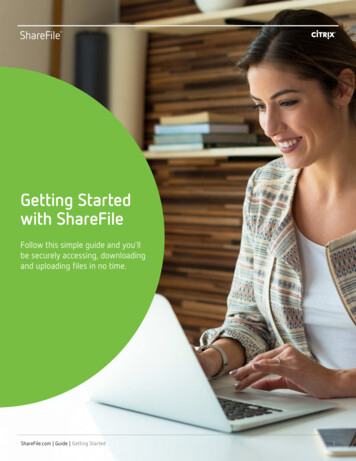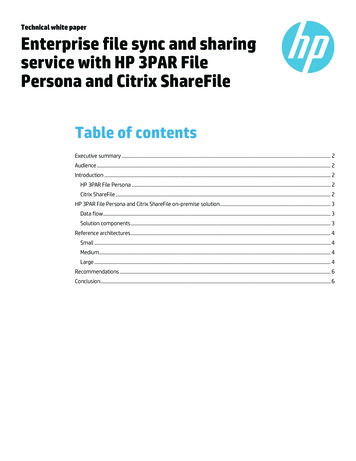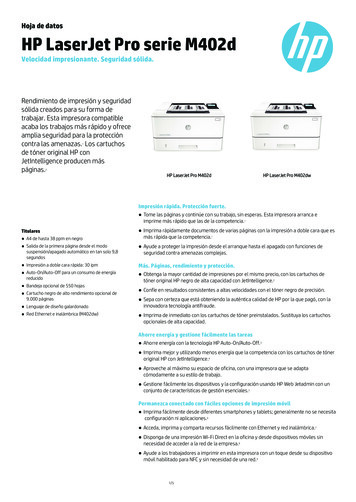Transcription
Technical DocumentShareFile delivers a robust collaboration platform while meeting yourenterprise security needsThis document provides details about the security controls available to enterprise customers.Created by:Date:Version:Notes:ShareFile team05/12/20211RES202Table of Contents1Introduction . 42ShareFile management plane . 4.42.4.52.52.5.12.5.23Architecture . 5Communication to the ShareFile management plane . 5Secure connections . 5Domain names and IP addresses . 5Metadata . 5Metadata for user objects . 6Metadata for file objects . 6User accounts . 6Employees and external users . 6Distribution groups . 6User account and distribution group management . 7User Management Tool . 7Policy-based administration . 7Authentication to ShareFile . 7ShareFile credentials . 7Authentication with enterprise credentials . 8Citrix-managed storage zones . 103.13.23.2.13.2.23.2.33.3Overview . 10Security . 10Secure connections . 10Domain names and IP addresses . 11Hash-based message authentication codes . 11ShareFile Data repositories . 11
Citrix ShareFile security ustomer-managed storage zones. 54.3.64.3.75Overview . 13Security . 13Secure connections . 13Shared key between management plane and storage zone . 14Hash-based message authentication codes . 14ShareFile data repositories . 14File transfers . 14File download flow . 14File upload flow . 14Encryption at rest . 15Data backup . 15Integration with antivirus solutions . 15Integration with data loss prevention (DLP) solutions . 16Storage zone connectors . 175.15.25.2.15.2.25.2.35.35.3.15.3.26File transfers . 11File download flow . 11File upload flow . 11Encryption at rest . 12Encryption at rest with customer-managed encryption keys . 12Data availability . 12Data backup . 12Antivirus . 13Overview. 17Storage zone connectors to on-premises repositories . 17Architecture . 17Authentication . 17Traffic flow for connectors to on-premises repositories . 18Storage zone connectors to cloud repositories . 18Architecture . 18Traffic flow for connectors to cloud repositories . 18Secure collaboration . 2.16.2.2Sharing files and folders . 19View-only or download permission . 19Share access expiration . 19Downloads per user . 19Sharing files with unspecified recipients . 19Sharing files with specified recipients requiring authentication . 19Enforcing authentication for sending and requesting files and folders . 19Revoking access to share links . 19Sharing files from storage zone connectors . 19Online previews and editing . 20Previewing files stored in Citrix-managed storage zones . 20Editing files stored in Citrix-managed storage zones . 202
Citrix ShareFile security controls6.2.36.36.3.173Previewing and editing files stored in customer-managed storage zones . 20Information rights management . 21Sharing with watermarks . 21Conclusion . 21Figure 1: High-level architecture of ShareFile service. 4Figure 2: SAML authentication flow for ShareFile . 9Figure 3: High-level architecture for Citrix-managed storage zones . 10Figure 4: High-level architecture for customer-managed storage zones. 13Figure 5: Antivirus scanning with an ICAP-based solution . 16Figure 6: Data loss prevention scanning with an ICAP-based solution . 17
Citrix ShareFile security controls41 IntroductionShareFile is an enterprise content collaboration platform that enables IT to deliver a robust data sharing and sync servicethat meets the mobility and collaboration needs of users—and the data security requirements of the enterprise.Securing data is critical to every enterprise and is a responsibility taken seriously by ShareFile. Savvy IT executivesunderstand that with the plethora of free or low-cost data sharing applications available to end users, it has becomecritical to provide a more secure alternative that still empowers users to sync files across their devices and share files withco-workers and third parties.This paper explores how ShareFile is secure by design, and provides details about the set of security controls available toShareFile enterprise customers.Figure 1: High-level architecture of ShareFile serviceShareFile consists of three primary components: the Citrix Cloud services, the ShareFile storage zones, and theShareFile apps.1. Citrix Cloud services: a Citrix-managed component that hosts the ShareFile services and business logic,based in either the United States or the European Union.2. Storage zones: the location where customer files are stored—either hosted by Citrix, or a customer's owndatacenter or public cloud service subscription(s). This paper will discuss the workflow and security processesfor each of those storage locations.3. Apps: ShareFile offers different native apps for Windows, macOS, Android, and iOS, covering different usecases and scenarios to interact with the ShareFile services.
Citrix ShareFile security controls2 ShareFile management planeCitrix hosts separate ShareFile management planes in the United States (for sharefile.com tenants) and the EuropeanUnion (for sharefile.eu tenants) to provide the ShareFile services. Both management planes are hosted on Amazon WebServices (AWS), using resiliency within the AWS region by using multiple locations to host the services. For eachmanagement plane, replication to a secondary region has been implemented, allowing to fail over to this region when theprimary region becomes completely unavailable. This secondary region is also located in the United States (forsharefile.com tenants) and the European Union (for sharefile.eu tenants).2.1 Architecture Each of the ShareFile management planes consists of the following components:Application Delivery Controllers (ADCs) Web servers hosting the ShareFile WebUI Web servers hosting the ShareFile API services Database serversThe ShareFile management planes are operated independently—no customer data is replicated between the twomanagement planes. The management planes share a single list of all ShareFile tenant subdomain names, where asubdomain name can only be used on either the US-hosted or EU-hosted management plane.2.2 Communication to the ShareFile management plane2.2.1Secure connectionsThe ShareFile management planes have been configured to only support TLS 1.2 connections with up to 256-bit AESencryption and no less than 128-bit encryption. Connections default to TLS 1.2/AES-256. Depending on the device,ShareFile app, or browser being used, a different cipher suite may be used to secure the connection.See this article in our Support Knowledge Center for details on the ShareFile TLS CTX236104.2.2.2Domain names and IP addressesThe ShareFile service uses different domain names to connect to different microservices within the platform. Apart fromthe main domain used to connect to the ShareFile tenant (tenant.sharefile.com/.eu), separate domains exist for APIconnections (tenant.sf-api.com/.eu) or rendering documents inside the browser. A full list of all domain names in use byShareFile is maintained here: https://support.citrix.com/article/CTX208318.A list of all IP addresses used by the ShareFile management planes and microservices is maintained 2.3 MetadataInformation about the file objects stored inside a ShareFile storage zone, as well as information about the user objects, isstored inside the ShareFile management plane. This metadata describes the properties of the objects that are stored.5
Citrix ShareFile security controls2.3.16Metadata for user objectsFor user management purposes, and to provide detailed information for reporting, the following user attributes are storedfor each user in the ShareFile management plane: First nameLast nameUser sign in (email address)Company name (optional)Password hashSecurity questionSecurity answerAccess Control Lists (ACLs)2.3.2Metadata for file objectsNo customer files are processed by, stored in, or transferred through the ShareFile management planes. Files are alwaysstored inside a ShareFile storage zone—processed and transferred directly by a ShareFile storage zone controller.Metadata describing the files stored by the ShareFile service is stored inside the management plane. This data allows youto identify the stored file objects, the permissions to these objects, as well as the collaboration taking place on these fileobjects. The following metadata attributes are written to the ShareFile management plane: File nameFile descriptionFile locationFile sizeFile hashFile creation dataEmail notificationAccess Control Lists (ACLs)IP address from which the file was uploaded2.4 User accountsThe ShareFile service maintains a separate user directory to provide access to ShareFile and set file and folderpermissions.2.4.1Employees and external usersShareFile differentiates between employee and client (external) users. Employee users are licensed users with access toall the capabilities of the ShareFile service subscribed to and allowed by their tenant account administrators. Client usersare limited to the ShareFile web interface and can only access files and folders that are shared with a specific user.Client user accounts are automatically created upon sharing files and folders where authentication is required. Theexternal user will receive an email to activate their ShareFile user account, set a password, and then get access to theshared files and folders.2.4.2Distribution groupsShareFile distribution groups are like Active Directory security groups and can be used in folder access control lists(ACLs), as well as to configure user privileges through policies.
Citrix ShareFile security controls2.4.37User account and distribution group managementUser accounts and distribution groups are managed from the ShareFile WebUI. Only ShareFile users with the Manageemployees permission can create, modify, or delete employee user accounts. Client users can be created automaticallyby the system. There is a setting that must be enabled to prevent automatic creation of a client user.ShareFile user accounts can be created manually, by importing an Excel worksheet or by using the ShareFile UserManagement Tool (UMT).Every ShareFile user can create, modify, or delete their own distribution groups. ShareFile users with the Sharedistribution groups permission can create, modify, and delete shared distribution groups for all users.2.4.4User Management ToolThe ShareFile User Management Tool (UMT) is a lightweight Windows application that runs in the customer environment.It connects to the customer’s Active Directory (AD) to retrieve group, user, and Organizational Unit (OU) information. Forthis, the user account connecting to the Active Directory needs query permissions inside the Active Directory.The administrator configures rules inside the UMT to manage user accounts and distribution groups inside ShareFile,based on AD group or OU membership. The UMT rules contain user account settings, including authentication method.Disabling or deleting a user account from Active Directory will disable the user account inside ShareFile the next time theUMT rules are executed. UMT rules can be executed either manually or through the Windows Scheduler.2.4.5Policy-based administrationPolicies can be created to centrally configure user account privileges for ShareFile employee users. Separate policies arecreated for administrative privileges—folder settings such as retention policies and storage zone location for the personalfolder of the user. The storage zone location policy is only applied when creating the user account. The policies foradministrative privileges and folder settings are applied upon user account creation and reapplied when the policy ismodified.Policies are configured in the ShareFile WebUI and then deployed to user accounts through User Management Tool(UMT) rules for managing user accounts.2.5 Authentication to ShareFileBy default, authentication occurs by providing a username and password (stored inside the ShareFile managementplane), but this can be configured to leverage a Security Assertion Markup Language (SAML) identity provider toauthenticate with enterprise credentials.2.5.1ShareFile credentialsAuthentication to ShareFile can be done by providing the username (the email address of the user) and a password. Thepassword is stored hashed and salted as part of the user metadata.2.5.1.1 Password requirements policyThe tenant administrator can configure the requirements for the password that a user sets on their account. The followingsettings can be configured: Minimum password length (default is eight characters; must be a minimum of eight characters) Minimum number of numbers (default is one number; must be a minimum of one number) Minimum number of special characters (default is zero; no minimum requirement)
Citrix ShareFile security controls8 Password expiry Password historyThe ShareFile password can be a maximum of 50 characters long.2.5.1.2 Two-step verificationTwo-step verification is enabled by default. The verification takes place through a verification code that's sent to the uservia a text message (SMS), voice call, or through a time-based one-time passcode (TOTP) authenticator app. Refer to thissupport article on how to disable: https://support.citrix.com/article/CTX269356The administrator can make two-step verification required for all users (employee and/or client users). Making theverification mandatory will require the user to provide their phone number at user registration or the next sign in and enterthe received token. After enabling the verification, the user can then add a TOTP authenticator app to use for verification.Each employee or client user can choose to enable the verification on their user account when it’s not enforced by theadministrator.2.5.1.3 Password resetThere are two ways for the password to be reset. The user can initiate a password reset. An email will be sent to the user with a link to reset the password. This link isvalid for 15 minutes. Citrix Support employees cannot change the password for the user. A support employee can trigger the passwordreset for the user, similar to the self-service password reset. The user will receive an email with a link to reset thepassword. This link is valid for 15 minutes.2.5.2Authentication with enterprise credentialsShareFile leverages Security Assertion Markup Language (SAML) identity providers to authenticate users with theirenterprise credentials. SAML is a standard for exchanging authentication and authorization data between differentsecurity domains, e.g., a SaaS service like ShareFile and a customer Active Directory. SAML is an XML-based protocolthat uses security tokens to pass information about a principal (usually the user) between the SAML authority (the identityprovider) and a SAML consumer (the service provider).ShareFile supports single sign-on (SSO) via SAML 2.0 and integrates with a number of identity management solutions. Toconnect the enterprise credentials to the ShareFile employee user account, ShareFile uses the NameID property insidethe SAML assertion, which must include the email address of the user. See this Support Knowledge Center article forsupported identity providers and step-by-step guides for configuration 57.2.5.2.1 SAML authentication flow for ShareFile1.2.3.4.5.ShareFile app requests the SAML sign-in page.ShareFile app discovers SAML identity provider.ShareFile app is configurable by the admin in the SSO Settings.ShareFile app connects to the SAML identity provider.The identity provider requests the user to authenticate and redirects the ShareFile app to Assertion ConsumerService (ACS). An SAML response is included in this message.6. ACS validates the SAML response and authenticates the user to ShareFile upon successful validation. Asession cookie is set, and a long-term OAuth token is provided.
Citrix ShareFile security controls97. Access to the ShareFile service is granted. The user defaults to the dashboard on the ShareFile WebUI or thefolder structure is displayed in a native ShareFile app.Figure 2: SAML authentication flow for ShareFile2.5.2.2 Access and OAuth tokenAfter completing the SAML authentication flow, all ShareFile apps access and refresh tokens for authentication purposesto enhance the user experience. The access token has a lifetime duration of eight hours, which cannot be modified. Theduration of the lifetime for the long-term OAuth token can be configured by the tenant administrator.When the ShareFile app has an unexpired OAuth token, the SAML authentication flow is not executed. Instead, it directlyprovides the OAuth token to the OAuth Authorization Server which produces the new access token. Upon successfulvalidation, the session cookie is set and the user is presented with the ShareFile interface.2.5.2.3 Multi-factor authenticationMulti-factor authentication to ShareFile is supported through the configured SAML identity provider. Refer to the vendor ofyour identity provider for supported multi-factor solutions for their platform.Certificate-based authentication is supported on mobile devices only for devices managed by the Citrix EndpointManagement service. This is due to limitations imposed by the operating system and the certificate being stored inside theCitrix Secure Hub container on the Android or iOS device.2.5.2.4 Account lockout configurationThis feature allows you to select the number of times a user can enter an invalid password before being locked out of theaccount for a specific time period of your choosing.
Citrix ShareFile security controls102.5.2.5 Authentication inactivity timeout and token lifetimeWhen logging into the ShareFile web application, you provide your email address and password at your account landingpage. After a period of time, your session will timeout and you will be prompted to sign in again. ShareFile enterprisecustomers can opt to integrate with Active Directory and redirect this sign-in process. View the full 3 Citrix-managed storage zones3.1 OverviewCitrix operates a hybrid-cloud infrastructure, with separate application and storage tiers managed by separate entities.Citrix uses Amazon Web Services to host the ShareFile management plane. The storage zone(s) to store the file objectsare hosted on Microsoft Azure or Amazon Web Services, depending on the customer contract and the availability of thosecloud providers within the customer region. Inside the storage zone, additional microservices are run to provide antivirusscanning, file indexing, and backups.Figure 3: High-level architecture for Citrix-managed storage zones3.2 Security3.2.1Secure connectionsThe Citrix-managed storage zones have been configured to only support TLS 1.2 connections with up to 256-bit AESencryption and no less than 128-bit encryption. Connections default to TLS 1.2/AES-256. Depending on the device,ShareFile app, or browser being used, a different cipher suite may be used to secure the connection.See our Support Knowledge Center article for details on the ShareFile TLS CTX236104.
Citrix ShareFile security controls3.2.211Domain names and IP addressesCitrix-managed storage zones are hosted on either Microsoft Azure or Amazon Web Services cloud services.3.2.3Hash-based message authentication codesWhen a user wants to upload or download a file, the ShareFile architecture prevents forged requests by using hash-basedmessage authentication codes (HMAC) to validate that the request is initiated by an authenticated session to theShareFile management plane. The shared key between management plane and storage zone is used to create andvalidate the HMAC codes by both the management plane and the storage zone controller.3.3 ShareFile Data repositories3.3.1File transfersAll file transfers use direct connections between a Citrix-managed storage zone and the Citrix Files apps.3.3.2File download flow1. Citrix Files app requests to download a file.2. A prepare message is sent by the ShareFile management plane to the storage zone hosting the file.3. A download token, which is based on the file ID, is generated at the management plane and sent to the storagezone controller. The random-string token is stored in persistent storage inside the storage zone. For highavailability configuration, this download token is available to all storage zone controllers hosting the storagezone.4. The storage zone controller acknowledges and validates the download token based on the shared key. Thestorage zone controller signs the URL with its copy of the zone secret and confirms that the HMAC from themanagement plane matches its own calculated HMAC.5. The ShareFile management plane provides the download link containing the Fully Qualified Domain Name(FQDN) of the storage zone to the ShareFile app with the unique download token.6. To start the file download, the Citrix Files app connects directly to the storage zone.7. The download token is validated by the storage zone controller.8. Upon successful validation, the storage zone controller retrieves the file from storage and sends the file to theCitrix Files app. After the file transfer has been completed successfully, the storage zone controller expires thedownload token.3.3.3File upload flow1.2.3.4.5.6.7.8.Citrix Files app requests to upload a file.A prepare message is sent by the ShareFile management plane to the storage zone that will receive the file.An upload ID is generated at the management plane and sent to the storage zone controller.The storage zone controller acknowledges and validates the HMAC based on the shared key. The storage zonecontroller signs the URL with its copy of the zone secret and confirms the HMAC from the management planematches its own calculated HMAC.The ShareFile management plane provides the upload link containing the Fully Qualified Domain Name (FQDN)of the storage zone to the Citrix Files app with the unique upload ID.To start the file upload, the Citrix Files app connects directly to the storage zone.The upload ID is validated by the storage zone controller.Upon successful validation, the file transfer is started by the ShareFile app. The Citrix Files app also sends anMD5 hash to validate that the file has been uploaded correctly.
Citrix ShareFile security controls129. Once the file has been successfully uploaded, the storage zone controller sends the file object information tothe ShareFile management plane.3.3.4Encryption at restAll tenant files are encrypted using AES 256-bit symmetric key encryption. Per-file encryption keys are randomlygenerated and stored as part of the file metadata.3.3.5Encryption at rest with customer-managed encryption keysShareFile provides the flexibility to encrypt files stored inside a Citrix-managed storage zone with an encryption key storedinside the Amazon Key Management Service (KMS). This provides customers with the data security control they requireor desire, while benefiting from the flexibility and functionality that storing files inside a Citrix-managed storage zoneprovides.The encryption of the file is dependent on ShareFile having access to the KMS master key inside the customer KMSaccount. At any point, the customer can rev
ShareFile is an enterprise content collaboration platform that enables IT to deliver a robust data sharing and sync service that meets the mobility and collaboration needs of users—and the data security requirements of the enterprise. Securing data is critical to every enterprise and is a responsibility taken seriously by ShareFile.