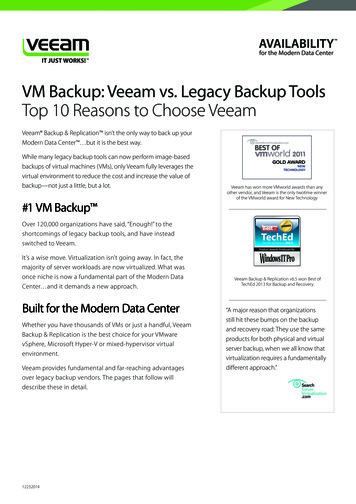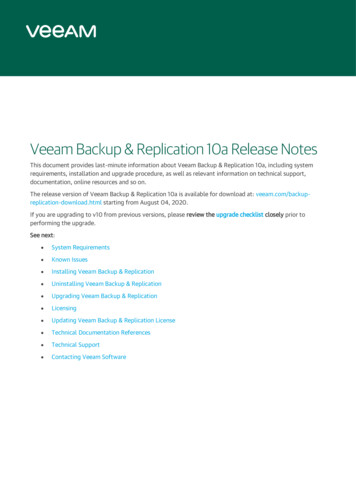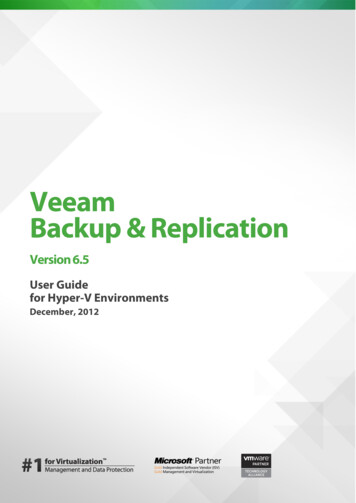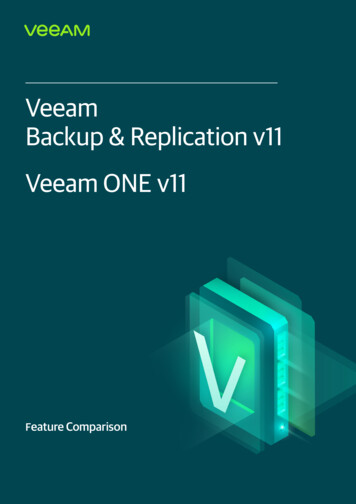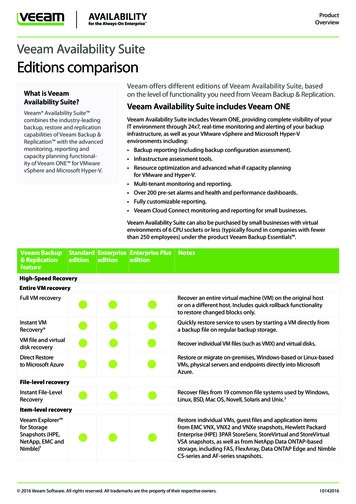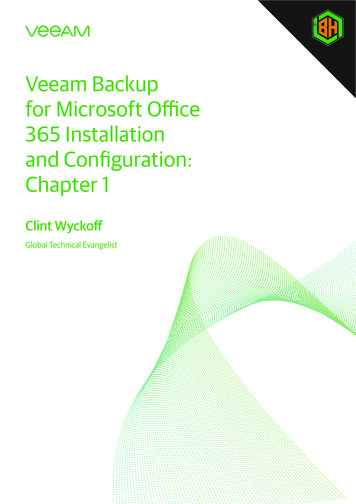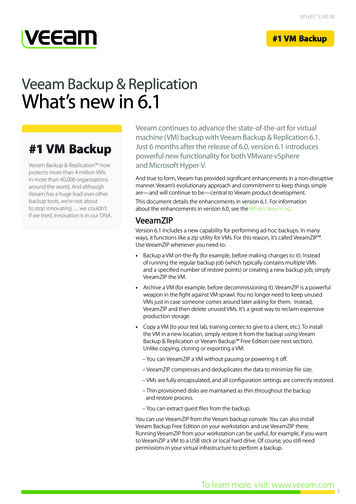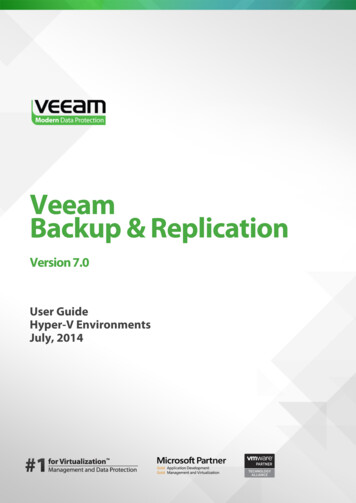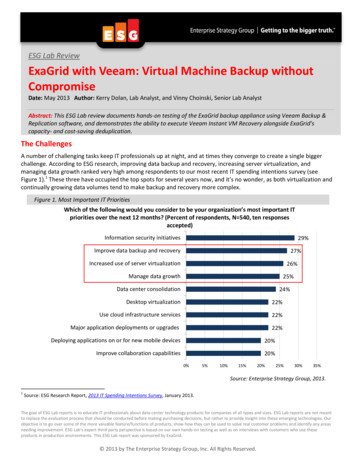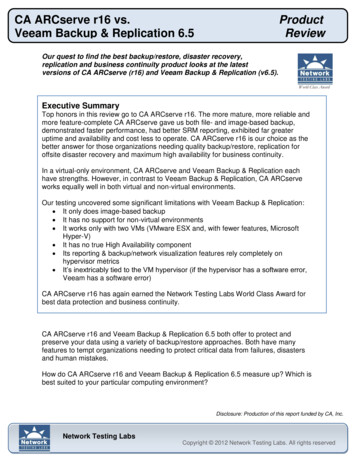Transcription
Veeam Backup &Replication v10Veeam ONE V10Feature Comparison
FeatureComparisonContentsVeeam Backup & Replication v10. . . . . . . . . . . . . . . . . . . . . . . . . . . . . . . . . . . . . . . . . . . . . . . . . . . . . . . . . . 3Backup & Replication . . . . . . . . . . . . . . . . . . . . . . . . . . . . . . . . . . . . . . . . . . . . . . . . . . . . . . . . . . . . . . . 3Backup . . . . . . . . . . . . . . . . . . . . . . . . . . . . . . . . . . . . . . . . . . . . . . . . . . . . . . . . . . . . . . . . . . . . . . . . 3Storing backups. . . . . . . . . . . . . . . . . . . . . . . . . . . . . . . . . . . . . . . . . . . . . . . . . . . . . . . . . . . . . . . . . 6Replication. . . . . . . . . . . . . . . . . . . . . . . . . . . . . . . . . . . . . . . . . . . . . . . . . . . . . . . . . . . . . . . . . . . . . 9Recovery. . . . . . . . . . . . . . . . . . . . . . . . . . . . . . . . . . . . . . . . . . . . . . . . . . . . . . . . . . . . . . . . . . . . . . 10Entire VM Recovery. . . . . . . . . . . . . . . . . . . . . . . . . . . . . . . . . . . . . . . . . . . . . . . . . . . . . . . . . . . . . 10File level Recovery. . . . . . . . . . . . . . . . . . . . . . . . . . . . . . . . . . . . . . . . . . . . . . . . . . . . . . . . . . . . . . 10Item level Recovery. . . . . . . . . . . . . . . . . . . . . . . . . . . . . . . . . . . . . . . . . . . . . . . . . . . . . . . . . . . . . 10Self-Service . . . . . . . . . . . . . . . . . . . . . . . . . . . . . . . . . . . . . . . . . . . . . . . . . . . . . . . . . . . . . . . . . . . 13Veeam DataLabs. . . . . . . . . . . . . . . . . . . . . . . . . . . . . . . . . . . . . . . . . . . . . . . . . . . . . . . . . . . . . . . . . . 14Management. . . . . . . . . . . . . . . . . . . . . . . . . . . . . . . . . . . . . . . . . . . . . . . . . . . . . . . . . . . . . . . . . . . . . 15Other capabilities. . . . . . . . . . . . . . . . . . . . . . . . . . . . . . . . . . . . . . . . . . . . . . . . . . . . . . . . . . . . . . . . . 18Veeam ONE V10. . . . . . . . . . . . . . . . . . . . . . . . . . . . . . . . . . . . . . . . . . . . . . . . . . . . . . . . . . . . . . . . . . . . . . . . 19Monitoring & reporting. . . . . . . . . . . . . . . . . . . . . . . . . . . . . . . . . . . . . . . . . . . . . . . . . . . . . . . . . . . . 19Monitoring and alerting for Veeam Backup & Replication . . . . . . . . . . . . . . . . . . . . . . . . . . . . . . . 19Monitoring and alerting for virtual infrastructure . . . . . . . . . . . . . . . . . . . . . . . . . . . . . . . . . . . . 20Infrastructure Assessment. . . . . . . . . . . . . . . . . . . . . . . . . . . . . . . . . . . . . . . . . . . . . . . . . . . . . . . . 21Report Customization and Automation. . . . . . . . . . . . . . . . . . . . . . . . . . . . . . . . . . . . . . . . . . . . . . 21General. . . . . . . . . . . . . . . . . . . . . . . . . . . . . . . . . . . . . . . . . . . . . . . . . . . . . . . . . . . . . . . . . . . . . . . 21Intelligent automation. . . . . . . . . . . . . . . . . . . . . . . . . . . . . . . . . . . . . . . . . . . . . . . . . . . . . . . . . . . . . 21Dashboards. . . . . . . . . . . . . . . . . . . . . . . . . . . . . . . . . . . . . . . . . . . . . . . . . . . . . . . . . . . . . . . . . . . . . . 22Capacity planning. . . . . . . . . . . . . . . . . . . . . . . . . . . . . . . . . . . . . . . . . . . . . . . . . . . . . . . . . . . . . . . . . 22Chargeback and billing. . . . . . . . . . . . . . . . . . . . . . . . . . . . . . . . . . . . . . . . . . . . . . . . . . . . . . . . . . . . . 222 2020 Veeam Software. Confidential information. All rights reserved. All trademarks are the property of their respective owners.11242020
FeatureComparisonVeeam Backup & Replication v10Veeam Backup & Replication delivers powerful data protection across ALL your cloud, virtual, andphysical workloads with a simple, flexible and reliable solution. Protect your data no matter the locationor workload type. The fully featured, Portable VUL license is the best option with Enterprise Plusfeatures and complete multi-cloud capability.PRICING PAGE LICENSE CONFIGURATORFully supportedVEEAM BACKUP &REPLICATIONIndustry-leadingbackup, recoveryand replicationsoftwarePartially SNotesMOST POPULARFREE DOWNLOADDOWNLOAD FREE TRIALBackup & ReplicationBackupSupport forvSphere,Hyper-V andAHV hypervisorsComplete data protectionwith full spectrum recoveryfor the market-leadinghypervisors. Protect VMs,data, applications and morewith the ability to instantlyrecover complete VMs as wellas perform granular recoveryof key application items.Application-aware,image-basedbackupsCreate application-consistent,image-level VM backups withadvanced, application-awareprocessing (transactionlog backup for SQL onlyavailable in Enterprise andEnterprise Plus editions).3 2020 Veeam Software. Confidential information. All rights reserved. All trademarks are the property of their respective owners.11242020
FeatureComparisonVEEAM BACKUP PLUSNotesNAS BackupBack up, protect and recoverNAS file shares effectively andat scale, including SMB and NFSformats. Back up directly toVeeam repositories for shortand long-term storageobjectives. The first 250GB ineach share is free withadditional capacity licensedwith VUL at 250GB per license.Long-term archival support forNAS data is not available withCommunity Edition.AWS-nativebackup &recoveryCreate AWS-native snapshotsof Amazon Elastic ComputeCloud (Amazon EC2) instances,including backup to AmazonSimple Storage Service(Amazon S3) for long-termretention and complianceor backup copy job to onpremises storage. Recoveryoptions include full- andfile-level recovery in AWS, onpremises and Microsoft Azure,and Instant VM Recovery.Veeam CapacityTierLeverage native object storageintegration with on-premises,AWS, Microsoft Azure, IBM Cloudand multiple S3 compatiblestorage offers. This helpseliminate "public cloud tax" andvendor lock-in associated withsecondary storage appliances.Veeam offers both copy andmove capabilities for improvingand automating redundantair-gapped storage options forlong-term retention on objectstorage. Also, protect againstransomware with S3 object lockimmutability for locking objectstorage repositories.4 2020 Veeam Software. Confidential information. All rights reserved. All trademarks are the property of their respective owners.11242020
FeatureComparisonVEEAM BACKUP PLUSNotesROBO GuestInteraction ProxyReduce the load on the centralbackup server and simplifyscalability for enterprise-levelbusinesses with a large numberof remote office/branch offices(ROBOs) when performingapplication-aware processingand guest file system indexing.Backup I/OcontrolAllows you to set the maximumacceptable I/O latency level forproduction datastores to ensurethat backup and replicationactivities do not impact storageAvailability to productionworkloads. Enterprise editionincludes a global latency settingand Enterprise Plus editionprovides setting customizationon a per-datastore basis.Backup fromStorage SnapshotsCreate image-based backups andreplicas as often as necessarywith little to no impacton production from the world’sleading storage providers forbackups from primary andsecondary storage snapshots.This includes a growinglist of storage allianceand ecosystem partners.(Backup from SecondaryStorage Snapshots requiresstorage vendor specificsnapshot replication enabledand configured)5 2020 Veeam Software. Confidential information. All rights reserved. All trademarks are the property of their respective owners.11242020
FeatureComparisonVEEAM BACKUP &REPLICATIONPrimary NTERPRISEPLUSNotesTo support customersin implementation of better RTOand RPO windows, additionalstorage snapshots, includingthe option for transaction logprocessing, can be createdon the primary storage arraysfor a wide range of storagesystems. Orchestration forsecondary storage snapshotsis included for several storagevendors in the Enterpriseedition and above. (SecondaryStorage snapshot orchestrationrequires storage vendorspecific snapshot replicationenabled and configured)Storing backupsBackup Copy jobsCopy all or selected backupsto your DR storage location ofchoice automatically, includingvalidation and remediation toensure copies are availableand reliable. now Process logbackups for SQL and Oracle.Additionally, EnterpriseApplication Plug-in backups likeSAP HANA and Oracle RMANare now processed. Veeamalso added the option to usestorage-based replication withHPE Catalyst copy for specificworkloads.6 2020 Veeam Software. Confidential information. All rights reserved. All trademarks are the property of their respective owners.11242020
FeatureComparisonVEEAM BACKUP PLUSNotesEnd-to-endencryptionSecure backup data and networktransfers with end-to-endAES 256-bit encryptionwithout any negative impacton built-in compression andWAN acceleration data reductionratios. All editions includeat-source (during backup),in-flight (network traffic) andat-rest (tape) encryption.Enterprise and EnterprisePlus editions also include lostpassword protection.Native tapesupportBack up files to any LTOcompatible tape devices. Alleditions support file to tapejobs. Enterprise and EnterprisePlus editions add tighterintegration with primary backupjobs, dedicated media pool typeto simplify GFS retention andglobal media pools to simplifythe usage of multiple tapedevices. Enterprise Plus alsoprovides NDMP to tape supportfor NAS devices.Veeam CloudConnect BackupGet your backups off site withfully integrated, fast andsecure backup, and restorefrom the cloud througha service provider of yourchoice.Proxy affinitySimplify job creation and mapdirect connections betweenproxies and backup repositories.7 2020 Veeam Software. Confidential information. All rights reserved. All trademarks are the property of their respective owners.11242020
FeatureComparisonVEEAM BACKUP PLUSNotesPer-VM backupfilesStore each VM in a separatebackup file to enhance backupperformance when backing upto deduplicating storage. Thisis accomplished by leveragingparallel VM processingto enable multiple, concurrentwrite streams.Deduplicatingstorage applianceintegrationGet faster backup performanceby backing up to deduplicatingstorage integrations (DellEMC Data Domain Boost,HPE StoreOnce Catalyst andExaGrid Accelerated DataMover).Scale-out BackupRepository Provide an abstraction layerover individual storage devicesto create a single virtual poolof backup storage for yourbackups. With Enterpriseedition, users can create twoScale-out Backup Repositorieswith three active extents andone inactive extent (placed inmaintenance mode). EnterprisePlus edition has no limitationson the number of repositoriesor extents. In v10, users cantake advantage of sealed modeto seal extents for protectionand security or to gracefullyphase out storage deviceson your schedule.Built-in WANAccelerationGet replicas and backup copyjobs off site up to 50x fasterand save bandwidth. Enterpriseedition supports built-in WANAcceleration to Veeam CloudConnect targets only, includingsupport for up to 1 Gbps.Enterprise Plus edition supportsbuilt-in WAN Acceleration toany target.8 2020 Veeam Software. Confidential information. All rights reserved. All trademarks are the property of their respective owners.11242020
FeatureComparisonVEEAM BACKUP &REPLICATIONVeeam Plug-in forOracle RMAN &SAP sStream SAP HANA and OracleRMAN backups into Veeamrepositories and recoverwith ease, leveraging nativeSAP and Oracle backup andrestore capabilities, includingsimultaneous backup copiesto multiple backup targets forOracle Database EnterpriseEdition. Oracle RMAN plug-inincludes support for OracleRAC, physical ASM, Oraclecontainer DBs and Solaris.Recover with Veeam Explorer for Oracle when native restoreis not an option. Now includesbackup copy processing,increased performance andparallel backup processing forcluster.ReplicationImage-based VMreplicationReplicate VMs on site for HighAvailability or off site for DR.Assisted failoverand failbackReplica rollback and assistedfailover and failback.Replication froma backupCreate replicas directly fromVM backup files withoutimpacting production.Planned failoverFacilitate data-centermigrations with zero data loss.Veeam CloudConnectReplicationEnsure Availability of yourmission-critical applicationswith fully integrated, fast andsecure cloud-based DR througha Disaster Recovery as a Service(DRaaS) provider of your choice.9 2020 Veeam Software. Confidential information. All rights reserved. All trademarks are the property of their respective owners.11242020
FeatureComparisonVEEAM BACKUP &REPLICATION1-Click NTERPRISEPLUSNotesBuilt-in failover planorchestration enabling easy,1-click-site failover to minimizeunplanned downtime.RecoveryEntire VM RecoveryInstant VMRecovery Accelerate disaster recoveryand lower RTOs with massinstant restores poweredby Veeam’s next-generationInstant Recovery engine. Youcan immediately start a VMfrom a backup file storedon the backup repository. Whileincreasing agility to allow instantrecovery of ANY Veeam backupto VMware vSphere.VM file and virtualdisk recoveryRecover individual VM files(such as VMX) and virtual disks.File level RecoveryInstant File-LevelRecoveryRecover files from 19 commonfile systems used by Windows,Linux, BSD, Mac OS, Novell,Solaris and Unix.2Item level RecoveryVeeam Explorer for StorageSnapshots1Restore individual VMs, guestfiles and application itemsfrom storage snapshots. Thisalso includes transaction logprocessing in snapshot jobsfor point-in-time restore fromsnapshots for Oracle and SQL.10 2020 Veeam Software. Confidential information. All rights reserved. All trademarks are the property of their respective owners.11242020
FeatureComparisonVEEAM BACKUP PLUSNotesVeeam Explorerfor MicrosoftActive DirectorySearch and restore for all ActiveDirectory (AD) object types,such as users, groups, computeraccounts and contacts, includinguser and computer passwordrecovery. All editions, includingCommunity Edition, supportsingle user and computeraccount restore via exportin LDIFDE format or restoreback to AD, plus the abilityto restore passwords. Enterpriseand Enterprise Plus editionsinclude multi-select restoreand container restore, GroupPolicy Objects (GPO) restore,AD-integrated DNS recordsrestore and configurationpartition objects restore.Veeam Explorerfor MicrosoftExchangeGet instant visibility intoMicrosoft Exchange backupsfor item recovery of individualExchange items (emails,appointments, notes, contacts,etc.), online archive mailboxesand hard-deleted items.Leverage comprehensivee-Discovery functionality,including query-result, sizeestimation and detailed exportreports. All editions, includingCommunity Edition, supportExchange mailbox item restorevia save, send and PST export.Enterprise and Enterprise Pluseditions support restoring backto the original mailbox.11 2020 Veeam Software. Confidential information. All rights reserved. All trademarks are the property of their respective owners.11242020
FeatureComparisonVEEAM BACKUP PLUSNotesVeeam Explorerfor Microsoft SQLServerRestore individual SQL databaseswith ease, without needingan extensive SQL backgroundor having to search for databaseand transaction-log files. Alleditions, including CommunityEdition, support local,point-in-time SQL databaserestores. Enterprise andEnterprise Plus editions includeagentless, transaction-logbackup and replay,transaction-level recoveryof databases and SQL objects(tables, stored procedures,views, etc.) back to the originalor new SQL server.Veeam Explorerfor MicrosoftSharePointGet instant visibility intoSharePoint backups withadvanced search-and-browsecapabilities for quick recoveryof individual SharePoint itemsand entire sites. All editions,including Community Edition,support SharePoint item restorevia save, send and export.Enterprise and Enterprise Pluseditions also support entire-siterestore, as well as restoreto the original location.12 2020 Veeam Software. Confidential information. All rights reserved. All trademarks are the property of their respective owners.11242020
FeatureComparisonVEEAM BACKUP &REPLICATIONVeeam Explorerfor tesRestore individual Oracledatabases with ease withoutneeding an extensive Oraclebackground or having to searchfor database and transaction-logfiles. Enterprise and EnterprisePlus editions include agentless,transaction-log backup,archived log management andtransaction-level recoveryof databases back to theoriginal or new Oracle Server,as well as the ability to publishand export Oracle databases.Enterprise Plus edition allowsOracle database administratorsto leverage the Oracle RecoveryManager (RMAN) for backup andrestore, while Veeam Explorerfor Oracle allows non-databaseadministrators a simple userinterface for database restoresin emergency situations fromthose RMAN backups.Self-Service1-Click File andVM recoveryportal for helpdesk operatorsRestore guest files and VMs witha single click through a web UI.MicrosoftExchange itemrecovery portalfor help deskoperatorsRestore missing mailbox itemsback to the original mailbox witha single click through a web UI.Database recoveryportal forMicrosoft SQL DBsRestore individual databasesback to the original serveror a new SQL server witha single click through a web UI.Databaserecovery portalfor Oracle DBsRestore Oracle databasesto the original server or a newOracle server with single clickthrough a web UI.13 2020 Veeam Software. Confidential information. All rights reserved. All trademarks are the property of their respective owners.11242020
FeatureComparisonVEEAM BACKUP PLUSNotesSelf-service filerestore portalFile-restore portal withautomatic VM detection andautomatic delegation basedon Local Administrator groupmembership.RecoverydelegationEnable full self-service forall web UI recovery featuresby delegating recoveries forindividual VMs and groupsof VMs to specific usersor groups such as localIT staff, application owners,department members, etc.Veeam DataLabsSecure RestoreScan and verify backupsto increase security and reduceinterruptions caused by virusesthrough real-time, optionalantivirus scans; recover backto a safe, uncompromisedrestore point; agnostic supportfor Windows Defender, ESETand Symantec ProtectionEngine, as well as the abilityto extend to other third-partyantivirus tools.SureBackup Automatically test and verifyevery backed-up VM forrecoverability by running the VMdirectly from the backup file(no full VM restore is required),including support for customapplication test scripts.SureReplica2Automatically test andverify every replica VM forrecoverability, includingsupport for custom applicationtest scripts.14 2020 Veeam Software. Confidential information. All rights reserved. All trademarks are the property of their respective owners.11242020
FeatureComparisonVEEAM BACKUP PLUSNotesStaged RestoreStreamline the removal processof sensitive data such as GDPR(right to be forgotten), withcustom scripts and automation;test data in a fenced-off,production-like environmentbefore safely and quicklyrestoring to production.On-DemandSandbox Run one or more VMs directlyfrom a backup in an isolatedenvironment and havethe ability to troubleshoot,test and train on a workingcopy of the productionenvironment, withoutimpacting business operations.On-DemandSandboxfor StorageSnapshots2Use storage snapshotsto quickly create completeisolated copies of yourproduction environment forfast and easy testing andtroubleshooting.ManagementSupport forVMware vSphereand MicrosoftHyper-VSupport for VMware vSphere5.x or later and MicrosoftHyper-V 2008 R2 SP1 or later.View both hypervisors froma single console.Built-inmanagement forVeeam AgentsThe ability to organize,automate, and deploy Windowsand Linux agent backupswith Veeam Agent protectiongroups. Create groups basedon Active Directory or CSVfiles and configure customautomatic update anddeployment schedules.15 2020 Veeam Software. Confidential information. All rights reserved. All trademarks are the property of their respective owners.11242020
FeatureComparisonVEEAM BACKUP PLUSNotesGuest file systemindexingA catalog of guest files enablingeffortless search of individualfiles to find and restore a filewithout knowing the precise filelocation, or the time when it wasdeleted. All editions providea catalog of guest filesin backups currently on disk.Enterprise and Enterprise Pluseditions also provide a catalogof archived backup files, andintegrate with one clickto enable restores directly fromsearch results.vCloud Directorsupport2Back up vApp and VMmetadata and attributes andrestore vApps and VMs directlyto vCloud with full supportfor fast provisioned VMs. Alleditions include integratedvisibility of vCloud Directorinfrastructure, backup viaVeeamZIP (including backupof vApp and VM meta dataand attributes) and directrestore to vCloud. Enterpriseedition supports scheduledincremental backup jobsof vCloud VMs, as wellas customer portal integrationvia RESTful API. EnterprisePlus supports self-service,tenant managed backup andrestore via Enterprise Manager,as well as native vCloudDirector authentication.16 2020 Veeam Software. Confidential information. All rights reserved. All trademarks are the property of their respective owners.11242020
FeatureComparisonVEEAM BACKUP PLUSNotesVeeam BackupEnterpriseManager —CentralizedManagementWeb UIGet a web-based, consolidatedview of your distributeddeployment in a single paneof glass, without having to loginto individual backup servers,including federation of multiplebackup servers, centralizedreporting and consolidatedalerting. Paid editions includemonitoring and reporting acrossmultiple backup servers, as wellas the ability to start and stopjobs. Enterprise and EnterprisePlus editions also include full jobmanagement functionality andthe ability to perform restores.Role-BasedAccess Control(RBAC)2Delegate roles and privilegesto users to create, restoreand monitor backups; synchpermissions made in third-partydelegation systems to VMwarevSphere permissions; leverageindividual accounts or securitygroups to control backup storagelocation and quotas; allow usersto securely manage backupsand restores of their own VMsthrough the self-service backupand restore portal for VMwarevSphere with role-based accessdelegation rules.17 2020 Veeam Software. Confidential information. All rights reserved. All trademarks are the property of their respective owners.11242020
FeatureComparisonVEEAM BACKUP PLUSNotesOther capabilitiesAll editions supportPowerShell. Enterprise Plusedition also supports RESTfulAPI. Service Providers usingrental licenses have API accessacross all editions.Task automation12*Some file systems supported for VMware onlyVMware onlyCommunity Edition is limited to 10 licenses or lessFully supportedLearn morewww.veeam.comPartially supportedDownload free trialvee.am/backup18 2020 Veeam Software. Confidential information. All rights reserved. All trademarks are the property of their respective owners.11242020
FeatureComparisonVeeam ONE V10Veeam ONE, part of Veeam Availability Suite, provides a comprehensive monitoring and analytics solutionfor backup, virtual and physical environments. With support for Veeam Backup & Replication and VeeamAgents, as well as VMware vSphere, Microsoft Hyper-V and Nutanix AHV, Veeam ONE delivers deep,intelligent monitoring, reporting, and automation through interactive tools and intelligent learning,identifying and resolving real customer problems before they begin.For details on pricing, please access:PRICING PAGELICENSE CONFIGURATORVeeam ONECommunityLicensedEditionsAvailable as partof Veeam Availability Suiteor as a Standalone purchaseFREEDOWNLOADDOWNLOADFREE TRIALNotesMonitoring & reportingMonitoring and alerting for Veeam Backup & ReplicationPerformance monitoringand alerting for backupactivityPerformance monitoring and alerting for backup activity displays VeeamBackup & Replication jobs, including their latest state and performancestatistics. Veeam ONE has no limitations on the number of Veeam Backup& Replication servers that can be monitored. Community Edition is limitedto one server.Email notificationand alarmsYou can receive notification of alarms via customizable email. Emailcustomizations are not available in Community Edition, and emails will notinclude all alarm details, such as time and affected object.Veeam backupgeneral reportingVeeam ONE features a number of reports including overviews of VeeamBackup & Replication configurations, backup infrastructure audits,compliance reporting, protected VMs, capacity planning, tape reports, andmore. (Community edition is limited to only 10 workloads)NAS Backup monitoringand reportingYou can monitor NAS backups to track file storage protection, backup dataamount and performance, number of file shares on a backup repositoryand tapes, real-time backup job status and historical job stats. Alsoincluded are alarms based on the state of backup jobs, as well as backupproxy connection state and performance.AWS-native backup andrecovery monitoringSupport for AWS-native backup and recovery includes job sessions, jobstate alarms and protected VM report (including unprotected VMs).Data protection monitoringand reporting for NutanixAHVMonitoring and reporting for Nutanix AHV VM protection, includingbackup job state and performance statistics19 2020 Veeam Software. Confidential information. All rights reserved. All trademarks are the property of their respective owners.11242020
FeatureComparisonVeeam ONECommunityLicensedEditionsNotesAgent monitoring andreportingSupport for Veeam backup agents includes a number of alarms and reportsto help users analyze trends and determine how policies and backup jobshave evolved, determine the backup status of agents including whichagents have no backup copies and how many are protected/unprotected,as well as the backup state with the total number of successes, warningsand failures.Veeam Cloud ConnectReportingReports include information about the Veeam Cloud Connectinfrastructure — user quota usage, capacity planning for cloud repositoriesand configuration data for cloud gateways and repositories.Performance monitoringand alerting for VeeamCloud ConnectPerformance monitoring and alerting for Veeam Cloud Connect displaysjobs for Veeam Cloud Connect backup servers only, including theirlatest state and performance statistics. Note: To monitor and report onmanaged clients, Veeam ONE needs to be deployed at the tenant's site.Community Edition is limited to one week of performance.HeatmapsHeatmaps help plan resource usage and easily optimize backup activitieswith real-time visibility into backup repositories and proxies. CommunityEdition is limited to three proxy servers and three repositories.Monitoring and alerting for virtual infrastructurePerformance monitoringand alerting for virtualinfrastructuresDisplay virtual infrastructure hosts, datastores and statistics. In CommunityEdition, performance graphs only show one week of performance andemails include limited alarm details.Application-levelMonitoring andManagementEnsure availability of mission-critical apps, monitor select groups ofapplications, create additional alarms to monitor VM service states,ensure processes aren't exceeding available resources, identify if criticalapplications have been disabled, such as anti-virus software, or indicateif unwanted changes have taken place. With Community Edition, you canmonitor an unlimited number of applications on up to three VMs.VMware vSphere andMicrosoft Hyper-VReportingIndividual report packs for vSphere and Hyper-V provide generalconfiguration overviews for vCenter Servers, datastores, clusters hostsand VMs, as well as SCVMMs, volumes, clusters, hosts and VMs, includinginform
and container restore, Group Policy Objects (GPO) restore, AD-integrated DNS records restore and configuration partition objects restore . Veeam Explorer for Microsoft Exchange Get instant visibility into Microsoft Exchange backups for item recovery of individual Exchange items (emails, appointments, notes, contacts, etc .), online archive .