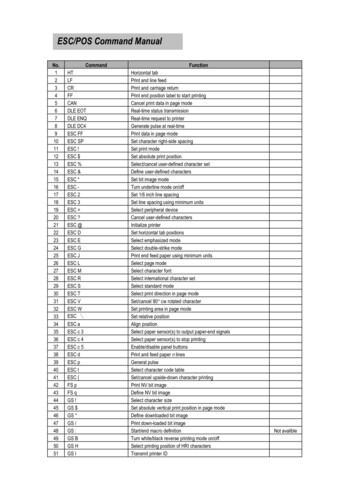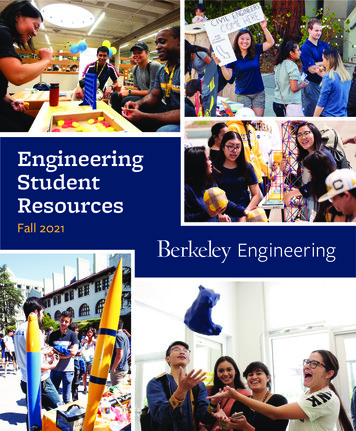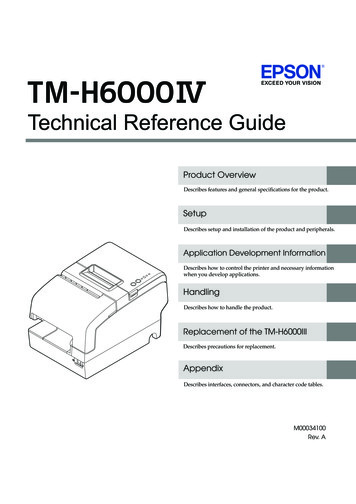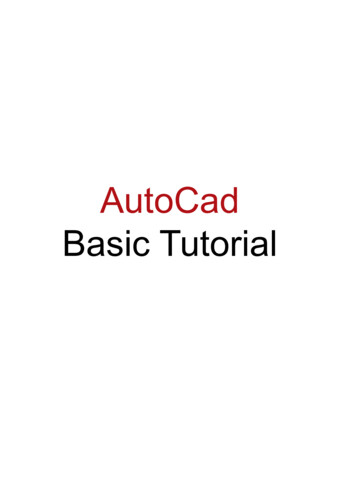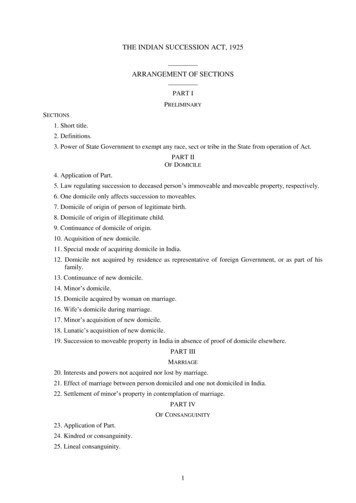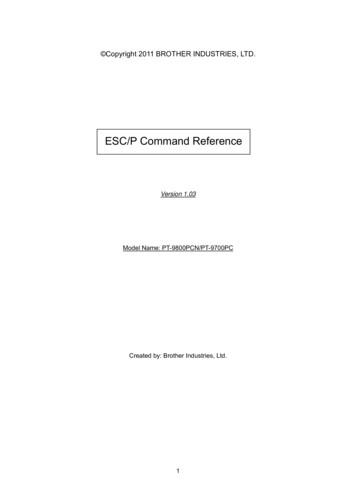
Transcription
Copyright 2011 BROTHER INDUSTRIES, LTD.ESC/P Command ReferenceVersion 1.03Model Name: PT-9800PCN/PT-9700PCCreated by: Brother Industries, Ltd.1
Machine Model: PT-9800PCN/PT-9700PCIMPORTANT - PLEASE READ CAREFULLYThis documentation (“Documentation”) gives you information that will assist you in controllingyour Machine Model.You may use the Documentation only if you first agree to the following conditions.If you do not agree to the following conditions, you may not use the Documentation.Condition of UseYou may use and reproduce the Documentation to the extent necessary for your own use ofyour Machine Model (“Purpose”). Unless expressly permitted in the Documentation, you maynot;(i) copy or reproduce the Documentation for any purpose other than the Purpose,(ii) modify, translate or adapt the Documentation, and/or redistribution to any third party,(iii) rent or lease the Documentation to any third party, or,(iv) remove or alter any copyright notices or proprietary rights legends included within theDocumentation.No Warrantya. Any updates, upgrades or alteration of the Documentation or Machine Model will beperformed at the sole discretion of Brother. Brother may not respond to any request orinquiry about the Documentation.b. THIS DOCUMENTATION IS PROVIDED TO YOU "AS IS" WITHOUT WARRANTY OF ANYKIND, WHETHER EXPRESS OR IMPLIED, INCLUDING, BUT NOT LIMITED TO, THEIMPLIED WARRANTY OF FITNESS FOR A PARTICULAR PURPOSE. BROTHER DOESNOT REPRESENT OR WARRANT THAT THIS DOCUMENTATION IS FREE FROMERRORS OR DEFECTS.c. IN NO EVENT SHALL BROTHER BE LIABLE FOR ANY DIRECT, INDIRECT, PUNITIVE,INCIDENTAL, SPECIAL, CONSEQUENTIAL DAMAGES OR ANY DAMAGESWHATSOEVER, ARISING OUT OF THE USE, INABILITY TO USE, OR THE RESULTS OFUSE OF THE DOCUMENTATION OR ANY SOFTWARE PROGRAM OR APPLICATIONYOU DEVELOPED IN ACCORDANCE WITH THE DOCUMENTATION.2
[Contents]Control code list . 6Print area . 9Characters . 10Print position . 11Line feed amount . 12Document creation flow . 13Control command details .15Character/style selection commands . 15ESC RSelect international character set. 15ESC kSelect font . 17ESC tSelect character code table. 17Text printing commands . 18ESC 4Apply italic style. 18ESC 5Cancel italic style . 18ESC EApply bold style. 18ESC FCancel bold style. 19ESC GApply double-strike printing . 19ESC HCancel double-strike printing . 19ESC WSpecify double-width characters . 20SISpecify compressed characters . 20ESC SISpecify compressed characters . 20DC2Cancel compressed characters. 21ESC -Apply/cancel underlining . 21ESC !Global formatting. 22ESC XSpecify character size . 23ESC i fApply/cancel a frame (global). 23CANClear text.23DELDelete one character. 24ESC CRNot available. 24Line feed commands . 25ESC 0Specify line feed of 1/8 inch . 25ESC 2Specify line feed of 1/6 inch . 25ESC 3Specify line feed of n/180 inch. 25ESC ASpecify line feed of n/60 inch . 26Horizontal movement commands. 273
CRCarriage return. 27ESC Specify absolute horizontal position . 27ESC \Specify relative horizontal position . 28ESC aSpecify alignment . 28Vertical movement commands . 29LFLine feed . 29FFPage feed . 29ESC JForward paper feed . 29Paper formatting. 30ESC i lESC i mSpecify label length . 30Specify margin width . 30Printer control commands . 31ESC @ Initialize. 31Graphics commands . 32ESC *Select bit image. 32ESC K8-dot single-density bit image . 37ESC L8-dot double-density bit image . 38ESC Y8-dot double-speed double-density bit image . 39ESC Z8-dot quadruple-density bit image . 39Kanji commands. 40FS YFS -Specify kanji size. 40Apply kanji underlining. 40FS SIFS DC2FS kSpecify half-width characters. 41Cancel half-width characters. 41Select font . 41Advanced commands. 42ESC i BBar code . 42ESC i Q2D bar code (QR Code). 46ESC i PSpecify QR Code version . 50ESC i V2D bar code (PDF417). 51ESC i D2D bar code (DataMatrix) . 55ESC i M2D bar code (MaxiCode) . 58ESC i FPrint transferred data . 60ESC i aSwitch command mode . 64ESC i SRequest printer status . 65ESC i LApply/cancel rotated printing. 68ESC i CSpecify cut setting. 684
ESC i U BSpecify baud rate . 69ESC i U bSpecify bit length . 69ESC i U PSpecify parity setting . 70ESC i U CSpecify busy control . 70Character code . 71Standard character code table for ESC/P codes . 71Eastern European character code table (Windows 1250) . 72Western European character code table (Windows 1252) . 73BROTHER PT-9800PCN/9700PC ESC/P specifications . 755
Control code listCharacter/style selectionESC RESC kESC t1B 521B 6B1B 74Select international character setSelect fontSelect character code table1B 341B 351B 451B 461B 471B 481B 570F1B 0F121B 2D1B 211B 581B 69 66187F1B 0DApply italic styleCancel italic styleApply bold styleCancel bold styleApply double-strike printingCancel double-strike printingSpecify double-width charactersSpecify compressed charactersSpecify compressed charactersCancel compressed charactersApply/cancel underliningGlobal formattingSpecify character sizeApply/cancel a frame (global)Clear textDelete one characterNot available1B 301B 321B 331B 41Specify line feed of 1/8 inchSpecify line feed of 1/6 inchSpecify minimum line feedSpecify line feed of n/60 inch0D1B 241B 5C1B 61Carriage returnSpecify absolute horizontal positionSpecify relative horizontal positionSpecify alignmentText printingESC 4ESC 5ESC EESC FESC GESC HESC WSIESC SIDC2ESC ESC !ESC XESC i fCANDELESC CRLine feedsESC 0ESC 2ESC 3ESC AHorizontal movementCRESC ESC \ESC a6
Vertical movementLFFFESC J0A0C1B 4ALine feedPage feedForward paper feed1B 69 6C1B 69 6DSpecify label lengthSpecify margin width1B 40InitializeESC *ESC KESC LESC Y1B 2A1B 4B1B 4C1B 59ESC Z1B 5ASelect bit image8-dot single-density bit image8-dot double-density bit image8-dot double-speed double-density bitimage8-dot quadruple-density bit image1C 591C 2D1C 0F1C 121C 6BSpecify kanji sizeApply kanji underliningSpecify half-width charactersCancel half-width charactersSelect fontPaper formattingESC i lESC i mPrinter controlESC @Graphics commandsKanji commandsFS YFS FS SIFS DC2FS k7
Advanced commandsESC i BESC i QESC i PESC i VESC i DESC i MESC i FESC i aESC i SESC i LESC i CESC i U BESC i U bESC i U PESC i U C1B 69 421B 69 511B 69 501B 69 561B 69 441B 69 4D1B 69 461B 69 611B 69 531B 69 4C1B 69 431B 69 55 421B 69 55 621B 69 55 501B 69 55 43Bar code2D bar code (QR Code)Specify QR Code version2D bar code (PDF417)2D bar code (DataMatrix)2D bar code (MaxiCode)Print transferred dataSwitch command modeRequest printer statusApply/cancel rotated printingSpecify cut settingSpecify baud rateSpecify bit lengthSpecify parity settingSpecify busy control8
Print areaThe print area for each tape width is listed below.Length (④) (label length)Width (①)(tape width)Printable area②⑤Type①36241812963.5*1Bottommargin (③)Right margin (⑥)Left margin (⑥)Width(mm)Top reaLengthareamarginsmargins Dot position Max. no.(vertical)(mm) (horizontal)of ⑥3627.1/3844.451 3842422.6/3200.7133 3521816.5/2340.7576 3091210.6/1500.71118 26797.5/1060.76140 24564.5/640.74161 22464.5/640.74161 224The dot position for the lowest dot is specified as 1. (1 through 384)161396422・ The maximum length (④) is 1 m, and the minimum left and right margins (⑥) are 1mm.9
Characters Overseas This system uses single-byte character codes and is installed with two bitmap fonts (LetterGothic and Helsinki).Each font has six sizes: 21 dots, 28 dots, 44 dots, 56 dots, 88 dots and 120 dots.Character size Overseas Each font is available in full size, compressed (half width) and double width.FullsizeHalfwidthDouble widthLine-drawing characters ( ) and shaded characters appear with the widthof the Letter Gothic font, regardless of the specified font setting.10
Print positionThe print position is the standard position for printing characters, bitmaps and bar codes.With the print position, there is a horizontal print position, which is the reference point forvertical position movement.Each character is arranged so that their top edge aligns with the print position.The baseline of each character is the bottom edge of the character, regardless of size, font,etc.Print positionABaseline positionAll characters on the same line are printed so that the baseline position is the same foreach character.If the text consists of characters with different heights, the characters are aligned on thebaseline of the tallest character in the line of text.Print positionAAABaseline positionIn addition, underlines are printed 4 dots below the baseline position.Bitmaps, bar codes and transferred imagesThese types of image data are treated in the same way as characters and are printed sothat the bottom edge of the image aligns with the baseline.Same line・Horizontal movement to the right between characters or images is regarded as being onthe same line; however, movement to the left is regarded as being on different lines if textwrapping occurs.11
Line feed amountThe line feed amount is the amount of vertical movement from the print position of one lineto the print of the next line.HHHHHHHHHHHHHHHHHHHHHHHHHHLine feed amountHHHHHHHHHHHHHThe line feed amount is specified using ESC 0, ESC 2, ESC A and ESC 3.12
Document creation flowThe flow for creating documents is shown below.A Switch command mode (ESC i a) and Initialize (ESC @)B Format settings1.Apply/cancel rotated printing (ESC i L)2.Specify line feed amount (ESC 0, ESC 2, ESC 3 and ESC A)C Print operations1.Specify print positionSpecify vertical position (ESC J)Specify horizontal position (ESC , ESC \ and ESC a)2.Transfer print data (one line)If necessary, transfer text processing codes (see D), bit images, bar codesand downloaded data (see E).3.End of line and feed paper (CR and LF)4.Repeat 1 through 3 described above.5.End of page, Specify cut setting (ESC i C) and Page feed (FF)6.Repeat 1 through 6 described above.7.End of document13
D Text operations1.Select character setSelect font (ESC k)Select character code (ESC t)Select international character set (ESC R)Specify character size (ESC X)2.Character style (ESC 4, ESC 5, ESC E, ESC F, ESC G, ESC H, ESC W, SI,ESC SI, DC2, ESC – and ESC !)3.Character code*Repeat steps 1 through 3, as necessary.E Bit image (ESC *, ESC K, ESC L, ESC Y and ESC Z)Bar code (ESC i B)2D bar code (ESC i Q, ESC i V and ESC i D)Downloaded data (ESC i F)With transferred data, the image data must first be transferred and saved onthe main unit.14
Control command detailsCharacter/style selection commandsESC R Select international character set[ASCII] ESC R n[Decimal]27 82 n[Hexadecimal]1B 52 n[Parameters]0 n 13, 64[Description]・Selects the character set for the country, and switches some character codes in the codetable according to the value of n.n 0: USAn 1: Francen 2: Germanyn 3: UKn 4: Denmarkn 5: Swedenn 6: Italyn 7: Spainn 8: Japann 9: Norwayn 10: Denmark IIn 11: Spain IIn 12: Latin American 13: South Korean 64: Legal・The following 12 codes are changed.23h, 24h, 40h, 5Bh, 5Ch, 5Dh,5Eh, 60h, 7Bh, 7Ch, 7Dh, 7Eh・The default setting is n 0 (USA) for overseas.・When using the standard character code table, printing is performed according to thespecified international character set.15
[Example]Code5Ch ESC R 08h 5Ch FFPrint result\ 16
ESC kSelect font[ASCII] ESC kn[Decimal]27 107 n[Hexadecimal]1B 6B n[Parameters]0 n 1[Description]・Selects the font.Bitmap fontsn 0Helsinkin 1Letter Gothic・The default value is n 0 (Helsinki).ESC tSelect character code table[ASCII] ESCtn[Decimal]27 116 n[Hexadecimal]1B 74 n[Parameters]n 0, 1, 2[Description]・From the three built-in character code tables, select the character code table to be used.・n 0: Standard character code table・n 1: Eastern European character code table・n 2: Western European character code table・n 3: (Spare)・The default setting is n 0.17
Text printing commandsESC 4Apply italic style[ASCII] ESC 4[Decimal]27 52[Hexadecimal]1B 34[Parameters]None[Description]・Applies the italic style to the following text.ESC 5Cancel italic style[ASCII] ESC 5[Decimal]27 53[Hexadecimal]1B 35[Parameters]None[Description]・Cancels the italic style.[Example]CodeABC ESC 4 DEF ESC 5 GHI FFPrint resultABCDEFGHIESC EApply bold style[ASCII] ESC E[Decimal]27 69[Hexadecimal]1B 45[Parameters]None[Description]・Prints the following text in bold.18
ESC FCancel bold style[ASCII] ESC F[Decimal]27 70[Hexadecimal]1B 46[Parameters]None[Description]・Cancels the bold style.[Example]CodeABC ESC E DEF ESC F GHI FFPrint resultABCDEFGHIESC G Apply double-strike printing[ASCII] ESC G[Decimal]27 71[Hexadecimal]1B 47[Parameters]None[Description]・Prints the following text in bold.ESC H Cancel double-strike printing[ASCII] ESC H[Decimal]27 72[Hexadecimal]1B 48[Parameters]None[Description]・Cancels the bold style.[Example]CodeABC ESC E DEF ESC F GHI FFPrint resultABCDEFGHI19
ESC W Specify double-width characters[ASCII] ESC W n[Decimal]27 87 n[Hexadecimal]1B 57 n[Parameters]n 0 and 1 or 48 and 49[Description]・Specifies double-width characters.・If n 1 or 49 (“1”), double-width characters are specified.・If n 0 or 48 (“0”), double-width characters are cancelled.[Example]CodeABC ESC W 1 ABC ESC W 0 ABC FFPrint resultABCABCABCSISpecify compressed characters[ASCII] iption]・Prints the following text in half-width characters.ESC SI Specify compressed characters[ASCII] ESC SI[Decimal]27 15[Hexadecimal]1B 0F[Parameters]None[Description]・Same as SI20
DC2Cancel compressed characters[ASCII] ription]・Cancels compressed characters specified with SI.ESC -Apply/cancel underlining[ASCII] ESC - n[Decimal]27 45 n[Hexadecimal]1B 2D n[Parameters]n 0 and 1 or 48 and 49[Description]Applies or cancels underlining.・If n 1, underlining is applied.・If n 0, underlining is cancelled.・The underlining specified by this code is a continuous line.・Spaces between characters and words are also underlined.[Example]CodeABC ESC - 1 ABC ESC - 0 ABC FFPrint resultABCABCABC21
ESC !Global formatting[ASCII] ESC ! n[Decimal]27 33 n[Hexadecimal]1B 21 n[Parameters]0 n 255[Description]・Specifies a combination of the various print modes.・Specifies modes according to the bit value of n.・A combination of multiple print modes can be specified at one time.Bit1076543210UnderlineItalicsNot usedBoldBoldNot usedNot usedNot usedCancelCancelNot usedCancelCancelNot usedNot usedNot used[Example]To apply underlining and the italic style at one timeCodeABC ESC ! C0h ABC ESC ! 00h ABC FFPrint resultABCABCABC22
ESC XSpecify character size[ASCII] ESC X n[Decimal]27 88 n[Hexadecimal]1B 58 n[Parameters]0 n 6 or 30h n 36h[Description]・Specifies the character size.・The character size can be set to AUTO or a fixed size (six sizes).If n 0 (or 30h), the AUTO size is applied.If n 1 (or 31h), the 4-point size is applied. (21 dots)If n 2 (or 32h), the 6-point size is applied. (28 dots)If n 3 (or 33h), the 9-point size is applied. (44 dots)If n 4 (or 34h), the 12-point size is applied. (56 dots)If n 5 (or 35h), the 18-point size is applied. (88 dots)If n 6 (or 36h), the 24-point size is applied. (120 dots)・Same as FS YESC i f Apply/cancel a frame (global)[ASCII] ESCif[Decimal]27 105 102[Hexadecimal]1B 69 66[Parameters]0 n 1 or 30h n 31h[Description]・Applies a frame around the entire text.If n 0 (or 30h), the frame is cancelled.If n 1 (or 31h), a frame is applied.CANClear text[ASCII] ription]・Clears all text, image data and bar codes that were received.23
DELDelete one character[ASCII] cription]・The immediately preceding character within the same line is deleted.・If the immediately preceding data is a bar code, the bar code is deleted.・Image data is not deleted.ESC CR Not available[ASCII] ESC CR n[Decimal]27 13 n[Hexadecimal]1B 0D n[Parameters]0 n 255[Description]・Does nothing.24
Line feed commandsESC 0Specify line feed of 1/8 inch[ASCII] ESC 0[Decimal]27 48[Hexadecimal]1B 30[Parameters]None[Description]・Specifies a line feed of 1/8 inch (approximately 0.32 cm).ESC 2Specify line feed of 1/6 inch[ASCII] ESC 2[Decimal]27 50[Hexadecimal]1B 32[Parameters]None[Description]・Specifies a line feed of 1/6 inch (approximately 0.42 cm).ESC 3Specify line feed of n/180 inch[ASCII] ESC 3 n[Decimal]27 51 n[Hexadecimal]1B 33 n[Parameters]0 n 255[Description]・Specifies a line feed of n/180 inch per text line.・If n is less than 24, the line feed amount is set to 24/180 inch (approximately 0.34 cm).25
ESC ASpecify line feed of n/60 inch[ASCII] ESC A n[Decimal]27 65 n[Hexadecimal]1B 41 n[Parameters]0 n 255[Description]・Specifies a line feed of n/60 inch per text line.・If n is less than 8, the line feed amount is set to 8/60 inch (approximately 0.34 cm).26
Horizontal movement commandsCRCarriage return[ASCII] iption]・Performs a line feed of the amount specified by a line feed command (ESC 0, ESC 2,ESC 3 and ESC A).・If no line feed amount has been specified, it is automatically specified depending on thewidth of the tape.・The next print position is the beginning of the next line.・A line feed command immediately after a carriage return is ignored.ESC Specify absolute horizontal position[ASCII] ESC n1 n2[Decimal]27 36 n1 n2[Hexadecimal]1B 24 n1 n2[Parameters]0 n1 255, 0 n2 255[Description]・Specifies an absolute print position (in units of 1/60 inch) for the next data.・An absolute print position specifies the horizontal print position from the left margin.・The next character is printed at a position (n1 256 * n2) / 60 inch from the left margin.*However, since the printable length is 1 meter, an actual value greater than 2362/60inches will result in an error during printing27
ESC \Specify relative horizontal position[ASCII] ESC \ n1 n2[Decimal]27 92 n1 n2[Hexadecimal]1B 5C n1 n2[Parameters]0 n1 255, 0 n2 255[Description]・Specifies a relative print position (in units of 1/180 inch) for the next data.・A relative print position specifies the horizontal print position based on the currentposition.・The next character is printed at a position (n1 256 * n2) / 180 inch from the currentposition.・A relative position cannot be specified to the left (in the negative direction).※ However, since the printable length is 1 meter, an actual value greater than 7086/180inches will result in an error during printing・This command is available only with left alignment.ESC aSpecify alignment[ASCII] ESC a n[Decimal]27 97 n[Hexadecimal]1B 61 n[Parameters]0 n 3 or “0” n ”3”[Description]・The following data is printed with the alignment described below, depending on the valueof n.n 0 specifies left alignment.n 1 specifies center alignment.n 2 specifies right alignment.n 3 specifies justified alignment.・The default setting is n 0.・The last alignment setting received is applied to all of the print data.・If an absolute horizontal position or a relative horizontal position is specified, the textmust be aligned on the left when it is printed.28
Vertical movement commandsLFLine feed[ASCII] iption]・Performs the same line feed operation as CR.・A carriage return command immediately after a line feed is ignored.FFPage feed[ASCII] iption]・Starts printing.・Clears the text, image data and bar codes after printing.・If the data does not fit within the printable height of the tape, the data is divided andprinted onto multiple pages.・If the length of the print data exceeds 1 meter, the LED lights up to indicate that an errorhas occurred.ESC JForward paper feed[ASCII] ESC J n[Decimal]27 74 n[Hexadecimal]1B 4A n[Parameters]0 n 255[Description]・Finishes input of the current line, then moves the vertical print position forward by n/180inch.・If n is less than 24, the feed amount is 24/180 inch (approximately 0.34 cm).29
Paper formattingESC i l Specify label length[ASCII] ESCil n1 n2[Decimal]27 105 108 n1 n2[Hexadecimal]1B[Parameters]len n1 n2 25669 6C n1 n2(len 0 or 36 len 7200)[Description]・Specifies the label length (len) in units of 1/180 inch.・The range in which the label length can be set is 0.2 to 40 inches.・len 0 specifies the AUTO setting.ESC i m Specify margin width[ASCII] ESCim n1 n2[Decimal]27 105 109 n1 n2[Hexadecimal]1B[Parameters]mgn n1 n2 25669 6D n1 n2(7 mgn 720)[Description]・Specifies the margin width (mgn) in units of 1/180 inch.・The range in which the margin width can be set is 0.04 to 4 inches.30
Printer control commandsESC @ Initialize[ASCII] ESC @[Decimal]27 64[Hexadecimal]1B 40[Parameters]None[Description]・Resets all parameters to their default settings. (See below.)ItemAfter InitializationCommand modeNo change(ESC/P, Raster or P-touch Template)Communication settingsNo change(Baud rate, Parity, Bit length and Busycontrol)Received text and bar codesReceived image dataLine feed amountRelative position settingAbsolute position settingFontCharacter sizeItalicsBold/double-strike printingUnderlineCharacter widthCharacter code tableInternational character setFrameRotateText alignmentMarginsLabel length settingBar code protocolBar code widthBar code ratioBar code check digitCharacters below bar codesFull cutHalf cutChain ersarecancelled.)Standard character code tableUSANoneOFFLeft2 mmAUTOCODE39Small3:1OFFONONONOFF31
Graphics commandsESC *Select bit image[ASCII] ESC * m n1 n2 data[Decimal]27 42 m n1 n2 data[Hexadecimal]1B 2A m n1 n2 data[Parameters]m 0, 1, 2, 3, 4, 6, 32, 33, 38, 39, 40, 71, 72 or 730 n1 255, 0 n2 255The data contains image data that is n1 n2 * 256 bytes when m 0, 1, 2, 3, 4 or 6,(n1 n2 * 256) * 3 bytes when m 32, 33, 38, 39 or 40,or (n1 n2 * 256) * 6 bytes when m 71, 72 or 73.[Description]・Selects and outputs a bit image according to the value of m.・n1 and n2 indicate the number of dot positions.n1: The remainder from dividing the number of dot positions by 256n2: The quotient from dividing the number of dot positions by 256m0123463233383940717273Horizontal dotdensity60 DPI120 DPI120 DPI240 DPI80 DPI90 DPI60 DPI120 DPI90 DPI180 DPI360 DPI180 DPI360 DPI360 DPIVertical dotdensity60 DPI60 DPI60 DPI60 DPI60 DPI60 DPI180 DPI180 DPI180 DPI180 DPI180 DPI360 DPI360 DPI360 DPIHorizontal dotresolution6/360 inch3/360 inch3/360 inch2/360 inch4/360 inch4/360 inch6/360 inch3/360 inch4/360 inch2/360 inch1/360 inch2/360 inch1/360 inch1/360 inch32Vertical dotresolution6/360 inch6/360 inch6/360 inch6/360 inch6/360 inch6/360 inch2/360 inch2/360 inch2/360 inch2/360 inch2/360 inch1/360 inch1/360 inch1/360 inch
When m 0, 1, 2, 3, 4 or 6・n1 and n2 indicate the number of dot positions.n1: The remainder from dividing the number of dot positions by 256n2: The quotient from dividing the number of dot positions by 256B7B6B5B4B3B2B1B0Relationship between the image data and the dots・First, the data is lined up in one row as shown below.1 byte 1 byte1 byte1 byte1 byte1 byteMSBLSMn1 n2*256 byte・One dot of the image data is enlarged according to the value of m, as shown below.m 0m 1m 2m 3m 4・As a result, the image is sized depending on the value of m, as shown below.m 048 dots vertically (n1 n2 * 256) * 6 dots horizontallym 148 dots vertically (n1 n2 * 256) * 3 dots horizontallym 248 dots vertically (n1 n2 * 256) * 3 dots horizontallym 348 dots vertically (n1 n2 * 256) * 2 dots horizon
Graphics commands ESC * 1B 2A Select bit image ESC K 1B 4B 8-dot single-density bit image ESC L 1B 4C 8-dot double-density bit image ESC Y 1B 59 8-dot double-speed double-density bit image ESC Z 1B 5A 8-dot quadruple-density bit image Kanji commands FS Y 1C 59 Specify kanji size FS - 1C 2D Apply kanji underlining