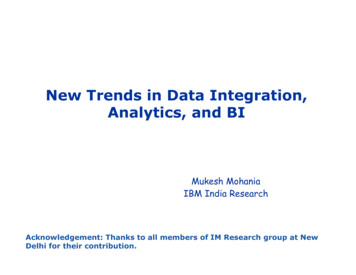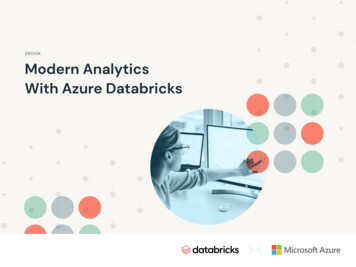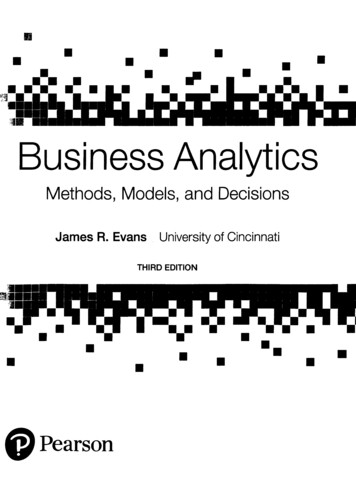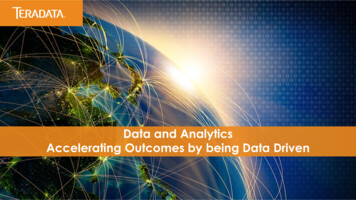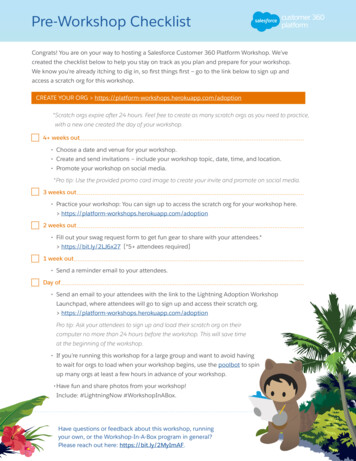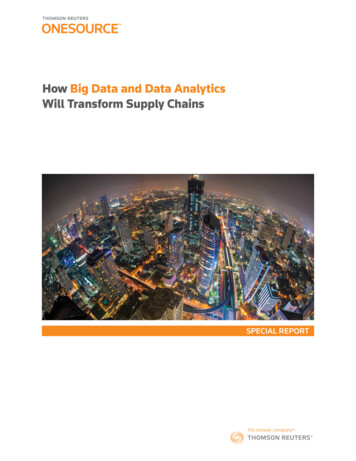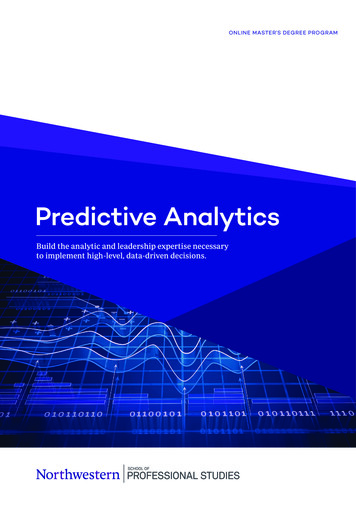Transcription
Modern Data AnalyticsNetApp SolutionsNetAppJune 09, 2022This PDF was generated from a-analytics/bda-aiintroduction.html on June 09, 2022. Always check docs.netapp.com for the latest.
Table of ContentsNetApp Modern Data Analytics Solutions. . . . . . . . . . . . . . . . . . . . . . . . . . . . . . . . . . . . . . . . . . . . . . . . . . . . . . . 1Big Data Analytics Data to Artificial Intelligence . . . . . . . . . . . . . . . . . . . . . . . . . . . . . . . . . . . . . . . . . . . . . . . . 1Best practices for Confluent Kafka. . . . . . . . . . . . . . . . . . . . . . . . . . . . . . . . . . . . . . . . . . . . . . . . . . . . . . . . . 45NetApp hybrid cloud data solutions - Spark and Hadoop based on customer use cases . . . . . . . . . . . . . . . 74
NetApp Modern Data Analytics SolutionsBig Data Analytics Data to Artificial IntelligenceTR-4732: Big data analytics data to artificial intelligenceKarthikeyan Nagalingam, NetAppThis document describes how to move big-data analytics data and HPC data to AI. AI processes NFS datathrough NFS exports, whereas customers often have their AI data in a big-data analytics platform, such asHDFS, Blob, or S3 storage as well as HPC platforms such as GPFS. This paper provides guidelines for movingbig-data-analytics data and HPC data to AI by using NetApp XCP and NIPAM. We also discuss the businessbenefits of moving data from big data and HPC to AI.Concepts and componentsBig data analytics storageBig data analytics is the major storage provider for HDFS. A customer often uses a Hadoop-compatible filesystem (HCFS) such as Windows Azure Blob Storage, MapR File System (MapR-FS), and S3 object storage.General parallel file systemIBM’s GPFS is an enterprise file system that provides an alternative to HDFS. GPFS provides flexibility forapplications to decide the block size and replication layout, which provide good performance and efficiency.NetApp In-Place Analytics ModuleThe NetApp In-Place Analytics Module (NIPAM) serves as a driver for Hadoop clusters to access NFS data. Ithas four components: a connection pool, an NFS InputStream, a file handle cache, and an NFS OutputStream.For more information, see TR-4382: NetApp In-Place Analytics Module.Hadoop Distributed CopyHadoop Distributed Copy (DistCp) is a distributed copy tool used for large inter-cluster and intra-cluster copingtasks. This tool uses MapReduce for data distribution, error handling, and reporting. It expands the list of filesand directories and inputs them to map tasks to copy the data from the source list. The image below shows theDistCp operation in HDFS and nonHDFS.1
Hadoop DistCp moves data between the two HDFS systems without using an additional driver. NetAppprovides the driver for non-HDFS systems. For an NFS destination, NIPAM provides the driver to copy datathat Hadoop DistCp uses to communicate with NFS destinations when copying data.NetApp Cloud Volumes ServiceThe NetApp Cloud Volumes Service is a cloud-native file service with extreme performance. This service helpscustomers accelerate their time-to-market by rapidly spinning resources up and down and using NetAppfeatures to improve productivity and reduce staff downtime. The Cloud Volumes Service is the right alternativefor disaster recovery and back up to cloud because it reduces the overall data-center footprint and consumesless native public cloud storage.NetApp XCPNetApp XCP is client software that enables fast and reliable any-to-NetApp and NetApp-to-NetApp datamigration. This tool is designed to copy a large amount of unstructured NAS data from any NAS system to aNetApp storage controller. The XCP Migration Tool uses a multicore, multichannel I/O streaming engine thatcan process many requests in parallel, such as data migration, file or directory listings, and space reporting.This is the default NetApp data Migration Tool. You can use XCP to copy data from a Hadoop cluster and HPCto NetApp NFS storage. The diagram below shows data transfer from a Hadoop and HPC cluster to a NetAppNFS volume using XCP.2
NetApp Cloud SyncNetApp Cloud Sync is a hybrid data replication software-as-a-service that transfers and synchronizes NFS, S3,and CIFS data seamlessly and securely between on-premises storage and cloud storage. This software isused for data migration, archiving, collaboration, analytics, and more. After data is transferred, Cloud Synccontinuously syncs the data between the source and destination. Going forward, it then transfers the delta. Italso secures the data within your own network, in the cloud, or on premises. This software is based on a payas-you-go model, which provides a cost-effective solution and provides monitoring and reporting capabilities foryour data transfer.Next: Customer challenges.Customer challengesPrevious: Introduction.Customers might face the following challenges when trying to access data from big-data analytics for AIoperations: Customer data is in a data lake repository. The data lake can contain different types of data such asstructured, unstructured, semi-structured, logs, and machine-to-machine data. All these data types must beprocessed in AI systems. AI is not compatible with Hadoop file systems. A typical AI architecture is not able to directly access HDFSand HCFS data, which must be moved to an AI-understandable file system (NFS). Moving data lake data to AI typically requires specialized processes. The amount of data in the data lakecan be very large. A customer must have an efficient, high-throughput, and cost-effective way to move datainto AI systems. Syncing data. If a customer wants to sync data between the big-data platform and AI, sometimes the dataprocessed through AI can be used with big data for analytical processing.Next: Data mover solution.Data mover solutionPrevious: Customer challenges.3
In a big-data cluster, data is stored in HDFS or HCFS, such as MapR-FS, the Windows Azure Storage Blob,S3, or the Google file system. We performed testing with HDFS, MapR-FS, and S3 as the source to copy datato NetApp ONTAP NFS export with the help of NIPAM by using the hadoop distcp command from thesource.The following diagram illustrates the typical data movement from a Spark cluster running with HDFS storage toa NetApp ONTAP NFS volume so that NVIDIA can process AI operations.The hadoop distcp command uses the MapReduce program to copy the data. NIPAM works withMapReduce to act as a driver for the Hadoop cluster when copying data. NIPAM can distribute a load acrossmultiple network interfaces for a single export. This process maximizes the network throughput by distributingthe data across multiple network interfaces when you copy the data from HDFS or HCFS to NFS.NIPAM is not supported or certified with MapR.Next: Data mover solution for AI.Data mover solution for AIPrevious: Data mover solution.The data mover solution for AI is based on customers' needs to process Hadoop data from AI operations.NetApp moves data from HDFS to NFS by using the NIPAM. In one use case, the customer needed to movedata to NFS on the premises and another customer needed to move data from the Windows Azure StorageBlob to Cloud Volumes Service in order to process the data from the GPU cloud instances in the cloud.The following diagram illustrates the data mover solution details.4
The following steps are required to build the data mover solution:1. ONTAP SAN provides HDFS, and NAS provides the NFS volume through NIPAM to the production datalake cluster.2. The customer’s data is in HDFS and NFS. The NFS data can be production data from other applicationsthat is used for big data analytics and AI operations.3. NetApp FlexClone technology creates a clone of the production NFS volume and provisions it to the AIcluster on premises.4. Data from an HDFS SAN LUN is copied into an NFS volume with NIPAM and the hadoop distcpcommand. NIPAM uses the bandwidth of multiple network interfaces to transfer data. This process reducesthe data copy time so that more data can be transferred.5. Both NFS volumes are provisioned to the AI cluster for AI operations.6. To process on-the-premises NFS data with GPUs in the cloud, the NFS volumes are mirrored to NetAppPrivate Storage (NPS) with NetApp SnapMirror technology and mounted to cloud service providers forGPUs.7. The customer wants to process data in EC2/EMR, HDInsight, or DataProc services in GPUs from cloudservice providers. The Hadoop data mover moves the data from Hadoop services to the Cloud VolumesServices with NIPAM and the hadoop distcp command.8. The Cloud Volumes Service data is provisioned to AI through the NFS protocol.Data that is processedthrough AI can be sent on an on-premises location for big data analytics in addition to the NVIDIA clusterthrough NIPAM, SnapMirror, and NPS.In this scenario, the customer has large file-count data in the NAS system at a remote location that is requiredfor AI processing on the NetApp storage controller on premises. In this scenario, it’s better to use the XCPMigration Tool to migrate the data at a faster speed.The hybrid-use-case customer can use Cloud Sync to migrate on-premises data from NFS, CIFS, and S3 datato the cloud and vice versa for AI processing by using GPUs such as those in an NVIDIA cluster. Both CloudSync and the XCP Migration Tool are used for the NFS data migration to NetApp ONTAP NFS.Next: GPFS to NetApp ONTAP NFS.5
GPFS to NetApp ONTAP NFSPrevious: Data mover solution for AI.In this validation, we used four servers as Network Shared Disk (NSD) servers to provide physical disks forGPFS. GPFS is created on top of the NSD disks to export them as NFS exports so that NFS clients canaccess them, as shown in the figure below. We used XCP to copy the data from GPFS- exported NFS to aNetApp NFS volume.6
7
GPFS essentialsThe following node types are used in GPFS: Admin node. Specifies an optional field containing a node name used by the administration commands tocommunicate between nodes. For example, the admin node mastr-51.netapp.com could pass anetwork check to all other nodes in the cluster. Quorum node. Determines whether a node is included in the pool of nodes from which quorum is derived.You need at least one node as a quorum node. Manager Node. Indicates whether a node is part of the node pool from which file system managers andtoken managers can be selected. It is a good idea to define more than one node as a manager node. Howmany nodes you designate as manager depends on the workload and the number of GPFS server licensesyou have. If you are running large parallel jobs, you might need more manager nodes than in a four-nodecluster supporting a web application. NSD Server. The server that prepares each physical disk for use with GPFS. Protocol node. The node that shares GPFS data directly through any Secure Shell (SSH) protocol withthe NFS. This node requires a GPFS server license.List of operations for GPFS, NFS, and XCPThis section provides the list of operations that create GPFS, export GPFS as an NFS export, and transfer thedata by using XCP.Create GPFSTo create GPFS, complete the following steps:1. Download and install spectrum-scale data access for the Linux version on one of the servers.2. Install the prerequisite package (chef for example) in all nodes and disable Security-Enhanced Linux(SELinux) in all nodes.3. Set up the install node and add the admin node and the GPFS node to the cluster definition file.4. Add the manager node, the quorum node, the NSD servers, and the GPFS node.5. Add the GUI, admin, and GPFS nodes, and add an additional GUI server if required.6. Add another GPFS node and check the list of all nodes.7. Specify a cluster name, profile, remote shell binary, remote file copy binary, and port range to be set on allthe GPFS nodes in the cluster definition file.8. View the GPFS configuration settings and add an additional admin node.9. Disable the data collection and upload the data package to the IBM Support Center.10. Enable NTP and precheck the configurations before install.11. Configure, create, and check the NSD disks.12. Create the GPFS.13. Mount the GPFS.14. Verify and provide the required permissions to the GPFS.15. Verify the GPFS read and write by running the dd command.8
Export GPFS into NFSTo export the GPFS into NFS, complete the following steps:1. Export GPFS as NFS through the /etc/exports file.2. Install the required NFS server packages.3. Start the NFS service.4. List the files in the GPFS to validate the NFS client.Configure NFS clientTo configure the NFS client, complete the following steps:1. Export the GPFS as NFS through the /etc/exports file.2. Start the NFS client services.3. Mount the GPFS through the NFS protocol on the NFS client.4. Validate the list of GPFS files in the NFS mounted folder.5. Move the data from GPFS exported NFS to NetApp NFS by using XCP.6. Validate the GPFS files on the NFS client.Next: HDFS and MapR-FS to ONTAP NFS.HDFS and MapR-FS to ONTAP NFSPrevious: GPFS to NetApp ONTAP NFS.For this solution, NetApp validated the migration of data from data lake (HDFS) and MapR cluster data toONTAP NFS. The data resided in MapR-FS and HDFS. NetApp XCP introduced a new feature that directlymigrates the data from a distributed file system such as HDFS and MapR-FS to ONTAP NFS. XCP uses asyncthreads and HDFS C API calls to communicate and transfer data from MapR- FS as well as HDFS. The belowfigure shows the data migration from data lake (HDFS) and MapR-FS to ONTAP NFS. With this new feature,you don’t have to export the source as an NFS share.9
Why are customers moving from HDFS and MapR-FS to NFS?Most of the Hadoop distributions such as Cloudera and Hortonworks use HDFS and MapR distributions usestheir own filesystem called Mapr-FS to store data. HDFS and MapR-FS data provides the valuable insights todata scientists that can be leveraged in machine learning (ML) and deep learning (DL). The data in HDFS andMapR-FS is not shared, which means it cannot be used by other applications. Customers are looking forshared data, specifically in the banking sector where customers’ sensitive data is used by multiple applications.The latest version of Hadoop (3.x or later) supports NFS data source, which can be accessed withoutadditional third-party software. With the new NetApp XCP feature, data can be moved directly from HDFS andMapR-FS to NetApp NFS in order to provide access to multiple applicationsTesting was done in Amazon Web Services (AWS) to transfer the data from MapR-FS to NFS for the initialperformance test with 12 MAPR nodes and 4 NFS servers.QuantitySizevCPUMemoryStorageNetworkNFS server4i3en.24xlarge96488GiB8x 7500NVMe SSD100MapR nodes12I3en.12xlarge 48384GiB4x 7500NVMe SSD50Based on initial testing, we obtained 20GBps throughput and were able to transfer 2PB per day of data.For more information about HDFS data migration without exporting HDFS to NFS, see the “Deployment steps NAS” section in TR-4863: TR-4863: Best-Practice Guidelines for NetApp XCP - Data Mover, File Migration,and Analytics.Next: Business benefits.Business benefitsPrevious: HDFS and MapR-FS to ONTAP NFS.Moving data from big data analytics to AI provides the following benefits: The ability to extract data from different Hadoop file systems and GPFS into a unified NFS storage system A Hadoop-integrated and automated way to transfer data A reduction in the cost of library development for moving data from Hadoop file systems Maximum performance by aggregated throughput of multiple network interfaces from a single source ofdata by using NIPAM Scheduled and on-demand methods to transfer data Storage efficiency and enterprise management capability for unified NFS data by using ONTAP datamanagement software Zero cost for data movement with the Hadoop method for data transferNext: GPFS to NFS-Detailed steps.GPFS to NFS-Detailed stepsPrevious: Business benefits.10
This section provides the detailed steps needed to configure GPFS and move data into NFS by using NetAppXCP.Configure GPFS1. Download and Install Spectrum Scale Data Access for Linux on one of the servers.[root@mastr-51 Spectrum Scale Data Access-5.0.3.1-x86 64-Linuxinstall folder]# lsSpectrum Scale Data Access-5.0.3.1-x86 64-Linux-install[root@mastr-51 Spectrum Scale Data Access-5.0.3.1-x86 64-Linuxinstall folder]# chmod x Spectrum Scale Data Access-5.0.3.1-x86 64Linux-install[root@mastr-51 Spectrum Scale Data Access-5.0.3.1-x86 64-Linuxinstall folder]# ./Spectrum Scale Data Access-5.0.3.1-x86 64-Linuxinstall --manifestmanifest contents removes to save page space 2. Install the prerequisite package (including chef and the kernel headers) on all nodes.[root@mastr-51 5.0.3.1]# for i in 51 53 136 138 140 ; do ssh10.63.150. i "hostname; rpm -ivh /gpfs install/chef* "; donemastr-51.netapp.comwarning: /gpfs install/chef-13.6.4-1.el7.x86 64.rpm: Header V4 DSA/SHA1Signature, key ID 83ef826a: #####package chef-13.6.4-1.el7.x86 64 is already installedmastr-53.netapp.comwarning: /gpfs install/chef-13.6.4-1.el7.x86 64.rpm: Header V4 DSA/SHA1Signature, key ID 83ef826a: #####Updating / ##################Thank you for installing Chef!workr-136.netapp.comwarning: /gpfs install/chef-13.6.4-1.el7.x86 64.rpm: Header V4 DSA/SHA1Signature, key ID 83ef826a: #####Updating / installing.11
#######Thank you for installing Chef!workr-138.netapp.comwarning: /gpfs install/chef-13.6.4-1.el7.x86 64.rpm: Header V4 DSA/SHA1Signature, key ID 83ef826a: #####Updating / ##################Thank you for installing Chef!workr-140.netapp.comwarning: /gpfs install/chef-13.6.4-1.el7.x86 64.rpm: Header V4 DSA/SHA1Signature, key ID 83ef826a: #####Updating / ##################Thank you for installing Chef![root@mastr-51 5.0.3.1]#[root@mastr-51 installer]# for i in 51 53 136 138 140 ; do ssh10.63.150. i "hostname; yumdownloader kernel-headers-3.10.0862.3.2.el7.x86 64 ; rpm -Uvh --oldpackage kernel-headers-3.10.0862.3.2.el7.x86 64.rpm"; donemastr-51.netapp.comLoaded plugins: priorities, product-id, ####################Updating / ##################################Cleaning up / omLoaded plugins: product-id, ####################Updating / ##################################Cleaning up / #################################12
workr-136.netapp.comLoaded plugins: product-id, subscription-managerRepository ambari-2.7.3.0 is listed more than once in the #############Updating / ##################################Cleaning up / comLoaded plugins: product-id, ####################package kernel-headers-3.10.0-862.3.2.el7.x86 64 is already installedworkr-140.netapp.comLoaded plugins: product-id, ####################Updating / ##################################Cleaning up / #################################[root@mastr-51 installer]#3. Disable SELinux in all nodes.[root@mastr-51 5.0.3.1]# for i in 51 53 136 138 14010.63.150. i "hostname; sudo setenforce 0"; donemastr-51.netapp.comsetenforce: SELinux is disabledmastr-53.netapp.comsetenforce: SELinux is disabledworkr-136.netapp.comsetenforce: SELinux is disabledworkr-138.netapp.comsetenforce: SELinux is disabledworkr-140.netapp.comsetenforce: SELinux is disabled[root@mastr-51 5.0.3.1]#; do ssh4. Set up the install node.13
[root@mastr-51 installer]# ./spectrumscale setup -s 10.63.150.51[ INFO ] Installing prerequisites for install node[ INFO ] Existing Chef installation detected. Ensure the PATH isconfigured so that chef-client and knife commands can be run.[ INFO ] Your control node has been configured to use the IP10.63.150.51 to communicate with other nodes.[ INFO ] Port 8889 will be used for chef communication.[ INFO ] Port 10080 will be used for package distribution.[ INFO ] Install Toolkit setup type is set to Spectrum Scale (default).If an ESS is in the cluster, run this command to set ESS mode:./spectrumscale setup -s server ip -st ess[ INFO ] SUCCESS[ INFO ] Tip : Designate protocol, nsd and admin nodes in yourenvironment to use during install:./spectrumscale -v node add node -p-a -n[root@mastr-51 installer]#5. Add the admin node and the GPFS node to the cluster definition file.[root@mastr-51 installer]# ./spectrumscale node add mastr-51 -a[ INFO ] Adding node mastr-51.netapp.com as a GPFS node.[ INFO ] Setting mastr-51.netapp.com as an admin node.[ INFO ] Configuration updated.[ INFO ] Tip : Designate protocol or nsd nodes in your environment touse during install:./spectrumscale node add node -p -n[root@mastr-51 installer]#6. Add the manager node and the GPFS node.[root@mastr-51 installer]# ./spectrumscale node add mastr-53 -m[ INFO ] Adding node mastr-53.netapp.com as a GPFS node.[ INFO ] Adding node mastr-53.netapp.com as a manager node.[root@mastr-51 installer]#7. Add the quorum node and the GPFS node.[root@mastr-51 installer]# ./spectrumscale node add workr-136 -q[ INFO ] Adding node workr-136.netapp.com as a GPFS node.[ INFO ] Adding node workr-136.netapp.com as a quorum node.[root@mastr-51 installer]#8. Add the NSD servers and the GPFS node.14
[root@mastr-51 installer]# ./spectrumscale node add workr-138 -n[ INFO ] Adding node workr-138.netapp.com as a GPFS node.[ INFO ] Adding node workr-138.netapp.com as an NSD server.[ INFO ] Configuration updated.[ INFO ] Tip :If all node designations are complete, add NSDs to yourcluster definition and define required filessytems:./spectrumscale nsdadd device -p primary node -s secondary node -fs file system [root@mastr-51 installer]#9. Add the GUI, admin, and GPFS nodes.[root@mastr-51 installer]# ./spectrumscale node add workr-136 -g[ INFO ] Setting workr-136.netapp.com as a GUI server.[root@mastr-51 installer]# ./spectrumscale node add workr-136 -a[ INFO ] Setting workr-136.netapp.com as an admin node.[ INFO ] Configuration updated.[ INFO ] Tip : Designate protocol or nsd nodes in your environment touse during install:./spectrumscale node add node -p -n[root@mastr-51 installer]#10. Add another GUI server.[root@mastr-51 installer]# ./spectrumscale node add mastr-53 -g[ INFO ] Setting mastr-53.netapp.com as a GUI server.[root@mastr-51 installer]#11. Add another GPFS node.[root@mastr-51 installer]# ./spectrumscale node add workr-140[ INFO ] Adding node workr-140.netapp.com as a GPFS node.[root@mastr-51 installer]#12. Verify and list all nodes.15
[root@mastr-51 installer]# ./spectrumscale node list[ INFO ] List of nodes in current configuration:[ INFO ] [Installer Node][ INFO ] 10.63.150.51[ INFO ][ INFO ] [Cluster Details][ INFO ] No cluster name configured[ INFO ] Setup Type: Spectrum Scale[ INFO ][ INFO ] [Extended Features][ INFO ] File Audit logging: Disabled[ INFO ] Watch folder: Disabled[ INFO ] Management GUI: Enabled[ INFO ] Performance Monitoring : Disabled[ INFO ] Callhome: Enabled[ INFO ][ INFO ] GPFSAdmin Quorum ManagerGUICallhomeOSArch[ INFO ] NodeNodeNodeNodeServer Server[ INFO ] mastr-51.netapp.comXrhel7 x86 64[ INFO ] mastr-53.netapp.comXXrhel7 x86 64[ INFO ] workr-136.netapp.comXXXrhel7 x86 64[ INFO ] workr-138.netapp.comrhel7 x86 64[ INFO ] workr-140.netapp.comrhel7 x86 64[ INFO ][ INFO ] [Export IP address][ INFO ] No export IP addresses configured[root@mastr-51 installer]#NSDProtocolServerXNode13. Specify a cluster name in the cluster definition file.[root@mastr-51 installer]# ./spectrumscale config gpfs -c mastr51.netapp.com[ INFO ] Setting GPFS cluster name to mastr-51.netapp.com[root@mastr-51 installer]#14. Specify the profile.16
[root@mastr-51 installer]# ./spectrumscale config gpfs -p default[ INFO ] Setting GPFS profile to default[root@mastr-51 installer]#Profiles options: default [gpfsProtocolDefaults], random I/O[gpfsProtocolsRandomIO], sequential I/O [gpfsProtocolDefaults], randomI/O [gpfsProtocolRandomIO]15. Specify the remote shell binary to be used by GPFS; use -r argument.[root@mastr-51 installer]# ./spectrumscale config gpfs -r /usr/bin/ssh[ INFO ] Setting Remote shell command to /usr/bin/ssh[root@mastr-51 installer]#16. Specify the remote file copy binary to be used by GPFS; use -rc argument.[root@mastr-51 installer]# ./spectrumscale config gpfs -rc /usr/bin/scp[ INFO ] Setting Remote file copy command to /usr/bin/scp[root@mastr-51 installer]#17. Specify the port range to be set on all GPFS nodes; use -e argument.[root@mastr-51 installer]# ./spectrumscale config gpfs -e 60000-65000[ INFO ] Setting GPFS Daemon communication port range to 60000-65000[root@mastr-51 installer]#18. View the GPFS config settings.[root@mastr-51 installer]# ./spectrumscale config gpfs --list[ INFO ] Current settings are as follows:[ INFO ] GPFS cluster name is mastr-51.netapp.com.[ INFO ] GPFS profile is default.[ INFO ] Remote shell command is /usr/bin/ssh.[ INFO ] Remote file copy command is /usr/bin/scp.[ INFO ] GPFS Daemon communication port range is 60000-65000.[root@mastr-51 installer]#19. Add an admin node.17
[root@mastr-51 installer]# ./spectrumscale node add 10.63.150.53 -a[ INFO ] Setting mastr-53.netapp.com as an admin node.[ INFO ] Configuration updated.[ INFO ] Tip : Designate protocol or nsd nodes in your environment touse during install:./spectrumscale node add node -p -n[root@mastr-51 installer]#20. Disable the data collection and upload the data package to the IBM Support Center.[root@mastr-51 installer]# ./spectrumscale callhome disable[ INFO ] Disabling the callhome.[ INFO ] Configuration updated.[root@mastr-51 installer]#21. Enable NTP.[root@mastr-51 installer]# ./spectrumscale config ntp -e on[root@mastr-51 installer]# ./spectrumscale config ntp -l[ INFO ] Current settings are as follows:[ WARN ] No value for Upstream NTP Servers(comma separated IP's with NOspace between multiple IPs) in clusterdefinition file.[root@mastr-51 installer]# ./spectrumscale config ntp -s 10.63.150.51[ WARN ] The NTP package must already be installed and fullbidirectional access to the UDP port 123 must be allowed.[ WARN ] If NTP is already running on any of your nodes, NTP setup willbe skipped. To stop NTP run 'service ntpd stop'.[ WARN ] NTP is already on[ INFO ] Setting Upstream NTP Servers(comma separated IP's with NOspace between multiple IPs) to 10.63.150.51[root@mastr-51 installer]# ./spectrumscale config ntp -e on[ WARN ] NTP is already on[root@mastr-51 installer]# ./spectrumscale config ntp -l[ INFO ] Current settings are as follows:[ INFO ] Upstream NTP Servers(comma separated IP's with NO spacebetween multiple IPs) is 10.63.150.51.[root@mastr-51 installer]#[root@mastr-51 installer]# service ntpd startRedirecting to /bin/systemctl start ntpd.service[root@mastr-51 installer]# service ntpd statusRedirecting to /bin/systemctl status ntpd.service ntpd.service - Network Time ServiceLoaded: loaded (/usr/lib/systemd/system/ntpd.service; enabled; vendorpreset: disabled)18
Active: active (running) since Tue 2019-09-10 14:20:34 UTC; 1s agoProcess: 2964 ExecStart /usr/sbin/ntpd -u ntp:ntp OPTIONS(code exited, status 0/SUCCESS)Main PID: 2965 (ntpd)CGroup: /system.slice/ntpd.service 2965 /usr/sbin/ntpd -u ntp:ntp -gSep 10 14:20:34 mastr-51.netapp.com ntpd[2965]:descriptors: 1024, initial socket boundary: 16Sep 10 14:20:34 mastr-51.netapp.com ntpd[2965]:v4wildcard 0.0.0.0 UDP 123Sep 10 14:20:34 mastr-51.netapp.com ntpd[2965]:v6wildcard :: UDP 123Sep 10 14:20:34 mastr-51.netapp.com ntpd[2965]:127.0.0.1 UDP 123Sep 10 14:20:34 mastr-51.netapp.com ntpd[2965]:enp4s0f0 10.63.150.51 UDP 123Sep 10 14:20:34 mastr-51.netapp.com ntpd[2965]:::1 UDP 123Sep 10 14:20:34 mastr-51.netapp.com ntpd[2965]:enp4s0f0 fe80::219:99ff:feef:99fa UDP 123Sep 10 14:20:34 mastr-51.netapp.com ntpd[2965]:socket on fd #22 for interface updatesSep 10 14:20:34 mastr-51.netapp.com ntpd[2965]:Sep 10 14:20:34 mastr-51.netapp.com ntpd[2965]:kernel 11.890 PPM[root@mastr-51 installer]#ntp io: estimated maxListen and drop on 0Listen and drop on 1Listen normally on 2 loListen normally on 3Listen normally on 4 loListen normally on 5Listening on routing0.0.0.0 c016 06 restart0.0.0.0 c012 02 freq set22. Precheck the configurations before Install.19
[root@mastr-51 installer]# ./spectrumscale install -pr[ INFO ] Logging to file: CK-10-09-2019 14:51:43.log[ INFO ] Validating configuration[ INFO ] Performing Chef (deploy tool) checks.[ WARN ] NTP is already running on: mastr-51.netapp.com. The installtoolkit will no longer setup NTP.[ INFO ] Node(s): ['workr-138.netapp.com'] were defined as NSD node(s)but the toolkit has not been told about any NSDs served by these node(s)nor has the toolkit been told to create new NSDs on these node(s). Theinstall will continue and these nodes will be assigned server licenses.If NSDs are desired, either add them to the toolkit with ./spectrumscale nsd add followed by a ./spectrumscale install or add
big-data-analytics data and HPC data to AI by using NetApp XCP and NIPAM. We also discuss the business benefits of moving data from big data and HPC to AI. Concepts and components Big data analytics storage Big data analytics is the major storage provider for HDFS. A customer often uses a Hadoop-compatible file