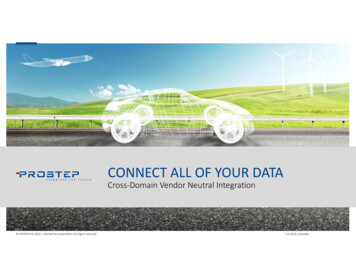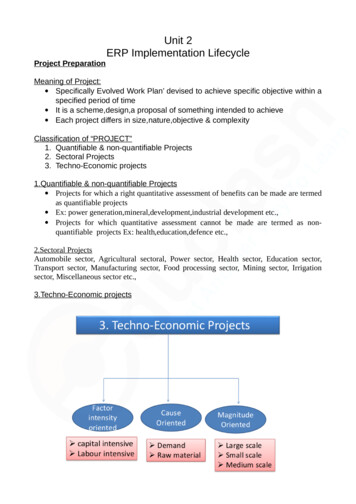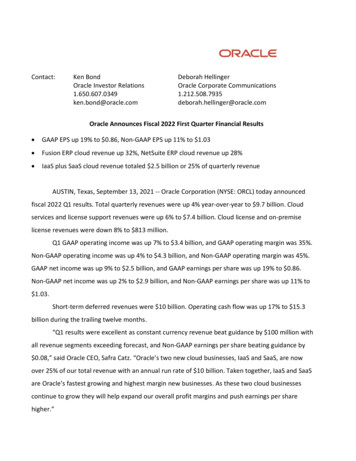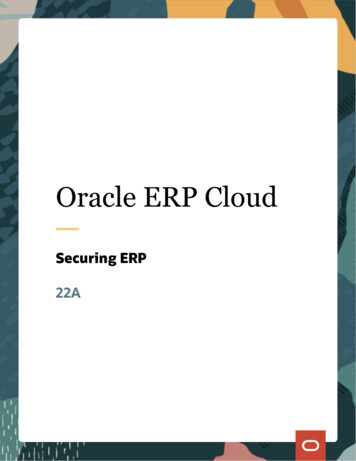
Transcription
Oracle ERP CloudSecuring ERP22A
Oracle ERP CloudSecuring ERP22AF48572-01Copyright "2011, 2022", Oracle and/or its affiliates.Authors: Rakhi BanerjeeThis software and related documentation are provided under a license agreement containing restrictions on use and disclosure and are protectedby intellectual property laws. Except as expressly permitted in your license agreement or allowed by law, you may not use, copy, reproduce, translate,broadcast, modify, license, transmit, distribute, exhibit, perform, publish, or display in any part, in any form, or by any means. Reverse engineering,disassembly, or decompilation of this software, unless required by law for interoperability, is prohibited.The information contained herein is subject to change without notice and is not warranted to be error-free. If you find any errors, please reportthem to us in writing.If this is software or related documentation that is delivered to the U.S. Government or anyone licensing it on behalf of the U.S. Government, thefollowing notice is applicable:U.S. GOVERNMENT END USERS: Oracle programs, including any operating system, integrated software, any programs installed on the hardware,and/or documentation, delivered to U.S. Government end users are "commercial computer software" pursuant to the applicable Federal AcquisitionRegulation and agency-specific supplemental regulations. As such, use, duplication, disclosure, modification, and adaptation of the programs,including any operating system, integrated software, any programs installed on the hardware, and/or documentation, shall be subject to licenseterms and license restrictions applicable to the programs. No other rights are granted to the U.S. Government.This software or hardware is developed for general use in a variety of information management applications. It is not developed or intended foruse in any inherently dangerous applications, including applications that may create a risk of personal injury. If you use this software or hardwarein dangerous applications, then you shall be responsible to take all appropriate fail-safe, backup, redundancy, and other measures to ensure its safeuse. Oracle Corporation and its affiliates disclaim any liability for any damages caused by use of this software or hardware in dangerous applications.Oracle and Java are registered trademarks of Oracle and/or its affiliates. Other names may be trademarks of their respective owners.Intel and Intel Xeon are trademarks or registered trademarks of Intel Corporation. All SPARC trademarks are used under license and are trademarks orregistered trademarks of SPARC International, Inc. AMD, Opteron, the AMD logo, and the AMD Opteron logo are trademarks or registered trademarksof Advanced Micro Devices. UNIX is a registered trademark of The Open Group.This software or hardware and documentation may provide access to or information about content, products, and services from third parties. OracleCorporation and its affiliates are not responsible for and expressly disclaim all warranties of any kind with respect to third-party content, products, andservices unless otherwise set forth in an applicable agreement between you and Oracle. Oracle Corporation and its affiliates will not be responsiblefor any loss, costs, or damages incurred due to your access to or use of third-party content, products, or services, except as set forth in an applicableagreement between you and Oracle.
Oracle ERP CloudSecuring ERPContentsGet Help . i1Introduction1Securing Oracle ERP Cloud: Overview . 1Overview of ERP Security Implementation . 2Role Types . 3Role Inheritance . 4Duty Role Components . 4Aggregate Privileges . 5Guidelines for Configuring Security in Oracle Applications Cloud . 62Security Console7Overview of Security Console . 7Configure the Security Console . 8Retrieve Latest LDAP Changes . 9Security Visualizations . 10Options for Viewing a Visualization Graph . 10Visualization Table Display Options . 12Generate a Visualization . 13Simulate Navigator Menus in the Security Console . 13Analytics for Roles . 14Analytics for Database Resources . 15FAQs on Using the Security Console . 163Setting Up Application Security17Overview of Applications Security Setup Tasks . 17User-Name Formats . 18Password Policy . 19Role Preferences . 20User Categories: Explained . 21Add Users to a User Category . 23
Oracle ERP CloudSecuring ERPUser-Name and Password Notifications . 24How can I enable notifications for pending workers? . 26Why don't I see my user name in the forgot password email notification? . 26Why don't I see my user name in the forgot user name email notification? . 26Create a Notification Template . 27Schedule the Import User and Role Application Security Data Process . 29Schedule the Import User Login History Process . 29Why You Should Run the Send Pending LDAP Requests Process . 30Schedule the Send Pending LDAP Requests Process . 31Retrieve Latest LDAP Changes . 324Bridge for Microsoft Active Directory33Overview of Bridge for Microsoft Active Directory . 33Active Directory Synchronization . 34User Account Attribute Mapping . 35Microsoft Active Directory Bridge Setup . 36FAQs on Working with the Bridge for Microsoft Active Directory . 425Enabling Basic Access to HCM Data45Before You Start . 45Why You Assign Security Profiles to Roles . 45Assign Security Profiles to Roles . 46Configure Employee List of Values . 486Implementation Users51Implementation Users . 51Overview of ERP Implementation Users . 51User Accounts . 53User Account Details . 53Create User Accounts for Implementation Users . 54Assign Roles to Implementation Users . 55Delete Implementation User Accounts . 55Synchronize User and Role Information . 55Reset the Cloud Service Administrator Sign-In Details . 567Preparing for Application Users57Before You Start . 57
Oracle ERP CloudSecuring ERPPreparing for Application Users . 57User and Role-Provisioning Setup Options . 58User Account Creation Option . 59User Account Role Provisioning Option . 60User Account Maintenance Option . 60User Account Creation for Terminated Workers Option . 61Set the User and Role Provisioning Options . 62Provision Abstract Roles to Users Automatically . 62FAQs for Preparing for Application Users . 638Application Users Management65Before You Start . 65Users . 65Users Accounts . 68FAQs on Creating and Managing Application Users . 739Role Provisioning77Role Mappings . 77Create a Role Mapping . 79Role Provisioning and Deprovisioning . 80Autoprovisioning . 82User and Role Access Audit Report . 83Data Access . 85Assign Data Access to Users . 87View Role Information Using Security Dashboard . 88Automatic Data Provisioning . 89Creating a Data Provisioning Rule . 90Automatic Data Provisioning and Deprovisioning . 91Roles That Give Workflow Administrators Access . 91View Role Information Using Security Dashboard . 95FAQs on Provisioning Roles and Data to Application Users . 9610Reporting on Application Users and Roles99Run the User Details System Extract Report . 99User Details System Extract Report Parameters . 99User Details System Extract Report . 100
Oracle ERP CloudSecuring ERPPerson User Information Reports . 101User History Report . 103View Role Information Using Security Dashboard . 104LDAP Request Information Reports . 104Inactive Users Report . 106User Role Membership Report . 107User and Role Access Audit Report . 108User Password Changes Audit Report . 111View Locked Users and Unlock Users . 112FAQs for Reporting on Application Users and Roles . 11311Location Based Access115Overview of Location-Based Access . 115How Location-Based Access Works . 115Enable and Disable Location-Based Access . 116FAQs on Location Based Access . 11712Single Sign-On121Configure Single Sign-On . 121Oracle Applications Cloud as the Single Sign-On (SSO) Service Provider . 123FAQs on Single Sign-On . 12413API Authentication127Configure Outbound API Authentication Using JWT Custom Claims . 127Configure Outbound API Authentication Using Three Legged OAuth Authorization Protocol . 128Configure Inbound Authentication . 129Is there a recommended format for the public certificate? . 13014Export and Import of Security Setup Data131Export and Import of Security Console Data . 131Export and Import of Custom Roles . 132Export and Import a Custom Role . 135Export and Import of ERP Security Setups . 13615Security Configuration141Data Security Policies . 141
Oracle ERP CloudSecuring ERPFAQs on Configuring Security . 14516Roles and Role Assignments147Review Role Assignments . 147Review Role Hierarchies . 148Compare Roles . 14817Role Configuration Using the Security Console151Custom Roles . 15118Certificates and Keys169Overview of Certificates . 169Types of Certificates . 169Sign a X.509 Certificate . 170Import and Export X.509 Certificates . 170Import and Export PGP Certificates . 171Delete Certificates . 17119Security in Oracle Financials173Security for Country-Specific Features . 173General Ledger . 173Payables . 196Subledger Accounting . 197Cash Management . 199Assets . 201Payments . 202Business Intelligence . 20520Security in Oracle Project Portfolio Management217Overview of Project Portfolio Management Security . 217Creating Custom Roles for Projects . 221Project Execution Management . 222Project Financial Management . 230Project Management Work Area Security . 240Business Intelligence . 242
Oracle ERP CloudSecuring ERP21Security in Oracle Procurement253Overview of Security for Oracle Procurement Cloud . 253Procurement Requester . 258Procurement Agent . 259Supplier User . 261Supplier Administration . 265Business Intelligence . 266
Oracle ERP CloudSecuring ERPGet HelpGet HelpGet Help in the ApplicationsUse help iconsto access help in the application. If you don't see any help icons on your page, click your user imageor name in the global header and select Show Help Icons.Get SupportYou can get support at My Oracle Support. For accessible support, visit Oracle Accessibility Learning and Support.Get TrainingIncrease your knowledge of Oracle Cloud by taking courses at Oracle University.Join Our CommunityUse Cloud Customer Connect to get information from industry experts at Oracle and in the partner community. You canjoin forums to connect with other customers, post questions, and watch events.Learn About AccessibilityFor information about Oracle's commitment to accessibility, visit the Oracle Accessibility Program. Videos included inthis guide are provided as a media alternative for text-based topics also available in this guide.Share Your FeedbackWe welcome your feedback about Oracle Applications user assistance. If you need clarification, find an error, or justwant to te
Oracle ERP Cloud Securing ERP Chapter 1 Introduction 1 Introduction Securing Oracle ERP Cloud: Overview Oracle ERP Cloud is secure as delivered. This guide explains how to enable user access to ERP functions and data. You perform some of the tasks in this guide either only or mainly during implementation. Most, however, can also be