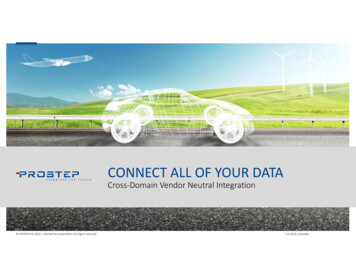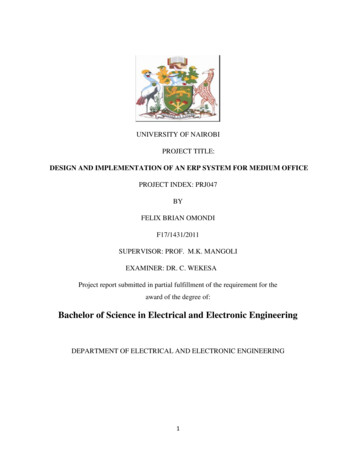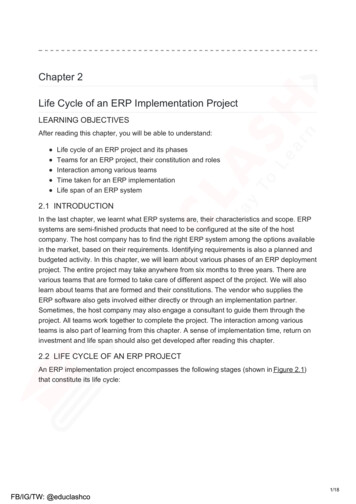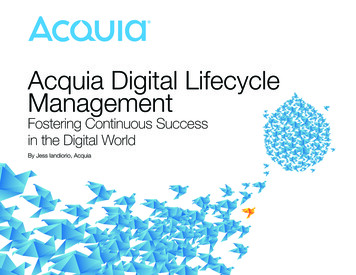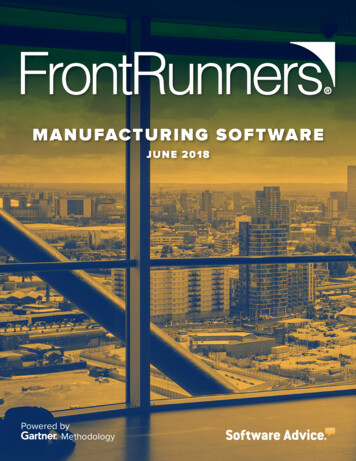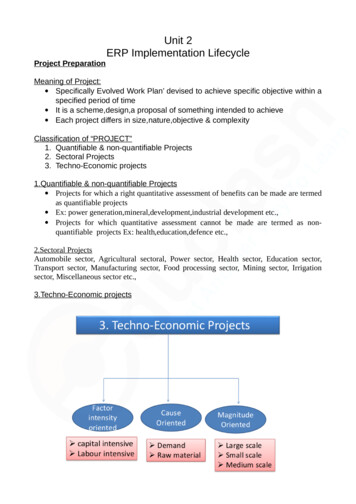
Transcription
Unit 2ERP Implementation LifecycleProject PreparationMeaning of Project: Specifically Evolved Work Plan’ devised to achieve specific objective within aspecified period of time It is a scheme,design,a proposal of something intended to achieve Each project differs in size,nature,objective & complexityClassification of “PROJECT”1. Quantifiable & non-quantifiable Projects2. Sectoral Projects3. Techno-Economic projects1.Quantifiable & non-quantifiable Projects Projects for which a right quantitative assessment of benefits can be made are termedas quantifiable projects Ex: power generation,mineral,development,industrial development etc., Projects for which quantitative assessment cannot be made are termed as nonquantifiable projects Ex: health,education,defence etc.,2.Sectoral ProjectsAutomobile sector, Agricultural sectoral, Power sector, Health sector, Education sector,Transport sector, Manufacturing sector, Food processing sector, Mining sector, Irrigationsector, Miscellaneous sector etc.,3.Techno-Economic projects
PROJECT IDENTIFICATION A ‘project’ having a good market is generally selected by an entrepreneur Project identification is concerned with collection of economic data, compiling& analyzing it A/C to peter F.Drucker : 3 types of opportunities : Additive, complimentary &break through Hence identifying project is a crucial step in any business Ways of identifying a ‘PROJECT’ Observation Trade & professional magazines Bulletins of Research Institutions Government sourcesPROJECT SELECTION ‘Project selection’ starts from where project identification ends Existing economic conditions,the govt policies,target markets,profit,availibility ofraw materials & skills ect,. SWOT & SCOT Analysis { analysis of strength, weakness or constraints,opportunities & threats } with respect to product Studies: market share,profit,life of product, export possibilities etc,. Finally the threats like competition, import of similar product into market,government policies, technological obsolescence etc,. Points to be considered in selection of a project1. Technology2. Equipment3. Investment size4. Location5. Marketing1.TechnologyThe technology required to develop the project should be available within orpreferably available indigenously. It makes life easier to start with.2.EquipmentThe availability of equipment should be studied. The Entrepreneur shouldselect the best equipment available for the project.3.Investment SizeThe study of investment required is to be made rationally & accurately. Wrongestimation may lead to shortage of funds in the middle of ‘project’.4.LocationSuitable location of project is very important. The entrepreneur should locatethe project where resources & raw materials are available. setting up theproject at notified area by Government.5.MarketingMarketing plays an important role. The prepared product should bemarketable. One should estimate the correct/reliable & market share for hisproduct.
ERP Implementation LifecycleEnterprise resource planning ERP covers the technique and concepts employed for the integratedmanagement of business as a whole, ERP packages are integrated software packages that support the above ERPconcepts.ERP LIFE CYCLEERP lifecycle is in which highlights the different stages in implementation of AnERP. Different phases of ERP1. Pre evaluation Screening2. Evaluation Package3. Project Planning4. GAP analysis5. Reengineering6. Team training7. Testing8. Post implementation1. Pre evaluation screening Decision for perfect package Number of ERP vendors Screening eliminates the packages that are not at all suitable for thecompany’s business processes. Selection is done on best few package available.
2. Package Evaluation Package is selected on the basis of different parameter. Test and certify the package and also check the coordination with differentdepartment Selected package will determine the success or failure of the project. Package must be user friendly Regular up gradation should available. Cost3. Project planning Designs the implementation process. Resources are identified. Implementation team is selected and task allocated. Special arrangement for contegencies.4. Gap analysis Most crucial phase. Process through which company can create a model of where they arestanding now and where they want to go. Model help the company to cover the functional gap5. Reengineering Implementation is going to involve a significant change in number ofemployees and their job responsibilities. Process become more automated and efficient.6. Team Training Takes place along with the process of implementation. Company trains its employees to implement and later, run the system. Employee become self sufficient to implement the software after the vendorsand consultant have left. End User Training The employee who is going to use the system are identified and trained.7.Testing This phase is performed to find the weak link so that it can be rectified beforeits implementation.8. Going Live The work is complete, data conversion is done, databases are up andrunning, the configuration is complete & testing is done. The system is officially proclaimed. Once the system is live the old system is removed
9. Post Implementation This is the maintenance phase. Employees who are trained enough to handle problems those crops up timeto time. The post implementation will need a different set of roles and skills thanthose with less integrated kind of systems. An organization can get the maximum value of these inputs if it successfullyadopts and effectively uses the system.Change Management and Training PlanProsci's research has shown that change management is most effective when it is aholistic set of tools aimed at supporting individuals though changes. In Prosci’schange management methodology, that set of tools is called the five organizationalchange management levers: Communication plan Sponsorship roadmap Coaching plan Training plan Resistance management planBelow is a definition of each lever and description of how it supports the successfultransition of the individuals impacted by the change, outlined in the Prosci ADKAR Model: awareness, desire, knowledge, ability and reinforcement .1. COMMUNICATION PLAN Communication is more than just telling someone something. While manyorganizations have communication departments and many project teams buildcommunication plans, there is often a missing component: recognizing howcommunication fits into the larger change process. Sometimes people mistakenly equate change management withcommunication. Communication is a critical component of implementingchange, but is by no means the only requirement for successful change (infact, best practices research shows that the active and visible role of thesponsor of change is the number one contributor to success). Effective communication does not mean an attractive newsletter, the use of astandard template or even a high frequency of messages. Effectivecommunication is targeted for each of the different audiences impacted by thechange and focuses on what they care about and what they need to know. A structured communication plan presents the right messages at the righttime, in the right format or channel, and comes from the right sender.Communication impact on ADKARCommunication is a tool used to build awareness of the need for changeand desire to participate in and support the change. When ADKAR is used as thisfoundation, communication is more effective and provides information in the correctsequence to help employees understand and internalize the change.
2. SPONSORSHIP ROADMAPEffective sponsorship was cited as the number one contributor to project success inall eight of Prosci's change management benchmarking studies, completed over thelast two decades. Best practices show three high-level roles of the sponsor:1. Participating actively and visibly2. Building a coalition of support with other senior leaders and managers3. Communicating directly with employees about the business reasons and natureof the changeUnfortunately, sometimes even the best senior leaders do not demonstrate effectivesponsorship. Some may not have experience in this role and do not know what itlooks like. Others may find that competing priorities result in less than optimalinvolvement. It is the role of the change management resource on a project team toprovide support and structure for the specific actions needed from these seniorleaders.The sponsorship roadmap provides this structure, removing the mystique aroundsponsoring a change and making it real and concrete. A comprehensivesponsorship roadmap lays out what the sponsor needs to be doing with:1) The project team2) Peers and other senior managers3) Frontline employeesSponsorship assessments and ADKARWhen senior leaders demonstrate their and the organization's commitment to achange, employees take notice. Benchmarking research indicates that the sponsoris the preferred sender of messages related to the business reasons andorganizational implications for a particular initiative; therefore, effective sponsorshipis crucial in building an awareness of the need for change. Sponsorship is alsocritical in building the desire to participate and support the change with eachemployee and in reinforcing the change.3. COACHING PLANCoaching takes place between an employee and their direct supervisor. Themanagers and supervisors in an organization play a critical role in successfulchange: They communicate messages about the change and how it directly impactsemployees Their attitudes toward the change filter directly and immediately to how theiremployees react to the change They identify and manage resistance They provide recognition and reinforcement during an implementationThe coaching plan outlines the steps for involving managers in changemanagement activities. First, it lays out how the project team and changemanagement resource will build commitment, train and prepare managers andsupervisors related to their role in a change. Once onboard, managers andsupervisors then conduct both group and individual coaching sessions to engage
frontline employees. These coaching sessions are crucial to getting employees andthe organization moving forward with change adoption.Coaching and ADKARCoaching touches all of the elements of ADKAR. Research shows that employeeswant to hear the personal awareness of the need for change from the person theyreport to. A manager's desire to change directly influences an employee's desire tosupport the change. In on-the-job support and coaching, managers and supervisorshelp build knowledge and ability. Finally, by showing their own support andcommitment to the long-term adoption of a change, managers and supervisorsprovide reinforcement to keep a change in place.4. TRAINING PLAN Training is an intervention to build skills and capabilities. In addition tocommunication, training is probably the most common of the changemanagement plans. Without the larger context of change management, training can be used inplace of other critical activities like sponsorship and coaching. One of thebiggest errors a team can make when introducing a change is to simply sendemployees to training. This is poor change management. The change manager's role in training is to identify the skills and capabilitiesthat employees need and to recognize any gaps that exist in the trainingrequirements. Don’t forget about the training specifically on change management. We’vealready identified sponsors and coaches as important participants in changemanagement. These two groups likely need training about their roles andresponsibilities in change management.Training and ADKAR Training is focused on building knowledge. It is not effective for buildingawareness and desire. Think about experiences where you sat through anentire day of training, rolling your eyes and wondering why you just wasted aday in training you didn't need. The people delivering the training, and those who wanted you to take thetraining, both thought it was a valuable and necessary experience. But sinceyou did not have the awareness or desire, you were not enthusiastic aboutthe knowledge transfer (and most of it probably did not sink in). Training is an important part of creating successful change, but it must comeafter sufficient awareness and desire.5. RESISTANCE MANAGEMENT PLAN Resistance to change has been one of the top obstacles to successfulchange throughout Prosci's research over the last two decades. You may view dealing with resistance as primarily reactive, but there aresome significant and meaningful steps that you can take early in a project to
address resistance. This is what Prosci calls proactive resistancemanagement. What steps can you take to prevent or mitigate resistance before it emergesand impacts the project and the organization? Begin by identifying whatresistance might look like and where it is likely to come from. Typically people involved in a project know where resistance is likely tocome from based on past experience and the nature of the change. Next,develop a set of steps that you can take to answer these objections beforethey manifest themselves and impact the project. The resistance management plan also identifies who will be involved inmanaging resistance and how you will prepare them to intervene.Resistance management and ADKAR Any missing ADKAR element can result in resistance to a change. A lackof awareness of the need for change can directly result in resistance tochange. When an employee does not have a desire to change, theyoftentimes resist the initiative. Fear of not having the knowledge or ability to be successful in the future stateis another main source of resistance. Without reinforcement, employees willnot sustain the change and will revert back to the old way of doing work. The important point to remember about resistance is that you need to identifyand address the root cause of the resistance, and not just the symptom. Forthis reason, ADKAR can be used in both proactive and reactive approachesas a guide for effectively engaging and overcoming resistance to change.Implementation and Deployment PlanningThe Implementation Plan describes how the information system will be deployed,installed and transitioned into an operational system. The plan contains anoverview of the system, a brief description of the major tasks involved in theimplementation, the overall resources needed to support the implementation effort(such as hardware, software. facilities, materials, and personnel), and any sitespecific implementation requirements. The plan is developed during the DesignPhase and is updated during the Development Phase; the final version is providedin the Integration and Test Phase and is used for guidance during theImplementation Phase. The outline shows the structure of the ImplementationPlan.1.INTRODUCTIONThis section provides an overview of the information system and includes anyadditional information that may be appropriate.1.1 PurposeThis section describes tile purpose of the Implementation Plan. Reference thesystem name and identify information about the system to be implemented.
1.2 System OverviewThis section provides a brief overview of the system to be implemented,including a description of the system and its organization.1.2.1System DescriptionThis section provides an overview of the processes the system is intended tosupport. If the system is a database or an information system, provide ageneral discussion of the description of the type of data maintained and theoperational sources and uses of those data.1.2.2System OrganizationThis section provides a brief description of system structure and the majorsystem components essential to the implementation of the system. It shoulddescribe both hardware and software, as appropriate. Charts, diagrams, andgraphics may be included as necessary.1.3 Project ReferencesThis section provides a bibliography of key project references and deliverablesthat have been produced before this point in the project development.1.4 GlossaryProvide a glossary of all terms and abbreviations used in the manual. If it isseveral pages in length, it may be placed in an appendix.2. MANAGEMENT OVERVIEWThe subsequent sections provide a brief description of the implementation andmajor tasks involved in this section.2.1 Description of ImplementationThis section provides a brief description of the system and the planneddeployment, installation, and implementation approach.2.2 Points of ContactIn this section, identify the System Proponent, the name of the responsibleorganization(s), and titles and telephone numbers of the staff who serve aspoints of contact for the system implementation. These points of contact couldinclude the Project Manager. Program Manager, Security Manager. DatabaseAdministrator, Configuration Management Manager, or other managers withresponsibilities relating to the system implementation. The site implementationrepresentative for each field installation or implementation site should also heincluded, if appropriate. List all managers and staff with whom theimplementation must be coordinated.2.3 Major TasksThis section provides a brief description of each major task required for theimplementation of the system. Add as many subsections as necessary to thissection to describe all the major tasks adequately. The tasks described in thissection are not site-specific, but generic or overall project tasks that arerequired to install hardware and software, prepare data, and verify the system.
Include the following information for the description of each major task, ifappropriate: What the task will accomplishResources required to accomplish the taskKey person(s) responsible for the taskCriteria for successful completion of the taskExamples of major tasks are the following:Providing overall planning and coordination for the implementationProviding appropriate training for personnelEnsuring that all manuals applicable to the implementation effort areavailable when neededProviding all needed technical assistanceScheduling any special computer processing required for theimplementationPerforming site surveys before implementationEnsuring that all prerequisites have been fulfilled before theimplementation dateProviding personnel for the implementation teamAcquiring special hardware or softwarePerforming data conversion before loading data into the systemPreparing site facilities for implementation2.4 Implementation ScheduleIn this section, provide a schedule of activities to be accomplished duringimplementation. Show the required tasks (described in Section 2.3, MajorTasks) in chronological order, with the beginning and end dates of each task.2.5 SecurityIf appropriate for the system to be implemented, include an overview of thesystem security features and requirements during the implementation.2.5.1 System Security FeaturesIn this section, provide an overview and discussion of the security featuresthat will be associated with the system when it is implemented. It shouldinclude the primary security features associated with the system hardwareand software. Security and protection of sensitive bureau data andinformation should be discussed, if applicable. Reference the sections ofprevious deliverables that address system security issues, if appropriate.2.5.2 Security During ImplementationThis section addresses security issues specifically related to theimplementation effort, if any. For example, if LAN servers or workstations willhe installed at a site with sensitive data preloaded on non-removable harddisk drives, address how security would be provided for the data on thesedevices during shipping, transport, and installation because theft of thedevices could compromise the sensitive data.
3. IMPLEMENTATION SUPPORTThis section describes the support software, materials, equipment, and facilitiesrequired for the implementation, as well as the personnel requirements andtraining necessary for the implementation. The information provided in thissection is not site-specific. If there arc additional support requirements notcovered by the subsequent sections, others may be added as needed.3.1 Hardware, Software, Facilities, and MaterialsIn this section, list support software, materials, equipment, and facilitiesrequired for the implementation, if any.3.1.1 HardwareThis section provides a list of support equipment and includes all hardwareused for testing time implementation. For example, if a client/serverdatabase is implemented on a LAN, a network monitor or “sniffer” might beused, along with test programs. to determine the performance of thedatabase and LAN at high-utilization rates. If the equipment is site-specific,list it in Section 4, Implementation Requirements by Site.3.1.2 SoftwareThis section provides a list of software and databases required to support theimplementation. Identify the software by name, code, or acronym. Identifywhich software is commercial off-the-shelf and which is State-specific.Identify any software used to facilitate the implementation process. If thesoftware is site-specific, list it in Section 4.3.1.3 FacilitiesIn this section, identify the physical facilities and accommodations requiredduring implementation. Examples include physical workspace for assemblingand testing hardware components, desk space for software installers, andclassroom space for training the implementation stall. Specify the hours perday needed, number of days, and anticipated dates. If the facilities neededare site-specific, provide this information in Section 4, ImplementationRequirements by Site.3.1.4 MaterialThis section provides a list of required support materials, such as magnetictapes and disk packs.3.2 PersonnelThis section describes personnel requirements and any known or proposedstaffing requirements, if appropriate. Also describe the training, if any, to beprovided for the implementation staff.3.2.1 Personnel Requirements and StaffingIn this section, describe the number of personnel, length of time needed,types of skills, and skill levels for the staff required during the implementationperiod. If particular staff members have been selected or proposed for theimplementation, identify them and their roles in the implementation.
3.2.2Training of Implementation StaffThis section addresses the training, if any, necessary to prepare staff forimplementing and maintaining the system; it does not address user training,which is the subject of the Training Plan. Describe the type and amount oftraining required for each of the following areas, if appropriate, for thesystem: System hardware/software installation System support System maintenance and modificationPresent a training curriculum listing the courses that will be provided, acourse sequence. and a proposed schedule. If appropriate, identify whichcourses particular types of staff should attend by job position description.If training will be provided by one or more commercial vendors, identify them,the course name(s), and a brief description of the course content.If the training will be provided by State staff, provide the course name(s) andan outline of the content of each course. Identify the resources, supportmaterials, and proposed instructors required to teach the course(s).3.3 Performance MonitoringThis section describes the performance monitoring tool and techniques andhow it will be used to help decide if the implementation is successful.3.4 Configuration Management InterfaceThis section describes the interactions required with the ConfigurationManagement (CM) representative on CM-related issues, such as whensoftware listings will be distributed, and how to confirm that libraries have beenmoved from the development to the production environment.4 IMPLEMENTATION REQUIREMENTS BY SITEThis section describes specific implementation requirements and procedures. Ifthese requirements and procedures differ by site, repeat these subsections foreach site; if they are the same for each site, or if there is only oneimplementation site, use these subsections only once. The “X” in the subsectionnumber should be replaced with a sequenced number beginning with I. Eachsubsection with the same value of “X” is associated with the sameimplementation site. If a complete set of subsections will be associated witheach implementation site, then “X” is assigned a new value for each site.4.1 Site Name or identification for Site XThis section provides the name of the specific site or sites to be discussed inthe subsequent sections.
4.1.1 Site RequirementsThis section defines the requirements that must he met for the orderlyimplementation of the system and describes the hardware, software, andsite-specific facilities requirements for this area.Any site requirements that do not fall into the following three categories andwere not described in Section 3, Implementation Support, may be describedin this section, or other subsections may be added following FacilitiesRequirements below: Hardware Requirements - Describe the site-specific hardwarerequirements necessary to support the implementation (such as. LANhardware for a client/server database designed to run on a LAN). Software Requirements - Describe any software required to implement thesystem (such as, software specifically designed for automating theinstallation process). Data Requirements - Describe specific data preparation requirements anddata that must be available for the system implementation. An examplewould be the assignment of individual IDs associated with datapreparation. Facilities Requirements - Describe the site-specific physical facilities andaccommodations required during the system implementation period.Some examples of this type of information are provided in Section 3.4.1.2 Site implementation DetailsThis section addresses the specifics of the implementation for this site.Include a description of the implementation team, schedule, procedures, anddatabase and data updates. This section should also provide information onthe following: Team--If an implementation team is required, describe its composition andthe tasks to be performed at this site by each team member. Schedule--Provide a schedule of activities, including planning andpreparation, to be accomplished during implementation at this site.Describe the required tasks in chronological order with the beginning andend dates of each task. If appropriate, charts and graphics may be usedto present the schedule.
Procedures--Provide a sequence of detailed procedures required toaccomplish the specific hardware and software implementation at this site.If necessary, other documents may be referenced. If appropriate, includea step-by-step sequence of the detailed procedures. A checklist of theinstallation events may he provided to record the results of the process.If the site operations startup is an important factor in the implementation, thenaddress startup procedures in some detail. If the system will replace analready operating system, then address the startup and cutover processes indetail. If there is a period of parallel operations with an existing system,address the startup procedures that include technical and operations supportduring the parallel cycle and the consistency of data within the databases ofthe two systems. Database--Describe the database environment where the software systemand the database(s), if any, will be installed. Include a description of thedifferent types of database and library environments (such as, production,test, and training databases). Include the host computer database operating procedures, database fileand library naming conventions, database system generation parameters,and any other information needed to effectively establish the systemdatabase environment. Include database administration procedures for testing changes, if any, tothe database management system before the system implementation. Data Update--If data update procedures are described in anotherdocument, such as the operations manual or conversion plan, thatdocument may be referenced here. The following are examples ofinformation to be included:-Control inputsOperating instructionsDatabase data sources and inputsOutput reportsRestart and recovery procedures4.1.3 Back-Off PlanThis section specifies when to make the go/no go decision and the factors tobe included in making the decision. The plan then goes on to provide adetailed list of steps and actions required to restore the site to the original,pre-conversion condition,4.1.4 Post-Implementation VerificationThis section describes the process for reviewing the implementation anddeciding if it was successful. It describes how an action item list will be
created to rectify any noted discrepancies. It also references the Back-OffPlan for instructions on how to back-out the installation, if, as a result of thepost-implementation verification, a no-go decision is made.Example: Implementation Deployment: BRIEF DESCRIPTION What is Covered in this Deployment Plan? OBJECTIVES What Needs to be Accomplished? SUCCESS CRITERIA How Will Others See We have Succeeded? POLICY/PROCESS Are there Policies and Processes? ORGANIZATION Who is Involved in this Deployment? DISTRIBUTION How do you Plan to Distribute the Solution / Application? CHECK READINESS Is the Infrastructure ready for the Deployment? SUPPORT How Will You Prepare the Support Team? TRAINING To Whom and How Will You Provide the Training? PILOT PHASE Limited Deployment COMMUNICATION Identify all Communication Vehicles SCHEDULE Project Estimated Effort/Duration RISK ANALYSIS What Could Go Wrong?Custom Coding "Custom Code" (noun) - Any functionality integrated into a product that doesnot have committed resources and schedule for support and updates. It basically boils down to a
Enterprise resource planning ERP covers the technique and concepts employed for the integrated management of business as a whole, ERP packages are integrated software packages that support the above ERP concepts. ERP LIFE CYCLE ERP lifecycle is in which highlights the different stages in implementation of An ERP. Different phases of ERP 1.