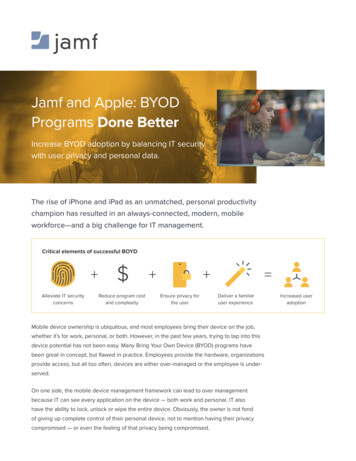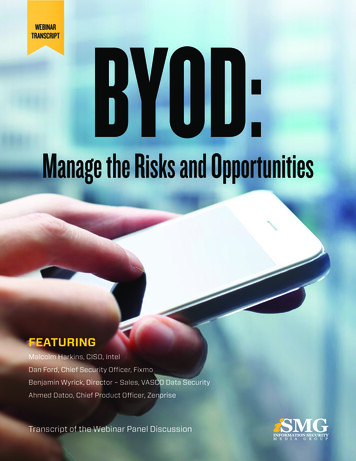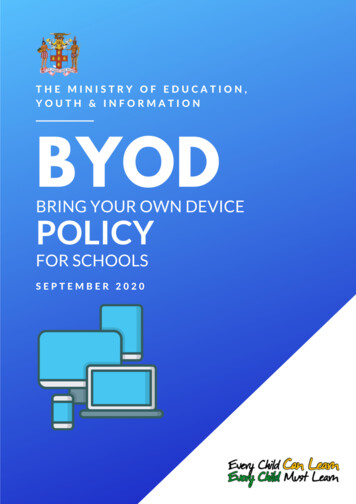Transcription
Best Practices for EnablingBYOD in EducationWhite Paper
Table of ContentsExecutive Summary BYOD: Fad or Future? Benefits & Challenges of Mobile Learning Enabling a Mobile Learning Experience Conclusion About NETGEAR/Palmer Research This Palmer Research White Paper was commissioned by NETGEAR and is distributed under license from Palmer Research.@ 2013 Palmer Research. All Rights Reserved.Page 2334678
Executive SummaryIndustry analysts estimate that there are over 1 billion smartphones in use worldwide and that in 2013 tablets will outselldesktop computers.1 As mobile device ownership becomes more pervasive, students and teachers want to bring their owndevices into classrooms. This trend towards consumerization of technology has influenced schools around the world toconsider bring-your-own device (BYOD) as a way to leverage technology for enhanced teaching and learning.The use of mobile devices in educational institutions has the potential to cause a truly disruptive shift in pedagogy. Teacherswill have the ability to deliver information in multiple formats such as videos or come up with creative ways for students tolearn in a way that is unique to their individual styles. Whether schools choose BYOD, 1:1computing (where each student isprovided with the same laptop or tablet), or a hybrid approach to enable mobile learning, there are policy, security, safety,training, and IT infrastructure issues that must be addressed. An increase in the number of internet-enabled devices willhave performance implications across the entire IT infrastructure, not just the wireless network.A recent Forrester report confirms that providing faculty and students with access to school resources regardless ofwhere they are located is the top priority for IT decision makers in education today.2 This whitepaper will help IT andteaching professionals understand the BYOD trends, benefits and challenges of supporting mobile learning in schools anduniversities, and provide best practices for ensuring a successful wireless network deployment.BYOD: Fad or Future?IDC predicts that 959 million smartphones will be sold on a worldwide basis in 2013. At a time when the market is growingat 33% annually, average selling prices for mobile phones have rapidly declined, dropping 8% in 2012 with another 9%price drop expected this year.3 Global tablet shipments are expected to reach more than 240 million in 2013, exceedingsales of notebook PCs for the first time.4 Retail prices for tablets have also declined significantly, with the introduction ofmore affordable Android based devices driving anticipated growth of 66% over last year’s sales.This rapid, broad based adoption of mobile devices has led to the consumerization of technology where faculty, staff,and students bring their personal devices to schools. From K-12 to universities around the world, stories of mass BYODadoption point to a new way of teaching and learning, but is this trend a fad or the future for the education industry?Figure 1: Mobile Device Ownership by StudentsPage 3
According to a recent study of IT leaders in education, the percentage of employees engaged in BYOD will increase from20% in 2010 to 60% in 2014.5 Among students, mobile device usage spans the K-12 spectrum. A survey conductedin Massachusetts among K-12 students found that 20% of third graders, 40% of fifth graders, and over 80% of middleschool children have mobile phones.6 Of the nearly 80% Of US teens that have mobile phones, 37% have smartphones (upfrom 23% in 2011) and 1 in 4 now own a tablet computer.7 Approximately 75% of US teens access the internet on cellphones, tablets, and other mobile devices.8 On the collegiate level, 62% of students own smartphones and nearly twice asmany of these students said they use these devices for academic purposes more than they did in 2011.9Interest in supporting BYOD in schools is on the rise driven by growing support from students, parents, and teachers.According to a US survey conducted by Project Tomorrow, over 60% of middle and high school students prefer to use theirown devices for learning vs. school supplied laptops or netbooks, while 62% of parents of these K-12 students agreedthat they would be likely to purchase a mobile device for their child if the school allowed them to be used for educationalpurchases.10This data confirms what IT professionals already know: we are living in the era where affordable, easy-to-use, and readilyaccessible technology is fueling the adoption of BYOD in education. Mobile learning is not a fad, but the future.Benefits & Challenges of Mobile LearningThe most successful mobile learning environments involve close collaboration and a shared vision between keystakeholders: teachers, administrators, IT staff, learners, and parents. Administrators and teachers surveyed in theProject Tomorrow study overwhelmingly agree that using mobile devices in schools can increase student engagement,help prepare students for the world of work, improve communications, and personalize instruction for each student.11Educators in mobile learning environments can monitor and track individual progress on a real time basis and come upwith creative ways to accommodate different learning styles. Students with special needs such as visual or writtencomprehension challenges can be supported through the use of applications that transform characters into the spokenword or devices that display text in low-contrast for easier viewing. For many schools, helping foreign language studentskeep pace with the curriculum is an issue when they cannot read or write the native language. Laptops or tablets can helpto break down these barriers as it enables non-native students to search for information on keywords picked up duringlessons. These are just a few examples of how the use of mobile devices in the classroom is enabling a new pedagogicalmodel of pupil-lead learning.A recent poll of IT leaders revealed that they are most excited about opportunities to facilitate student engagement,extend teaching and learning environments, and promote a happy and productive faculty/staff.12 Based on recent casestudies, students who are given the ability to use laptops or tablets in school are more motivated and eager to learn andtheir parents are better able to relate to school work.13Although there is widespread enthusiasm for mobile learning, the move away from textbooks and chalkboards towardstechnology-based tools raises many concerns. In a study of school administrators, numerous barriers to implementationwere mentioned surrounding best practices, policy issues, curriculum, and the impact on IT infrastructure such as networksecurity and connectivity (See Figure2) .14Page 4
Figure 2: Barriers to BYOD in SchoolsSource: Project Tomorrow: Speak Up National Research ProjectLimited budgets are always a consideration for educational institutions, and moving to a digital learning environment doesinvolve some investment to support/update/upgrade IT infrastructure. However, the savings that accrue from moving tomobile device based learning can be used as a platform to offset expenses related to the transition. Some examples are: Printing - if a school district could halve their printing needs by converting to digital lessons, assignments andtests, it could realize significant savings on ink, paper, printer, and photocopying expenses that could be applied tosupporting investment in a wireless platform for mobile learning. Textbooks - schools converting from a physical textbook to an e-book model can benefit from an increase in thequality and quantity of accessible information, while driving down costs related to wear/ tear and content updates.iTunes University recently saw its one billionth download and has over 75,000 education apps – providing anabundance of resources for students and teaching staff alike. Facilities – as the student population continues to grow, schools will need more space for classrooms. As physicalbook inventories are replaced with digital content, schools can convert prime space formerly occupied by libraries toclassrooms without impacting limited capital budgets.A Forrester report on technology in education substantiates the notion that teaching focused on interactivity andengagement sparks creative learning and emphasizes the importance of pupil-lead learning in effective personalizedlearning experiences.15 Riding the tide of BYOD and mobile learning has its challenges, but the payoffs in terms ofenhanced teaching and learning, improved student engagement, increased operational efficiencies, and higher staffproductivity for schools are significant.Page 5
Enabling a Mobile Learning ExperienceEnabling mobile learning is a top priority, as evidenced by a survey of IT leaders in education who ranked “supporting thetrend toward IT consumerization and BYOD” second in The Top Ten IT Issues for 2013.16 IT leaders’ biggest concerns arehow to address the impact of BYOD on bandwidth, network connectivity, and security.17Once the decision has been made to adopt mobile learning, there are several approaches to the provisioning of devices.With BYOD, there are no direct hardware and maintenance costs for schools and students can work with the tools theyneed and prefer. However, not all learners can afford to purchase their own devices and supporting multiple devices andoperating systems can present IT with challenges in terms of compatibility, support, and integration.Alternatively, schools can choose to supply each student with a standard issue only device (SIOD). Although there arecapital and operating expenses associated with an SIOD-based program, it ensures that all students have equitable accessto mobile devices, streamlines faculty/staff training, and simplifies IT support and maintenance. Choice of laptops is criticalhere, as inexpensive laptops can potentially undermine network performance. The lowest price laptops are apt to haveolder generation wireless technology, degrading the wireless experience for users and necessitating the installation ofmore access points.Many schools and school districts have chosen a hybrid-approach in which BYOD is supported while standardized laptopsare made available for general use. This combination approach enables schools to trial, evaluate, re-align, and refine theirdigital learning strategy as the need evolves.When it comes to device management, there are numerous platforms available to manage user access and traffic. With awireless management controller, a host of options exist including: Limiting the number of devices that are allowed to connect to the network – via MAC authentication, securedSSID, guest authentication/captive portals, etc. Regulating the types of devices that are allowed to connect to the network – e.g. tablets allowed, but notsmartphones, smartphones allowed, but with bandwidth limits in place. Using dual band access points to balance the use of the network – e.g. placing heavy/priority users on the5GHz wireless spectrum and lighter/less important users on 2.4GHz, or teaching staff on one spectrum withstudents on another.A significant increase in the number of internet-enabled devices in schools will have performance implications across theentire IT network (See Figure 3) not just the wireless infrastructure. Firewalls and applications security must be reevaluated to ensure safe and secure access to the internet. Using popular social networking sites such as Facebook as anexample, schools may impose age restrictions for access or grant user access to all students but restrict access to onlinegaming applications inside Facebook that draw on vital bandwidth across the network.The convergence of voice, video, and data on mobile devices can degrade network performance. More traffic coming fromthe edge may necessitate an upgrade on the backbone from 1 Gigabit to 10 – 40 Gigabit switches. Additional voice trafficstemming from both mobile and connected computer devices will create incremental demand for higher speed, lowerlatency links necessitating switching upgrades to accommodate the additional traffic across the network. Rapidly risingbandwidth requirements due to the use of streaming videos on YouTube in classrooms or the expanding popularity ofMOOCs (massive open online courses) for onsite and distance learning at the university level will drive the requirement toincrease from Fast Ethernet to Gigabit network at the edge.Page 6
According to IDC, digital content is expected to double in size every 18 months.18 The storage needs of educationalinstitutions will grow exponentially due to the unprecedented levels of data production and consumption enabled bymobile devices. In digital-based learning environments, students and teachers will eschew paper materials to save andaccess core content such as homework, lesson plans, and tests from mobile devices. As students go from kindergartento 12th grade in schools or from freshmen to seniors at universities, profiles are created for each of them based on theircumulative body of work.Figure 3: The Impact of Mobile Learning on the IT EcosystemConclusionPervasive ownership of mobile devices such as smartphones and tablets has led to the consumerization of technology intoday’s school environments. Students, faculty, and staff want to bring and use their own devices to enhance teaching,learning, and productivity. Although there are many benefits to BYOD, IT staff and teaching professionals are challengedwith figuring out how to ensure safe and secure support for technology based learning. Initiatives such as BYOD and 1:1computing are driving transformational change in pedagogical education circles as learning moves from being teacherto student led, and closer collaboration is fostered between students, parents, and teachers. Decisions such as whetherschools supply each student with a standard device in addition to or in lieu of BYOD have different advantages anddisadvantages and varying ramifications for training, IT support/maintenance, and school finances.Whatever deployment model is chosen, it’s critical to understand that wireless networks are not a bolt on or accessoryoverlay on the IT network, but a critical enabler of mobile learning. The potential for changing pedagogy can only berealized if IT professionals employ best practices in deploying wireless and consider the broader impact that stems fromthe use of internet-enabled devices as a vital part of the teaching and learning process on the entire network.Page 7
About NETGEARNETGEAR is a global networking company that offers reliable, affordable and easy to use solutions that scale from ahandful to thousands of mobile device users across all educational entities from K-12 to colleges and universities withmultiple sites/campuses. Our solutions to support a mobile learning environment include: Access points and broadband routers to enable wireless networkingApplication firewalls to allow safe and secure internet accessStorage solutions for managing, protecting, and sharing dataSwitching to support voice, video, and data traffic across the networkWireless controllers to centrally manage access points infrastructureWhether you are in the exploration, project definition, implementation, or expansion stage for mobile learning, NETGEARcan provide guidance and advice to help design robust, secure and flexible wireless networks through our extensive andexperienced reseller network. For more information, go to www.netgear.com.About Palmer ResearchFounded in 2001, Palmer Research delivers the information and intelligence IT decision makers and high tech companiesneed to better understand market dynamics and meet their business objectives. The company is located in Los Altos,CA. Debra Chin, the author of this whitepaper, joined Palmer Research in 2006 as Senior Vice President. Her backgroundincludes over 15 years of experience in executive level marketing and research positions for leading consumer packagedgoods and high tech companies. She holds an MBA from Columbia Business School and a BSE in Economics from theWharton School of Business. For more information, go to www.palmerresearchgroup.com.Footnotes:1Gartner 2012 and Reader Forecast, 2010 – 2014, Forrester Research, Inc.22011 Global Budget and Priorities Tracker, Forrester Research, Inc.3IDC, June 20134NPD Display Search Quarterly Mobile PC Shipment and Forecast Report, January 20135Consumerization of Information Technology/BYOD, EDUCAUSE 20136Research Findings: MARC 2011 Survey Grades 3-12, Elizabeth K. Englander, 20117Teens and Technology 2013, Pew Research Center, March 13, 20138Ibid9ECAR Study of Undergraduate Students and Information Technology 201210Project Tomorrow: Speak Up National Research Project, Fall 200911Ibid12Top Ten IT Issues 2012, EDUCAUSE , May/June 201213Tablets for Schools Programme, UK Report14Project Tomorrow: Speak Up National Research Project, Fall 200915“Schools Move Beyond the Basics: Competition Will Drive Technology Into the Education Market,” Forrester 201116Top Ten IT Issues 2012, EDUCAUSE , May/June 201217Ibid18John Gantz, Chief Research Officer for IDC, 2009NETGEAR, the NETGEAR logo, ReadyCLOUD and ReadyNAS are trademarks and/or registered trademarks of NETGEAR, Inc. and/or its subsidiaries in theUnited States and/or other countries. Other brand names mentioned herein are for identification purposes only and may be trademarks of their respectiveholder(s). Information is subject to change without notice. 2013 NETGEAR, Inc. All rights reserved.Page 8
were mentioned surrounding best practices, policy issues, curriculum, and the impact on it infrastructure such as network security and connectivity (See Figure2) .14. Page 5 Figure 2: Barriers to BYOD in Schools . tests, it could realize significant savings on ink, paper, printer, and photocopying expenses that could be applied to