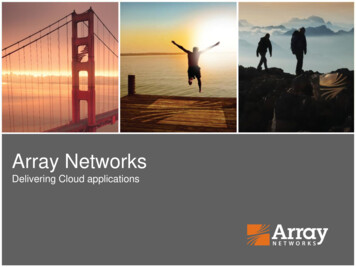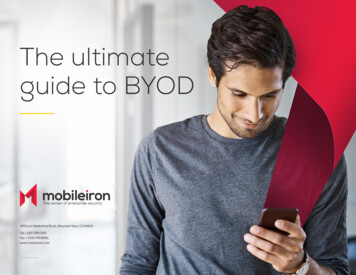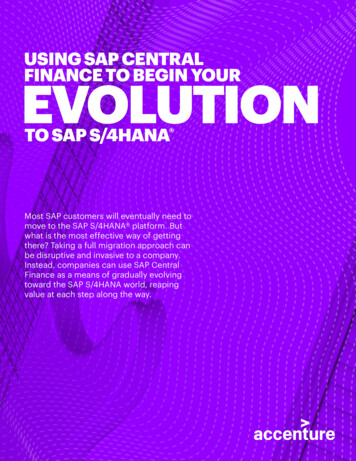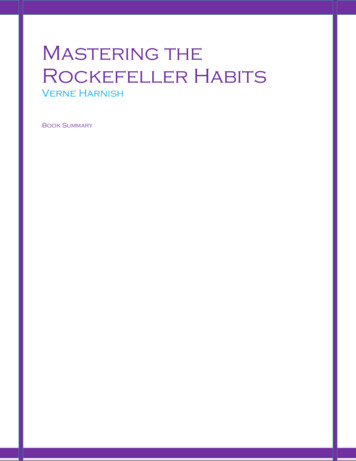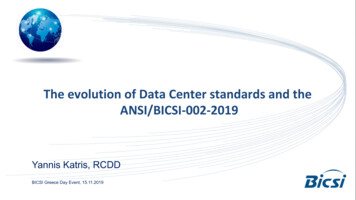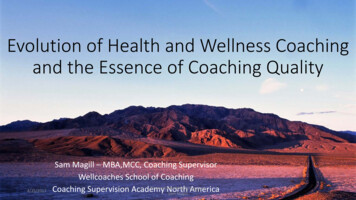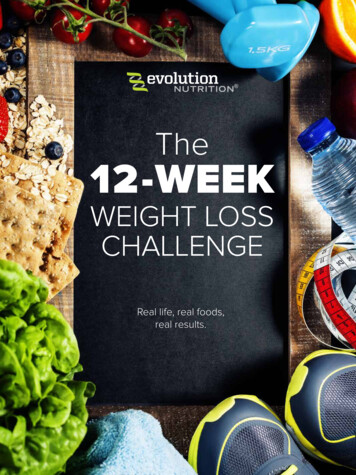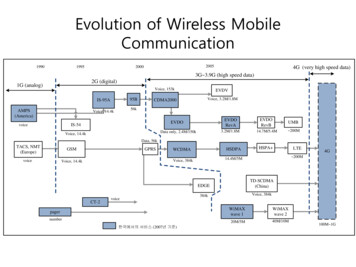Transcription
Managing the BYOD EvolutionBRKEWN-2020Scott Lee-GuardSystems Engineer
AgendaManaging the BYOD EvolutionPersonal Devices onNetworkNetwork ComponentsBRKEWN-2020Identification andSecurity PolicyEnforcementWirelessWiredSecurely On-Boardthe DeviceRemoteAccess 2014 Cisco and/or its affiliates. All rights reserved.ISESimplified BonjourOperationsPrime3rd PartyMDMCisco Public3
Wireless BYODDrivers and AssumptionsDrivers Majority of new network devices have no wired port Users will change devices more frequently than in the past Mobile devices have become an extension of our personality Guest / Contractor access and accountability has become amandatory business needAssumptions Guest and Contractors must be isolated and accounted for. Users will have 1 wired and 2 wireless devices moving forward The wireless network must be secure and as predictable as thewired networkBRKEWN-2020 2014 Cisco and/or its affiliates. All rights reserved.Cisco Public4
Cisco Unique BYOD Value PropositionEnable Any Device, Any Access, Any Policy Through One NetworkMore Than Just PersonalDevicesDevice ownership is irrelevant: corporate, personal, guest, etc More Than Just WirelessAccessBYO devices need wired, wireless, remote and mobile accessMore Than Just iPadsBRKEWN-2020BYO devices can be any device: Windows PCs, Mac OSdevices, any tablet, any smartphone, gaming consoles,printers 2014 Cisco and/or its affiliates. All rights reserved.Cisco Public
Spectrum of BYOD StrategiesDifferent Deployment Requirements for Different EnvironmentsCisco WLANControllerISECisco Catalyst SwitchASA FirewallController only BYODController ISE-Wireless BYODController ISE-Advanced BYODWireless OnlyWireless OnlyBasic Profiling and Policyon WLCWired Wireless Remote AccessAAA Advanced Profiling Device Posture Client On-board Guest MDMAAA Advanced Profiling Device Posture Client On-board Guest MDMBRKEWN-2020 2014 Cisco and/or its affiliates. All rights reserved.Cisco Public6
Contextual Policy for BYOD DeploymentsControl and EnforcementIDENTITYPROFILINGISE1802.1x ionProfiling toidentify deviceCorporateResources4Access Point2:38pmPersonalassetSNMPVLAN 10VLAN 202CompanyassetHTTPWireless LANController3Postureof the deviceDHCPInternet Only5Unified AccessManagementEnforcementdACl, VLAN,SGA6Full or partialaccess grantedWith the ISE, Cisco wireless can support multiple usersand device types on a single SSID.BRKEWN-2020 2014 Cisco and/or its affiliates. All rights reserved.Cisco Public7
Required Network Components and VersionsCisco Wireless LAN and Identity Services Engine Cisco Wireless LAN Controller– Version 7.0.116 or greater (440X, WiSM1, Flex 7500, 210X or later) Central Switching supported for device profiling and posture assessment. 802.1x WLANs only supported for CoA.– Version 7.2.X or greater (5508, WiSM2, Flex 7500, 8500 (7.3), 250X or later) Central and FlexConnect switching supported for device profiling and posture assessment. 802.1x and Open (L3 Web authentication) supported for CoA.– Version 7.5.X or greater (5508, WiSM2, Flex 7500, 8500 (7.3), 250X or later) Central and Flexconnect Switching for Controller only Profiling and Policy enforcement Cisco Identity Services Engine– Version 1.1.1 or later– Advanced Package License for Profiling and PostureBRKEWN-2020 2014 Cisco and/or its affiliates. All rights reserved.Cisco Public8
Cisco BYOD Policy StepsEAPPhase 1AuthenticationPhase 2Device Identification andPolicy AssignmentISEMAC, DHCP, DNS, HTTPISEPhase 3Client SupplicantPosture assessmentISEPhase 0Device Policy EnforcementWLCQoSACLVLAN 2014 Cisco and/or its affiliates. All rights reserved. Silver Allow-All EmployeeCisco Public9
BYOD Policy Building Blocks:Tools of the Trade
Build BYOD Policy: Flexible OptionsPolicy FactorsAccess MethodPosturePolicy EnforcementUser RoleGuest ServicesBlackhole-URLVLANAccess ListQoSSession TimeoutDevice TypeTime AuthenticationActive Directory Member(Device or User)Client On-BoardLogin-URLdACLPosture RemediationSGAPolicy ManagementMyDevices PortalBRKEWN-2020Reporting 2014 Cisco and/or its affiliates. All rights reserved.MDM IntegrationCisco Public11
Extensible Authentication Protocol (EAP) —Protocol he EAP Type isnegotiated betweenClient and RADIUSServerBRKEWN-2020 2014 Cisco and/or its affiliates. All rights reserved.Cisco Public12
EAP Authentication TypesDifferent Authentication Options Leveraging Different teBasedInner MethodsEAP-GTCEAP-TLSEAP-MSCHAPv2EAP-FAST Tunnel-based - Common deployments use a tunnelling protocol combined withan inner EAP type.– Provides security for the inner EAP type which may be vulnerable by itself. Certificate-based – Mutual authentication of both the server and client.BRKEWN-2020 2014 Cisco and/or its affiliates. All rights reserved.Cisco Public13
Factors in Choosing an EAP MethodThe Most Common EAP Types are PEAP and EAP-TLSSecurity ortEAP Type(s)Deployed Most clients support EAP-TLS, PEAP (MS-CHAPv2).– Additional supplicants can add more EAP types (Cisco AnyConnect). Certain EAP types can be more difficult to deploy. Cisco ISE Supplicant Provisioning can aid deployment.BRKEWN-2020 2014 Cisco and/or its affiliates. All rights reserved.Cisco Public14
Cisco Wireless LAN Controller ACLsLayer 3-4 Filtering at Line-rateInboundWiredLANOutbound ACLs provide L3-L4 policy and can be applied per interface or per user. Cisco 2500, 5508 and WiSM2 implement hardware, line-rate ACLs. Up to 64 rules can be configured per ACL.Implicit Deny All at the EndBRKEWN-2020 2014 Cisco and/or its affiliates. All rights reserved.Cisco Public15
URL Redirection Example: TCP Traffic Flow for Login PageTCP port 80 SYNUser opens browserSYN-ACKACKHTTP GEThttp://www.google.comRedirect: HTTP Login PageUsername, PasswordHTTP GEThttp://www.google.comWLCHostBRKEWN-2020 2014 Cisco and/or its affiliates. All rights reserved.Cisco Public16
Cisco Wireless User-Based QoS CapabilitiesAllowing Per-User and Per-Devices Limiting of the Maximum QoS LevelFor the contractor user, theAAA server returned QoSSilver so even packetsmarked with DSCP EF areconfined to the Best EffortQueue.WMM QueueFor the Employee user, theAAA server returnedQoS-Platinum so packetsmarked with DSCP EF areallowed to enter the WMMVoice Queue.VoiceVideoBest EffortBackgroundEmployee –Platinum QoSCall ManagerWLCAccessPointQoS Tagged PacketsBRKEWN-2020Contractor –Silver QoS 2014 Cisco and/or its affiliates. All rights reserved.Cisco Public17
Change of Authorisation (CoA)Changing Connection Policy Attributes DynamicallyBefore –After –Posture Assessment and ProfilingEmployee Policy AppliedClient Status UnknownVLANACL Limited Access Posture-AssessmentClient Status Profiled, WorkstationVLANACL Employee NoneUser QoSand Device GoldSpecific AttributesUserQoSand Device SilverSpecific AttributesISEBRKEWN-2020 2014 Cisco and/or its affiliates. All rights reserved.ISECisco Public18
Profiling with ISE
Client Attributes Used for ISE ProfilingHow RADIUS, HTTP, DNS and DHCP (and Others) Are Used to Identify Clients.2The Client’s DHCP/HTTPAttributes are capturedby the AP and providedin RADIUS Accountingmessages.1 This provides theMAC Addresswhich is checkedagainst theknown vendorOUI database.DHCPHTTPDHCP/HTTPSensor The ISE uses multiple attributes tobuild a complete picture of the endclient’s device profile.DNS ServerRADIUS– The ISE can even kick off an NMAPscan of the host IP to determinemore details.4HTTP UserAgent3The device is redirected using acaptive portal to the ISE for webbrowser identification.BRKEWN-2020 Information is collected fromsensors which capture differentattributesISEA look up of the DNSentry for the client’sIP address revealsthe Hostname. 2014 Cisco and/or its affiliates. All rights reserved.Cisco Public20
ISE Device Profiling Example - iPad Once the device is profiled, it is stored within theISE for future associations:Is the MAC Addressfrom Apple?Does the HostnameContain “iPad”?Is the Web BrowserSafari on an iPad?Apple iPadBRKEWN-2020 2014 Cisco and/or its affiliates. All rights reserved.Cisco Public21
ISE Device Profiling CapabilitiesOver 200 Built-in Device Policies, Defined Hierarchically by VendorSmart PhonesMinimumConfidence for aMatchGamingConsolesMultipleRules to EstablishConfidence Level12WorkstationsBRKEWN-2020 2014 Cisco and/or its affiliates. All rights reserved.Cisco Public22
Defining a Security Policy Within ISE23
Steps for Configuring ISE Policies1. Authentication Rules Define what identity stores to reference. Example – Active Directory, CA Server or Internal DB.2. Authorisation Rules Define what users and devices get access to resources. Example – All Employees, with Windows Laptops have fullaccess.BRKEWN-2020 2014 Cisco and/or its affiliates. All rights reserved.Cisco Public24
ISE Authentication SourcesUser and/or MachineAuthenticationActive Directory,Generic LDAP or PKIEAPoLRADIUSLocal DBuser1C#2!ç@ E(User/Password Cisco ISE can referencevariety of backendidentity stores includingActive Directory, PKI,LDAP and RSASecureID. The local database canalso be used on the ISEitself for smalldeployments.RSA SecureIDCertificateTokenBackend Database(s)BRKEWN-2020 2014 Cisco and/or its affiliates. All rights reserved.Cisco Public25
Authentication RulesExample for PEAP and EAP-TLS11Reference Active Directory for PEAPAuthentication2Create Another Profile to Reference theCertificate StoreBRKEWN-2020 2014 Cisco and/or its affiliates. All rights reserved.Cisco Public26
Authorisation Rules ConfigurationFlexible Conditions Connecting Both User and Device1Policy Authorisation - Simple2Specific Device TypeGroups (such asWorkstations or iPods) CanBe UtilisedActive DirectoryGroups Can BeReferenced3BRKEWN-2020The Authorisation Rule Results in Attributes toEnforce Policy on End Devices 2014 Cisco and/or its affiliates. All rights reserved.Cisco Public27
Authorisation Rule “Results”The Actual Permissions Referenced by the Authorisation Rules1Simple VLAN Override bySpecifying the Tag The authorisation rules providea set of conditions to select anauthorisation profile. The profile contains all of theconnection attributes includingVLAN, ACL and QoS.2 These attributes are sent to thecontroller for enforcement, andthey can be changed at a latertime using CoA (Change ofAuthorisation).All WLC Attributes areExposed to OverrideBRKEWN-2020 2014 Cisco and/or its affiliates. All rights reserved.Cisco Public28
AgendaManaging the BYOD EvolutionPersonal Devices onNetworkNetwork ComponentsBRKEWN-2020Identification andSecurity PolicyEnforcementWirelessWiredSecurely On-Boardthe DeviceRemoteAccess 2014 Cisco and/or its affiliates. All rights reserved.ISEPrime3rd PartyMDMCisco Public29
BYOD Device Provisioning30
ISE BYOD ReleaseIdentity Services Engine 1.1.1 Provision a Certificate for the device.– Based on Employee-ID & Device-ID.CertProvisioning Provision the Native Supplicant for iceOnboarding– iOS, Android, Win & Mac OS X– Use EAP-TLS or PEAP Employees get Self-Service Portal– Lost Devices are BlacklistediOSAndroidWindowsMAC OSBRKEWN-2020 Self-Service ModelSelf-ServiceModel– IT does not need to be in the middle. 2014 Cisco and/or its affiliates. All rights reserved.Cisco Public31
Apple iOS Device Provisioning1Initial ConnectionUsing PEAPWLCISECA-ServerDevice ProvisioningWizard2Change ofAuthorisationFuture ConnectionsUsing EAP-TLS3WLCBRKEWN-2020 2014 Cisco and/or its affiliates. All rights reserved.ISECisco PublicCA-Server32
Apple Captive Network Assistant (CNA) Prior to iOS7, Apple iOS and current Mac OS X attempt to discover publicInternet access using a crafted URL:– http://www.apple.com/library/test/success.html Captive Portal Bypass feature added in WLC 7.2– config network web-auth captive-bypass enable Starting in iOS7, multiple domains are tested to verify Internet access Solution:– ISE 1.2 Patch 2– WLC 7.4.121.0 or 7.6.100.0BRKEWN-2020 2014 Cisco and/or its affiliates. All rights reserved.Cisco Public33
Android Device Provisioning13WLCInitial ConnectionUsing PEAPProvisioning usingCisco Wi-Fi SetupAssistant2ISECA-ServerRedirection to AndroidMarketplace to InstallProvisioning UtilityChange ofAuthorisationFuture ConnectionsUsing EAP-TLS4WLCBRKEWN-2020 2014 Cisco and/or its affiliates. All rights reserved.ISECisco PublicCA-Server34
DNS-based ACLs For BYOD onboarding use cases, you can set pre-authentication ACLs todetermine what sites devices have the permission to visit Prior to WLC 7.6, ACLs are IP-based With WLC 7.6, ISE can return a URL ACL (url-redirect-acl), with DNS names– e.g. play.google.com ACL is applied to the client at the AP level Works for AP in Local or FlexConnect mode– AP1130 / AP1240 do not support this featureBRKEWN-2020 2014 Cisco and/or its affiliates. All rights reserved.Cisco Public35
MyDevices PortalSelf-Registration and Self-Blacklisting of BYOD Devices3Devices Can be Self-Registered,Up to an Administrator DefinedLimit2User can Self-ManageLost/Found/Wipe etc1New Devices Can be Added witha DescriptionBRKEWN-2020 2014 Cisco and/or its affiliates. All rights reserved.Cisco Public36
Native Profiling and Policy on WLC
Build BYOD Policy: Flexible OptionsPolicy FactorsAccess MethodPosturePolicy EnforcementUser RoleGuest ServicesBlackhole-URLVLANAccess ListQoSSession TimeoutDevice TypeTime AuthenticationActive Directory Member(Device or User)Client On-BoardLogin-URLdACLPosture RemediationSGAPolicy ManagementMyDevices PortalBRKEWN-2020Reporting 2014 Cisco and/or its affiliates. All rights reserved.MDM IntegrationCisco Public38
Build BYOD Policy: Flexible OptionsNative Profiling & Policy on WLCPolicy FactorsAccess MethodPolicy EnforcementUser RoleVLANAccess ListQoSSession TimeoutDevice TypeTime AuthenticationBRKEWN-2020 2014 Cisco and/or its affiliates. All rights reserved.Cisco Public39
Build BYOD Policy: Flexible OptionsNative Profiling & Policy on WLCNetwork ComponentsPOLICYWLCRadius Server(eg. ISE Base, ACS)Only WirelessFactorsDevice TypeUser RolePolicy EnforcedBRKEWN-2020VLANAccess List 2014 Cisco and/or its affiliates. All rights reserved.AuthenticationQoSTime of DaySession TimeoutCisco Public
Configuring User-RoleUser RoleRadiusrole EmployeeEmployeerole ContractorControllerContractorPrivilegeBRKEWN-2020 2014 Cisco and/or its affiliates. All rights reserved.Cisco Public41
Native Device Profiling on WLCStep 2Device TypeCreate Device Profiling PolicyStep 1Cisco WLC configurationStep 388 Pre-Defined Device SignatureEnable DHCP and HTTP Profilingon the WLCBRKEWN-2020 2014 Cisco and/or its affiliates. All rights reserved.Cisco Public42
Native Profiling Authentication and Time PolicyWireless Client Authentication EAP TypeAuthenticationLEAPEAP-FASTEAP-TLSPEAPTime of DayActive hours for PolicyTime based policyBRKEWN-2020 2014 Cisco and/or its affiliates. All rights reserved.Cisco Public43
Enforce Policy on the WLCBRKEWN-2020 2014 Cisco and/or its affiliates. All rights reserved.Cisco Public
Apply Policy per WLAN / AP GroupNative Profiling per WLANNative Profiling per AP GroupRestriction: First Matched Rule AppliesMaximum 16 polices can be created per WLAN / AP Groups and 64 globallyBRKEWN-2020 2014 Cisco and/or its affiliates. All rights reserved.Cisco Public45
AgendaManaging the BYOD EvolutionPersonal Devices onNetworkNetwork ComponentsBRKEWN-2020Identification andSecurity PolicyEnforcementWirelessWiredSecurely On-Boardthe DeviceRemoteAccess 2014 Cisco and/or its affiliates. All rights reserved.ISESimplified BonjourOperationsPrime3rd PartyMDMCisco Public46
Bonjour Gateway on Cisco Wireless
Bonjour Protocol Bonjour Protocol helps apple devices discover services Uses mDNS protocol to advertise and discover services Link Local: Does not cross subnetsBRKEWN-2020 2014 Cisco and/or its affiliates. All rights reserved.Cisco Public48
Bonjour Challenges across VLAN’sBonjour is Link-Local Multicastand can’t be RoutedVLAN X224.0.0.251VLAN YCAPWAP Tunnel224.0.0.251VLAN XApple TV Bonjour is link local multicast and thus forwarded on Local L2 domain mDNS operates at UDP port 5353 and sent to the reserved group addresses:IPv4 Group Address – 224.0.0.251IPv6 Group Address – FF02::FBBRKEWN-2020 2014 Cisco and/or its affiliates. All rights reserved.Cisco Public49
Bonjour mDNS Gateway on Cisco WLCBonjour AdvertisementVLAN 20Apple TVVLAN 99Bonjour AdvertisementiPadAirPrint OfferedCAPWAP TunnelVLAN 23 Step 1 – Listen for Bonjour ServicesBRKEWN-2020 2014 Cisco and/or its affiliates. All rights reserved.Cisco Public50
Bonjour mDNS Gateway on Cisco WLCBonjour Cache:AirPlay – VLAN 20AirPrint – VLAN 23VLAN 20CAPWAP TunnelAirPrint OfferedApple TVVLAN 99iPadVLAN 23 Step 2 –Bonjour Services cached on the controllerBRKEWN-2020 2014 Cisco and/or its affiliates. All rights reserved.Cisco Public51
Bonjour mDNS Gateway on Cisco WLCBonjour Cache:AirPlay – VLAN 20AirPrint – VLAN 23VLAN 20Apple TVCAPWAP TunnelVLAN 23VLAN 99iPadBonjour Query Step 3 –Listen for Client Service Queries for ServicesBRKEWN-2020 2014 Cisco and/or its affiliates. All rights reserved.Cisco Public52
Bonjour mDNS Gateway on Cisco WLCBonjour Cache:AirPlay – VLAN 20AirPrint – VLAN 23Bonjour ResponseFrom ControllerVLAN 20Apple TVCAPWAP TunnelVLAN 23VLAN 99iPad Step 4 –Respond to Client Queries (unicast) for Bonjour ServicesBRKEWN-2020 2014 Cisco and/or its affiliates. All rights reserved.Cisco Public53
Bonjour Traffic OptimisationBonjour Cache:AirPrint – VLAN 23Airplay – VLAN 2080% less Bonjour Traffic** For 4 Access Point Deployment6400 Entries perControllerReason for Traffic optimisationBonjour Service query is cached onController Not forwardedBonjour Client Query Unicast Response Not forwardedBRKEWN-2020 2014 Cisco and/or its affiliates. All rights reserved.Cisco Public54
Filter Services by User GroupServices DirectoryContractorService PolicyEmployeeService PolicyFileShareFileShareGuest NetworkBRKEWN-2020Employee Network 2014 Cisco and/or its affiliates. All rights reserved.Cisco Public55
Common Bonjour ServicesAirplay Services 4AirPrint Services 5Airplay for iOS ( airplay. tcp)Internet Printing protocol ( ipp. tcp)Airplay for Mac OSX ( appletv-v2. tcp)Printer Spool ( printer. tcp)Audio for Airplay ( roap. tcp)Printer PDL DataStream( pdl-datastream. tcp)Remote ( touch-able. tcp)HTTP( http. tcp)Scanner ( scanner. tcp)BRKEWN-2020 2014 Cisco and/or its affiliates. All rights reserved.Cisco Public
mDNS AP for a Non Layer 2 Adjacent ServiceWith mDNS-AP Bonjour servicescan be seen from any VLANmDNS APVLAN X224.0.0.251CAPWAP TunnelVLAN YCAPWAP TunnelVLAN YVLAN X224.0.0.251VLAN YApple TVBRKEWN-2020 2014 Cisco and/or its affiliates. All rights reserved.Cisco PublicApple Services57
Summary of Bonjour Enabled DevicesFor YourReferenceBonjour enabled devices advertisingservice is shown as Domain NamemDNS enabledBRKEWN-2020 2014 Cisco and/or its affiliates. All rights reserved.Cisco Public58
Location Specific Service for BonjourWith LSS Bonjour servicescan be location specificmDNS APCAPWAP TunnelVLAN YCAPWAP TunnelLocalisation can be anyservice specificBRKEWN-2020 2014 Cisco and/or its affiliates. All rights reserved.Cisco PublicApple Services59
SummaryManaging the BYOD EvolutionPersonal Devices onNetworkNetwork ComponentsBRKEWN-2020Identification andSecurity PolicyEnforcementWirelessWiredSecurely On-Boardthe DeviceRemoteAccess 2014 Cisco and/or its affiliates. All rights reserved.ISESimplified BonjourOperationsPrime3rd PartyMDMCis
Cisco Public 6 ISE Spectrum of BYOD Strategies Different Deployment Requirements for Different Environments Controller only BYOD Controller ISE-Wireless Cisco WLAN Controller Wireless Only Basic Profiling and Policy on WLC Wireless Only AAA Advanced Profiling Device Posture Client On-b