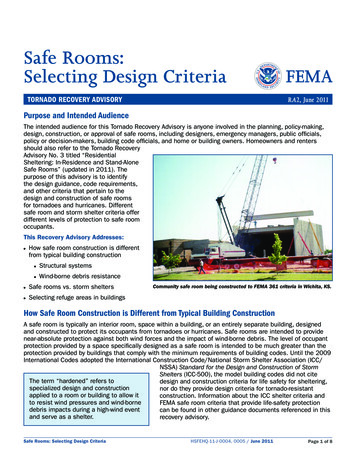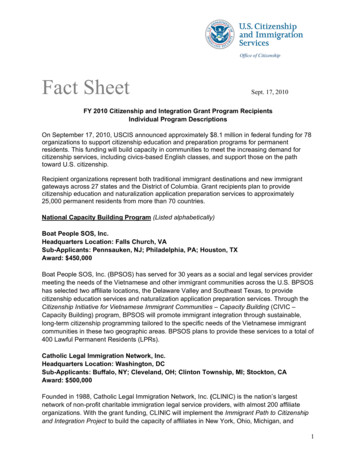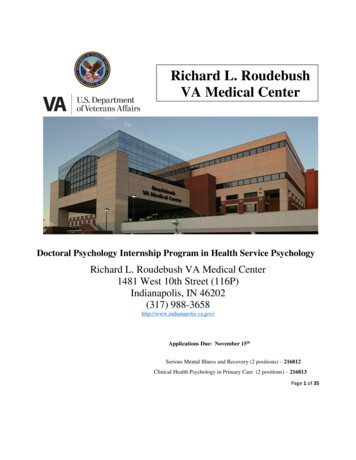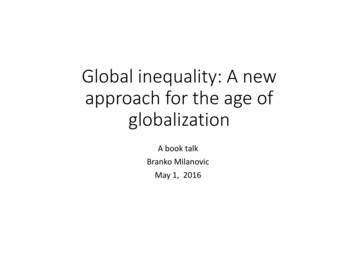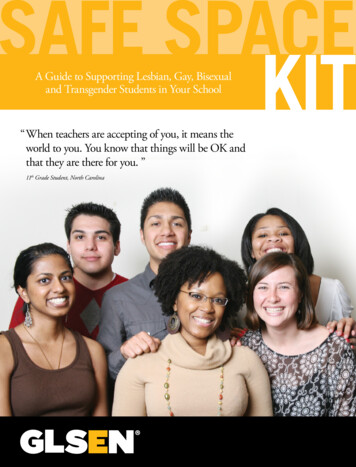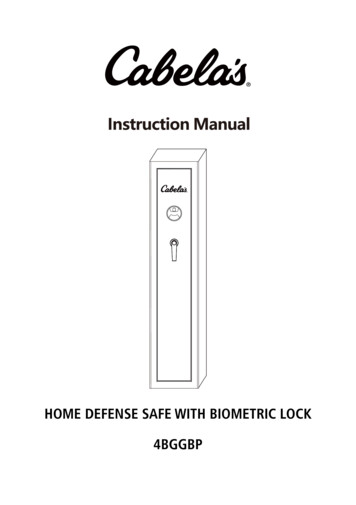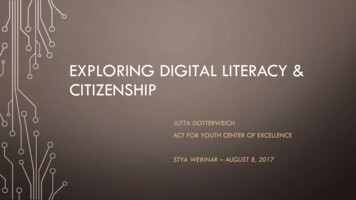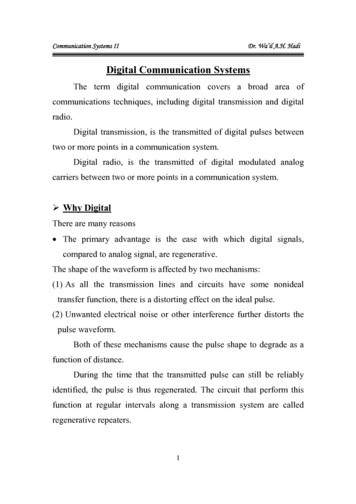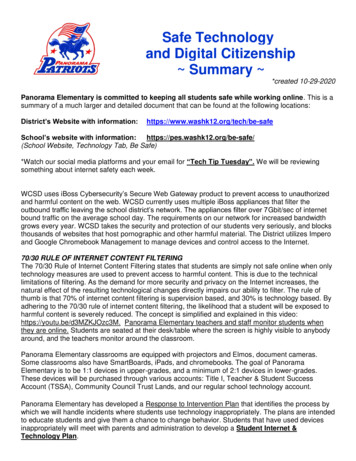
Transcription
Safe Technologyand Digital Citizenship Summary *created 10-29-2020Panorama Elementary is committed to keeping all students safe while working online. This is asummary of a much larger and detailed document that can be found at the following locations:District’s Website with hool’s website with information: https://pes.washk12.org/be-safe/(School Website, Technology Tab, Be Safe)*Watch our social media platforms and your email for “Tech Tip Tuesday”. We will be reviewingsomething about internet safety each week.WCSD uses iBoss Cybersecurity’s Secure Web Gateway product to prevent access to unauthorizedand harmful content on the web. WCSD currently uses multiple iBoss appliances that filter theoutbound traffic leaving the school district’s network. The appliances filter over 7Gbit/sec of internetbound traffic on the average school day. The requirements on our network for increased bandwidthgrows every year. WCSD takes the security and protection of our students very seriously, and blocksthousands of websites that host pornographic and other harmful material. The District utilizes Imperoand Google Chromebook Management to manage devices and control access to the Internet.70/30 RULE OF INTERNET CONTENT FILTERINGThe 70/30 Rule of Internet Content Filtering states that students are simply not safe online when onlytechnology measures are used to prevent access to harmful content. This is due to the technicallimitations of filtering. As the demand for more security and privacy on the Internet increases, thenatural effect of the resulting technological changes directly impairs our ability to filter. The rule ofthumb is that 70% of internet content filtering is supervision based, and 30% is technology based. Byadhering to the 70/30 rule of internet content filtering, the likelihood that a student will be exposed toharmful content is severely reduced. The concept is simplified and explained in this video:https://youtu.be/d3MZKJOzc3M. Panorama Elementary teachers and staff monitor students whenthey are online. Students are seated at their desk/table where the screen is highly visible to anybodyaround, and the teachers monitor around the classroom.Panorama Elementary classrooms are equipped with projectors and Elmos, document cameras.Some classrooms also have SmartBoards, iPads, and chromebooks. The goal of PanoramaElementary is to be 1:1 devices in upper-grades, and a minimum of 2:1 devices in lower-grades.These devices will be purchased through various accounts: Title I, Teacher & Student SuccessAccount (TSSA), Community Council Trust Lands, and our regular school technology account.Panorama Elementary has developed a Response to Intervention Plan that identifies the process bywhich we will handle incidents where students use technology inappropriately. The plans are intendedto educate students and give them a chance to change behavior. Students that have used devicesinappropriately will meet with parents and administration to develop a Student Internet &Technology Plan.
Safe TechnologyandDigital Citizenship*created 10-29-2020District’s Website with hool’s website with l Website, Technology Tab, Be Safe) What filters are being used and how do they work?Washington County School District currently uses iBoss Cybersecurity’s Secure Web Gatewayproduct to prevent access to unauthorized and harmful content on the web. The iBoss solution wasselected from a state wide RFP administered by UETN (Formally UEN). The solution’s subscription ispaid state wide by funds administered by UETN. Districts are responsible only for the costs of theappliances.WCSD currently uses multiple iBoss appliances that filter the outbound traffic leaving theschool district's network. The appliances filter over 7Gbit/sec of internet bound traffic on the averageschool day. Due to WCSD’s continued commitment of the use of technology in the classroom, therequirements on our network for increased bandwidth grows every year.WCSD takes the security and protection of our students very seriously, and blocks thousandsof websites that host pornographic and other harmful material. The iBoss filtering solution sits on thenetwork, in-line with the District’s outbound internet connection. It actively scans all traffic as it passesacross the network, and constantly looks for traffic that is undesirable. When that traffic is detected, itimmediately blocks that traffic from passing across the network.In addition, WCSD utilizes 25 dedicated iBoss Cloud appliances to provide filtering forChromebooks. This is done by tunneling all internet traffic for each Chromebook through one of thecloud appliances. When the traffic passes through each appliance it is filtered using the same criteriamentioned above. This allows WCSD Chromebooks to be filtered offsite, and support virtual and athome learning with approved programs. Are there different settings used for different grades and school levels?Since every teacher and school uses available resources on the internet differently, we havedeployed tools within the schools to give the schools greater control of available resources as theydeem fit for the students within their school. What is the district filtering policy on frequently used sites such as YouTube,Google Images, Weebly, and etc.?Because most internet search engines and other online media utilize encryption, WCSD'sfilters are unable to view and filter searches on those sites. Because of this, WCSD takes advantageof any services that offered by the individual sites. For example, WCSD uses Google's Enforced Safe
Search, YouTube for Schools, and Microsoft's Bing in the Classroom. These services, albeit fullyencrypted give WCSD some ability to control the content that is delivered through them. Google'sEnforced Safe Search and Microsoft's Bing in the Classroom give WCSD the ability to toggle a SafeSearch flag. In that particular case, WCSD is unable to determine what content is appropriate, andhas to rely fully on Google and Microsoft to make those determinations. Youtube for Schools allowsus some additional controls, in which we can add to the acceptable list, but the default list is notmodifiable by WCSD. Because these services use TLS Encryption and the Google Chromebooks andother Chrome browsers are Pinned to Google's master certificate, we are unable to provide any moreextensive filtering than what is provided through these methods.WCSD is unable to provide any safe access whatsoever on other encrypted searchengines. For this reason, WCSD blocks Yahoo.com, Ask.com, Aol.com, DuckDuckGo.com and othersearch engines that utilize encryption but do not offer controls to provide some level of safety for ourstudents.70/30 RULE OF INTERNET CONTENT FILTERINGWashington County School District has adopted the 70/30 Rule of Internet Content Filtering. Aconcept originally developed by Jeremy Cox and presented at the 2015 SAINTCON(https://saintcon.org) Conference (https://youtu.be/32wsQ5VXwWo) by the UtahSAINT Organization(https://utahsaint.org).The 70/30 Rule of Internet Content Filtering states that students are simply not safe onlinewhen only technology measures are used to prevent access to harmful content. This is due to thetechnical limitations of filtering. As the demand for more security and privacy on the Internetincreases, the natural effect of the resulting technological changes directly impairs our ability tofilter. The rule of thumb is that 70% of internet content filtering is supervision based, and 30% istechnology based. By adhering to the 70/30 rule of internet content filtering the likelihood that astudent will be exposed to harmful content is severely reduced.The concept is simplified and explained in this video: https://youtu.be/d3MZKJOzc3MIn order to provide a safe learning environment, WCSD provides supervision for Studentswhen using district devices in the classroom, but must rely on parents to provide supervision forstudents when outside the classroom. Are there management systems available (MDM, Chrome management,LanSchool, and etc.) that can add additional control and who accesses thosesystems?The District utilizes Impero, Google Chromebook Management, and Lightspeed to managedevices and control their access to the Internet. Impero provides granular local control of internetaccess on devices and allows teachers and local administration to monitor use in real time and reviewincidents of students attempting to access inappropriate content. In addition, WCSD uses Bark tomonitor student's communication online through the District's G Suite system used for Google E-Mail,Google Hangouts, and Google Drive to identify additional issues. What resources does the district provide concerning educating students onsafe internet use and digital citizenship?These principles are instilled in our children starting at an early age in our elementary labs,where lab aides teach internet safety, privacy and security to all elementary students eachyear. Students continue through their internet safety education all the way into the graduationrequired Computer Technology course taught in our secondary schools. We know that teaching kidsto use the internet appropriately and responsibly is a critical skill that they will need for the rest of theirlife. Many resources to help teach these concepts can be found at http://www.netsafeutah.org/We also provide extensive educational materials to teachers to be used throughout K-12 that educatestudents on digital citizenship. We encourage teachers to integrate these digital citizenship lessonsinto their regular routine as they use technology in the classroom.
In addition, many of our schools also take advantage of White Ribbon Week and other digitalcitizenship programs.Washington County School District acknowledges that technology based filters are not alwayseffective at eliminating harmful content and due to this, Washington County School District uses acombination of technological means and supervisory means to protect students from harmful onlinecontent. To that end, Washington County School District has adopted the 70/30 Rule of InternetContent Filtering. What is the protocol in district schools when inappropriate content is accessedfor students, employees and parents?Each school has been encouraged to develop a Response to Intervention Plan, that identifiesthe process by which they handle incidents where students use technology inappropriately. The plancreates standards for handing these issues and helps the school provide remediation for the studentin a fair and consistent way. Plans are intended to educate students, give them a chance to changeand to escalate as incidents become more sever or repetitive ----------------------Panorama Elementary Specific Information What devices are being used and how are classes using them?*SmartBoardsTeachers with SmartBoards use their board on a consistent/daily basis for curriculum andstudent interaction. There are currently 13 SmartBoards in use at the school from Kindergartenthrough 5th grade. SmartBoards are also interactive, allowing students the opportunity to use them.*Elmo Display ProjectorsPrimarily used in lower grades; teachers are able to project what they are doing up on theSmartBoard/whiteboard so ALL students can see. Teachers also use this device to show papers theyare working on, or books they are reading. There are currently 20 Elmos in use at the school, one inevery classroom from Kindergarten through 5th grade.*ProjectorsEvery classroom has a projector mounted to the ceiling. This allows teachers to project theircomputer or Elmo screen to the front SmartBoard or whiteboard. These are primarily used for direct,Tier 1 instruction.*ChromebooksThe goal for Panorama Elementary is for students to be 1:1 devices in 3 rd, 4th, and 5th grades,with a minimum of 2:1 devices in Kindergarten, 1st, and 2nd grades. There is a 6 year rotation plan topurchase these devices and maintain them throughout the years:2020-2021: New chromebook class sets for 4th grade students2021-2022: New chromebook class sets for 5th grade students2022-2023: New chromebook class sets for 3rd grade students2023-2024: New chromebook class sets for Kindergarten and 2nd grade students (2:1 ratio)2024-2025: New chromebook class sets for 1st grade students (2:1 ratio); more 1st gradeteachers than any other grade
Current chromebooks being used:Checked out for virtual learning: 8Kindergarten:0st1 Grade:02nd Grade: 2 class sets (3 total teachers; they share chromebooks as needed)3rd Grade:3 classroom sets (one for every teacher)4th Grade:3 classroom sets (one for every teacher)5th Grade:3 classroom sets (one for every teacher)Due to the COVID crisis, the 4th grade chromebooks ordered in July have still not arrived.Once they arrive, any chromebooks still in working condition will be handed down to our 1 st gradeteachers.Chromebooks in grades 3rd, 4th, and 5th are primarily used for Lexia, Redbird, center work,writing/typing, Reach for Reading, iReady, Utah Compose, Schoology, and RISE testing modules andend-of-year testing. Some teachers have also purchased Spelling City that is accessed onchromebooks.In addition to the above mentioned devices, the grade levels also have other devices as listed below:Kindergarten: Kindergarten has a mixture of old and new iPads. Each teacher has 6 new iPads thatare working great. The school has decided to not replace iPads at this time. We will begin to moveinto chromebook purchasing instead. Teachers use the iPads for Lexia, Letter School, Sight WordNinja, Listen & Learn, and OSMOs. These are primarily used during center/rotation time.1 Grade:Each classroom has 6 iPads, used for Lexia.2 Grade:There are a few iPads used for software (Lexia & Redbird)stndLife Skills SPED: Students are able to access iPads for extra skill practice. The Life Skillsclassroom also has a SmartBoard that is used interactively with students for brain breaks, Math andReading songs and practice, and story reading. What are the main applications, programs, and sites used in different classes,grade levels, and subject areas?*Preschool students utilize the online Upstart program at home.*Kindergarten through 5th grades have access to Schoology online. Teachers are pushing more andmore online, supporting students in the classroom and some are beginning to push work online fromhome. We will also begin having a “Virtual Hour” at school in order to help students feel morecomfortable with online learning IN the event schools go into homebound learning again.*Kindergarten through 5th grades also use MyMath (district math program) and Reach for Reading(district reading program) online resources.*Kindergarten through 5th grades utilize Move This World, which provides social emotional learning(SEL) with the use of interactive videos, movement, and creative expression to help students,educators, and families develop emotional intelligence skills for long-term wellbeing. This is a districtsponsored program.
*Kindergarten through 5th grades have access to Google Docs, but this is mostly used by 3rd, 4th,and 5th grade students.*Kindergarten through 5th grades use Lexia Reading and RedBird Math to various degrees. Timespent in each program depends on the grade level. Lexia is a state sponsored reading program.RedBird is an optional program provided through the district.3 Grade:Xtramath, iReady, Kahoot!, Spelling City, Prodigy, Story Online, Unicef Kid Power-ups,authorized YouTube videos, Mystery Doug, UEN, Scholastic News, Epic Books. These sites cover allcontent areas: literacy, math, science, social studies, health and wellness.rd4 Grade:typing.com, Typing Agent, Kahoot!, Epic Books, utahonlinelibrary.com, Google Sheets,Google Forms, Google Slides, BrainPop, Quizlet, Buzzmath, iRead, WebQR.com, Xtramath,Readworks, Flipgrid, and Breakout EDUth5 Grade:Students access Google Drive, Google Slides, Kahoot, Class Dojo, Prodigy, ABCYa,NitroType, Typing Agent, Utah Compose, and iReady.th What supervision practices are in place when students are online?As a school we follow the Washington County School District’s 70/30 Rule of Internet ContentFiltering. This states that we recognize the filters may only catch 30 percent of what’s on the internetand 70 percent of monitoring comes from teacher monitoring in the classroom.Bark (if we decide to use) is a district approved monitoring system. It sends an alert to theadministrator if key words regarding sex, violence, and weapons are searched or typed on studentaccounts.School-wide, teachers and staff monitor students when they are on any kind of devices. This isdone by monitoring around a classroom, having students work were the screen is always visible, suchas right on top of their desk or table. Timers are also used to help monitor amount of time on devices.Some timers are built-in specific programs, but teacher utilize timers classroom wide if not.Other practices currently happening in various grade levels:Kindergarten:Guided Access when working on devices; use of QR codes1 Grade:Teachers inform students that the only sight used in 1st Grade isLexia, to let teachers know if they see students not doing Lexia.3 Grade:Training in all classes about the appropriate use of technology;through the year, three week-long White Ribbon Week trainings toteach kids about safety and healthy use of internet and socialmedia, (one per trimester). The first White Ribbon Week taughtstudents to: Turn it off, Tell a trusted adult, and to Turn tosomething active if they run into something inappropriate.Expectations are set and taught explicitly, such as screens need tobe visible to others. Teachers also encourage students to be awareof their neighbors to help keep them on task as well.4 Grade:Weekly checks in to see their historystrdth
Are there management tools used that allow teachers to digitally monitorstudent use or limit access to some applications or sites?The firewalls we have are the initial safety tool that restricts and blocks websites and servicesthat have no educational value to students. These firewalls are updated constantly to correct anyissues that come.iPads are configurable to allow the teachers to restrict different services on the device. What are the school rules when inappropriate information appears for students,staff and parents? Are there safe reporting procedures for students, staff, andparents so that reporting is safe and encouraged, when it happens?There is a ‘bullying’ link on our school website where students can safely report anything theyfeel falls into the cyber-bullying. (All bullying can be reported there; answer specific to internet andonline.)Any violations are immediately reported to the principal. Any suspicion of inappropriate usemay constitute the principal to contact the technology experts at the district. The principal handleseach situation on an individual basis. The parent is always contacted and the principal holds ameeting with the parent(s) and student. Consequences might include limited use or forfeit oftechnology privileges and contacting the School Resource Officer.***Attached to the end of this report is our School Internet Technology Plan. How does the school balance access and safety appropriate for the gradelevels at your school?Students are given explicit instructions as to how, when, and where to access content on theweb. Teachers model explicitly what websites students are allowed to access. Teachers also ensurethat Chromebooks and devices are used only at student desks or approved areas around the room,for specific purposes, and teachers constantly walk around and monitor student use.Weekly PLC discussions allow for continual communication between administration and staffregarding policies, procedures, and content with respect to each grade level. What does the administration see as important opportunities for our studentsrelated to constructive, proactive technology use?-Access to technology devices-Quality instruction and training for proper technology usage-Ongoing training for teachers, students, and parents-Unique opportunities such as Hour of Code-Real world research-Instructional content-Skills practice-Keyboarding-Word processing-App usage-Overall computer skills What does the administration see as their greatest threats for your students?-Cyberbullying-Accessing inappropriate content-How students are using personal and/or school devices-Inability to control the impact of mass media (social media, 24/7 news, fake news, etc.)
What are the policies in place for devices brought from home – tablets, cellphones, etc.?We do not currently allow any electronic devices from home to be used in the classroom. Thisincludes no tablets, no cell phones, no Kindles, no iPads, etc. If students have these devices, theyshould be in their backpacks and not out during school time. If students bring their devices andsomething happens, the school does not spend time tracking down anything. Students bring theirdevices at their own risk. A half-page flyer is sent home in the folder at the beginning of the schoolyear addressing Policy 3700 Technology Acceptable Use Policy which addresses this topic. What does the administration see as the greatest threats for our students onthe internet or online?Lack of Education: Students have a lack of education to protect themselves in the online world. Weas the school can only do so much. Filters can only keep so much out of view. The most effective wayto keep students safe online is not to trust a filter alone, but to be completely involved in a child’sinternet world, to keep technology devices in full view and not in secret, to explicitly teach a child whatis appropriate and what is inappropriate and what to do if they come across something that makesthem feel scared, threatened, uncomfortable, etc.Supervision at Home: We have no idea what parental controls or monitoring procedures are inplace in the student homes.Supervision at School: Even with active monitoring around a classroom, a teacher is only one set ofeyes. There are apps and websites that ‘look’ like a student is doing one thing when in reality, it is acover for something else going on. When students are on electronic devices, screens are in full viewand teachers are actively monitoring around the room to ensure proper usage.Pop-ups: These can especially be a problem in free apps that are used. Our frustration is that wewish someone's job would be to help us keep the iPads manageable, delete stuff we don't use, andinstall or show us how to keep students from accessing other sites.Off-task Behavior: Students know more about technology than some adults. Some students can getpretty sneaky about their computers. Many students also know how to delete the history, but there isa management system through Google where we can still retrieve it.Filters: Filters only catch so much. The internet world is getting better at going around filters.Inability to Always Control Content Being Searched: As teachers and staff, we try to closelymonitor all times that a student is working on an internet device. With between 23-29 students perclassroom, we do the best we can to see all students, but we do miss things. Students could have afew minutes to search anything they choose until the teacher might be back around to their area tomonitor. As we follow the 70/30 Rule of Internet Content Filtering, we can adequately address mostconcerns right away. Explanation of training currently provided: To students about digital citizenship and safe use of technology?Every teacher trains students on appropriate usage of technology and the internet in their ownclassrooms. Our computer lab aide works through the district’s advised internet safety trainingwith the students the first couple weeks of school, when the students come to their regularlyassigned computer time. No student gets on a computer at the beginning of each year withoutthese trainings. Our computer lab aide also reviews the trainings during each trimester asreminders for students that have already been here, but also as new training for new students
that have moved in. In the computer lab, the aide uses NetSafe Utah videos and discuss theirapplication in detail.K-3 topics include: The internet is not the real world. Be kind online, just like in real life. Don't give out any personal information to someone you don't trust and know in real life. Tell an adult you trust if anything happens that makes you feel sad, uncomfortable, or scared.4-5 topics (in addition to the above) include: What to do about cyberbullying. How and why to be careful posting pictures online. How and why to be careful making friends online, in general do not befriend someone onlinethat you don't know in real life.Later in the year, we review these same topics using other videos/songs, etc. with discussion. And ofcourse, we have a discussion on the spot anytime a kid has a question or something happens thatprovides a good teaching opportunity.The following is the focus in our computer lab:Digital Citizenship in the Computer Lab1st, 2nd and 3rd grades:Netsmartz Kids - https://www.netsmartzkids.org/videos/We watched two videos and discussed them together.The videos were NetSmartz Generation and It’s OK to TellWe talk about what information is safe and unsafe to give out online.We also discuss what we should do if something comes up on thecomputer that makes them feel like they have “lost their color”. Whotheir trusted adults are at school and at home.4th and 5th grades:TypingAgent.com (our keyboarding site) has a Digital Citizenshipsection. It shows a short video and then has the students answer ahandful of questions at the end of each video. There are a total ofnine videos and each video has four to seven questions afterward.We have also used (and will most likely use again this year) Interland which feels more like agame to students, but still teaches digital citizenship. Explanation of training currently provided: To parents and guardians about how to discuss and support digitalcitizenship and safe technology use with their children and how to reportinappropriate content?This document is posted to our school’s website: pes.washk12.orgA summary of this document will be sent home in the back to school folders the first day of school ORreviewed face-to-face with parents at the first SEP of the year. The summary page will have asignature for parents and students to sign to ensure the material has been reviewed.There is a bulling link on our school website. This link may be used for parents/students/anybody toreport any kind of inappropriate conduct or concerns.Parents are always welcome to contact the child’s teacher or administration with any concerns.
Are there management systems available (MDM, Chrome management, LanSchool, and etc.) that can add additional control and who accesses those systems? The District utilizes Impero, Google Chromebook Management, and Lightspeed to manage devices and control their access to the Internet. Impero provides granular local control of internet