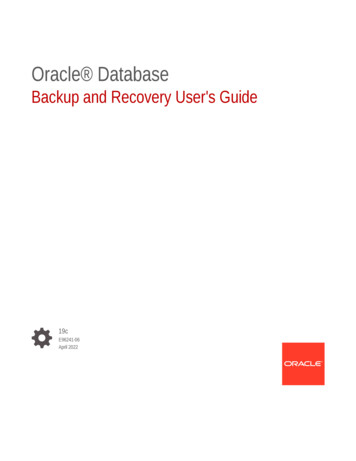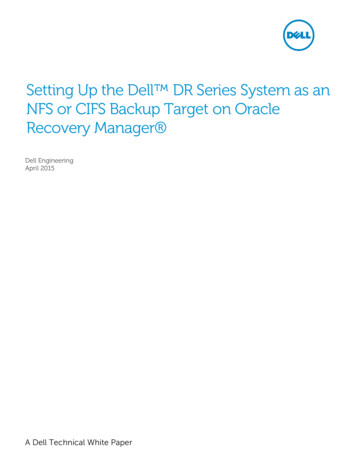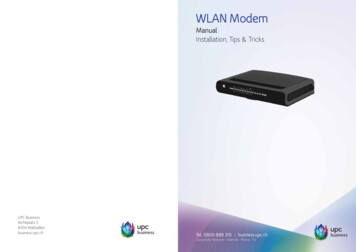Transcription
Oracle Recovery Manager Tips andTricks for On-Premises and CloudDatabasesCON6677Marco CalmasiniSr. Principal Product Manager, OracleGagan Singh,Sr. Database Architect, IntelCopyright 2017, Oracle and/or its affiliates. All rights reserved.
Safe Harbor StatementThe following is intended to outline our general product direction. It is intended forinformation purposes only, and may not be incorporated into any contract. It is not acommitment to deliver any material, code, or functionality, and should not be relied uponin making purchasing decisions. The development, release, and timing of any features orfunctionality described for Oracle’s products remains at the sole discretion of Oracle.Copyright 2017, Oracle and/or its affiliates. All rights reserved. 3
Program Agenda1Recovery Manager History2RMAN New Features & Enhancements3RMAN and Data Deduplication4RMAN Cloud Module5Oracle Secure Backup 12.26RMAN for Recovery Appliance , Intel ExperienceCopyright 2017, Oracle and/or its affiliates. All rights reserved. 4
Recovery Manager HistoryOracle 8, Oracle 8i,Oracle 9iCirca 1997-2002 Parallel Backups DUPLICATE Block Media Recovery Automatic Control File &SPFILE Backup CONFIGURE PersistentSettings BACKUP BACKUPSET And more Oracle 10g, Oracle 11gCirca 2003-2012 Fast Recovery Area Fast Incremental Backups Incrementally UpdatedBackups SWITCH TO COPY Offload Backups toStandby Database And more Oracle 12cToday Table Level Recovery Cross-Platform Backup &Recovery enhancements Fast Active DUPLICATE Fast Standby DatabaseSynchronization Multitenant DatabaseBackup & Recovery And more .Copyright 2017, Oracle and/or its affiliates. All rights reserved. 5
RMAN Beyond the Backup UtilityCloning andPlatformMigrationBackup tocloud storageDataGuardRMANBackup todiskRMANCopyright 2017, Oracle and/or its affiliates. All rights reserved. Oracle SecureBackup or 3rdparty backupapplicationsOracle ZeroData LossRecoveryAppliance6
Program Agenda1Recovery Manager History2RMAN New Features & Enhancements3RMAN and Data Deduplication4RMAN Cloud Module5Oracle Secure Backup 12.26RMAN for Recovery Appliance , Intel ExperienceCopyright 2017, Oracle and/or its affiliates. All rights reserved. 7
RMAN and Data Deduplication Hash-based deduplication solutions– Work well for generic files not so good for Oracle DBs– Single digit dedup ratios for RMAN backups– Long full backup windows, slow restore (re-hydration) Incremental Merge-based solutions– Based on standard RMAN feature– Fast data access for recovery, but slow restore– Incremental forever-like backups, but DB server resources are used by merge process Oracle Recovery Appliance– True incremental forever – based on Oracle block changes– Minimal load on DB server – no full backup window and resources– Zero to Sub-Second RPO – real-time changes captured in backup via redo transportCopyright 2017, Oracle and/or its affiliates. All rights reserved. 8
Hash based deduplication solutionsHow they workRMAN implications Backup stream is divided in variable-length chunks Do not use RMAN encryption or compression Hashing algorithm is applied to chunks to calculate hash values Use FILESPERSET 1 Hash are stored in a database running on controller Whole data is read from disk Hash database is checked to determine if chunk is unique orduplicate Whole data is transferred over network (target side dedupe)or DB resources are used for deduplication job (source sidededupe) If duplicate, data are discarded and replaced with a pointer If unique, hash database is updated Incremental and archived logs provide very poor deduplicationratios (mostly unique data) Software compression is applied and data storedCopyright 2017, Oracle and/or its affiliates. All rights reserved. 9
Incremental merge based solutions Incremental Level 0 image copybackup taken to NFS share Incremental Level 1 taken to analternate location Snapshot of NFS share created topreserve original image copy Incrementals applied to roll forwardimage copy to the same SCN asincremental level 1 Uses DB server resources to applyincrementals to image copyRUN {RECOVER COPY OF DATABASE WITH TAG 'incr update';BACKUP INCREMENTAL LEVEL 1 FOR RECOVER OF COPY WITH TAG 'incr update'DATABASE;} Plus, storage operations involved torestore older snapshot andcoordinate with RMAN recovery Net-net: this is an RMAN feature, notunique in storage productsCopyright 2017, Oracle and/or its affiliates. All rights reserved. 10
Zero Data Loss RecoveryApplianceCreated by Oracle Database team toprotect your Oracle databases Unique, deep databaseunderstandingReal Incremental ForeverDesigned for DBA and applicationownersEnsures rapid database recovery toany point-in-timeKnow recovery status - at all timesBackup only changed DB blocksReduce Clients Load during backupsCopyright 2017, Oracle and/or its affiliates. All rights reserved. 11
Program Agenda1Recovery Manager History2RMAN New Features & Enhancements3RMAN and Data Deduplication4RMAN Cloud Module5Oracle Secure Backup 12.26RMAN for Recovery Appliance , Intel ExperienceCopyright 2017, Oracle and/or its affiliates. All rights reserved. 12
Oracle Database Backup Cloud ServiceOracle Database Backup Cloud Module Cloud SideDatabase BackupOracle Database CloudBackup Module Cloud Object Storage Client Side RMAN driven backup/recovery via SBT Module RMAN encryption* for backups is enforced (mandatory)OracleRMAN RMAN compression* for optimal transfers (optional) Data is securely transmitted to the cloud over HTTPSCustomer Data Center* RMAN Compression & RMAN Encryption included with subscriptionCopyright rved.reserved. Copyright 2017,Oracleand/oritsitsaffiliates.13
Backup Service: For your On-Premises Database BackupsSimple 4-Step Process1CloudSubscription Storage Capacity Identity Domain Service Name User ID/Password Geo-Replication234Install RMANModuleConfigureRMANPerform Backup &Recovery DownloadInstaller fromOTN “Tape” (SBT)Interface Schedule full &Incremental backups Encryption Run Installer onthe DB Server Compression Restore & Recoveryon-demand ParallelismCopyright 2017, Oracle and/or its affiliates. All rights reserved. 14
Introducing: Archive Storage SupportArchive Storage is for long term retention, infrequentlyaccessed data.Object StorageArchive Storage4 hours delay in accessing archived dataArchive Storage is less expensive than Object StorageRMAN backs up to an archive or tiering container, filesare moved to Archive Storage based on policyDatabase BackupOracle Database CloudBackup ModuleRMAN RESTORE PREVIEW command is used to determineif backup pieces are available for restore or must berecalled from Archive StorageOracleRMANDatabases /FRACopyright 2017, Oracle and/or its affiliates. All rights reserved. 15
Cloud Backup Best Practices Bandwidth requirements– Start with your RTO and RPO requirements and consider: Full DB backupset size, daily change rate, archivelog production, compressibility of your data Use a bandwidth calculator Compression– Use LOW or MEDIUM compression, HIGH saves more space but it is very CPU intensive. # Channels, section size– Using multiple channels in parallel may improve your backup speed– Start with 4 channels and test increasing until you reach the cap– Adapt section size accordingly (largest single datafile /( number of channels * 2) ) Use dual backup strategies (to local and cloud targets) to reduce RTO Use Bulk Data Transfer service for workloads lift and shiftCopyright 2017, Oracle and/or its affiliates. All rights reserved. 16
Dual Backup Strategies: Local Image Copy Scenario– A number of business critical production databases– Wants to store recent backups on local disk andolder backups in the cloud for long term retention– Database server is connected to the internet– Shorter RTO for near-term, longer RTO for olderdata– Retention Local disk: 1 month, Cloud: years––On-PremisesDatabasesRMANDo RMAN image copy backups to local diskBackup those image copies to the cloud usingRMAN from the same DB server3SSL1 SolutionOracleDatabase Backup CloudService2RMAN BACKUP DEVICE TYPE sbt COPY OF DATABASE;Local Disk Backup(Image Copy)Copyright 2017, Oracle and/or its affiliates. All rights reserved. 17
Dual Backup StrategyBacking to a local SBT destination and cloud with separate Full/Incremental patterns. RMAN backup backupset command cannot be used because of differentSBT libraries On the Weekends– Run the local weekly L0– Run the cloud L0set echo onrun {allocate channel c1 device type sbt parms "SBT LIBRARY library ,ENV ( envs )";backup incremental level 0 tag LOCAL TGT database format '%d %U';}set echo onrun {allocate channel c1 device type sbt parms "SBT LIBRARY libopc ,ENV ( envs )";backup incremental level 0 tag CLOUD TGT database format '%d %U';}Copyright 2017, Oracle and/or its affiliates. All rights reserved. 18
Dual Backup StrategyBacking to a local SBT destination and cloud with separate Full/Incremental patterns. On the Weekdays– Run the local daily incrementalset echo onrun {allocate channel c1 device type sbt parms "SBT LIBRARY library , ENV ( envs )";backup incremental level 1 for recover of tag LOCAL TGT database format '%d %U';}– Run the cloud incrementalset echo onrun {allocate channel c1 device type sbt parms "SBT LIBRARY libopc , ENV ( envs )";backup incremental level 1 for recover of tag CLOUD TGT database format '%d %U';}Copyright 2017, Oracle and/or its affiliates. All rights reserved. 19
Dual Bakcup Strategy On Weekends and Weekdays– Run the Archived Logs backup scriptbackup device type disk archivelog all tag ARCHIVE DISK delete all input;run {allocate channel c1 device type sbt parms "SBT LIBRARY library , ENV ( envs )";backup backupset from tag ARCHIVE DISK force tag ARCHIVE LOCAL format '%d %U';}run {allocate channel c1 device type sbt FORMAT '%d %U' PARMS "SBT LIBRARY libopc ,ENV ( envs )";backup backupset from tag ARCHIVE DISK force tag ARCHIVE CLOUD format '%d %U';}delete backup tag ARCHIVE DISK;Copyright 2017, Oracle and/or its affiliates. All rights reserved. 20
Lift and Shift Using Bulk UploadLinux x64 only Upload existing DISK backups to the Cloud Storage– Either using FTCLI, REST APIs or the Storage Bulk Transfer Service Start a Cloud DB instance configured to access the target container and usethe RMAN export command to “export” the backup pieces Export command will create the metadata needed by RMAN to restorethose pieces from object storageCopyright 2017, Oracle and/or its affiliates. All rights reserved. 21
Program Agenda1Recovery Manager History2RMAN New Features & Enhancements3RMAN and Data Deduplication4RMAN Cloud Module5Oracle Secure Backup 12.26RMAN for Recovery Appliance , Intel ExperienceCopyright 2017, Oracle and/or its affiliates. All rights reserved. 22
OSB 12.2 new features Serves as File System Backup software and Media Manager for RMAN– Supports Tape and Disk Pool devices Introducing support for Oracle Cloud Storage and Archive– Now supports Oracle Cloud Storage as a backup target– Object Storage and Archive Storage– All cloud backups encrypted, keys stored locally New Staging Devices– Support staging to disk, tape or cloud– Scheduled Rule-based migration or duplication– Independent retention time Policy Based Compression Per host or per job, 4 levels HIGH, MEDIUM, LOW, BASICCopyright 2017, Oracle and/or its affiliates. All rights reserved. 23
Program Agenda1Recovery Manager History2RMAN New Features & Enhancements3RMAN Cloud Module New Features4RMAN Cloud Module Best Practices5Oracle Secure Backup 12.26RMAN for Recovery Appliance , Intel ExperienceCopyright 2017, Oracle and/or its affiliates. All rights reserved. 24
Gagan SinghSr. Database ArchitectTechnology and Manufacturing Group (TMG)Intel Corporation
Agenda§ INTEL Corporation – Introduction§ Database Environment Summary§ Legacy Backup Overview§ Challenges§ Recovery Manager – Use Cases§ ZDLRA integration with RMAN§ Recovery Manager with ZDLRA – Key advantages
History of Intel 1968: Intel is founded by Robert Noyce and Gordon Moore 1971: World’s first microprocessor Now: Innovation that expands the reach and promise of computing27
Intel Corporation§ Leading Manufacturer of Computer, Networking Communications Products, Memorysolutions, Security & Programmable solutions.§ 59.38B in Annual Revenues§ Over 100K Employees Globally28
Database Environment Summary§ Automated manufacturing with complex integrated systems.§ Goals include -Yield analysis, process improvement, failure mode analysis and testtime reduction.§ Database sizes ranging from few GB’s to 350 TB.§ Mix of Oracle Engineered systems and other vendors§ 24 x 7 uptime.§ Monitoring and Availability is key.§ Strict reporting SLA’s.
Legacy Backup Overviewabcdef Main strategies àIncrementally updated backups and backupsets Image copies à Daily Incremental à Merge to L0 à Move to Tape Weekly L0 backupset àDaily Incremental à Move to Tape No centralized recovery catalog No compression Backup Validation
Challenges§ Allocate equal storage for backups on Tier 1 SAN§ Several operational issues managing backups§ Validation taking longer and resource intensive§ Data movement to SBT added another layer of complexity for VLDBs§ Resource impact§ Prolonged Server resource utilization§ I/O impacts on Tier 1 SAN when writing backups to disks§ Restores involved multiple steps and archive log management.§ Inconsistent scripts/backup types§ Multi vendor footprint – Challenges during troubleshooting.
Recovery Manager – Use Cases§§§§§§§§Leverage Block Change Tracking – speeds up incremental backupsValidation: restore database validate, restore database previewData Recovery Advisor - checks recovery health and proactively flags issuesDuplicate Database : Active Duplicate enhanced in 12c to use backup sets - muchmore network efficient than 11g§ Create standby DB with duplicate, and Migrate Database Cross-PlatformFor VLDBs, Convert Older partitions to ‘Read ONLY’ - reduces overall backupvolume, as these tablespaces are only backed up onceUniform secure configuration: Store RMAN scripts in catalogTransparent to Data Guard role changes.§ Time and resource saving through ‘restore from service’ feature in 12cUse of Multi Section in 12c à Supported with Incremental backups and image copies.
ZDLRA integration with RMAN§ ZDLRA: Leverage different protection policies à”Recovery Window” is important§ ZDLRA: Backups : FILESPERSET 1 for data files, as ZDLRA uses this value onrestores. MAXPIECESIZE not supported.§ ZDLRA: EM integration reduces operational overhead§ ZDLRA: Do not make any changes to Recovery Appliance§ ZDLRA: System Activity Script (Doc ID 2275176.1)§ Backup Strategy with ZDLRA :One time Level 0(backup set)Enable RedoShipping (optional)Daily Incremental
Recovery Manager with ZDLRA – Key advantages§§§§§§§§Reduce resource load on target (protected) DBs.Storage saving through compression on ZDLRA layer.Uniform Backup Environment: Single backup strategy.Flexible Backup Retention: Protection Policies, Recovery Windows.Reduce operational overhead: Reporting and Monitoring through Enterprise ManagerReliability, Availability & Performance: Hosted on Exadata HWBackup - Better RPO and RTO : Updated Level 0 restoresReduce vendor footprint.
Where To Go Next? Zero Data Loss Recovery Appliance: The World's Best Database Protection– Tim Chien, Today at 4:30pm, Moscone West 3006 Zero Data Loss Recovery Appliance: Deep Dive and Best Practices from DevelopmentKelly Smith/Jony Safi, Wednesday at 1:00pm, Moscone West 3006 Maximum Availability Architecture Best Practices and Techniques for Oracle Cloud– Sridhar Ranganathan, Wednesday at 11:00am, Moscone West 3006 Maximum Availability Architecture Best Practices: Oracle Database 18c– Mike Smith, Tuesday at 5:45pm, Moscone West 3006Copyright 2017, Oracle and/or its affiliates. All rights reserved. Confidential – Oracle Internal/Restricted/Highly Restricted36
Stay Informed After OpenWorldTwitter: @OracleZDLRALinkedIn: Oracle IT Infrastructure groupCopyright 2016, Oracle and/or its affiliates. All rights reserved. 37
Safe Harbor StatementThe preceding is intended to outline our general product direction. It is intended forinformation purposes only, and may not be incorporated into any contract. It is not acommitment to deliver any material, code, or functionality, and should not be relied uponin making purchasing decisions. The development, release, and timing of any features orfunctionality described for Oracle’s products remains at the sole discretion of Oracle.Note: The speaker notes for this slide includeinstructions for when to use Safe HarborStatement slides.Tip! Remember to remove this text box.Copyright 2017, Oracle and/or its affiliates. All rights reserved. Confidential – Oracle Internal/Restricted/Highly Restricted38
Copyright 2017, Oracle and/or its affiliates. All rights reserved. Confidential – Oracle Internal/Restricted/Highly Restricted39
Oracle Database Backup Cloud Service Cloud Side Cloud Object Storage Client Side RMAN driven backup/recovery via SBT Module RMAN encryption* for backups is enforced (mandatory) RMAN compression* for optimal transfers (optional) Data is securely transmitted to the cloud over HTTPS Oracle Database Backup Cloud Module .