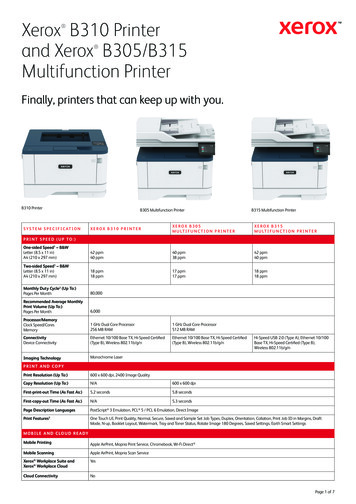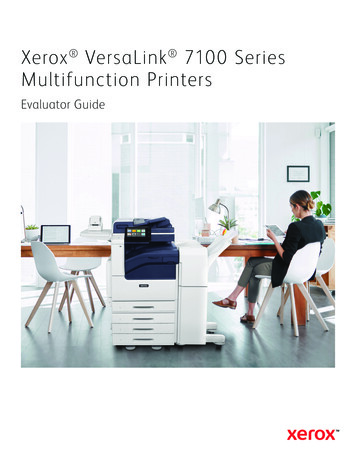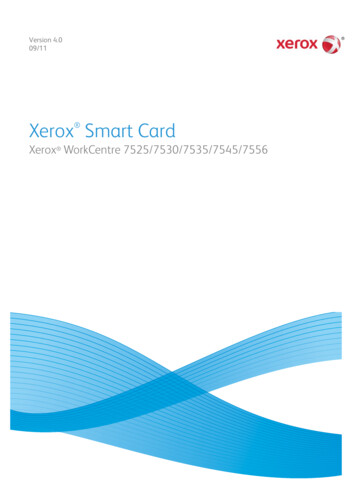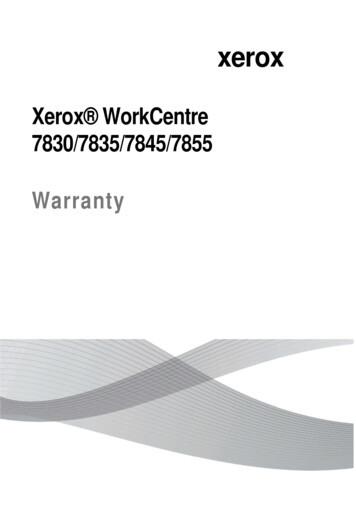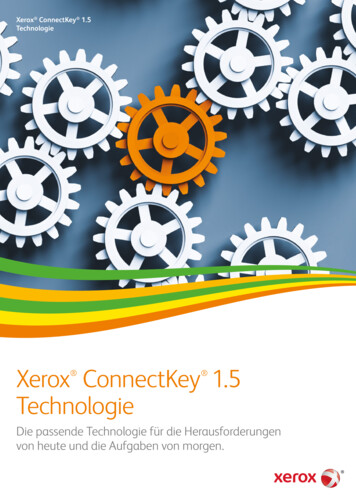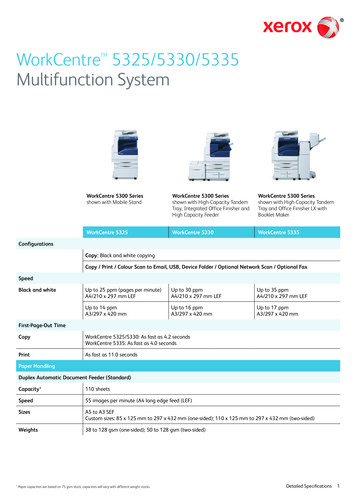Transcription
XEROX VERSALINK PRINTERS ANDMULTIFUNCTIONPRINTERSEvaluator GuideConnectKey Technology
Table of ContentsThis Evaluator Guide introduces you to the Xerox VersaLink Printers and MultifunctionPrinters and explains their key features and performance advantages.IN T RO D U C IN G X E ROX E VA L U AT I N G W O R K G R O U PS P E C I F I C AT I O N S ,AWA R DSCO N N E C T K E Y T E C H N O L O G YPRINTERS ANDC O N F I G U R AT I O NM U LT I F U N C T I O N P R I N T E R SSUMMARIES AND OPT IONS23 Xerox ConnectKey Awards3 Overview5 Count On It14 Xerox VersaLink B400Printer and B405Multifunction PrinterINTRODUCINGOUR VERSALINKF A M I LY O F P R O D U C T S4 Overview10 Well Connected12 Make It Yours13 I ntroducing Xerox VersaLinkPrinters and MultifunctionPrinters 15 Xerox VersaLink C400 ColorPrinter and C405 ColorMultifunction Printer16 Xerox VersaLink C500 ColorPrinter and C505 ColorMultifunction Printer17 Xerox VersaLink B600Printer and B605Multifunction Printer18 Xerox VersaLink B610 Printerand B615 Multifunction Printer19 Xerox VersaLink C600 ColorPrinter and C605 ColorMultifunction Printer20 Xerox VersaLink B7025/B7030/B7035 MultifunctionPrinter21 Xerox VersaLink C7000Color Printer22 Xerox VersaLink C7020/C7025/C7030 ColorMultifunction Printer2Xerox VersaLink Printers and Multifunction Printers Evaluator Guide
Xerox Connectkey Technology—the nexusof your complete productivity ecosystemToday’s workplace has evolved beyond the ability of any single machine to fulfillproductivity needs of the modern, mobile, always connected workforce. It’s time to stopthinking about printers as stand-alone, task-specific workhorses, and start demandingmore up-to-date, useful—and useable—solutions.INTUITIVE USER EXPERIENCEBENCHMARK SECURIT YG AT E W AY T O N E W P O S S I B I L I T I E SAn entirely new—and yet entirely familiarway to interact that includes a tablet-likeexperience with gesture-based touchscreencontrols and easy customization.Comprehensive multi-level protection forintrusion, device, ready to guard againstand eliminate emerging threats and meetor exceed regulatory compliance.Instantly extend your capabilities with accessto the Xerox App Gallery, featuring real-worldapps designed to optimize digital workflows.Commission our network of partners to designinnovative, business-specific solutions.MO BIL E A N D CLO U D RE A DYE N A B L E S N E X T G E N E R AT I O N S E R V I C E SInstant connectivity to cloud and mobiledevices right from the user interface, withaccess to pre-loaded, cloud-hosted servicesthat let you work where, when and howyou want.Work more efficiently and manage resourcesmore effectively. Easy integration of Xerox Managed Print Services enables remotemonitoring of service delivery andconsumables, plus remote configurationfor even more time savings.Find out more about how you’ll work smarterat www.connectkey.com.Xerox VersaLink Printers and Multifunction Printers Evaluator Guide3
Xerox VersaLink Family of ProductsThe Perfect Assistant for Every OfficeThe VersaLink family of products offers a truly compelling value with an affordable totalcost of ownership. The innovative functionality built into each product extends its valuebeyond the printer and multifunction printer (MFP), and maximizes your investment byenabling greater freedom to get work done on your terms.COUNT ON ITWELL CONNEC TEDM A KE I T YOU R SVersaLink devices consistently and flawlesslydeliver the performance and reliability thateven the most demanding offices rely on toget their work done more efficiently.Connect to what you want, how you want.Wherever your work takes you, Xerox givesyou the freedom and convenience to workwhen you want, where you want, with thedevices you use every day.VersaLink devices provide a balance ofsimplicity and efficiency, presented in afamiliar and comfortable interface thatmakes accomplishing tasks intuitive. It meansless time learning and more time doing.In line with the shift toward mobile devicereliance, VersaLink devices meet theexpectation of the most advanced officetechnologies.VersaLink product design intent is heavilyinfluenced by ongoing changes in workforcebehavior.VersaLink devices offer completedependability through both reliabilityand benchmark security. H ighly dependable—hardware andsoftware reliability H assle-free productivity S olid data security to safeguard customers’data, delivering the security capabilitiesthat every type of business demands today. Inspire confidence—it just works every time S implified device installation andmanagement, without the need forIT support 4 E nable mobile workers to leverage thecapabilities of printers and MFPs in themanner that works best for them (securemobile connectivity) E xtend traditional MFP functionality tomobile platforms with the Xerox MobileLink App C onnect users to the services they usetoday, such as cloud repositories andpopular third-party apps (speed upinformation sharing and streamlinemultistep workflows)Xerox VersaLink Printers and Multifunction Printers Evaluator Guide H ighly intuitive user experience strikes abalance between simplicity and efficiencywith the ability to personalize andcustomize for each user R ange of useful built-in apps with the abilityto add more (build your own) B lending the expected performance oftoday’s devices with the unique needs ofusing a printer or MFP
Count On ItReliable, productive and easy to use. With Xerox VersaLink printers and multifunctionprinters, you’ll consistently and flawlessly perform the tasks that make your businesswork more efficiently.RELIABLEWith a range of features and functionalityyou’ll use every day, VersaLink devices takereliability and workplace efficiency to a newlevel of ease and automation right out ofthe box. Xerox Standard Accounting. Manage,track and report device usage to controlprint quantities and chargeback options forprint, scan, copy and fax. Advancedsolutions are available for NetworkAccounting from Xerox Business InnovationPartners, delivering even more helpful tools,such as ID and proximity card systems forlarger office environments. D uplex printing. With automatic two-sidedprinting (standard on DN configurations),multi-page print jobs are automaticallyprinted on the front and back side of eachsheet of paper for increased efficiency andreduced paper usage. S ingle-Pass Duplex Automatic DocumentFeeder. With many of our VersaLinkmultifunction printers, you can get evenmore reliability and longevity with fewermoving parts on our Single-Pass DuplexAutomatic Document Feeder (DADF). A uto-Color Scanning (ACS). This featureallows the device controller to check if thedocument is color or black-and-white, andthen adjust accordingly. G enuine Xerox supplies. Using genuineXerox toner in your VersaLink printer ormultifunction printer will ensure that printsare delivered with consistent quality andkeep your device running at optimal leveland free from damage by inferior thirdparty supplies. Testing conducted byindependent printer evaluation laboratoriesproved genuine Xerox supplies are morereliable and deliver up to 27% higher pageyields than aftermarket alternatives. Whennon-Xerox supplies are detected by thedevice, a warning screen will appearinforming the customer that genuineXerox supplies were not detected. A utomated supplies notificationand ordering. Customers enrolling orparticipating in one of the excellentmetered or managed print service programsget the added benefit of AutomatedSupplies Replenishment (ASR). With ASR,our VersaLink devices can automatically talkto our ordering systems, giving you a Xeroxvirtual administrator that continuouslywatches over your fleet so you don’t haveto—at no extra cost. No need to react whenthe device tells you that toner is runninglow. The ASR service will instantly put in anorder for the supplies, without humanintervention. Front of device access. Customerreplaceable toner cartridges are especiallyeasy to replace on VersaLink devices. Noneed to rotate or move the device whenperforming routine maintenance tasks. R emote Service Functionality. Users canperform troubleshooting and diagnosticsright from their computer, eliminatingmultiple trips to the printer or multifunctionprinter. Troubleshooting hints and tips arealso provided to the user, right at the deviceUI, keeping the device up and runningwithout additional trips. R emote Services Upgrade. Using thisfeature, administrators can performfirmware upgrades to VersaLink printersand multifunction printers from a centrallocation, rather than traveling to the actualsite of the device. E NERGY STAR qualified. VersaLinkprinters and multifunction printers meet thestringent ENERGY STAR requirements forenergy use and the EPEAT comprehensiveenvironmental rating system. C ertifications and sustainability. AtXerox, we work to ensure that our devicesmeet or exceed standards so that Xerox devices are engineered in an environmentallysmart and sustainable way. Learn more byvisiting www.xerox.com/environment. E nergy management. With CiscoEnergyWise , enabled by Xerox Power MIB(Management Information Base), you cancontrol, manage and report your device’spower consumption information, and setoptimal power states and timeout intervals.Xerox VersaLink Printers and Multifunction Printers Evaluator Guide5
Count On It(CONT INUED)PRODUCTIVERevolutionize your workflow—and getmore done—with time-saving productivityenhancers and new capabilities that workwithout additional IT investment. P rint Around. Print Around is anautomatically enabled feature thateliminates print bottlenecks and directsprint job flow. If a job needs resources,(such as mismatched media type, color orsize), other print jobs will go around the heldjob. This keeps jobs moving when there is anissue with one print job. C onsistent operation across products. Acommon look and feel across all VersaLinkdevices makes it easy and intuitive for usersto go from one Xerox product to anotherwithout additional training. L AN Fax. Use this feature to send faxesdirectly from your PC without printing thedocument or going to your Xerox multifunction printer. Through the driver forthe multifunction printer, you can send adocument via fax to other fax machines.This feature requires the installation ofWalk-up Fax. F ax Forward to Email. When sending and/or receiving faxes, this feature allows a copyof the fax to be forwarded to an emailaddress; enabling archiving as well as savingpaper retrieval and distribution time. P rint from and Scan to USB. Convenientlyprint your document directly from your USBdevice or scan your document directly to it,right from the main screen of the userinterface. S aved Job. Saved Job is the perfectsolution for files that need to be printed ona regular basis. These documents are storedon the printer or MFP and can be reprintedon demand from the front panel. D igitize your current paper-basedworkflows. VersaLink multifunction printerscan scan documents to create textsearchable PDFs and single and multi-pagePDFs for easy archiving, organizing andsearching. This is made possible with built-in6optical character recognition (OCR), acritical component in digitizing anypaper-based workflow. True multi-tasking. With this feature,VersaLink multifunction printers can copy,print, fax and scan at the same time. Thereis no wasted time for walkup users at thedevice and all jobs are held in the samequeue. S can and Fax Preview. With VersaLinkmultifunction printers, users can ensureaccuracy by previewing the scanned filebefore sending it. This feature also allowsusers to rotate pages, as well as addadditional pages to the scan or fax priorto sending. A nnotation. Annotation allows users toadd Page Numbers, Comments, or Datesonto copies. Annotation also supportsBates Stamping, allowing placement ofidentifying numbers commonly used inthe legal and medical fields of copieddocuments. C ommon Driver Platform. VersaLinkprinters and multifunction printers includecommon print drivers, which feature cleargraphical user interfaces that provide foreasy, intuitive interaction with the device.The drivers provide immediate desktopaccess to all Xerox device output functions,as well as bidirectional information,indicating device and job status, currentlyloaded paper sizes and types, and installedoptions, eliminating the need to consultother software for information. Easy-tounderstand icons access the mostcommonly used functions, such as paperselection and document finishing. With theSaved Settings feature, frequently usedprint job parameters can be stored for reuse. B i-directional Real-time Status.Bi-directional communication betweenthe printer or multifunction printer andcomputer provides real-time notificationon the status of jobs, paper trays and othersupplies. Users stay more productive asthere’s no need to be in front of the device.Bi-directional communication will alsoXerox VersaLink Printers and Multifunction Printers Evaluator Guideauto-configure the printer driver, providingaccess to installable options (additionaltrays, finishing, etc)—no need for users tomanually configure printer drivers. Xerox Global Print Driver . This trulyuniversal print driver lets IT administratorsinstall, upgrade and manage Xerox andnon-Xerox devices from a single driver. Itprovides a consistent, easy-to-use interfacefor end-users, reducing the number ofsupport calls and simplifying print servicesmanagement. C oncurrent wired and wireless support.VersaLink devices support both an Ethernetconnection and a Wi-Fi connection (via anoptional wireless network adapter) at thesame time. VersaLink printers and MFPs canthen be discovered via Apple AirPrint orMopria Print Service, even when connectedto the wired network. This also allows you tomake the printer or MFP available to guestusers via Wi-Fi Direct , even when yourguests are not connected to your wirelessnetwork. S can to App. This feature provides accessto all scan destinations and features in one,easy-to-find location at the touchscreen UI. Xerox ConnectKey for DocuShare .Scan files directly into Xerox DocuShare folders from your VersaLink multifunctionprinter. This workflow solution automaticallyconverts documents into intelligent,structured data with easy file naming androuting tools. E arth-smart printing. Our innovative EarthSmart feature in our print drivers allows youto reduce costs while choosing the mostenvironmentally sensitive options for yourprint jobs. B ooklet Layout. Booklet Layoutautomatically scales and reorients pages ofa print job to create a booklet. Print jobs canbe printed onto different paper sizes, withmargins adjusted and page borders added.Additionally, spacing can be adjusted toallow for folding and stapling as well as thereading order of pages within the job.
Count On It(CONT INUED)I N S TA L L AT I O NWith Xerox VersaLink devices, you’re readyto go—hassle free—right out of the box,even in environments with little-to-no ITsupport. Initial Install Wizard. Installation is easywith the initial install wizard that providesstep-by-step instructions and configurationoptions right from the user interface. Thiswizard guides users through settings frombasic to advanced settings. C ustomer Replaceable Units. Weengineered our VersaLink printers andmultifunction printers with a simplifieddesign so you can stay up and running.Easily and quickly replace components, suchas the imaging drum or toner cartridge. D river deployment. Print and scan driverscan be deployed centrally, eliminating theneed for IT staff to perform desk-to-deskmanual installation of the driver software.In many cases, existing Xerox drivers onyour network can work with your newhardware, potentially saving the step ofupdating your driver software. Wizardsprovided within Xerox CentreWare Webaid in installing, troubleshooting andupgrading your driver software, freeing upyour IT staff for more pressing projects. TheXerox Global Print Driver supports Xerox and non-Xerox devices on the network,eliminating the need for other print driversand saving hours of downtime. C onfigure once, apply fleet wide.VersaLink device configurations can becloned and distributed to all similar deviceson your network, eliminating the need toconfigure and manage each deviceindividually. Cloning can be completedusing several different methods. Users canutilize the Embedded Web Server or thereare a variety of managed print services toolsfor customers enrolled in a managedservice program. E mbedded Web Server. Allows networkedusers to connect to their printer ormultifunction printer via any standard webbrowser to install print drivers, monitorprinter status, view the print job queue,manage settings and properties, and accesstroubleshooting and support resources. L DAP Mapping. LDAP servers displaydifferent results depending on how theyimplement mappings. You can completesimple email address searches with LDAPand Scan to Email jobs. Our full integrationis the differentiator. Our LDAP Mappingintegrates with the address book, UserPermissions and Scan to Home. In addition,this feature automatically suggests contactsby searching the device address book andLDAP as characters are entered. Xerox CentreWare Web Software. Thisfree, device management solution for ITmakes it easy to install, configure, manage,monitor and pull reports from networkedand multifunction printers throughout anenterprise, regardless of the manufacturer. A help desk at your fingertips. Getquick, easy, step-by-step troubleshootingassistance with embedded help videos righton the user interface. O n-demand reset to factory defaults.To ensure the security of your data,VersaLink devices can be fully reset backto a factory state.INTRODUCING TOUCHSCREENSUPERIORIT YMeet our tiltable, capacitive colortouchscreen—the user interface that setsa higher standard for customization,personalization and versatility.By presenting a familiar “mobile”experience—with support for gestural inputand task-focused apps that share a commonlook and feel—fewer steps are needed tocomplete even the most complex jobs.A highly intuitive layout guides you throughevery task from start to finish, with a naturalhierarchy placing critical functions near thetop of the screen and commonly usedoptions front and center. Don’t like wherea function or app is located? Customizethe layout to make it yours.This unmatched balance of hardwaretechnology and software capability helpseveryone who interacts with our VersaLinkprinters and multifunction printers get morework done, faster. Xerox Remote Print Services with installwizard. Customers enrolling or participatingin one of our metered or managed printservice programs get the added benefit ofAutomated Supplies Replenishment (ASR).Save time with our suite of remote services,and let us manage your devices for you. Thisincludes:–– X erox MeterAssistant Service.Automates the process of collecting andsubmitting meter reads for tracking andbilling of Xerox device usage. Eliminatesthe need for time-consuming end-userinvolvement and ensures that meter readsare submitted to Xerox on time.View a demo of our VersaLink devicetouchscreen at www.xerox.com/VersaLinkUIDemo.–– X erox SuppliesAssistant Service.Automatically orders supplies for Xerox output devices based on actual usage,eliminating the need to manually managesupplies inventory.Xerox VersaLink Printers and Multifunction Printers Evaluator Guide7
Count On It(CONT INUED)S E C U R I T Y: A H O L I S T IC P R O T E C T IO NFO R YOU R PR IN T ER O RM U LT I F U N C T I O N P R I N T E R .Xerox has long ago recognized and embracedthis shift in technology and the evolvingneeds of the workplace. We offer acomprehensive set of security features tokeep your printers and your data safe. Xeroxsecures every part of the data chain, includingprint, copy, scan, fax, file downloads andsystem software. There are four key aspectsto our multilayered approach.Intrusion PreventionConnectKey Technology utilizes acomprehensive set of capabilities thatprevents malicious attacks, the proliferationof malware, and misuse of/unauthorizedaccess to the printer, whether fromtransmitted data or direct interaction atthe device.All possible access points are secure, includingthe user interface and input ports accessibleto walkup users as well as PC, server, mobiledevices or cloud connections.Device DetectionXerox ConnectKey Technology runs acomprehensive Firmware Verification test,either at start-up or when activated byauthorized users. This provides alerts if anyharmful changes to the printer have beendetected. Document and Data ProtectionOur comprehensive security measures don’tstop with preventing unauthorized access toyour printer and securing your informationfrom the inside. ConnectKey Technologyprovides capabilities to prevent intentional orunintentional transmission of critical data tounauthorized parties.From protecting printed materials by notreleasing documents until the right user is atthe device, to preventing scanned informationreaching beyond its intended recipient,ConnectKey Technology offers the safeguardsyou need to keep your most critical dataassets safe and secure.Xerox also protects all your storedinformation, using the highest levels ofencryption. You can delete any processed orstored data that is no longer required usingNational Institute of Standards andTechnology (NIST), and U.S. Departmentof Defense approved data clearing andsanitization algorithms1.External PartnershipsConnectKey Technology provides extrasecurity standards through our partnershipwith Cisco. We measure our performanceagainst international standards withcertifications like Common Criteria and FIPS140-2 to ensure our devices are trusted ineven the most secure environments.18Applies to devices with hard disk drives onlyXerox VersaLink Printers and Multifunction Printers Evaluator GuideIntrusionPreventionDevice DetectionDocument &Data ProtectionExternalPartnerships
Count On It(CONT INUED)V E R S A L I N K S E C U R I T Y F E AT U R E SXerox VersaLink devices include thefollowing features, technologies andsolutions to ensure your data and networkis kept secure. S ecure Print with print queue deletion.With this feature, users are required to entera passcode at the device to release a job orcan delete jobs from their queue. Thatmeans fewer documents are unnecessarilyprinted and left at the device. P ersonal and Secure Jobs. Personal andSecure Jobs ensure sensitive or confidentialdocuments do not pose a security risk bysitting in the output tray for anyone to pickup. Users enter a 4-10 digit passcode whensubmitting their print job, and then simplyenter this same passcode at the front panelof the printer or MFP to print their privatejob that’s been held. H ard Disk and SSD encryption. Thisfeature effectively safeguards your datafrom unauthorized access while it’s beingprocessed, transmitted or stored in theprinter or multifunction printer. P rotect your information. With ImmediateImage Overwrite, the VersaLink C400 ColorPrinter and VersaLink C405 ColorMultifunction Printer can automaticallyerase image data from the device aftereach job. S ecure Email with TLS 1.2. Securely scanand send email to third-party mail serviceproviders with Transport Layer Security(TLS). With this security feature, yourVersaLink multifunction printer will keepemails safe and free from unauthorizedaccess. S imultaneous HTTP/HTTPS withSelf-signed Certificates. Support forsimultaneous HTTP/HTTPS connectionsallows HTTP and HTTPS connections,services and functions. Communicationsthat depend on and require HTTPSfunctionality will also work seamlesslywithout the need to first enable HTTPSand configure certificates; eliminatingcomplicated manual setup andconfiguration. Stay compliant with regulations. OurVersaLink devices comply with the latestsecurity standards, including the FederalInformation Processing Standard (FIPS)140-2, Department of Defense (DoD)Security standards and undergo thefull-system Common Criteria (undergoingevaluation) certification process. Controls areavailable to match your security needs andconform to any standards across industries,government, finance and healthcare. P assword Protected PDF. Users have theoption to encrypt PDF files with a passwordwhen using the Scan to Email service onVersaLink multifunction printers. Thistechnology provides protection outside ofyour firewall, securing data in an unsecureenvironment using industry-standardprotocols such as Secure PDF. R ole-based permissions. Assign differentlevels of access to users in environmentswhere Administrator-level security isn’tnecessary. P revent attacks. VersaLink devices giveadministrators the ability to set lockoutlimits for users logging in. For example,if the administrator sets a limit of threeattempts and all three fail, that user willbe locked out for a set period of time. Thisprevents automated dictionary-style attacksto gain access. A udit Logs. Track access and activity bydocument, user and function on VersaLinkprinters and multifunction printers. TheAudit Log is disabled by default; it can beenabled and disabled in the Embedded WebServer. C ommon Access Card Support(CAC/PIV). This ensures secure printingusing Common Access Card (CAC)/PersonalIdentity Verification (PIV) card technologiesand attaches the print-job sender’s identitycertificate to the print job. At the device,the user must authenticate with the user’sCAC/PIV card before releasing the job. U SB card-based authentication. VersaLinkdevices can be upgraded with optionalsolutions to deliver even greater cost controlcapabilities. They support many USBcard-based authentication technologiesthat enable users to log into the deviceusing a proximity card, student ID orsecurity card, providing a secure method ofauthentication, tracking usage and billing. A uthentication, authorization andaccounting (AAA). VersaLink devicessupport a robust set of features that helpyou control access, enforce policies, monitorusage and obtain information so you canbill for services. P rint User ID in the print margin. Withthis feature, user information is printed inthe margin of the first page to quickly helpusers identify which pages are theirs, as wellas eliminating costly and wasteful bannerpages. Xerox Print Management and MobilitySuite, Xerox Print Management andMobility Service. This is a modular set ofworkflows designed to save customers timeand money by providing effective controlover their print fleet, while enabling workerproductivity and mobility through a set ofrobust workflows. Xerox enables ultimatecustomer flexibility by offering thesecapabilities in both an on-premises serverversion and with a cloud based-version ofthis solution. C isco Identity Services Engine (ISE)Integration. Centrally manage and deployprinter security policies. Our partnershipwith Cisco provides greater Xerox printdevice detection capabilities, resulting infiner-grain security policy enforcement.Xerox devices are automatically recognizedand classified by Cisco ISE, permittingnetwork access control and reduction ofoverhead by eliminating manual entry ofprinter attributes. Our profiling of printerswith Cisco ISE thwarts spoofing attemptsby saboteurs to gain unfettered access tosensitive systems. Xerox print deviceintegration with Cisco ISE provides anoperationally efficient approach to meetingsecurity policy objectives.Xerox VersaLink Printers and Multifunction Printers Evaluator Guide9
Well ConnectedMobile-ready and cloud-connected. The office of the future is here today. Xerox VersaLink printers and multifunction printers enable the advanced connectivity mobile workforcesneed to collaborate, share and process the documents and information that keep yourbusiness running.MOBILIT YVersaLink devices provide unprecedentedmobile access from any device, withmultiple connectivity options and nocomplicated setup.Standard Mobility Solutions A pple AirPrint . With AirPrint, you canprint emails, photos and important officedocuments directly from your favorite Appledevices, including iPhone , iPad and yourMac . Additionally, Mac users can scan viaAirPrint. With AirPrint, your iPhone, iPad orMac automatically locates and connects tothe AirPrint-enabled device over your Wi-Fi and/or Ethernet network. For enhancedsecurity and controllable printing, AppleAirPrint offers accounting support as well asIPP attributes, which enables morecomplicated finishing options and printsettings, such as two-sided printing, pagerange, quantity and color or black-andwhite. M opria Print Service. This allowsAndroid device users to easily andwirelessly discover and print to Mopriacertified Xerox and non-Xerox printers ormultifunction printers without installingdrivers or downloading additional apps orsoftware. As a founding member of theMopria Alliance, Xerox continues to shapeinnovation in the mobile printing arena andensures that both our current and futuretechnologies are keeping up with theever-evolving mobile landscape. W i-Fi Network Adapter (Wi-Fi Kit). Withthis optional hardware, you can easily set upand place your VersaLink printer ormultifunction printer anywhere you need itwithout costly additional networkreconfiguration and wiring.10 Xerox Mobile Link App. This free appallows you to scan, email and fax from yourAndroid or iOS-based mobile device toVersaLink multifunction printers and senddata to and print data from cloud storage.Downloaded from the Google Play Store orApple App Store, Mobile Link resides on yourmobile device. Once installed, easily createMobile Link one-touch workflows between amobile device and a VersaLink Multifunctionprinter. Use a manual address or allowautomatic device discovery to
Xerox VersaLink Printers and Multifunction Printers Evaluator Guide 3 Xerox Connectkey Technology—the nexus of your complete productivity ecosystem Today's workplace has evolved beyond the ability of any single machine to fulfill productivity needs of the modern, mobile, always connected workforce. It's time to stop