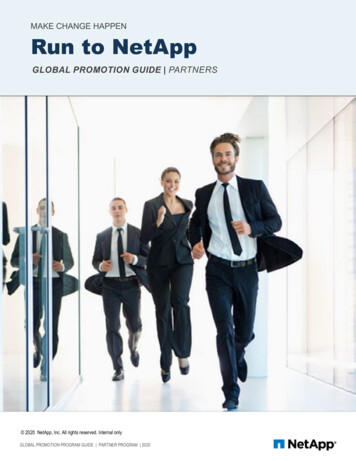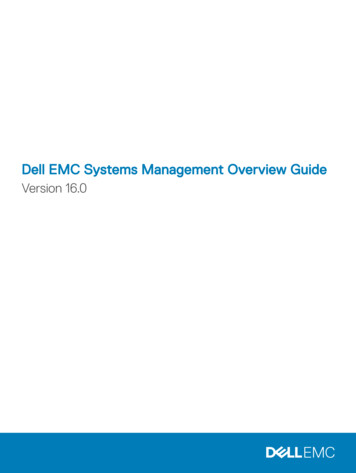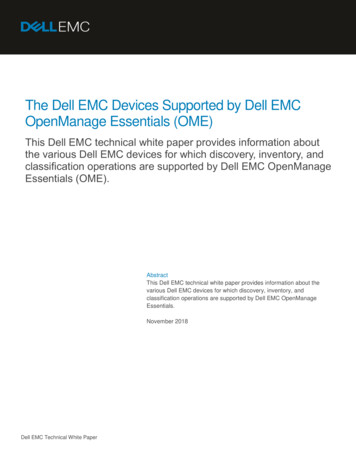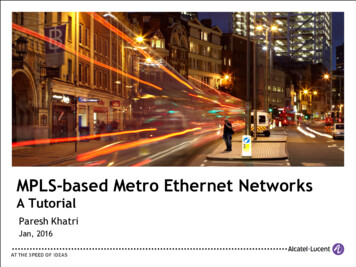Transcription
DELL EMC 25 GIGABIT ETHERNET AUTONEGOTIATION TECH NOTES5048F-ON and S5148F-ONABSTRACTThis paper describes some of the scenarios that may be experienced in the field whileconnecting 25GbE switches to 25GbE Servers. The primary focus is to highlight thesettings on the switch depending on which cable or optic are installed, and someconfiguration examples with 14G servers.December, 2017
The information in this publication is provided “as is.” Dell Inc. makes no representations or warranties of any kind with respect to theinformation in this publication, and specifically disclaims implied warranties of merchantability or fitness for a particular purpose.Use, copying, and distribution of any software described in this publication requires an applicable software license.Copyright 2016 Dell Inc. or its subsidiaries. All Rights Reserved. Dell, EMC, and other trademarks are trademarks of Dell Inc. or itssubsidiaries. Other trademarks may be the property of their respective owners. Published in the USA 01/18, TechNote documentDell EMC believes the information in this document is accurate as of its publication date. The information is subject to change withoutnotice.
TABLE OF CONTENTSEXECUTIVE SUMMARY .4AUDIENCE . 4INTRODUCTION .4AUTO-NEGOTIATION & FORWARD ERROR CORRECTION (FEC).4SWITCH DEFAULT SETTINGS .4SWITCH CONFIGURATION .5LIST OF ADAPTERS TESTED.6SAMPLE RESULTS (SWITCH-TO-SERVER CONNECTION) .63
EXECUTIVE SUMMARYThis document will provide a brief introduction to some issues potentially encountered when connecting different 25GbE devicestogether, due to the manner in which 25 Gigabit Ethernet standards evolved.It will cover the switch default settings for auto-negotiation and FEC (Forward Error Correction) depending on the inserted media andprovide configuration details. It will also list the various NICs that were tested, as well as a detailed test report for one NIC, with serverand device settings.AUDIENCEThis Tech Note is intended for Pre- and Post-Sales Systems Engineers, Support Engineers, Consultants, and Network Administratorsengaged in the acquisition, set up, and troubleshooting of 25GbE switches and attached devices (servers, storage, etc.).INTRODUCTIONTo keep pace with the rapid evolution of technology in the data center, the networking industry continues to deliver products with higherand higher bandwidth capabilities at more cost effective price points. With the finalization of the IEEE 802.3bj standard and 100Gbpsover 4x25G PHY introduction, it opened a path to 25GbE over a single lane. The 25 Gigabit Ethernet Consortium formed with the intentto quickly drive a standard for 25 Gigabit Ethernet over a single lane, based off of the IEEE 802.3bj standard. Shortly after the 25Gigabit Ethernet Consortium formed, the IEEE 802.3 Task Force for single lane 25Gbps Ethernet was also formed.These two bodies continued developing their version of a standard in parallel. Since these standards both leveraged the IEEE 802.3bjstandard, they were similar, but there were also some slight differences. Depending on when a given 25 Gigabit product wasintroduced to the market, it may have been pre-standard (both Consortium and IEEE), it may have been compliant with the 25 GigabitEthernet Consortium standard, or it may be compliant with IEEE 802.3by (25 Gigabit Ethernet) standard, or a combination of each.Because each device that is being connected together may have come out at a different point in time with respect to the 25 Gigabit“standards,” each may have slightly different capabilities and/or default settings. These different capabilities and/or settings may causethe auto-negotiation capabilities in the devices to not function as seamlessly as would normally be expected. This paper strives to shedsome light on these differences, their associated settings, and some examples of what would need to be configured or changed toachieve a successful link status.AUTO-NEGOTIATION & FORWARD ERROR CORRECTION (FEC)Auto-negotiation is a physical layer technique used in Ethernet networks to allow two connecting devices to negotiate the appropriatetransmission parameters and settle on the highest, mutually supported set of characteristics. The concept was introduced as part of theFast Ethernet standard, and has progressed as each new Ethernet technology came to market, incorporating new technology abilitiesas required.FEC was introduced into the Ethernet standards in order to continue to drive higher transmission rates, while maintaining acceptable BitError Rate (BER). FEC encoding protects IP packets against errors caused by noise and other impairments, and is able to detect andcorrect those errors. However, the more capable a particular FEC encoding scheme is at detecting and fixing errors, the more latency itadds into the network. So the lightest-weight variant of FEC (or none) that ensures the acceptable BER is what is required by thestandard.The IEEE 802.3by standard modified, among other things, the ability for auto-negotiation to request FEC (BASE-R FEC (Firecode), RSFEC (Reed Solomon), or both. If neither PHY devices requests FEC, then FEC is not enabled. If either PHY device requests RS-FEC,then RS-FEC is enabled. If either PHY devices requests BASE-R FEC only, then BASE-R FEC is enabled. For 25GBASE-CR-S PHYdevice, which does not support RS-FEC, BASE-R FEC is enabled if either PHY device requests RS-FEC or BASE-R FEC. In IEEE802.3by, Clause 108 (CL-108 or CL108) specifies Reed Solomon or RS-FEC, whereas Clause 74 (CL-74 or CL74) refers to Firecode orBASE-R FEC.SWITCH DEFAULT SETTINGS4
The table below lists the default auto-negotiation and FEC settings on the S5048F-ON (OS9.12.1) and S5148F-ON (OS10.3.2)switches when the listed cable or optic is installed.Optic/CableSKUDell P/NAutoNeg (Default)FEC (Default)FEC Clause (CL) type EnabledSFP28 25G DAC 1m470-ACES2JVDDEnabledNot requestedSFP28 25G DAC 2m470-ACETDOR73EnabledNot requestedSFP28 25G DAC 3m470-ACEVVXFJYEnabledNot requestedSFP28 25G DAC 5m470-ACEW9X8JPEnabledRequestedCL108SFP28 25G AOC 7m470-ACIM3YWG7DisabledEnabledCL108SFP28 25G AOC 10m470-ACIN5CMT2DisabledEnabledCL108SFP28 25G AOC 15m470-ACILRCVP5DisabledEnabledCL108SFP28 25G AOC 20m470-ACIGX5DH4DisabledEnabledCL108100G to 4*25G DAC 1m470-ABOR26FN3EnabledNot requested100G to 4*25G DAC 2m470-ABOSYFNDDEnabledNot requested100G to 4*25G DAC 3m470-ABOT7R9N9EnabledRequestedCL108SFP28 SR407-BBWOP7D7RDisabledEnabledCL108SFP28 SR-NOF407-BBXXW4GPPDisabledEnabledCL108SFP28 LR407-BBXY0YR96DisabledDisabledSWITCH CONFIGURATIONAuto-negotiation gets enabled/disabled by default in the switch according to the media type interface inserted in the SFP28 port (referto above table).In the S5048F-ON and S5148F-ON, IEEE 802.3by is the default auto-negotiation standard. It can settle down to IEEE 802.3bystandard or the 25 Gigabit Ethernet Consortium standard according to peer end auto-negotiation configurations. The following are theCLI commands required to enable/disable auto-negotiation both for OS9 and OS10.CLI to enable Auto-Neg in 25G interface:‘intf-type cr1 autoneg’ (OS9) / ‘negotiation on’ (OS10)CLI to disable Auto-Neg in 25G interface:‘no intf-type cr1 autoneg’ (OS9) / ‘negotiation off’ (OS10)FEC type gets enabled/disabled (requested or not requested in the case when auto-negotiation is enabled) by default according tomedia types. When auto-negotiation is enabled and FEC type is requested by default:FEC Clause 74 gets enabled when auto-negotiation settles down to the 25 Gigabit Ethernet Consortium standardFEC Clause 108 gets enabled when auto-negotiation settles down to the IEEE 802.3by standard5
The following are CLI commands to enable/disable FEC.CLI to enable FEC in 25G interface:‘fec enable CL74’ (OS9) / ‘fec CL74-FC’ (OS10)‘fec enable CL108’ (OS9) / ‘fec CL108-RS’ (OS10)CLI to disable FEC in 25G interface:‘no fec enable’ (OS9) / ‘fec off’ (OS10)The following table lists the FEC classifications and settings in the switch and server NICIn SwitchIn Server NICDell Part NumberCL-74CL-74 in Switch corresponds to BaseR-FEC or Firecode FECSupported by Ethernet Consortium standardCL-108CL-108 in Switch corresponds to RS-FEC or Reed Solomon FECSupported by IEEE 802.3by standard**Note: Some NIC configuration settings may show CL91, which is IEEE 802.3bj Reed Solomon FEC (RS-FEC). CL-108 should be the switch-side FEC setting to match this.LIST OF ADAPTERS TESTEDThe table below lists the various 25GbE network adapters that were tested with the S5048F-ON and S5148F-ON prior to RTS. Each ofthese were tested in a PowerEdge R940 server with the various cables and optics listed in the table in the “DEFAULT SWITCHSETTINGS” section. The table below lists the vendor, the form factor (PCIe or rNDC), the Dell Part Number, and the Firmware runningon the NIC during test.VendorModelForm FactorSpeed/PortsDell Part NumberDell ServerNIC Firmware VersionBroadcom57414PCIe2 x 25GbE SFP28CX94X/24GFDR94020.06.05.08Broadcom57414rNDC2 x 25GbE SFP289XY73R94020.06.05.10MellanoxConnectX-4 LXrNDC2 x 25GbE SFP28R887VR94014.14.60MellanoxConnectX-4 LXPCIe2 x 25GbE SFP2820NJD/MRT0DR94014.14.60QLogicQL41262PCIe2 x 25GbE SFP28V5TMM/R491VR94014.04.00SAMPLE RESULTS (SWITCH-TO-SERVER CONNECTION)The table below shows the steps required to get a Broadcom 57414 adapter in an R940 server to successfully establish link with adefault configured S5048F-ON. The comments field denotes the required action (where there is no comment, no additional action wasrequired for link to come up).Broadcom NIC: 57414Firmware Version: 20.06.05.10Auto-Negotiation Standard: Enabled
FEC Clause Enabled: CL108OS Tested: Windows Server 2012 R2 48F Link S5048F FECStatusStatusCommentsSFP28 25G DAC 1m, 2m, 3mEnabledNotrequestedUpSFP28 25G DAC 5mEnabledRequested UpNoneCL108SFP28 25G AOC 7m, 10m, 15m, 20m DisabledEnabledDownNone100G to 4*25G DAC 1m, 2mEnabledNotrequestedUpNone100G to 4*25G DAC 3mEnabledRequested UpSFP28 SR/SR-NOFSFP28 LRDisabledDisabledEnabledDisabledDownDownLink is down because of Auto-Negmismatch. Disable Auto-Neg in theserver to bring up link with FECenabledCL108NoneLink is down because of Auto-Negmismatch. Disable Auto-Neg in theserver to bring up link with FECenabledNoneLink is down because of Auto-Negmismatch. Disable Auto-Neg anddisable FEC in the server to bring upthe link.The screenshot below captures the relevant settings in the Broadcom 57414 NIC in an PowerEdge R940 server7
The table below lists the default auto-negotiation and FEC settings on the S5048F-ON (OS9.12.1) and S5148F-ON (OS10.3.2) switches when the listed cable or optic is installed. Optic/Cable SKU Dell P/N AutoNeg (Default) FEC (Default) FEC Clause (CL) type Enabled