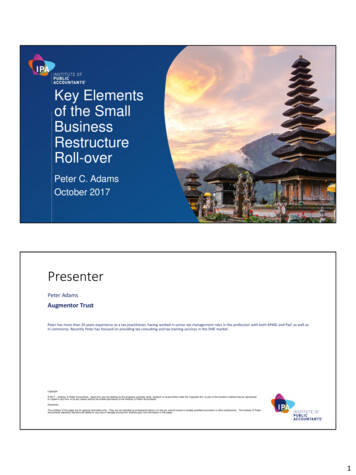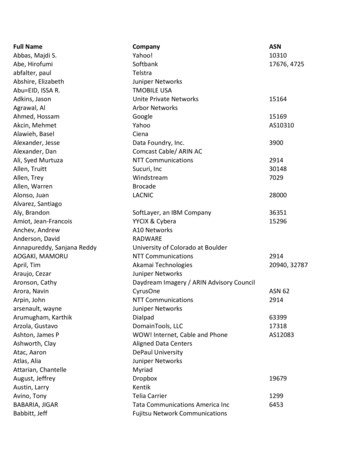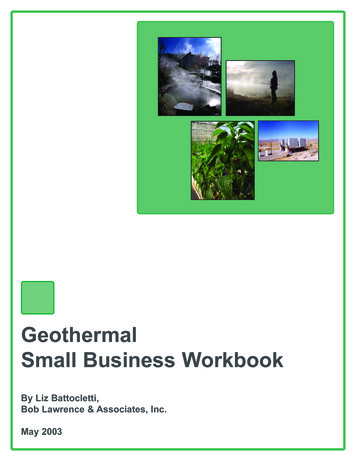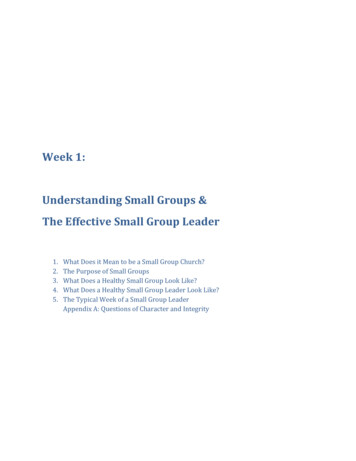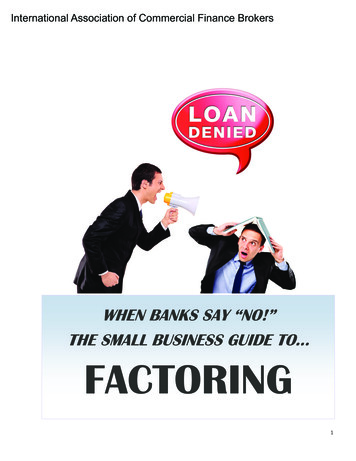Transcription
984CIB (Rev9)ml 24.05.065/24/068:07 PMPage 1USER’S MANUALPart 2AT&T Small Business SystemSpeakerphone withDigital Answering System andCaller ID/Call Waiting 984For Customer Service Or ProductInformation, Visit Our Web Site Atwww.telephones.att.comPlease also readPart 1 — Importantproduct information 2006 Advanced American Telephones. All rights reserved.AT&T and the Globe Design are trademarks of AT&T Corp., licensed to Advanced American Telephones.
984CIB (Rev9)ml 24.05.065/24/068:07 PMPage 2
984CIB (Rev9)ml 24.05.065/24/068:07 PMPage IProduct overview.1Before you begin.2Parts list .2Tools needed .2DSL users .4Glossary .5Programmable features list .8Audible signals .12Installation .13Battery installation .13Table/desk installation .15Wall installation .17Convenience ports .21Menu operation.22Menu structure .23Shortcut to language menu .24Rapid scroll .24Feature setup .25Set one touch preference .25Assign an extension numberto your phone .26Turn the ringer on or off foreach line .27Select the ringer type .28Set delay ring .29Turn auto-mute on or off .30Set dial mode .31Turn hold reminder on or off .31Set the time and date .32Turn line usage on or off foreach line .33Assign the prime line(line preference) .34Set automatic mode .35Set the scroll rate .36Turn screen backlight on or off .37Turn COVM indicatorson or off for each line .38Reset COVM indicator .39Program home and localarea codes .40Assign the line group forthis phone .41Erase all settings and return thephone to default settings .42Set answering system status .43Set your phone for single phoneoperation .44Set answer delay .45Set auto-attendantpickup delay .46Set auto-attendant day andnight times .47Turn toll saver on or off .49Program the remote code .50Set message length .51Turn audible message alerton or off .52Turn monitor on or off .53Turn DTAD intercepton or off .54Set this phone to be theCentrex console phone .55Set the Centrex consoledelayed ring time .56Set the display language .56Telephone operation .57Make or answer a call .57Switch between handset,headset and speakerphone .59Timer .59Call privacy .60Do not disturb .60Volume .61Redial .61Redial stack .62Auto redial .62Hold .63Switch between lines .63Mute .64Flash .64Temporary tone dialing .64iContentsContents
Contents984CIB (Rev9)ml 24.05.065/24/068:07 PMConference calls .65Transfer a call .66Low battery indicator .67Lights and what they mean .68One touch operation.70Store a number in aone touch location .71Review a one touch entry .73Dial a one touch number .74Directory operation.75Menu structure .75Store a name and number inthe directory .76Review directory entries .79Edit a directory entry .80Dial a number from thedirectory .81Remove a name and numberfrom the directory .81Remove all entries from thedirectory .82Intercom operation .83Basic intercom operations .84Make an intercom call withthe handset .85Make an intercom call with thespeakerphone or headset .86Answer an intercom call .87End an intercom or page call .87Page a specific extension(single-phone page) .88Answer a single-phone page .88Page all system phones .89Answer a system-wide page .89Make an intercom conferencecall .90Room monitor .90Caller ID operation.91Menu structure .92Caller ID display .92Call waiting .93Calls received on two or moreiiPage IIlines simultaneously .93Display screen messages .94Message waiting andNEW CALL light .95Call history .95Remove calls fromcall history .97Dial a number fromcall history .98Save a name and number fromcall history to the directory .99Save a number from call historyto a one touch location .100Answering systemDTAD operation .101Turn answering systemon or off .101Enter DTAD mode .101Menu structure .102Record an outgoingannouncement .103Review an outgoingannouncement .104Remove an outgoingannouncement .105Monitor incoming calls .105Intercept an incomingmessage .105Listen to your messages .106Remove messages .108Record a memo .108Record a phone conversation .109Audible message alert .109Answering systemAuto-attendant operation .110Auto-attendant sequencefor callers .111Review an auto-attendantoutgoing announcement .112Record an auto-attendantoutgoing announcement .113
984CIB (Rev9)ml 24.05.065/24/068:07 PMPage IIIContentsRemove an auto-attendantoutgoing announcement .114Using multipleauto-attendants .115Answering systemRemote operation .116Connect with theanswering system .116Remote commands .117Adding a fax machine .118Using a fax switch .118General product care .119Technical specifications .120In case of difficulty .121Expanding the phonesystem .128Line groups .128Private lines .130Centrex operation.131Setup checklist .131Enable the console phone .131Console operation .131Set ring delay duration .132Answer a delayed ring .132Pick up another station’s line .132Index .133iii
984CIB (Rev9)ml 24.05.065/24/068:07 PMPage IV
984CIB (Rev9)ml 24.05.065/24/068:07 PMPage 1This AT&T Small Business System Speakerphone with Digital AnsweringSystem and Caller ID/Call Waiting 984 is expandable to a 16-extensiontelephone system. The 984 is compatible with AT&T 945, 974, 944, 955 and964 telephones. (See Before you begin starting on page 2 and Expandingthe phone system beginning on page 128 for details.)The 984 is hearing-aid compatible and can be connected to up to fourincoming telephone lines. This phone features a speakerphone for hands-freeuse and a headset jack compatible with most two-band 2.5mm headsets (soldseparately). The 984 allows paging, intercom and call transfers betweensystem phones and is capable of connecting three parties in a conference call.This phone also features a 32-number memory for faster dialing and has adirectory which can store up to 200 additional numbers with names. Thisphone has a caller ID feature which supports caller ID with call waitingservice. (Caller ID services are subscriber services available from many localtelephone companies for a fee.) There are two convenience ports availablefor connecting the phone to another device such as a fax machine ormodem.Your 984 also features a built-in digital answering system which can storeapproximately 20 minutes of messages, memos, phone calls andannouncements for a total of up to 99 messages. You can access theanswering system from a remote, non-system touch tone phone or fromanother system phone. This 984 telephone is equipped to function as anauto-attendant in a multi-phone system. An auto-attendant phone can pickup and redirect incoming calls to other extensions in your phone system.You may designate more than one auto-attendant for your phone system.(See Answering system Auto-attendant operation beginning on page110 for details.)The 984 is compatible with Centrex service. Centrex is a special subscriberservice which may be available from your local telephone company for a fee.If you subscribe to Centrex service, refer to the Centrex operationsection of this manual, beginning on page 131.This user's manual contains detailed instructions for installing, programmingand operating your AT&T Small Business System Speakerphone with DigitalAnswering System and Caller ID/Call Waiting 984. Please be sure toread Before you begin starting on page 2 before installing this phone.1Product overviewProduct overview
984CIB (Rev9)ml 24.05.065/24/068:07 PMPage 2Before you beginBefore you beginParts listYour box should include:QuickstartguideThis user’smanualUSER’S MANUALPart 2QUICK START GUIDEAT&T Small Business SystemSpeakerphone withDigital Answering System andCaller ID/Call Waiting 984AT&T Small Business SystemSpeakerphone with Digital AnsweringSystem and Caller ID/Call Waiting 984This Quick Start Guide provides basic instructions. For additionalinstallation options and complete instructions which allow you to useall features of this phone, refer to your AT&T Small Business SystemSpeakerphone with Digital Answering System and Caller ID/CallWaiting 984 User's Manual, Part 2.InstallationInstallation of a DSL splitter may be required to use the advancedfeatures of this telephone if you have DSL (digital subscriber line)service. Please see DSL users starting on page 4 of your User’sManual, Part 2 for details.If you are installing multiple phones in your phone system, you mustinstall and program one set at a time. Each phone MUST be assigneda unique extension number.Battery installationInstall a 9V alkaline battery (purchased separately) in order to use some featuresof this telephone in the event of a power failure. If power fails and a workingbattery is installed, all four lines of this phone will work only to answer callswith the handset or headset, and to dial calls using the dial pad keys and theone touch or redial features. No other features will work until power isrestored.For Customer Service Or ProductInformation, Visit Our Web Site Atwww.telephones.att.comPlease also readPart 1 — Importantproduct information1. Remove the wedge from the underside of the base unit. Presson the tabs and pull the wedge away from the phone.continued on page 21 2006 Advanced American Telephones. All rights reserved.AT&T and the Globe Design are trademarks of AT&T Corp., licensed to Advanced American Telephones.WalletcardTwo long line cordsOne short line cordHandsetBase unit with wedge attachedCoiledhandset cordPower adapterTools neededYou will also need a small Phillips head screw driver to install your phone.2
5/24/068:07 PMPage 3This 984 telephone is fully compatible with any AT&T Four-Line SmallBusiness System Speakerphone 945 or 974 units you may have installed. Youcan use a total of 16 945/974/984 units together as extensions in your phonesystem.This 984 telephone is also compatible with any AT&T 964/955/944 phonesyou have previously installed. This 984 telephone is NOT compatible withany 843, 853, 854, 874, or 954 telephones you may have previously installed.If you have one or more 964, 955, or 944 phone(s) installed in NOTE:the same phone system with this 984 telephone, you can have only 12extensions and 15 telephone lines in the phone system. You must have a modular telephone jack and an electrical outlet notcontrolled by a wall switch near where you’re installing the phone.The total length of telephone wiring used in this system MUSTNOT be more than 600 feet as it may cause interference with theadvanced features of this telephone.Identify the number of phone lines you’ll use.Plan the layout of your phone system.All connected phones must have the same line 1 phone numberfor the intercom and paging features to work.Every individual phone in your telephone system MUST be assigneda unique extension number for the intercom feature to work. If youtry to assign the same extension number to a second phone, youwill hear a repeating short ring and the screen display will includeEXThXXhishalreadyhusedhAssignhnewhEXTh#hif the phone isin idle mode. If the phone is in the programming mode, you will hearthe repeating short ring only. See Assign an extension numberto your phone on page 26 of this manual for directions.Decide if you want a private line. A private line does not appearon all connected phones.Choose your setting for each feature. You will need to programthe features after installation. See Programmable features listbeginning on page 8 for a brief description of the features. See theFeature setup section beginning on page 25 for programminginstructions.3Before you begin984CIB (Rev9)ml 24.05.06
984CIB (Rev9)ml 24.05.065/24/068:07 PMPage 4Before you beginDSL usersConnecting a DSL (digital subscriber line) to L1/L2 may interfere with theadvanced features of this telephone, (such as intercom, hold, and line privacy,)which work by sending data signals over line 1. These data signals are sent atsome of the same frequencies as those used by your DSL service.Also, DSL lines usually have microfilters, which keep the DSL signals frominterfering with your telephone's sound quality. These same microfilters willalso block the data signals that this telephone system uses to support sometelephone system features. Therefore, the advanced features of this phonemay not work properly when DSL microfilters are installed on L1/L2 of yourphone system. However, you can use a DSL splitter to prevent theseproblems.For only one or two DSL lines, install it/them into L3/L4 on the backof the phone.If your system will only use two or three phone lines, plug a single non-DSLtelephone line into L1/L2. (Turn off the L2 line usage lights.) Be sure to usethe microfilter(s,) which were probably provided when DSL was installed, onlines 3 and/or 4 if the lines have DSL, to protect the sound quality.If you have two telephone lines, one of which is DSL, which both appear at asingle wall jack, use a Triplex adapter to separate the lines at the wall jack.Call 1 (800) 222-3111 if you need help doing this.If you must install a DSL line into L1/L2 on the back of the phone,use a DSL splitter.Lines 1 and 2 share a telephone jack, so if you need to install a DSL line fortelephone line 1 or line 2, you will need additional equipment to avoidinterference. Any telephone line connected to L1/L2 cannot have amicrofilter. It must have a DSL splitter. Use a dual line DSL splitter or atwo-line DSL filter. Call 1 (800) 222-3111 if you need help doing this.Installation, by your DSL service provider or other professional, of a DSLsplitter (not a microfilter) as close as possible to the protection block ornetwork interface (where the telephone line enters the house) may resolveDSL interference. (It may be necessary to use a DSL splitter intended foroutdoor use.) A DSL splitter allows the data and voice signals to use thesame telephone line without interfering with each other.AT&T cannot supply the DSL splitter. Please contact your DSL serviceprovider or professional contractor for details about obtaining and installinga DSL splitter. Your DSL service provider may require you to bear anyinstallation costs. AT&T and the manufacturer of this product have noaffiliation with your DSL provider and the type or quality of services theyoffer. Installation must be performed at your own expense and AT&T cannottroubleshoot or provide installation support.4
5/24/068:07 PMPage 5If your DSL service provider cannot supply a DSL splitter, it is NOTE:possible to purchase an outdoor DSL splitter over the Internet.If you are a new DSL customer, your DSL service provider will probably askyou if you have more than one telephone line in your home or business, or ifyou are installing a phone system. If you answer yes, your DSL serviceprovider will probably advise you that you need a splitter. In most cases, yourDSL service provider will supply you with the proper splitter for your specificsituation. The DSL splitter, installed properly, should help overcome anyinterference between the DSL signal and the signals sent by your phonesystem.AT&T shall not be responsible for the cost of installation, any damages, lostbusiness, direct or indirect expenses accrued or associated with installation,or other compatibility issues which may arise as a result of using this productwhile you subscribe to DSL service.GlossaryAuto-attendant: The 984 phone in your multi-phone system is designatedto pick up a ringing line automatically after a selected number of rings. Theauto-attendant plays the selected outgoing announcement and redirects thecall if the caller enters an extension number. You can designate up to 16auto-attendants in your phone system.Caller ID: Caller identification is a subscriber service available from mostlocal telephone companies for a fee. When you subscribe to calleridentification, you can see who’s calling before you answer the phone if you andthe caller are both in areas offering caller ID service with compatibleequipment.Caller ID with call waiting: This is a single, combined subscriber servicewhich may be available from your local telephone company. If you subscribeto this service, you can use your 984 telephone to see who’s calling evenwhile you are on another call (as long as your caller is in an area with callerID service and both telephone companies use compatible equipment).Centrex service: A special subscriber service which may be availablefrom your local telephone company for a fee. This 984 telephone can beused with Centrex service.COVM: Central Office Voice Mail is a subscriber voice message servicewhich may be available from your local telephone company. This service maybe called by another name in your area (e.g. call answering).continued on page 65Before you begin984CIB (Rev9)ml 24.05.06
984CIB (Rev9)ml 24.05.065/24/068:07 PMPage 6Before you beginGlossarycontinued from page 5DND: When activated, the Do Not Disturb (DND) feature preventsinterruptions during a call.DTAD: The Digital Telephone Answering Device is a sophisticated, tapelessanswering system built into the 984 telephone.Home area code: This is the area code for your telephone number.Most users simply dial the seven digits of a phone number to make a callwithin their own area code and 11 digits outside of their area code. If thisapplies to you, you should enter your own area code into the unit as thehome area code. After programming, if you receive a call from within yourhome area code, the screen will display the seven digits of the phone number.You may, however, live in a region where for calls within your own area code,you must dial 10 digits (that is, the area code and phone number). If thisapplies to you, enter 000 for the home area code and enter your area codeas a local area code. After programming, if you receive a call from within yourarea code, the screen displays the 10 digits of the phone number.Be sure to follow the directions under Program home and local areacodes on page 40 during feature setup.Line group: A group of system phones sharing some lines within amulti-phone system.Local area code: Most users dial 11 digits to make calls outside their homearea codes. If this applies to you, you do not need to program any local areacodes.However, if you dial only 10 digits to make calls to some areas outside yourhome area code (without dialing 1), then program these local area codes intothe phone. Up to five local area codes can be programmed. See Programhome and local area codes on page 40 during feature setup forinstructions.After programming, if you receive a call from one of these local area codes,the screen displays the 10 digits of the phone number.Navigation buttons: These are the buttons used when programmingyour 984 phone and for scrolling through feature options (E, , -, , ).6
984CIB (Rev9)ml 24.05.065/24/068:07 PMPage 7Before you beginPhone system: Two or more system phones combined to form aninteracting system of shared lines. You can have up to 16 system phones inthe system.If you have one or more 964, 955, or 944 phone(s) installed in NOTE:the same phone system with this 984 telephone, you can have only 12extensions in the phone system.Prime line: This is the line on your phone you designate to be selectedautomatically when you lift the handset, press K, or press h.System phone: Any 944, 945, 955, 964, 974 or 984 phone in your phonesystem (also called an extension).7
984CIB (Rev9)ml 24.05.065/24/068:07 PMPage 8Before you beginProgrammable features listDefault settings indicated by *.Feature:Function:Options:One touchpreferenceChoose default modefor one touch (EXT)buttons.Intercom* or telephoneExtension no.Assign an extensionnumber to this phone.11*-26Ringer on/offTurn the ringer on oroff for each line.On* or offRinger typeSelect a ring patternfor this phone.Type 1*, 2, 3, 4Delay ringSelect desired timeto delay centraloffice ring.Off*, 2, 4, 6, up to30 secondsAuto-muteTurn auto-mute onor off (sounds at thisextension will beheard automaticallywhen paged).On* or offTone/pulseSet the dial mode fortouch tone or dialpulse (rotary) dialing.Tone* or pulseHold reminderTurn on or off theaudible reminder thata call at this extensionis on hold.On* or offTime/dateSet the time and date.01:00 AM 01/01 Sunday*Line usageTurn line usage onor off for each line.On* or offOne ring lasts about six seconds, two rings last twelve NOTE:seconds, and so on.8
984CIB (Rev9)ml 24.05.065/24/068:07 PMPage 9Programmable features listFeature:Function:Options:Prime lineAssign a line on thisphone to be selectedautomatically whenyou lift the handset,press K, orpress h.Line 1*, 2, 3, 4AutomaticmodeChoose default modefor calls connectedwith the handset inthe base unit.Speakerphone* orheadsetScroll rateSet the scrollingspeed for rapidscroll.Very slow, slow,medium*, fast, orvery fastLCD backlightTurn the screendisplay backlighton or off.On* or offCOVM on/offTurn COVM (message/voice mail) indicatorson or off for each line.On or off*COVM resetClear COVM indicatorswhen they are lit butno new messages arewaiting.N/AArea codesProgram one homeand up to five localarea codes for usewith caller ID features.1-3 digits, empty*Line groupAssign your phoneto a line group.Line group 4*-15 orPRV (private)Before you beginDefault settings indicated by *.One ring lasts about six seconds, two rings last twelve NOTE:seconds, and so on.continued on page 109
984CIB (Rev9)ml 24.05.065/24/068:07 PMPage 10Before you begincontinued from page 9Programmable features listDefault settings indicated by *.Feature:Function:Options:Reset allReturn all featuresto default settings.N/AAnswer statusTurn the answeringOn*, off, orsystem on or off, orauto-attendantset this phone to bean auto-attendant. Setanswer status to on toactivate answering systemin a single phone system.Set answer status toauto-attendant to activateanswering system andauto-attendant functionsfor a multi-phone system.Single phoneSpecify whether thisphone is single (on) orpart of a multi-phonesystem (off).On or off*Answer delaySet the length of timethis phone rings beforethe answering systempicks up the call.02-60 seconds.15 seconds*Auto ATT delaySpecify how long anauto-attendant waitsbefore picking upincoming calls.6*-30 secondsDay/night timesSpecify times to beconsidered day ornight for auto attendantfeatures.Day: 09:00 AM*Night: 06:00 PM*One ring lasts about six seconds, two rings last twelve NOTE:seconds, and so on.10
984CIB (Rev9)ml 24.05.065/24/068:07 PMPage 11Programmable features listFeature:Function:Options:Toll saverTurn toll saveron or off.On or off*Remote codeProgram the code(password) neededfor remote access tosome features of yourphone.Three digits, 111*Message lengthSet maximum lengthof recorded messages.Unlimited*, 1 minute,or greeting onlyMessage alertTurn the audiblemessage alert on or off.On or off*MonitorChoose whetherOn* or offincoming messages canbe heard over the speakeras they are recorded.DTAD interceptChoose whetherOn or off*messages can beintercepted by otherphones during recording.ConsoleSpecify whether yourphone is the Centrexconsole phone foryour phone system.On or off*CSL delay ringSet the time to delayring for Centrexconsole phone.Off*, 2, 4, 6, up to30 secondsLanguageSelect the languagefor screen displays.English*, Spanish, orFrenchBefore you beginDefault settings indicated by *.One ring lasts about six seconds, two rings last twelve NOTE:seconds, and so on.11
984CIB (Rev9)ml 24.05.065/24/068:07 PMPage 12Before you beginAudible signalsWhen you hear:It means:A rapid double-ringpattern, repeatingYou have an incoming intercom call.A long single ring,repeatingYou have an incoming transferred call.A short single ring,repeatingThe extension number you justprogrammed has already been assigned.Choose another number for thisextension.A short single tone,repeatingThe extension you are paging isin DND mode.A long single tone,repeatingThe extension you are calling or pagingis busy.A very long singletone, repeatingThe extension you are calling is eitherringing or in DND mode.12
984CIB (Rev9)ml 24.05.065/24/068:07 PMPage 13If you are installing multiple phones in your telephone system, you mustinstall and program one set at a time. If more than one extension isassigned the same extension number, a repeating short ring (errorring) sounds at the extension you are programming and the screendisplay includes EXThXXhishalreadyhusedhAssignhnewhEXTh#hifthe phone is in idle mode. If the phone is in the programming mode, youwill hear the repeating short ring only. Assign a different extensionnumber from 11 to 26 (see Assign an extension number to yourphone on page 26).Battery installationInstall a 9V alkaline battery (purchased separately) in order to use somefeatures of this telephone in the event of a power failure. If power fails anda working battery is installed, all four lines of this phone will work only toanswer calls with the handset or headset, and to dial calls using the key padand the one touch or redial features. No other features will work untilpower is restored.1. Remove the wedge from the underside of the base unit.Press on the tabs in the direction of the arrows and pull the wedgeaway from the phone.2. Remove the battery compartment screw with a smallPhillips head screwdriver.continued on page 1413InstallationInstallation
984CIB (Rev9)ml 24.05.065/24/068:07 PMPage 14InstallationBattery installationcontinued from page 133. Pull on the tab to remove the battery compartment cover.4. Insert a 9V battery (purchased separately) following thepolarity markings in the battery compartment.Polaritymarkings5. Replace the battery compartment cover and the screw.6. If you are wall mounting the phone, turn to Wall installationbeginning on page 17. (You will not need the wedge; store it in caseyou use the phone on a table or desk in the future.)—OR—If you are using the phone on a table or desk, reattach thewedge to the base unit by sliding the tabs into the holes as shown.Snap the wedge onto the base. Then, turn to Table/deskinstallation beginning on page 15.14
984CIB (Rev9)ml 24.05.065/24/068:07 PMPage 15For best results, follow the directions in Battery installation beginning onpage 13 before installing the phone.Recommended wiring configuration for phone systemThe total length of telephone wire used in your system should not NOTE:be more than 600 feet as it may cause interference with the advancedfeatures of this telephone. NOTE: Users should use ONLY the line cords provided.1. Connect the telephone line cords to the telephone andwall jacks as shown in the follo
all features of this phone, refer to your AT&T Small Business System Speakerphone with Digital Answering System and Caller ID/Call Waiting 984 User's Manual, Part 2. Installation Installation of a DSL splitter may be required to use the advanced features of this telephone if you have DSL (digital subscriber line) service.