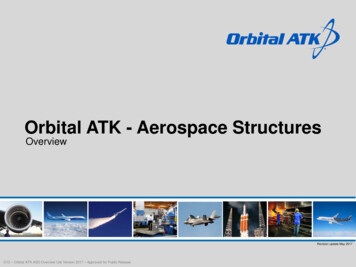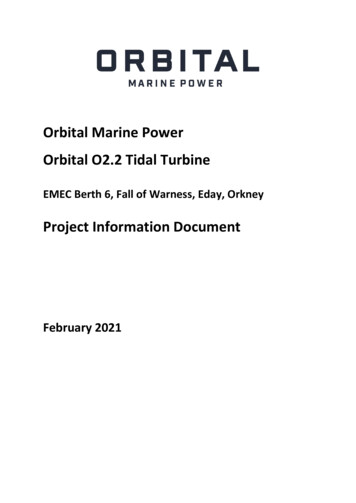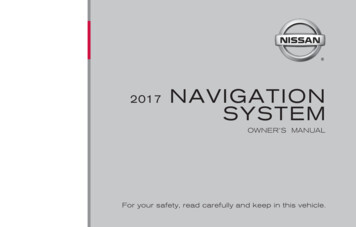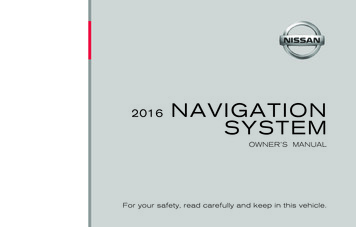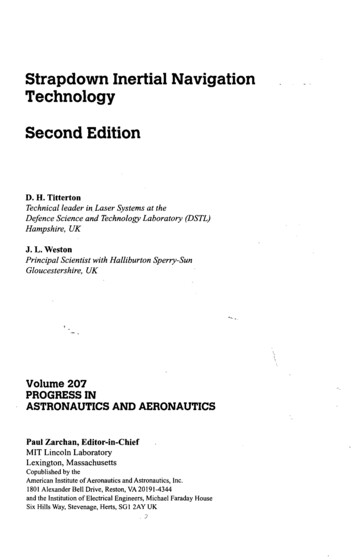Transcription
AnyOrbit: Orbital navigation in virtual environments witheye-trackingBenjamin I. OutramYun Suen PaiTanner PersonKouta .comKeio University Graduate School ofMedia io University Graduate School ofMedia DesignABSTRACTGaze-based interactions promise to be fast, intuitive and effective incontrolling virtual and augmented environments. Yet, there is stilla lack of usable 3D navigation and observation techniques. In thiswork: 1) We introduce a highly advantageous orbital navigationtechnique, AnyOrbit, providing an intuitive and hands-free methodof observation in virtual environments that uses eye-tracking tocontrol the orbital center of movement; 2) The versatility of the technique is demonstrated with several control schemes and use-casesin virtual/augmented reality head-mounted-display and desktopsetups, including observation of 3D astronomical data and spectatorsports.CCS CONCEPTS Human-centered computing Interaction design theory, concepts and paradigms;KEYWORDSeye tracking, 3D user interface, 3D navigation, orbiting, orbitalmode, virtual reality, augmented realityACM Reference Format:Benjamin I. Outram, Yun Suen Pai, Tanner Person, Kouta Minamizawa,and Kai Kunze. 2018. AnyOrbit: Orbital navigation in virtual environmentswith eye-tracking. In ETRA ’18: 2018 Symposium on Eye Tracking Researchand Applications, June 14–17, 2018, Warsaw, Poland. ACM, New York, NY,USA, 5 pages. ONWith eye muscles being extremely fast and precise, gaze-basedinteractions seem a natural, efficient way for human-computerinteraction tasks [Hansen et al. 2014; Majaranta and Bulling 2014].Despite their potential, they are still not widely used. One hugeissue is the high number of unintended activations, also knownas Midas Touch problem [Jacob and Stellmach 2016]. Two otherprevalent problems are eye fatigue and, especially for navigationPermission to make digital or hard copies of all or part of this work for personal orclassroom use is granted without fee provided that copies are not made or distributedfor profit or commercial advantage and that copies bear this notice and the full citationon the first page. Copyrights for components of this work owned by others than theauthor(s) must be honored. Abstracting with credit is permitted. To copy otherwise, orrepublish, to post on servers or to redistribute to lists, requires prior specific permissionand/or a fee. Request permissions from permissions@acm.org.ETRA ’18, June 14–17, 2018, Warsaw, Poland 2018 Copyright held by the owner/author(s). Publication rights licensed to Association for Computing Machinery.ACM ISBN 978-1-4503-5706-7/18/06. . . 15.00https://doi.org/10.1145/3204493.3204555Kai Kunzekai.kunze@gmail.comKeio University Graduate School ofMedia Designtasks, simulator/motion sickness [Mardanbegi and Hansen 2011;Stellmach and Dachselt 2012].Common solutions utilize eye gestures that are very differentfrom everyday gaze, employ multimodal interactions or rely onsmooth pursuit (the user follows a specific moving object on screen)[Esteves et al. 2015; Heikkilä and Räihä 2012; Meena et al. 2017].Other innovative approaches use prediction algorithms to decideif a user wants to interact with or just see an object [Bednariket al. 2012]. We present a novel gaze-based interaction in whichwe combine eye gaze with motion (in particular head motion) fornavigation. It follows work from Mardanbegi et al. extending acombination of head and eye gaze interaction from just 1D volume control and paging [Mardanbegi et al. 2012] to unconstrainedmovement in 3D space. The user can look around naturally andwill activate the gaze-based interaction as soon as he moves a bodypart (implemented on mouse and head movement).Our approach uses an algorithm that positions the camera invirtual space on an orbital path around points of interest (POIs)which are selected with eye-tracking. Orbital motion is ubiquitousin computer-aided design (CAD) software systems, is instantly intuitive, and particularly suited to observational tasks [Khan et al.2005; Ortega et al. 2015]. Perspective selection around an objectcan be achieved much faster and with less effort than conventional‘flying’ metaphors, while maintaining the POI in sight at all times[Koller et al. 1996]. Head rotation was the preferred method out ofseveral alternatives in a movement and observation task [Chungand Chung 1994]. Orbit-like motion is similar to fly-by camerashots in film and sports coverage and to strafe-and-shoot strategies in first-person-shooter (FPS) video games. In addition thereis a tendency towards 3D and free-viewpoint video formats andtechnologies [Smolic et al. 2006].We, therefore, propose that the use of orbital motion controlledby head-rotation and eye gaze can be exploited to provide a navigation strategy with several key advantages: 1) It allows continuousmovement and 2) it is suitable to many use-cases in which orbitaland sideways type motion is already employed.Here we describe AnyOrbit, which exploits the geometry oftoroids to allow ideal spiral paths to orbits around new POIs, allowing 6 degree-of-freedom (DOF) movement. Using eye-tracking, thePOI is determined by the user’s gaze. Finally, we explore a varietyof use cases, which indicate that the use of eye-tracking for controlling the center of rotation provides a powerful technique fornavigation and observation.
ETRA ’18, June 14–17, 2018, Warsaw, Poland2B. Outram et al.ANYORBITOrbital techniques generally provide 3DOF of movement (two orbital directions and one radial direction), which limits the user’sview to only the radial direction in towards the center. Orbital techniques are often then combined with flying, panning and other‘modes’ that can be switched between [Fitzmaurice et al. 2008; Tanet al. 2001; Zeleznik and Forsberg 1999] to allow other types ofmovement and 6DOF navigation. These methods work well fordesktop CAD applications, but within an immersive virtual environment (VE) context, panning and other types of motion areknown to cause excessive motion sickness [Chen et al. 2011; Pauschet al. 1993; Psotka 1995; Stanney and Hash 1998].To overcome this problem, Koller et al. suggests allowing the userto switch between traditional ego-centered rotation, and orbitalviewing modes [Koller et al. 1996]. While in the ego-centered view,the user can select an object of interest to become the orbital centerusing a peripheral input method such as a control stick. The user isthen teleported to a location determined by their current rotationangle, the current radius between the user and the object, and thenew selected center of orbit, or alternatively the user is locked suchthat their forward-facing vector is no longer facing the center ofthe orbital motion. The problem is that teleportation is sometimesdisorientating, and facing towards any direction other than towardsthe center of rotation is uncomfortable.AnyOrbit solves these problems by providing an all-in-one modethat can reproduce both ego-centered and orbit-like movement atappropriate times. For example, if the POI is in the peripheral vision,the user’s intent is likely to look towards the POI in an ego-centeredfashion, before choosing to orbit around it.With AnyOrbit, we automate this process by taking the relativeposition of the POI in the field of view (FOV) as an input to determine the type of motion. We can think of ego-centered and orbitalmodes as being two ends of a continuum of behaviour betweencases where the radius of curvature of the user’s motion is zero(ego-centered rotation), and where it is equal to the distance to thePOI (purely orbital). AnyOrbit alters the radius of movement on thefly depending on where a POI is in the FOV of the user. If the POIis in the peripheries of the FOV, we shorten the user’s movementradius, which allows the user to first turn towards the POI, suchthat the POI moves towards the center of their FOV. As the POIapproaches the center of the FOV, we gradually lengthen the radiussuch that the user finds themselves on an orbital path looking intowards the POI. The result is a natural and intuitive way of lookingand orbiting around VEs, in which the user in general moves onspiral arcs between orbital paths about a changing POI.Another related work, GazeSphere, switched between ego-centricand orbit-like motion along predefined linear paths by gazing atspecific POIs in 360-video [Pai et al. 2017]. AnyOrbit extends thisinteraction to 3-dimensional movement in 3D environments, by allowing the user free choice of POI and by improving the transitionsbetween ego-centered and orbital rotation.Figure 1 (a) illustrates how the orbital motion resulting fromsuch a process creates a smooth outward spiral trajectory from thecurrent location and orientation towards a circular orbital trajectorywith the new marker location at the center. In the reverse case, inwhich the user rotates their head away from the marker, the radiusFigure 1: Illustrates the smooth path taken from one position and orientation to a position and orientation about anew orbital center. (a) and (b) show cases in which the userrotates towards and away from a new POI respectively. Theblack line indicates the path taken by the user, the red lineindicates the path taken by the dynamically controlled orbital center, and the dotted blue lines indicate the user’sforward-facing vector and the radius at that moment. Bycontrolling the radius dynamically the user’s path spiralstowards the new orbital path.is extended with the result that, again, their trajectory smoothlytransitions, this time via an inward spiral trajectory towards acircular orbit with the marker at the center, as illustrated in 1 (b).Since the marker could in general be at any horizontal and vertical position in the FOV, we would like to independently control bothhorizontal and vertical orbital curvatures of rotation. A sphericalorbit is problematic because it has the same curvature in both horizontal and vertical directions. Therefore, we calculate the motionon a torus, whose radii are in general different in horizontal andvertical directions. By calculating the torus surface based on thecurrent relative positions of both the user and the orbital marker,we can thus allow the user to smoothly move from orbit aboutone center to an orbit about any POI in the user’s FOV. Whicheverway the user turns will produce an optimal smooth path to anyperspective they choose about any new POI. Next, we outline howthis process is implemented in an algorithm to calculate the newposition of the user in the 3D environment at each frame.The technical implementation is as follows (code is available onGitHub [Outram 2018]). A new position P in each frame is calculatedbased on the following initial parameters: P 0 the position of the userin the last frame; the azimuthal, ϕ 0 , and zenithal θ 0 angles definingthe orientation of the user in the last frame; M the position of theorbital marker relative to the user and; the current orientation ofthe user, ϕ 1 and θ 1 . In addition, the fixed parameter a controls thepace at which a rotation will cause the orbital distance to reach anequilibrium with the new orbital center (we use a 2).In the following, x, y and z refer to left-to-right horizontal, downto-up, and straight-outward local directions relative to the user’scurrent orientation (ignoring tilt about the z axis), and X , Y and Zare right-handed world coordinates with Y in the upward direction.In addition r x and ry refer to radii of the movement curvature in xand y directions. The algorithm for calculating the user’s currentposition is as follows:
AnyOrbit: Orbital navigation in virtual environments with eye-trackingETRA ’18, June 14–17, 2018, Warsaw, Poland(1) Determine whether the user’s head movement relative tothe last frame is towards or away from the orbital marker inthe x direction.(2) Calculate the radius of curvature in the x direction r x : In thecase that the user is rotating towards the marker,r xtowards Mz a M x (1)where Mz and M x are components of M in z and x directions.In the case that the user is rotating away from the marker,awayrx Mz2 /r xtowards(2)We also constrain r x such that 0.2 r x /M x 5 to limit themaximum velocity and remove large accelerations.(3) Repeat steps 1 and 2 for the y direction.(4) Find the center of the torus on which we wish to move. Inthe case that r x ry , we can consider a position T (θ, ϕ, r , R)on the surface of a torus whose symmetry axis is along Yand whose center is at the origin, defined by Tx R r cos(θ ) sin ϕTy r sin θ Tz R r cos(θ ) cos ϕwhere Tx , Ty and Tz are the components of T in X , Y andZ -axes, r and R are the torus minor and major radii, and θand ϕ are zenithal and azimuthal angles relative to worldcoordinates. The center of the torus on which we wish tomove is thus given byT 0 P 0 T (θ, ϕ, r , R)(3)with θ θ 0 , ϕ ϕ 0 , r ry and R r x ry .(5) Finally, calculate the new position, which is given by,P T (θ, ϕ, r, R) T 0(4)this time with θ θ 1 , ϕ ϕ 1 , and again with r ry andR r x ry .(6) In the case that ry r x , follow a similar process as in steps4 and 5, but instead consider a torus whose axis of symmetryis in the horizontal x axis of the previous frame. Since thetorus is perpendicular to the forward-facing direction of thelast position and orientation defined by ϕ 0 and θ 0 , the centercan be trivially found by extending this vector direction outfrom P 0 by a distance of ry . Then for step 5, define a torus inworld coordinates with symmetry axis along X , substituteθ θ 1 , ϕ ϕ 1 ϕ 0 and rotate the resultant T about theorigin by ϕ 0 .It is helpful for user control that the marker always be not toodistant and in most cases visible [Fitzmaurice et al. 2008], and so werecommend limiting its position, depending on the environmentcontext, to for example Mz 100m. If the marker is outside theFOV, we constrain ry r x 0, i.e. egocentric rotation.If using a head-tracked HMD, the 3 rotational DOF are sufficientas input to AnyOrbit, allowing it to be used with 3DOF mobileVR headsets. If available, the extra 3 translational DOF could beignored, but we found it more comfortable to allow the user freetranslational movement relative to the orbital center. To achievethis, record the translational movement of the camera since the lastframe and add it to the position in step 5.Figure 2: Shows position data of the user in the VE whileusing AnyOrbit, as viewed from above, using HMD with directed movement control.3CONTROL SCHEMESThere are 4 control inputs of the AnyOrbit system: zenithal (pitch)and azimuthal (yaw) angles, POI (desired orbital center) and desiredorbit radius. Here, the angles are coupled to the corresponding headrotation angles as in previous work [Chung and Chung 1994; Kolleret al. 1996]. Control of the POI and orbital radius can be achievedwith mouse, eye-tracking, or chosen by a director. A previous studyusing a mouse input with AnyOrbit enabled effective navigation tonew viewpoints at a rate comparable to changes in perspective inbroadcast sport, and did not cause significant increases in simulatorsickness after the first 5 minutes [Outram et al. 2016]. Unique tothis work, we outline the technical implementation, and report ondirected control and the use of eye-tracking, which have the addedbenefit of allowing hands-free interaction. Table 1 summarises thecontrol configurations, and next we describe user experience.3.1HMD Directed: Head Rotation withDirected Position and Radius Control3D film and storytelling often has the problem that the directorcannot control which direction the user is looking. StyleCam proposed a solution in which navigational control is shared betweenthe user and the content producer to direct the user experience[Burtnyk et al. 2002]. However with AnyOrbit, the director cancontrol the POI that the user is facing, while simultaneously givingfull rotational control to the user.We created a VE consisting of a sample of 27,000 stars takenfrom the HYG Database [Nash 2011]. Figure 3 shows the VE, inwhich the stars’ positions, colours, brightnesses and velocities arerendered using aesthetically chosen scaling factors. In this case, wepredefined the desired POI and orbital radius. Once a user wants tomove on, they can trigger a change to the next predetermined POIand radius by aligning the current orbital center with a designatedpoint. User position data is shown in Figure 2. The predeterminedPOIs and radii were selected to give a variety of perspectives, fromboth within the field of stars, and looking in from outside. Navigation and observation were reported to be instantly intuitive, withone user remarking that it “feels very dramatic and gives a heightened sense of perspective”. An ideal use-case would be of consumingsport/e-sport recorded in 3D. Broadcasters can direct the user’sattention while the user remains in control of their rotation andperspective.
ETRA ’18, June 14–17, 2018, Warsaw, PolandB. Outram et al.Table 1: Various control schemes we have tried using AnyOrbit.AnyOrbit Parameter Control Schemes3.2Configuration NamePitchYawDesired orbit radiusDesired orbit centerHMD DirectedDesktop Eye-gazeHMD Eye-gazehead pitchmouse yhead pitchhead yawmouse xhead yawChosen by directorFixedFixedChosen by directorEye-gaze x,yEye-gaze x,yDesktop Eye-gaze: Mouse Rotation withEye Gaze Position ControlHere we explored the use of AnyOrbit in a desktop environment.The desired orbital radius was kept fixed, while the desired orbitalcenter was placed at a distance from the user equal to the fixeddesired orbital radius, with the x-y position of the marker determined by the x-y on the screen of the user’s gaze. A Tobii EyeX eyetracker was mounted at the bottom of the computer monitor facingthe user. After a brief calibration, the eye-tracking data is sent tothe Unity environment via a Tobii plugin, allowing the eye-gazedata to be used to control the POI marker.To test the control scheme, we developed a simple environmentconsisting of a ground plane with two cubes on the surface separated by some distance (see Figure 3). The user can navigate toorbital paths around either of the cubes, by simply tracking thecubes with their eyes as they rotated the camera with the mouse.The technique felt intuitive, and the quality of the POI followingthe eye gaze position felt like magic. Users preferred not to have avisible marker that followed their gaze, saying it was too distracting.3.3HMD Eye-gaze: Head Rotation withEye-Gaze Position ControlAs with the "Desktop Eye-gaze" example, we fixed the orbital radiusand used eye gaze position to control the x-y position of the AnyOrbit POI. In this case however, the environment was experiencedthrough an HMD and camera angle was coupled to head rotationangle. PupilLabs eye-tracking technology was installed into anHTC Vive headset, which required a short calibration task beforeentering the VE. We tested the same star-field VE as in the "HMDDirected". As in the desktop eye-gaze scheme, users preferred itwhen the orbital marker was not visible.Leveraging eye-gaze to control the POI marker not only frees upthe hands for non-navigation specific controls, but may also furtherreduce simulator sickness. With mouse control of POI marker, theuser could be looking at a part of the VE in the foreground of theorbit center, in which the visual-field optical flow is opposite towhat would be normally expected. From previous research [Stanneyand Hash 1998], and from our experience, there is reason to believethis could be the cause of increased simulator sickness. If the POImarker is controlled by the eye-gaze, such a situation is avoided.Indeed, we have only began to explore eye-gaze’s use with AnyOrbit, but our implementation points to intriguing possibilities.It feels like the world anticipates your movement intentions, andeye-gaze control may heighten a sense of immersion. It can alsohelp for motor-impaired users [Jankowski and Hachet 2015].Figure 3: VEs used in our implementation. Top: User perspective of a VE consisting of stars. The user is guided onan orbital viewing path to different POIs (see accompanyingvideo). The green object in the center identifies the POI andthe circle marks the desired radius. Aligning the POI withthe distant object advances to the next POI. Bottom: One ofthe VEs used for demonstrating eye-gaze control of orbitalcenter. The user can orbit around either of the boxes by looking at them and navigate on a smooth trajectory.4CONCLUSIONWe have described the design and implementation of AnyOrbit, atechnique for hands-free orbital navigation around and betweenPOIs selected by the user’s eye gaze. Several different POI controlschemes were tested, including user control through eye gaze, andalso directed control. Directed control was found to be instantlyintuitive and gives POI control to the director while not compromising on user’s freedom to rotate. Control using eye-trackingwas effective in both desktop and HMD scenarios, and allowedsurprisingly intuitive hands free navigation.A limitation of AnyOrbit is that it is easy for users to travelthrough virtual objects, which is known to be disorientating. Mitigation strategies exist which may be applied to our system [Fitzmaurice et al. 2008; Mackinlay et al. 1990; Phillips et al. 1992]. Inparticular, the orbital radius could be shortened as a user approachesan object, reducing their velocity and steering them away from virtual objects. Simulator sickness also remains a limitation of oursystem. FOV restrictors could mitigate this problem [Fernandesand Feiner 2016].The technique potentially leads to new types of interactive mediaexperience, and can be applied widely to CAD systems, sports ande-Sports, 3D recorded media, data visualisation and games.REFERENCESRoman Bednarik, Hana Vrzakova, and Michal Hradis. 2012. What Do You Want toDo Next: A Novel Approach for Intent Prediction in Gaze-based Interaction. In
AnyOrbit: Orbital navigation in virtual environments with eye-trackingProceedings of the Symposium on Eye Tracking Research and Applications (ETRA ’12).ACM, New York, NY, USA, 83–90. https://doi.org/10.1145/2168556.2168569Nicholas Burtnyk, Azam Khan, George Fitzmaurice, Ravin Balakrishnan, and GordonKurtenbach. 2002. StyleCam: interactive stylized 3D navigation using integratedspatial & temporal controls. In Proceedings of the 15th annual ACM symposium onUser interface software and technology. ACM, 101–110.Wanjun Chen, JZ Chen, and Richard Hau Yue So. 2011. Visually induced motionsickness: effects of translational visual motion along different axes. ContemporaryErgonomics and Human Factors (2011), 281–287.James Che-Ming Chung and James C Chung. 1994. Intuitive navigation in the targetingof radiation therapy treatment beams. (1994).Augusto Esteves, Eduardo Velloso, Andreas Bulling, and Hans Gellersen. 2015. Orbits: Gaze interaction for smart watches using smooth pursuit eye movements.In Proceedings of the 28th Annual ACM Symposium on User Interface Software &Technology. ACM, 457–466.Ajoy S Fernandes and Steven K Feiner. 2016. Combating VR sickness through subtle dynamic field-of-view modification. In 3D User Interfaces (3DUI), 2016 IEEE Symposiumon. IEEE, 201–210.George Fitzmaurice, Justin Matejka, Igor Mordatch, Azam Khan, and Gordon Kurtenbach. 2008. Safe 3D navigation. In Proceedings of the 2008 symposium on Interactive3D graphics and games. ACM, 7–15.John Paulin Hansen, Alexandre Alapetite, I Scott MacKenzie, and Emilie Møllenbach.2014. The use of gaze to control drones. In Proceedings of the Symposium on EyeTracking Research and Applications. ACM, 27–34.Henna Heikkilä and Kari-Jouko Räihä. 2012. Simple gaze gestures and the closureof the eyes as an interaction technique. In Proceedings of the symposium on eyetracking research and applications. ACM, 147–154.Rob Jacob and Sophie Stellmach. 2016. What you look at is what you get: gaze-baseduser interfaces. interactions 23, 5 (2016), 62–65.Jacek Jankowski and Martin Hachet. 2015. Advances in interaction with 3D environments. In Computer Graphics Forum, Vol. 34. Wiley Online Library, 152–190.Azam Khan, Ben Komalo, Jos Stam, George Fitzmaurice, and Gordon Kurtenbach. 2005.Hovercam: interactive 3D navigation for proximal object inspection. In Proceedingsof the 2005 symposium on Interactive 3D graphics and games. ACM, 73–80.David R Koller, Mark R Mine, and Scott E Hudson. 1996. Head-tracked orbital viewing:an interaction technique for immersive virtual environments. In Proceedings of the9th annual ACM symposium on User interface software and technology. ACM, 81–82.Jock D Mackinlay, Stuart K Card, and George G Robertson. 1990. Rapid controlledmovement through a virtual 3D workspace. In ACM SIGGRAPH Computer Graphics,Vol. 24. ACM, 171–176.Päivi Majaranta and Andreas Bulling. 2014. Eye tracking and eye-based human–computer interaction. In Advances in physiological computing. Springer, 39–65.Diako Mardanbegi and Dan Witzner Hansen. 2011. Mobile Gaze-based Screen Interaction in 3D Environments. In Proceedings of the 1st Conference on Novel GazeControlled Applications (NGCA ’11). ACM, New York, NY, USA, Article 2, 4 pages.https://doi.org/10.1145/1983302.1983304Diako Mardanbegi, Dan Witzner Hansen, and Thomas Pederson. 2012. Eye-based headgestures. In Proceedings of the symposium on eye tracking research and applications.ACM, 139–146.Yogesh Kumar Meena, Hubert Cecotti, KongFatt Wong-Lin, and Girijesh Prasad. 2017.A multimodal interface to resolve the Midas-Touch problem in gaze controlledwheelchair. In Engineering in Medicine and Biology Society (EMBC), 2017 39th AnnualInternational Conference of the IEEE. IEEE, 905–908.David Nash. 2011. The Hyg Database. URL: https://github. com/astronexus/HYG-database(2011).Michael Ortega, Wolfgang Stuerzlinger, and Doug Scheurich. 2015. SHOCam: A 3DOrbiting Algorithm. In Proceedings of the 28th Annual ACM Symposium on UserInterface Software & Technology. ACM, 119–128.Benjamin I Outram. 2018. AnyOrbit Unity3D demos and code implementation GitHubrepository. (2018). Retrieved April 18, 2018 from https://github.com/bio998/AnyOrbitBenjamin I Outram, Yun Suen Pai, Kevin Fan, Kouta Minamizawa, and Kai Kunze. 2016.AnyOrbit: Fluid 6DOF Spatial Navigation of Virtual Environments using OrbitalMotion. In Proceedings of the 2016 Symposium on Spatial User Interaction. ACM,199–199.Yun Suen Pai, Benjamin I Outram, Benjamin Tag, Megumi Isogai, Daisuke Ochi, andKai Kunze. 2017. GazeSphere: navigating 360-degree-video environments in VRusing head rotation and eye gaze. In ACM SIGGRAPH 2017 Posters. ACM, 23.Randy Pausch, M Anne Shackelford, and Dennis Proffitt. 1993. A user study comparinghead-mounted and stationary displays. In Virtual Reality, 1993. Proceedings., IEEE1993 Symposium on Research Frontiers in. IEEE, 41–45.Cary B Phillips, Norman I Badler, and John Granieri. 1992. Automatic viewing controlfor 3D direct manipulation. In Proceedings of the 1992 symposium on Interactive 3Dgraphics. ACM, 71–74.Joseph Psotka. 1995. Immersive training systems: Virtual reality and education andtraining. Instructional science 23, 5-6 (1995), 405–431.Aljoscha Smolic, Karsten Mueller, Philipp Merkle, Christoph Fehn, Peter Kauff, PeterEisert, and Thomas Wiegand. 2006. 3D video and free viewpoint video-technologies,ETRA ’18, June 14–17, 2018, Warsaw, Polandapplications and MPEG standards. In Multimedia and Expo, 2006 IEEE InternationalConference on. IEEE, 2161–2164.Kay M Stanney and Phillip Hash. 1998. Locus of user-initiated control in virtualenvironments: Influences on cybersickness. Presence: Teleoperators and VirtualEnvironments 7, 5 (1998), 447–459.Sophie Stellmach and Raimund Dachselt. 2012. Investigating gaze-supported multimodal pan and zoom. In Proceedings of the Symposium on Eye Tracking Researchand Applications. ACM, 357–360.Desney S Tan, George G Robertson, and Mary Czerwinski. 2001. Exploring 3D navigation: combining speed-coupled flying with orbiting. In Proceedings of the SIGCHIconference on Human factors in computing systems. ACM, 418–425.Robert Zeleznik and Andrew Forsberg. 1999. UniCam—2D gestural camera controls for3D environments. In Proceedings of the 1999 symposium on Interactive 3D graphics.ACM, 169–173.
controlling virtual and augmented environments. Yet, there is still a lack of usable 3D navigation and observation techniques. In this work: 1) We introduce a highly advantageous orbital navigation technique, AnyOrbit, providing an intuitive and hands-free method of observation in virtual environments that uses eye-tracking to