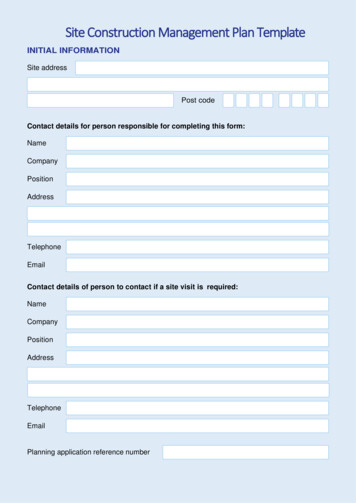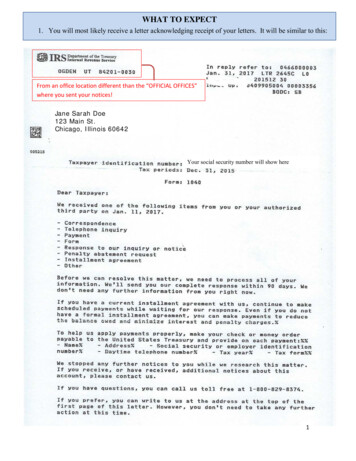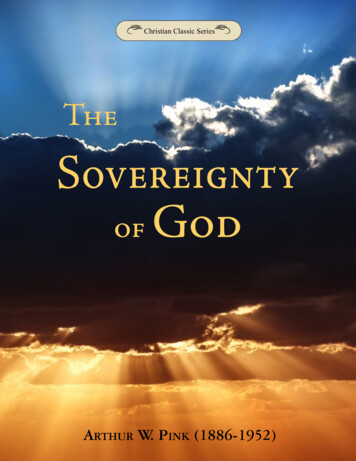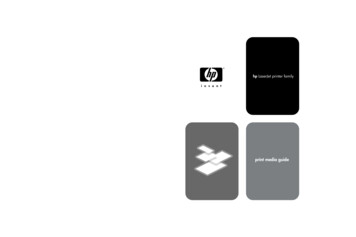
Transcription
hp LaserJet printer familyPrinted on at least50% Total Recycled Fiber withat least 10% Post-Consumer Papercopyright 2000Hewlett-Packard Companyprinted in USAprint media guide*5963-7863**5963-7863*english5963-7863
ContentsOverviewIntroduction . . . . . . . . . . . . . . . . . . . . . . . . . . . . . . . . . . . . . . . . . . .3How HP LaserJet printers work . . . . . . . . . . . . . . . . . . . . . . . . . .4Alternate sources of information . . . . . . . . . . . . . . . . . . . . . . . . . . .4General InformationGuidelines for purchasing and using print media . . . . . . . . . . . . . .5Types of print media to avoid . . . . . . . . . . . . . . . . . . . . . . . . . .6Testing small amounts of print media . . . . . . . . . . . . . . . . . . .7Paper . . . . . . . . . . . . . . . . . . . . . . . . . . . . . . . . . . . . . . . . . . .8Envelopes . . . . . . . . . . . . . . . . . . . . . . . . . . . . . . . . . . . . . . .14Adhesive labels . . . . . . . . . . . . . . . . . . . . . . . . . . . . . . . . . . .18Overhead transparencies . . . . . . . . . . . . . . . . . . . . . . . . . . . .20Conditioning print media . . . . . . . . . . . . . . . . . . . . . . . . . . . .21Opening and loading paper . . . . . . . . . . . . . . . . . . . . . . . . . .21Printing on both sides of the paper . . . . . . . . . . . . . . . . . . . . .21Preparing laser-printed mailings . . . . . . . . . . . . . . . . . . . . . .22Purchasing HP print media . . . . . . . . . . . . . . . . . . . . . . . . .24Guidelines for shipping and storing print media . . . . . . . . . . . . . .32Shipping media . . . . . . . . . . . . . . . . . . . . . . . . . . . . . . . . . . .32Storing media . . . . . . . . . . . . . . . . . . . . . . . . . . . . . . . . . . .32Environmental considerations . . . . . . . . . . . . . . . . . . . . . . .33TroubleshootingIntroduction . . . . . . . . . . . . . . . . . . . . . . . . . . . . . . . . . . . . . . . . . .35Troubleshooting checklist . . . . . . . . . . . . . . . . . . . . . . . . . . . . . . .36Basic troubleshooting . . . . . . . . . . . . . . . . . . . . . . . . . . . . . . . . . .37Paper problems . . . . . . . . . . . . . . . . . . . . . . . . . . . . . . . . . . . . . . .38Frequent paper jams. . . . . . . . . . . . . . . . . . . . . . . . . . . . . . . .38Frequent multiple paper feeds . . . . . . . . . . . . . . . . . . . . . . . .39Reducing post-image curl . . . . . . . . . . . . . . . . . . . . . . . . . . .40Envelope problems . . . . . . . . . . . . . . . . . . . . . . . . . . . . . . . . . . . .41Frequent envelope jams . . . . . . . . . . . . . . . . . . . . . . . . . . .41Gray areas on envelopes . . . . . . . . . . . . . . . . . . . . . . . . . . . .42Wrinkling . . . . . . . . . . . . . . . . . . . . . . . . . . . . . . . . . . . . . . . . .42Technical specification tablesU.S. paper grades . . . . . . . . . . . . . . . . . . . . . . . . . . . . . . . . . . . .43Contents i
Common paper grades and basis weights . . . . . . . . . . . . . . .44Weight equivalence table . . . . . . . . . . . . . . . . . . . . . . . . . . . .45Print media specifications . . . . . . . . . . . . . . . . . . . . . . . . . . . . . . .46What the specifications mean . . . . . . . . . . . . . . . . . . . . . . . . .46Paper . . . . . . . . . . . . . . . . . . . . . . . . . . . . . . . . . . . . . . . . . . .50Envelopes . . . . . . . . . . . . . . . . . . . . . . . . . . . . . . . . . . . . . . . .51Adhesive labels. . . . . . . . . . . . . . . . . . . . . . . . . . . . . . . . . . . .52Overhead tranparencies . . . . . . . . . . . . . . . . . . . . . . . . . . . . .53Standard media sizes used in laser printers . . . . . . . . . . . . . . . .54Paper . . . . . . . . . . . . . . . . . . . . . . . . . . . . . . . . . . . . . . . . . . .54Envelopes . . . . . . . . . . . . . . . . . . . . . . . . . . . . . . . . . . . . . . .55Card stock . . . . . . . . . . . . . . . . . . . . . . . . . . . . . . . . . . . . . . .55Comparisons of paper smoothness . . . . . . . . . . . . . . . . . . . . . . .56GlossaryIndexii Contents
OverviewIntroductionHP LaserJet printers quickly and quietly produce documents withexcellent print quality. A variety of print media, including paper,envelopes, labels, and overhead transparencies can be used in yourHP LaserJet printer. However, to ensure consistent performance andlong-term reliability, the print media must be designed for use withlaser printers. There are many choices of high-quality print mediaavailable to laser printer users.This guide provides useful guidelines for selecting and using printmedia that will give you the best performance with most HP LaserJetprinters. It also contains information to help troubleshoot HP LaserJetprinter problems that may be caused by poor-quality print media.NoteThis document does not support HP LaserJet 2686A, HP LaserJetPlus, HP LaserJet 500, or HP LaserJet 2000 printers. See the userguide for each printer for information about print media specifications.NoteWhen HP LaserJet printers are discussed in this guide, the informationpertains to both HP Monochrome LaserJet printers and HP ColorLaserJet printers unless otherwise noted.Chapter – Overview 3
How HP LaserJet printers workHP LaserJet printers use laser and electrophotographic technologies.To print a page in a laser printer, the print media must be picked fromthe input tray one sheet at a time and transported through the paperpath. While passing through the paper path, a scanning laser beamwrites an electrostatic image onto a rotating photosensitive drum. Asthis image passes the developing station, a dry, powdery toner isattracted to the imaged areas. In an HP Color LaserJet printer, thisprocess is repeated for each of the four toner colors.The developed image then advances to the transfer station where thedrum contacts the paper or other print media and the toner image iselectrostatically transferred onto the paper. After transfer, the printmedia passes through the fuser where heat is applied and the tonerfuses (melts) onto the print media. The print media is then deliveredto the output bin, ready for use.To summarize, to create the printed image the print media must betransported through the printer, charged electrostatically, and heated.This is why print media properties such as electrical resistivity,caliper, finish, moisture content, and stiffness can affect the printquality and media-handling performance of your HP LaserJet printer.Alternate sources of informationThe media manufacturer and vendor can provide you with informationabout the suitability of print media for an HP LaserJet printer.If you have tried the suggestions outlined in this document and inyour user guide and you still need assistance, call the dealer fromwhom you purchased your printer. You can also obtain supportthrough the worldwide network of HP Sales and Service Offices. (Seethe sales and service listings located in any HP LaserJet printer userguide.)Visit HP’s website at http://www.hp.com to find out more about yourHP printer and HP print media.4 How HP LaserJet printers work
General InformationGuidelines for purchasing and usingprint mediaHP LaserJet printers are designed to be flexible in the types of printmedia they can use. However, it is advisable to use good qualitymedia, and specifically, HP paper that is designed to work with yourHP LaserJet printers (see "Purchasing HP print media"). This sectionis designed to help you select media that works best with your HPLaserJet printer.NoteProperties of print media are subject to change. Hewlett-Packard hasno control over such changes. The customer assumes all responsibilityfor the quality and performance of media. Although testing media helpsto characterize its performance, long-term satisfaction requiresprocess quality control by the manufacturer and proper handling andstorage by the customer.Chapter – General Information 5
Types of print media to avoidThe following characteristics can affect the performance of your HPLaserJet printer unless the paper or other print media you are using isspecifically designed to work with your HP LaserJet printer.lPrint media that is very rough, highly textured, or heavilyembossed.lPrint media with multipart forms.lPrint media that offsets or discolors.lPrint media that is damaged, curled, wrinkled, or irregularlyshaped.lPaper that is extremely shiny or glossy.lPaper, labels, envelopes, media coatings, dyes, or inks thatproduce undesirable emissions or melt when exposed to a fusingtemperature of 205 C (401 F) for 0.1 second (0.2 second forHP Color LaserJet printers).lOverhead tranparency material that produces undesirableemissions or melt when exposed to a fusing temperature of205 C (401 F) for 0.1 second (0.4 second for HP Color LaserJetprinters).lEnvelopes that have an open flap with the adhesive exposed sothat closing the flap seals the envelope.lEnvelopes with clasps, snaps, tie strings, windows, or syntheticmaterials. These materials can severely damage the printer.lEnvelopes that are not square, straight, or constructed correctly(see "Envelope construction").lEnvelopes with a basis weight less than 60 g/m (16 lb) or greaterthan 105 g/m2 (28 lb).lEnvelopes with baggy construction or folds that are not sharplycreased.26 Guidelines for purchasing and using print media
Testing small amounts of print mediaIf you are planning a large purchase of print media, first print a smallquantity in your printing environment. Subject the print media to thetemperature, humidity, and printing applications in which the printmedia will be used. Hewlett-Packard recommends that you ask yourprint media vendor for a guarantee that its print media will performsatisfactorily in your HP LaserJet printer and that the vendor willassume responsibility for the replacement of any print media thatdoes not print acceptably.NoteHP recommends testing print media before purchasing largequantities.Chapter – General Information 7
Paper“Plain paper” is a misnomer. All papers are designed andmanufactured for a specific use. Papers designed for theelectrophotographic process used by laser printer and copy machinesare usually called laser, photocopy, or xerographic grade papers.High quality laser and photocopy papers are usually made from 100%chemical wood pulp and are characterized by a smooth surface,controlled electrical properties, heat stability, and cleanliness. Thesecharacteristics ensure good image transfer, fusing without excessivecurl, and reliable printer operation.Use conventional white photocopy paper for most printing. The papershould be high quality and free of the following:lcutsltearslgrease spotslloose particlesldustlwrinkles voidslcurled or bent edgesSome print jobs require a paper with a more prestigious look or feel.Bond papers generally have a watermark and often use cotton fiber.These papers tend to have a rougher surface, and their propertiesmight not be controlled like those of photocopier papers. YourHP LaserJet printer will print black satisfactorily on many of thesebond papers. Using this type of paper with an HP Color LaserJetprinter can degrade color print quality. However, paper manufacturersare now making laser-grade bond papers, which have propertiesoptimized for laser printing.NotePaper can meet the general specifications listed in "Print mediaspecifications" and still not print satisfactorily because of the printingenvironment or other variables over which HP has no control.This section contains the following two topics:l"Reading a ream label"l"Paper types"8 Guidelines for purchasing and using print media
Reading a ream labelA ream label is placed on the outside of the paper wrapping. Theream label usually indicates basis weight, size, number of sheets,grain direction, and grade. The printing surface of the paper might beindicated by an arrow on the ream label, although somemanufacturers do not specify a print side. Paper should be loadedinto the printer so that the surface indicated by the arrow will be theprinting surface. The printing surface might be facing up or down inthe input tray, depending on the printer model and the paper-feedingsource.Manufacturer nameBasis weightPaper sizeQuantityPaper typeChapter – General Information 9
Paper typesThis section describes the following paper types:llllRecycled paperArchival paperColored paperCoated paperlllSpecialty or converted paperPreprinted forms and letterheadEmbossed and debossed paperRecycled paperRecycled paper is a combination of unused fibers and pre- and postconsumer waste paper. Printed waste paper is usually washed toremove most of the inks and other contaminants. A recycled sheet ofpaper might contain dark specks or appear gray or dirty. Chooserecycled paper that meets the same specifications as standard paper(see "Print media specifications") and that has an appearancesuitable for your needs. HP recommends that recycled paper containno more than 5% groundwood.Archival paperPaper used for archiving must meet the same specifications asstandard paper; however, the pH should be no less than 7.0. Somearchival demands are more stringent than others, requiring a specificdegree of alkalinity and chemical stability. Toner is chemically stableand should last as long as the paper does. Toner can be degraded bypetroleum-based solvents or plasticizers, such as those found in vinylfolders.Avoid folding archival documents across printed areas or handlingarchival documents roughly. Discuss archival requirements with yourpaper supplier.Colored paperYou can use colored paper in your HP LaserJet printer as long asthe paper meets the same specifications as standard paper(see "Print media specifications").The HP Color LaserJet printers are optimal when printing on whitepaper. You also can use an HP Color LaserJet printer to print oncolored paper that meets all the specifications listed in this guide.However, colored paper can change the appearance of the printedcolors. This is because HP Color LaserJe
HP LaserJet printers are designed to be flexible in the types of print media they can use. However, it is advisable to use good quality media, and specifically, HP paper that is designed to work with your HP LaserJet printers (see "Purchasing HP print media"). This section is designed to help you select media that works best with your HP LaserJet printer. Note Properties of print media are .