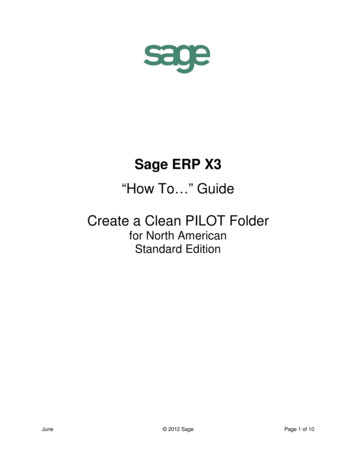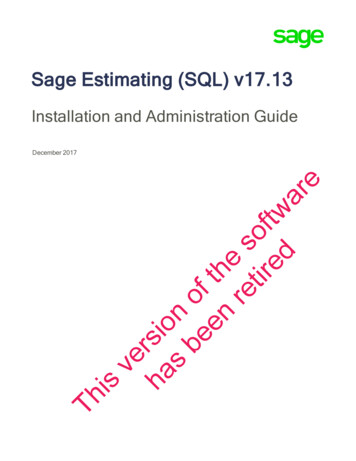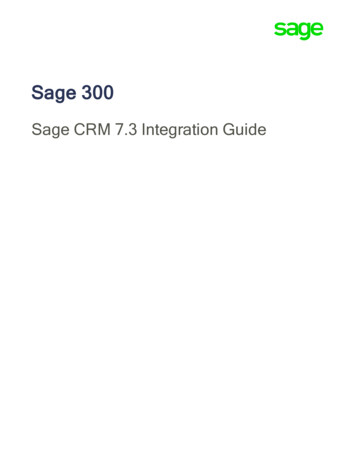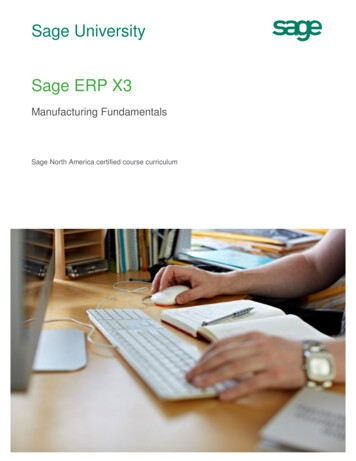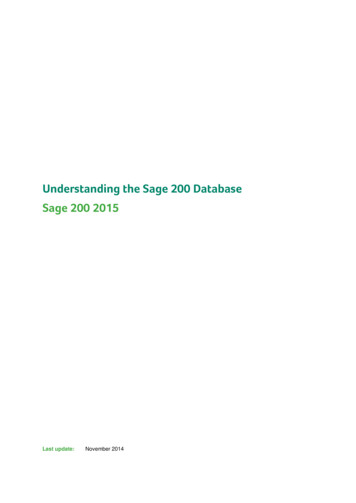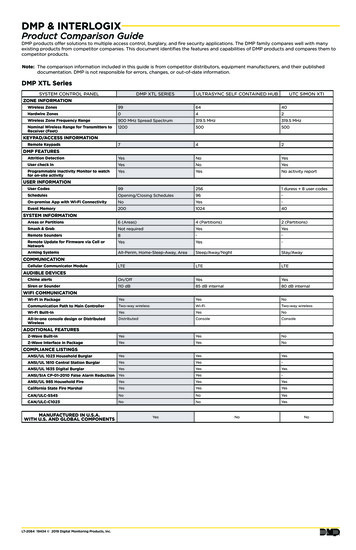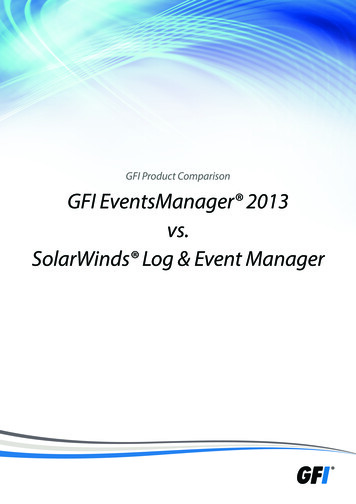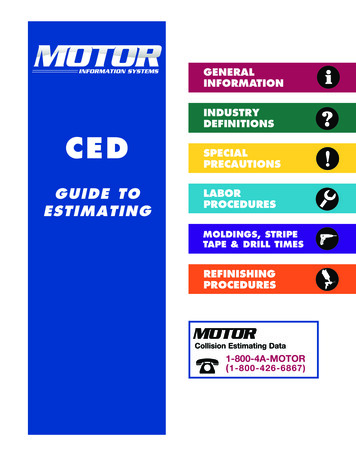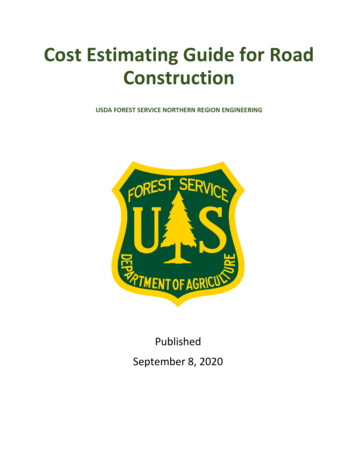Transcription
Estimating productselection guideSage Construction and Real Estate offers several construction estimating solutions tochoose from. Not sure which solution is right for you? No problem; let us help. For starters,we’re interested in learning more about your specific needs so we can ensure the best“estimating” fit for your company’s operations.About The Sage Group, plcSage Estimating Extended*We provide small and mediumsized organizations with a range ofeasy-to-use, secure, and efficientbusiness management softwareand services-from accounting andpayroll to enterprise resource planning,customer relationship management,and payments. Our customers receivecontinuous advice and support throughour global network of local expertsto help them solve their businessproblems, giving them the confidenceto achieve their business ambitions.Formed in 1981, Sage was floated onthe London Stock Exchange in 1989and entered the FTSE 100 in 1999.Sage has over 6 million customers andmore than 12,700 employees in 24countries covering the UK & Ireland,mainland Europe, North America, SouthAfrica, Australia, Asia, and Brazil.The powerhouse of our estimating modules, Sage Estimating Extended offers you themost comprehensive package of advanced estimating tools. The software starts withthe power of Sage Estimating Standard and adds even greater takeoff, analysis, andproductivity capabilities. For example, use Model Estimating to generate conceptualestimates in a matter of minutes instead of hours by simply answering a series of basicquestions about a project. Results are remarkably fast and accurate estimates with theability to add details as more project specifications become available.For more information about Sagein North America, please visit thecompany website at Sage.com. FollowSage North America on Facebook,Facebook.com/Sage, and Twitter,Twitter.com/SageNAmerica.Sage 100 Contractor Estimating BasicCreate accurate and more profitable estimates in minutes with Sage 100 Contractor(formerly Sage Master Builder) Estimating Basic. And because the Estimating Basicapplication is tightly integrated with the rest of the Sage 100 Contractor modules, onceyou win a bid, just a few mouse clicks allow you to generate budgets, subcontracts,purchase orders; schedule tasks; and much more—reducing duplicate data entry andjump-starting production.Sage Estimating Standard*Sage Estimating (formerly Sage Timberline Estimating) Standard combines key estimatingefficiencies with all the ease and intuitive point-and-click, drag-and-drop technologyavailable. Smart Assemblies employ built-in intelligence, prompting you for only the dataneeded to calculate quantities and costs for a given construction system, saving youconsiderable time during takeoff. And, get even more estimating muscle from prebuiltdatabases such as RSMeans or a number of other industry-specific databases.* Integrates with Sage 100 Contractor and Sage 300 Construction and Real Estate.See following chart for integration areas.Please visit www.SageEstimating.com to get detailed information on the extensive arrayof estimating add-ons for Sage Estimating Standard and Extended.
The following is a detailed feature comparison among the three Sage Estimating offerings.Additional explanations can be found for each feature listed later in the document.BasicStandardExtendedEstimate managementStandalone estimates TakeoffItem takeoffReprice estimates Quick takeoffSmart Assemblies Review modeAudit trail Model EstimatingCrews, resources, andrate tablesOne-time crews SpreadsheetUnlimited number ofspreadsheet layouts Customizable spreadsheetappearance Specification notesTotals windowAutoscan for incomplete itemsUser-definable mark-upsEstimate overlinesCombine assembly featureReal-time autosaveMultiple open estimatesStandardExtendedSpreadsheet (cont.)Explorer estimate managementOne-time itemsBasic 10-level spreadsheetMove-copy section to newWBS codeAdjust range of valuesSubcontractor bid gridCuts and addsAdjust job totals andspread varianceSupport multiple currenciesWork breakdown structurelibraryUser-defined work breakdownstructure codes140Spreadsheet sequences57ReportingSummary and detailedlevel reporting Customized reporting—controlof type styles, sizes, bolding,header/footer Create PDF files of estimatereportsExport to Excel Allocate indirect costs todirect costsReport sort sequencesBill of materials reportingSpreadsheet reportingCost variance andcomparison reporting
BasicStandardExtendedDatabaseElectronic price book updatingUser-defined formulasBasicStandardExtended ePlan Takeoff (On Center’sOn-Screen TakeoffIntegrator) eTakeoff Dimension Interfaces and other options Auto add items to databaseFormula variables with min/maxand defaultAdvanced markupsCost index-geographicalrepricingMultiple prices on the itemMultiple productivity factors onthe itemSecondary item sortIndexed search capabilitiesin item lists Merge database modelsUses same parts database asaccounting/inventory Item cost categories15 5ODBC compliantDigitizerViewerCut and FillIndustry knowledgebases/databasesScheduling Integration(Microsoft Project and Primavera)RSMeansBuyoutDigital Takeoff Integration Planswift for Sage Sage 100 Contractor and Sage 300 Construction Integration Budgets Change orders Proposals Purchase orders Subcontracts Request for proposals Work orders Service work orders
Estimate managementStandalone estimateStandalone estimates can be created using multiple databasesand viewed independently from their corresponding databases.Explorer estimate managementExplorer can help you easily organize, manage, and analyzehundreds of estimates. Locate any budget in your systeminstantly—whether current or archived—through Explorer’smaster estimate list. Tools for cross-estimate analysis and bidschedule management are also available.TakeoffOne-time itemsOne-time items can be used to add specialty items to the estimatewithout cluttering up the database. You can also choose to addone-time items from the estimate to the database automatically.The process allows you to accept or change the proposed itemcode as well as change other information about the item beforeyou add it.Item takeoffItem takeoff lets you work with a group of items before theyare copied to the spreadsheet. You’re allowed multiple takeoffpasses for the same items and can even save a group of itemsas an assembly, significantly aiding in the database building/maintenance process.Reprice estimateReprice an estimate by a percentage or using database pricesto keep estimate prices up to date and in line with your currentdatabase prices.Quick takeoffQuick takeoff is a fast, easy way to build an estimate. Just dragitems from the database directly to the spreadsheet.Smart AssembliesSmart Assemblies takeoff saves time by letting you select all theitems of a wall, concrete slab, or other building component inone step. Review mode gives you an easy way to review or makeadjustments to multiple passes, before or after acceptingthe assembly takeoff to the spreadsheet.Audit trailAudit trail provides a detailed breakdown of every item/assemblytakeoff so you can verify takeoff quantities (including multiplepasses), unit prices, amounts, and much more.Model EstimatingModel Estimating produces conceptual estimates in minutessimply from your responses to a series of straightforward questionsabout your project. Model Estimating nests related items andassemblies into a single model to simplify the estimating process.Crews, resources, and rate tablesCrews and resources allow you to set up an unlimited number ofcrews, which can be automatically priced. Rate tables assigned tothe estimate determine what labor and equipment prices apply.One-time crewsOne-time crews can be set up as you do takeoff. This allows usersto fine-tune costs by adjusting labor and equipment resourcesrequired for the task.SpreadsheetUnlimited number of spreadsheet layoutsUnlimited number of spreadsheet layouts can be used tocustomize the spreadsheet’s appearance to meet your specialtakeoff and reporting needs.Customizable spreadsheet appearanceCustomizing the spreadsheet appearance is possible usingdifferent type styles and sizes, bolding, and color highlighting.Changes to column order and column headings are also quicklyand easily made.Specification notesSpecification notes at all spreadsheet levels let you attach notesto any item, phase, division, assembly, location, and so on. Notesalso print on reports.Totals windowTotals windows can be opened directly from the spreadsheet,allowing you to view, manipulate, and edit information shown onthe totals page such as subtotals by category, markups, and totalcost per unit.Autoscan for incomplete itemsAutoscan for incomplete items makes it easy to locate and finalizeitems in the estimate that are incomplete.User-definable mark-upsUser-definable markups, such as overhead, profit, bond, andinsurance, can be added to each estimate as necessary andcustomized on an estimate-by-estimate basis.Estimate overlinesEstimate overlines enable the display of add-ons, totals, and grandtotals at the group, phase, and item levels.Combine assembly featureCombine “matching” assemblies makes estimate review mucheasier during the revision or final stages of estimate creation.Real-time autosaveReal-time autosave eliminates the risk of losing estimateinformation due to power surges or outages. The spreadsheetresides on your hard drive, so you don’t have to remember tokeep saving your work.
Multiple open estimatesMultiple estimates open at once allows you to compare similarestimates on screen and even jump-start new estimates bycopying parts and pieces from one estimate to another.Reporting10-level spreadsheetThe 10-level spreadsheet feature groups items and determines theorder in which they appear both onscreen as well as in a numberof estimating reports.Customized reporting—control of type styles, sizes,bolding, header/footerUser-defined headers and footers, including text and graphics,can be created for all reports. In addition, complete control oftype styles and sizes, bolding, background color, and scalingallows you to customize the appearance of your reports forpresentation purposes.Move-copy section to new WBS codeMove/copy can be used to move or copy items, or a whole sectionof the estimate, from one area to another. Move/copy is a hugetime-saver when estimating similar work such as “like items” onadditional floors in a building.Adjust range of valuesAdjust column feature provides a variety of options to modifyquantities, amounts, and prices within a range of marked cellsat one time. Adjustments are tracked and can be easily undone.Subcontractor bid gridSubcontractor bid grid makes it simple to store, compare, andselect subcontractor bids by item or category.Cuts and addsCuts and adds allows you to apply last-minute price changes toyour estimate and spread costs in a variety of ways.Adjust job total and spread varianceYou can change the total cost of a job in the Totals windowand spread that amount back to the estimate. This is useful fornegotiated jobs when you want to bring the estimate as close aspossible to a predefined price. Estimating calculates the new costper unit and shows the variance (difference between the old andnew totals).Support multiple currenciesIf you perform work or source materials and/or equipmentoutside of the U.S., Sage Estimating allows you to easilyconvert and display both currencies using spreadsheet layoutsand manipulation.Work breakdown structure (WBS) libraryThe WBS library stores preestablished WBS codes for instantretrieval during takeoff.User-defined work breakdown structure codesUser-defined WBS codes can be assigned to estimate items,allowing you to organize your estimate in a variety of ways (forexample, by bid item, cost code, estimator, and so on).Spreadsheet sequencesSpreadsheet sequences allow you to re-sort and provide differentviews of the estimate instantly. You can view the estimate byphase/item, takeoff sequence, assembly, location/phase, and userdefined WBS code (for example, subcontractor, CAD reference,material class, and more).Summary and detailed level reportingSummary and detailed level reports let you determine how muchor how little information prints for each report.Create PDF files of estimate reportsPDF files of estimate reports can be created for improvedcommunication, information sharing, and estimate security.Export to ExcelExport estimates or estimate reports using a simple and intuitiveexport process. Exported data formatting is maintained (columnand row alignment), making exports easy to read.Allocate indirect costs to direct costsAllocating add-ons is a way to bury the cost of certain add-onswithout affecting the bottom line of your estimate. The costsremain part of the estimate but are spread across items insteadof appearing as a separate total.Report sort sequencesReport sort sequences give you complete control of the order inwhich report information prints.Bill of materials reportingBill of materials lets you print material items from the estimateaccording to material classification.Spreadsheet reportingWYSIWYG (what you see is what you get) spreadsheet reportinglets you set up your spreadsheet to look just the way you like it,then print your custom layout as a spreadsheet report.Cost variance and comparison reportingCost variance and cost comparison reports are powerful analysistools you can use to zero in on the differences between estimates.Estimate comparison can be performed at any level of detail and ata variety of sort options.DatabasesElectronic price book updatingElectronic price book updating methods can be used to updatedatabase prices by category, by user-defined price code, by thecost index feature for prices in a specific geographic location, orfrom within the Buyout worksheet.User-defined formulasBuild your own formulas using variables and formula tables youdefine. Each variable can have user-defined help, and eachformula can include notes to document assumptions.
Autoadd items to databaseItems (item description, waste factor, crew, labor, and so on)can be automatically added to the database from all or specificsections of your estimate.Interfaces and other optionsFormula variables with min/max and default valuesFormula variables allow preset minimum, maximum, and defaultvalues to help prevent input errors during takeoff. Each variablecan include user-defined help to aid the estimator during takeoff.DigitizerDigitizer streamlines takeoff of paper blueprint dimensions andallows you to create a customizable dimension list including thename, quantity, and image associated with calculations. Save,store, print, or send values to a Sage Estimating spreadsheetautomatically.Advanced markupsAdvanced markups can be used to set up and track anything frombond calculations that include step tables to material sales tax,labor and equipment surcharges, profit, overhead, and more.Cost index—geographical repricingCost index automatically generates or reprices estimates basedon the geographic location of the project.Multiple prices on the itemUp to 20 price levels may be stored in the database for a singledatabase item. The pricing method can be changed during orafter takeoff.Multiple productivity factors on the itemUp to ten labor productivity factors can be used to determine thelabor unit for a single database item.Secondary item sortItems in the database can be sorted using secondary items. Newsort criteria can include WBS code, job cost phase, and more.Indexed search capabilities in item listsFind items through an “index search” of the item code or itemdescription.Merge database modelsModel files can now be merged using similar functionality thatapplies to other common merged files.Uses same parts database as accounting/inventoryParts and assemblies flow through entire system, fromEstimating to Inventory to Service Receivables and AccountsReceivable. The same parts used for estimates automaticallyget updated in inventory as they are used on jobs and servicework orders, then replenished.Item cost categoriesThe number of categories available on a database item is five,providing a tremendous amount of flexibility when pricing out“special” items. One example might be the need to price notonly the cost associated with a particularly large piece ofequipment but the setup or positioning costs as well as freightcharges to get it there.ODBCODBC lets you link data between applications with different filestructures, as long as both applications have an ODBC driver.ViewerThe Viewer allows team members to view and print estimateswithout having to install or have a licensed use of the estimatingsoftware. No editing capabilities are allowed through the Viewer.Cut & FillCut & Fill provides quick and accurate earthwork estimates.Industry knowledgebases/databasesA number of industry databases are available to choose from.Depending upon your specific needs, you choose the databasethat’s right for you.Scheduling Integration(Microsoft Project and Primavera)Estimate information can be shared directly with Primavera andMicrosoft Project, jump-starting the scheduling process.RSMeansAn integrated version of the RSMeans database pricingis available and updated on an annual basis for use withSage Estimating.BuyoutBuyout automates the entire RFQ process including RFQgeneration/distribution, quote analysis, vendor selection, andPO generation.Digital takeoff IntegrationA number of digital takeoff solutions are available allowing countsand quantity takeoffs to be generated directly from electronicdrawings for immediate use in your estimates.Sage 100 Contractor and Sage 300 Construction Integration Standard job setup and exports are available for budgets,proposals, and change orders. Advanced job setup and exports are available for POs,subcontracts, RFPs, work order, and service work orders.For more info, visit: Sage.comor contact us at 866-996-7243 2014 Sage Software, Inc. All rights reserved. Sage, the Sage logos, and the Sage product and service names mentioned herein are registered trademarks or trademarks of Sage Software, Inc., or its affiliatedentities. All other trademarks are the property of their respective owners. SPK 14-04064 10/14
Create PDF files of estimate reports PDF files of estimate reports can be created for improved communication, information sharing, and estimate security. Export to Excel Export estimates or estimate reports using a simple and intuitive export process. Exported data formatting is maintained