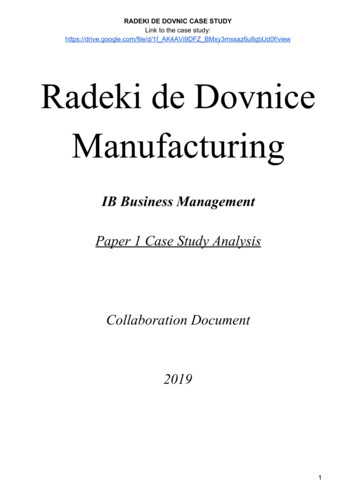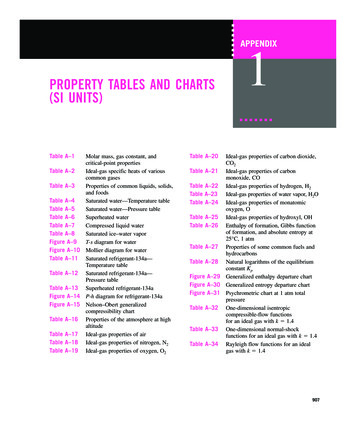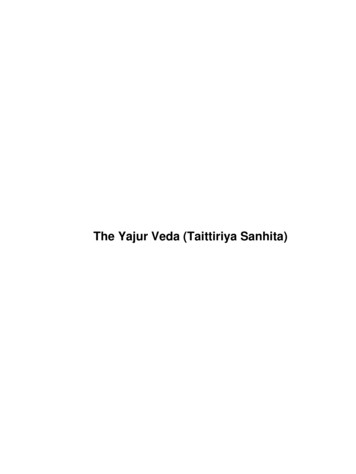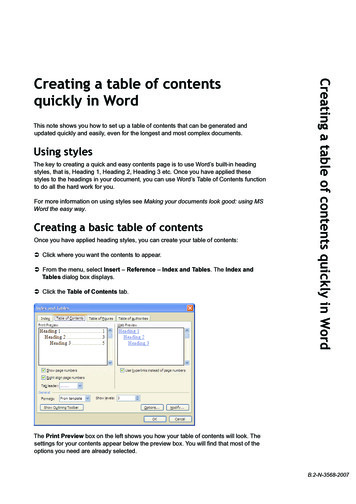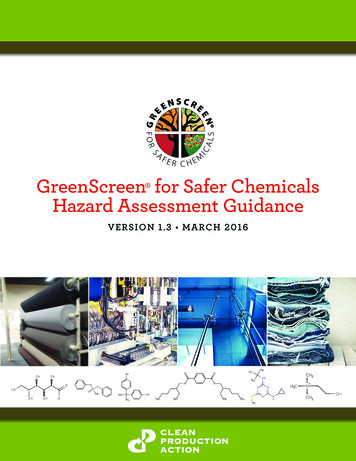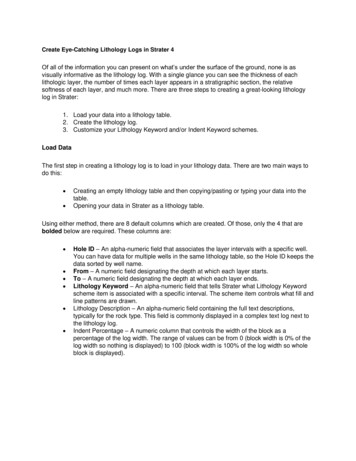Transcription
Axis Communications - Network Camera Developer pageshttp://www.axis.com/techsup/cam servers/dev/cam http api.phpHomeSupportNetwork VideoDeveloper pages VAPIXHTTP API ver.1HTTP API ver.2Difference v1/v2ProductsSolutionsTABLE OF CONTENTSDOCUMENT HISTORYParameters2 REFERENCESRTSP API3 DEFINITIONS3.1 General notations3.1.1 General abbreviationsPartner program (ADP)CorporateRevision: 1.14Date: 2004-April-221 OVERVIEW1.1 Product and firmware versionsOther linksWhere to buyAxis Video API, HTTP - Interface SpecificationRecording APIIV Modules APISupport3.1.2 Style convention3.1.3 General CGI URL syntax and parameters3.1.4 Parameter value conventionDownloadsProduct firmwareSoftware toolsCustomer ServicesFAQ databaseOnline HelpdeskAxis Customer Forum4 INTERFACE SPECIFICATION4.1 Naming conventions and URL syntax4.1.1 Obsolete CGI parameters4.2 Server responses4.2.1 HTTP status codes5 API GROUPS5.1 General5.1.1 Get camera parameter values5.1.2 Camera parameter values response5.1.3 Set camera parameter values1 of 72Subscribe to e-news:5.1.4 Factory defaultNetwork Video News5.1.5 Restart server5/21/10 15:42
Axis Communications - Network Camera Developer pagesEnter your E-mail:http://www.axis.com/techsup/cam servers/dev/cam http api.php5.1.6 Server report5.1.7 System logsOKOther e-newsletteroptions5.2 JPEG/MJPG5.2.1 JPEG image request5.2.2 JPEG image (snapshot) CGI request5.2.3 JPEG image responseSearch5.2.4 JPEG buffer request5.2.5 MJPG video request5.2.6 MJPG video CGI request5.2.7 MJPG video response5.3 MPEG-25.3.1 MPEG-2 video request5.3.2 MPEG-2 video response5.3.3 MPEG-2 buffer request5.3.4 MPEG-2 multicast info request5.3.5 MPEG-2 multicast info response5.4 PTZ5.4.1 PTZ control5.5 Audio5.5.1 Multipart audio data request5.5.2 Multipart audio data response5.5.3 Multipart audio data transmit5.5.4 Get audio configuration parameters5.6 Motion Detection5.6.1 Set motion detection parameters5.6.2 Get motion detection parameters5.6.3 Get motion detection level5.7 Recording5.7.1 List recordings5.7.2 Play recordings2 of 725/21/10 15:42
Axis Communications - Network Camera Developer pageshttp://www.axis.com/techsup/cam servers/dev/cam http api.php5.7.3 Recorded JPG/MJPG response5.7.4 Preserve and release recordings5.7.5 Controlling recordings5.8 I/O5.8.1 I/O control5.8.1.1 Input5.8.1.2 Output5.8.2 Virtual I/O control5.8.2.1 Input5.9 Serial port5.9.1 Serial port control5.9.2 Open serial port5.10 PPP5.10.1 Close PPP connection5.10.2 Reset PPP connection maxtimer5.11 Event5.11.1 Event administration5.11.1.1 Actions5.11.1.2 Server responses5.12 Firewall5.12.1 Firewall administration5.12.1.1 Actions5.12.1.2 Parameters5.12.1.3 Options5.12.1.4 Server responsesDOCUMENT HISTORY3 of 72VersionDateComment1.002000-nov-01Initial version5/21/10 15:42
Axis Communications - Network Camera Developer pageshttp://www.axis.com/techsup/cam servers/dev/cam http api.php1.012000-nov-13Added info about dataout and altered description of waitand timeout in "serial port control".1.022000-nov-28Added entry for controlling image buffers.1.032000-nov-30Added entries for closing PPP connection and resettingPPP connection maxtimer.1.042000-dec-11Added examples for setting motion detectionparameters.1.052001-jan-11Corrected multipart boundary examples.1.062001-jan-16Removed check of output on IO-ports (until it issupported).1.072001-sep-07Added Audio support.1.082001-nov-22Changed audio MIME type and audio parameters.1.092002-apr-15Added frame rate control.1.102002-jul-04Added MPEG-2, recording, event and firewall support.Grouped the API requests into different sections.1.112003-may-07Updated and corrected Recording interface.1.122003-dec-04Added MPEG-2 multicast info request and response.Removed delay parameter and added predelay andpostdelay parameters to JPEG buffer request.1.132004-jan-22Corrected description for JPEG buffer request, do reset.1.142004-apr-22Added better description and an example for the infoparameter to the ptz.cgi.Corrected some response descriptions.1 OVERVIEWThis document specifies the external HTTP based application programming interface of the Axis camera andvideo servers.4 of 725/21/10 15:42
Axis Communications - Network Camera Developer pageshttp://www.axis.com/techsup/cam servers/dev/cam http api.phpThe HTTP-based video interface provides the functionality for requesting single and multi-part images, forcontrolling camera functions (PTZ, output relay etc.) and for getting and setting internal parameter values. Theimage and CGI-requests are handled by the built-in Web server in the camera and video server.1.1 Product and firmware versionsThe support for this stated HTTP API is very dependent on the product and firmware release. Please refer to theRelease Notes for the actual product for compliance information.2 REFERENCESHTTP protocolHypertext Transfer Protocol -- HTTP/1.0External application programming interfaces (Client side)Axis Video API, HTTPAxis Video Product specific API Notes3 DEFINITIONSThis section contains information on general usage of this document.3.1 General notations3.1.1 General abbreviationsThe following abbreviations are used throughout this documentCGICommon Gateway Interface - a standardized method of communication between a client (e.g., a webbrowser) and a server (e.g., a web server).TBDTo be done/designed - notifies the reader that the referenced section/subsection/entity is intended tobe specified, but has not reached a level of maturity to be public at this time.N/ANot applicable - a feature/parameter/value is of no use in a specific task.3.1.2 Style convention5 of 725/21/10 15:42
Axis Communications - Network Camera Developer pageshttp://www.axis.com/techsup/cam servers/dev/cam http api.phpIn URL syntax and in descriptions of CGI parameters, text in italic within angle brackets denotes content thatshould be replaced with either a value or a string. When replacing the text string, the angle brackets must alsobe replaced. An example of this is the description of the name for the server, denoted with servername in theURL syntax description below, which is replaced with the string myserver in the URL syntax example, alsoshown below.URL syntax is written with the word "Syntax:" shown in bold face, followed by a box with the referred syntax, asshown below. The name of the server is written as servername . This is intended to be replaced with the nameof the actual server. This can either be a name, e.g., "thecam" or "thecam.adomain.net" or the associated IPnumber for the server, e.g., 10.10.2.139.Syntax:http:// servername /jpg/image.jpgA description of returned data is written with "Return:" in bold face, followed by the returned data in a box. Alldata returned as HTTP formatted, i.e., starting with the string HTTP, is line-separated with a Carriage Return andLine Feed (CRLF) printed as \r\n.Return:HTTP/1.0 HTTP code HTTP text \r\nURL syntax examples are written with "Example:" in bold face, followed by a short description and a light greybox with the example.Example: request default imagehttp://myserver/jpg/image.jpgExamples of what can be returned by the server from a request is written with "Example:" in bold face, followedby a short description and a light grey box with an example of the returned data.Example: returned data after a successful requestHTTP/1.0 200 Ok\r\n6 of 725/21/10 15:42
Axis Communications - Network Camera Developer pageshttp://www.axis.com/techsup/cam servers/dev/cam http api.php3.1.3 General CGI URL syntax and parametersCGI URLs are written in lower-case. CGI parameters are written in lower-case and as one word, with nounderscores or other separators. When the CGI request includes internal camera parameters, the internalparameters must be written exactly as named in the camera or video server. The CGIs are organized in functionrelated directories under the axis-cgi directory. The file extension of the CGI is required.Syntax:http:// servername /axis-cgi/ subdir [/ subdir .]/ cgi . ext [? parameter value [& parameter value .]]Example: setting PTZ era 1&move home3.1.4 Parameter value conventionIn tables defining CGI parameters and supported parameter values, the default value for optional parameters issystem configured.4 INTERFACE SPECIFICATION4.1 Naming conventions and URL syntax4.1.1 Obsolete CGI parametersSome CGI parameters and values in this specification are obsolete and are provided for backward compatibility.These might not be supported in the future.Obsolete parameters and values are stated in the request descriptions.4.2 Server responses4.2.1 HTTP status codesThe built-in Web server uses the standard HTTP status codes.7 of 725/21/10 15:42
Axis Communications - Network Camera Developer pageshttp://www.axis.com/techsup/cam servers/dev/cam http api.phpReturn:HTTP/1.0 HTTP code HTTP text \r\nwith the following HTTP code and meaningsHTTP codeHTTP textDescription200OKThe request has succeeded, but an application errorcan still occur, which will be returned as anapplication error code.204No ContentThe server has fulfilled the request, but there is nonew information to send back.400Bad RequestThe request had bad syntax or was inherentlyimpossible to be satisfied.401UnauthorizedThe request requires user authentication or theauthorization has been refused.404Not FoundThe server has not found anything matching therequest.409ConflictThe request could not be completed due to a conflictwith the current state of the resource.500Internal ErrorThe server encountered an unexpected conditionthat prevented it from fulfilling the request.503Service UnavailableThe server is unable to handle the request due totemporary overload.Example: request includes invalid file names.HTTP/1.0 404 Not Found\r\n5 API GROUPSTo make it easier for developers to get an idea of which API requests are supported for different products, the8 of 725/21/10 15:42
Axis Communications - Network Camera Developer pageshttp://www.axis.com/techsup/cam servers/dev/cam http api.phprequests have been grouped together. Information about which groups are supported can be found in theproduct-specific release notes document, available for download from the Axis web site.5.1 GeneralThe requests specified in the General section are supported by all video products.5.1.1 Get camera parameter valuesGet a camera's parameter values.Note: This request requires administrator access (administrator authorization).Method: GET/POSTSyntax:http:// servername /axis-cgi/admin/getparam.cgi? parameter [& parameter .] parameter value string 11ValuesDescription group [. name ]Returns the value of the camera parameter named group . name as described in 5.1.2. If name is omitted, all the parameters of the group arereturnedThe camera parameters must be entered exactly asnamed in the camera or the video server.The supported parameters are product/release-dependent.Example: Get the IP ?Network.IPAddressExample: Get all of the network parameters9 of 725/21/10 15:42
Axis Communications - Network Camera Developer pageshttp://www.axis.com/techsup/cam servers/dev/cam http ?Network5.1.2 Camera parameter values responseWhen querying parameter values, the current parameter values are returned.Successful control requests returns parameter pairs, as follows.Return:HTTP/1.0 200 OK\r\nContent-Type: text/plain\n\n parameter pair where parameter pair is parameter value \n[ parameter pair ]Example: PTZ position query responseHTTP/1.0 200 OK\r\nContent-Type: text/plain\n\npan -50\ntilt 0\nzoom 500\nIf the CGI request includes an invalid parameter value, the server returns an error message.Return:HTTP/1.0 200 OK\r\nContent-Type: text/plain\n\nError: error text (or code) \n description \n10 of 725/21/10 15:42
Axis Communications - Network Camera Developer pageshttp://www.axis.com/techsup/cam servers/dev/cam http api.php5.1.3 Set camera parameter valuesSet a camera's parameter values.Note: This request requires administrator access (administrator authorization).Method: GET/POSTSyntax:http:// servername /axis-cgi/admin/setparam.cgi? parameter value [& parameter value .]with the following parameters and values parameter value ValuesDescription string string group.name value Assigns value to the parameter group.name The value must be URL-encoded when it containsnon-alphanumeric characters.The camera parameters must be entered exactly asnamed in the camera or the video server.nosync string 1yesSpecifies that there should be no sync (write) of thecorresponding configuration file to flash. Ifparameter is omitted, a sync will occur.Example: Set default image resolution to 320x240 Image.Resolution 320x240Example: Set the bandwidth limitation to 500, without writing the corresponding configuration file to etwork.Bandwidth 500&nosync yes11 of 725/21/10 15:42
Axis Communications - Network Camera Developer pageshttp://www.axis.com/techsup/cam servers/dev/cam http api.php5.1.4 Factory defaultReload factory defaultNote: This request requires administrator access (administrator authorization).Method: GETSyntax:http:// servername /axis-cgi/admin/factorydefault.cgi5.1.5 Restart serverRestart serverNote: This request requires administrator access (administrator authorization).Method: GETSyntax:http:// servername /axis-cgi/admin/restart.cgi5.1.6 Server reportThis CGI request generates and returns a server report. This report is useful as an input when requestingsupport. The report includes product information, parameter settings and system logs.Note: This request requires administrator access (administrator authorization).Method: GETSyntax:12 of 725/21/10 15:42
Axis Communications - Network Camera Developer pageshttp://www.axis.com/techsup/cam servers/dev/cam http api.phphttp:// servername /axis-cgi/admin/serverreport.cgi5.1.7 System logsGet system log informationNote: This request requires administrator access (administrator authorization).Note: The response is product/release-dependent.Method: GETSyntax:http:// servername /axis-cgi/admin/systemlog.cgiReturn:HTTP/1.0 200 OK\r\nContent-Type: text/plain\n\n system log information 5.2 JPEG/MJPGThe requests specified in the JPEG/MJPG section are supported by those video products that use JPEG/MJPGencoding.5.2.1 JPEG image requestRequest JPEG imageMethod: GETSyntax:13 of 725/21/10 15:42
Axis Communications - Network Camera Developer pageshttp://www.axis.com/techsup/cam servers/dev/cam http api.phphttp:// servername /jpg[/ camera ]/ name .jpgwith the following parametersParameterValues camera 1, . name image,DescriptionSelect input source. Applies only to servers withmore than one input source.Default: default camera112quad , halfsize ,2fullsize ,2hugesize1Product-dependent. Check the product specification.2Obsolete."image" returns an image with the default resolutionand compression, as defined in the systemconfiguration.The camera option is not allowed in quadrequest.Example: request JPEG image from default camera with default resolution and compressionhttp://myserver/jpg/image.jpg5.2.2 JPEG image (snapshot) CGI requestRequest a JPEG image (snapshot) with specified properties.Method: GETSyntax:http:// servername /axis-cgi/jpg/image.cgi[? parameter value [& parameter value .]]14 of 725/21/10 15:42
Axis Communications - Network Camera Developer pageshttp://www.axis.com/techsup/cam servers/dev/cam http api.php parameter value ValuesDescriptionresolution int x int width , height camera int 1, .compression int 0 - 1001Adjusts the compression level of the image. Highervalues correspond to higher compression, i.e. lowerquality and smaller image size.Note: This value is internally mapped and istherefore product-dependent.colorlevel int 0 - 1001Sets level of color or grayscale.0 grayscale, 100 full color.11Specify the resolution as width times height number of pixels of the returned image.Applies only to video servers with more than onevideo input. Selects the source camera.1Note: This value is internally mapped and istherefore product-dependent.15 of 72clock int 0, 1Shows/hides the time stamp.0 hide, 1 showdate int 0, 1Shows/hides the date.0 hide, 1 showquad int 0, 1text int 0, 1rotation int 0, 90, 180, 270Generate a quad image.0 normal, 1 quad1Shows/hides the text.0 hide, 1 show1Rotates the image clockwise.5/21/10 15:42
Axis Communications - Network Camera Developer pageshttp://www.axis.com/techsup/cam servers/dev/cam http api.php1showlength int 0, 1timeout int 01Content-Length is added to the HTTP-header and inthe boundary section, between the images.0 hidden, 1 shown.Set the timeout value (seconds) for the session. If aconnection is blocked for this amount of time, thesession will be closed by the server.Product-dependent. Check the product specification.Example: request a JPEG image from camera 1 with a resolution of 320x240 and compression of n 320x240&camera 1&compression 255.2.3 JPEG image responseWhen a JPEG image is requested, the server either returns the specified JPEG file, or an error.An optional field "Content-Length" header entry specifying the image size in bytes image size may also beincluded if the camera or video server is configured to include it. The other optional field "Content-Auth" isfollowed by authorization-specific data authorization information , e.g., the encryption method being used.Return:HTTP/1.0 200 OK\r\nContent-Type: image/jpeg\r\n[ Content-Length: image size \r\n ][ Content-Auth: authorization information \r\n ]\r\n JPEG image data \r\nExample: requested JPEG imageHTTP/1.0 200 OK\r\nContent-Type: image/jpeg\r\nContent-Length: 15656\r\n\r\n JPEG image data \r\n16 of 725/21/10 15:42
Axis Communications - Network Camera Developer pageshttp://www.axis.com/techsup/cam servers/dev/cam http api.php5.2.4 JPEG buffer requestRequest for controlling image buffers via HTTP.Method: GETSyntax:http:// servername /axis-cgi/buffer/command.cgi? parameter value [& parameter value .]with the following parameters and values parameter value ValuesDescriptiondo string start,stop,get,reset"start" will create a new image buffer."stop" will make the image buffer store post alarmimages. Buffer will stop after all post alarm imageshave been taken."get" is used to fetch an image from the imagebuffer."reset" will remove the image buffer, including anybuffered images.17 of 72buffername string any string Name used for identifying the buffer.uri string any string Corresponding image URI to be used by the imagebuffer.Note: Must be URI-encoded. The URI should alsobegin with "ftp://", otherwise an HTTP header isadded to the image.prealarm int 0, .Number of images to be stored in the pre alarmbuffer.5/21/10 15:42
Axis Communications - Network Camera Developer pageshttp://www.axis.com/techsup/cam servers/dev/cam http api.phppostalarm int 0, .Number of images to be saved after an alarmoccurs.predelay int milliseconds The preferred time between the pre alarm images inmilliseconds.Default is one second, 1000 milliseconds.postdelay int milliseconds The preferred time between the post alarm imagesin milliseconds.Default value is equal to the value of predelay. I.e.1000 milliseconds if not specified, and for example3000 milliseconds, if predelay is set to that.index int image number The index of image in buffer.Example 1: Create an image buffer, named DOOR1, with 10 pre alarm images and 15 post alarm ?do start&buffername DOOR1&prealarm 10&postalarm 15&&uri ftp://jpg/1/image.jpgExample 2: Stop a ?do stop&buffername DOOR1Example 3: Get images from a ?do get&buffername DOOR1&index 15.2.5 MJPG video requestRequest Multipart JPEG image.Method: GETSyntax:18 of 725/21/10 15:42
Axis Communications - Network Camera Developer pageshttp://www.axis.com/techsup/cam servers/dev/cam http api.phphttp:// servername /mjpg[/ camera ]/ name .mjpgwith the following parametersParameterValues camera 1, . name video,DescriptionSelect input source. Applies only to servers withmore than one input source.Default: default camera11quad ,2halfsize ,2fullsize ,"video" returns a multipart image stream with thedefault resolution and compression, as defined inthe system configuration.The camera option is not allowed in quadrequest.2hugesize1Product-dependent. Check the product specification.2Obsolete.Example: request JPEG image stream from the 2nd camera with default resolution and compressionhttp://myserver/mjpg/2/video.mjpg5.2.6 MJPG video CGI requestRequest a Multipart-JPEG image stream (video) with specified properties.Method: GETSyntax:http:// servername /axis-cgi/mjpg/video.cgi[? parameter value [& parameter value .]]with the following parameters and values19 of 725/21/10 15:42
Axis Communications - Network Camera Developer pageshttp://www.axis.com/techsup/cam servers/dev/cam http api.php parameter value ValuesDescriptionresolution int x int width , height camera int 1, .compression int 0 - 1001Adjusts the compression level of the image. Highervalues correspond to higher compression, i.e. lowerquality and smaller image size.Note: This value is internally mapped and istherefore product-dependent.colorlevel int 0 - 1001Sets level of color or grayscale.0 grayscale, 100 full color.11Specify the resolution as width times height number of pixels of the returned image.Applies only to video servers with more than onevideo input. Selects the source camera. If omitted,the default camera is used.1Note: This value is internally mapped and istherefore product-dependent.20 of 72clock int 0, 1Shows/hides the time stamp.0 hide, 1 showdate int 0, 1Shows/hides the date.0 hide, 1 showquad int 0, 1text int 0, 1rotation int 0, 90, 180, 270Generate a quad image.0 normal, 1 quad1Shows/hides the text.0 hide, 1 show1Rotates the image clockwise.5/21/10 15:42
Axis Communications - Network Camera Developer pageshttp://www.axis.com/techsup/cam servers/dev/cam http api.phpshowlength int 0, 1Content-Length is added to the HTTP-header and inthe boundary section, between the images.0 hidden, 1 shown.duration int 0, .Specifies for how many seconds the video will begenerated and pushed to the client.nbrofframes int 1, .Specifies how many frames the server will generateand push.req fps des fps int 1, .Using either req fps or des fps (these cannot beused at the same time) it is possible to specify theframe rate from the server.req fps required FPSdes fps desired FPSRequired FPS has higher priority than desired FPS ifthese are used in two different requestssimultaneously.Use req fps for streams with high priority anddes fps for less important streams.1deltatime int 0, 1timeout int 01Timediff, specifying the time between the images inms, is added to the boundary section between theimages.0 hidden, 1 shown.Set the timeout value (seconds) of the session. If aconnection is blocked for this length of time, thesession will be closed by the server.Product-dependent. Check the product specification.Example: a Multipart JPEG image stream from camera 1 with a resolution of 320x240 and compression of on 320x240&camera 121 of 725/21/10 15:42
Axis Communications - Network Camera Developer pageshttp://www.axis.com/techsup/cam servers/dev/cam http api.php&compression 25Example: a Multipart JPEG image stream from camera 1 with a required frame rate of 5http://myserver/axis-cgi/mjpg/video.cgi?req fps 55.2.7 MJPG video responseWhen MJPG video is requested, the server returns a continuous flow of JPEG files. The content type is"multipart/x-mixed-replace" and each image ends with a boundary string boundary . The returned image andHTTP data is equal to the request for a single JPEG image.Return:HTTP/1.0 200 OK\r\nContent-Type: multipart/x-mixed-replace;boundary boundary \r\n\r\n-- boundary \r\n image where the proposed boundary ismyboundaryand the returned image field isContent-Type: image/jpeg\r\n[ Content-Length: image size \r\n ][ Content-Auth: authorization information \r\n ]\r\n JPEG image data \r\n-- boundary \r\n image Example: requested Multipart JPEG imageHTTP/1.0 200 OK\r\nContent-Type: multipart/x-mixed-replace;boundary myboundary\r\n\r\n22 of 725/21/10 15:42
Axis Communications - Network Camera Developer pageshttp://www.axis.com/techsup/cam servers/dev/cam http api.php--myboundary\r\nContent-Type: image/jpeg\r\nContent-Length: 15656\r\n\r\n JPEG image data \r\n--myboundary\r\nContent-Type: image/jpeg\r\nContent-Length: 14978\r\n\r\n JPEG image data \r\n--myboundary\r\nContent-Type: image/jpeg\r\nContent-Length: 15136\r\n\r\n JPEG image data \r\n--myboundary\r\n.5.3 MPEG-2The requests specified in the MPEG-2 section are supported by those products that use MPEG-2 encoding.5.3.1 MPEG-2 video requestRequests an MPEG-2 video stream with specified properties.Method: GETSyntax:http:// servername /axis-cgi/mpeg2/video.cgi[? parameter value [& parameter value .]]with the following parameters and values23 of 72 parameter value ValuesDescriptionduration int 0, .Specifies for how many seconds the video shall begenerated and pushed to the client. If the durationparameter is omitted, an infinite video stream willbe provided to the client.camera int 1, .1Searched recording should match this camera id.5/21/10 15:42
Axis Communications - Network Camera Developer pageshttp://www.axis.com/techsup/cam servers/dev/cam http api.phpmaxlag int 1500,.1A number specifying at which lag (in ms) the servershould eliminate the lag by cutting the stream. A lagcould occur at the client due to clock differencesbetween the client computer and the server.Note: This will be the maximum lag. The real lagmay be lower than the specified value. Values lessthan 500 will be interpreted as 500. If the maxlagparameter is left out, the maximum lag will bedetermined by the available space in the server.Product-dependent. Check the product specification.5.3.2 MPEG-2 video responseWhen MPEG-2 video is requested, the server either returns the specified video stream, or an error message.A field "X-Prebuffer-Length" is included in the HTTP header when responding to an MPEG-2 buffer request. Thisentry specifies the length (in seconds) of the pre-buffer video that is included in the video stream response. Thislength depends on what is specified in the request, and on a maximum value set by the server. If the requestedlength is greater than or equal to the maximum value set by the server, the returned pre-buffer length will beequal to the maximum value. If the requested length is shorter than the maximum value, the returned lengthwill be equal to the requested length.HTTP/1.0 200 OK \r\nContent-type: video/mpeg\r\n[X-Prebuffer-Length: floating number in seconds \r\n]\r\n MPEG stream \r\nExample:HTTP/1.0 200 OK\r\nContent-Type: video/mpeg\r\n\r\n24 of 725/21/10 15:42
Axis Communications - Network Camera Developer pageshttp://www.axis.com/techsup/cam servers/dev/cam http api.php MPEG stream \r\n5.3.3 MPEG-2 buffer requestRequest for pre-buffered MPEG-2 video.Method: GETSyntax:http:// servername /axis-cgi/mpeg2/buffer.cgi?[? parameter value [& parameter value .]]with the following parameters and values parameter value ValuesDescriptionprebuffer int 0, .Number of seconds of video, buffered before therequest, to be provided to the client.duration int 0, .Specifies for how many seconds the video will begenerated and pushed to the client. If the durationparameter is omitted, an infinite video stream willbe provided to the client.5.3.4 MPEG-2 multicast info requestThe requests specified in this section can be used with MPEG-2 products that support multicasting and whichhave this support enabled.Method: GETSyntax:http:// servername /view/sdp/guide.sdphttp:// servername /view/sdp/guide.axsdp25 of 725/21/10 15:42
Axis Communications - Network Camera Developer pageshttp://www.axis.com/techsup/cam servers/dev/cam http api.phphttp:// servername /view/sdp/guide.sdpx5.3.5 MPEG-2 multicast info responseThe response to an MPEG-2 multicast info request is a text file describing the characteristics of the streamelements and where they can be retrieved.The description text is in SDP format and follows RFC 2327.All requests return the same description file. The responses from guide.sdp and guide.axsdp have"application/sdp" as content type, but using guide.sdp is preferred practice. The response from guide.sdpx has"text/plain" as content type.Return: A successful guide.sdp or guide.axsdp requestHTTP/1.0 200 OK\r\nDate: date Server: web server Content-Length: length Last-Modified: date Content-Type: application/sdp\r\n\r\n\r\n text according to RFC 2327 Return: A successful guide.sdpx requestHTTP/1.0 200 OK\r\nDate: date Server: web server Content-Length: length Last-Modified: date Content-Type: text/plain\r\n\r\n\r\n text according to RFC 2327 Example: Requested MPEG-2 media stream session info with guide.sdp from an MPEG-2 video productHTTP/1.0 200 OKDate: Thu, 28 Nov 2002 13:16:13 GMTServer: Boa/0.92oContent-Length: 77726 of 725/21/10 15:42
Axis Communications - Network Camera Developer pageshttp://www.axis.com/techsup/cam servers/dev/cam http api.phpLast-Modified: Thu, 28 Nov 2002 13:12:24 GMTContent-Type: application/sdpv 0o root 1038489142 1038489142 IN IP4 10.13.9.123s AXIS 250S MPEG-2 Video Server RTP Stream from 10.13.9.123b AS:4000t 0 0a type:broadcasta tool:AXIS 250S MPEG-2 Video Server 3.10m video 5000 RTP/AVP 32c IN IP4 239.192.182.161/5a x
The support for this stated HTTP API is very dependent on the product and firmware release. Please refer to the Release Notes for the actual product for compliance information. 2 REFERENCES HTTP protocol Hypertext Transfer Protocol -- HTTP/1.0 External application programming interfaces (Client side) Axis Video API, HTTP