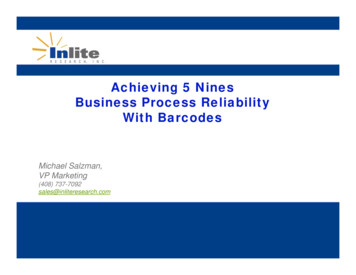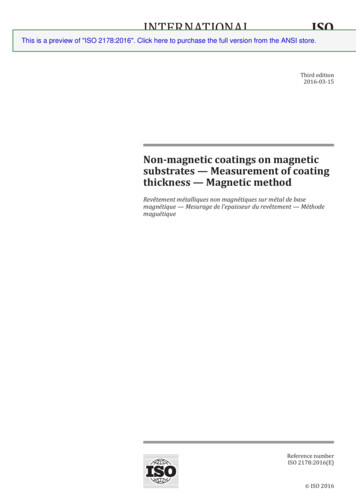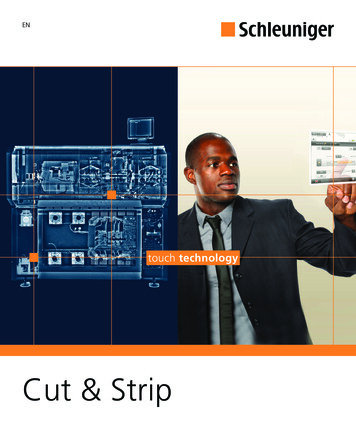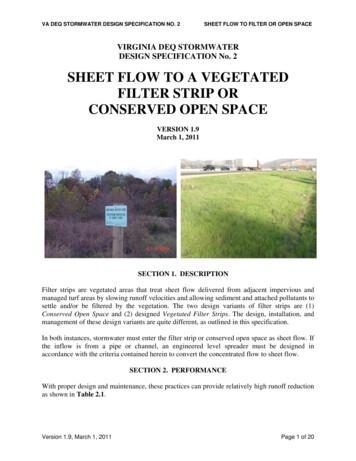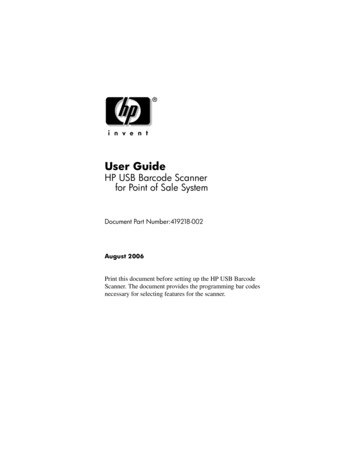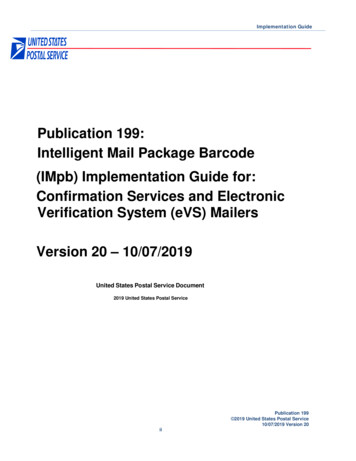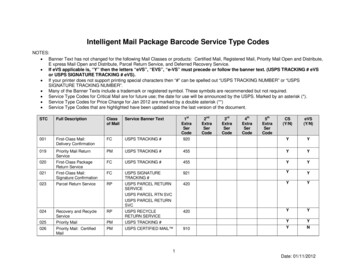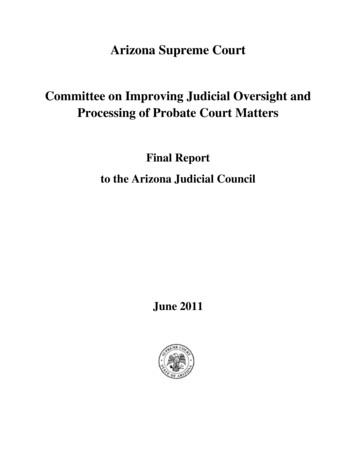
Transcription
MAGNETIC STRIP AND BARCODE DECODINGInstructor:Dr. Kwok-Bun YueMentor:Bruce BrennerTeam Members:Islam, RizwanaMohammed, Mushtaq A.Sheikh, Mudassir M.Capstone Project Spring 2007May 1, 2007
Magnetic Strip and Barcode DecodingFinal ReportAbstractMiniCheck ID aims to minimize the losses due to fake IDs such as the Drivers Licenses andState IDs. The application empowers a retail outlet’s sales representative by providing featuresfor ID verification and validation.In order to develop a solution that would be usable nation wide the recommendations proposedby the American Association of Motor Vehicle Administrators for magnetic stripe and barcodeIDs are explored and based on these a flexible solution has been designed.The application extracts the encoded information from magnetic stripe or barcode, parses thedata and saves it to the database. In case of magnetic ID information is retrieved just by swipingthe card on the reader whereas for the barcode cards image is scanned using standard cardscanner and a third part software [Clear Image Software Development Kit] is used to convert thatimage to raw data.For magnetic stripe cards a revolutionary technology called MagnePrint developed by MagtekInc is used to validate the authenticity of a card. Magnetic stripe are constructed (naturally by theproduction process) of billions of particles of varying size and shape forming a unique pattern(these exceptional patterns are as distinct as a fingerprint); this technology captures thesepatterns. Magtek has manufactured special purpose readers that can interpret these patterns andconvert them into MagnePrint signature. Our application uses MagTek’s web interface to accessand validate the MagnePrint signatures. One area of potential enhancement is the validation ofMagnePrint signature from within the application using API calls.The application also provides a feature for printing the stored information in the databasethrough a report. This report can be exported in various formats such as MS Excel, MS Word,etc.http://dcm.cl.uh.edu/caps7g8/Page 2
Magnetic Strip and Barcode DecodingFinal ReportTable of Contents1.Overview. 42.Features. 43.Assumptions and Dependencies . 54. Project Requirements . 55.Design and Architecture . 66.Database. 87.Software Development Model . 88.Evaluation and Testing . 89.Conclusion . 1110. References. 1111. Appendices . 12A. Member Information. 12B. Application Screen Shots . 12C. Work Breakdown . 15D. Source Code. 16http://dcm.cl.uh.edu/caps7g8/Page 3
Magnetic Strip and Barcode DecodingFinal Report1. OverviewMiniCheck-OCR developed a software product called MiniCheck MGR to scan, validateand process checks and barcode IDs. We have developed a new standalone productMiniCheck ID to compliment the functionality. MiniCheck MGR was restricted toselected scanners whereas our solution integrates any scanner that MS Windows canrecognize; in addition to this now we have also catered magnetic IDs.A magnetic strip card is a plastic / PVC card with a medium that can be used to savestream of alpha numeric information. This magnetic medium is very similar to that inaudio and VHS tapes. This medium is prone to loose data if exposed to a magnet and thisis the only major concern for this technology.A magnetic strip reader is a piece of hardware that can read information stored on themagnetic strip of the card by sliding the card through the equipment. This reader can beinterfaced to a computer via a USB (Universal Serial Bus) port and the data on the cardcan be transferred to a computer.Once the data is in the computer the software can make all types of data manipulations.2. FeaturesThe emphasis of the product is to accomplish the following tasks. Verifying Magnetic and Barcode IDs: The information printed on the ID can becompared to the stored information in the magnetic strips or barcodes. Validating Magnetic Cards: The MagnePrint signature adds an extra level ofprotection against duplicated or altered IDs. The application interfaces withMagneSafe’s web interface to register and authenticate cards.http://dcm.cl.uh.edu/caps7g8/Page 4
Magnetic Strip and Barcode Decoding Final ReportStoring Customers Information: The customer’s information saved for focused /targeted marketing and or validation. Printing Information: The information stored in the database can be printed andexported to various formats such as MS Word, MS Excel, etc.3. Assumptions and DependenciesThe software is developed for the Microsoft Windows XP platform. All testing isperformed on Windows XP Professional with Service Pack 2.0 and .Net Framework 2.0.The ID images that are scanned for 2D barcode decoding must be scanned in 300dpi[most commercial card readers scan at 300dpi, selection of hardware is critical]4. Project RequirementsThe application allows the user to swipe and recognize a magnetic card, to scan andrecognize barcode of ID cards or to use MagnetPrint to validate a magnetic card. Itprovides a modern user interface for selecting one of these actions. Both magnetic cardand barcode information of a driver license is parsed using the standards defined byAAMVA [AM01]. The MagnePrint option allows the user to log on to the MageSafewebsite, scan a magnetic card and view the validation results.The card reader is interfaced to the computer and the information is extracted off themagnetic strip. Software is developed to parse data into their respective fields.The card holder’s information is displayed on the graphical user interface and stored tothe database. Some extra pieces of information; such as the card holder’s date of birth isused to compute age. The MagnePrint[MG01] signature can be displayed on the interfaceand send for validation.http://dcm.cl.uh.edu/caps7g8/Page 5
Magnetic Strip and Barcode DecodingFinal ReportA final packaging and deployment application for MiniCheckID is created so that it canbe distributed to clients incorporating all its dependencies and third party resources. Thepurpose of this is to minimize the steps required to get the application working andhaving the software bundled in a single package.5. Design and ArchitectureThe system is developed using Microsoft C# [MS01]. The application is a standaloneprogram that handles the Magnetic and 2D Barcode State IDs and Drivers Licenses.A user can select from the given four options [Magnetic Encoding, Barcode Encoding,Report generation or MagnePrint validation]. The first two options deal directly withdecoding IDs, parse, store and display results. The third option presents the data stored inthe form of a report. The fourth option can be used to validate a magnetic card usingMagneSafe’s web interface.http://dcm.cl.uh.edu/caps7g8/Page 6
Magnetic Strip and Barcode DecodingFinal ingReportGenerationMagnePrintValidationCard ScannedCard SwipedClear ImageSDKwww.magnesafe.comRAW DataParsingParsingOutput[Monitor /Printer]DatabaseFigure 1: System DesignThe inputs of the system include raw data from the magnetic stripe reader or a scannedimage of an ID. In case of an image the software uses a Clear Image SoftwareDevelopment Kit [CL01] to convert image to raw data. The SDK requires that the imagebe scanned in at least 300dpi and if the picture scanned is not straight the conversionprocess has to be performed again.Once the raw data is available the string is parsed i.e. broken down into pieces ofinformation and dumped into the local database.In case of a magnetic card the MagnePrint[MG01] signature is forwarded to Magtek’shttp://dcm.cl.uh.edu/caps7g8/Page 7
Magnetic Strip and Barcode DecodingFinal ReportServer for authentication.6. DatabaseThe system is designed for Microsoft Access [MS01] database. One table is used to storethe card holder’s information. This can be considered as a flat file data repository withoutany relationships. The database being used is the same as MiniCheck MGR so theinformation being saved can be shared between the two applications.7. Software Development ModelWater fall model has been selected for development as it is the ideal approach for thegiven time, complexity, available resources and team size for this project. Therequirements and outcome are specified and documented clearly that favor the use ofwater fall model.8. Evaluation and TestingSeven samples of barcode IDs and a sample of magnetic ID are used as test cases. Adhoc manual testing has been performed and AAMVA’s specifications are strictlyfollowed.http://dcm.cl.uh.edu/caps7g8/Page 8
Magnetic Strip and Barcode DecodingFinal ReportWhen a Texas driver license or a State ID [which is a magnetic card] is swiped on aregular three track reader the information received is as under:%TXDALLAS GATES BRIAN A 900 BAY AREA BLVD.#412 ?;63601512345678 110918720911?#” 760580000 C AM811195BLABRN2*)TI ?The data contains three tracks of information separated by question marks. Track 1 and3 contain alpha-numeric information whereas track 2 only contains numericinformation. The contents of each track are as under:Track 1State and CityName (Last First Middle)Street AddressTrack 2ISO Issuer IdentificationNumber (IIN)License NumberExpiry Date (yymm)Date of Birth (yyyymmdd)Track 3Zip CodeClassRestrictionsGenderHeightWeightHair ColorEye ColorTable 1: Magnetic ID [with 3 tracks]http://dcm.cl.uh.edu/caps7g8/Page 9
Magnetic Strip and Barcode DecodingFinal ReportIf the same Texas ID is swiped on a MagnePrint enabled reader we get the followingresult:%TXDALLAS GATES BRIAN A 900 BAY AREA BLVD.#412 ?;00000000000000 110900000000? 0300 A5564B428B1988F2F34EEA112F77 D19F4C682DC0B8 002005A1 245487A93AC8 6623C6C167A25872 4130344E373432000048 E706 B6530E3BA6826717Data contains two tracks and the MagnePrint signature. The special purpose card readerconverts the pattern of magnetic stripe particles in a 54 byte MagnePrint signature.Track 1Track 2State and CityExpiry Date (yymm) MagnePrint SignatureName (Last First Middle)Street AddressTable 2: Magnetic ID [with 2 tracks and MagnePrint]In case of barcode IDs the image of the ID is scanned and is passed to the softwaredevelopment kit. The SDK returns the information in the form of the following LE,SUSAN,DAGP.O.BOX 1272 ROOM he contents of the aforementioned string are as under:DAQ: LicenseNumberDAA: NameDAG: AddressDAI: CityDAJ: State CodeDAK: Zip codeDAR: ClassDAS:RestrictionDAT:EndorsementDAU: HeightDAW: WeightDAY: Eye ColorDAZ: Hair ColorDBA: Expiration DateDBK: Social SecurityNumberDBB: Date of BirthDBC: GenderDBD: Date of IssueIssuer IdentificationNumberTable 3: Barcode IDThese samples have determined the accuracy of the model. The parser extracts all thedata items present in all cases where the AAMVA’s conventions are followed.http://dcm.cl.uh.edu/caps7g8/Page 10
Magnetic Strip and Barcode DecodingFinal Report9. ConclusionThe project was an excellent experience for the team. One area that requires continuedstudy is the MagnePrint [MG01] technology. The application can be extended to validateany type of magnetic cards included but not limited to financial cards. The team hasstepped beyond the stated initial requirements of the project by incorporating barcodedecoding and developing an application from scratch.10. References [AM01] American Association of Motor Vehicle Administrators (AAMVA)http://www.aamva.org/ [CL01] ClearImage Software Development Kit (SDK). Inlite Research, Inc.http://www.inliteresearch.com/ [MG01] MagTek Inc. http://www.magtek.com/ [MR01] MiniCheck-OCR. http://www.minicheckocr.com/ [MS01] Visual C# and MS Access. Development tools used; products of MicrosoftCorporation. 7g8/Page 11
Magnetic Strip and Barcode DecodingFinal Report11. AppendicesA. Member InformationThe group members include:Mushtaq A. MohammedEmail: mamushtaq01@gmail.comMajor: Computer Information SystemsRoles: Chief Analyst, DBA, ProgrammerRizwana IslamEmail: deena76bd@yahoo.comMajor: Computer Information SystemsRoles: Web Master, Domain Expert, ProgrammerMudassir M. SheikhEmail: sheikhm7408@uhcl.eduMajor: Computer ScienceRoles: Project Manager, ProgrammerB. Application Screen ShotsFigure 1: Magnetic Stripe Decoding using regular readerhttp://dcm.cl.uh.edu/caps7g8/Page 12
Magnetic Strip and Barcode DecodingFinal ReportFigure 2: Magnetic Stripe Decoding using MagnePrint enabled readerFigure 3: Barcode Decodinghttp://dcm.cl.uh.edu/caps7g8/Page 13
Magnetic Strip and Barcode DecodingFinal ReportFigure 4: MagnePrint signature verified using web interfaceFigure 5: MagnePrint signature denied using web interfacehttp://dcm.cl.uh.edu/caps7g8/Page 14
Magnetic Strip and Barcode DecodingFinal ReportFigure 6: Information available in ReportC. Work BreakdownTask NameDurationTeam Formation and Project Selection1 dayRequirements and Specifications10 daysWeb Site Management and Project Documentation 71 daysMeetings and feedback from Instructor and Mentor 72 daysTechnology Identification17 daysPrototype Development24 daysDeliver final product16 daysTable 4: Work 26/0702/24/0703/28/0704/18/07Figure 7: Gantt Chart representing major taskshttp://dcm.cl.uh.edu/caps7g8/Page 15
Magnetic Strip and Barcode DecodingFinal ReportTask NameRequirements and SpecificationsWeb Site Management and Project DocumentationTechnology IdentificationPrototype DevelopmentDeliver final %51.68%45.00%40.00%Table 5: Member ContributionsD. Source Code// Libraries being used.using System;using System.IO;using System.Drawing;using System.Collections;using System.ComponentModel;using System.Windows.Forms;using System.Data;using System.Data.Sql;using System.Data.Common;using System.Data.OleDb;using System.Data.SqlClient;using System.Diagnostics;// Clear Image SDK's Libraryusing EOpType nsCiFnc.OpStats.EOpType;namespace MSBC{public class Form1 : System.Windows.Forms.Form{public System.Windows.Forms.OpenFileDialog OpenFileDialog1;private System.Timers.Timer timer1;private SplitContainer splitContainer1;private TabControl dl;private TabPage tabPage1;internal Button bm;internal TextBox tbm;private TextBox tbMagnetic;private TabPage tabPage2;internal PictureBox PictureBox1;internal TextBox txtRslt;internal Button cmdScan;private TabPage tabPage3;private WebBrowser wb;private Label label1;private Button bMagnetic;private Button bBarcode;private Button bMagnePrint;private Label label2;private Label label3;http://dcm.cl.uh.edu/caps7g8/Page 16
Magnetic Strip and Barcode DecodingFinal Reportprivate Label label4;internal Button bb;private Button bReport;private TabPage tabPage4;private Label label5;private CrystalDecisions.Windows.Forms.CrystalReportViewer crv;private report report1;private System.ComponentModel.Container components null;// Default Constructorpublic Form1(){InitializeComponent();}#region Windows Form Designer generated codeprivate void entResourceManager resources typeof(Form1));this.OpenFileDialog1 r1 new System.Timers.Timer();this.splitContainer1 ort new System.Windows.Forms.Button();this.bMagnePrint new System.Windows.Forms.Button();this.bBarcode new System.Windows.Forms.Button();this.bMagnetic new System.Windows.Forms.Button();this.label1 new System.Windows.Forms.Label();this.dl new System.Windows.Forms.TabControl();this.tabPage1 new System.Windows.Forms.TabPage();this.label2 new System.Windows.Forms.Label();this.bm new System.Windows.Forms.Button();this.tbm new System.Windows.Forms.TextBox();this.tbMagnetic new System.Windows.Forms.TextBox();this.tabPage2 new System.Windows.Forms.TabPage();this.bb new System.Windows.Forms.Button();this.label3 new System.Windows.Forms.Label();this.PictureBox1 new System.Windows.Forms.PictureBox();this.txtRslt new System.Windows.Forms.TextBox();this.cmdScan new System.Windows.Forms.Button();this.tabPage3 new System.Windows.Forms.TabPage();this.label4 new System.Windows.Forms.Label();this.wb new System.Windows.Forms.WebBrowser();this.tabPage4 new System.Windows.Forms.TabPage();this.crv wer();this.report1 new MSBC.report();this.label5 new dcm.cl.uh.edu/caps7g8/Page 17
Magnetic Strip and Barcode DecodingFinal out();this.SuspendLayout();//// timer1//this.timer1.AutoReset false;this.timer1.SynchronizingObject this;this.timer1.Elapsed newSystem.Timers.ElapsedEventHandler(this.timer1 Elapsed);//System.EventHandler(this.bReport Click);//// bMagnePrint//this.bMagnePrint.Dock t.Location new System.Drawing.Point(0,139);this.bMagnePrint.Name "bMagnePrint";this.bMagnePrint.Size new System.Drawing.Size(93, 58);this.bMagnePrint.TabIndex 3;this.bMagnePrint.Text lor true;this.bMagnePrint.Click newSystem.EventHandler(this.bMagnePrint Click);//// bBarcode//this.bBarcode.Dock ocation new System.Drawing.Point(0, 81);this.bBarcode.Name "bBarcode";this.bBarcode.Size new System.Draw
and barcode information of a driver license is parsed using the standards defined by AAMVA [AM01]. The MagnePrint option allows the user to log on to the MageSafe website, scan a magnetic card and view the validation results. The car