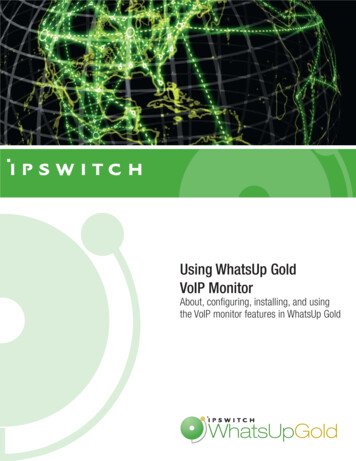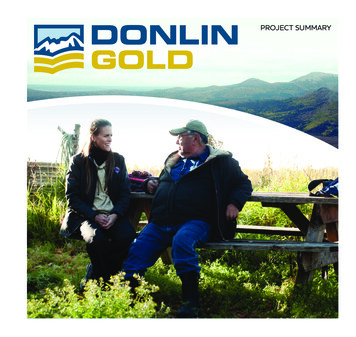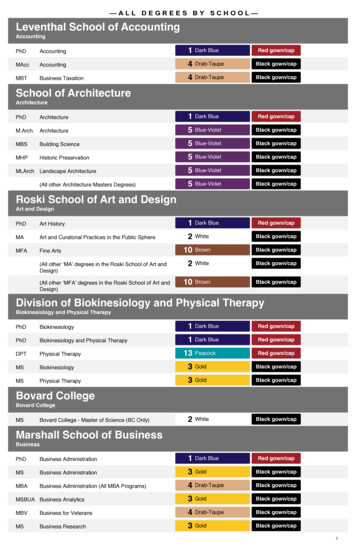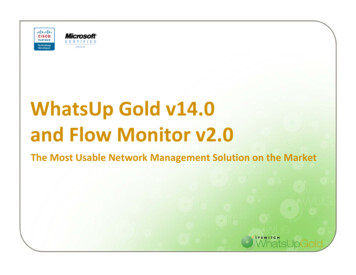
Transcription
WhatsUp Gold v14.0and Flow Monitor v2.0The Most Usable Network Management Solution on the Market
Agenda:Today’s Presenters: Ennio Carboni, President, Network Management Division Jason Williams, Product Manager, Network ManagementAgenda:–––––––About UsWhatsUp Gold Core ArchitectureWhatsUp Gold V14.0 OverviewFlow Monitor v2.0 OverviewTechnical DemonstrationQ&ANext Steps
About Ipswitch Develop easy to use software for: Network Management Secure File Transfer Messaging & Collaboration 100 Million users in over 60 countries Private U.S. company Founded in 1991 by Roger GreeneProfitable since inception190 employees worldwideOne of a few, non-VC funded companiesOver 1.5M to Children’s Charities
It’s All About Your NetworkBack to Basics– Network management tools that are easy to use Fundamental belief––––Easy to download, install and configureStart managing and monitoring in less than an hourUnderstandable and actionable informationLow labor effort– Our focus from the beginning Customers and their needs Continuous improvements in usability Build the right tools with the right technology and pricing
Creating Value Day One Device based pricing model – Unlimited monitors per device– Administrators or engineers should never be forced to choosethe devices they can afford to monitor and manage Say “no” to the unfair practice of per monitor pricing models Single Platform, Information‐centric network management– Any environment, anywhere with the same flexible framework Say “no” to forklift upgrades from SolarWinds and other vendors Available, pre and post technical support and services– You have questions? You deserve answers Regardless of economic challenges, WhatsUp Gold is 100%designed, developed, sold and supported in high qualityenvironments worldwide
WhatsUp Gold Core Architecture From inception, WhatsUp Gold has relied on this scalable architecture Architecture is proven and deployed in over 100,000 installations world‐wideUnlimited monitors, No interface counting
First LookWhatsUp Gold v14.0
v14.0 & Flow Monitor v2.0 Releases Customer driven and approved release– Input from over 100 professionals in the trenches Primary focus on usability and performance– Self‐configuring and 3 to 4 times faster discovery Feature rich solution– Increased functionality – same value
WhatsUp Gold v14.0 Summary v14.0 introduces over 25 new features to the core product Alert Center–––––Alerts and NotificationsAlert AcknowledgementAlert/Notification EscalationThreshold MonitorsInternal WhatsUp Gold andFlow Monitor Health Discovery––––Quick SetupPerformance improvementsWeb basedIPv6 discovery Pre‐Configured Monitors– 11 Active– 2 Performance Critical MonitorsSNMPv1‐3 set actionsHTTP Content MonitorMicrosoft Exchange2007/2010 Monitor Virtualized Platform Support 64 Bit OS support SQL Server 2008 support
Alert Center Centralized alert configuration, management and reporting Alert acknowledgementEscalation ManagementSelf‐monitoring
Alert Center: Thresholds Predictive monitoring of any device, system or sub‐system Ability to gauge performance and alert over time Threshold Monitors– Performance CPU Custom Disk Interface Memory Ping Availability Ping Response– Passive SNMP Trap Syslog Windows Event Flow Monitor Thresholds– Conversation Partners– Custom Thresholds Host Service Protocol Application And others.– Failed Connections– Interface Traffic– Top Sender/Receiver
Alert Center Benefits Summary Alert Center– Single view of status improves efficiency by decreasing timeto locate, acknowledge and resolve issues– Self‐monitoring ensures optimal performance of WhatsUpGold and Flow Monitor installations Threshold Monitors– Increased visibility into device and network performance– Ability to alarm before failures of critical devices, systemsand sub‐systems and Flows (not previously available)– Better insight into bandwidth and network securityFaster problem identification and resolution
Discovery Enhanced Discovery Engine Role based Web based consoleAutomatic monitor assignmentIPv4 and New IPv6 support
Discovery Benefits Summary Increased performance– Initial discoveries are up to 3x faster for 250 devicesand up to 4x faster for 250 devices Improved control and flexibility– New configuration provides fine‐grained control overdiscovery process including: scan type, scheduling,and assignment of device roles Greater accuracy based upon role identification– Saves time by minimizing manual configurationprocessRapid results and better network coverage
Pre‐configured Monitors Most common devices, services and applications Automatically deployed Leverage SNMP and WMI 11 pre‐configured active monitors 2 Pre‐configured Performance– HardwareMonitors APC UPS MonitorFan MonitorPrinter MonitorPower Supply MonitorTemperature Monitor– APC UPS Monitor– Printer Monitor– Software File Properties MonitorFolder MonitorFTP MonitorNetwork Statistics MonitorProcess MonitorSQL Query MonitorAvailable for Premium, Distributed and MSP editions
Pre‐Configured Monitors Benefits Eliminates manual monitor configuration effort forall of the most common devices and processes– Automatically assigned during discovery Reduces potential for configuration errors throughautomatic assignment of pre‐configured monitorsbased upon role identificationSpend less time configuring and more time monitoring
Active Monitors HTTP/HTTPS Monitor– Enables monitoring with synthetic transactions forboth open and secure content– Validates specific content and pages– Alerts if content is not there or is inaccurate Exchange 2007/2010 WMI Monitor– Monitors and alerts on 3 core Exchange functionsand 18 running servicesAvailable only in Premium, Distributed and MSP Editions
v14.0 Additional New Features SNMP set actions– Configure and send SNMP sets to any SNMP enabled device tochange a specific SNMP object using SNMPv1, 2, 3 credentials Critical monitors (Intra‐device dependencies)– Define within a device, internal dependencies to prevent alarmfloods when one monitored component of a device fails Virtualized Installation– Support for both VMware and Hyper‐V virtualization hosts runningsupported guest OSs 64 Bit Operating System Support– Support 64 Bit versions of XP, Vista and Server 2003 and 2008Standard and Enterprise SQL Server 2008 Support– Supports SQL Server 2008 as a database engine
First LookFlow Monitor v2.0
Flow Monitor v2.0 New Features sFlow and J‐Flow Support– Expanded traffic analysiscapability– Adds support for 60 devicesfrom 15 manufacturers Management– Role Based Management Access rights on per sourcebasis for enabling or disablingsources and viewing reports– Custom Interface Names Interfaces on flow sources canbe assigned a custom name 3 New Reports– Interface Usage Report– ICMP Type Report– Packet Size DistributionReport Whois Information– Provides network sourceinformation for origination ofexternally generated traffic
Flow Monitor v2.0 Benefits Summary Get Control:– Understand what resources are accessed and when they are accessed– Prevent misuse and establish operational policies Understand Network Performance:– Understand traffic on the network and is impacting your network performance– Pinpoint and troubleshoot traffic problems while they are occurring Track Changes:– Understand the impact of routing, firewall, DNS or other configuration changes inthe network Optimize Business Effectiveness:– Make sure that critical business applications are not strangled by YouTube or othernon‐business applications Increase Network Security:– Detect unauthorized music and file sharing applications as well as attacks directedat your network– Keep your network secure and ensure audit and legal complianceImproved information about traffic and utilization
Demonstration
Q&APlease submit your questionsvia the Q&A feature in the lower right cornerAdditional Questions?Jason Williams – guru@ipswitch.comEnnio Carboni – om then go to Forums
Value to Customers WhatsUp Gold is already.––––Fast to deployEasy to useHighly configurableHighest value at lowest price v14.0 increases these powerful benefits by:––––Slashing configuration effort by days or weeksIncreasing visibility into performanceDecreasing time to locate and resolve problemsImproving use of precious resourcesAlready configured – right out‐of‐the‐box
Next Steps Experience the Next Generation of WhatsUp GoldFind out more about v14.0 and Flow Monitor v2.0http://www.whatsupgold.com/whatsnew Try ‐ free 30 day evaluation!http://www.whatsupgold.com/download Buy – (3) ways to purchasewww.whatsupgold.com/buy1. WhatsUp Gold Representative2. An Ipswitch Reseller Partner of your choice3. Online via our ecommerce shop
Thank You
Say "no" to forklift upgrades from SolarWinds and other vendors Available, pre and post technical support and services - You have questions? You deserve answers Regardless of economic challenges, WhatsUp Gold is 100% designed, developed, sold and supported in high quality environments worldwide