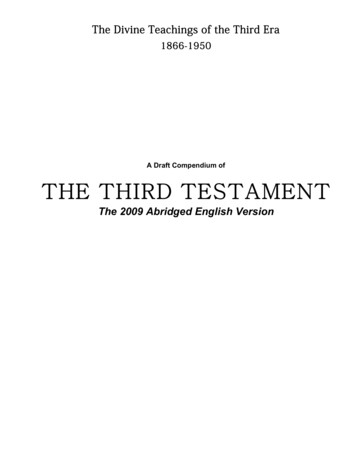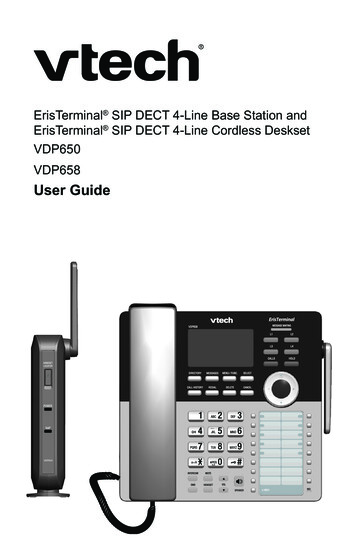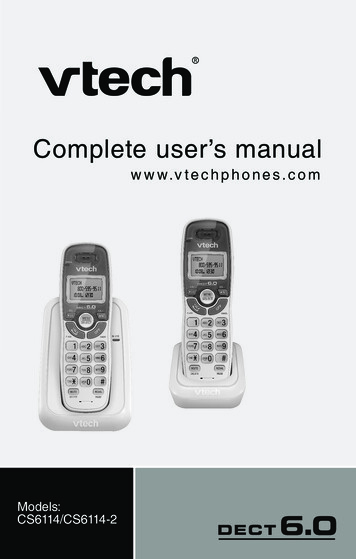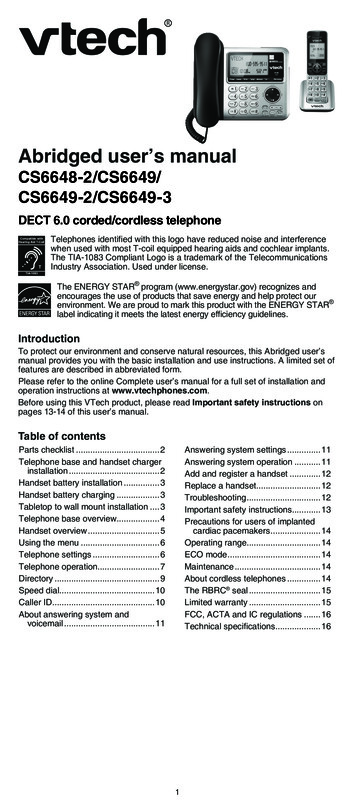
Transcription
Abridged user’s manualCS6648-2/CS6649/CS6649-2/CS6649-3DECT 6.0 corded/cordless telephoneCompatible withHearing Aid T-CoilTTIA-1083Telephones identified with this logo have reduced noise and interferencewhen used with most T-coil equipped hearing aids and cochlear implants.The TIA-1083 Compliant Logo is a trademark of the TelecommunicationsIndustry Association. Used under license.The ENERGY STAR program (www.energystar.gov) recognizes andencourages the use of products that save energy and help protect ourenvironment. We are proud to mark this product with the ENERGY STAR label indicating it meets the latest energy efficiency guidelines.IntroductionTo protect our environment and conserve natural resources, this Abridged user’smanual provides you with the basic installation and use instructions. A limited set offeatures are described in abbreviated form.Please refer to the online Complete user’s manual for a full set of installation andoperation instructions at www.vtechphones.com.Before using this VTech product, please read Important safety instructions onpages 13-14 of this user’s manual.Table of contentsParts checklist.2Telephone base and handset chargerinstallation.2Handset battery installation.3Handset battery charging.3Tabletop to wall mount installation.3Telephone base overview.4Handset overview.5Using the menu.6Telephone settings.6Telephone operation.7Directory.9Speed dial.10Caller ID.10About answering system andvoicemail.11Answering system settings.11Answering system operation.11Add and register a handset.12Replace a handset.12Troubleshooting.12Important safety instructions.13Precautions for users of implantedcardiac pacemakers.14Operating range.14ECO mode.14Maintenance.14About cordless telephones.14The RBRC seal.15Limited warranty.15FCC, ACTA and IC regulations.16Technical specifications.16
Parts checklistYour telephone package contains the following items. Save your sales receipt andoriginal packaging in the event warranty service is necessary.Telephone baseTelephone line cordCordless handsetCorded handset(1 for CS6649)(2 for CS6648-2/CS6649-2)(3 for CS6649-3)Telephone basepower adapterBattery compartment coverBattery(1 for CS6649)(2 for CS6648-2/CS6649-2)(3 for CS6649-3)(1 for CS6649)(2 for CS6648-2/CS6649-2)(3 for CS6649-3)Abridged user’s manualQuick start guideHandset charger andcharger adapter(1 for CS6649)(2 for CS6648-2/CS6649-2)(3 for CS6649-3)Abridged user’s manualQuick start guideTelephone base and handset charger installationInstall the telephone base and handset charger as shown below.Telephonewall jackElectrical outletnot controlled bya wall switchTelephoneline cordTelephone basepower adapterA DSL filter(not included) isrequired if youhave DSLhigh-speedInternet service.The DSL filtermust be pluggedinto the telephonewall jack.ChargeradapterTelephone baseHandset chargerUse only the power adapter and battery supplied with this product. To order areplacement, visit our website at www.vtechphones.com or call 1 (800) 595-9511.In Canada, go to www.vtechcanada.com or call 1 (800) 267-7377.
Handset battery installationInstall the battery as shown below. . Plug the battery connector securelyinto the socket.2. Place the battery with the labelTHIS SIDE UP facing up andthe wires inside the batterycompartment.3. Slide the battery compartment covertowards the center of the handsetuntil it clicks into place.4. Place the handset in the handsetcharger to charge.CHARGE lightremains onwhen charging.Handset battery chargingOnce you have installed the battery, the screen indicates the battery status (seethe table below). For best performance, keep the handset in the handset chargerwhen not in use. The battery is fully charged after 11 hours of continuous charging.Battery indicatorsBattery statusActionThe screen is blank, orshows Put in charger andflashes.The battery has no chargeor very little charge. Thehandset cannot be used.Charge without interruption(at least 30 minutes).The screen showsLow battery andflashes.The battery has enoughcharge to be used for ashort time.Charge without interruption(at least 30 minutes).The screen showsHANDSET X.The battery is charged.To keep the batterycharged, place it in thehandset charger when notin use.Tabletop to wall mount installationThe telephone comes ready for tabletop use. Follow the steps below to mount yourtelephone on a wall. . Unplug the power adapter andtelephone line from the wall outlets.Remove the power adapter andtelephone line from the grooves.2. Squeeze the tabs on the wall mount bracket as thearrows indicated below.Swivel the wall mount bracket down.3. Route the telephone line cordthrough the cavity and leave a fewinches for plugging into the telephonewall jack. Press the wall mountbracket onto the telephone base untilit clicks into place.4. Put the corded handset aside. Pressdown the switch hook and removethe handset tab from the slot. Rotatethe handset tab by 180 degrees.Press down the switch hook and thenreplace the handset tab to its slot.Switch hookHandset tab
5. Plug the power adapter and telephone line into the wall outlets. Align the holeson the wall mount bracket with the standard wall mounting plate and slide thetelephone down until it locks securely. Bundle the telephone line cord andpower adapter cord neatly with twist ties. Replace the corded handset on thetelephone base.Telephone base overviewCID Review the caller ID log when thetelephone base is not in use. Scroll down while in a menu, or in thedirectory, caller ID log or redial list. Move the cursor to the left whenentering numbers or names. Review the directory when the telephonebase is not in use. Scroll up while in a menu, or in thedirectory, caller ID log or redial list. Move the cursor to the right when enteringnumbers or names.CANCELMENU/SELECT Silence the ringertemporarily while thetelephone base isringing. Press and hold to erasethe missed call indicatorwhen the phone is notin use. Press to return to theprevious menu, orpress and hold to returnto idle mode, withoutmaking changes. Show the menu. While in a menu, pressto select an item or savean entry or setting.IN USE light On when the phoneis in use, or when theanswering systemis answering anincoming call. On when a handset isbeing registered. Flashes when thereis an incoming call. Flashes whenhandsets are beingderegistered. Flashes whenanother telephoneon the same line isin use.FLASH Answer another incomingcall during a call.INT Start an intercom conversation or transfer a call.FIND HANDSET Press to page all idle handsets when the telephone baseis not in use./SKIPX/DELETE Delete the playing message or announcement. Delete the displayed entry while in thedirectory, caller ID log or redial list. Delete digits or characters while using thedialling keys./REPEAT Skip to the next message duringmessage playback./PLAY/STOP Start or stop messageplayback. Flashes when there are newmessages or memos in theanswering system.VOL Press once to repeat the playingmessage. Press twice to play the previousmessage. Adjust the listening volumeduring a call or messageplayback. Adjust the telephone baseringer volume when the baseis not in use.MUTE Mute the microphone during a call. Silence the ringer temporarilywhile the handset is ringing./SPEAKER/ANS ON/OFF Turn the built-in answering system on or off.REDIAL/PAUSE Press repeatedly to review the redial list. Press and hold to insert a dialing pause whiledialing or entering a number. Make, answer or end a callusing the telephone basespeakerphone. During a call, press to switchfrom the corded handset tothe base speakerphone.
1Dialing keys While reviewing a callerID log entry, pressrepeatedly to add orremove 1 in front ofthe telephone numberbefore dialing or savingit in the directory. Press and hold to setor dial your voicemailnumber. Enter numbers orcharacters. Answer an incomingcall.QUIET# Press and hold to setand turn on the quietmode, or turn it off. Press repeatedly toshow other dialingoptions whenreviewing a caller IDlog entry.TONE Switch to tone dialingtemporarily during a call.MIC Microphone.Handset overviewMENU/SELECT/ /VOLUME Show the menu. While in a menu, press toselect an item or save an entryor setting. Review the directory when thephone is not in use. Increase the listening volumeduring a call or messageplayback. Scroll up while in a menu, orin the directory, caller ID log orredial list. Move the cursor to the rightwhen entering numbers ornames.OFF/CANCEL On when the handset ischarging in the handset charger. Hang up a call. Silence the ringer temporarilywhile the handset is ringing. Press and hold to erase themissed call indicator when thephone is not in use. Press to return to the previousmenu, or press and hold toreturn to idle mode, withoutmaking changes.REDIAL/PAUSECID/ /VOLUME Press repeatedly to review theredial list. Press and hold to insert adialing pause while dialing orentering a number. Review the caller ID log whenthe phone is not in use. Decrease the listening volumeduring a call or messageplayback. Scroll down while in a menu, orin the directory, caller ID log orredial list. Move the cursor to the leftwhen entering numbers ornames.CHARGE light/FLASH Make or answer a call. Answer another incoming callduring a call.1#QUIET Press repeatedly to add orremove 1 in front of the callerID log entry before dialing orsaving it to the directory. Press and hold to set or dialyour voicemail number. Press and hold to set and turnon the quiet mode, or turn it off. Press repeatedly to show otherdialing options when reviewinga caller ID log entry.INTTONE Start an intercom conversationor transfer a call. Switch to tone dialingtemporarily during a call.MUTE/DELETE Mute the microphone duringa call. Delete digits or characterswhile using the dialling keys. Silence the ringer temporarilywhile the handset is ringing. Delete the displayed entrywhile in the directory, caller IDlog or redial list. Press to delete the playingmessage or announcement. Make, answer or end acall using the handsetspeakerphone. During a call, press to switchbetween the speakerphone andthe handset.Dialing keys Enter numbers or characters. Answer an incoming call.
Using the menu . Press MENU when the telephone base/cordless handset is not in use.2. Press or until the screen displays the desired feature menu.3. Press SELECT to enter that menu. To return to the previous menu, press CANCEL on the telephone base/cordless handset.To return to idle mode, press and hold CANCEL on the telephone base/cordless handset.Telephone settingsDefault settings are indicated by an asterisk(*).Menu settingDescriptionOptionsLCD languageSet the screen display language.English*FrançaisEspañolVoicemail #Set the speed dial voicemail number.Voicemail #Clr voicemailTurn off the voicemail indicators (see thenote below).Reset VM Icon?Key toneTurn an audible beep on or off whenever akey is pressed.Key tone: On*Key tone: OffHome area codeSet the home area code so that the caller IDlog stores only seven digits for localtelephone numbers.Home area codeDial modeSet the telephone to be touch-tone orpulse dialing.Touch-tone*PulseUse the Clr voicemail feature when the telephone indicates there is new voicemail butthere is none. For example, when you have accessed your voicemail while away fromhome. The Clr voicemail feature only turns off the indicators; it does not delete yourvoicemail messages. As long as you have new voicemail messages, your telephoneservice provider continues to send the signal that turns on the indicators.The following are some of the telephone features you may wish to set. Refer toTelephone settings in the online Complete user’s manual for detailed instructionson setting all telephone features.Ringer volumeYou can adjust the ringer volume level, or turn the ringer off. . Press MENU when the telephone base/cordless handset is not in use.2. Scroll to Ringers then press SELECT twice.3. Press or to adjust the volume, then press SELECT to save.If the ringer volume is set to Off, the handset still rings when you pressFIND HANDSET on the telephone base.Set date and timeIf you subscribe to caller ID service, the day, month and time are set automaticallywith each incoming call. You can also set the date and time manually. . Press MENU when the telephone base/cordless handset is not in use.2. Scroll to Set date/time, then press SELECT.3. Use the dialing keys (0-9) to enter the month (MM), date (DD) and year (YY),then press SELECT.4. Use the dialing keys (0-9) to enter the hour (HH) and minute (MM). Then pressor to choose AM or PM.5. Press SELECT to save.Quiet modeYou can turn on quiet mode for a period of time. During this period, all tones (exceptpaging tone) and call screening are muted. When you turn on the quiet mode, theanswering system turns on automatically. . Press and hold QUIET# when the telephone base/cordless handset is notin use.2. Use the dialing keys (0-9) to enter the duration, then press SELECT to save. To turn off the quiet mode, press and hold QUIET# when the telephone base/cordless handset is not in use.
Telephone operationMake a callUsing a cordless handset: Pressorthen dial the telephone number.Using the telephone base: Lift the corded handset or presstelephone number./SPEAKER, then dial theAnswer a callUsing a cordless handset: Press,or any dialing key.Using the telephone base: Lift the corded handset, or press/SPEAKER.End a callUsing a cordless handset: Press OFF or put the handset back in the handset charger.Using the telephone base: When you are using the corded handset, place it back on the telephone base. When you are using the telephone base speakerphone, press /SPEAKER.SpeakerphoneUsing a cordless handset: During a call, pressto switch between speakerphone and normal handset use.Using the telephone base: When you are using the corded handset, press /SPEAKER to switch to thebase speakerphone. When you are using the base speakerphone, lift up the corded handset to switchto it.VolumeTo adjust the listening volume on a cordless handset: During a call, press /VOLUME or /VOLUME to adjustthe listening volume.To adjust the listening volume at the telephone base: During a call, press VOL or VOL to adjust thelistening volume.MuteThe mute function allows you to hear the other party but the other party cannot hear you. . During a call, press MUTE. The handset displays Muted. The telephone basedisplays Muted and MUTE light turns on.2. Press MUTE again to resume the conversation.Call waitingWhen you subscribe to call waiting service from your telephone service provider,you hear an alert tone if there is an incoming call while you are on another call. Press FLASH to put the current call on hold and take the new call. Press FLASH at any time to switch back and forth between calls.Temporary ringer silencingWhen the telephone is ringing, you can temporarily silence the ringer of thetelephone base/cordless handset without disconnecting the call. The next call ringsnormally at the preset volume. To silence the handset ringer, press OFF or MUTE on the handset.displaysand Ringer muted displays briefly. To silence the telephone base ringer, press MUTE or CANCEL on the telephonebase.displays and Ringer muted displays briefly.Temporary tone dialingIf you have pulse (rotary) service only, you can switchfrom pulse to tone dialing temporarily during a call. . During a call, press TONE .2. Use the dialing keys to enter the relevant number.The telephone sends touch-tone signals.3. The telephone automatically returns to pulse dialingmode after you end the call.
Find handsetUse this feature to find all system handsets.To start paging: Press FIND HANDSET on the telephone base and itdisplays ** Paging **. All idle handsets ring and display** Paging **.To end paging: Press, , OFF or any dialing key on a cordlesshandset.-OR Press FIND HANDSET on the telephone base.Do not press and hold FIND HANDSET for more than four seconds. It may lead tohandset deregistration.Redial listEach handset and the telephone base store the last 10 telephone numbers dialed.When there are already 10 entries, the oldest entry is deleted to make room for thenew entry.To review and dial a number from the redial list: . Press REDIAL when the telephone base/cordless handset is not in use.2. Press , , or REDIAL repeatedly until the desired entry displays.3. Pressorto dial while using a cordless handset.-ORLift the corded handset or press /SPEAKER to dial while using the telephone base.To delete a redial entry:When the desired redial entry displays, press DELETE.Chain dialingUse this feature to initiate a dialing sequence from numbers stored in the directory,caller ID log or redial list while you are on a call. Chain dialing can be useful if youwish to access other numbers (such as bank account numbers or access codes)from the directory, caller ID log or redial list.To access a number while on a call: . To enter the directory, press MENU/SELECT twice (only for cordless handsets).-ORTo enter the caller ID log, press MENU, then scroll to Caller ID log, and thenpress SELECT (only for cordless handsets).-ORTo enter the redial list, press REDIAL (for both cordless handsets and thetelephone base).2. Scroll to the desired entry.3. Press SELECT to dial the displayed number.Join a call in progressYou can use the telephone base and a cordless handset, or two cordless handsetsat a time on an outside call. You can buy additional expansion handsets (CS6609)for this telephone base. You can register up to five handsets to the telephone base. When a device is on a call, pressoron another cordless handset, or liftthe corded handset or press /SPEAKER on the telephone base. To exit the call, press OFF on the cordless handset or place it in the handsetcharger, or place the corded handset on the telephone base or press /SPEAKERon the telephone base. The call continues until all devices hang up.IntercomUse the intercom features for conversations between the telephone base and acordless handset, or two cordless handsets. . Press INT on the telephone base/cordless handset when not in use. When youhave more than one handset, use the dialing keys to enter a destination devicenumber (7 for the telephone base, or 1 to 5 for HANDSET 1 to HANDSET 5).2. To answer the intercom call with the destination handset, press, , INT orany dialing key.-ORTo answer the intercom call with the telephone base, press /SPEAKER, INT,any dialing key or lift the corded handset.3. To end an intercom call while using a cordless handset, press OFF or place thecordless handset back in the handset charger.-ORTo end an intercom call while using the telephone base, press /SPEAKER orINT when you are using the speakerphone, or return the corded handset to thetelephone base.
Answer an incoming call during an intercom callIf you receive an outside call during an intercom call, there is an alert tone. To answer the outside call with a cordless handset, press. The intercom callends automatically.-ORTo answer the outside call with the telephone base, press /SPEAKER twice.The intercom call ends automatically. To end the intercom call without answering the outside call with a cordlesshandset, press OFF. The intercom call ends and the telephone continues to ring.-ORTo end the intercom call without answering the outside call with the telephonebase, press /SPEAKER, or return the corded handset to the telephone base.The intercom call ends and the telephone continues to ring.Call transfer using intercomUse the intercom feature to transfer an outside call to another system device. . During a call, press INT. When you have more than one handset, use the dialingkeys to enter a destination device number (7 for the telephone base, or 1 to 5 forHANDSET 1 to HANDSET 5).2. To answer the intercom call with the destination handset, press, , INT orany dialing key.-ORTo answer the intercom call with the telephone base, press /SPEAKER, INT,any dialing key or lift the corded handset.The outside call is now on hold and both devices show Intercom. You can havea private conversation with the destination device.3. From this intercom call, you have the following options: You can press and hold INT on the original handset to let the destinationdevice join you on the outside call in a three-way conversation. You can press INT on the handset to switch between the outside call(Outside call displays) and the intercom call (Intercom displays). To end the intercom call with the destination handset, press OFF or place thehandset back in the handset charger.-ORTo end the intercom call with the destination telephone base, press/SPEAKER or return the corded handset to the telephone base.The outside call continues with the original system device.DirectoryThe directory can store up to 50 entries which are shared by the telephone baseand all system handsets.To add a directory entry: . Press MENU on the cordless handset when the phone is not in use, or pressMENU on the telephone base when no cordless handsets are in use.2. Scroll to Directory then press SELECT.3. Scroll to Add contact then press SELECT.4. Use the dialing keys to enter the number (up to 30 digits).-ORCopy a number from the redial list by pressing REDIAL and then press , orREDIAL repeatedly to select a number. Press SELECT.5. Press SELECT to move to the name.6. Use the dialing keys to enter the name (up to 15 characters). Additional keypresses show other characters of that particular key.7. Press SELECT to save.While entering names and numbers, you can: Press DELETE to backspace and erase a digit or character. Press and hold DELETE to erase the entire entry. Press and hold PAUSE to insert a dialing pause (for entering phone numbers only). Press or to move the cursor to the left or right. Press 0 to add a space (for entering names only).To review and dial from the directory:Entries are sorted alphabetically. . Presson the cordless handset when the phone is not in use, or pressonthe telephone base when no cordless handsets are in use.2. Scroll to browse through the directory, or use the dialing keys to start a name search.3. To dial the displayed entry with the cordless handset, pressor .-ORTo dial the displayed entry with the telephone base, press /SPEAKER, or liftthe corded handset.
To edit a directory entry: . When the desired entry displays, press SELECT.2. Use the dialing keys to edit the number, then press SELECT.3. Use the dialing keys to edit the name, then press SELECT to save.To delete a directory entry: . When the desired entry displays, press DELETE.2. When the screen displays Delete contact?, press SELECT.Speed dialYou can copy up to 9 directory entries into the speed dial locations so that you candial these numbers using fewer keys than usual.To assign a speed dial entry: . Press MENU on the cordless handset when the phone is not in use, or pressMENU on the telephone base when no cordless handsets are in use.2. Scroll to Directory then press SELECT.3. Scroll to Speed dial, then press SELECT.4. Scroll to a desired speed dial location, then press SELECT.5. Scroll to a desired directory entry, then press SELECT to save.To dial a speed dial entry: Press and hold a dialing key (0 or 2-9) to dial the number stored in thecorresponding location.To delete a speed dial entry: . Press MENU on the cordless handset when the phone is not in use, or pressMENU on the telephone base when no cordless handsets are in use.2. Scroll to Directory then press SELECT.3. Scroll to Speed dial, then press SELECT.4. Scroll to a desired speed dial location, then press DELETE. The screen displaysClear SD #X? Press SELECT to confirm.Caller IDThis product supports caller ID services provided by most telephone serviceproviders. Depending on your service subscription, you may see the caller’s name,number, date and time of calls that are sent by your telephone service provider afterthe first or second ring.Caller ID logThe caller ID log stores up to 50 entries. If you answer a call before the callerinformation appears, it will not be saved in the caller ID log. The telephone base/cordless handset displays XX missed calls when there arecalls that have not been reviewed in the caller ID log. If you want to erase the missed call indicator, press and hold CANCEL when thetelephone base/cordless handset is not in use.To review and dial a number in the caller ID log: . Press CID on cordless handset when the phone is not in use, or press CID onthe telephone base when no cordless handsets are in use.2. Scroll to browse through the caller ID log. When the desired entry appears: Press QUIET# repeatedly to show different dialing options. Press 1 repeatedly if you need to add or remove 1 in front of the phone number.3. To dial the displayed number with a cordless handset, pressor .-ORTo dial the displayed number with the telephone base, press /SPEAKER, orlift the corded handset.To save a caller ID log entry to the directory: . When the desired caller ID log entry displays, press SELECT.2. Use the dialing keys to modify the number, then press SELECT.3. Use the dialing keys to modify the name, then press SELECT to save.To delete one caller ID log entry: When the desired caller ID log entry displays, press DELETE.To delete all caller ID log entries: . Press MENU when the telephone base/cordless handset is not in use.2. Scroll to Caller ID log and then press SELECT.3. Scroll to Del all calls and then press SELECT twice.10
About answering system and voicemailYour telephone has separate indicators for two different types of voice messages:those left on its built-in digital answering system and those left with your telephoneservice provider’s voicemail. Each alerts you to new messages differently. If/PLAY/STOP on the telephone base flashes, and XX new messagesdisplays on the cordless handsets and telephone base, there are new messagesin the built-in answering system. It can record up to 99 messages, depending onthe length of each message. Each message can be up to 3 minutes in length.The total recording time is approximately 14 minutes. If and New voicemail display on the cordless handsets and the telephone base,your telephone service provider is indicating that it has new voicemail for you. Contactyour telephone service provider for more information on how to access your voicemail.Answering system settingsDefault settings are indicated by asterisks (*).Menu settingDescriptionOptionsCall screeningSet whether you hear the callers while they areleaving messages to you.Screening: On*Screening: Off# of ringsSet the number of times the telephone ringsbefore the answering system answers.6; 5; 4; 3*; 2;Toll saverRemote codeSet a two-digit security code to access theanswering system remotely from any touch-tonetelephone.19*Msg alert toneSet whether the telephone beeps every 10seconds to alert you of new messages.Tone: Off*Tone: OnRecording timeSet the recording time for each incomingmessage.3 minutes*2 minutes1 minutesSet number of ringsYou can set the answering system to answer an incoming call after 2, 3, 4, 5 or 6 rings;or toll saver. If you choose toll saver, the answering system answers a call after 2 ringswhen you have new messages, or after 4 rings when you have no new messages. .2.3.4.5.Press MENU when the telephone base/cordless handset is not in use.Scroll to Answering sys then press SELECT.Scroll to Ans sys setup then press SELECT.Scroll to # of rings then press SELECT.Press or to choose 6, 5, 4, 3, 2 or Toll saver and then press SELECT.Record your own announcementYou can use the preset announcement to answer calls, or replace it with yourown recorded announcement. The announcement can be up to 90 secondsin length. . Press MENU when the telephone base/cordless handset is not in use.2. Press or to scroll to Answering sys then press SELECT twice.3. The system announces, “To play, press 2. To record, press 7.” Then press 7to record.4. The system announces, “Record after the tone. Press 5 when you are done.”After the tone, speak towards the microphone.5. Press 5 when done.Answering system operationTurn the answering system on or offThe answering system must be turned on to answer and record messages. Press /ANS ON/OFF on the telephone base to turn the built-in answeringsystem on or off.Message playback at the telephone basePress/PLAY when the telephone base is not in use.Options during playback: Press VOL or VOL to adjust the speaker volume. Press /SKIP to skip to the next message. Press /REPEAT to repeat the message currently playing. Press /REPEATtwice to listen to the previous message. Press X/DELETE to delete the playing message. The system advances to thenext message. Press/STOP to stop.11
Call interceptIf you want to talk to the person whose message is being recorded, pressoron a cordless handset.-ORPress /SPEAKER on the telephone base, or lift the corded handset from thetelephone base.Access the answering system remotely . Dial your telephone number from any touch-tone telephone.2. When the system plays your announcement, enter the two-digit remote code.The preset code is 19.3. You can enter one of the following remote commands.Command1DescriptionPlay al
the handset tab by 80 degrees. Press down the switch hook and then replace the handset tab to its slot. 4. Handset battery charging Once you have installed the battery, the screen indicates the battery status (see the table below). For best performance, keep the handset in the handset charger when not in use.
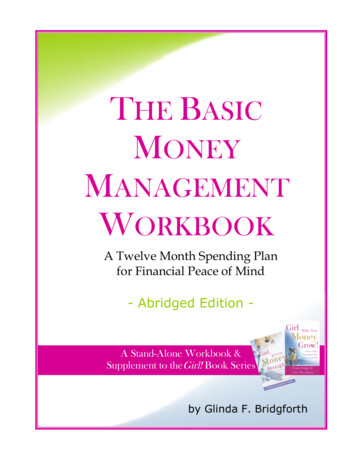



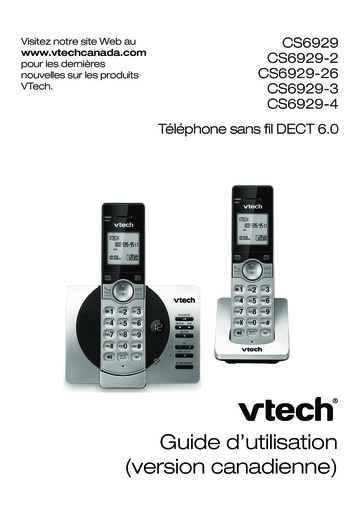
![Letter from Birmingham Jail (1963) [Abridged]](/img/2/1963-mlk-letter-abridged.jpg)