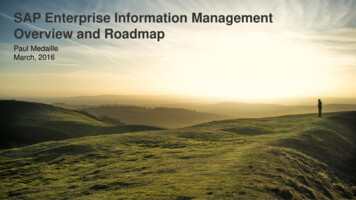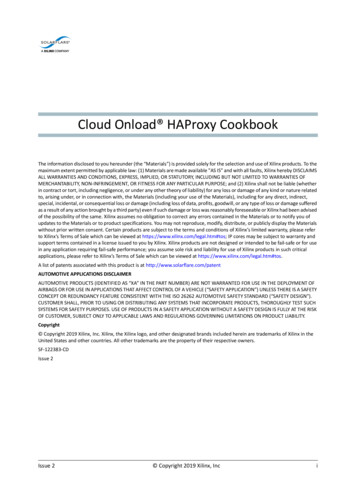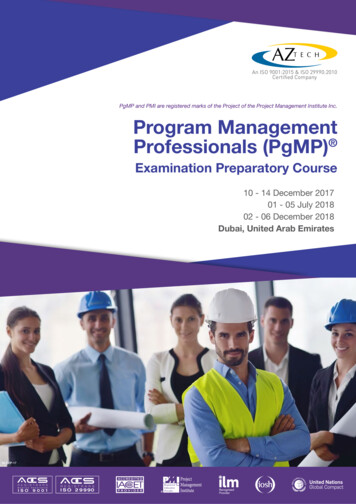Transcription
Customer and Dealer Activation Guide
Directed is excited to present the release of the highly anticipated Directed SmartStartprogram. This innovative solution is focused on providing auto dealerships with arevolutionary system to drive dealership loyalty and retention, protect customersatisfaction, while improving per vehicle profit.As your partner, Directed understands that your business can be extremely busy at times,so we have developed a simple to follow process that is easy to understand and requiresvery little time.Future features allow the user to control their car from virtually anywhere in the worldfrom their smartphone. Lock and unlock the doors, pop the trunk or hatch, hit the panicalarm, and even start the car.Other user benefits include:Motor Club – This is a roadside assistance program that rescues the customer in theevent of a flat tire, dead battery, or any other type of break down.SmartPark – Find the car in a crowded parking lot when shopping or on game day. Thisrevolutionary feature saves time and adds safety to the vehicle ownership experience.Parking Meter – Track the time left on the parking meter and send alerts through theSmartStart app to prevent costly parking violations.Directed kindly requests that you and your team take a few minutes to read through thisinformation and become familiar with the website and processes involved for the sale,installation and activation of Directed SmartStart.Thank you and enjoy the Directed SmartStart experience.PROGR A M O V ER V IE WAdditional app benefits may be routinely added to create additional value andexcitement in the Directed SmartStart App.
APPDownloadAndroid:1. Find the Google Play Store* icon on your phone2. Click on the icon3. Enter “Directed SmartStart” in the search area4. Click on the “Install” buttonINSTALL APPiPhone:1. Find the App Store icon on your phone2. Click on the icon3. Enter “Directed SmartStart” in the search area4. Click on the “Free”, then “Install” buttonsThe download will take only a few seconds and the icon willappear on your screen. That’s all there is to it.Directed logo selectionAfter you installed the app, you can select the Directed Logo from theCars tab. If you’ve already logged into the app, select the Directed logofrom the Cars personalization page (Cars/vehicle name )*Previously called Android MarketPROGR A M O V ER V IE WINSTALL APP
Dealer Activation Guide
The dealer activation process is an easy multi-step process that can beaccomplished in just a few minutes. The following guide will direct you throughthis simple process so your customer can begin enjoying the new DirectedSmartStart application.STEPOne1. Go to www.directechs.com2. Enter your user name and password3. Click on the SmartStart BoxTwo1. Review the Instructions2. Click on the LinkSmartStart Activation Portal LoginIf you don’t have a directechs login,you can still activate an DirectedSmartStart system. Enter the URLwww.managesmartstart.com/install/login.Click on Sign Up and follow the on-screeninstructions to register. NOTE: Do notenter the customer’s email address foryour installer account. Use your ownemail address. The address entered for aninstaller account cannot be used for logginginto an Directed SmartStart account.)DE A L ER ACT I VAT ION GUIDESTEP
STEPThreeEnter the AirID from the SmartStartdevice boxSTEPFourIMPORTANT: Please enter thecustomer’s email address. Thesystem will automatically generateaccess details at the end of theactivation process and email themto the customer.FiveEnter customer’s informationand contact details. Be sure thisinformation is accurate. Selectthe Directed brand and ensure thecustomer’s phone information isentered for Alerts.DE A L ER ACT I VAT ION GUIDESTEP
STEPSixSelect either stand-aloneconfiguration (SmartStartGPS installed without othercomponents) or ESP2/D2D/AS/AFwhen SmartStart is connected withremote start and security systemsor RSR/RXT systems.Use the Command and Test buttonsto ensure system is workingcorrectly then press Next.DE A L ER ACT I VAT ION GUIDEConfigured forstand-alone mode.
STEPSevenPrimary activation and testing isnow complete.DE A L ER ACT I VAT ION GUIDE
Customer Activation Guide
The customer activation process is an easy five step process that can be accomplishedin less that two minutes. The following Guide will direct you through this simpleprocess so you can begin enjoying the new Directed SmartStart application.STEPOneUpon completion of the DealerActivation process, the vehicleowner will receive an emailmessage with their new password.TwoGo to www.mysmartstart.com andenter the Email Address and thepassword received in the Email.STEPThreeSelect the preferred Service Planfrom the menu.CUS TOMER ACT I VAT ION GUIDESTEPEmailscreen
STEPFourDownload AppAndroid:1. Find the Google Play Store* icon on your phone2. Click on the icon3. Enter “Directed Smart Start” in the search area4. Click on the “Install” buttonINSTALL APP1. Find the App Store icon on your phone2. Click on the icon3. Enter “Directed SmartStart” in the search area4. Click on the “Free”, then “Install” buttonsINSTALL APPThe download will take only a few seconds and the icon willappear on your screen. That’s all there is to it.Directed logo selectionAfter you installed the app, you can select the Directed Logo from theCars tab. If you’ve already logged into the app, select the Directed logofrom the Cars personalization page (Cars/vehicle name )*Previous called Android MarketCUS TOMER ACT I VAT ION GUIDEiPhone:
STEPFiveActivate your appAndroid:email address@me.comDirected logo selectionAfter you’ve logged into the app, select the Directed logo from the Carspersonalization page (Cars/vehicle name )CUS TOMER ACT I VAT ION GUIDEiPhone:
Call (800) 876-0800 for moreinformation about our products and services.Designed and Engineered in the USAXXXX6/121 Viper Way, Vista, CA 92081www.directed.com.
1. Find the Google Play Store* icon on your phone 2. Click on the icon 3. Enter "Directed SmartStart" in the search area 4. Click on the "Install" button iPhone: 1. Find the App Store icon on your phone 2. Click on the icon 3. Enter "Directed SmartStart" in the search area 4. Click on the "Free", then "Install" buttons