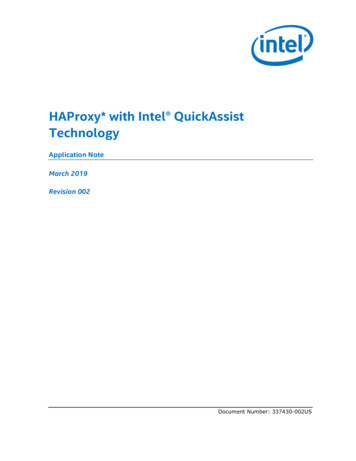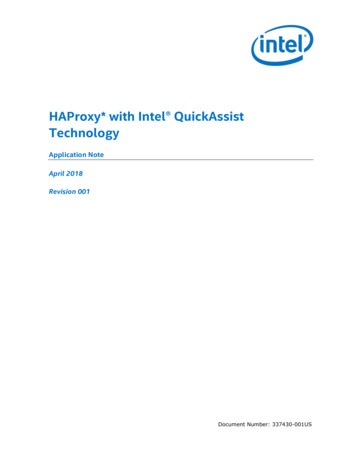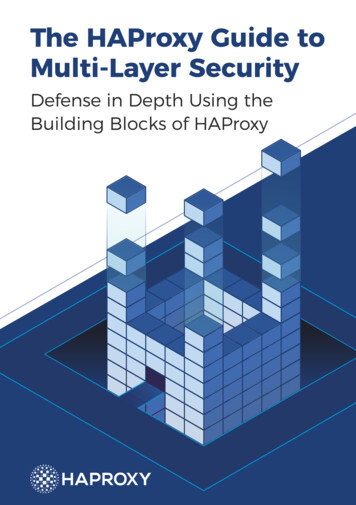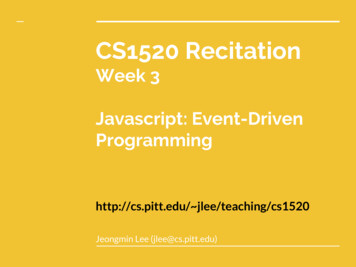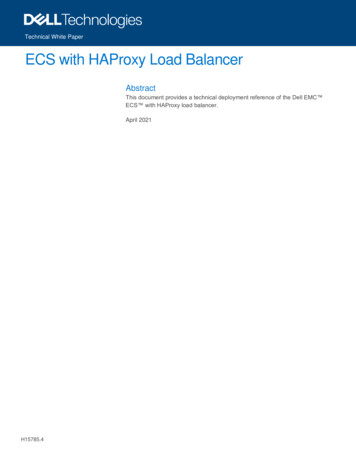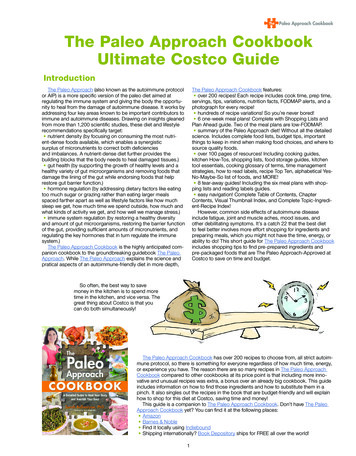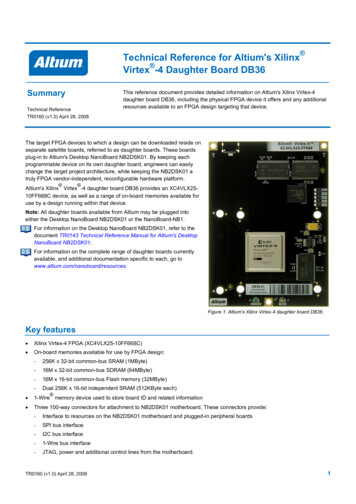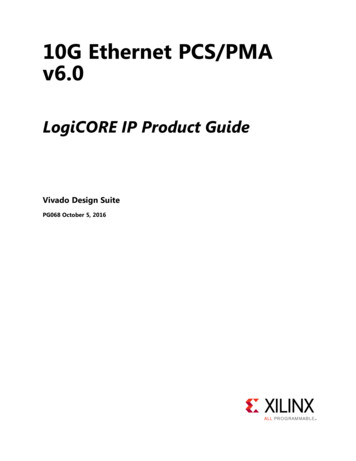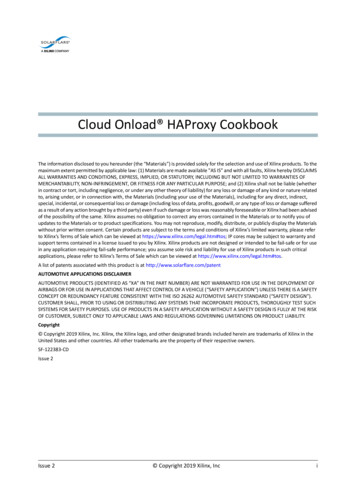
Transcription
Cloud Onload HAProxy CookbookThe information disclosed to you hereunder (the “Materials”) is provided solely for the selection and use of Xilinx products. To themaximum extent permitted by applicable law: (1) Materials are made available "AS IS" and with all faults, Xilinx hereby DISCLAIMSALL WARRANTIES AND CONDITIONS, EXPRESS, IMPLIED, OR STATUTORY, INCLUDING BUT NOT LIMITED TO WARRANTIES OFMERCHANTABILITY, NON-INFRINGEMENT, OR FITNESS FOR ANY PARTICULAR PURPOSE; and (2) Xilinx shall not be liable (whetherin contract or tort, including negligence, or under any other theory of liability) for any loss or damage of any kind or nature relatedto, arising under, or in connection with, the Materials (including your use of the Materials), including for any direct, indirect,special, incidental, or consequential loss or damage (including loss of data, profits, goodwill, or any type of loss or damage sufferedas a result of any action brought by a third party) even if such damage or loss was reasonably foreseeable or Xilinx had been advisedof the possibility of the same. Xilinx assumes no obligation to correct any errors contained in the Materials or to notify you ofupdates to the Materials or to product specifications. You may not reproduce, modify, distribute, or publicly display the Materialswithout prior written consent. Certain products are subject to the terms and conditions of Xilinx’s limited warranty, please referto Xilinx’s Terms of Sale which can be viewed at https://www.xilinx.com/legal.htm#tos; IP cores may be subject to warranty andsupport terms contained in a license issued to you by Xilinx. Xilinx products are not designed or intended to be fail-safe or for usein any application requiring fail-safe performance; you assume sole risk and liability for use of Xilinx products in such criticalapplications, please refer to Xilinx’s Terms of Sale which can be viewed at https://www.xilinx.com/legal.htm#tos.A list of patents associated with this product is at http://www.solarflare.com/patentAUTOMOTIVE APPLICATIONS DISCLAIMERAUTOMOTIVE PRODUCTS (IDENTIFIED AS “XA” IN THE PART NUMBER) ARE NOT WARRANTED FOR USE IN THE DEPLOYMENT OFAIRBAGS OR FOR USE IN APPLICATIONS THAT AFFECT CONTROL OF A VEHICLE (“SAFETY APPLICATION”) UNLESS THERE IS A SAFETYCONCEPT OR REDUNDANCY FEATURE CONSISTENT WITH THE ISO 26262 AUTOMOTIVE SAFETY STANDARD (“SAFETY DESIGN”).CUSTOMER SHALL, PRIOR TO USING OR DISTRIBUTING ANY SYSTEMS THAT INCORPORATE PRODUCTS, THOROUGHLY TEST SUCHSYSTEMS FOR SAFETY PURPOSES. USE OF PRODUCTS IN A SAFETY APPLICATION WITHOUT A SAFETY DESIGN IS FULLY AT THE RISKOF CUSTOMER, SUBJECT ONLY TO APPLICABLE LAWS AND REGULATIONS GOVERNING LIMITATIONS ON PRODUCT LIABILITY.Copyright Copyright 2019 Xilinx, Inc. Xilinx, the Xilinx logo, and other designated brands included herein are trademarks of Xilinx in theUnited States and other countries. All other trademarks are the property of their respective owners.SF-122383-CDIssue 2Issue 2 Copyright 2019 Xilinx, Inci
Cloud Onload HAProxy CookbookTable of Contents1 Introduction. . . . . . . . . . . . . . . . . . . . . . . . . . . . . . . . . . . . . . . . . . . . . . . . . . . . . . . . 11.1 About this document . . . . . . . . . . . . . . . . . . . . . . . . . . . . . . . . . . . . . . . . .11.2 Intended audience. . . . . . . . . . . . . . . . . . . . . . . . . . . . . . . . . . . . . . . . . . . .21.3 Registration and support . . . . . . . . . . . . . . . . . . . . . . . . . . . . . . . . . . . . . .21.4 Download access . . . . . . . . . . . . . . . . . . . . . . . . . . . . . . . . . . . . . . . . . . . . .21.5 Further reading . . . . . . . . . . . . . . . . . . . . . . . . . . . . . . . . . . . . . . . . . . . . . .22 Overview . . . . . . . . . . . . . . . . . . . . . . . . . . . . . . . . . . . . . . . . . . . . . . . . . . . . . . . . . . 32.1 HAProxy overview . . . . . . . . . . . . . . . . . . . . . . . . . . . . . . . . . . . . . . . . . . . .32.2 NGINX overview. . . . . . . . . . . . . . . . . . . . . . . . . . . . . . . . . . . . . . . . . . . . . .32.3 Wrk2 overview. . . . . . . . . . . . . . . . . . . . . . . . . . . . . . . . . . . . . . . . . . . . . . .42.4 Cloud Onload overview. . . . . . . . . . . . . . . . . . . . . . . . . . . . . . . . . . . . . . . .43 Summary of benchmarking . . . . . . . . . . . . . . . . . . . . . . . . . . . . . . . . . . . . . . . . . . . 63.1 Overview of HAProxy benchmarking . . . . . . . . . . . . . . . . . . . . . . . . . . . . .63.2 Architecture for HAProxy benchmarking. . . . . . . . . . . . . . . . . . . . . . . . . .73.3 HAProxy benchmarking process. . . . . . . . . . . . . . . . . . . . . . . . . . . . . . . . .84 Evaluation . . . . . . . . . . . . . . . . . . . . . . . . . . . . . . . . . . . . . . . . . . . . . . . . . . . . . . . . 104.1 General server setup. . . . . . . . . . . . . . . . . . . . . . . . . . . . . . . . . . . . . . . . .104.2 wrk2 client (on Load server) . . . . . . . . . . . . . . . . . . . . . . . . . . . . . . . . . . .114.3 NGINX backend webservers (on Load server) . . . . . . . . . . . . . . . . . . . . .12Static files for webservers. . . . . . . . . . . . . . . . . . . . . . . . . . . . . . . . . . . . .134.4 HAProxy (on Proxy server) . . . . . . . . . . . . . . . . . . . . . . . . . . . . . . . . . . . .134.5 Graphing the benchmarking results. . . . . . . . . . . . . . . . . . . . . . . . . . . . .155 Benchmark results. . . . . . . . . . . . . . . . . . . . . . . . . . . . . . . . . . . . . . . . . . . . . . . . . . 165.1 Results . . . . . . . . . . . . . . . . . . . . . . . . . . . . . . . . . . . . . . . . . . . . . . . . . . . .17Connections per second . . . . . . . . . . . . . . . . . . . . . . . . . . . . . . . . . . . . . .17Requests per second . . . . . . . . . . . . . . . . . . . . . . . . . . . . . . . . . . . . . . . . .18Throughput . . . . . . . . . . . . . . . . . . . . . . . . . . . . . . . . . . . . . . . . . . . . . . . .19Latency . . . . . . . . . . . . . . . . . . . . . . . . . . . . . . . . . . . . . . . . . . . . . . . . . . . .205.2 Analysis. . . . . . . . . . . . . . . . . . . . . . . . . . . . . . . . . . . . . . . . . . . . . . . . . . . .21Connections per second . . . . . . . . . . . . . . . . . . . . . . . . . . . . . . . . . . . . . .21Requests per second . . . . . . . . . . . . . . . . . . . . . . . . . . . . . . . . . . . . . . . . .21Throughput . . . . . . . . . . . . . . . . . . . . . . . . . . . . . . . . . . . . . . . . . . . . . . . .21Latency . . . . . . . . . . . . . . . . . . . . . . . . . . . . . . . . . . . . . . . . . . . . . . . . . . . .21Issue 2 Copyright 2019 Xilinx, Incii
Cloud Onload HAProxy CookbookTable of ContentsA Cloud Onload profiles . . . . . . . . . . . . . . . . . . . . . . . . . . . . . . . . . . . . . . . . . . . . . . 22A.1 The wrk-profile Cloud Onload profile . . . . . . . . . . . . . . . . . . . . . . . . . . .22A.2 The nginx-server Cloud Onload profile . . . . . . . . . . . . . . . . . . . . . . . . . .23A.3 The haproxy Cloud Onload profiles . . . . . . . . . . . . . . . . . . . . . . . . . . . . .24The haproxy-balanced profile. . . . . . . . . . . . . . . . . . . . . . . . . . . . . . . . . .24The haproxy-performance profile . . . . . . . . . . . . . . . . . . . . . . . . . . . . . .24The haproxy-config profile fragment . . . . . . . . . . . . . . . . . . . . . . . . . . . .25The reverse-proxy-throughput profile fragment. . . . . . . . . . . . . . . . . . .27B Installation and configuration . . . . . . . . . . . . . . . . . . . . . . . . . . . . . . . . . . . . . . . . 30B.1 Installing HAProxy . . . . . . . . . . . . . . . . . . . . . . . . . . . . . . . . . . . . . . . . . . .30Installation . . . . . . . . . . . . . . . . . . . . . . . . . . . . . . . . . . . . . . . . . . . . . . . . .30B.2 Installing NGINX. . . . . . . . . . . . . . . . . . . . . . . . . . . . . . . . . . . . . . . . . . . . .31Installation . . . . . . . . . . . . . . . . . . . . . . . . . . . . . . . . . . . . . . . . . . . . . . . . .31B.3 Installing wrk2 . . . . . . . . . . . . . . . . . . . . . . . . . . . . . . . . . . . . . . . . . . . . . .32Installation . . . . . . . . . . . . . . . . . . . . . . . . . . . . . . . . . . . . . . . . . . . . . . . . .32B.4 Installing Cloud Onload. . . . . . . . . . . . . . . . . . . . . . . . . . . . . . . . . . . . . . .33Issue 2 Copyright 2019 Xilinx, Inciii
Cloud Onload HAProxy Cookbook1IntroductionThis chapter introduces you to this document. See: About this document on page 1 Intended audience on page 2 Registration and support on page 2 Download access on page 2 Further reading on page 2.1.1 About this documentThis document is the HAProxy Cookbook for Cloud Onload. It gives procedures fortechnical staff to configure and run tests, to benchmark HAProxy utilizingSolarflare's Cloud Onload and Solarflare NICs.This document contains the following chapters: Introduction on page 1 (this chapter) introduces you to this document. Overview on page 3 gives an overviews of the software distributions used forthis benchmarking. Summary of benchmarking on page 6 summarizes how the performance ofHAProxy has been benchmarked, both with and without Cloud Onload, todetermine what benefits might be seen. Evaluation on page 10 describes how the performance of the test system isevaluated. Benchmark results on page 16 presents the benchmark results that areachieved.and the following appendixes:Issue 2 Cloud Onload profiles on page 22 contains the Cloud Onload profiles used forthis benchmarking. Installation and configuration on page 30 describes how to install and configurethe software distributions used for this benchmarking. Copyright 2019 Xilinx, Inc1
Cloud Onload HAProxy CookbookIntroduction1.2 Intended audienceThe intended audience for this HAProxy Cookbook are: software installation and configuration engineers responsible forcommissioning and evaluating this system system administrators responsible for subsequently deploying this system forproduction use.1.3 Registration and supportSupport is available from support@solarflare.com.1.4 Download accessCloud Onload can be downloaded from: https://support.solarflare.com/.Solarflare drivers, utilities packages, application software packages and userdocumentation can be downloaded from: https://support.solarflare.com/.The scripts and Cloud Onload profiles used for this benchmarking are available onrequest from support@solarflare.com.Please contact your Solarflare sales channel to obtain download site access.1.5 Further readingFor advice on tuning the performance of Solarflare network adapters, see thefollowing: Solarflare Server Adapter User Guide (SF-103837-CD).This is available from: https://support.solarflare.com/.For more information about Cloud Onload, see the following: Onload User Guide (SF-104474-CD).This is available from: https://support.solarflare.com/.Issue 2 Copyright 2019 Xilinx, Inc2
Cloud Onload HAProxy Cookbook2OverviewThis chapter gives an overview of the software distributions used for thisbenchmarking. See: HAProxy overview on page 3 NGINX overview on page 3 Wrk2 overview on page 4 Cloud Onload overview on page 4.2.1 HAProxy overviewHAProxy is a free, very fast and reliable solution offering high availability, loadbalancing, and proxying for TCP and HTTP-based applications. It is particularly suitedfor very high traffic web sites and powers quite a number of the world's most visitedones. It is now shipped with most mainstream Linux distributions, and is oftendeployed in cloud platforms.Its mode of operation makes its integration into existing architectures very easy andriskless, while still offering the possibility not to expose fragile web servers to thenet.HAProxy is heavily network dependent by design, so its performance can besignificantly improved through enhancements to the underlying networking layer.2.2 NGINX overviewOpen source NGINX [engine x] is an HTTP and reverse proxy server, a mail proxyserver, and a generic TCP/UDP proxy server.NGINX Plus is a software load balancer, web server, and content cache built on topof open source NGINX. NGINX has exclusive enterprise-grade features beyondwhat's available in the open source offering, including session persistence,configuration via API, and active health checks.Open source NGINX is used for this benchmarking.Issue 2 Copyright 2019 Xilinx, Inc3
Cloud Onload HAProxy CookbookOverview2.3 Wrk2 overviewWrk is a modern HTTP benchmarking tool capable of generating significant loadwhen run on a single multi-core CPU. It combines a multithreaded design withscalable event notification systems such as epoll and kqueue. An optional LuaJITscript can perform HTTP request generation, response processing, and customreporting.Wrk2 is wrk modified to produce a constant throughput load, and accurate latencydetails to the high 9s (it can produce an accurate 99.9999 percentile when run longenough). In addition to wrk's arguments, wrk2 takes a required throughputargument (in total requests per second) via either the --rate or -R parameters.Figure 1: Wrk/wrk2 architecture2.4 Cloud Onload overviewCloud Onload is a high performance network stack from Solarflare(https://www.solarflare.com/) that dramatically reduces latency, improves CPUutilization, eliminates jitter, and increases both message rates and bandwidth. CloudOnload runs on Linux and supports the TCP network protocol with a POSIXcompliant sockets API and requires no application modifications to use. CloudOnload achieves performance improvements in part by performing networkprocessing at user-level, bypassing the OS kernel entirely on the data path.Cloud Onload is a shared library implementation of TCP, which is dynamically linkedinto the address space of the application. Using Solarflare network adapters, CloudOnload is granted direct (but safe) access to the network. The result is that theapplication can transmit and receive data directly to and from the network, withoutany involvement of the operating system. This technique is known as “kernelbypass”.Issue 2 Copyright 2019 Xilinx, Inc4
Cloud Onload HAProxy CookbookOverviewWhen an application is accelerated using Cloud Onload it sends or receives datawithout access to the operating system, and it can directly access a partition on thenetwork adapter.Figure 2: Cloud Onload architectureIssue 2 Copyright 2019 Xilinx, Inc5
Cloud Onload HAProxy Cookbook3Summary of benchmarkingThis chapter summarizes how the performance of HAProxy has been benchmarked,both with and without Cloud Onload, to determine what benefits might be seen.See: Overview of HAProxy benchmarking on page 6 Architecture for HAProxy benchmarking on page 7 HAProxy benchmarking process on page 8.3.1 Overview of HAProxy benchmarkingThe HAProxy benchmarking uses two servers: The load server runs multiple instances of wrk2 to generate requests, andmultiple instances of NGINX webservers to service requests. The proxy server runs multiple instances of HAProxy. It receives the requeststhat originate from wrk2 on the load server, and proxies those requests to anNGINX webserver on the load server.Various benchmark tests are run, with HAProxy using the Linux kernel networkstack.The tests are then repeated, using Cloud Onload to accelerate HAProxy. Twodifferent Cloud Onload profiles are used, that have different priorities: The balanced profile gives excellent throughput, with low latency. It hasreduced CPU usage at lower traffic rates. The performance profile is latency focused. It constantly polls for networkevents to achieve the lowest latency possible, and so has higher CPU usage.The results using the kernel network stack are compared with the results using thetwo different Cloud Onload profiles.Issue 2 Copyright 2019 Xilinx, Inc6
Cloud Onload HAProxy CookbookSummary of benchmarking3.2 Architecture for HAProxy benchmarkingBenchmarking was performed with two Dell R640 servers, with the followingspecification:ServerDell R640Memory192GBNICs2 X2541 (single port 100G): CPUEach NIC is affinitized to a separate NUMA node.2 Intel Xeon Gold 6148 CPU @ 2.40GHz: Each CPU is on a separate NUMA node There are 20 cores per CPU Hyperthreading is enabled to give 40 hyperthreads perNUMA nodeOSRed Hat Enterprise Linux Server release 7.6 (Maipo)SoftwareHAProxy 1.9.7NGINX 1.17wrk2 4.0.0Each server is configured to leave as many CPUs as possible available for theapplication being benchmarked.Each server has 2 NUMA nodes. 2 Solarflare NICs are fitted, each affinitized to aseparate NUMA node, and connected directly to the corresponding NIC in the otherserver:ZUN DQG 1*,1; ZHE VHUYHU 3UR[\ VHUYHU [ 6RODUIODUH ; [ 6RODUIODUH ; [ 46)3 WR 46)3 ' & FDEOHVFigure 3: Architecture for HAProxy benchmarkingIssue 2 Copyright 2019 Xilinx, Inc7
Cloud Onload HAProxy CookbookSummary of benchmarking3.3 HAProxy benchmarking processThese are the high-level steps we followed to complete benchmarking withHAProxy: Install and test NGINX on the first server. Install wrk2 on the first server. Install HAProxy on the second server. Start NGINX web servers on the first server.All iterations of the test use the same configuration for consistency: -40 NGINX web servers are used.-Each web server runs a single NGINX worker process.-Each NGINX worker process is assigned to a dedicated CPU, distributedacross the NUMA nodes.-Each NGINX worker process uses the NIC that is affinitized to the localNUMA node for its CPU.-Each NGINX worker process uses a dedicated port.-Each NGINX web server is accelerated by Cloud Onload, to maximize theresponsiveness of the proxied server.Start HAProxy servers on the other server:-One HAProxy server is used per NUMA node on the server.The setup used has 2 NUMA nodes, and so 2 HAProxy servers are started.-The first iteration of the test uses a single worker process per HAProxyserver.Start wrk2 on the first server to generate load.All iterations of the test use the same configuration for consistency:-20 wrk2 processes are used.-Each wrk2 process is assigned to a dedicated CPU, distributed across theNUMA nodes.-Each wrk2 process uses the NIC that is affinitized to the local NUMA nodefor its CPU.-Each wrk2 process is accelerated by Cloud Onload, to maximize thethroughput of each connection going to the HAProxy server. Record the response rate of the proxied web server, as the number of requestsper second. Increase the number of worker processes on each HAProxy server, and repeatthe test.-Issue 2Each worker process is assigned to a dedicated CPU, distributed across theNUMA nodes. Copyright 2019 Xilinx, Inc8
Cloud Onload HAProxy CookbookSummary of benchmarking-Each worker process uses the NIC that is affinitized to the local NUMAnode for its CPU.Continue doing this until the number of HAProxy worker processes on thesecond server is the same as the number of NGINX worker processes on thefirst web server. For the setup used, this is 40 processes. ĞƌǀĞƌ ϭ ; ŽĂĚ ƐĞƌǀĞƌͿǁƌŬϮ ;ĐƉƵϰϬͿ ŽŶŶĞĐƚŝŽŶ ŽŶŶĞĐƚŝŽŶ ͘͘͘ηϭηϱϬǁƌŬϮ ;ĐƉƵϱϵͿ͘͘͘E'/Ey ǁĞď ƐĞƌǀĞƌtŽƌŬĞƌ ƉƌŽĐĞƐƐ ϭ ;ĐƉƵϬͿ ŽŶŶĞĐƚŝŽŶ ŽŶŶĞĐƚŝŽŶ ͘͘͘ηϭηϱϬtŽƌŬĞƌ ƉƌŽĐĞƐƐ ϭ ;ĐƉƵϬͿtŽƌŬĞƌ ƉƌŽĐĞƐƐ Ϯ ;ĐƉƵϭͿ͘͘͘tŽƌŬĞƌ ƉƌŽĐĞƐƐ Ϯ ;ĐƉƵϭͿ͘͘͘tŽƌŬĞƌ ƉƌŽĐĞƐƐ ϰϬ ;ĐƉƵϯϵͿtŽƌŬĞƌ ƉƌŽĐĞƐƐ ϰϬ ;ĐƉƵϯϵͿ, WƌŽdžLJ ĞƌǀĞƌ Ϯ ;WƌŽdžLJ ƐĞƌǀĞƌͿFigure 4: HAProxy software usage Repeat all tests, accelerating HAProxy with Cloud Onload.These steps are detailed in the remaining chapters of this Cookbook.The scripts and Cloud Onload profiles used for this benchmarking, that perform theabove steps, are available on request from support@solarflare.com.Issue 2 Copyright 2019 Xilinx, Inc9
Cloud Onload HAProxy Cookbook4EvaluationThis chapter describes how the performance of the test system is evaluated. See: General server setup on page 10 wrk2 client (on Load server) on page 11 NGINX backend webservers (on Load server) on page 12 HAProxy (on Proxy server) on page 13 Graphing the benchmarking results on page 15.4.1 General server setupEach server is setup using a script that does the following:1Create a file that makes new module settings:cat /etc/modprobe.d/proxy.conf EOLoptions sfc \\performance profile throughput \\rss cpus 20 \\rx irq mod usec 90 \\irq adapt enable N \\rx ring 512 \\piobuf size 0options nf conntrack ipv4 \\hashsize 524288EOLNOTE: This script is required only when running HAProxy with the kernelnetwork stack (i.e. without Cloud Onload).2Reload the drivers to pick up the new module settings:onload tool reload3Use the network-throughput tuned profile:tuned-adm profile network-throughput4Stop various services:systemctl stop irqbalancesystemctl stop iptablessystemctl stop firewalld5Increase the sizes of the OS receive and send buffers:sysctl net.core.rmem max 16777216 net.core.wmem max 167772166Configure huge pages:sysctl vm.nr hugepages 4096 /dev/nullIssue 2 Copyright 2019 Xilinx, Inc10
Cloud Onload HAProxy CookbookEvaluation7Ensure the connection tracking table is large enough:sysctl net.netfilter.nf conntrack max (( (sysctl --valuesnet.netfilter.nf conntrack buckets) * 4 )) /dev/null8Increase the system-wide and per-process limits on the number of open files:sysctl fs.file-max 8388608 /dev/nullsysctl fs.nr open 8388608 /dev/null9Increase the range of local ports, so that the server can open lots of outgoingnetwork connections:sysctl -w net.ipv4.ip local port range "2048 65535" /dev/null10 Increase the number of file descriptors that are available:ulimit -n 838860811 Exclude from IRQ balancing the CPUs that are used for running HAProxy. Forexample, to exclude CPUs 0 to 39:IRQBALANCE BANNED CPUS ff,ffffffff irqbalance --oneshot4.2 wrk2 client (on Load server)Set up 20 instances of wrk2, running on cores 40 to 59, and start them all. Anexample command line for the first instance (core 40) is below.EF CLUSTER SIZE 10 \taskset -c 40 \onload -p wrk-profile.opf \/opt/wrk2/wrk \-R 500000 \-c 100 \-d 60 \-t 1 \http://192.168.0.101:1080/1024.binThis example runs a Requests per second test using a payload size of 1024 bytes(HTTP GET with keepalive). The taskset -c parameter is changed for each instance, to use cores 40 to 59. Instances on the even cores (NUMA node 0) use the IP address for the NIC thatis affinitized to NUMA node 0 on the proxy server. Instances on the odd cores (NUMA node 1) use the IP address for the NIC thatis affinitized to NUMA node 1 on the proxy server. The port number is fixed at 1080. This is the port listened to by the proxy server. EF CLUSTER SIZE is set to the number of wrk2 instances which share the sameIP address (i.e. 10 per NUMA node in this case).Issue 2 Copyright 2019 Xilinx, Inc11
Cloud Onload HAProxy CookbookEvaluation4.3 NGINX backend webservers (on Load server)Create a set of 40 backend webservers, with similar configuration for eachwebserver, and start them all. An example command line to start the first webserver(port 1050 of the NIC that is affinitized to NUMA node 0) is below:onload -p nginx-server.opf sbin/nginx -c nginx-server-node0 1050.confThe corresponding nginx-server-node0 1050.conf configuration file is shownbelow.cat nginx-server-node0 1050.conf EOLworker processes1;worker rlimit nofile8388608;worker cpu affinityauto -node0 1050.pid;events {multi acceptaccept mutexuseworker connections}off;off;epoll;200000;error log logs/error-node0 1050.log debug;http {default typeapplication/octet-stream;access logerror logoff;/dev/null crit;keepalive timeout 300s;keepalive requests 1000000;server {listenserver name192.168.0.100:1050 reuseport;localhost;open file cache max 100000 inactive 20s;open file cache valid 30s;open file cache errors off;location /0 {return 204;}location / {roothtml-node0 1050;index index.html;}location /upload {return 200 'Thank you';}}}EOLIssue 2 Copyright 2019 Xilinx, Inc12
Cloud Onload HAProxy CookbookEvaluation The worker cpu affinity is changed for each instance, to use cores 0 to 39. Instances on the even cores (NUMA node 0) have the IP address in http server listen set to use the NIC that is affinitized to NUMA node 0, and theport address incrementing from 1050 upwards. Instances on the odd cores (NUMA node 1) have the IP address in http server listen set to use the NIC that is affinitized to NUMA node 1, and theport address also incrementing from 1050 upwards. The pid is changed for each instance. The error log is changed for each instance The server location root is changed for each instance.Static files for webserversEach webserver serves static files from within the install directory, in a subdirectorythat is configured by the root directive. Each webserver instance uses its ownsubdirectory, to avoid filesystem contention, and to model more closely a farm ofseparate servers.The static files used range from 400B to 1MB. They were generated using dd. Theexample below creates the necessary files for the server that uses the aboveconfiguration file:## mkdir -p /opt/nginx/html-node0 1050for payload in 400 1024 10240 32768 65536 102400 131072 262144 1024000dodd if /dev/urandom of /opt/nginx/html-node0 1050/ payload \bs payload count 1 /dev/null 2 &1done4.4 HAProxy (on Proxy server)Start various numbers of HAProxy worker processes (2, 8, 16, 24, 32 or 40), usingeither the kernel network stack, or one of two different Onload-accelerated networkstacks. A total of 18 iterations are required.Example command lines to start 16 worker processes are below: To start the proxy server with the kernel network stack, use the following:sbin/haproxy -c haproxy-node0 16.confsbin/haproxy -c haproxy-node1 16.conf To start the proxy server with an Onload-accelerated network stack, use one ofthe following, for the two different Onload profiles under test:onload -p haproxy-balanced.opf sbin/haproxy -c haproxy-node0 16.confonload -p haproxy-balanced.opf sbin/haproxy -c haproxy-node1 16.confonload -p haproxy-performance.opf sbin/haproxy -c haproxy-node0 16.confonload -p haproxy-performance.opf sbin/haproxy -c haproxy-node1 16.confIssue 2 Copyright 2019 Xilinx, Inc13
Cloud Onload HAProxy CookbookEvaluationThe corresponding haproxy-node0 16.conf configuration file is shown below.cat haproxy-node0 16.conf EOLglobaldaemonlog stdout local0 noticemaxconn 200000nbproc 8cpu-map 1 0cpu-map 2 2cpu-map 3 4cpu-map 4 6cpu-map 5 8cpu-map 6 10cpu-map 7 12cpu-map 8 14defaultslog globaltimeout client 30stimeout server 30stimeout connect 30sfrontend MyFrontendbind 192.168.0.101:1080 processbind 192.168.0.101:1080 processbind 192.168.0.101:1080 processbind 192.168.0.101:1080 processbind 192.168.0.101:1080 processbind 192.168.0.101:1080 processbind 192.168.0.101:1080 processbind 192.168.0.101:1080 processdefault backendMyBackendbackend MyBackendmodehttpbalancestatic-rrserver WebServer1050server WebServer1051server WebServer1052server WebServer1053server WebServer1054server WebServer1055server WebServer1056server 192.168.0.100:1057 The nbproc is set to the number of worker processes which share the sameNUMA node (i.e. half the number of worker processes in the test). The cpu-maps are set to use one core per worker process, all on the sameNUMA node (even core numbers in this case).For the corresponding haproxy-node1 16.conf configuration file, the oddcore numbers are used. For example:cpu-map 1 1Issue 2 Copyright 2019 Xilinx, Inc14
Cloud Onload HAProxy CookbookEvaluation Instances on the even cores (NUMA node 0) have the IP addresses set asfollows:-frontend MyFrontend bind is set to use the NIC that is affinitized toNUMA node 0, with the port number set to 1080.-backend MyBackend server is set to use the NIC that is affinitized toNUMA node 0 on the load server, with all port numbers in the range 10501069.Instances on the odd cores (NUMA node 1) have the IP addresses set asfollows:-frontend MyFrontend bind is set to use the NIC that is affinitized toNUMA node 1, with the port number set to 1080.-backend MyBackend server is set to use the NIC that is affinitized toNUMA node 1 on the load server, with all port numbers in the range 10501069.4.5 Graphing the benchmarking resultsThe results from each pass of wrk2 are now gathered and summed, so that they canbe further analyzed. They are then transferred into an Excel spreadsheet, to creategraphs from the data.Issue 2 Copyright 2019 Xilinx, Inc15
Cloud Onload HAProxy Cookbook5Benchmark resultsThis chapter presents the benchmark results that are achieved. See:Issue 2 Results on page 17 Analysis on page 21. Copyright 2019 Xilinx, Inc16
Cloud Onload HAProxy CookbookBenchmark results5.1 ResultsConnections per second ŽŶŶĞĐƚŝŽŶƐ ƉĞƌ ƐĞĐŽŶĚ ĨŽƌ ,ddW ƌĞƐƉŽŶƐĞ ĐŽĚĞ ŽŶůLJϮϱϬϬϭϬϬϬƐ ĐŽŶŶĞĐƚŝŽŶƐ ͬ ƐϮϬϬϬϭϱϬϬ ĞƌŶĞůKŶůŽĂĚ Ͳ ďĂůĂŶĐĞĚKŶůŽĂĚ Ͳ ϮϬϮϱϯϬϯϱϰϬϰϱƉƌŽdžLJ ǁŽƌŬĞƌƐFigure 5: HAProxy connections per secondTable 1 below shows the results that were used to plot the graph in Figure 5 above.Table 1: Thousands of connections per formanceOnloadbalanced 8%3237119471952425%427%4031718872017496%537%Issue 2 Copyright 2019 Xilinx, Inc17
Cloud Onload HAProxy CookbookBenchmark resultsRequests per secondZĞƋƵĞƐƚƐ ƉĞƌ ƐĞĐŽŶĚ ĨŽƌ ϭ ,ddW ' d ƌĞƐƉŽŶƐĞ ϱϬϬϬϰϱϬϬϰϬϬϬϭϬϬϬƐ ƌĞƋƵĞƐƚƐ ͬ ƐϯϱϬϬϯϬϬϬϮϱϬϬ ĞƌŶĞůKŶůŽĂĚ Ͳ ďĂůĂŶĐĞĚϮϬϬϬKŶůŽĂĚ Ͳ ϭϬϭϱϮϬϮϱϯϬϯϱϰϬϰϱƉƌŽdžLJ ǁŽƌŬĞƌƐFigure 6: HAProxy requests per secondTable 2 below shows the results that were used to plot the graph in Figure 6 above.Table 2: Thousands of requests per second for manceOnloadbalanced %232%32140544684669218%232%4016404690474
HAProxy overview on page 3 NGINX overview on page 3 Wrk2 overview on page 4 Cloud Onload overview on page 4. 2.1 HAProxy overview HAProxy is a free, very fast and reliable solution offering high availability, load balancing, and proxying for TCP and HTTP-based applications. It is particularly suited