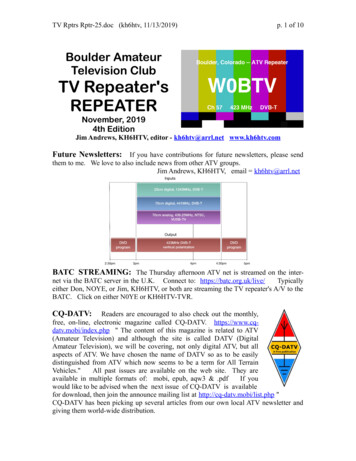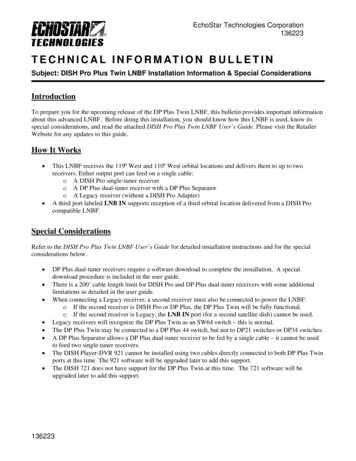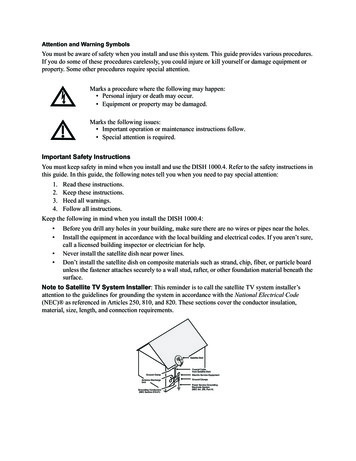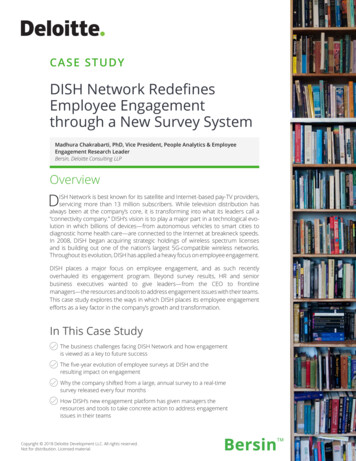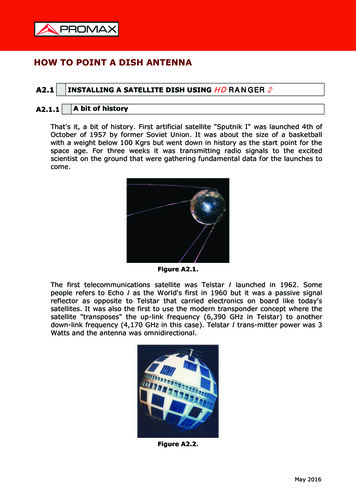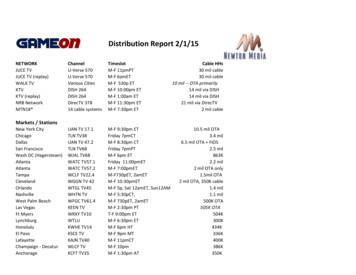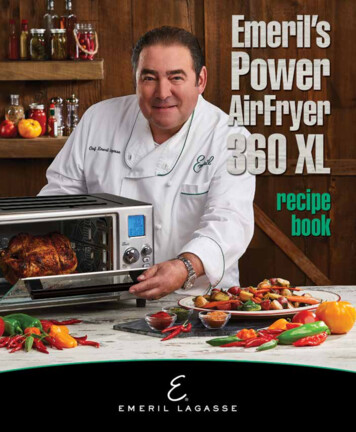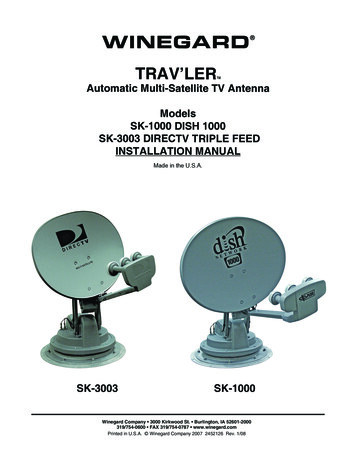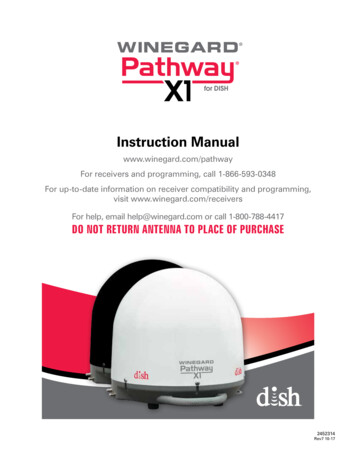
Transcription
Instruction Manualwww.winegard.com/pathwayFor receivers and programming, call 1-866-593-0348For up-to-date information on receiver compatibility and programming,visit www.winegard.com/receiversFor help, email help@winegard.com or call 1-800-788-4417DO NOT RETURN ANTENNA TO PLACE OF PURCHASE2452314Rev7 10-17
Quick Setup for One ReceiverCompatible Receivers1. Make sure the Pathway X1 antenna is in a location with aclear view of the southern sky.2. Connect the primary receiver to the “MAIN” port on the base.The Pathway X1 antenna must be used with DISH Solo HDreceivers. Examples of DISH Solo HD receivers include DISHWally, 211z, 211k, 211, and 411 receivers.3. After connecting the receiver to a power source, completereceiver setup. Select the state that you are currently in.Then, press “Scan” to start scanning for satellites.Compatible Satellites4. Watch TV!The Pathway X1 antenna can receive programming from DISHwestern arc, which includes satellites 110 , 119 , and 129 .See signal maps* to determine coverage in various areas ofthe United States. Coverage maps are approximate and donot guarantee coverage.SpecificationsCompatible with DISH programmingCompatible with DISH Solo HD receiversGoodSignal StrengthBestSupports up to two receiversFor stationary use onlyDISH Satellite 110 Includes 25 ft coaxial cableUnit weight: 10 lbsUnit height (without feet): 13.5 inUnit height (with feet): 14.2 inDiameter: 14.3 inElevation range: 18–65 UV-protected plastic domeGray plastic baseMade in USADomeDISH Satellite 119 DISH Satellite 129 MainportEyeletSec.portBaseHandle(“WINEGARD” facing up)*Source: www.satbeams.com. Coverage maps areapproximate and do not guarantee coverage.1
Warnings! Do not place the unit in water greater than one inch deep,or water may damage the electronics.! Do not install or operate the antenna in winds of 35 mphor greater. The antenna will roll in winds 35 mph.! Care should be taken when transporting and setting upthe antenna. Do not toss or drop the antenna.! Do not paint the antenna. Painting the antenna may causesignal degradation and will void your warranty.! The antenna is not meant for use with the Carryout laddermount. Installing the antenna on the Carryout laddermount may lead to serious injury and/or equipment andproperty damage.1. Installing the Handle1. Locate the two screws for the handle in the base. Remove thescrews from the base with a Phillips screwdriver.2. Selecting a Location for thePathway X1 Antenna1. Choose a location with a clear, unobstructed view of thesouthern sky. Avoid obstructions such as trees, hills, vehicles,or buildings—these can block the signal from the satellite.NOTESatellite signal will not pass through solid objects. Forthis reason, it is vital to select a location with a clear,unobstructed view of the southern sky.2. Make sure the antenna is not placed in the path of people orvehicles; otherwise, the antenna may be knocked off of thesignal if run into, or cables may be disconnected from the unit.NOTEA 25 foot coaxial cable is included and recommended foruse with the antenna. Longer coax runs could potentiallycause intermittent problems. Maximum cable length should neverexceed 50 feet.3. Select a location that will enable the Pathway X1 antenna tosit within three degrees of level. The antenna may take longerto lock onto signal if the antenna is not level.3. Connecting the Antenna to theReceiver(s)TIPNOTEThe two holes for the handle are located between thecable connections and eyelet.2. Locate the handle in the box. With “WINEGARD” on thehandle facing upwards, align the two holes in the handle withthe two holes in the base.Run the coaxial cable directly from the satellite receiver tothe Pathway X1 antenna when searching for signal.1. Connect a coax cable from the main port to the “Sat In” porton the back of the receiver that will be used most often.The main port should always be connected to the primaryreceiver when the antenna is in use, or there will be no powerto the electronics.3. Thread two screws through the two aligned holes in thebottom of the handle.NOTEThe receiver provides power to the electronics via the mainport. There will be no power to the electronics if a coaxialcable is connected to the secondary port but not the main port.2. If hooking up the Pathway X1 antenna to two receivers,remove the cap from the secondary port, and run a secondcoaxial cable from the secondary port on the base to the “SatIn” port on the secondary receiver.4. Tighten the two screws using a Phillips screwdriver.Do not overtighten.3. Tighten coax connections until fingertight, and then tighten aquarter turn more with a wrench. Do not overtighten.2
4. Receiver Setup for a NewWally ReceiverThe antenna may make a slight grinding sound when searchingfor satellites; this is normal and does not harm the unit. If using a new Wally receiver with the Pathway X1 antenna, thereceiver will go through an Installation Wizard to help with thesetup process.Follow the on-screen instructions to program the remote control.Step 1 of the Installation Wizard will pair the remote to thereceiver.During Step 2, the unit will need to acquire satellites andmay update the receiver (figures 1-6).This step will requirea search initiated by the Mobile Setup screen. Fill in therequired information, and then select “Scan” to begin thesearch routine (figures 1-3).Figure 4Once the search routine is complete, the receiver mayupdate (figure 4).Figure 1Figure 5If not already activated, the receiver will need to be activated(figure 5). To activate the receiver, call Winegard Company at1-866-593-0348.The receiver may reboot automatically as part of the updateprocess (figure 6). If so, select the state of your currentlocation on the Mobile Antenna Setup screen as in figures 1and 2. Press “Scan” to begin the search routine.The satellite will search for and acquire satellites.Figure 2Figure 6Figure 3During the search routine, the antenna will scan for satellites.3NOTE If the receiver reboots at this time, restart (see figures 1 & 2).
Updating Receiver SoftwareFor optimal performance, update receiver softwareoccasionally. To allow the software to update, leave the satelliteon signal, and press the Power button on the remote or frontpanel of the receiver; this will put the receiver in Standbymode (figure 7). Do not unplug the receiver at this time.Select the state of your current location, and then select“Scan” to begin the search routine (figure 9).Figure 9Figure 7The satellite will begin searching and will locate the desiredsatellites (figure 10).After being in Standby mode for a few minutes, thesoftware will automatically begin to update (figure 8). Uponcompletion of the update, the receiver will reboot. Returnto the beginning of “Receiver Setup for Currently Activeor Previously Used Receivers” to re-acquire satellites andcomplete setup.Figure 10prompted with a message stating fewer satellites thanTIP Ifpreviouslyused were found, select SAVE or YES to continue.Figure 8If the receiver is in Standby mode for more than five minutes,TIPno software update is necessary. Turn the receiver back on toresume normal operationAfter the satellites have been acquired, the ElectronicProgramming Guide will download (figure 11).Receiver Setup for Currently Active orPreviously Used Wally Receiver If the receiver you will be using with the Pathway X1 antennais an older receiver that has not been used in several years, youmay need to connect the receiver to a DISH home satellite to beupdated before proceeding with the mobile setup.After the receiver has been powered on, the receiver willenter the Mobile Setup menu.If mobile setup menu does not appear, press and hold powerNOTEbutton on the front panel of the receiver for 3 seconds to resetthe receiver.Figure 11Receiver setup instructions are accurate at timeof printing and may change without notice.
Setup for a Secondary ReceiverPress “Test Installation 5” to start the Check Switch test (figure 15).After completing the setup on the main receiver, power onthe secondary receiver. If using a new receiver, you will beguided through the setup by the Installation Wizard; follow theon-screen steps to complete the setup. If using a receiver thatis currently active or has been used previously, you will needto complete the setup by doing a Check Switch test. To accessthe receiver menu for running a Check Switch test, follow thesteps under “Accessing the Receiver Menu.”Accessing the Receiver MenuIf you need to access the receiver menu after initial setup,follow the steps below to reach the receiver menu.Press Home button twice on your remote. On the “Home” tab,select “Settings” (figure 12).Figure 15The “Check Switch Status” screen will show the progress(figure 16) . Press the Back button three times once the CheckSwitch test is complete.Figure 12Within the “Settings” menu, select “Diagnostics” (figure 13).Figure 16The receiver will aquire the signal (figure 17).Figure 17Figure 13Lastly, the receiver will download the Program Guide (figure 18).Within the “Diagnostics” menu, select “DISH” on the left side(figure 14).Figure 18Figure 145
Operation of Secondary ReceiverFCC GuidelinesWhen using a secondary receiver with the Pathway X1antenna, the secondary receiver does not have the fullfunction of the primary receiver. The primary receiver willdetermine which satellite is viewed, and the secondaryreceiver will need to be set up for that satellite.If the primary receiver changes to a channel on a differentsatellite, the secondary receiver will lose reception and needto complete setup again on the new satellite.This device complies with Part 15 of the FCC Rules. Operationis subject to the following two conditions: (1) this devicemay not cause harmful interference, and (2) this device mustaccept any interference received, including interference thatmay cause undesired operation.NOTEThe secondary receiver’s program guide will only downloadand display available channels from the installed satellite.Using Outside ReceptacleIf your outside TV receptacle is wired for satellite, you’ll needto locate where that receptacle leads and connect that directlyto your satellite receiver.If the outside TV receptacle is wired for cable, the wiring willhave to be modified for use with satellite. The coaxial cablecannot run through any other devices or switches before thesatellite receiver.Typically, if wired for cable, the wiring will either run througha Winegard power supply or video switch. The easiest wayto fix this is to disconnect the cable from that device, use abarrel connector, and connect a new cable that runs directlyto the receiver, bypassing the power supply or video switch.Temporary and PermanentMount OptionsWinegard mount options for the Pathway X1 automaticportable satellite TV antenna raise the antenna off of theground for better reception and security. These mounts arebuilt to withstand the harsh outdoor environment.TR-1518 Tripod MountAntenna sold seperately.Aluminum tripod elevates thePathway X1 portable antennaoff the ground for protectionfrom mud and water.MT-SM30 Window MountTR-1518MT-SM30Antenna sold seperately.Temporary mount withmaximum flexibility. Easy onetime assembly. Includes 2brackets for temporary sidemount optRK-2000 Roof Mount KitAntenna sold seperately.Permanently mount yourPathway X1 portable antennato your vehicle roof. No need tobuy another antenna to replaceyour portable!TransportingBefore transporting the antenna, disconnect coax cable fromthe main port.RK-2000For more information or to purchase accessoriescontact your local RV dealer or winegard.comMaintenanceThe Pathway X1 antenna is designed to be maintenance free.However, it is a good idea to periodically clean the dome witha soft cloth, water, and dish soap6
TroubleshootingOn ScreenPossible CauseMobile Antenna Setup does notappearSolution No communication between receiver andsatellite dish Check wiring. Verify connection to Main port. Verifygood coax. Receiver software not compatible Ensure a compatible DISH Solo HD receiver is beingused. Connect receiver to fixed/home satellite dish forsoftware update.Error Code 150, “All Satellites NotFound” Possible obstructions blocking satellite Satellite coverage issues in extremeNortheast or Northwest Attempt to move the antenna from any blockages orobstructions. Attempt a re-scan on the receiver.Error Code 151, “No SatellitesFound” Possible obstructions blocking satellite Intermittent coax connection Attempt to move the antenna from any blockages orobstructions. Re-check coax connections to make sure coax did notbecome loose during scan. Attempt a re-scan on the receiver.If the above steps do not resolve the error, re-boot the receiver and start the Mobile Antenna Setup again; often, this willresolve the problem. If the problem persists, contact Winegard Technical Services at help@winegard.com or 1-800-788-4417.WINEGARD MOBILE PRODUCTS LIMITED WARRANTY(2 YEARS PARTS; 1 YEAR LABOR)Winegard Company warrants this product against defects in materials or workmanship for a period of two (2) years from the date of original purchase. Duringyear one (1) of such warranty, Winegard Company will also pay authorized labor costs to an authorized Winegard dealer to repair or replace defective products.No warranty claim will be honored unless at the time the claim is made, Customer presents proof of purchase to an authorized Winegard dealer (to locate thenearest authorized Winegard dealer, contact Winegard Company, 3000 Kirkwood Street, Burlington, Iowa 52601, Telephone 800-288-8094 or visit www.winegard.com). Customer must provide proof of purchase with a dated sales receipt for the Winegard product to verify the product is under warranty. If the date ofpurchase cannot be verified, the warranty period shall be considered to begin thirty (30) days after the date of manufacture.If a defect in material or workmanship is discovered, Customer may take the product to an authorized Winegard dealer for service. Customer must provide proofof purchase to verify the product is under warranty. If the product is brought to an authorized Winegard dealer for service prior to expiration of year one (1) of thewarranty period and a defect in material or workmanship is verified by Winegard Technical Services, Winegard Company will cover the Winegard dealer’s laborcharges for warranty service. The Winegard dealer must contact Winegard Technical Services in advance for pre-approval of the service. Approval of the serviceis at the sole discretion of Winegard Company.Alternatively, Customer may ship the product prepaid to Winegard Technical Services (located at 2736 Mt. Pleasant Street, Burlington, Iowa 52601, Telephone800-788-4417). Customer must return the product along with a brief description of the problem and provide Winegard Technical Services with Customer’sname, address, and phone number. Customer must also provide proof of purchase to verify the product is under warranty. If the product is returned before theexpiration of the warranty period, Winegard Company will (at its option) either repair or replace the product.This Limited Warranty does not apply if the product has been damaged, deteriorates, malfunctions or fails from: improper installation, misuse, abuse, neglect,accident, tampering, modification of the product as originally manufactured by Winegard in any manner whatsoever, removing or defacing any serial number,usage not in accordance with product instructions or acts of nature such as damage caused by wind, lightning, ice or corrosive environments such as salt sprayand acid rain. This Limited Warranty also does not apply if the product becomes unable to perform its’ intended function in any way as a result of the televisionsignal provider making any changes in technology or service.RETURN AUTHORIZATION POLICYA Return Material Authorization (RMA) is required prior to returning any product to Winegard Company or Winegard Warranty Services under this warrantypolicy. Please call our Technical Services Department at 800-788-4417 or send an email to warranty@winegard.com to obtain the RMA number. Please furnishthe date of purchase when requesting an RMA number. Enclose the product in a prepaid package and write the RMA number in large, clear letters on the outsideof the package. To avoid confusion or misunderstanding, a shipment(s) without an RMA number(s) or an unauthorized return(s) will be refused and returned toCustomer freight collect.WINEGARD COMPANY DOES NOT ASSUME ANY LIABILITIES FOR ANY OTHER WARRANTIES, EXPRESS OR IMPLIED, MADE BY ANY OTHER PERSON.ALL OTHER WARRANTIES WHETHER EXPRESS, IMPLIED OR STATUTORY INCLUDING WARRANTIES OF FITNESS FOR A PARTICULAR PURPOSE ANDMERCHANTABILITY ARE LIMITED TO THE TWO YEAR PERIOD OF THIS WARRANTY.In states that do not allow limitations on implied warranties, or the exclusion of limitation of incidental or consequential damages, the above limitations orexclusions do not apply.Some states do not allow limitations on how long an implied warranty lasts, or the exclusion of limitation of incidental or consequential damages, so the abovelimitations or exclusions may not apply to you.This warranty gives Customer specific legal rights. Customer may also have other rights that may vary from state to state.SATELLITE RECEIVER WARRANTYSee manufacturer’s limited warranty policy.WS-MOBWARREV3Disclaimer: Although every effort has been made to ensure that the information in this manual is correct and complete, no company shall be held liable for any errors or omissions in this manual. Information provided inthis manual was accurate at time of printing. If the antenna does not function as expected, please contact Winegard Company at help@winegard.com or 1-800-788-4417, or visit our website at www.winegard.com.Winegard and Pathway are registered trademarks of Winegard Company. DISH is a registered trademark of DISH Network L.L.C.Winegard Company 3000 Kirkwood Street Burlington, IA 52601 1-800-288-8094 Fax 319-754-0787 www.winegard.comPrinted in U.S.A. 2013 Winegard Company Rev7 10-17 2452314
Compatible with DISH programming Compatible with DISH Solo HD receivers Supports up to two receivers For stationary use only Includes 25 ft coaxial cable Unit weight: 10 lbs Unit height (without feet): 13.5 in Unit height (with feet): 14.2 in Diameter: 14.3 in Elevation range: 18-65 UV-protected plastic dome Gray plastic base Made in USA