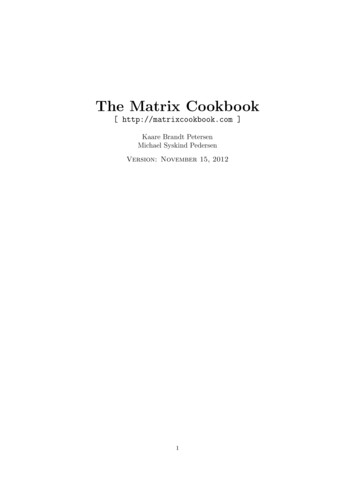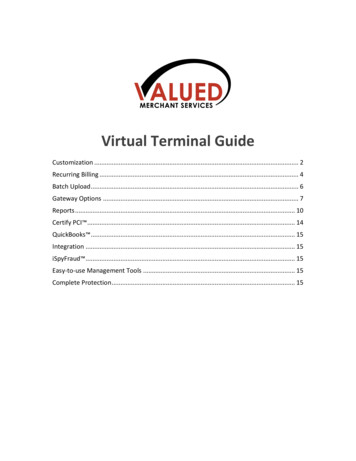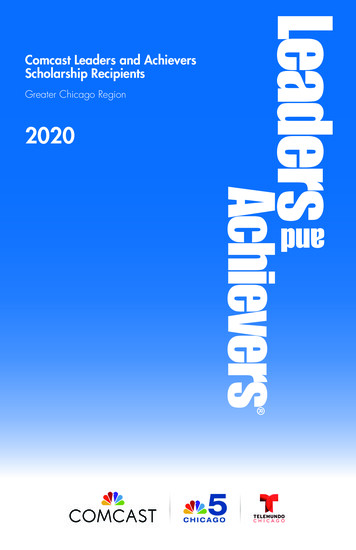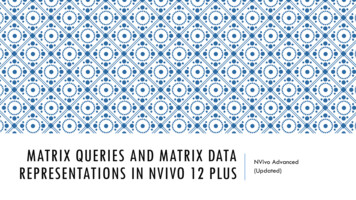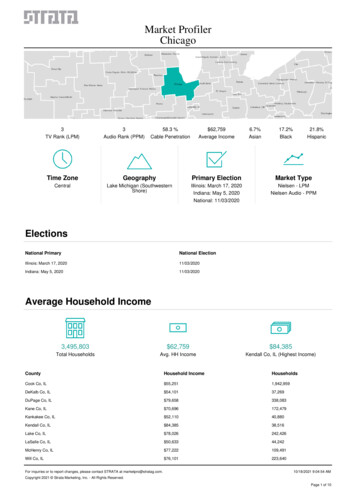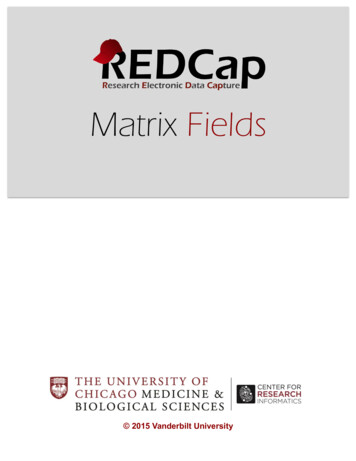
Transcription
Matrix Fields 2015 Vanderbilt University
REDCap Matrix FieldsQ: What is a matrix of fields in REDCap?REDCap can display a matrix group of fields in either Single Answer format (i.e. radio buttons) orMultiple Answer format (i.e. checkboxes). A matrix allows you to display a group of similar multiplechoice fields in a very compact area on a page. This makes data entry forms and surveys much shorterlooking. Using matrix fields is especially desirable on surveys because survey respondents are muchless likely to leave a survey uncompleted if the survey appears shorter, as opposed to looking verylong, which can feel daunting to a respondent. So having compact sections of questions can actuallyimprove a survey's response rate. A matrix can have as many rows or columns as needed. Although themore choices you have, the narrower each choice column will be. Any field in a matrix can optionallyhave its own branching logic and can be set individually as a required field. A matrix can also optionallyhave a section header.(Below is a general example of a common matrix layout. A matrix of fields will look slightly different inREDCap than here on the Help page.)Rate the following ice cream flavors:Q: How do I create a matrix of fields using the Online Designer?Navigate to the Online Designer and click the "Add Matrix of Fields" button that will appear eitherabove or below each field. It will open up a pop-up where you can set up each field in the matrix. Youcan supply the field label and variable name for each field in the matrix, and you may also designateany as a required field. You have the option to display a section header above the matrix. You will alsoneed to set the answer format for the matrix, either Single Answer (Radio Buttons) or MultipleAnswers (Checkboxes), and then the matrix choice columns. Setting up the choices is exactly the sameas for any normal multiple choice field in the Online Designer by providing one choice per line in thetext box. Lastly, you will need to provide a matrix group name for your matrix of fields. The matrixgroup name is merely a tag that is used to group all the fields together in a single matrix group. Thematrix group name can consist only of lowercase letters, numbers, and underscores, and the groupname must not duplicate any other matrix group name in the project. Once you have provided all therequisite information for the matrix, click the Save button and the matrix will be created and displayedthere with your other fields in the Online Designer.Q: How do I create a matrix of fields using the Data Dictionary?In a data dictionary, creating a matrix of fields is as easy as creating any regular radio button field orcheckbox field. Create your first field in the matrix as either a radio or checkbox field type (since matrixfields can only be either of these) by adding it as a new row in the data dictionary. You must provide itsUniversity of Chicago Center for Research Informatics REDCap Matrix Fields2
variable name and form name (as usual), then set its field type as either "radio" or "checkbox". Thenset its field label in column E, its multiple choice options in column F, and then lastly in column P youmust provide a Matrix Group Name. (The matrix group name is how REDCap knows to display thesefields together as a matrix. Without a matrix group name, REDCap will merely display the fieldsseparately as normal radio buttons or checkboxes.) The matrix group name is merely a tag that is usedto group all the fields together in a single matrix group. The matrix group name can consist only oflowercase letters, numbers, and underscores, and the group name must not duplicate any other matrixgroup name in the project. After you have created your first field for the matrix and have given it amatrix group name, you may now create the other fields in the matrix in the rows directly below thatfield. (To save time, it is probably easiest to simply copy that row and paste it as the next immediaterow in the Data Dictionary. Then you only need to modify the variable name and label for the newrow.) Once you have created all your fields for the matrix, you can upload your data dictionary on the"Data Dictionary Upload" page in your REDCap project, and those fields will be displayed as a matrix onyour data collection instrument. NOTE: All fields in a matrix must follow the following rules: 1) must beeither a "radio" or "checkbox" field type, 2) must have the *exact* same choices options in column F,3) must have the same matrix group name in column P. If these requirements are not met, the "UploadData Dictionary" page will not allow you to upload your data dictionary until these errors are fixed.Q: How do I convert existing non-matrix multiple choice fields into a matrix of fields?Any existing group of radio button fields or checkbox fields in a REDCap project might possibly beconverted into a matrix of fields. In order for fields to be grouped together into a matrix, the followingthings are required: 1) those fields must all be a Radio Button field or all be a Checkbox field, 2) theymust have the *exact* same multiple choice options (same option label AND same raw coded value),and 3) they must all be adjacent to each other on the same data collection instrument (or if not, theycan be moved first so that they are adjacent). A matrix can be created only if those three conditionsare met. The conversion of regular checkbox/radio fields into a matrix of fields cannot be done in theOnline Designer but only using the Data Dictionary. To accomplish this, you will first need to downloadthe existing data dictionary for the project, which can be done on the "Upload Data Dictionary" page.Secondly, go to column P (i.e. Matrix Group Name) and provide *every* field that you wish to be in thematrix with a matrix group name. The matrix group name is merely a tag that is used to group all thefields together in a single matrix group. The matrix group name can consist only of lowercase letters,numbers, and underscores, and the group name must not duplicate any other matrix group name inthe project. The group name is not ever displayed on the form/survey during data entry, but is usedonly for design and organizational purposes. The matrix group name can be any value (even anarbitrary value), but it may be helpful to name it something related to the fields in the group (e.g."icecream" if all the matrix fields are about ice cream). Once you have added the matrix group name incolumn P for each field, you can upload your data dictionary on the "Data Dictionary Upload" page inyour REDCap project, and those fields will now be displayed as a matrix on your data collectioninstrument instead of separate fields.University of Chicago Center for Research Informatics REDCap Matrix Fields3
Matrix ExamplesUniversity of Chicago Center for Research Informatics REDCap Matrix Fields4
Online Designer ViewUniversity of Chicago Center for Research Informatics REDCap Matrix Fields5
Secondly, go to column P (i.e. Matrix Group Name) and provide *every* field that you wish to be in the matrix with a matrix group name. The matrix group name is merely a tag that is used to group all the fields together in a single matrix group. The matrix group name can consist only of lowercase letters,