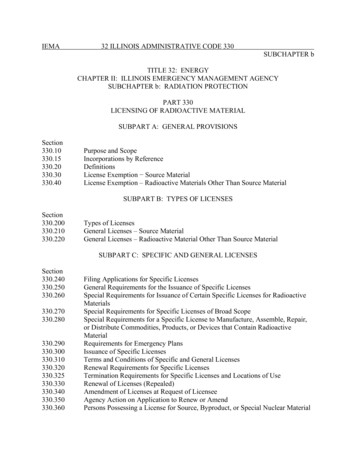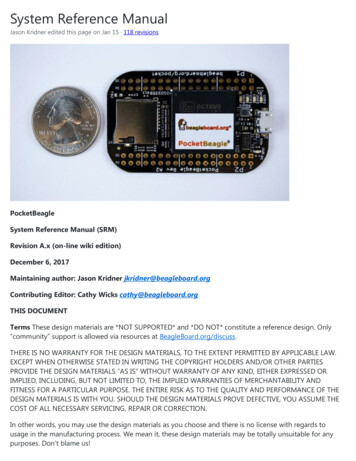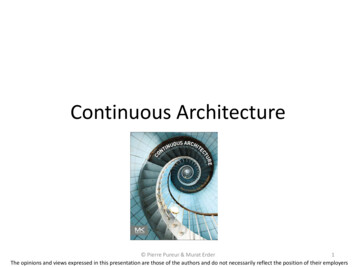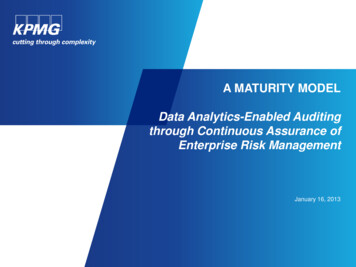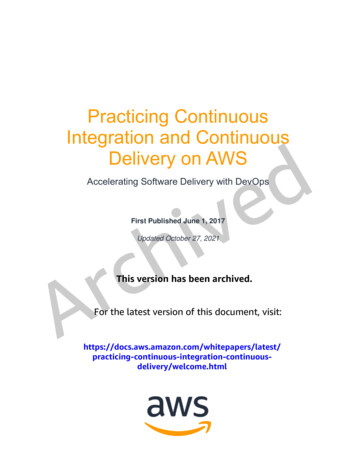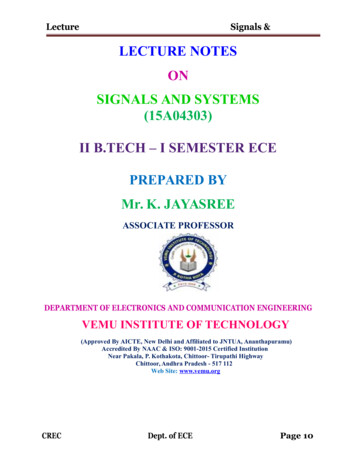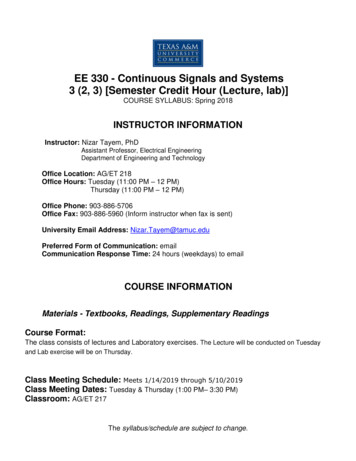
Transcription
EE 330 - Continuous Signals and Systems3 (2, 3) [Semester Credit Hour (Lecture, lab)]COURSE SYLLABUS: Spring 2018INSTRUCTOR INFORMATIONInstructor: Nizar Tayem, PhDAssistant Professor, Electrical EngineeringDepartment of Engineering and TechnologyOffice Location: AG/ET 218Office Hours: Tuesday (11:00 PM – 12 PM)Thursday (11:00 PM – 12 PM)Office Phone: 903-886-5706Office Fax: 903-886-5960 (Inform instructor when fax is sent)University Email Address: Nizar.Tayem@tamuc.eduPreferred Form of Communication: emailCommunication Response Time: 24 hours (weekdays) to emailCOURSE INFORMATIONMaterials - Textbooks, Readings, Supplementary ReadingsCourse Format:The class consists of lectures and Laboratory exercises. The Lecture will be conducted on Tuesdayand Lab exercise will be on Thursday.Class Meeting Schedule: Meets 1/14/2019 through 5/10/2019Class Meeting Dates: Tuesday & Thursday (1:00 PM– 3:30 PM)Classroom: AG/ET 217The syllabus/schedule are subject to change.
Textbook(s) Required: Lahti, B.P. Modern Digital and Analog Communication Systems, 4th Edition, Oxford, 2008.ISBN13: 9780195331455Other Refrencess: Couch, II, “Digital & Analog Communication Systems, 6th Ed., Prentice Hall, 2001. Ziemer, Rodger E., William H. Tranter, and D.R. Fannin, Signals and Systems:Continuous andDiscrete, 4th edition., Prentice Hall, 1998. ISBN: 013496456X Carlson, “Communication Systems: An introduction to signals and noise in electricalcommunication”, McGraw Hill. Proakis, “Communication Systems Engineering”, 2nd Ed., Prentice Hall, 2002.Lab Manual: Lab Manual is provided by the instructorSoftware Required: Microsoft Office - MS Word, Excel, PowerPoint MATLAB (Matrix Laboratory) LABVIEW (Laboratory Virtual Instrument Engineering Workbench)Course DescriptionThis course presents the theoretical and practical aspects of analog communication systems.Includes the signal analysis using Fourier series and Fourier transform; spectral and time domainconsiderations related analog modulation techniques such as Amplitude Modulation (AM) andFrequency Modulation (FM). AM and FM demodulation, Pulse Code Modulation (PCM), effects ofnoise on communication system performance, and signal and noise modeling using probabilisticdescriptions. The course has an associated Laboratory experiments set, which will require the use ofsimulation software (e.g. MATLAB, LABVIEW) and hardware equipment.Prerequisites: EE 220 with a minimum grade of C, Math 315 or MATH 2320 with a minimum gradeof C.Course Learning Outcomes:After successfully completing the course, students will be able to:1. Identify the functionality of communication system blocks.2. Demonstrate practical knowledge of the fundamental principles of Amplitude Modulation (AM)and Frequency Modulation (FM) systems.3. Compare the performance of angle and amplitude modulations.4. Perform signal analysis in time and frequency domains.The syllabus/schedule are subject to change.
5. Evaluate the effect of noise in communication system.6. Determine the bandwidth and the power requirements of Analog Communication systems(AM/FM).7. Describe current and future communication systems.8. Analyze the methods of transmission using pulse code modulation9. Design AM/FM modulators/demodulators.10. Perform software simulation and hardware implementation of analog communication systemsABET Criterion 3 student outcomes addressed by the course (Applicable beginning in the2019-20 cycle):1. an ability to identify, formulate, and solve complex engineering problems by applying principlesof engineering, science, and mathematics.2. an ability to apply engineering design to produce solutions that meet specified needs withconsideration of public health, safety, and welfare, as well as global, cultural, social,environmental, and economic factors.7. An ability to acquire and apply new knowledge as needed, using appropriate learningstrategies.COURSE REQUIREMENTSMinimal Technical Skills Needed: Working knowledge and basic skills using Microsoft Word, Excel, and PowerPoint.Knowledge of MATLAB and LABVIEW.Instructional Methods:The instructional methods in this course include; lectures, class discussion, course project, writtenassignments, problem solving, writing a lab report, lab exercises, open ended problems, casestudy, and simulation assignments using MATLAB and LABVIEW software. Instruction will bebased on the course textbook and the lab manual.Student Responsibilities or Tips for Success in the CourseAttendance:Student must attend classes, and engage in class activities and discussion, perform weeklylaboratory experiment. The instructor will take attendance at each class. Class AttendanceRequirement (one lateness 1/2 absence)# of AbsencesPoint Deduction0–304-55- 106- 207- 30The syllabus/schedule are subject to change. 7F
GRADINGThe final course grade is based on 100 possible points (as described below inAssessments) and will be calculated based on the following grading scale:A 90-100 pointsB 80-89 pointsC 70-79 pointsD 60-69 pointsF 60 pointsAssessmentsThe following assessments will be performed throughout this course to assess individualprogress toward learning outcomes. The final course grade will be calculated based on thefollowing assessments:Assessment taskHomeworkQuizzesMidterm ExamDesign ProjectFinal ExamLaboratory exercisesDue Time Every two weeks3, 5, 10, 1281516WeeklyWeight12 %13 %15 %10 %25 %25 %Homework Assignments: Homework Assignments are due at the beginning of class,delivered in the appropriate drop box. No late submissions will be accepted.Exams and QuizzesThe two major examinations and quizzes will be old-fashioned paper, and pencil exercises.There will be 4 quizzes.Lab Safety Training: Students registered for this course must complete all required lab safetytraining prior to entering the lab and undertaking any activities. Once completed, Lab SafetyTraining is valid for the remainder of the same academic year (i.e., through the followingAugust) and must be completed anew in subsequent years. There are no exceptions to thisUniversity policy. Failure to complete the required training will preclude participation in any labactivities, including those for which a grade is assigned.Design Project: Students are required to complete a course design project and submit acomprehensive report at the end of the course. The project should demonstrate the student’sThe syllabus/schedule are subject to change.
ability to link the theoretical knowledge and practical skills acquired in the course to real-worldapplications. Student will work in a group up to three students. Students will submit theirproject proposal at week 8 to instructor for approval.Lab Exercises:The continuous signal and systems lab covers a wide range of experiments in analog andcommunication systems including; Amplitude Modulation (AM) types and Demodulation, Design AMTransmitter and AM receiver, Frequency Modulation (FM) and Demodulation, Quadrature eceiver.Lab experiments emphasis on design aspects and performance analysis of differentsystems,techniques and methods in modern communication systems.This lab is based on NationalInstruments ElVIS III , NI USRP 9100, LABVIEW , and Digital Analog Telecommunication ExpermenterDATEx (EMONA)There will be 12 Lab Assignments distributed over the semester, a midterm and final lab exams.Students will work in group of up to three students.Grading Policy:Assessment taskAttendanceLab Work & ReportMidterm Lab ExamLab Final ExamDue TimeWeeklyWeekly716Weight3%8%5%9%Formal Lab Reports should follow the same approach used in the lab, which is aHypothesis/Test sequence. In Prelab, you will be asked to design a circuit to perform a specificfunction. During the lab time you built the circuit and collected test data to show how the circuitperformed. The report, then, should be constructed as follows:1. Cover page: Your lab report cover page should include the following information: Course name and title Experiment number and title Names of group members and their IDs Instructor’s name. Date2. Objectives: State clearly the objectives of the experiment3. Equipment required: List all the equipment and components used in the experiments4. Introduction: Provide the necessary background to the problem that you are trying to solve in the lab andthe approach to solve it.5. Procedure: Each part of the lab experiment should explain the following: Basic measurements and calculation Explanation of the derived solution Schematics developed that demonstrate the solutionThe syllabus/schedule are subject to change.
6. Results and Analysis: Each part of lab experiment should have the following: Include tests used to prove the solution worked.Include drawing of the solution you built in lab.State the observations made while performing the lab and an explanation of yourresults7. Conclusions: In this section of the lab: Describe what you did and learned from the lab. Explain at what degree the objectives of the lab were achieved. Describe possible real time applications from the work done in the labA Formal Lab Report should enable someone else to duplicate your work and obtain the sameresults without reference to any other documents. This does not mean that you should appenddata sheets to your report but that the schematics and parts layout should be clear andaccurate.Submit the files containing the circuit simulation, a schematic, and data which explain the labresults you obtained. Graphics must be created using a graphics program.Graphics in your lab reports may not be hand-drawn.Lab Reports are due as hardcopy and by submission to the drop-box before lab time one weekafter the lab was performed. 10% per day will be deducted from the final lab grade for each 24hours or portion thereof that a lab is late. Hardcopy of Lab Reports are to be submitted to theinstructor.Student Outcomes (ABET):This course will assess the achievement of the following student outcomes:1. An ability to identify, formulate, and solve complex engineering problems by applyingprinciples of engineering, science, and mathematics2. An ability to apply engineering design to produce solutions that meet specified needs withconsideration of public health, safety, and welfare, as well as global, cultural, social,environmental, and economic factors7.An ability to acquire and apply new knowledge as needed, using appropriate learningstrategies.The syllabus/schedule are subject to change.
COURSE OUTLINE / CALENDARThe instructor reserves the right to adjust the schedule in order to serve the needs of the class andany changes will be communicated in a timely manner.Course theory schedule:1. Topics Covered (Tentative Schedule)WeekTOPICSChapter1Introduction to communication systems12Signal analysis fourier series and signal space23Signal analysis fouriertransform and signal space2Quiz 14&5Analysis and transmission of signals3HW26Midterm Exam3Quiz 27 &8Amplitude modulations (AM, DSB, SSB, VSB) 4and demodulations9&10Angle modulation and demodulationsAssignment/ExamsHW1HW35Quiz 311Sampling and analog–to-digital convertor6HW4/ ProjectProposalsubmission12Effects of noise on system performance7Quiz 413 &14Principles of digital data transmission8HW515Project Demo & Presentation16Final ExamThe syllabus/schedule are subject to change.FINAL Exam
Laboratory schedule:Lab #12ExperimentAn introduction to NI ELVIS II Test equipmentAn introduction to the DATEx experimentaladd-in moduleWeek123Using the Emona DATEx to model equations34Amplitude Modulation (AM)45Double Sideband Modulation56Double Sideband Modulation67AM demodulation7Midterm Exam89AM demodulation910Double Sideband demodulation1011Frequency Modulation (FM)1112FM demodulation1213Sampling and reconstructions131415PCM encode/decoder14Final Lab Exam15TECHNOLOGY REQUIREMENTS To fully participate in online courses, you will need to use a current Flash enabledinternet browser. For PC and Mac users the suggested browser is Mozilla Firefox. You will need regular access to a computer with a broadband Internet connection.The minimum computer requirements are:o 512 MB of RAM, 1 GB or more preferredo Broadband connection required courses are heavily video intensiveo Video display capable of high-color 16-bit display 1024 x 768 or higherresolution You must have a:o Sound card, which is usually integrated into your desktop or laptopcomputerThe syllabus/schedule are subject to change.
o Speakers or headphones.o *For courses utilizing video-conferencing tools and/or an online proctoringsolution, a webcam and microphone are required. Both versions of Java (32 bit and 64 bit) must be installed and up to date on yourmachine. At a minimum Java 7, update 51, is required to support the learningmanagement system. The most current version of Java can be downloaded at:JAVA web site http://www.java.com/en/download/manual.jsp Current anti-virus software must be installed and kept up to date. Run a browser check through the Pearson LearningStudio Technical Requirementswebsite. Browser Check http://help.ecollege.com/LS Tech Req WebHelp/enus/#LS Technical Requirements.htm#BrowsetRunning the browser check will ensure your internet browser is supported.Pop-ups are allowed.JavaScript is enabled.Cookies are enabled. You will need some additional free software (plug-ins) for enhanced web browsing.Ensure that you download the free versions of the following software:o Adobe Reader https://get.adobe.com/reader/o Adobe Flash Player (version 17 or later) https://get.adobe.com/flashplayer/o Adobe Shockwave Player https://get.adobe.com/shockwave/o Apple Quick Time http://www.apple.com/quicktime/download/ At a minimum, you must have Microsoft Office 2013, 2010, 2007 or Open Office.Microsoft Office is the standard office productivity software utilized by faculty,students, and staff. Microsoft Word is the standard word processing software,Microsoft Excel is the standard spreadsheet software, and Microsoft PowerPoint isthe standard presentation software. Copying and pasting, along withattaching/uploading documents for assignment submission, will also be required. Ifyou do not have Microsoft Office, you can check with the bookstore to see if theyhave any student copies. For additional information about system requirements, please see: SystemRequirements for dex.learn?action technicalThe syllabus/schedule are subject to change.
ACCESS AND NAVIGATIONPearson LearningStudio (eCollege) Access and Log in InformationThis course will be facilitated using Pearson LearningStudio, the learning managementsystem used by Texas A&M University-Commerce. To get started with the course, go tomyLeo and from the top menu ribbon select eCollege. Then on the upper left side ofthe screen click on the My Courses tab. http://www.tamuc.edu/myleo.aspxYou will need your campus-wide ID (CWID) and password to log into the course. If youdo not know your CWID or have forgotten your password, contact the Center for ITExcellence (CITE) at 903.468.6000 or helpdesk@tamuc.edu.Note: It is strongly recommended you perform a “Browser Test” prior to the start of yourcourse. To launch a browser test login to Pearson LearningStudio, click on the MyCourses tab, and then select the Browser Test link under Support Services.Pearson LearningStudio Student Technical SupportTexas A&M University-Commerce provides students technical support for the use ofPearson LearningStudio.Technical assistance is available 24/7 (24 hours, 7 days a week).If you experience LearningStudio (eCollege) technical problems, contact theLearningStudio helpdesk at 1-866-656-5511 (toll free) or visit Pearson 24/7 CustomerSupport Site http://247support.custhelp.com/The student help desk may be reached in the following ways: Chat Support: Click on 'Live Support' on the tool bar within your course to chatwith a Pearson LearningStudio Representative. Phone: 1-866-656-5511 (Toll Free) to speak with Pearson LearningStudioTechnical Support Representative.Accessing Help from within Your Course: Click on the 'Tech Support' icon on theupper left side of the screen inside the course. Then you will be able to get assistancevia online chat or by phone.Note: Personal computer and internet connection problems do not excuse therequirement to complete all course work in a timely and satisfactory manner. Eachstudent needs to have a backup method to deal with these inevitable problems. Thesemethods might include the availability of a backup PC at home or work, the temporaryThe syllabus/schedule are subject to change.
use of a computer at a friend's home, the local library, office service companies,Starbucks, a TAMUC campus open computer lab, etc.Policy for Reporting Problems with Pearson LearningStudioShould students encounter Pearson LearningStudio based problems while submittingassignments/discussions/comments/exams, the following procedure must be followed:1. Students must report the problem to the help desk. You may reach the helpdeskat 1-866-656-5511.2. Students must file their problem with the helpdesk and obtain a helpdesk ticketnumber3. Once a helpdesk ticket number is in your possession, students should email meto advise me of the problem and provide me with the helpdesk ticket number.4. I will call the helpdesk to confirm your problem and follow up with youPLEASE NOTE: Your personal computer and internet access problems are notlegitimate excuses for filing a ticket with the Pearson LearningStudio Help Desk. OnlyPearson LearningStudio based problems are legitimate reasons to contact the HelpDesk.You strongly are encouraged to check for your internet browser compatibility BEFOREthe course begins and take the Pearson LearningStudio tutorial offered for students whomay require some extra assistance in navigating the Pearson LearningStudio platform.myLeo SupportYour myLeo email address is required to send and receive all student correspondence.Please email helpdesk@tamuc.edu or call us at 903-468-6000 with any questions aboutsetting up your myLeo email account. You may also access information at myLeo.https://leo.tamuc.eduLearner SupportThe One Stop Shop was created to serve you by providing as many resources aspossible in one location. http://www.tamuc.edu/admissions/onestopshop/The Academic Success Center provides academic resources to help you achieveacademic ices/academicSuccessCenter/FREE MobilE APPSThe Courses apps for phones have been adapted to support the tasks students caneasily complete on a smaller device. Due to the smaller screen size course content isnot presented.The syllabus/schedule are subject to change.
The Courses app is free of charge. The mobile Courses Apps are designed andadapted for different devices.App Title:iPhone - Pearson LearningStudio Courses for iPhoneAndroid - LearningStudio Courses - PhoneOperating iPhone - OS 6 and aboveSystem:Android - Jelly Bean, Kitkat, and Lollipop arningstudioApp URL: courses/id977280011?mt 8AndroidApp URL: https://play.google.com/store/apps/details?id com.pearson.lsphoneOnce downloaded, search for Texas A&M University-Commerce, and it should appearon the list. Then you will need to sign into the myLeo Mobile portal.The Courses App for Android and iPhone contain the following feature set: View titles/code/Instructor of all Courses enrolled in online View and respond to all discussions in individual Courses View Instructor Announcements in individual Courses View Graded items, Grades and comments in individual Courses Grade to Date View Events (assignments) and Calendar in individual Courses View Activity Feed for all courses View course filters on activities View link to Privacy Policy Ability to Sign out Send FeedbackLearningStudio NotificationsStudents can be alerted to course activities via text on their mobile phones or up to twoemail addresses.Based on their preferences, students can automatically receive a push notification withevery new: course announcement, threaded discussion post, grade, and/or assignmentwithout having to login to the course. Enrolled students will automatically receive emailnotifications for announcements and can opt out of this feature. To receive textnotifications, students must opt in.To begin setting up notifications, go into your course in LearningStudio and click on thebell-shaped Notifications icon on the main menu ribbon.By default, the student’s university email address will appear. This cannot be changedin LearningStudio. Additional email addresses may be added by clicking the AddThe syllabus/schedule are subject to change.
button. After all of the other selections are completed be sure to click the Save andFinish button.COMMUNICATION AND SUPPORTInteraction with Instructor StatementThe instructor’s communication response time and feedback on assessments are statedclearly.COURSE AND UNIVERSITY PROCEDURES/POLICIESCourse Specific Procedures/PoliciesAttendance/Lateness, Late Work, Missed Exams and Quizzes and Extra CreditSyllabus Change PolicyThe syllabus is a guide. Circumstances and events, such as student progress, maymake it necessary for the instructor to modify the syllabus during the semester. Anychanges made to the syllabus will be announced in advance.University Specific ProceduresStudent ConductAll students enrolled at the University shall follow the tenets of common decency andacceptable behavior conducive to a positive learning environment. The Code ofStudent Conduct is described in detail in the Student tudents should also consult the Rules of Netiquette for more information regardinghow to interact with students in an online forum: es.htmlTAMUC AttendanceFor more information about the attendance policy please visit the Attendance webpageand Procedure 99.R0.01.pdfThe syllabus/schedule are subject to change.
Academic IntegrityStudents at Texas A&M University-Commerce are expected to maintain high standardsof integrity and honesty in all of their scholastic work. For more details and thedefinition of academic dishonesty see the following procedures:Undergraduate Academic Dishonesty AcademicDishonesty.pdfGraduate Student Academic Dishonesty emicDishonesty.pdfADA StatementStudents with DisabilitiesThe Americans with Disabilities Act (ADA) is a federal anti-discrimination statute thatprovides comprehensive civil rights protection for persons with disabilities. Among otherthings, this legislation requires that all students with disabilities be guaranteed alearning environment that provides for reasonable accommodation of their disabilities. Ifyou have a disability requiring an accommodation, please contact:Office of Student Disability Resources and ServicesTexas A&M University-CommerceGee Library- Room 162Phone (903) 886-5150 or (903) 886-5835Fax (903) 468-8148Email: studentdisabilityservices@tamuc.eduWebsite: Office of Student Disability Resources and rimination NoticeTexas A&M University-Commerce will comply in the classroom, and in online courses,with all federal and state laws prohibiting discrimination and related retaliation on thebasis of race, color, religion, sex, national origin, disability, age, genetic information orveteran status. Further, an environment free from discrimination on the basis of sexualorientation, gender identity, or gender expression will be maintained.The syllabus/schedule are subject to change.
Campus Concealed Carry StatementTexas Senate Bill - 11 (Government Code 411.2031, et al.) authorizes the carrying of aconcealed handgun in Texas A&M University-Commerce buildings only by persons whohave been issued and are in possession of a Texas License to Carry a Handgun.Qualified law enforcement officers or those who are otherwise authorized to carry aconcealed handgun in the State of Texas are also permitted to do so. Pursuant to PenalCode (PC) 46.035 and A&M-Commerce Rule 34.06.02.R1, license holders may notcarry a concealed handgun in restricted locations.For a list of locations, please refer to the Carrying Concealed Handguns On Campusdocument and/or consult your event organizer.Web loyeesAndStudents/34.06.02.R1.pdfPursuant to PC 46.035, the open carrying of handguns is prohibited on all A&MCommerce campuses. Report violations to the University Police Department at 903886-5868 or 9-1-1.The syllabus/schedule are subject to change.
6. Determine the bandwidth and the power requirements of Analog Communication systems (AM/FM). 7. Describe current and future communication systems. 8. Analyze the methods of transmission using pulse code modulation 9. Design AM/FM modulators/demodulators. 10. Perform software simulation and hardware implementation of analog communication systems