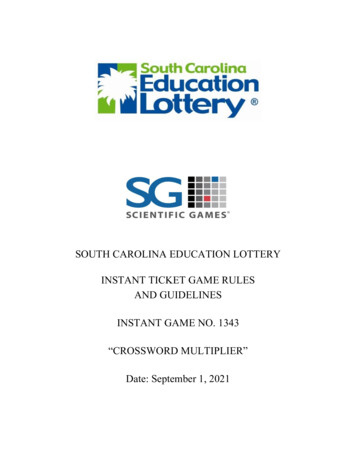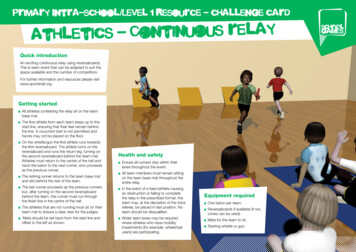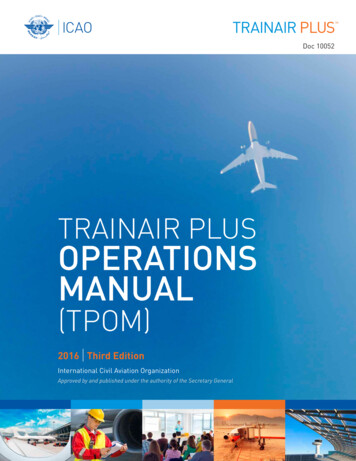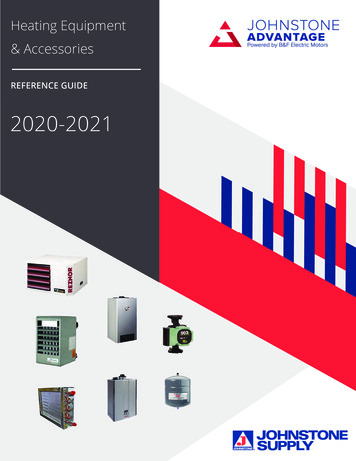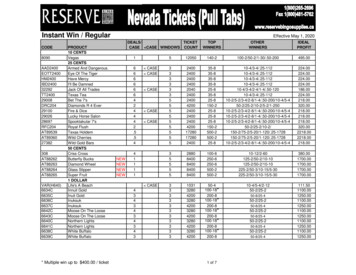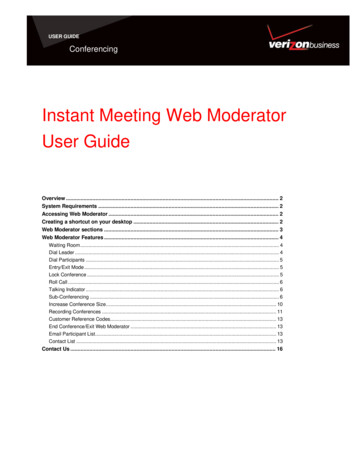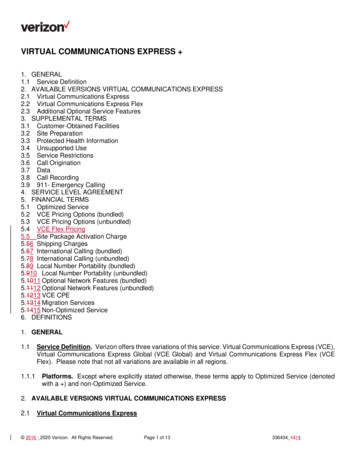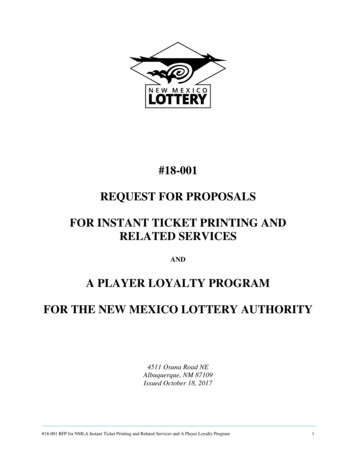Transcription
Skip to contentManuals User Manuals Simplified.Instant VORTEX PLUS 6 Quart Air Fryer UserGuideHome » Instant » Instant VORTEX PLUS 6 Quart Air Fryer User Guide
Contents [ hide1 Instant VORTEXTM PLUS 6 Quart Air Fryer1.1 Initial Setup1.2 Product Overview1.3 Initial Test Run1.4 More Controls1.5 Smart Programs1.6 Cooking Timetable2 Related Manuals:Instant VORTEXTM PLUS6 Quart Air FryerGetting Started GuideFull Manual, How to Videos and Recipes available online at instantappliances.comRegister your product today at instantappliances.com/support/registerInitial SetupRemove all packaging material from in and around the Air Fryer, as well as all accessories frominside the cooking chamber.Follow Care & Cleaning instructions in the Safety, Maintenance & Warranty booklet to clean the
air fryer before first use.Place the Air Fryer on a stable, level surface, away from combustible material and external heatsources. Leave at least 5” of space around the air fryer.Do not place anything on top of the air fryer and do not block the air vents.Never use the Air Fryer on a stovetop.Read all Important Safeguards in the Safety, Maintenance & Warranty booklet before use. Failureto do so may result in property damage and/or personal injury.Product OverviewThe models listed here may not be representative of all models in the Vortex, Vortex Plus and VortexPro series.For a complete list of colors and patterns, visit instantappliances.com.Initial Test Run(approximate time: 25 minutes)1. Connect the power cord to a 2 120V power source.Air fryer is in Standby and display indicates “OFF”.
Note: To wake the air fryer, press the dial button or touch the screen.2. Remove the air fry basket from the cooking chamber.3. Place the cooking tray on the bottom 4 of the air fry basket.Note: Ensure the indicator arrows point towards the back or the front of the air fryer.4. Insert the air fry basket back into the cooking chamber.5. Select Smart Program: Air Fry.
6. Touch Temp, then use the dial to adjust the cooking temperature to 205 ºC/400 ºF.Touch Time, then use the dial to adjust the cook time to 20 minutes.**Note: Smart Programs automatically save your last temperature and time settings.7. Touch Start to begin cooking.The display indicates “On” while the air fryer Preheats.Touch the Time or Temp key to select the desired setting, then use the dial to adjust the cooktime and temperature at any time during cooking.8. When the air fryer reaches the target temperature, the display indicates “Add Food”.For this initial test, do not add food to the air fry basket.** Note: Some food items do not require a preheat time. Whether you remove the basket or not,cooking will proceed after 10 seconds.When cooking, food may be added before or after preheating, as you desire.9. Carefully remove and re-insert the 10 air fryer basket.Display changes from “Add Food” to indicate cook time and temperature.Display also indicates “Cook”.
10. Part way through the Smart Program, the air fryer beeps and displays “turn Food” to remind youto flip or shake your food items.*Remove the air fry basket to pause the Smart Program and insert it into the cooking chamber toresume.* Note: Notice only appears on Air Fry and Roast. Some food items do not require attention.Cooking will proceed after 10 seconds whether food has been turned or not.11. When 1 minute remains, the cook time counts down in seconds.When the Smart Program completes, the display indicates “End” and the fan conitnues to blow tocool the air fryer.Note: If the door is not opened, the Air Fryer will remind you that food is ready after 5, 30, and 60minutes.For further operation instructions, refer to the full User Manual online at instantappliances.com.The air fryer and air fry basket will be hot during and after cooking. Do not touchhot surfaces. Allow the air fryer to cool to room temperature, then clean the air fry basketaccording to “Care & Cleaning” instructions in the included Safety, Maintenance & Warrantybooklet.More Controls
Smart Programs* Broil & Dehydrate Smart Programs are only available on Vortex Plus 6 models.For further information on controls and Smart Programs, refer to the full User Manual online atinstantappliances.com.Cooking Timetable*Note: Cook times and temperatures are recommendations onlyAll oven safe cookware is safe to use in the Air FryerFor a complete cooking timetable, visit instantappliances.com
Instant VORTEX PLUS 6 Quart Air Fryer User Guide – Optimized PDFInstant VORTEX PLUS 6 Quart Air Fryer User Guide – Original PDFRelated Manuals:1. Instant VORTEX PLUS 10 Quart Air Fryer User Guide Instant VORTEX PLUS 10 Quart Air Fryer UserGuide Welcome.2. PowerXL Vortex Air Fryer Pro CM-007 Instruction Manual Owner’s Manual SAVE THESEINSTRUCTIONS – FOR HOUSEHOLD USE ONLY.3. Instant Pot Air Fryer Lid Manual Instant Pot Air Fryer Lid Manual – Optimized PDF Instant.4. INSIGNIA NS-AF53MSS0 5 Qt. Mechanical Control Air Fryer User Guide USER GUIDE 5 Qt.Mechanical Control Air Fryer NS-AF53MSS0 Before.5. Instant Milk Frother User Manual IMPORTANT SAFEGUARDS (Yes, we have to) At Instant Brands, your.6. INSIGNIA NS-PC6SS7 6 Quart Pressure Cooker User Guide USER GUIDE 6 Quart Pressure CookerNS-PC6SS7 Recipes are included.
Note: To wake the air fryer, press the dial button or touch the screen. 2. Remove the air fry basket from the cooking chamber. 3. Place the cooking tray on the bottom 4 of the air fry basket.