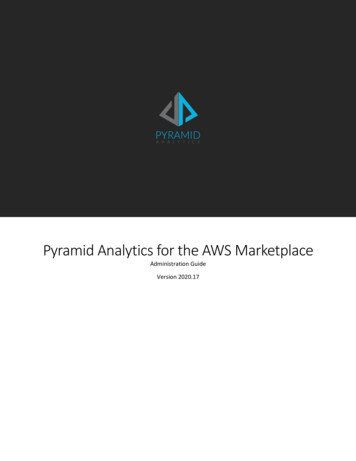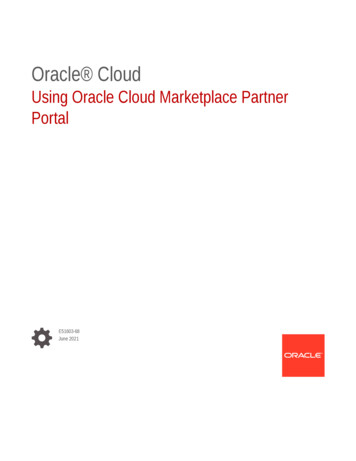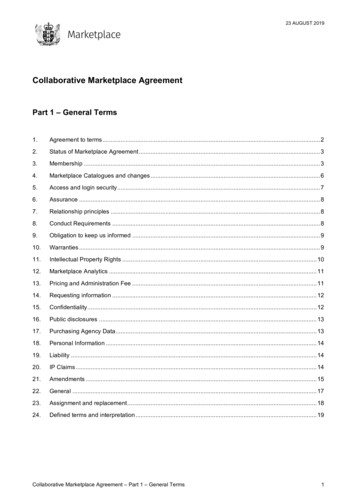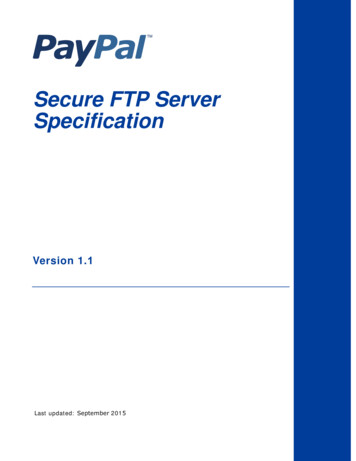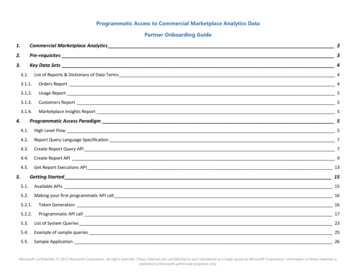
Transcription
Programmatic Access to Commercial Marketplace Analytics DataPartner Onboarding Guide1.Commercial Marketplace Analytics 32.Pre-requisites 33.Key Data Sets 43.1.List of Reports & Dictionary of Data Terms 43.1.1.Orders Report 43.1.2.Usage Report 53.1.3.Customers Report 53.1.4.Marketplace Insights Report 54.Programmatic Access Paradigm 54.1.High Level Flow 54.2.Report Query Language Specification 74.3.Create Report Query API 74.4.Create Report API 94.5.Get Report Executions API 135.Getting Started 155.1.Available APIs 155.2.Making your first programmatic API call 165.2.1.Token Generation 165.2.2.Programmatic API call 175.3.List of System Queries 235.4.Example of sample queries 255.5.Sample Application 26Microsoft Confidential. 2015 Microsoft Corporation. All rights reserved. These materials are confidential to and maintained as a trade secret by Microsoft Corporation. Information in these materials isrestricted to Microsoft authorized recipients only.
5.5.1.How to run the application 275.5.2.Code Snippets 286.Resources 297.Frequently Asked Questions 298.Appendix 318.1.Dictionary of Data Terms & Column Descriptions 318.1.1.Orders Report 318.1.2.Usage Report 338.1.3.Customers Report 358.1.4.Marketplace Insights Report 378.2.Custom Query Specification 378.3.API Specification 428.3.1.GET all Datasets 428.3.2.GET Report Queries 448.3.3.DELETE Report Queries 468.3.4.TRY Report Queries 488.3.5.Get Report 498.3.6.Update Report 518.3.7.Delete Report 548.3.8.Pause Report Executions 568.3.9.Resume Report Executions 58Microsoft Confidential. 2015 Microsoft Corporation. All rights reserved. These materials are confidential to and maintained as a trade secret by Microsoft Corporation. Information in these materials isrestricted to Microsoft authorized recipients only.
1. Commercial Marketplace AnalyticsThe objective of this guide is to help you get on-boarded to programmatic access to Commercial Marketplace Analytics data. Thedocument enumerates how to programmatically get access to analytic reports to monitor sales, evaluate performance, and optimizeoffers in the marketplace. The improved analytics tools enable you to act on performance results and maintain better relationshipswith your customers and resellers.You can use this guide to programmatically access Commercial Marketplace Analytics data. By using the methods/APIs as documentedin this guide, you will be able easily schedule custom reports and ingest key data sets into your internal analytics systems, andeffectively monitor sales, evaluate performance, and optimize your offers in the commercial marketplace.The capability empowers you to schedule custom reports of your analytics data asynchronously. Customized reporting and integrationwith internal BI systems/platforms are they key value propositions of programmatic access of Marketplace analytics data. Partnerswould need dedicated engineering resources to do one time onboarding on the API interface. The capability enables you to definereporting queries/templates based on your needs, set a schedule, and get timely and trustworthy data (report) at scheduled intervals.2. Pre-requisites1. Commercial Marketplace enrollment: You should be enrolled in Commercial Marketplace program and have a Partner Centeraccount to access Commercial Marketplace Analytics data in a programmatic manner. See this article to learn more on how toenroll into the commercial marketplace program in Partner Center.2. Creating Azure Active Directory (AAD) application: Regular user credentials cannot be used for programmatic access ofCommercial Marketplace Analytics data. An Azure AD (AAD) application needs to be created along with a secret to access theprogrammatic access APIs. The steps for creating an AAD application and secret is listed in this link.3. Associate AAD application to Partner Center tenant: The AAD application created from Azure portal needs to be linked to yourPartner Center account. The steps are as mentioned below:a. From Partner Center, select the gear icon (near the upper right corner of the dashboard) and then select Accountsettings. In the Account settings menu, select User management.b. Select Azure AD applications and click on Create Azure AD application.c. Select the AAD application which you created on Azure portal and add “Manager(Windows)” role to the application.Microsoft Confidential. 2015 Microsoft Corporation. All rights reserved. These materials are confidential to and maintained as a trade secret by Microsoft Corporation. Information in these materials isrestricted to Microsoft authorized recipients only.
4. AAD token generation: Using the Application (client) ID that helps to uniquely identify your client application in the Microsoftidentity platform and the client secret from the previous step, an AAD token needs to be generated. The steps for AAD tokengeneration are listed in this documentation.Note: The token validity is one hour.3. Key Data Sets3.1. List of Reports & Dictionary of Data TermsThe following section enumerates the list of key Commercial Marketplace Analytics reports and definition of each fields in each ofthe reports.3.1.1. Orders ReportMicrosoft Confidential. 2015 Microsoft Corporation. All rights reserved. These materials are confidential to and maintained as a trade secret by Microsoft Corporation. Information in these materials isrestricted to Microsoft authorized recipients only.
This report provides information on the transactions for your orders-based assets. Orders report is applicable to Software as aService and Azure Managed applications offer types. To know more about “Orders Report” in Partner Center, please visit the MSDOCS documentation.3.1.2. Usage ReportThis report provides information on the usages for your consumptions-based assets. Usage report is applicable to SolutionTemplates, Azure Virtual Machine and Azure Containers offer types. To know more about “Usage Report” in Partner Center, pleasevisit the MS DOCS documentation.3.1.3. Customers ReportThis report provides information on the customers of your offers. For some of the records, partners may find that CustomerCompany Name, Email, First Name, and last Name are missing. This is because customers can either purchase with their ownpersonal Azure subscription that does not require any company affiliation, or they can purchase using an existing company’s Azuresubscription. To know more about “Customers Report” in Partner Center, please visit the MS DOCS documentation.3.1.4. Marketplace Insights ReportThis report provides information on the commercial marketplace web analytics that enables publishers to measure customerengagement for their respective product detail pages listed in the commercial marketplace online stores: Microsoft AppSource andAzure Marketplace. To know more about “Marketplace Insights Report” in Partner Center, please visit the MS DOCS documentation.Note: For more details on the column names, attributes, and description, please refer to the section Dictionary of Data Terms & Column Descriptions in Appendix4. Programmatic Access Paradigm4.1. High Level FlowThe following diagram explains the API call pattern to create a new report template, schedule the custom report and retrieve failuredata.Microsoft Confidential. 2015 Microsoft Corporation. All rights reserved. These materials are confidential to and maintained as a trade secret by Microsoft Corporation. Information in these materials isrestricted to Microsoft authorized recipients only.
1. The Client Application can define the custom report schema/template by calling the Create Report Query API. Alternately, you canpick a report template (QueryId) from the report template library samples listed here.2. On success, the Create Report Template API returns the QueryId.3. The client application then needs to call the Create Report API using the QueryID along with the report start date, Repeat Interval,Recurrence, and an optional Callback URI.4. On Success, the Create Report API returns the ReportID.5. The client application gets notified at the callback URI as soon as the report data is ready for download.Microsoft Confidential. 2015 Microsoft Corporation. All rights reserved. These materials are confidential to and maintained as a trade secret by Microsoft Corporation. Information in these materials isrestricted to Microsoft authorized recipients only.
6. The client application then uses the Get Report Executions API to query the status of the report with the Report ID and date range.7. On success, the report download link is returned and the application can initiate download of the data.4.2. Report Query Language SpecificationWhile we do provide few system queries out of the box which can be used directly in creating reports, you can choose to createyour own queries based on your business needs. To know more about the specification on how to formulate custom queries, youcan visit the Report Query Specification section in the Appendix.4.3. Create Report Query APIThe API helps to create custom queries which define the dataset from which columns and metrics need to be exported. The APIprovides the flexibility to create a new reporting template based on your business needs.You can also use the system queries which are provided out of box. In such cases, where custom report templates are notneeded, you can call Create Report API directly using the QueryIds of the system queries which are provided.As an example, we show how to create a custom query to get Normalized Usage and Estimated Financial Charges for PAID SKUsfrom ISVUsage dataset for last one month.Request syntaxMethodPOSTRequest ytics/cmp/ScheduledQueriesRequest ingDescriptionRequired. The Azure AD access token in the form Bearer token Application/JSONPath ParameterMicrosoft Confidential. 2015 Microsoft Corporation. All rights reserved. These materials are confidential to and maintained as a trade secret by Microsoft Corporation. Information in these materials isrestricted to Microsoft authorized recipients only.
NoneQuery ParameterNoneSample Request Payload{"Name": "ISVUsageQuery","Description": "Normalized Usage and Estimated Financial Charges for PAID SKUs","Query": "SELECT UsageDate, NormalizedUsage, EstimatedExtendedChargePC FROM ISVUsage WHERESKUBillingType 'Paid' ORDER BY UsageDate DESC TIMESPAN LAST MONTH"}GlossaryKey definitions of elements in the request payload are articulated ueryYesNoYesFriendly name of the queryDescription of what the query returnsReport query stringAllowed ValuesstringstringData type: stringCustom query basedon business needNote: Examples of sample custom queries are listed here.Sample ResponseThe response payload is structured as follows:Response CodeResponse payload200, 400, 401, 403, 500{"value": [{"queryId": "78be43f2-e35f-491a-8cd5-78fe14194f9c","name": " ISVUsageQuery","description": "Normalized Usage and Estimated Financial Charges forPAID SKUs”,Microsoft Confidential. 2015 Microsoft Corporation. All rights reserved. These materials are confidential to and maintained as a trade secret by Microsoft Corporation. Information in these materials isrestricted to Microsoft authorized recipients only.
"query": " SELECT UsageDate, NormalizedUsage, EstimatedExtendedChargePCFROM ISVUsage WHERE SKUBillingType 'Paid' ORDER BY UsageDate DESC TIMESPANLAST MONTH","type": "userDefined","user": "142344300","createdTime": "2021-01-06T05:38:34Z"}],"totalCount": 1,"message": "Query created successfully","statusCode": 200}GlossaryKey definitions of elements in the response are articulated nique UUID of the query createdFriendly name given to the query in the request payloadDescription given during creation of the queryReport query passed as input during query creationSet to “userDefined’User ID used for creation of the queryUTC Time of creation of query in this format: yyyy-MM-ddTHH:mm:ssZNumber of datasets in the Value arrayResult Code [The possible values are 200, 400, 401, 403, 500]Status message from the execution of the API4.4. Create Report APIOn creating a custom report template successfully and receiving the QueryID as part of Create Report Query response, this API canbe called to schedule a query to be executed at regular interval. You can set a frequency and schedule for the report to be deliveredon regular basis. Create Report API can also be called with QueryId for system queries which are available to you out of box.Request syntaxMicrosoft Confidential. 2015 Microsoft Corporation. All rights reserved. These materials are confidential to and maintained as a trade secret by Microsoft Corporation. Information in these materials isrestricted to Microsoft authorized recipients only.
MethodRequest analytics/cmp/ScheduledReportRequest ingDescriptionRequired. The Azure AD access token in the form Bearer token Application/JSONPath ParameterNoneQuery ParameterNoneSample Request Payload{"ReportName": "ISVUsageReport","Description": "Normalized Usage and Estimated Financial Charges for PAID SKUs","QueryId": "78be43f2-e35f-491a-8cd5-78fe14194f9c ","StartTime": "2021-01-06T19:00:00Z ","RecurrenceInterval": 48,"RecurrenceCount": 20,"Format": "csv","CallbackUrl": "https:// SampleCallbackUrl "}GlossaryKey definitions of elements in the request payload are articulated below:ParameterRequiredDescriptionAllowed ValuesReportNameYesName to be assigned to the reportstringMicrosoft Confidential. 2015 Microsoft Corporation. All rights reserved. These materials are confidential to and maintained as a trade secret by Microsoft Corporation. Information in these materials isrestricted to Microsoft authorized recipients only.
DescriptionNoDescription of the created UrlNoReport query IdUTC Timestamp at which the report generationwill begin.The format should be: yyyy-MM-ddTHH:mm:ssZFrequency at which the report should begenerated in hours.Minimum value is 4 and Maximum value is 90.Number of reports to be generated.The max value is 90.File format of the exported file.Default is CSV.Publicly reachable URL which can be optionallyconfigured as callback destinationintegerinteger“CSV”/”TSV”String (http URL)Sample ResponseThe response payload is structured as follows:Response CodeResponse payload200, 400, 401, 403, 404, 500{"Value": [{"reportId": ": "ISVUsageReport","description": "Normalized Usage and Estimated Financial Charges forPAID SKUs","queryId": "78be43f2-e35f-491a-8cd5-78fe14194f9c","query": "SELECT UsageDate, NormalizedUsage, EstimatedExtendedChargePCFROM ISVUsage WHERE SKUBillingType 'Paid' ORDER BY UsageDate DESC TIMESPANLAST MONTH","user": "142344300","createdTime": "2021-01-06T05:46:00Z","modifiedTime": null,"startTime": "2021-01-06T19:00:00Z","reportStatus": "Active","recurrenceInterval": 48,"recurrenceCount": 20,Microsoft Confidential. 2015 Microsoft Corporation. All rights reserved. These materials are confidential to and maintained as a trade secret by Microsoft Corporation. Information in these materials isrestricted to Microsoft authorized recipients only.
"callbackUrl": "https:// SampleCallbackUrl ","format": "csv"}],"TotalCount": 1,"Message": "Report created successfully","StatusCode": 200}GlossaryKey definitions of elements in the response are articulated rmatTotalCountStatusCodemessageDescriptionUnique UUID of the report createdName given to the report in the request payloadDescription given during creation of the reportQuery Id passed at the time of creation of the reportQuery text that will be executed for this reportUser ID used for creation of the reportUTC Time at which report was created in the format: yyyy-MM-ddTHH:mm:ssZUTC Time at which the report was last modified in the format: yyyy-MMddTHH:mm:ssZUTC Time at which report execution will begin in the format: yyyy-MMddTHH:mm:ssZStatus of the report execution. The possible values are Paused, Active andInactiveRecurrence interval provided during report creationRecurrence count provided during report creation.Callback URL provided in the requestFormat of the report files. The possible values are CSV or TSV.Number of datasets in the Value arrayResult Code [The possible values are 200, 400, 401, 403, 500]Status message from the execution of the APIMicrosoft Confidential. 2015 Microsoft Corporation. All rights reserved. These materials are confidential to and maintained as a trade secret by Microsoft Corporation. Information in these materials isrestricted to Microsoft authorized recipients only.
4.5. Get Report Executions APIYou can use this method to query the status of a report execution using the ReportId received from Create Report API. The methodreturns the report download link if ready and status otherwise. You can also use this API to get all the executions that havehappened for a given report.IMPORTANT NOTE: This API has default query parameters set for (a.) executionStatus Completed and (b.)getLatestExecution true. Hence, calling the API before the first successful execution of the report will return 404. Executionspending for future execution can be obtained by setting executionStatus Pending.Request syntaxMethodGETRequest utionId {executionId}&executionStatus {executionStatus}&getLatestExecution {getLatestExecution}Request ingDescriptionRequired. The Azure AD access token in the form Bearer token Application/JSONPath ParameterNoneQuery ParameterParameter ngDescriptionFilter to get execution details of onlyreports with the reportId given in thisargumentFilter to get details of only reportswith the executionId given in thisargumentMicrosoft Confidential. 2015 Microsoft Corporation. All rights reserved. These materials are confidential to and maintained as a trade secret by Microsoft Corporation. Information in these materials isrestricted to Microsoft authorized recipients only.
oleanFilter to get details of only reportswith the executionStatus given in thisargument.Valid values are: Pending, Running,Paused, CompletedThe default value will be“Completed”By default, this parameter is set totrue, and the API will return details ofthe latest report execution.If you choose to pass the value ofthis parameter as false, then the APIwill return last 90 days executioninstances.Request PayloadNoneSample ResponseThe response payload is structured as follows:Response CodeResponse payload200, 400, 401, 403, 404, 500{"value": [{"executionId": "a0bd78ad-1a05-40fa-8847-8968b718d00f","reportId": Interval": 4,"recurrenceCount": 10,"callbackUrl": null,"format": "csv","executionStatus": "Completed","reportAccessSecureLink": "https:// path to report fordownload ","reportExpiryTime": null,"reportGeneratedTime": "2021-01-13T14:40:46Z"}Microsoft Confidential. 2015 Microsoft Corporation. All rights reserved. These materials are confidential to and maintained as a trade secret by Microsoft Corporation. Information in these materials isrestricted to Microsoft authorized recipients only.
],"totalCount": 1,"message": null,"statusCode": 200}Once report execution is complete, the execution status will show as “Completed”. You can download the report by clicking on the URL in thereportAccessSecureLinkGlossaryKey definitions of elements in the que UUID of the execution instanceReport Id associated with the execution instanceRecurrence interval provided during report creationRecurrence count provided during report creationCallback URL associated with the execution instanceFormat of the generated file at the end of executionStatus of the report execution instance.Valid values are: Pending, Running, Paused, CompletedLink through which the report can be accessed securelyUTC Time after which the report link will expire in this format: yyyy-MMddTHH:mm:ssZUTC Time at which the report was generated in this format: yyyy-MMddTHH:mm:ssZNumber of datasets in the Value arrayResult Code [The possible values are 200, 400, 401, 403, 404 and 500]Status message from the execution of the API5. Getting Started5.1. Available APIsFollowing are the list of APIs and their associated functionalities:Microsoft Confidential. 2015 Microsoft Corporation. All rights reserved. These materials are confidential to and maintained as a trade secret by Microsoft Corporation. Information in these materials isrestricted to Microsoft authorized recipients only.
APIGet all datasetsCreate Report QueryGET Report QueriesDELETE Report QueriesCreate ReportTRY Report QueriesGet ReportUpdate ReportRemove ReportPause Report ExecutionsResume Report ExecutionsGet Report ExecutionsFunctionalityDataset Pull APIsGets all the available datasets. Datasets list the tables, columns, metrics,and time ranges.Query Management APIsCreates custom queries which define the dataset from which columnsand metrics need to be exported.Gets all the queries available for use in reports. Gets all the system anduser defined queries by default.Deletes user defined queries.Report Management APIsSchedules a query to be executed at regular interval.Executes a Report query statement. Returns only 10 records whichpartner can use to verify if the data is as expected.Get all the reports which have been scheduled.Modify a report parameter.Deletes all the report and report execution records.Temporarily pause the scheduled execution of reports.Resumes the scheduled execution of a paused report.Report Execution Pull APIsGet all the executions that have happened for a given report.Note: For details on individual APIs, please refer to the API specification section in the Appendix.5.2. Making your first programmatic API callPlease ensure that you adhered to the pre-requisites to programmatic access to Commercial Marketplace analytics data.5.2.1. Token GenerationBefore calling any of the methods, you must first obtain an Azure AD (AAD) access token. The AAD access token needs to bepassed to the Authorization header of each method in the API. After obtaining an access token, you have 60 minutes to useit before it expires. After the token expires, you can refresh the token and can continue to use it for further calls to the API.Microsoft Confidential. 2015 Microsoft Corporation. All rights reserved. These materials are confidential to and maintained as a trade secret by Microsoft Corporation. Information in these materials isrestricted to Microsoft authorized recipients only.
Please refer to the MS DOCS documentation on how to obtain an Azure AD access token for your application. The threevalues that are required to generate the token are clientId, clientSecret, and tenantId.5.2.2. Programmatic API callAfter obtaining the AAD Token as described in the previous section, follow these steps to create your first programmaticaccess report.Following are the list of datasets (datasetName) from which data can be downloaded: s an example, we will see how to programmatically access OrderId from ISVOrder dataset.1. Make a REST call using the Get Datasets API:The API response provides the dataset name from where you can download the report. For the specific dataset, the APIresponse also provides the list of selectable columns which can be used for your custom report template. Alternatively, youcan refer to the to the section Dictionary of Data Terms & Column Descriptions in Appendix to get the names of the columns.Requestcurl--location--request GET ics/cmp/ScheduledDataset ' \--header 'Authorization: Bearer AADToken 'Response{Microsoft Confidential. 2015 Microsoft Corporation. All rights reserved. These materials are confidential to and maintained as a trade secret by Microsoft Corporation. Information in these materials isrestricted to Microsoft authorized recipients only.
"value": [{"datasetName": "ISVOrder","selectableColumns": merId","BillingAccountId"],"availableMetrics": [],"availableDateRanges": ["LAST MONTH","LAST 3 MONTHS","LAST 6 MONTHS","LIFETIME"]},],"totalCount": 1,"message": "Dataset fetched successfully","statusCode": 200}Microsoft Confidential. 2015 Microsoft Corporation. All rights reserved. These materials are confidential to and maintained as a trade secret by Microsoft Corporation. Information in these materials isrestricted to Microsoft authorized
An Azure AD (AAD) application needs to be created along with a secret to access the programmatic access APIs. The steps for creating an AAD application and secret is listed in this link. 3. Associate AAD application to Partner Center tenant: The AAD application created from Azure portal needs to be linked to your Partner Center account.