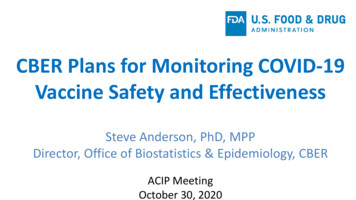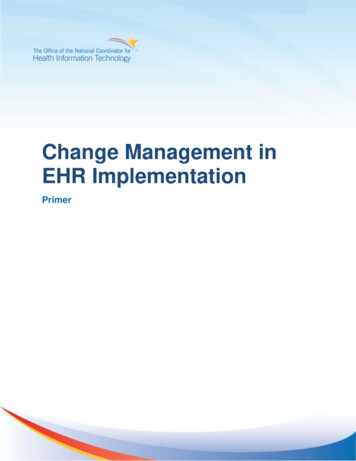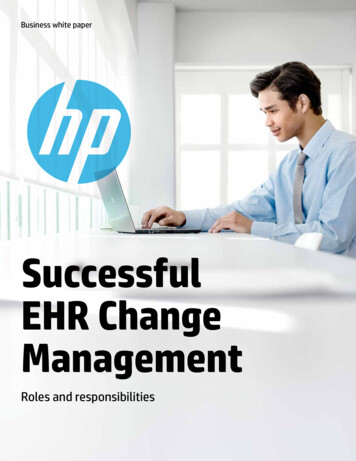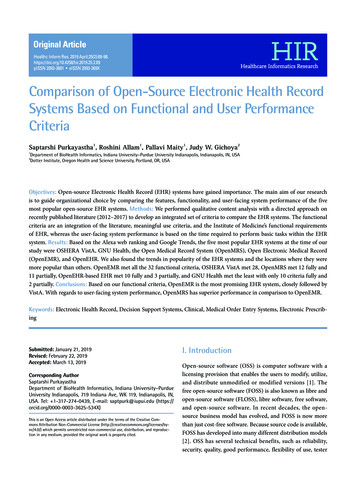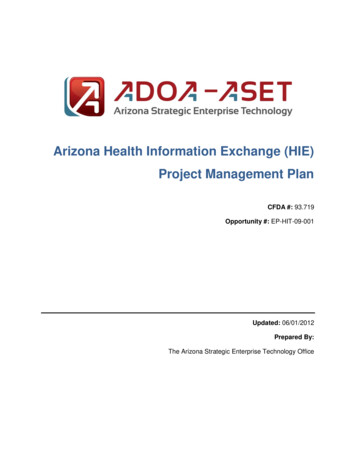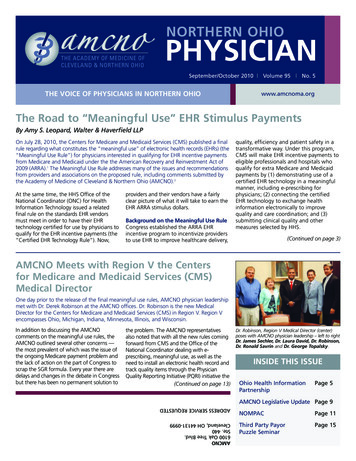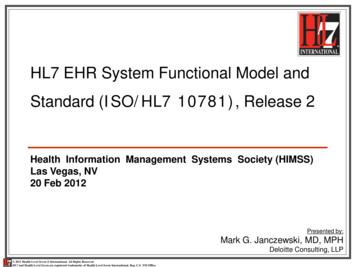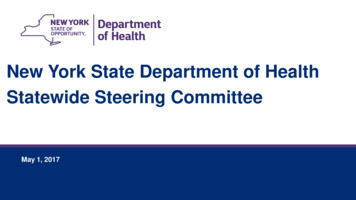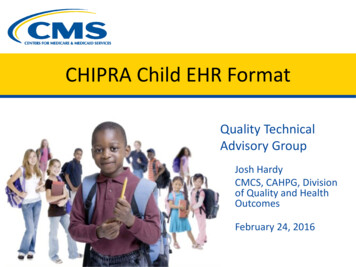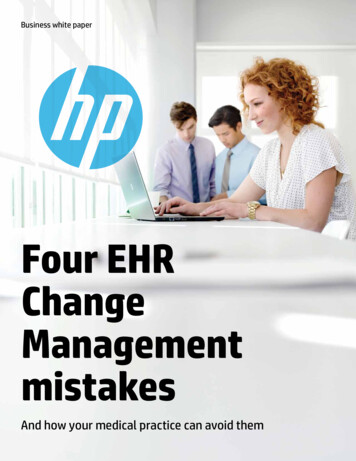
Transcription
Business white paperFour EHRChangeManagementmistakesAnd how your medical practice can avoid them
Table of contents3Embracing change3Making change work in your favor4Mistake #1: Mismatched IT4Avoiding the need-solution disjuncture5Mistake #2: Misplaced resources5Choosing the most effective team to manage change6Mistake #3: Missed accountability6Placing responsibility where it belongs7Mistake #4: Mismanaged logistics7Planning for every eventuality8The four key areas of EHR change8About HP for healthcare8For more information
Embracing changeThe question is no longer if your healthcare practice will makethe transition to electronic health records (EHR), but when.Careful planning and effective change management can help keepmissteps—and the stress and costs that come with them—toa minimum. This white paper presents strategies for avoidingcommon problems as you select technology, choose yourimplementation team, assign responsibilities, and lay out thelogistics. Carefully considering these issues up front will help youreduce risk, contain costs, and minimize the overall impact ofchange on your practice. You’ll be able to spend your time and effortin the right places, so that you can get back to caring for patientswith a successful EHR implementation that fits your practice.Making change work in your favorA major change is on the way for medical practices across the UnitedStates, from small one- or two-physician offices to larger practiceswith dozens of partners and multiple facilities. The change is in theshift from paper to electronic health records (EHR), and it’s affectingvirtually every practice in the country that has not yet adoptedthis technology. The driving force behind the change is the HealthInformation Technology for Economic and Clinical Health (HITECH) Act.What change management really meansWhile planning is critical to effecting change successfully, there’smuch more to change management than just creating a projectplan for a new IT implementation or simply scheduling a softwareupgrade. Those kinds of activities are certainly important, buttrue change management—particularly in the context of a changeas sweeping as an EHR implementation—is about successfullyaddressing every aspect of changing one of the most fundamentalways in which you provide care. It means making sure that you arefully prepared, with the right technology infrastructure in place, themost capable people on your team, leadership accountability clearlyassigned, and a well-reasoned logistical plan to take you throughthe change process. This paper is intended to guide your decisionsin all of these areas and to help you do everything possible to keepchange from exacting an undue toll on your practice.What’s in it for your practiceFollow the guidance in this paper, and you should be well aheadof the curve for maximizing the ultimate operational, clinical, andadministrative benefits that EHR promises—and minimizing anypotential disruption that an EHR implementation can bring. If youwant to take advantage of ARRA and avoid being penalized fornon-participation, change is inevitable. Use the information in thisdocument to manage it successfully.Why it’s important to planIf not managed properly, change can potentially exact anunnecessarily high cost on a medical practice. To be sure, cost is aninevitable consequence of change—the cost of training, the costof transition associated with new systems, and so on—but thosecosts can be contained with proper change management. This iswhy assessment and planning are so critical: understanding what’scurrently working and not working will ensure that you don’t carryforward inefficient or ineffective processes when you implementa major change such as an EHR deployment. For example, if aprescription-related workflow is ineffective when done manually,automating it is not necessarily going to make it any more effective.This paper identifies four typically problematic areas where you canavoid costly mistakes by understanding how to proceed and how tomanage change effectively along the way.3
Figure 1The role of IT in current medical practicesIT readinessThe role of IT in today’s medical practice 1. Providing basic functionality2. Adding some value3. Delivering significant benefits Only basic functions (billing, scheduling,office operations) computerized Most functions computerized or partiallycomputerized, increasing operational efficiency All major functions computerized, maximizing efficiency IT functions not integrated IT systems integrated (for example, billing andscheduling systems work together), improvingoffice productivity Obsolete, inconsistent hardware Completely paper-based patient records Few or no clinical operations computerized Some clinical systems in place, such as digitaldiagnostics, improving patient care No long-term IT strategy; technology acquiredad hoc in reaction to needs Possibly a combination of electronic and paper-basedprocesses for patient records Strategic planning and purchasing in some areas,but not in others IT systems integrated, with protocols in place forongoing integration of future systems Current, consistent systems handling all aspectsof practice operations and management Widespread use of systems for clinical care,improving speed and accuracy of diagnosis andimproving treatment Established processes for technology (includingsoftware) acquisition and upgrades, increasingefficiency and cost-effectiveness of IT Electronic patient records in place with capabilitiesadded as they become available, delivering maximumoperational, clinical, and administrative benefitsMistake #1: Mismatched ITAvoiding the need-solution disjuncture Do you have a sufficient number of workstations and laptopsavailable to accommodate the number of healthcare providersthat will be using the software?One of the main problems to avoid in implementing EHR is choosingsoftware that’s not appropriately matched to your needs. Another ischoosing the right software—but running it on hardware that’s notthe best match for the software. The key to avoiding either of thesescenarios is to be aware of what does and doesn’t work for you,based on both your current use of IT and on what hardware your EHRsoftware requires to perform at its best. What about mobile devices like tablet PCs and handheld PCs?Without these, physicians will miss opportunities to get real-timeaccess to patient records at the point of care.First things first: Where are you in the IT maturity model?When faced with decisions about EHR technology, a technologybaseline for your practice is a good place to start. Understandinghow far along you are in your use of IT will help you make technologychoices that are in line with your progress and likely to cause lessdisruption when you change from manual to electronic recordkeeping. Fortunately, you’ll find a wide selection of EHR softwareavailable today to meet the specific needs of your practice,regardless of where you are in this spectrum. Are the different technology components of your infrastructurewell-integrated? This will affect whether information is transmittedin a timely way and whether communications go smoothly.Supporting EHR with the right infrastructureAccording to a recent report, one of the top 10 contributing factorsthat impact EHR implementation is an unreliable technologyinfrastructure—one in which “slow response, unreliable wirelessand reoccurring outages leave a terrible aftertaste of EHR.”1 Theproblem isn’t with the EHR software; it’s the environment in whichit’s running. To help determine whether your current infrastructurewill adequately support your EHR software, or whether a hardwarerefresh is in order, ask these questions: Do you have the networking technology in place to connectlocations within your practice, and to connect to affiliates or otheroffices with whom you need to share records?4 How old is your current hardware? Does it have the latestsecurity available to protect the confidentiality of patientrecords? Is it still reliable enough to keep your EHR systemup and running at all times? Are you dealing with multiple products and vendors and all thedifferent contracts and terms that go with that? A major change,such as an EHR implementation, can present a good opportunity tostandardize and simplify. Will you be able to integrate the EHR software into your existingtechnology infrastructure?These are excellent questions to go over with any IT professionalyou’re working with on your EHR plans, whether a trusted consultant,certified solutions provider, software vendor, or hardware manufacturerthat can also offer implementation services. Addressing issues likethose before you roll out an EHR solution will help you manage thechange better and minimize its disruptive effects.
Mistake #2: Misplaced resourcesChoosing the most effective team to manage changeIt may sound like an obvious point, but a medical practice is not anIT organization. This can make it particularly challenging to managemajor changes that involve IT systems, especially if a practiceattempts to do so by relying primarily on internal resources. Whileit may be tempting to economize by assigning members of the officestaff to oversee the shift to EHR, it may cost much more in the longrun to place this responsibility on people with minimal expertise.What it takes to manage an EHR implementation —and where to find itManaging a major IT change requires two things: technology expertiseand dedicated resources. The problem with trying to manage anEHR implementation internally is that more often than not staffmembers simply don’t have the specialized expertise required tosuccessfully shepherd a practice through the complexities. Notonly that, they don’t have the time. Staff members who are alreadylikely overextended from just handling the full-time responsibilitiesalready assigned to them can’t be expected to take on the additionalresponsibility of managing the transition from manual to electronicrecord keeping—and succeed.How office staff can play a key roleOffice staff can play critical roles in managing non-technical aspectsof the change. At least one study suggests having an internal “superuser” with a special interest in the project.2 That person should beresponsible for communicating with vendor support teams to facilitateresolution of any issues that may come up in implementation.In addition, if this super-user is a strong leader, he or she may also besuited to playing an even larger role by coordinating with the vendoron a regularly scheduled basis. This is more than a trouble-shootingrole; it involves keeping everyone in the practice apprised of progress;and generally being a reassuring presence within the practice duringwhat may be a stressful time. If this is too much to ask of someonewho already has other full-time responsibilities, consider reassigningsome duties to others temporarily. Or look at engaging a trustedoutside resource—an IT services provider you’ve relied on the past,with whom the staff is familiar—to fulfill this requirement.What’s needed are expertise, time, and commitment that are morelikely to come from outside the practice. The EHR vendor can be animportant source of help. In fact, the importance of the vendor beingcommitted to providing support 24/7 during implementation cannotbe underestimated. The vendor should be proactive, responsive, andavailable to provide onsite assistance, especially in the first stagesof implementation.In addition, if a hardware refresh is a key part of the implementation,the hardware vendor is a natural choice to help guide a technologytransition. This is especially true if you make a decision to standardizehardware as a means of simplifying your IT infrastructure. Majorhardware vendors generally have a services offering or services groupthat’s dedicated to working with organizations to effect change.5
Mistake #3: Missed accountabilityPlacing responsibility where it belongsDuring an EHR implementation, it’s impossible to overstate theimportance of clearly defining everyone’s role in the processand establishing clear points of accountability all along the way.From practice leadership, to clinical staff, to office staff, everyoneneeds to understand his or her—and everyone else’s—roles andresponsibilities in the project’s success. The whole team mustexecute properly and efficiently to carry out those responsibilitiesin the proper way and at the right time. Otherwise, an alreadychallenging and potentially disruptive process may be renderedeven more difficult.Leadership supportThe leaders of a medical practice may not be responsible forthe hands-on work of planning meetings, scheduling training,or coordinating with vendors—but they are responsible for theultimate success or failure of an EHR implementation, by virtue oftheir ability to lead the practice through the process. As one industryobserver has put it, “C-suite leaders can provide perspective tomake the transition easier.”3 By demonstrating commitment to,enthusiasm for, and confidence in the project, practice leaders canget the entire group behind the effort; by not doing so, they canderail it entirely. Another industry journal points out that the callfor top management support has practically become a cliché—butthen goes on to recount the story of one implementation that it sayswould have never gotten off the ground without that leadership.4Perhaps the most important thing practice leadership can provideduring profound change is their presence. The entire practiceneeds to be able to see that executive leadership is on board andwholly committed to success. It’s even been specifically suggestedthat practice leaders make a special point of being highly visibleand engaged during the first two (often difficult) weeks of actualimplementation,5 when the system has gone live and users are mostat risk for resistance and frustration as they become familiar withnew ways of doing things.Leaders must also fully appreciate the impact of change at a timelike this, and the need to manage it effectively. They need not beresponsible at a tactical level for change management, but they do needto understand its importance in the success of the implementation.6Clear roles and responsibilitiesThe consequences of one hand not knowing what the other handis doing may be truly dire when it comes to implementing EHRsystems. The process involves such sweeping change that allpoints of accountability must be fully defined and made apparentto everyone who will be affected by that change—which is to say,everyone in the practice. This is so important that at least one EHRreadiness assessment tool uses it as one of the major criteria fordetermining whether an organization is prepared to move aheadwith EHR. According to the EHR Starter Assessment Tool developedby the Community Clinics Initiative, as cited by the HHS Agency forHealth Research and Quality (AHRQ), an organization is “highlyprepared” to move forward only when roles and responsibilities areassigned and clear.6 Roles and responsibilities apply to everythingfrom determining the areas for which the practice will be responsible(as distinct from those for which vendors or services providers willbe responsible), to deciding who within a practice will be accountablefor specific activities such as project management, training, testing,and vendor coordination. Once the system is up and running, thepractice will need to further assign responsibility for tasks rangingfrom meeting documentation requirements, to reporting oncompliance, to conducting quality review. (The American HealthInformation Management Association has compiled a goodinventory of post-implementation EHR responsibilities.7)Checkpoints and milestonesOnce everyone understands their roles and responsibilities andthe practice is moving ahead with a plan for implementing an EHRsystem, it’s important to include checkpoints and milestonesalong the way so everyone stays accountable during the process.Checkpoints can be as simple as regularly scheduled team meetingsor conference calls. Major milestones might include completing thesystem design, testing the software, providing training, going live,and delivering ongoing maintenance and support.
Mistake #4: Mismanaged logisticsPlanning for every eventuality“It’s complicated.”“These things take time.”“Planning is everything.”They may sound like cliches, but if you take them to heart when youplan an EHR implementation, you’re more likely to have the bestpossible result. Avoid bumps on the road to major change by keepingthese points in mind while you map out the logistics.“It’s complicated.”As a nursing executive recently pointed out, “Implementing an EHRis not like installing a piece of software on your home computer.It is not the type of system that can be quickly loaded on a PC andused the next day. It requires multiple phases of testing, tweaking,adjusting.”8 This fact places paramount importance on front-endplanning. Given the complexity of the undertaking and the profoundchange that it’s going to create in a medical practice, a well-executedroadmap to success is essential.The project plan for an EHR implementation should cover everyimportant activity and major milestone. It should make it easyto communicate and collaborate. These are just a handful of thespecific activities that must be included: Develop an implementation timeline. Document required tasks. Assign responsibility for specific activities. Clearly delineate vendor responsibilities and practiceresponsibilities. Identify potential downtime risks and how to work around them.“These things take time.”Understandably, staff will be eager to get through the EHRimplementation and back into a normal daily routine as soon aspossible. But rushing something this important can make things morecomplicated. You need enough time: time to plan, time to implement,time to train, and time to practice. It’s important not to try to doeverything at once and to proceed in a step-by-step fashion.Part of easing into the new way of doing things is accepting the factthat there will be a certain amount of downtime associated with theprocess—whether during installation, because of training, or forany of a number of other reasons. You can’t change that, but you cancontrol and minimize it by planning appropriately. There’s no reasonyou should have to close the office for a protracted period, but youmay need to negotiate this with your vendor up front. For example,if you want to schedule vendor-provided training outside of patienthours to minimize office downtime, make sure the vendor is aware ofthat at the outset.Speaking of training, don’t skimp on time for training, no matter howtempting it may be to do so. Make sure that users get enough of theright kind of training before you go live with the system. Be sure toallow plenty of time for practice before going live, too. All of this willdramatically reduce the potential for errors once the system is in place.“Planning is everything.”Planning shouldn’t stop with implementation. It needs to take apractice far beyond the initial dramatic changes associated withdeployment and into the world of changing needs and evolvingtechnology. You’ll require ongoing technology support and trainingto be successful over the long term. Make sure your planningincludes a thorough post-implementation follow-up process toaddress that. Determine how to proceed if something doesn’t go according to plan.Expect to update the plan frequently to reflect the inevitablechanges that will occur as the project unfolds.7
The four key areas of EHR changeFailing to adequately plan for and manage change on the scale of anEHR implementation can send the cost of change soaring. Effectivechange management starts at the beginning, with a thoroughanalysis of existing processes, to provide clarity up front aboutwhat works and what doesn’t. This enables informed choices whenconsidering updates to the hardware infrastructure or changes torecord-keeping processes. Wisely investing this time up front willhelp minimize office downtime and implementation costs later.Given the scope and complexity of an EHR deployment, you’ll needmore than a standard IT project plan to ensure a successful rollout.Your project plan should cover every important activity and majormilestone. Give yourself the time to analyze, implement, train, andpractice—and then take it step by step. Think through the entireprocess, articulate your needs to your vendor and build in a thoroughfollow-up phase to make sure everything is running smoothly.The four key areas of change management to help your practice ensurea smoother transition are: Assessment: Careful assessment of existing processes andinfrastructure is essential to putting your practice in a strongposition to support a new EHR system. Resources: Managing resources well ensures you’ll build a capableteam with a strong leader and responsive vendor. Accountability: Clearly assigned roles and responsibilities provideaccountability throughout the project and build commitment atevery level. Logistics: A well-thought-out plan can minimize the risk ofmissteps in an inherently complicated, time-intensive process.EHR implementation has the potential to be an arduous, drawnout and expensive process—but it doesn’t have to be. With carefulplanning and effective change management, your team can make astreamlined transition that will ultimately benefit both your practiceand your patients, from back-office operations to quality of care.About HP for healthcareWhy HP for healthcareHealthcare organizations depend on HP for industry-leadingtechnologies and services. HP brings to the healthcare landscapea 50-year history of innovation; end-to-end, tailored solutionsbased on best-in-class technology; and rock-solid IT that deliversthe high reliability, security, and manageability that healthcareenvironments demand.Why HP for EHR change managementHP Hardware Services Specialists are available to provide avariety of expert services that will help provide a smooth EHRimplementation. These services include: IT Checkup: onsite assessment of IT assets, workflows, andsoftware requirements, along with recommended next steps EHR hardware system setup, which means installation andconfiguration of server and network, as well as setup of anti-virus,data backup, UPS, and network access points Installation and configuration of devices to be used with the EHRsystem, such as PCs, notebooks, scanners, and printers, includingdata migration from legacy PCsAdditionally to support EHR adoption, HP has developed the HPEHReady program, which provides an end-to-end solution ofhardware, software, and IT services to help guide hospital-affiliatedphysicians through EHR implementation. The program coverseverything including assessments, network and device installation,training, and financing. It’s designed to deliver EHR solutions that mayhelp healthcare professionals meet the meaningful use objectivesestablished by CMS and HHS for the federal EHR incentive program.For more informationTo read more about HP technology for small and medium-sizedmedical practices, please visit hp.com/sbso/solutions/healthcare.1“Top 10 EHR Failure Contributing Factors,” Healthcare IT Insider, February 5, 2010.2“Best Practices in EMR Implementation: A Systematic Review,” K. Keshavjee, Centre forEvaluation of Medicines and McMaster University, Hamilton, Ontario, Canada, and others.3“CFOs should be engaged with an EHR initiative,” Healthcare Financial Management,April 2010.4“A Successful EMR Relaunch,” Group Practice Journal, the American Medical GroupAssociation, January 2010.5“Smoothing EHR Implementation,” Health IT Update, nextgov.com, October 2010.6“How do I conduct a readiness assessment?” AHRQ National Resource Center, healthit.ahrq.gov.7“Core Data Sets for the Physician Practice Electronic Health Records,” library.ahima.org.8“EHR Implementation: Are You Ready?” Healthcare Financial Management Association,May 18, 2010.Get connectedhp.com/go/getconnectedShare with colleaguesGet the insider view on tech trends,support alerts, and HP solutions. Copyright 2012 Hewlett-Packard Development Company, L.P. The information contained herein is subject to change without notice.The only warranties for HP products and services are set forth in the express warranty statements accompanying such products andservices. Nothing herein should be construed as constituting an additional warranty. HP shall not be liable for technical or editorial errorsor omissions contained herein.4AA3-2149ENA, Created August 2012
According to a recent report, one of the top 10 contributing factors that impact EHR implementation is an unreliable technology infrastructure—one in which "slow response, unreliable wireless and reoccurring outages leave a terrible aftertaste of EHR."1 The problem isn't with the EHR software; it's the environment in which it's running.