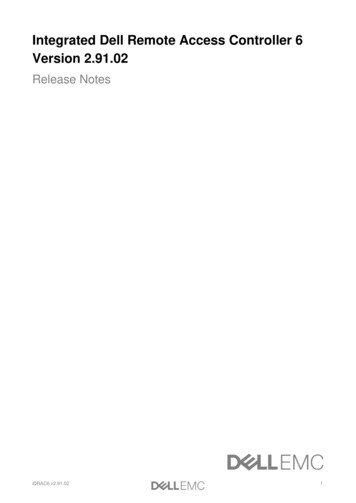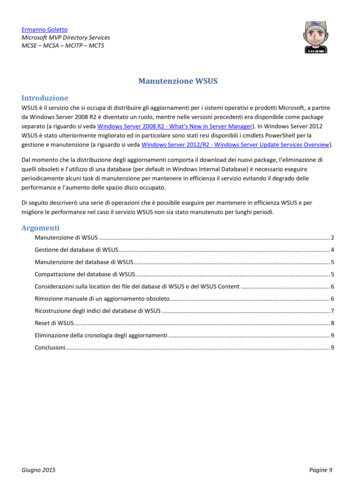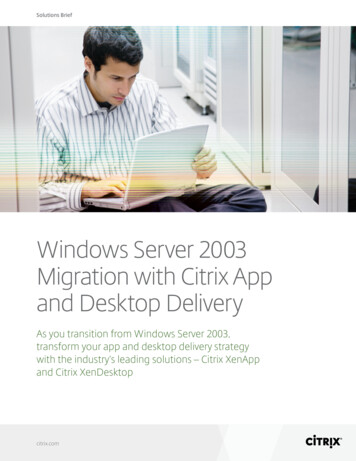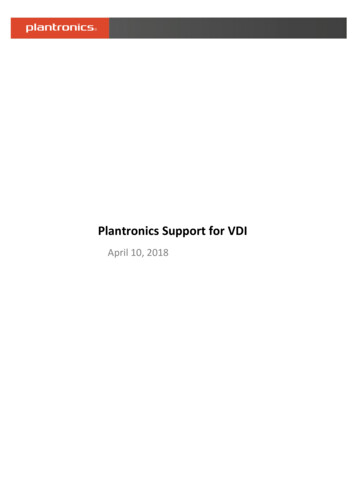Transcription
Windows Server 2012VDI/RDS Infrastructure andManagement Tanawit Chansuchai, Virtualization Infrastructure SpecialistMetro Systems Corporation Public Co., Ltd.
CentralizedManagementAnywhere,Any DeviceTitle ofPresentationVDI helps deliver on this promise.Windows Server 2012 provides a scalable, easy to manage,and high fidelity VDI solution. Speaker Name, TitleData Microsoft CorporationSecurityBYOD
3
Remote Desktop Services architectureWindows ServerServer 20082012WindowsTitle ofPresentation Active/activehighavailabilitymodeforRDCB : SupportActive/ Passivemodebrokers RDWeb Scale out as a farm of web server Scale-Out File Server and resiliency RDG Scale out as a farm of web server Requires Microsoft SQL Server RDVH : A Hyper-V Server , It work as a Automaticdata migration from singleHyperV Cluster.Web farmRemote sWeb AccessRemote ionBrokerConnectionBrokerBrokerRemote DesktopConnection Broker Speaker Name, Title Microsoft CorporationRemote ewayWeb farmHyper-VclusterSQL Server ClusteringDatabase Instanceto high availabilityRDLS : Supportcluster mode RDSH : TS FarmRemote pVirtualizationHostVirtualization HostRemote gLicensingClusterRemote n HostSession HostRemote DesktopSession Host farm4
Powered by Windows Server 2012Remote Desktop ServicesDesktop SessionsPooled VMsPersonal VMs1 platform 1 experience 3 deployment choicesEfficient ManagementBest Value for VDIRich Experience everywhere5
Simple to deploy, intuitive to manage, easy to expand at scaleEasy DeploymentUnifiedAdministrationStreamlined VMManagement6
Easy Deployment with automationEFFICIENTMANAGEMENTTitle ofPresentationSet up a simple VDIdeployment easily and quicklyCreate virtual machinesautomatically with settings Speaker Name, TitleUse wizard-based setup and MicrosoftCorporationdeploymentfor multiplescenarios77
Unified administration that is intuitive tomanageEFFICIENTMANAGEMENTTitle ofPresentationOffer consistent publishingapplications and desktops Speaker Name, TitleAutomate and manage at scale Microsoft Corporationwith Windows PowerShellProvide one, integratedconsole for roles, servers,collections, users, and virtualmachines8
Streamlined management of virtualMachines for scalabilityEFFICIENTMANAGEMENTTitle ofPresentationUse master images for personaland pooled virtual machines Speaker Name, TitleAvoid patch storms by queuing Microsoft Corporationmaintenance updatesAccelerate system preparation,optimize logons, and provideautomatic rollbacks9
Key Platform CapabilitiesABCDEFUser DisksFair ShareStorageHighly Available10
BESTVALUEFOR VDIUser Profile DiskTitle ofPresentationABCDEFEnable personalization onpooled virtual machines orsessions Speaker Name, TitleStore user data and settings on Microsoft Corporationa separate virtual hard diskSimplify deployment of lowercost VDIs (pooled virtualmachines and sessions)11
BESTVALUEFOR VDIBenefits Available with pooled virtual machinecollections and remote desktop sessionhost collections Stores all user settings and data Contains roaming user profile, FolderRedirection cache, and user environmentvirtualizationUser Profile Disk withpooled virtual machinecollections Roams with user within collection Appears as a local disk and improvesapplication compatibilityUser Profile Disk withremote desktop session hostcollections12
BESTVALUEFOR VDIFair ShareTitle ofPresentationDynamically distributeresources (bandwidth, CPU,and I/O) Speaker Name, TitleApply to both sessions and Microsoft Corporationvirtual machinesHelp ensure high performanceacross user virtual machinesand sessions13
BESTVALUEFOR VDIMultiple storage optionsTitle ofPresentationUse direct-attached storage, network-attachedstorage, and clustered or SAN storage Speaker Name, TitleProvide configuration options Microsoft Corporationto optimize for tiered storageReduce storage cost whilemaximizing I/O operations persecond14
BESTVALUEFOR VDINew in WS2012 Storage SpacesSMB3, Hyper-VCluster Storage VolumeScale-out File ServerAn example configuration15
BESTVALUEFOR VDIDetail : High AvailabilityWebFarmRemote onnection BrokerConnection BrokerTitle ofPresentationRemote sWeb AccessRemote DesktopConnection BrokerRemote pVirtualizationHostVirtualization HostNew in WS2012: Active/Active HAmode for BrokerScale out and resiliencyRequires SQL ServerAutomatic data migrationfrom single instance to HAHyperVClusterSQL ClusterDatabaseRemote Desktop SessionRemote HostDesktop SessionRemote HostDesktop SessionHost Speaker Name, Title Microsoft CorporationRemote DesktopRemote mote gLicensingClusterRDSHFarm16
Detail : GPU ChoiceCPU-Emulated DirectX 11 software GPU provides 3D capabilities tosessions and VMs at high scaleTitle ofPresentationOptimized for knowledge worker workloads, such as Office, Web BrowsingHighest scale for Session Host and VDIRemoteFX vGPU provides a virtualized hardware-accelerated DirectX11 GPU for VDI, optimized forBest performance for 3D graphics-intensive applicationsBest experience with full shading, animations and transitionsapplicationcompatibility, BestSpeakerName,Title running as a console session in VM Microsoft Corporation17
Detail: GPU ChoicesTitle ofPresentation Speaker Name, Title Microsoft Corporation18
Text contentImage contentVideo andanimations19
20
RemoteFX for WANBenefitsCombines RemoteFX adaptivegraphics with intelligent WAN-awaretransportsTitle ofPresentation Automatic choice of TCP or secure UDPtransport Detects and tunes graphics to networkdynamically and automatically Integrated with Remote Desktop GatewayDelivers a great userexperience beyondcorporate networks Branch offices Wireless devices Work-from-home offices Roaming users on 3G/4Gnetworks SpeakerName,TitleBalances bandwidth and scale to give the best user experience Microsoft Corporation21
Uses dynamic codecs that have low bit ratesfor audio and videoSupports redirectionof Windows MediaDecreases bandwidthconsumption asmuch as 90 percentProvides server-side video detection forother media types22
RemoteFX USB device redirectionTitle ofPresentation Can be used with all scenarios Physical, virtual, or session desktop No GPU needed Isolates devices to the user’s session Uses a wide variety of USB peripherals,including those requiring DeviceRedirection Speaker Name, Title Microsoft Corporation23
Rich Experience EverywhereRemoteFX delivers a consistently rich user experience to users over LAN or WAN(irrespective of deployment model)Title ofPresentationCorporate LANRemoteFXHardware and Software GPUsRich multimediaUSBRedirectionMulti Touch Speaker Name,TitleInternetorWAN Microsoft CorporationWAN accelerationSingle Sign On24
By default, RemoteFX balances bandwidth andscale to give best UX Group policies help customize deploymentsdifferently Optimize only for scale or only for bandwidth Adjust visual quality of images, e.g. lossless mode forworkloads with pixel perfect need Enforce choice of transport – UDP / TCP New performance counters to monitor andtroubleshoot bandwidth and UX25
Optimize IOPS in Virtual Machine (Windows 7) As a Caching Tier on SAN/NAS By creating Hybrid SSD/SAS storage arrays As local disk to store the Base Image as a read- Optimize Bandwidth (RemoteFX) Manage Group policy (RemoteFX) Optimize quality of content26
Optimize IOPS in Virtual Machine27
Optimize Bandwidth RemoteFX28
Comparing and Reducing VDI CostsManagement CostsCompute CostsSAN Storage CostsTitle ofPresentationPersonal VMsWithImageApp-V, OS App User DataEachStorageEachuserforhasappsa personal image App-VPooled VMs User Disk App-VSessions User Disk App-V Speaker Name, Title Microsoft CorporationDAS Storage CostsStorage for OS imagesImages to manageServer infrastructureManagement effortCosts29
Zero Client30
Title ofPresentation Speaker Name, Title Microsoft Corporation31
Remote Desktop Virtualization Host Remote Desktop Session Remote Desktop Session Host Host Remote Desktop Remote Desktop Licensing Licensing Web Farm HyperV Cluster Web Farm Cluster RDSH Farm New in WS2012: Active/Active HA mode for Broker Scale out and resiliency Requires SQL Server