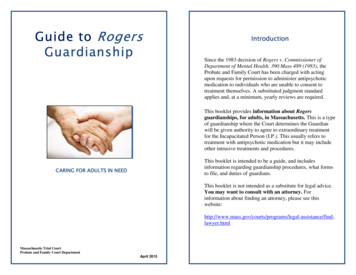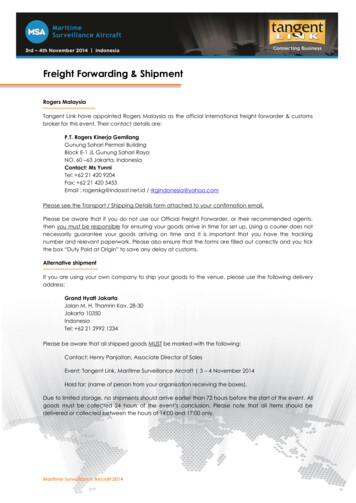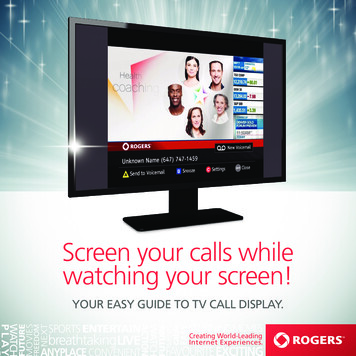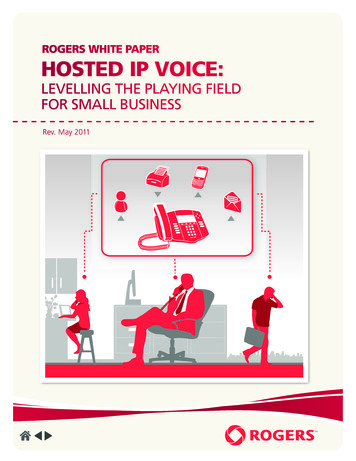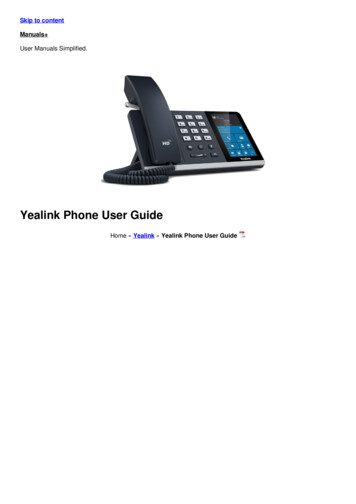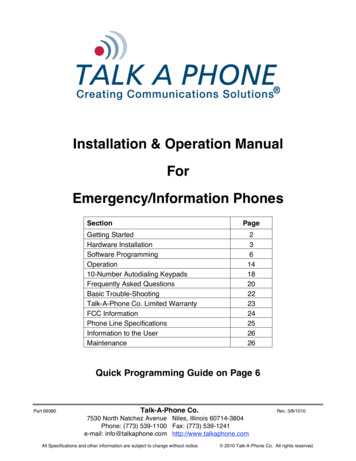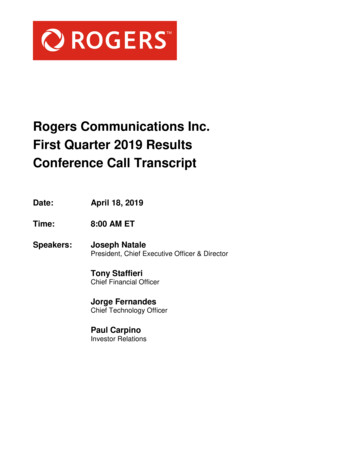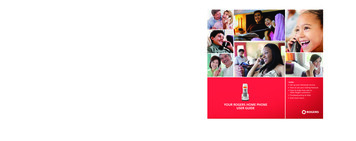
Transcription
HAVEVOICEMAIL?See what it can do for you.Home & Away Voicemailis Voicemail, reinvented.If you chose Voicemail, youcan now do all these greatthings for no extra charge: Receive your Voicemailthrough email and manageit online Unite your Home Phoneand Wireless Voicemailinto one convenientmailbox Create up to 4 submailboxes for yourhousehold And more!See page 15 for detailsCUSTOMER SERVICEFor any questions concerning your Rogers Home Phone,do not hesitate to contact our Customer Support team at1 888 ROGERS1 (1 888 764-3771).CALLING FEATURE QUICK CODESTurn Voicemail off so calls continue to ring. . . . . . . . . . . . . . . . . . . . . .Turn Voicemail back on . . . . . . . . . . . . . . . . . . . . . . . . . . . . . . . . . . . . . . . .Change number of rings before calls are directed to Voicemail . .Activate Call Forward – All calls . . . . . . . . . . . . . . . . . . . . . . . . . . . . . . . .Disable Call Waiting – Per call . . . . . . . . . . . . . . . . . . . . . . . . . . . . . . . . . .Call Display Blocking – Per call . . . . . . . . . . . . . . . . . . . . . . . . . . . . . . . . .Assign Number to Speed Call . . . . . . . . . . . . . . . . . . . . . . . . . . . . . . . . . .Three-Way Calling . . . . . . . . . . . . . . . . . . . . . . . . . . . . . . . . . . . . . . . . . . . . .*********Inside:9 89 3Technical Support:9 2Contact us if you have any questions or problems with yourRogers Home Phone service:9 47 27 09Access Voicemail from home . . . . . . . . . . . . . . . . . . . . . . . . . . . . . . . . . . .77 57 1 Set up your Voicemail service How to use your Calling Features How to make free calls toother Rogers customers Dial 611 from your Rogers Home Phone or Rogers Wireless phoneand request Technical Support. Troubleshooting & FAQs And much more Dial 1 888 ROGERS1 when you are away from home and requestTechnical Support. Email at homephonesupport@rci.rogers.com Visit rogershelp.com10%YOUR ROGERS HOME PHONEUSER GUIDECert no. XXX-XXX-XXXX241-BRO-EN-1108ROG 241 GDE CVR EN.indd 110/8/08 9:49:12 PM
WANT TOLEARN MORE?1. Visit rogershelp.comwhere you can: Watch helpful HowTo VideosWelcome to a better home phone service built around you. Search our FAQs Chat with a LiveSupport Agent2. Call 1 888 ROGERS1(1 888 764-3771) for24/7 technical support.flHome & AwayADVANCEDVOICEMAILCOMMANDSAfter listening to aVoicemail message, youcan use the followingcommands for en to themessage again5Date/time/lengthof message790Erase the message*CancelSave the messageHelpROG 241 GDE CVR EN.indd 210/8/08 9:49:52 PM
TABLE OFCONTENTSROG 241 GDE BODY EN.indd 1› What’s included with your service3› Long Distance plans9› Rogers Home Phone Calling Features13› Troubleshooting and FAQs37› Contact Us49› More from Rogers53› Index568/25/08 3:46:57 PM
ROG 241 GDE BODY EN.indd 28/25/08 3:47:00 PM
What’s included with your serviceWHAT’S INCLUDEDWITH YOUR SERVICESee what you have access to withyour Home Phone service.› Included with your service5› Free Long Distance Callingto other Rogers Customers6› Extended Local Calling Areas6› Operator and Directory Assistance7› Service for the Hearing- or Speech-impaired73ROG 241 GDE BODY EN.indd 39/25/08 2:54:57 PM
What is available with my Rogers Home Phone service?With Rogers Home Phone, you have access to all the essential services you’re used to with your Home Phone service– including the same 411 and 911 services. Plus, you get free Long Distance calling to other Rogers customers acrossCanada and your choice of Calling Features. And you have the flexibility to change your service as your needs evolve sothat your home phone is always built around you.ROG 241 GDE BODY EN.indd 48/25/08 3:47:03 PM
INCLUDED WITH YOUR SERVICEAs a Rogers Home Phone customer, you have access to a number of helpful and essential features. Take a lookthrough this section for full details on these features.Standard residential serviceYour standard residential telephone service includes: Unlimited local calls within your calling area Emergency services 911 Ability to make Long Distance Calls and accessto great Long Distance Rates and plans Free Long Distance to other Rogers phone customers Access to Extended Local Calling Areas in certaincities and provinces Operator and Directory Assistance Service for the hearing- or speech-impairedLong Distance CallingAs a Rogers Home Phone customer, you can sign up for a LongDistance plan and make Long Distance calls to anywhere in NorthAmerica and abroad. You have access to a wide selection of plansand rates to suit your needs, including: Unlimited plans that give you the freedom to talk any day, any time Competitive pay-by-the-minute rate plans Great rates for Canada, the U.S, Asia, South Asia and EuropeFor more information, go to page 11.Emergency servicesTo contact emergency services (fire department, police,ambulance), dial 911. In municipal systems where it is available,Rogers Home Phone service fully supports the enhanced 911emergency service by making your name, address and telephonenumber available to the emergency centre serving your area.5ROG 241 GDE BODY EN.indd 59/23/08 11:54:54 AM
FREE LONG DISTANCE CALLING TO OTHER ROGERS CUSTOMERSYour free Long Distance Calling applies to all these calls:FROM YOURROGERSHOME PHONETOA Rogers Wireless or Fido wireless phone, including prepaidTOA Rogers Home PhonefiFor more information, visit rogers.com/myhomeconnectionsor call 1 888 ROGERS1 and say Rogers Home Phone.HELPFUL HINTSfiEXTENDED LOCAL CALLING AREASfiNew Brunswick – Say hello to FREE in-province calls.firogers.com/homephoneBarrie, Ontario – Call anyone in the 416 and 647area for FREE.Newfoundland – Call in Newfoundland & Labrador for FREE.6ROG 241 GDE BODY EN.indd 610/8/08 10:17:11 AM
OPERATOR AND DIRECTORY ASSISTANCEDirectory AssistancefiOperator AssistanceNOTE: A nominal service fee applies to each Directory Assistance or Operator Assitance call. Long Distance charges apply, if necessary to complete the call.SERVICE FOR THE HEARING- OR SPEECH-IMPAIRED7ROG 241 GDE BODY EN.indd 710/8/08 10:17:11 AM
8ROG 241 GDE BODY EN.indd 88/25/08 3:47:07 PM
Long Distance PlansLONG DISTANCE PLANS› Per-minute Long Distance Plans11› Unlimited Long Distance Plans119ROG 241 GDE BODY EN.indd 99/25/08 2:55:01 PM
What kind of choice do I have when selecting a Long Distance plan?Although you may have already selected a Long Distance plan, Rogers offers a number of different plans thatyou can switch to at any time. Whether you’re calling friends and family here in Canada or across the globe,there’s a Long Distance plan that’s right for you.10ROG 241 GDE BODY EN.indd 108/25/08 3:47:10 PM
flflfififlflfiflTime of DayDaytime:Evenings:Weekends:ROG 241 GDE BODY EN.indd 11Visit rogers.com/homephone for all thelatest information on Long Distanceplans and rates.10/10/08 7:01:49 AM
ROG 241 GDE BODY EN.indd 128/25/08 3:47:12 PM
CALLING FEATURES› Home & AwayfiCalling ›13ROG 241 GDE BODY EN.indd 139/25/08 2:55:04 PM
What calling features do I have access to with Rogers Home Phone?Depending on what you and your family need, you can select from a wide variety of features – everything fromVoicemail to Three-Way Calling and more. Read on to see how you can customize your Rogers Home Phone service.Please note that if you do not choose to subscribe to a Calling Feature, per-use charges may apply to use that feature.ROG 241 GDE BODY EN.indd 1410/8/08 10:17:14 AM
HOME & AWAYHome & AwayfifiFor more, go to page 21flFor more, go to page 19fifiFor more, go to page 20fiFor more, go to page 23Home & AwayROG 241 GDE BODY EN.indd 1510/8/08 10:17:18 AM
HOME & AWAYfififififiROG 241 GDE BODY EN.indd 1610/8/08 10:17:19 AM
HOME & AWAY VOICEMAIL – NEW MESSAGE ALERTfiTo access your voicemail:From home:1.2.3.Away from home, as a local call:1.2.3.4.Away from home, as a toll-free call:1.1 87ROGERSVM2.3.4.Online, through the Internet:1.rogers.com/onlinevoicemail2.For more information on Online Voicemail, please see page 19.TIPS fi17ROG 241 GDE BODY EN.indd 1710/8/08 10:17:23 AM
HOME & AWAY VOICEMAILPersonalizing Your VoicemailTIP Need more time to answer your phone when you’re home? You can change to the number of rings before your voicemail picks up. Seethe table below for more information.Here are a few ways you can personalize your Home Phone Service.To record a Personal Greeting:1.2.3.3.To change the recorded name for your Voicemail:1.2.3.4.2.3.To change the number of rings before calls aredirected to your Voicemail:1.2.4.To turn Voicemail back on:1.2.fi3.To change your Voicemail password:1.3.To turn off Voicemail so that unanswered calls continueto ring:1.2.fifiTo turn off Voicemail so that callers hear a busy signalwhile you are on the telephone:1.2.fi3.To turn Voicemail back on:1.2.fi3.TIPS When you are leaving a Voicemail message for someone else, you can save time and skip their greeting message by pressing If you make a mistake when you are leaving a message for someone else, you can pressto erase your message and start over.18ROG 241 GDE BODY EN.indd 1810/8/08 10:17:26 AM
HOME & AWAY VOICEMAIL – ONLINE-VOICEMAILfifiLogin to your Online-Voicemail Inbox and manage yourmessages online.To sign up for Online-Voicemail:1.rogers.com/onlinevoicemailFrom any Internet oicemail SettingsEmail AddressAdd6.fiSubmit7.1 888 ROGERS1Listen to your messages from your email inbox:Once logged in, you can: fi YOU HAVENEW VOICEMAILNovember 09, 2007 at 10:03 AM 905-123-4567FridayfiLOGIN19ROG 241 GDE BODY EN.indd 1910/8/08 10:17:34 AM
HOME & AWAY VOICEMAIL – DUO-ACCESSSave time and combine all your Voicemail into one box. With Duo-Access, you can share your Voicemail boxbetween your Rogers Home Phone and Rogers Wireless phone or between two Rogers Home Phone numbers.2To sign up for Duo-Access:1. Call 1 888 ROGERS1 and request Rogers Home PhoneAccount Changes.2. Provide them with the home phone or wirelessphone numbers that you would like to have sharing theVoicemail service.3. Your Voicemail boxes will begin to be shared within48 hours.TIPS If you have activated Duo-Access, you will be notified onboth your Home Phone and Wireless Phone that you havea new Voicemail message. If you also have Online Voicemail activated, you willreceive Voicemail messages for your shared Voicemail boxthrough email.20ROG 241 GDE BODY EN.indd 208/25/08 3:47:36 PM
HOME & AWAY VOICEMAIL – MULTI-MAILBOXTo sign up for Multi-Mailbox:1.1 888 ROGERS1To access your mailboxes:From home:1.2.2.3.To set up each of the sub-mailboxes:1.4.2.Away from home, as a local call:3.1.(NOTE: Your home phone will ring.)2.3.4.4.5.6.7.fifi8.fi9.Away from home, as a toll-free call:1.1 87ROGERSVM2.3.10.4.11.12.5.fi5.TIP Each unique mailbox can be set up with Online Voicemailand Duo-Access.21ROG 241 GDE BODY EN.indd 2110/8/08 10:17:37 AM
ROG 241 GDE BODY EN.indd 228/25/08 3:47:38 PM
HOME & AWAY VOICEMAIL – VOICEMAIL-NOTIFIERWant to be notified on your pager, Wireless device or at another telephone number that you have a newHome Phone Voicemail? Activate the Voicemail Notifier feature and be notified of new messages as soonas they arrive, no matter where you are.To sign up for Voicemail Notifier:1. Call 1 888 ROGERS1 and request Rogers Home PhoneAccount Changes.2. Provide them with the number at which you would like tobe notified when you receive a Voicemail. Please specifywhether this number is a pager or telephone number.HOME & AWAY VOICEMAIL – GROUP DISTRIBUTION LISTWith Rogers Home Phone, you can create Voicemail Group Distribution Lists that allow for quickcommunication to several people with a single call. Voicemail Group Distribution Lists can onlyinclude Rogers Home Phone and Rogers Wireless numbers.To create a Voicemail Group Distribution List:1. Dial.2. Press.3. Press.4. Pressfor Distribution List.5. Pressto create a new Distribution List.6. A group number is automatically assigned to the group.Say the name you wish to associate with this group.Pressto keep this name or pressto change it.7. Enter the mailbox number (phone number) of the personyou wish to include in the group. Enter the sub-mailboxnumber when prompted, if applicable.8. Follow the prompts to enter another subscriber tothe Distribution List or pressif there are no othersubscribers you wish to add to the Distribution List.23ROG 241 GDE BODY EN.indd 238/25/08 3:47:40 PM
fiPrivate NamePrivate NumberPrivatefiROG 241 GDE BODY EN.indd 24fi10/8/08 10:17:43 AM
PER-CALL DISPLAY BLOCKINGPer-Call Display Blocking allows you to prevent your name and number from being displayed on the currentoutgoing call. Instead, your name and number will appear as Private to those you are calling. You mustactivate this feature priorpto each call that youy make.To block your personal Call Display information forthis call only:1. Pick up your phone and dial.2. Dial the phone number that you want to call.The call recipient’s Call Display will showPrivate Name – Private Number.CALL WAITINGWhen you’re on the line but are anticipating another call, Call Waiting will alert you to an incoming call witha brief tone. You can then choose to answer the call or ignore the alert.When you hear a Call Waiting alert tone,your three options are as follows:End your current conversation and answerthe call waiting:1. Quickly end the current conversation and hang up.Your phone will instantly ring and you can answer thecall waiting.ORPlace the current conversation on hold to takethe call waiting:1. Briefly press the hang-up (or LINK/FLASH) button toanswer the call waiting when you hear the alert tone.Your original caller will be put on hold and you will beconnected with the call waiting.2. To return to your first caller or to alternate between calls,briefly press the hang-up (or LINK/FLASH) button.3. If you end either of your conversations by hanging up,your phone will instantly ring, allowing you to resume theconversation on hold.ORIgnore the Call Waiting alert tone:1. Simply do not respond to the Call Waiting alert tone. Ifyou subscribe to Voicemail, the Call Waiting caller will havean opportunity to leave a message.HELPFUL HINTS Call Waiting is temporarily suspended if you are usingThree-Way Calling. Additional callers will receive a busy signal.If you subscribe to Voicemail, your calls will be routed directlyto your Voicemail. To resume the Call Waiting feature, end the three-way call.TIPS If you have Call Waiting and Call Display and have a phonethat is compatible, you will automatically receive Visual CallWaiting. To help you decide whether or not to answer your callwaiting, the number of the incoming caller will be displayed onyour phone. This requires a phone that is Visual Call Waiting-compatible.25ROG 241 GDE BODY EN.indd 259/23/08 11:55:05 AM
CALL WAITING (continued)Deactivating Call WaitingIf you have an important call and do not want to be distracted by someone else trying to call you,you can temporarily deactivate Call Waiting.To temporarily deactivate Call Waitingbefore making a call:1. Pick up your phone and dial. You will heartwo short beeps followed by the dial tone, indicating thatCall Waiting has been temporarily deactivated.2. Make your call. Call Waiting will be reactivatedautomatically when you end the current call.To temporarily deactivate Call Waiting during a call:1. Briefly press the hang-up (or LINK/FLASH) button and. Remember that pressing the hang-upthen dial(or LINK/FLASH) button while there is a call waiting willput the current caller on hold, allowing you to speak tothe new caller.2. Wait for the two brief beeps, indicating that Call Waitinghas been temporarily deactivated. Your current conversationwill automatically resume. Call Waiting will be reactivatedautomatically once you end the current call.Call Waiting with a Building Access System or Enterphone Some apartment buildings and condominiums have an internal phone system to allow residents to unlockthe building door for visitors.To answer a visitor who is calling from the lobbywhile you’re on the phone:HELPFUL HINTYou cannot deactivate the service WHILE there is a call waiting.1. After hearing the special lobby call waiting tone,to answer the visitor call.*press2. To end the lobby call and return to your original call,press the FLASH/HOOK key on your phone.*If pressingkey instead.does not switch the call to the lobby, press the “FLASH/HOOK”26ROG 241 GDE BODY EN.indd 268/25/08 3:47:43 PM
CALL FORWARD – ALL CALLSIf you’re out and want to make sure you receive that important call, Call Forward keeps you connectedwherever you are. By using this feature, you can have all of your incoming calls forwarded to an alternatephone number, such as your cell phone or pager.HELPFUL HINTSTo activate Call Forward – All Calls:1. Pick up your phone and dial.2. Dial the full phone number to which you want yourcalls forwarded.3. If someone answers after you dial the number, ensurethat you stay on the line for a minimum of five secondsor Call Forward will not be activated. If someone tries to call you while Call Forward is on, yourphone will ring briefly to remind you that the service isactivated. You can make outgoing calls, but you cannotreceive any calls. If you subscribe to the Voicemail service and forwardcalls to an alternate number, your Voicemail service will notreceive messages. If you forward your calls to a phone number outside yourlocal calling area, the usual Long Distance charges will bebilled to your account if the call is answered at that number.If the line is busy or there is no answer:again.1. Pick up your phone and dial2. Redial the phone number to which you want yourcalls forwarded. You will hear two beeps, confirmingthat Call Forward is activated. You can only activate this service from yourRogers Home Phone telephone line.To confirm that Call Forward – All Calls is activated:. If you hear a busy1. Pick up your phone and dialtone, Call Forward is activated.To deactivate Call Forward – All Calls:1. Pick up your phone, wait for the tone and dial2. Listen for two beeps and hang up.27ROG 241 GDE BODY EN.indd 278/25/08 3:47:44 PM
28ROG 241 GDE BODY EN.indd 288/25/08 3:47:45 PM
CALL FORWARD – BUSY/NO ANSWERCall Forward – BusyTo activate Call Forward – Busy:To deactivate Call Forward – Busy:1.1.fi2.3.fi2.fifiCall Forward – No AnswerTo activate Call Forward – No Answer:To deactivate Call Forward – No Answer:1.1.fi2.3.fi2.HELPFUL HINTSubscribers to Home & Away Voicemail cannot subscribe to Call Forward – Busy/No Answer. Instead, all unanswered calls will go to Voicemail.29ROG 241 GDE BODY EN.indd 2910/8/08 10:17:44 AM
CALL RETURN – BUSYIf you’re trying to call someone and the line is always busy, Call Return will automatically alert you whenthe line is free. The Call Return alert has a special ring to differentiate it from your other calls.To activate Call Return – Busy:1. Hang up your phone after receiving a busy signal.2. Pick up your phone and wait for a dial tone.and hang up again.3. Dial4. The previously busy number will be monitored for thenext 30 minutes. When the number is no longer busy,your phone will alert you with a special ring.5. When you hear the special ring, answer your phone.The previously busy number will be dialed automatically.HELPFUL HINTS This feature will not work while you are usingThree-Way Calling. If you make more than one call resulting in a busy signaland use the Call Return – Busy feature after receiving thebusy signal on each line, the service will alert you whenone of the lines becomes free. However, you will not knowwhich caller’s line has become free unless you subscribe tothe Call Display feature.To deactivate Call Return – Busy:. A message will1. Pick up your phone and dialconfirm that the service has been cancelled.CALL RETURN – LASTUse this feature when you want to automatically redial the number of the last incoming call. If that numberis busy, you’ll be alerted with a special ring when the line becomes available.To use Call Return – Last:1. Pick up your phone and dial. You will hear amessage that provides the number of the last caller.2. To automatically redial this number, press.HELPFUL HINTCall Return will not work while you are usingThree-Way Calling.NOTE: If the last caller’s number is busy, a message will offer tomonitor the line for 30 minutes and alert you with a special ringwhen it is free. When the special ring occurs, pick up the phone toautomatically dial the number.To deactivate Call Return – Last:1. Pick up your phone and dial. A message willconfirm that the service has been cancelled.30ROG 241 GDE BODY EN.indd 308/25/08 3:47:47 PM
CALL TRANSFERDuring a call, you can use this feature to transfer the person you’re speaking withto another local phone number.To use Call Transfer:1. While connected to a caller whom you want to transfer, press the hang-up (or LINK/FLASH) button on your phone.2. After you hear a dial tone, dial the local number to which you want to transfer the current call.3. Once the new call has been answered, hang up your phone to transfer the call to that number.CALL SCREENUsing this feature, you can reject incoming calls from a list of numbers that you specify. Callers whosenumbers are included in your Call Screen list will hear an announcement indicating that you are notaccepting calls from their number.To assign numbers to your Call Screen list:1. Pick up your phone and dial.2. Press.3. Enter the 10-digit phone number that you want to addto your Call Screen list and then pressagain.To add the last number that called you to yourCall Screen list:1. Pick up your phone and dial.2. Press.3. Pressand then pressagain.To activate Call Screen:1. Pick up your phone and dial. A recording indicatesthat the Call Screen feature is off.2. Press.The Call Screen feature is now turned on and calls from numbersspecified in your Call Screen list will not reach your phone.To remove a number from your Call Screen list:1. Pick up your phone and dial.2. Press.3. Enter the 10-digit phone number that you want to removefrom your Call Screen list and then pressagain.The number has now been removed from your Call Screen listand calls from that number will be accepted.To remove ALL numbers from your Call Screen list:1. Pick up your phone and dial2. Press.3. Press.4. Pressagain.Your Call Screen list is now empty and no calls will be blocked.To deactivate Call Screen:1. Pick up your phone and dial. A recording indicatesthat the Call Screen feature is on.2. Press.The Call Screen feature is now turned off and all calls to yournumber will reach your phone.31ROG 241 GDE BODY EN.indd 318/25/08 3:47:50 PM
ANONYMOUS CALLER REJECTIONThis type of call screening allows you to reject incoming calls from private or blocked numbers. When a callfrom a private or blocked number arrives, the caller will hear an announcement indicating that you are notaccepting calls from anonymous numbers.To activate Anonymous Caller Rejection:To deactivate Anonymous Caller Rejection:1. Pick up your phone, dial2. Hang up.1. Pick up your phone and dial. Once you hear a busysignal, Anonymous Caller Rejection has been deactivated.2. Hang up.and listen for a busy signal.All callers who would normally appear as Private on your Call Display will now hear an announcement indicating that you are notaccepting calls from anonymous numbers. Additionally, your phone will not even ring during these types of calls.CALL TRACEIf you ever receive a threatening, harassing or obscene call, you can use the Call Trace feature to trace thenumber from which the call was made. The details of the trace are collected by Rogers and sent to yourlocal police service upon request.NOTE: This service allows you to trace only the last incoming call. Call Trace should only be used in serious situations. We cannot release these phone recordsto you. After using this feature, you must contact your local police service to inform them you have initiated a trace.To use Call Trace:1. Hang up after receiving the call.and wait for the recorded2. Pick up your phone, dialmessage indicating that the call has been traced. Now thatyou have submitted your trace request, contact your localpolice service and report the incident.HELPFUL HINTS Call Trace works for calls whose display was blocked at thecaller’s request. The information provided by Call Trace will only be availableto your local police service.32ROG 241 GDE BODY EN.indd 329/23/08 11:55:09 AM
DISTINCTIVE RINGFor more information about using the Distinctive Ringfeature with a fax machine, please refer to page 41 of thisuser guide.HELPFUL HINTS By default, you will hear a different ring when receiving aLong Distance call. This is a free service provided by Rogersand works in conjunction with Distinctive Ring.To subscribe to or activate Distinctive Ring:1 888 ROGERS1 and request Rogers Home PhoneAccount Changes. You can deactivate/reactivate the Long Distance ring bydialing.NOTE: Distinctive Ring does not allow multiple, simultaneous incoming or outgoing calls. It is still one physical line.SPEED CALLfiSet up your Speed Call list:1.2.To update numbers on your Speed Call list:1.2.3.3.4.5.6.To make calls using Speed Call:1.2.3.fi4.5.6.fi33ROG 241 GDE BODY EN.indd 3310/13/08 2:55:40 PM
THREE-WAY CALLINGWith Three-Way Calling, you can conference in two other callers.To use Three-Way Calling:1. Dial the FIRST person’s phone number as younormally would.2. Once they have answered, ask the FIRST person to holdwhile you conference someone else into the call.3. Press and release the hang-up (or LINK/FLASH) buttonquickly. You will hear a new dial tone., followed by the SECOND person’s4. Dialphone number.5. Once the SECOND person has answered, press andrelease the hang-up (or LINK/FLASH) button quickly. Boththe FIRST and SECOND parties should now be on the linewith you.HELPFUL HINTS If either the FIRST or SECOND person hangs up, your call willnot be interrupted. However, if you hang up, the three-waycall will end. Using Three-Way Calling temporarily disables all Call Waitingfeatures for the duration of the call. Call Waiting is restoredonce the three-way call ends. If you use Three-Way Calling for a Long Distance call, chargeswill apply.If the SECOND person does not answer:Quickly press and release the hang-up (or LINK/FLASH)button twice to return to the FIRST person.If you want to end the conversation with theSECOND person only:Ask the SECOND caller to hang up or press the hang-up(or LINK/FLASH) button again.34ROG 241 GDE BODY EN.indd 3410/8/08 10:17:48 AM
LONG DISTANCE LOCKWhen the feature is turned on, no one will be able to make Long Distance or International Long Distancecalls from your Rogers Home Phone.To activate Long Distance Lock:1. Pick up your phone and dial.2. Enter your Long Distance Lock PIN* and presswhenprompted. The default Long Distance Lock PIN is the lastfour digits of your phone number. For example, if yourphone number is (555) 555-1234, your default PIN is 1234.3. Listen for the confirmation message and then hang up.Outgoing Long Distance calls are now locked out.HELPFUL HINTS You must enable Long Distance Lock before you canactivate it by calling 1 888 ROGERS1 and requestingRogers Home Phone Account Changes. Long Distance Lock does not prevent collect calls. Youmust separately request that they be blocked by calling1 888 ROGERS1 and requesting Rogers Home PhoneAccount Changes.To change your Long Distance Lock PIN:.1. Pick up your phone and dial2. Pressand then pressto identify LongDistance Lock as the PIN you want to change.3. Enter your current Long Distance Lock PIN* and presswhen prompted. The default Long Distance Lock PIN is thelast four digits of your phone number. For example, if yourphone number is (555) 555-1234, your default PIN is 1234.4. Enter the new Long Distance Lock PIN and press.5. Re-enter the new Long Distance Lock PIN and pressto confirm your selection.6. Listen for the confirmation message and then hang up.To deactivate Long Distance Lock:.1. Pick up your phone and dialwhen2. Enter your Long Distance Lock PIN* and pressprompted. The default Long Distance Lock PIN is the lastfour digits of your phone number. For example, if yourphone number is (555) 555-1234, your default PIN is 1234.3. Listen for the confirmation message and then hang up.Outgoing Long Distance calls are now allowed.*This is different from your Voicemail PIN.35ROG 241 GDE BODY EN.indd 358/25/08 3:47:54 PM
ROG 241 GDE BODY EN.indd 368/25/08 3:47:54 PM
TROUBLESHOOTING AND FAQs› Troubleshooting39-41› Checking your Rogers Home PhoneTerminal42-43› Frequently Asked Questions44-47flTroubleshooting and FAQsflfl37ROG 241 GDE BODY EN.indd 379/25/08 2:55:23 PM
Where can I find answers to questions I have concerning my Rogers Home Phone?In this section, you can find solutions to any additional questions you may have. By referring to the Troubleshootingand Frequently Asked Questions sections, you can save yourself a call by resolving on your own certain issuesyou may experience. If you need further assistance, please visit rogershelp.com, call 1 888 ROGERS1 or turn topage 51 for additional support services.ROG 241 GDE BODY EN.indd 388/25/08 3:47:57 PM
TROUBLESHOOTINGI cannot hear a dial tone.I cannot place calls.I cannot receive calls.My phone does not ring.1.1.2.2.3.3.4.4.5.fi5.1 888 ROGERS16.page 43page 431 888 ROGERS139ROG 241 GDE BODY EN.indd 3910/10/08 7:02:20 AM
TROUBLESHOOTINGI hear static and/or a hum while on a call.1.Caller information is not being displayed.fiNOTE: If possible, use a corded phone for the steps below.1.page 242.3.2.4.1 888 ROGERS13.4.1 888 ROGERS1My Call Display only shows 7 digits of a phone number.I am unable to redial missed calls directly from myCall Display list.I receive a fast busy signal when trying to place a call.1 888 ROGERS140ROG 24
Rogers Home Phone service: Dial 611 from your Rogers Home Phone or Rogers Wireless phone and request Technical Support. D ial 1 888 ROGERS1 when you are away from home and request Technical Support. Email at homephonesupport@rci.rogers.com Visit rogershelp.com Inside: Set up your Voicemail service How to use your Calling .