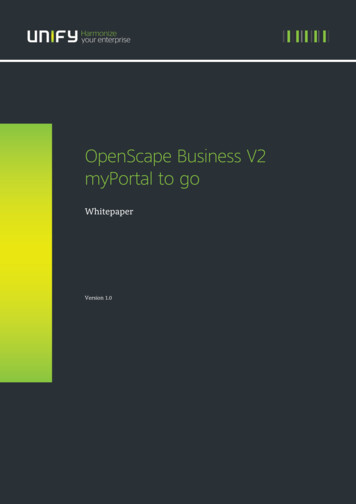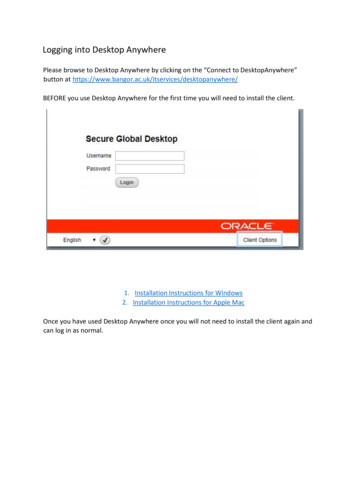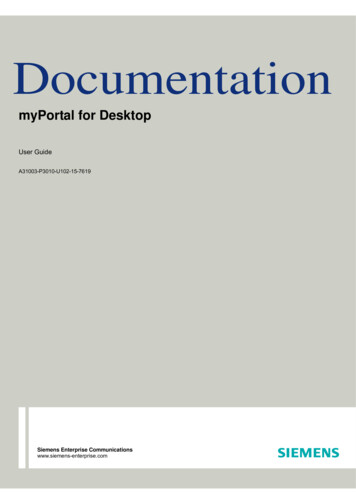
Transcription
myPortal for Desktop, User GuideP31003P3010U10201761901/2013Siemens Enterprise Communications GmbH & Co. KG.2013DocumentationmyPortal for Desktop User GuideA31003-P3010-U102-15-7619Siemens Enterprise Communications www.siemens-enterprise.com
Our Quality and Environmental ManagementSystems are implemented according to therequirements of the ISO9001 and ISO14001standards and are certified by an external certificationcompany. Copyright Siemens EnterpriseCommunications GmbH & Co. KG 01/2013 Hofmannstr. 51, D-80200 MünchenSiemens Enterprise Communications GmbH & Co. KG is a Trademark Licensee of Siemens AGReference No.: A31003-P3010-U102-15-7619The information provided in this document containsmerely general descriptions or characteristics ofperformance which in case of actual use do not alwaysapply as described or which may change as a result offurther development of the products. An obligation toprovide the respective characteristics shall only exist ifexpressly agreed in the terms of contract. Availabilityand technical specifications are subject to changewithout notice.Siemens Enterprise Communications www.siemens-enterprise.comOpenScape, OpenStage and HiPath are registeredtrademarks of Siemens EnterpriseCommunications GmbH & Co. KG. All other company, brand, product and service namesare trademarks or registered trademarks of theirrespective holders.
Contents1 About this Documentation . . . . . . . . . . . . . . . . . . . . . . . . . . . . . . . . . . . . . . . . . . . . . . . . . . . . . . . . . . . . . . . 81.1 Types of Topics . . . . . . . . . . . . . . . . . . . . . . . . . . . . . . . . . . . . . . . . . . . . . . . . . . . . . . . . . . . . . . . . . . . . . . . 81.2 Display Conventions . . . . . . . . . . . . . . . . . . . . . . . . . . . . . . . . . . . . . . . . . . . . . . . . . . . . . . . . . . . . . . . . . . . 82 Introduction . . . . . . . . . . . . . . . . . . . . . . . . . . . . . . . . . . . . . . . . . . . . . . . . . . . . . . . . . . . . . . . . . . . . . . . . . .2.1 myPortal for Desktop . . . . . . . . . . . . . . . . . . . . . . . . . . . . . . . . . . . . . . . . . . . . . . . . . . . . . . . . . . . . . . . . . .2.2 User Interface Elements . . . . . . . . . . . . . . . . . . . . . . . . . . . . . . . . . . . . . . . . . . . . . . . . . . . . . . . . . . . . . . .2.3 Online Help . . . . . . . . . . . . . . . . . . . . . . . . . . . . . . . . . . . . . . . . . . . . . . . . . . . . . . . . . . . . . . . . . . . . . . . . .101010163 Installing and Starting myPortal for Desktop . . . . . . . . . . . . . . . . . . . . . . . . . . . . . . . . . . . . . . . . . . . . . . .3.1 How to Install myPortal for Desktop (Windows) . . . . . . . . . . . . . . . . . . . . . . . . . . . . . . . . . . . . . . . . . . . . . .3.2 How to Install myPortal for Desktop (Mac OS) . . . . . . . . . . . . . . . . . . . . . . . . . . . . . . . . . . . . . . . . . . . . . .3.3 How to Start myPortal for Desktop. . . . . . . . . . . . . . . . . . . . . . . . . . . . . . . . . . . . . . . . . . . . . . . . . . . . . . . .3.4 How to Exit myPortal for Desktop . . . . . . . . . . . . . . . . . . . . . . . . . . . . . . . . . . . . . . . . . . . . . . . . . . . . . . . .3.5 How to Uninstall myPortal for Desktop (Windows). . . . . . . . . . . . . . . . . . . . . . . . . . . . . . . . . . . . . . . . . . . .3.6 How to Uninstall myPortal for Desktop (Mac OS) . . . . . . . . . . . . . . . . . . . . . . . . . . . . . . . . . . . . . . . . . . . .3.7 Automatic Updates. . . . . . . . . . . . . . . . . . . . . . . . . . . . . . . . . . . . . . . . . . . . . . . . . . . . . . . . . . . . . . . . . . . .3.7.1 How to Perform Automatic Updates (Windows) . . . . . . . . . . . . . . . . . . . . . . . . . . . . . . . . . . . . . . . . . .3.7.2 How to Perform Automatic Updates (MAC OS) . . . . . . . . . . . . . . . . . . . . . . . . . . . . . . . . . . . . . . . . . .3.8 Upgrading to OpenScape Office V3. . . . . . . . . . . . . . . . . . . . . . . . . . . . . . . . . . . . . . . . . . . . . . . . . . . . . . .17171818202021212222224 First Steps . . . . . . . . . . . . . . . . . . . . . . . . . . . . . . . . . . . . . . . . . . . . . . . . . . . . . . . . . . . . . . . . . . . . . . . . . . .4.1 How to Select the User Interface Language . . . . . . . . . . . . . . . . . . . . . . . . . . . . . . . . . . . . . . . . . . . . . . . .4.2 How to Select the Language of the Voicemail Box . . . . . . . . . . . . . . . . . . . . . . . . . . . . . . . . . . . . . . . . . . .4.3 How to Record your Name Announcement . . . . . . . . . . . . . . . . . . . . . . . . . . . . . . . . . . . . . . . . . . . . . . . . .4.4 How to Record your Personal Greeting . . . . . . . . . . . . . . . . . . . . . . . . . . . . . . . . . . . . . . . . . . . . . . . . . . . .4.5 How to Specify your E-Mail Address . . . . . . . . . . . . . . . . . . . . . . . . . . . . . . . . . . . . . . . . . . . . . . . . . . . . . .4.6 How to Create a Favorites List. . . . . . . . . . . . . . . . . . . . . . . . . . . . . . . . . . . . . . . . . . . . . . . . . . . . . . . . . . .4.7 How to Enable the Import of Outlook or Mac OS Contacts at Startup . . . . . . . . . . . . . . . . . . . . . . . . . . . . .24252525262727275 Unified Communications . . . . . . . . . . . . . . . . . . . . . . . . . . . . . . . . . . . . . . . . . . . . . . . . . . . . . . . . . . . . . . . 295.1 Presence Status and CallMe Service . . . . . . . . . . . . . . . . . . . . . . . . . . . . . . . . . . . . . . . . . . . . . . . . . . . . . 295.1.1 Presence Status . . . . . . . . . . . . . . . . . . . . . . . . . . . . . . . . . . . . . . . . . . . . . . . . . . . . . . . . . . . . . . . . . . 295.1.1.1 How to Change the Presence Status to Absent . . . . . . . . . . . . . . . . . . . . . . . . . . . . . . . . . . . . . . 335.1.1.2 How to Change the Presence Status to Office . . . . . . . . . . . . . . . . . . . . . . . . . . . . . . . . . . . . . . . 345.1.1.3 How to Add an Info Text for your Presence Status . . . . . . . . . . . . . . . . . . . . . . . . . . . . . . . . . . . . 345.1.1.4 How to Enable or Disable Automatic Resetting of the Presence Status . . . . . . . . . . . . . . . . . . . . 355.1.1.5 How to Change the Visibility of your Presence Status for Others . . . . . . . . . . . . . . . . . . . . . . . . . 355.1.1.6 How to Enable or Disable Automatic Updating of the Presence Status via Outlook/iCal Appointments365.1.1.7 How to Enable or Disable the Automatic Creation of Outlook Appointments when Absent . . . . . 365.1.1.8 How to Enable or Disable Screen Pops on Changing the Presence Status . . . . . . . . . . . . . . . . . 375.1.2 CallMe Service . . . . . . . . . . . . . . . . . . . . . . . . . . . . . . . . . . . . . . . . . . . . . . . . . . . . . . . . . . . . . . . . . . . 375.1.2.1 How to Enable the CallMe Service . . . . . . . . . . . . . . . . . . . . . . . . . . . . . . . . . . . . . . . . . . . . . . . . 385.1.3 Status-based Call Forwarding . . . . . . . . . . . . . . . . . . . . . . . . . . . . . . . . . . . . . . . . . . . . . . . . . . . . . . . 395.1.3.1 How to Configure Status-based Call Forwarding . . . . . . . . . . . . . . . . . . . . . . . . . . . . . . . . . . . . . 395.1.4 Rule-Based Call Forwarding. . . . . . . . . . . . . . . . . . . . . . . . . . . . . . . . . . . . . . . . . . . . . . . . . . . . . . . . . 405.1.4.1 How to Add a Call Forwarding Rule . . . . . . . . . . . . . . . . . . . . . . . . . . . . . . . . . . . . . . . . . . . . . . . 415.1.4.2 How to Edit a Call Forwarding Rule . . . . . . . . . . . . . . . . . . . . . . . . . . . . . . . . . . . . . . . . . . . . . . . 42A31003-P3010-U102-15-7619, 01/2013myPortal for Desktop, User Guide3
Contents5.1.4.3 How to Copy a Call Forwarding Rule . . . . . . . . . . . . . . . . . . . . . . . . . . . . . . . . . . . . . . . . . . . . . . . 435.1.4.4 How to Rename a Call Forwarding Rule . . . . . . . . . . . . . . . . . . . . . . . . . . . . . . . . . . . . . . . . . . . . 435.1.4.5 How to Remove a Call Forwarding Rule . . . . . . . . . . . . . . . . . . . . . . . . . . . . . . . . . . . . . . . . . . . . 445.1.4.6 How to Change the Order of Call Forwarding Rules . . . . . . . . . . . . . . . . . . . . . . . . . . . . . . . . . . . 445.2 Directories and Journal . . . . . . . . . . . . . . . . . . . . . . . . . . . . . . . . . . . . . . . . . . . . . . . . . . . . . . . . . . . . . . . . . 455.2.1 Directories . . . . . . . . . . . . . . . . . . . . . . . . . . . . . . . . . . . . . . . . . . . . . . . . . . . . . . . . . . . . . . . . . . . . . . . 455.2.1.1 How to Search in Directories (Classic User Interface) . . . . . . . . . . . . . . . . . . . . . . . . . . . . . . . . . . 485.2.1.2 How to Search in Directories (Modern User Interface). . . . . . . . . . . . . . . . . . . . . . . . . . . . . . . . . . 495.2.1.3 How to Sort a Directory . . . . . . . . . . . . . . . . . . . . . . . . . . . . . . . . . . . . . . . . . . . . . . . . . . . . . . . . . 495.2.1.4 How to Perform a Quick Search by Name . . . . . . . . . . . . . . . . . . . . . . . . . . . . . . . . . . . . . . . . . . . 495.2.1.5 How to Zoom in on an Entry . . . . . . . . . . . . . . . . . . . . . . . . . . . . . . . . . . . . . . . . . . . . . . . . . . . . . . 505.2.1.6 How to Add a Personal Contact . . . . . . . . . . . . . . . . . . . . . . . . . . . . . . . . . . . . . . . . . . . . . . . . . . . 505.2.1.7 How to Edit a Personal Contact . . . . . . . . . . . . . . . . . . . . . . . . . . . . . . . . . . . . . . . . . . . . . . . . . . . 515.2.1.8 How to Delete a Personal Contact . . . . . . . . . . . . . . . . . . . . . . . . . . . . . . . . . . . . . . . . . . . . . . . . . 515.2.1.9 How to Enable or Disable the Import of Outlook or Mac OS Contacts at Startup . . . . . . . . . . . . . 525.2.2 Favorites List . . . . . . . . . . . . . . . . . . . . . . . . . . . . . . . . . . . . . . . . . . . . . . . . . . . . . . . . . . . . . . . . . . . . . 525.2.2.1 How to Add a Group to the Favorites List. . . . . . . . . . . . . . . . . . . . . . . . . . . . . . . . . . . . . . . . . . . . 535.2.2.2 How to Rename a Group in the Favorites List . . . . . . . . . . . . . . . . . . . . . . . . . . . . . . . . . . . . . . . . 545.2.2.3 How to Delete a Group from the Favorites List . . . . . . . . . . . . . . . . . . . . . . . . . . . . . . . . . . . . . . . 545.2.2.4 How to Add a Contact to the Favorites List (Classic User Interface) . . . . . . . . . . . . . . . . . . . . . . . 555.2.2.5 How to Add a Contact to the Favorites List and Personal Contacts (Modern User Interface) . . . . 555.2.2.6 How to Delete a Contact from the Favorites List . . . . . . . . . . . . . . . . . . . . . . . . . . . . . . . . . . . . . . 565.2.2.7 How to Change the Sorting of the Favorites List . . . . . . . . . . . . . . . . . . . . . . . . . . . . . . . . . . . . . . 565.2.2.8 How to Specify a Default Number for a Favorite . . . . . . . . . . . . . . . . . . . . . . . . . . . . . . . . . . . . . . 575.2.2.9 How to Change the Width of the Favorites List . . . . . . . . . . . . . . . . . . . . . . . . . . . . . . . . . . . . . . . 575.2.2.10 How to Enable or Disable Automatic Hiding of the Favorites List . . . . . . . . . . . . . . . . . . . . . . . . 585.2.3 Journal . . . . . . . . . . . . . . . . . . . . . . . . . . . . . . . . . . . . . . . . . . . . . . . . . . . . . . . . . . . . . . . . . . . . . . . . . . 585.2.3.1 How to Sort the Journal . . . . . . . . . . . . . . . . . . . . . . . . . . . . . . . . . . . . . . . . . . . . . . . . . . . . . . . . . 605.2.3.2 How to Group Journal Entries . . . . . . . . . . . . . . . . . . . . . . . . . . . . . . . . . . . . . . . . . . . . . . . . . . . . 615.2.3.3 How to Delete Journal Entries . . . . . . . . . . . . . . . . . . . . . . . . . . . . . . . . . . . . . . . . . . . . . . . . . . . . 625.2.3.4 How to Change the Retention Period for Journal Entries. . . . . . . . . . . . . . . . . . . . . . . . . . . . . . . . 625.2.3.5 How to Add a Scheduled Call. . . . . . . . . . . . . . . . . . . . . . . . . . . . . . . . . . . . . . . . . . . . . . . . . . . . . 635.2.3.6 How to Edit a Scheduled Call . . . . . . . . . . . . . . . . . . . . . . . . . . . . . . . . . . . . . . . . . . . . . . . . . . . . . 635.2.3.7 How to Clear a Scheduled Call. . . . . . . . . . . . . . . . . . . . . . . . . . . . . . . . . . . . . . . . . . . . . . . . . . . . 645.2.3.8 How to Add Contacts from the Journal to the Personal Directory . . . . . . . . . . . . . . . . . . . . . . . . . 645.2.3.9 How to Configure the Journal Export . . . . . . . . . . . . . . . . . . . . . . . . . . . . . . . . . . . . . . . . . . . . . . . 655.2.3.10 How to Export the Journal Manually. . . . . . . . . . . . . . . . . . . . . . . . . . . . . . . . . . . . . . . . . . . . . . . 655.3 Calls . . . . . . . . . . . . . . . . . . . . . . . . . . . . . . . . . . . . . . . . . . . . . . . . . . . . . . . . . . . . . . . . . . . . . . . . . . . . . . . 665.3.1 Call Number Formats. . . . . . . . . . . . . . . . . . . . . . . . . . . . . . . . . . . . . . . . . . . . . . . . . . . . . . . . . . . . . . . 665.3.2 Call Functions . . . . . . . . . . . . . . . . . . . . . . . . . . . . . . . . . . . . . . . . . . . . . . . . . . . . . . . . . . . . . . . . . . . . 675.3.2.1 How to Answer a Call . . . . . . . . . . . . . . . . . . . . . . . . . . . . . . . . . . . . . . . . . . . . . . . . . . . . . . . . . . . 685.3.2.2 How to Pick up a Call for Another Subscriber . . . . . . . . . . . . . . . . . . . . . . . . . . . . . . . . . . . . . . . . 685.3.2.3 How to Redirect a Call to your Voicemail Box . . . . . . . . . . . . . . . . . . . . . . . . . . . . . . . . . . . . . . . . 685.3.2.4 How to Dial a Number Manually . . . . . . . . . . . . . . . . . . . . . . . . . . . . . . . . . . . . . . . . . . . . . . . . . . . 695.3.2.5 How to Call from a Directory (Classic User Interface) . . . . . . . . . . . . . . . . . . . . . . . . . . . . . . . . . . 695.3.2.6 How to Call from a Directory (Modern User Interface) . . . . . . . . . . . . . . . . . . . . . . . . . . . . . . . . . . 695.3.2.7 How to Make a Call from the Favorites List (Classic User Interface) . . . . . . . . . . . . . . . . . . . . . . . 705.3.2.8 How to Make a Call from the Favorites List (Modern User Interface). . . . . . . . . . . . . . . . . . . . . . . 705.3.2.9 How to Make a Call from the Journal (Classic User Interface). . . . . . . . . . . . . . . . . . . . . . . . . . . . 715.3.2.10 How to Make a Call from the Journal (Modern User Interface) . . . . . . . . . . . . . . . . . . . . . . . . . . 715.3.2.11 How to Transfer a Call . . . . . . . . . . . . . . . . . . . . . . . . . . . . . . . . . . . . . . . . . . . . . . . . . . . . . . . . . 725.3.2.12 How to Place a Call on Hold. . . . . . . . . . . . . . . . . . . . . . . . . . . . . . . . . . . . . . . . . . . . . . . . . . . . . 724A31003-P3010-U102-15-7619, 01/2013myPortal for Desktop, User Guide
Contents5.3.2.13 How to Record a Call or a Conference . . . . . . . . . . . . . . . . . . . . . . . . . . . . . . . . . . . . . . . . . . . . 735.3.2.14 How to Start Web Collaboration During a Call . . . . . . . . . . . . . . . . . . . . . . . . . . . . . . . . . . . . . . 735.3.2.15 How to End a Call . . . . . . . . . . . . . . . . . . . . . . . . . . . . . . . . . . . . . . . . . . . . . . . . . . . . . . . . . . . . 745.3.3 Desktop Dialer and Clipboard Dialer (Windows) . . . . . . . . . . . . . . . . . . . . . . . . . . . . . . . . . . . . . . . . . 745.3.3.1 How to Make a Call via the Desktop Dialer or Clipboard Dialer . . . . . . . . . . . . . . . . . . . . . . . . . . 755.3.3.2 How to Enable or Disable the Desktop Dialer or Clipboard Dialer . . . . . . . . . . . . . . . . . . . . . . . . 755.3.3.3 How to Change the Key Combination for the Desktop Dialer or Clipboard Dialer . . . . . . . . . . . . 765.3.4 Screen Pops . . . . . . . . . . . . . . . . . . . . . . . . . . . . . . . . . . . . . . . . . . . . . . . . . . . . . . . . . . . . . . . . . . . . . 775.3.4.1 How to Enable or Disable Screen Pops on Inbound Calls . . . . . . . . . . . . . . . . . . . . . . . . . . . . . . 805.3.4.2 How to Enable or Disable the Opening of the Main Window on Inbound Calls. . . . . . . . . . . . . . . 805.3.4.3 How to Enable or Disable Screen Pops on Outbound Calls . . . . . . . . . . . . . . . . . . . . . . . . . . . . . 815.3.4.4 How to Enable or Disable the Closing of Screen Pops at the End of a Call . . . . . . . . . . . . . . . . . 815.3.4.5 How to Enable or Disable Screen Pops for New Voicemails . . . . . . . . . . . . . . . . . . . . . . . . . . . . 825.3.4.6 How to Enable or Disable Screen Pops for New Fax Messages . . . . . . . . . . . . . . . . . . . . . . . . . 825.3.4.7 How to Enable or Disable the Opening of the Messages Window for New Voicemails . . . . . . . . 835.3.4.8 How to Enable or Disable the Opening of the Messages Window for New Fax Messages . . . . . 835.3.4.9 How to Enable or Disable the Screen Pop with an Overview on Starting myPortal for Desktop. . 845.4 Conferences. . . . . . . . . . . . . . . . . . . . . . . . . . . . . . . . . . . . . . . . . . . . . . . . . . . . . . . . . . . . . . . . . . . . . . . . . 845.4.1 Ad-hoc Conference. . . . . . . . . . . . . . . . . . . . . . . . . . . . . . . . . . . . . . . . . . . . . . . . . . . . . . . . . . . . . . . . 895.4.1.1 How to Configure and Initiate an Ad-hoc Conference . . . . . . . . . . . . . . . . . . . . . . . . . . . . . . . . . . 905.4.1.2 How to Display your Own Ad-hoc Conference . . . . . . . . . . . . . . . . . . . . . . . . . . . . . . . . . . . . . . . 915.4.1.3 How to Add Conference Participants . . . . . . . . . . . . . . . . . . . . . . . . . . . . . . . . . . . . . . . . . . . . . . 915.4.1.4 How to Disconnect a Conference Participant . . . . . . . . . . . . . . . . . . . . . . . . . . . . . . . . . . . . . . . . 925.4.1.5 How to Reconnect Conference Participants . . . . . . . . . . . . . . . . . . . . . . . . . . . . . . . . . . . . . . . . . 935.4.1.6 How to Remove Conference Participants . . . . . . . . . . . . . . . . . . . . . . . . . . . . . . . . . . . . . . . . . . . 935.4.1.7 How to Specify another Conference Controller . . . . . . . . . . . . . . . . . . . . . . . . . . . . . . . . . . . . . . . 945.4.1.8 How to End an Ad-hoc or Scheduled Conference. . . . . . . . . . . . . . . . . . . . . . . . . . . . . . . . . . . . . 945.4.1.9 How to Repeat an Ad-hoc Conference . . . . . . . . . . . . . . . . . . . . . . . . . . . . . . . . . . . . . . . . . . . . . 955.4.1.10 How to Delete an Ad-hoc Conference . . . . . . . . . . . . . . . . . . . . . . . . . . . . . . . . . . . . . . . . . . . . . 955.4.2 Scheduled Conference . . . . . . . . . . . . . . . . . . . . . . . . . . . . . . . . . . . . . . . . . . . . . . . . . . . . . . . . . . . . . 965.4.2.1 How to Configure a Scheduled Conference . . . . . . . . . . . . . . . . . . . . . . . . . . . . . . . . . . . . . . . . . 985.4.2.2 How to Display your Own Scheduled Conference . . . . . . . . . . . . . . . . . . . . . . . . . . . . . . . . . . . 1005.4.2.3 How to Determine the Dial-in Number for a Scheduled, Permanent or Open Conference . . . . . 1015.4.2.4 How to Determine the Conference ID for a Scheduled or Permanent Conference. . . . . . . . . . . 1015.4.2.5 How to Change the Password for a Scheduled or Permanent Conference . . . . . . . . . . . . . . . . 1025.4.2.6 How To Display a Scheduled, Permanent or Open Conference as the Conference Controller . 1035.4.2.7 How to Extend a Scheduled Conference . . . . . . . . . . . . . . . . . . . . . . . . . . . . . . . . . . . . . . . . . . 1035.4.2.8 How to Reschedule a Scheduled Conference. . . . . . . . . . . . . . . . . . . . . . . . . . . . . . . . . . . . . . . 1035.4.2.9 How to Delete a Scheduled or Open Conference . . . . . . . . . . . . . . . . . . . . . . . . . . . . . . . . . . . . 1045.4.2.10 How to Reschedule a Conference Appointment for a Conference Series . . . . . . . . . . . . . . . . 1045.4.2.11 How to Delete a Conference Appointment for a Conference Series . . . . . . . . . . . . . . . . . . . . . 1055.4.3 Permanent Conference. . . . . . . . . . . . . . . . . . . . . . . . . . . . . . . . . . . . . . . . . . . . . . . . . . . . . . . . . . . . 1065.4.3.1 How to Configure a Permanent Conference . . . . . . . . . . . . . . . . . . . . . . . . . . . . . . . . . . . . . . . . 1075.4.3.2 How to Display your Own Permanent or Open Conference . . . . . . . . . . . . . . . . . . . . . . . . . . . . 1085.4.3.3 How to Delete a Permanent Conference. . . . . . . . . . . . . . . . . . . . . . . . . . . . . . . . . . . . . . . . . . . 1095.4.4 Open Conference . . . . . . . . . . . . . . . . . . . . . . . . . . . . . . . . . . . . . . . . . . . . . . . . . . . . . . . . . . . . . . . . 1095.4.4.1 How to Configure an Open Conference . . . . . . . . . . . . . . . . . . . . . . . . . . . . . . . . . . . . . . . . . . . 1105.4.5 Web Collaboration Integration . . . . . . . . . . . . . . . . . . . . . . . . . . . . . . . . . . . . . . . . . . . . . . . . . . . . . . 1125.5 Voice and fax messages . . . . . . . . . . . . . . . . . . . . . . . . . . . . . . . . . . . . . . . . . . . . . . . . . . . . . . . . . . . . . . 1135.5.1 Voicemail box . . . . . . . . . . . . . . . . . . . . . . . . . . . . . . . . . . . . . . . . . . . . . . . . . . . . . . . . . . . . . . . . . . . 1145.5.1.1 How to Determine the Call Number for your Voicemail Box . . . . . . . . . . . . . . . . . . . . . . . . . . . . 1175.5.1.2 How to Select Recording or Announcement Mode . . . . . . . . . . . . . . . . . . . . . . . . . . . . . . . . . . . 117A31003-P3010-U102-15-7619, 01/2013myPortal for Desktop, User Guide5
Contents5.5.1.3 How to Record an Announcement . . . . . . . . . . . . . . . . . . . . . . . . . . . . . . . . . . . . . . . . . . . . . . . . 1185.5.1.4 How to Import an Announcement . . . . . . . . . . . . . . . . . . . . . . . . . . . . . . . . . . . . . . . . . . . . . . . . . 1195.5.1.5 How to Delete an Announcement. . . . . . . . . . . . . . . . . . . . . . . . . . . . . . . . . . . . . . . . . . . . . . . . . 1195.5.1.6 How to Enable or Disable the Announcement of your Presence Status for External Callers. . . . 1205.5.1.7 How to Enable or Disable the Announcement of your Presence Status for Specific Callers . . . . 1205.5.1.8 How to Grant or Deny the Attendant Permission to Retrieve Voicemail and Fax Messages . . . . 1215.5.1.9 How to Activate or Deactivate the Password Prompt for the Voicemail Box . . . . . . . . . . . . . . . . 1225.5.1.10 How to Select the Language of the Voicemail Box. . . . . . . . . . . . . . . . . . . . . . . . . . . . . . . . . . . 1225.5.2 Managing Voicemail. . . . . . . . . . . . . . . . . . . . . . . . . . . . . . . . . . . . . . . . . . . . . . . . . . . . . . . . . . . . . . . 1225.5.2.1 How to Listen to a Voice Message on the Phone. . . . . . . . . . . . . . . . . . . . . . . . . . . . . . . . . . . . . 1245.5.2.2 How to Listen to a Voice Message on the PC . . . . . . . . . . . . . . . . . . . . . . . . . . . . . . . . . . . . . . . 1255.5.2.3 How to Call back the Sender of a Voice Message . . . . . . . . . . . . . . . . . . . . . . . . . . . . . . . . . . . . 1265.5.2.4 How to Forward a Voicemail Message . . . . . . . . . . . . . . . . . . . . . . . . . . . . . . . . . . . . . . . . . . . . . 1265.5.2.5 How to Move a Voice Message . . . . . . . . . . . . . . . . . . . . . . . . . . . . . . . . . . . . . . . . . . . . . . . . . . 1275.5.2.6 How to Save a Voice Message as a WAV File. . . . . . . . . . . . . . . . . . . . . . . . . . . . . . . . . . . . . . . 1275.5.2.7 How to Sort Voice Messages . . . . . . . . . . . . . . . . . . . . . . . . . . . . . . . . . . . . . . . . . . . . . . . . . . . . 1275.5.2.8 How to Delete a Voicemail . . . . . . . . . . . . . . . . . . . . . . . . . . . . . . . . . . . . . . . . . . . . . . . . . . . . . . 1285.5.3 Fax Box . . . . . . . . . . . . . . . . . . . . . . . . . . . . . . . . . . . . . . . . . . . . . . . . . . . . . . . . . . . . . . . . . . . . . . . . 1285.5.3.1 How to Determine your own Fax Number . . . . . . . . . . . . . . . . . . . . . . . . . . . . . . . . . . . . . . . . . . 1295.5.4 Managing Fax Messages. . . . . . . . . . . . . . . . . . . . . . . . . . . . . . . . . . . . . . . . . . . . . . . . . . . . . . . . . . . 1295.5.4.1 How to Display a Fax Message . . . . . . . . . . . . . . . . . . . . . . . . . . . . . . . . . . . . . . . . . . . . . . . . . . 1315.5.4.2 How to Call the Sender of a Fax Message . . . . . . . . . . . . . . . . . . . . . . . . . . . . . . . . . . . . . . . . . . 1315.5.4.3 How to Forward a Fax Message. . . . . . . . . . . . . . . . . . . . . . . . . . . . . . . . . . . . . . . . . . . . . . . . . . 1315.5.4.4 How to Move a Fax Message . . . . . . . . . . . . . . . . . . . . . . . . . . . . . . . . . . . . . . . . . . . . . . . . . . . . 1325.5.4.5 How to Save a Fax Message as a TIFF File . . . . . . . . . . . . . . . . . . . . . . . . . . . . . . . . . . . . . . . . 1325.5.4.6 How to Sort Fax Messages . . . . . . . . . . . . . . . . . . . . . . . . . . . . . . . . . . . . . . . . . . . . . . . . . . . . . 1335.5.4.7 How to Display an Overview of Fax Messages in the Send Queue . . . . . . . . . . . . . . . . . . . . . . . 1335.5.4.8 How to Cancel Sending a Fax Message . . . . . . . . . . . . . . . . . . . . . . . . . . . . . . . . . . . . . . . . . . . 1335.5.4.9 How to Display an Overview of Sent Fax Messages . . . . . . . . . . . . . . . . . . . . . . . . . . . . . . . . . . 1345.5.4.10 How to Resend a Fax Message . . . . . . . . . . . . . . . . . . . . . . . . . . . . . . . . . . . . . . . . . . . . . . . . . 1345.5.4.11 How to Display a Fax Transmission Report . . . . . . . . . . . . . . . . . . . . . . . . . . . . . . . . . . . . . . . . 1355.5.4.12 How to Delete a Fax Message . . . . . . . . . . . . . . . . . . . . . . . . . . . . . . . . . . . . . . . . . . . . . . . . . . 1355.5.5 Sending Fax Messages . . . . . . . . . . . . . . . . . . . . . . . . . . . . . . . . . . . . . . . . . . . . . . . . . . . . . . . . . . . . 1365.5.6 Notification Service for Messages . . . . . . . . . . . . . . . . . . . . . . . . . . . . . . . . . . . . . . . . . . . . . . . . . . . . 1365.5.6.1 How to Enable or Disable E-mail Notifications . . . . . . . . . . . . . . . . . . . . . . . . . . . . . . . . . . . . . . . 1375.5.6.2 How to Enable or Disable the Notification by Phone . . . . . . . . . . . . . . . . . . . . . . . . . . . . . . . . . . 1375.5.6.3 How to Enable or Disable SMS Notification . . . . . . . . . . . . . . . . . . . . . . . . . . . . . . . . . . . . . . . . . 1385.6 Instant Messaging (UC Suite) . . . . . . . . . . . . . . . . . . . . . . . . . . . . . . . . . . . . . . . . . . . . . . . . . . . . . . . . . . . 1395.6.1 Instant Messaging (UC Suite) . . . . . . . . . . . . . . . . . . . . . . . . . . . . . . . . . . . . . . . . . . . . . . . . . . . . . . . 1395.6.1.1 How to Send an Instant Message. . . . . . . . . . . . . . . . . . . . . . . . . . . . . . . . . . . . . . . . . . . . . . . . . 1415.7 AutoAttendant . . . . . . . . . . . . . . . . . . . . . . . . . . . . . . . . . . . . . . . . . . . . . . . . . . . . . . . . . . . . . . . . . . . . . . . 1425.7.1 Personal AutoAttendant . . . . . . . . . . . . . . . . . . . . . . . . . . . . . . . . . . . . . . . . . . . . . . . . . . . . . . . . . . . . 1425.7.1.1 How to Edit a Profile for the Personal AutoAttendant. . . . . . . . . . . . . . . . . . . . . . . . . . . . . . . . . . 1446 Configuration . . . . . . . . . . . . . . . . . . . . . . . . . . . . . . . . . . . . . . . . . . . . . . . . . . . . . . . . . . . . . . . . . . . . . . . . 1466.1 How to Edit your own Name . . . . . . . . . . . . . . . . . . . . . . . . . . . . . . . . . . . . . . . . . . . . . . . . . . . . . . . . . . . . 1476.2 How to Specify your E-Mail Address. . . . . . . . . . . . . . . . . . . . . . . . . . . . . . . . . . . . . . . . . . . . . . . . . . . . . . 1476.3 How to Define an Additional Phone Number. . . . . . . . . . . . . . . . . . . . . . . . . . . . . . . . . . . . . . . . . . . . . . . . 1476.4 How to Define an XMPP Alias. . . . . . . . . . . . . . . . . . . . . . . . . . . . . . . . . . . . . . . . . . . . . . . . . . . . . . . . . . . 1486.5 How to Provide your own Picture . . . . . . . . . . . . . . . . . . . . . . . . . . . . . . . . . . . . . . . . . . . . . . . . . . . . . . . . 1496.6 How to Delete your own Picture . . . . . . . . . . . . . . . . . . . . . . . . . . . . . . . . . . . . . . . . . . . . . . . . . . . . . . . . . 1496.7 Programming the Function Keys of the Telephone . . . . . . . . . . . . . . . . . . . . . . . . . . . . . . . . . . . . . . . . . . . 1496A31003-P3010-U102-15-7619, 01/2013myPortal for Desktop, User Guide
Contents6.7.1 How to Program the Function Keys of the Telephone . . . . . . . . . . . . . . . . . . . . . . . . . . . . . . . . . . . .6.8 How to Change the Password . . . . . . . . . . . . . . . . . . . . . . . . . . . . . . . . . . . . . . . . . . . . . . . . . . . . . . . . . .6.9 How to Change the Login Name . . . . . . . . . . . . . . . . . . . . . . . . . . . . . . . . . . . . . . . . . . . . . . . . . . . . . . . .6.10 How to Enable or Disable an Automatic Login. . . . . . . . . . . . . . . . . . . . . . . . . . . . . . . . . . . . . . . . . . . . .6.11 How to Select the User Interface Language . . . . . . . . . . . . . . . . . . . . . . . . . . . . . . . . . . . . . . . . . . . . . .6.12 How to Change the User Interface. . . . . . . . . . . . . . . . . . . . . . . . . . . . . . . . . . . . . . . . . . . . . . . . . . . . . .6.13 How to Enable or Disable Tabs . . . . . . . . . . . . . . . . . . . . . . . . . . . . . . . . . . . . . . . . . . . . . . . . . . . . . . . .6.14 How to Restore the Display . . . . . . . . . . . . . . . . . .
myPortal for Desktop, User Guide P31003P3010U102017619 01/2013 Siemens Enterprise Communications GmbH & Co. KG. 2013 myPortal for Desktop .