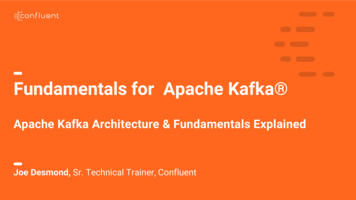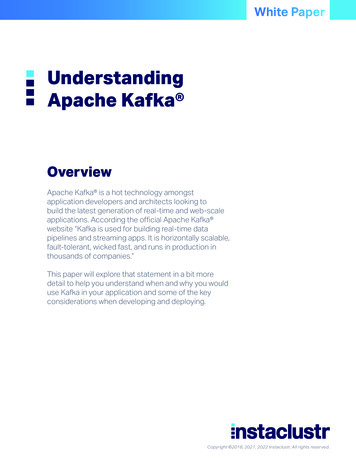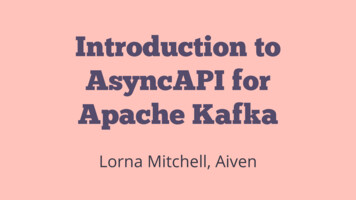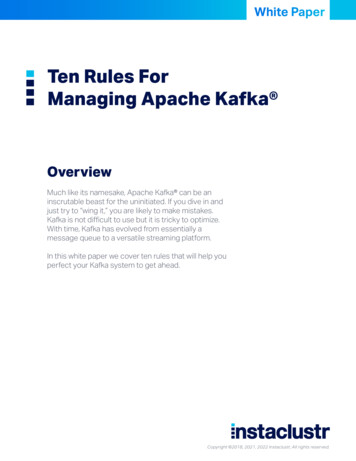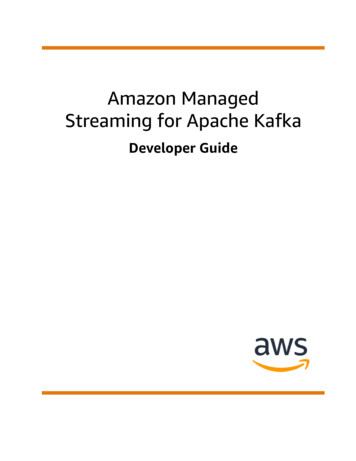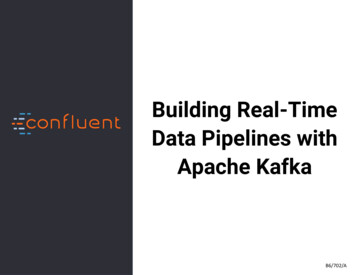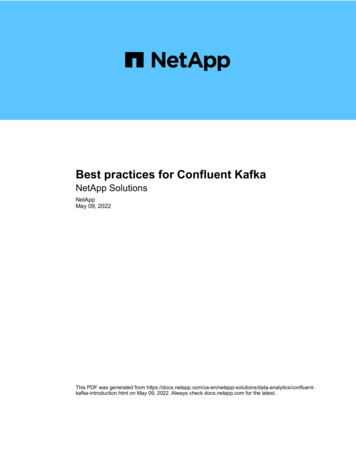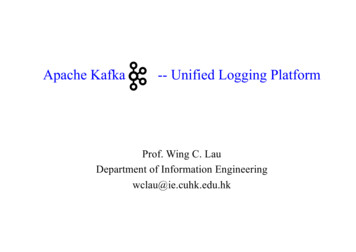
Transcription
Apache Kafka-- Unified Logging PlatformProf. Wing C. LauDepartment of Information Engineeringwclau@ie.cuhk.edu.hk
AcknowledgementsnThe slides are adapted from the following source materials:nnnnnnnnnnnJay Kreps, “The Log: What every software engineer should know about real-timedata’s unifying abstraction,” Linkedin Engineering w-about-real-time-datas-unifying, Dec 2013.Jun Rao, “Intra-cluster Replication for Apache Kafka,” ApacheCon 2013.Joel Koshy, “Building a Real-Time Data Pipeline: Apache Kafka at Linkedin,”Hadoop Summit, June 2013.Martin Kleppmann, “Apache Samza: Taking stream processing to the next level,”2014Martin Kleppmann:“Moving faster with data streams:The rise of Samza atLinkedIn.” 14 July 2014. oving-faster-data-streams-rise-samza-linkedinJeff Holoman, Cloudera, “Kafka Introduction,” Apache Kafka ATL Meetup, 2015.Michael G. Noll, Verisign, “Apache Kafka 0.8 basic training,” July 2014.David Tucker (Confluent), David Ostrovsky (Couchbase), “State of the StreamingPlatform 2016 – What’s new in Apache Kafka and Confluent platform,” Nov 2016.Cloudurable, “Introduction to Kafka”, May 2017.Cloudurable, “Kafka Tutorial,” May 2017. mlAll copyrights belong to the original authors of the materials.Kafka 2
OutlinennnnnnnMotivation for KafkaWhat is Kafka ?Real-world Use CasesSystem ArchitectureKey Concepts/ Terminologies in KafkaReplication SupportPerformanceKafka 3
Motivation: Linkedin Before KafkaKafka 4
Linkedin After KafkaKafka 5
Motivation for Building Kafka in LinkedinnGoal: To provide a High-Performance, ReliableDistributed Unified Logging Platform for LinkedInnnOriginated at LinkedIn, open sourced in early 2011nnnNamed after German author/writer Franz Kafka by one ofits developers (Jay Kreps) because“It is a system optimized for writing”.http://kafka.apache.org/In 2014, core development team of Kafka at Linkedin formedConfluent, a start-up to further develop a Kafka-centric real-timebig data processing platform.Implemented in Scala, some JavaKafka 6
Requirements for KafkanLinkedin’s motivation for Kafka was:nn“A unified platform for handling all the real-time data feeds a largecompany might have.”Must have:nnnnnHigh throughput to support high volume event feeds.Support real-time processing of these feeds to createnew, derived feeds.Support large data backlogs to handle periodic ingestionfrom offline systems.Support low-latency delivery to handle more traditionalmessaging use cases.Guarantee fault-tolerance in the presence of machinefailures.Kafka 7
What is Kafka ?nA Distributed Unified Logging PlatformnnnnnnKafka maintains feeds (streams) of records (messages)organized in different categories called topics.Support the “Publish and Subscribe” model for streams ofrecords (messages)Fault Tolerant Storage via Replication to multiple serversProcess records as they occurFast, Efficient I/O, Batching, Compression and moreDecouple the Producers and Consumers of those records(messages)Kafka 8
What is a commit log?Writes.Commit LogTableIndexIndexMaterializedViewKafka 9
The Log as a Messaging systemData SourcewritesLog012345readsDestinationSystem A(time 7)6789101112readsDestinationSystem B(time 11)Kafka 10
Linkedin After KafkaKafka 11
Kafka @ LinkedIn, 2014(Numbers have increased -serviceKafka 12
Kafka @ LinkedIn, 2014nMultiple data centers, multiple clustersnnWhat type of data is being transported through Kafka?nnnnnMirroring between clusters / data centersMetrics: operational telemetry dataTracking: everything a LinkedIn.com user doesQueuing: between LinkedIn apps, e.g. for sending emailsTo transport data from LinkedIn’s apps to Hadoop, and backIn total 200 billion events/day via KafkannnTens of thousands of data producers, thousands of consumers7 million events/sec (write), 35 million events/sec (read) may include replicatedeventsBut: LinkedIn is not even the largest Kafka user anymore as of doop.com/m/4TaT4qAFQW1Kafka 13
Kafka Usage at LinkedIn (circa 2013)servicesservicesservicesWebApps.Kafka ClusterWebAppsLive ervicesservicesservicesWebApps.Kafka ClusterLive DatacenterWebAppsservicesservicesservicesKafka Of ine DatacenterOf ine DatacenterLinkedIn Corporation 2013 All Rights ReservedKafka 14
Kafka @ LinkedIn, 2014“For reference, here are the stats on one ofLinkedIn's busiest clusters (at peak):15 brokers15,500 partitions (replication factor 2)400,000 msg/s inbound70 MB/s inbound400 MB/s html#javaKafka 115
General Use Cases of KafkaMajor Role (via the original Kafka “Core components”):nLog AggregationnCapture and Ingest Data into Spark/ Hadoop/ Storm/ FlinketcnCommand-Query Responsibility Segregation (CRQS),Replay, Error RecoverynGuaranteed Distributed Commit Log for in-memorycomputingnMetrics Collection and MonitoringSupporting Role (with recent extensions from Confluent):nStream ProcessingnWebsite Activity TrackingnReal Time AnalyticsKafka 16
Sample Use Cases of KafkanLinkedin: Activity streams, Operational Metrics, data busnnnnnnn400 nodes, 18k topics, 220B msg/day (peak 3.2M msg/sec)(circa May 2014)Netflix: Real-time Monitoring and Event ProcessingTwitter: Use it with Storm for stream processing pipelinesSpotify: Log delivery (for 4 hrs down to 10sec), HadoopLoggy: Log collection and processingMozilla: Telemetry dataSquare: Kafka as “data-bus” to move all system events tovarious Square datacenters (logs, custom events,metrics, etc). Outputs to other systems, e.g. AlertgenerationKafka 17
Other Users of Kafkan1/3 of all Fortunate 500 companiesnnnTop 10 Travel companies ; 7 of Top 10 Banks ; 8 of Top 10Insurance companies ; 9 of Top 10 Telecom coms.Airbnb, Uber, Tumbler, Goldman Sachs, PayPal, Cisco,CloudFlare, etc.LinkedIn, Microsoft and Netflix process 4 comma messages aday with Kafka (1,000,000,000,000) (circa 2017)Kafka 18
Big Data Frameworks Adoption TrendsKafka 19
Typical Service Architecture with KafkaKafka 20
Kafka X for processing the data?nKafka Storm often used in combination, e.g. TwitternKafka customnnnAdditional “partners”:nnn“Normal” Java multi-threaded setupsAkka actors with Scala or Java, e.g. OoyalaSamza (since Aug ’13) – also by LinkedInSpark Streaming, part of Spark (since Feb ’13)Kafka Camus for Kafka- Hadoop ingestionnCamus phased out/ replaced by /KAFKA/Powered BynKafka (core) extended Open-source frameworks fromConfluent e.g.nKSQL (Kafka SQL), Kafka Streams, Kafka Connect & Connectors,Schema Registry, REST Proxy, MQTT Proxy ;Kafka 21
System Architecture of Kafka(its Core Components)nnBroker: Kafka server that runs in a Kafka Cluster. EachCluster has 1 Broker ; Each Broker has a Unique Broker IDZooKeeper: Coordinate Brokers/Cluster topology:nnnStable storage for Cluster configurationElection for Broker and Partition Leaders ; Coordinate Cluster changesUsed by Consumers to track message (reading) offsets in v0.8 [replacedby the use of Special Topics in v0.9]Kafka 22
Key Concepts/ Terminologies of KafkanProducers write data to Brokers.Consumers read data from Brokers.Data is stored in Topics.Topics are split into Partitions, which are Replicated.nAll this is distributed.nnnKafka 23
Illustration of a Multi-Broker Kafka single-node/Kafka 24
TopicsnTopic: feed name to which messages arepublishednExample: “zerg.hydra”Kafka prunes “head” based on age or max size or “key”Producer A1Kafka topicnew Older msgsProducer A2 Producer AnNewer msgsProducers always append to “tail”(think: append to a file)Broker(s)Kafka 25
TopicsConsumer group C1Consumer group C2Consumers use an “offset pointer” totrack/control their read progress(and decide the pace of consumption)Producer A1new Older msgsProducer A2 Producer AnNewer msgsProducers always append to “tail”(think: append to a file)Broker(s)Kafka 26
TopicsnCreating a topicnCLI (following example for Kafka version 0.8x only) kafka-topics.sh --zookeeper zookeeper1:2181 --create --topic zerg.hydra \--partitions 3 --replication-factor 2 \--config x nn trueModifying a topicnnAuto-create via documentation.html#basic ops modify topicDeleting a topicKafka 27
PartitionsnnA topic consists of partitions.Partition: ordered immutable sequence ofmessages that is continually appended toKafka 28
ProducersnnnProducers publish data to the topics of theirchoice.Producer is responsible for choosing whichmessage to assign to which partition within thetopic.This can be done in a round-robin fashion simplyto balance load or it can be done according tosome semantic partition functionKafka 29
Partitionsnn#partitions of a topic is configurable#partitions determines max # of consumers (threads)in each Consumer GroupnnParallelism (same idea as sharding in database)Cf. parallelism of Storm’s KafkaSpout viabuilder.setSpout(,,N)nnConsumer group A, with 2 consumers, reads from a 4-partition topicConsumer group B, with 4 consumers, reads from the same topicKafka 30
Reading data from KafkaConsumer “groups”Allow multi-threaded and/or multi-machine consumption from Kafka topics.§Consumers “join” a group by using the same group.id§Kafka guarantees a message is only ever read by a single consumer in agroup processing order guarantee for messages within a partition.§nnKafka assigns the partitions of a topic to the consumers in a group so thateach partition is consumed by exactly one consumer in the group.Maximum parallelism of a consumer group:#consumers (in the group) #partitionsKafka 31
ConsumersnnnKafka offers a single consumer abstraction that generalizesboth queuing and publish-subscribe mode.Consumers label themselves with a consumer group name,and each message published to a topic is delivered to oneconsumer instance within each subscribing consumergroup.Kafka is able to provide both ordering guarantees andload balancing over a pool of consumer processes, byguarantee each partition is consumed by exactly oneconsumer in the group. There cannot be more consumer instances in a consumer groupthan partitions.nKafka only provides a total order over messages within apartition, not between different partitions in a topic.Kafka 32
Partition offsetsnOffset: messages in the partitions are eachassigned a unique (per partition) and sequentialid called the offsetnConsumers track their pointers via (offset, partition,topic) tuples ; This offset is controlled by the ConsumerConsumer group C1Kafka 33
Guarantees supported by KafkannMessages sent by a producer to a particular topicpartition will be appended in the order they aresent.A consumer instance sees messages in the orderthey are stored in the log.Kafka 34
Distribution and Replication of a PartitionnnnnnThe partitions of the log are distributed over the servers(brokers) in the Kafka clusterEach partition is replicated across a configurable numberof servers for fault tolerance.Each partition has one server which acts as the "leader"and zero or more servers which act as "followers".If the leader fails, one of the followers will automaticallybecome the new leader.Each server acts as a leader for some of its partitions anda follower for others so load is well balanced within theclusterKafka 35
Topics vs. Partitions vs. -single-node/Kafka 36
Distribution and Replication of a Partition(cont’d)nThe leader of a partition handles all read and writerequests for the partition while the followers (Replicas)ONLY passively replicate the leader.n Replicas exist solely to prevent data loss.n Replicas are never read from, never written to.nnThey do NOT help to increase producer or consumerparallelism!Kafka tolerates (numReplicas - 1) dead brokers beforelosing datanLinkedIn: numReplicas 2 à 1 broker can dieKafka 37
Inspecting the current state of a topicn--describe the topic kafka-topics.sh --zookeeper zookeeper1:2181 --describe --topic zerg.hydraTopic:zerg2.hydra PartitionCount:3 ReplicationFactor:2 Configs:Topic: zerg2.hydra Partition: 0 Leader: 1 Replicas: 1,0 Isr: 1,0Topic: zerg2.hydra Partition: 1 Leader: 0 Replicas: 0,1 Isr: 0,1Topic: zerg2.hydra Partition: 2 Leader: 1 Replicas: 1,0 Isr: 1,0nLeader: brokerID of the currently elected leader brokernnnReplica ID’s broker ID’sISR “in-sync replica”, replicas that are in sync with theleaderIn this example:nnnBroker 0 is leader for partition 1.Broker 1 is leader for partitions 0 and 2.All replicas are in-sync with their respective leaderpartitions.Kafka 38
Message Delivery SemanticsnAt Least Once (default)nnAt Most OncennMessages are never lost but may be redeliveredMessages can be lost but never redeliveredExactly OnceKafka 39
Achieving Exactly Once SemanticsnMust consider 2 componentsnnnFor the ProducernnnDurability guarantees when publishing a message (by theProducer)Durability guarantees when reading a message (by aConsumer)What happens when a produce request was sent but anetwork error returned before an ACK ?Use a Single writer per partition and check the latestcommitted value after network errorsFor a ConsumernnInclude a Unique ID (e.g. UUID) and de-duplicate recordsConsider storing offsets with dataKafka 40
Kafka Record RetentionnKafka cluster retains all published records (as long as thereis enough storage)nnnnnnnTime-based – Configurable Retention period, e.g. 3 days, 2 weeks or1 monthSize-based – Configurable based on sizeCompaction – keeps latest recordsRecords written to Kafka are persisted to disk and replicatedto other servers for fault-toleranceRecords are available for consumption until discarded bytime, size or compactionConsumption speed not impacted by size as Kafka alwayswrite to the end of the (topic) logRecord (message) Producers can wait on Acknowledgementns.t. Write not complete until properly replicatedKafka 41
Writing Data to KafkaFor more detail tutorials, ka-producer/index.htmlKafka 42
Writing data to KafkanUse Kafka “Producers” to write data to Kafka brokers.nnTwo modes of writing: “async” and “sync”nnnnAvailable for JVM (Java, Scala), C/C , Python, Ruby, etc.Different semanticsSync Producer “send” call will block !Async Producer is preferred to achieve high throughput (nonblocking)Important Configuration settings for Producers:client.ididentifies producer app, e.g. in system logsproducer.typeasync or syncacksacking semanticsserializer.classconfigure encoder, e.g. using AvroBootstrap.serversFor bootstrapping from a list of well-known brokersKafka 43
Async ProducerSends messages in background no blocking in client.n Provides more powerful batching of messages.n Wraps a sync producer, or rather a pool of them.n Communication from async- sync producer happens via aqueue.Caveatsn Async producer may drop messages if its queue is full.nnnnnSolution 1: Don’t push data to producer faster than it is able to sendto brokers.Solution 2: Queue full need more brokers, add them now! Usethis solution in favor of solution 3 particularly if your producer cannotblock (async producers).Solution 3: Set queue.enqueue.timeout.ms to -1 (default). Now theproducer will block indefinitely and will never willingly drop a message.Solution 4: Increase queue.buffering.max.messages (default: 10,000).Kafka 44
Message ACKing for ProducersnBackground:nnnnIn Kafka, a message is considered committed when “any required” ISR(in-sync replicas) for that partition have applied it to their data log.Message acking is about conveying this “Yes, committed!” informationback from the brokers to the producer client.Exact meaning of “any required” is defined byrequest.required.acks.Only producers must configure ackingnnnExact behavior is configured via request.required.acks, whichdetermines when a produce request is considered completed.Allows you to trade latency (speed) - durability (data safety).Consumers: Acking and how you configured it on the side of producersdo not matter to consumers because only committed messages areever given out to consumers. They don’t need to worry about potentiallyseeing a message that could be lost if the leader fails.Kafka 45
Message ACKing (cont’d)betterlatency§Typical values of request.required.acksn0: producer never waits for an ack from the broker.§n1: producer gets an ack after the leader replica has received the data.betterdurability§§nGives the lowest latency but the weakest durability guarantees.Gives better durability as the we wait until the lead broker acks the request.Only msgs that were written to the now-dead leader but not yet replicated willbe lost.-1: producer gets an ack after all ISR have received the data.§Gives the best durability as Kafka guarantees that no data will be lost aslong as at least one ISR remains.Beware of interplay with request.timeout.ms!nn"The amount of time the broker will wait trying to meet the request.required.acks requirement before sending back an error to theclient.”Caveat: Message may be committed even when broker sends timeouterror to client (e.g. because not all ISR ack’ed in time). One reason forthis is that the producer acknowledgement is independent of the leaderfollower replication, and ISR’s send their acks to the leader, the latter ofwhich will reply to the client.Kafka 46
Sample Java code for a Kafka Producerpackage de.predic8.h performance;import port org.apache.kafka.clients.producer.Producer;import mport javax.json.Json;import javax.json.JsonObject;import java.util.Properties;import static java.lang.Math.random;import static java.lang.Math.round;import static ;public class PerformanceProducer {public static void main(String[] args) throws InterruptedException {Properties props new Properties();props.put(BOOTSTRAP SERVERS CONFIG, "localhost:9092");props.put(ACKS CONFIG, "all");props.put(RETRIES CONFIG, 0);props.put(BATCH SIZE CONFIG, 32000);props.put(LINGER MS CONFIG, 100);props.put(BUFFER MEMORY CONFIG, 33554432);props.put(KEY SERIALIZER CLASS CONFIG, zer");props.put(VALUE SERIALIZER CLASS CONFIG, zer");Producer Long, Long producer new KafkaProducer (props);long t1 System.currentTimeMillis();long i 0;for(; i 1000000; i ) {producer.send(new ProducerRecord ("produktion", i, i));}producer.send(new ProducerRecord Long,Long ("production", (long) -1, (long)-1));System.out.println("fertig " i " Nachrichten in " (System.currentTimeMillis() - t1 " ms"));producer.close();}}Kafka 47
Write operations behind the scenes§When writing to a topic in Kafka, producers write directlyto the partition leaders (brokers) of that topicn§Remember: Writes always go to the leader ISR of a partition!This raises two questions:nnHow to know the “right” partition for a given topic?How to know the current leader broker/replica of a partition?Kafka 48
1) How to know the “right” partition when sending?§In Kafka, a producer – i.e. the client – decides to whichtarget partition a message will be sent.nnCan be random load balancing across receiving brokers.Can be semantic based on message “key”, e.g. by user ID ordomain name.§§Here, Kafka guarantees that all data for the same key will go to thesame partition, so consumers can make locality assumptions.But there’s one catch with line 2 (i.e. no key)Kafka 49
Keyed vs. non-keyed messages in Kafka§If a key is not specified:nnProducer will ignore any configured partitioner.It will pick a random partition from the list of available partitions and stick to it forsome time before switching to another one NOT round robin or similar!§§§nIf there are fewer producers than partitions at a given point of time, somepartitions may not receive any data. How to fix if needed?§§nWhy? To reduce number of open sockets in large Kafka deployments (KAFKA-1017).Default: 10mins, cf. topic.metadata.refresh.interval.msSee implementation in DefaultEventHandler#getPartition()Try to reduce the metadata refresh interval topic.metadata.refresh.interval.msSpecify a message key and a customized random partitioner.In practice it is not trivial to implement a correct “random” partitioner in Kafka 0.8.§Partitioner interface in Kafka 0.8 lacks sufficient information to let a partitioner select arandom and available partition. Same issue with DefaultPartitioner.Kafka 50
Keyed vs. non-keyed messages in Kafka§If a key is specified:Key is retained as part of the msg, will be stored in thebroker.nOne can design a partition function to route the msgbased on key.nThe default partitioner assigns messages to a partitionbased on their key hashes, via key.hashCode %numPartitions.nCaveat:n§§If you specify a key for a message but do not explicitly wire in a custompartitioner via partitioner.class, your producer will use the default partitioner.So without a custom partitioner, messages with the same key will still end up inthe same partition! (cf. default partitioner’s behavior above)Kafka 51
2) How to know the current leader of a partition?§Producers: broker discovery aka bootstrappingnnProducers don’t talk to ZooKeeper, so it’s not throughZK.Broker discovery is achieved by providing producerswith a “bootstrapping” broker list, cf.metadata.broker.list§§These brokers inform the producer about all alive brokers andwhere to find current partition leaders. The bootstrap brokersdo use ZK for that.Impacts on failure handlingnnIn Kafka 0.8 the bootstrap list is static/immutableduring producer run-time. This has limitations andproblems as shown in next slide.The bootstrap approach has been improved in Kafka0.9. This change makes the life of Ops easier.Kafka 52
Bootstrapping in Kafka§Scenario: N 5 brokers total, 2 of which are for bootstrapbroker1§nbroker4broker5Take down one bootstrap broker (e.g. broker2), repair it, and bring it back.In terms of impacts on broker discovery, you can do whatever you want tobrokers 3-5.Don’ts:n§broker3Do’s:n§broker2Stop all bootstrap brokers 1 2. If you do, the producer stops working!To improve operational flexibility, use VIP’s or similar for values inmetadata.broker.list.Kafka 53
Reading Data from KafkaFor more detail tutorials, ka-consumer/index.htmlKafka 54
Reading data from Kafka§You use Kafka “consumers” to read data from Kafka brokers.nnAvailable for JVM (Java, Scala), C/C , Python, Ruby, etc.The Kafka project only provides the JVM implementation.§§Has risk that a new Kafka release will break non-JVM clients.Three API options for JVM users:1. High-level consumer API in most cases you want to use this one!2. Simple consumer API3. Hadoop consumer API§Most noteworthy: The “simple” API is anything but simple. JnnPrefer to use the high-level consumer API if it meets your needs (it should).Counter-example: Kafka spout in Storm 0.9.2 uses simple consumer API tointegrate well with Storm’s model of guaranteed message processing.Kafka 55
Reading data from Kafka§Consumers pull from Kafka (there’s no push)nn§Allows consumers to control their pace of consumption.Allows to design downstream apps for average load, not peak load (cf. Logglytalk)Consumers’ responsibility to track their read positions i.e. offsetsnnnHigh-level consumer API: takes care of this for you, stores offsets in ZooKeeperSimple consumer API: nothing provided, it’s totally up to you (the programmer)What does this offset management allow you to do?§ Consumers can deliberately rewind “in time” (up to the point where Kafkaprunes), e.g. to replay older messages.n§Consumers can decide to only read a specific subset of partitions for a giventopic.n§Cf. Kafka spout in Storm 0.9.2.Cf. Loggly’s setup of (down)sampling a production Kafka topic to a manageablevolume for testingRun offline, batch ingestion tools that write (say) from Kafka to Hadoop HDFSevery hour.nCf. LinkedIn Camus, Pinterest SecorKafka 56
Reading data from Kafka§Important consumer configuration settingsgroup.idassigns an individual consumer to a “group”zookeeper.connectto discover brokers/topics/etc., and to store consumerstate (e.g. when using the high-level consumer API)fetch.message.max.bytesnumber of message bytes to (attempt to) fetch for eachpartition; must be broker’s message.max.bytesKafka 57
Sample Java code for a Kafka Consumerpackage com.cloudurable.kafka;import org.apache.kafka.clients.consumer.*;import org.apache.kafka.clients.consumer.Consumer;import izer;import alizer; static void runConsumer() throws InterruptedException {final Consumer Long, String consumer createConsumer();final int giveUp 100; int noRecordsCount 0;while (true) {final ConsumerRecords Long, String consumerRecords consumer.poll(1000);import java.util.Collections;import java.util.Properties;public class KafkaConsumerExample {if (consumerRecords.count() 0) {noRecordsCount ;if (noRecordsCount giveUp) break;else continue;}private final static String TOPIC "my-example-topic";private final static String BOOTSTRAP SERVERS ublic class KafkaConsumerExample {private static Consumer Long, String createConsumer() {final Properties props new Properties();props.put(ConsumerConfig.BOOTSTRAP SERVERS CONFIG,BOOTSTRAP SERVERS);props.put(ConsumerConfig.GROUP ID onfig.KEY DESERIALIZER CLASS (ConsumerConfig.VALUE DESERIALIZER CLASS CONFIG,StringDeserializer.class.getName());// Create the consumer using props.final Consumer Long, String consumer new KafkaConsumer (props);}consumerRecords.forEach(record - {System.out.printf("Consumer Record:(%d, %s, %d, %d)\n",record.key(), record.value(),record.partition(), mer.close();System.out.println("DONE");public static void main(String. args) throws Exception {runConsumer();}}// Subscribe to the (TOPIC));return consumer;Source: onsumer/index.htmlKafka 58
Recall: Reading data from KafkaConsumer “groups”Allow multi-threaded and/or multi-machine consumption from Kafka topics.§Consumers “join” a group by using the same group.id§Kafka guarantees a message is only ever read by a single consumer in agroup.§nnKafka assigns the partitions of a topic to the consumers in a group so thateach partition is consumed by exactly one consumer in the group.Maximum parallelism of a consumer group: #consumers (in the group) #partitionsKafka 59
Guarantees when reading data from Kafka§§§A message is only ever read by a single consumer in a group.A consumer sees messages in the order they were stored inthe log.The order of messages is only guaranteed within a partition.nnNo order guarantee across partitions, which includes no order guarantee pertopic.If total order (per topic) is required you can consider, for instance:§§§Use #partition 1. Good: total order. Bad: Only 1 consumer process at a time.“Add” total ordering in your consumer application, e.g. a Storm topology.Some gotchas:nIf you have multiple partitions per thread there is NO guarantee about the orderyou receive messages, other than that within the partition the offsets will besequential.§nExample: You may receive 5 messages from partition 10 and 6 from partition 11, then5 more from partition 10 followed by 5 more from partition 10, even if partition 11 hasdata available.Adding more processes/threads will cause Kafka to rebalance, possibly changingthe assignment of a partition to a thread (whoops).Kafka 60
Rebalancing: how consumers meet brokersRemember?The assignment of brokers – via the partitions of a topic – toconsumers is quite important, and it is dynamic at run-time.§Kafka 61
Rebalancing: how consumers meet brokers§Why “dynamic at run-time”?nn§Whenever this happens a rebalancing occurs.nn§Machines can die, be added, Consumer apps may die, be re-configured, added, Rebalancing is a normal and expected lifecycle event inKafka.But it’s also a nice way to shoot yourself or Ops in the foot.Why is this important?nnMost Ops issues are due to1) rebalancing and 2) consumer lag.So Dev Ops must understand what goes on.Kafka 62
Rebalancing: how consumers meet brokers§Rebalancing?nn§When does it happen? Each time:nnn§Consumers in a group come into consensus on which consumeris consuming which partitions à required for distributedconsumptionDivides broker partitions evenly across consumers, tries to reducethe number of broker nodes each consumer has to connect toa consumer joins or leaves a consumer group, ORa broker joins or leaves, ORa topic “joins/leaves” via a filter, cf.createMessageStreamsByFilter()Examples:nnIf a consumer or broker fails to heartbeat to ZK à rebalance!c
Kafka 7 Requirements for Kafka nLinkedin's motivation for Kafka was: n "A unified platform for handling all the real-time data feeds a large company might have." nMust have: n High throughput to support high volume event feeds. n Support real-time processing of these feeds to create new, derived feeds. n Support large data backlogs to handle periodic ingestion