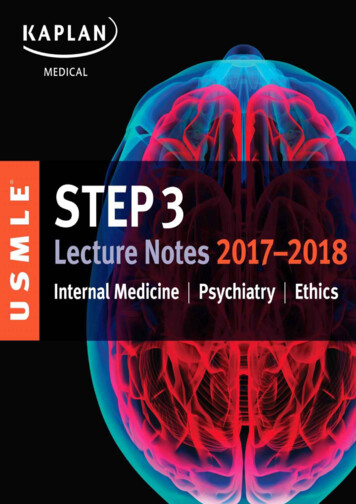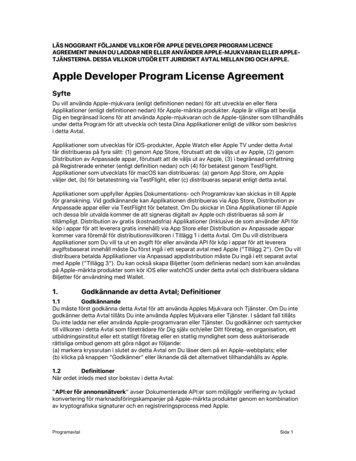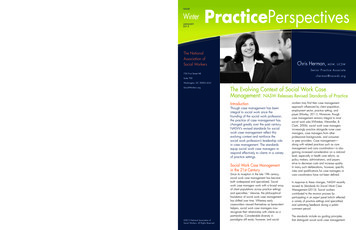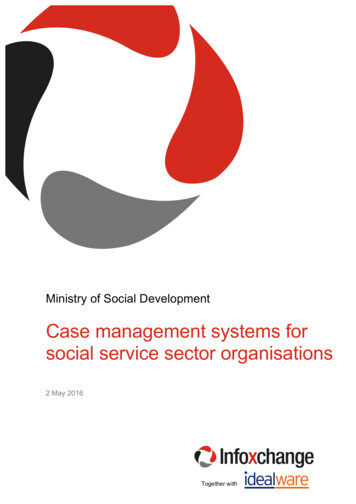
Transcription
Ministry of Social DevelopmentCase management systems forsocial service sector organisations2 May 2016Together with
Ministry of Social DevelopmentCase management systems for social service sector organisations2 May 2016Infoxchange authors»Petra Oldfield»Henrietta Hall»Jane Rawson»Marcus HarveyMany thanks to the organisations who supported this research»The New Zealand Ministry of Social Development (MSD)»IdealwareAnd to the experts from Idealware who contributed their time»Laura Quinn»Kyle AndreiVersion controlDateChange summary2 May 2016Updates to case management system features and ratings based onfunctionality changes since the previous version of this document.10 Sep 2015Corrections to summary comparison table relating to Recordbase ratings.Moved information about systems not reviewed in detail by Infoxchangeinto the main body of report (section 6).Included Exess’ self-assessment ratings in section 5.2.Updated contact details for Penelope & other minor refinements.31 Aug 2015infoxchange.orgInitial releaseAvailable under creative commons BY NC SA i
Ministry of Social DevelopmentCase management systems for social service sector organisations2 May 2016Table of Contents1Case management systems in the social services sector . 12Background . 23What should a case management system do? . 34Selecting a case management system . 74.1 What do you need to make your decision? . 74.2 What types of systems are available? . 95An overview of the reviewed systems . 115.1 Introducing the systems . 115.2 Comparing the systems . 145.3 How to identify a short list . 156Case management systems . 176.1 FileVision Health . 176.2 Kiistone . 236.3 Paua . 296.4 Penelope . 336.5 Recordbase . 416.6 Exess . 476.7 Whānau Tahi Navigator . 476.8 Consult ONE . 486.9 Benecura . 486.10 Other systems . 48Appendix AConflict of interest statement . 50Appendix BApproach to developing this report . 51Appendix CHow we rated the systems . 53Appendix DAbout the report partners . 65infoxchange.orgAvailable under creative commons BY NC SA ii
Ministry of Social DevelopmentCase management systems for social service sector organisations2 May 20161Case management systems in the social services sectorSocial services organisations are increasingly looking to understand how their activities andprogrammes support the clients, whānau and communities they work with. Irrespective of thetype of services provided – support for families at vulnerable times, early intervention,prevention or social cohesion services – organisations are increasingly looking for softwarepackages to help:»measure the impact and outcomes they achieve»give staff easy access to the information and tools they require»understand and improve programmes and services»easily report to funders.These case management systems1 (also called client management systems) can, whenimplemented successfully, make a huge difference. It is much easier to understand the answersto questions such as “How much did we do?”, “How well did we do?” and “Is anyone better off?”2if the information about your services is stored electronically and can be easily reported on andanalysed. However, successfully implementing these systems often requires a significantinvestment of both time and money. Given the range of different systems available, each withtheir own strengths, selecting the right system for your organisation is critical.This report is designed to help small-to-medium sized social services organisationsunderstand the different systems available in New Zealand and identify which systems shouldbe considered and assessed in detail. Our goal is to reduce the effort that it takes fororganisations to investigate and select the right system, and to increase the number oforganisations that successfully implement and use a case management system.This report covers five systems in detail:1. FileVision Health3. Paua2. Kiistone4. Penelope5. RecordbaseThe providers of two other systems were invited to participate in the full review process:»Exess – who choose not to participate in the full review but have provided selfassessment information which is available in section 5.2.»Whanau Tahi Navigator – who choose not to participate in the review.Information on these systems and the two considered for a short-form review - Consult ONEand Benecura - is available in section 6.Infoxchange recommends that social service providers consider each of these systems fortheir organisation, irrespective of the degree to which they have participated in this review.Together with the suite of case studies and templates available on the ImproveIT.org site, wehope you find this report valuable and that it helps you support your clients, whānau andcommunities.1We will use the term case management system through this report as it is more commonly used than client managementsystems, despite the discomfort we have with both terms – clients are not managed and support is not confined to a specific‘case’.2From the Results Based Accountability framework – For more information see http://resultsaccountability.com/ ility/index.htmlinfoxchange.orgAvailable under creative commons BY NC SA 1
Ministry of Social DevelopmentCase management systems for social service sector organisations2 May 20162BackgroundThis report was funded by the New Zealand Ministry of Social Development (MSD). The reportis part of a larger programme of work – funded by MSD and being carried out by Infoxchange– to help small-to-medium social services agencies in New Zealand acquire and implementcase management systems. The programme includes a suite of tools and templates, focusedworkshops and facilitated conversations.We invited nearly 20 vendors of case management packages to submit an expression of interestto participate in this report. Along with MSD, Infoxchange developed the list of vendors toapproach through our joint knowledge of the market in New Zealand. We also asked New Zealandumbrella (peak) bodies for the social services and software sectors to nominate systems forinclusion in the study. To focus this report on software packages that should be considered bysmall-to-medium social services organisations, we developed and used six criteria:1. A package must have at least five New Zealand-based MSD-funded social servicesorganisations as clients.2. A package must have, of their New Zealand-based clients, over 25% in the social servicessector.3. The vendor must provide a hosted service with a continuing programme of development.4. The package must be hosted in either New Zealand or Australia.5. The package must be actively promoted in New Zealand.6. The package must cost less than 15,000 to implement for five users.To be included in this report, software packages needed to meet at least five of the abovecriteria.Five packages were fully considered in this review. A short-form review was completed for onefurther system because, being relatively new in the market, it did not meet our minimum criteriafor the number of MSD-funded clients. Sections 6.6- 6.10 contains the short-form review andinformation on other systems that we became aware of as a result of undertaking this project.The five selected case management packages were evaluated against requirements. Wedeveloped these requirements by talking with knowledgeable, experienced Infoxchangepersonnel and by adapting formal requirements developed by several larger social servicesagencies for their own case management systems. These requirements provided thefoundation for each of the three-hour-long vendor product demonstrations. Using fact-basedcriteria for ratings, we addressed every area of the requirements and compared each systemfunction by function. We then analysed the results: you can see the comparisons in section 5.2- Comparing the systems. We also wrote up narrative summaries of the systems describingtheir fit with the requirements of social services agencies, their pros and cons, and pricing,which you can read in section 6 - Case management systems.For more information on our approach to developing this report, please see Appendix B.Throughout the process, Idealware acted as advisors and mentors to Infoxchange. Idealwaredevelops fantastic reports and resources, all with the purpose of “helping non-profits make smartsoftware decisions”. We recommend you make yourself familiar with their resources, available atwww.idealware.org. Many Idealware resources were used in the development of this report.Infoxchange is committed to unbiased, impartial research, and accepts no funding fromvendors including those whose software products we reviewed in this report. See our conflictof interest statement in Appendix A for more information.infoxchange.orgAvailable under creative commons BY NC SA 2
Ministry of Social DevelopmentCase management systems for social service sector organisations2 May 20163What should a case management system do?Understanding the types of systems out there and what features should and could be presentwill help you evaluate systems. Based on our work developing organisations’ requirements forthis sector and reviews of various systems, we learned a few things about what is typicallyavailable and about what’s desirable. More is not always better. The right system for yourorganisation is the one that cost-effectively provides the best solution to support your businessneeds, not necessarily the one that has the most features. Feature-rich solutions can also beneedlessly complex, and may present an unnecessarily steep learning curve for your staff.General informationWhatever case management system you choose, it needs to be able to capture keyinformation about the services you provide, the client, information about when, why, what andhow the client engages with your services, and the outcome of that engagement. You shouldalso be able to easily retrieve, interrogate and report on that information. Every system wereviewed provided these basic functions, but with varying degrees of ease and flexibility.Client data trackingAll systems should record, out of the box, the client’s basic demographic information, such asname, date of birth and NHI number as well as contact information and emergency contacts.Most systems also collect information, to a greater or lesser extent, about key relationships(like immediate family members or those who live in the same household). Different systemsmanage these relationships differently. Some link individual records to a family / whānaurecord while others will link individuals’ records to one another. Systems may also collect basicname and contact details of a referrer and the names of funders.Other features include the ability to link clients in family or other groups, collect socioeconomic information (such as race, immigration status, or housing status, health anddisability information) and add fields for information that may be specific to the services thatyou offer, and collect additional information on a referrer as well as funding contract details(contract manager, fund value, service numbers).Service, workflow and staff managementAll systems should be able to name multiple services and link them to a funder in some way.All systems we reviewed can reflect multiple sites or organisations and link them together, butsome do it more easily and intuitively than others.A standard workflow should exist in all systems. The more sophisticated the system, the moreyou can configure workflows, interrupting them with validation rules or using alerts to notify keyusers when they need to do something. Be aware that workflows may differ from your currentpractice and may not be configurable or customisable.All systems can keep a list of case workers and assign one or more of them to a client, easilyreflecting the number of cases assigned to a particular worker. The more sophisticatedsystems allow more detailed monitoring of caseloads, outstanding activities, waiting lists etc.Service providers’ most sought-after requirement is a system that has calendars and can syncthem to Microsoft Outlook (or other desktop tools). However, this feature is exclusive to themore sophisticated systems and, even then, the functionality may only reflect what is in thesystem calendar (that is, you won’t be able to manage your calendar in Outlook or otherinfoxchange.orgAvailable under creative commons BY NC SA 3
Ministry of Social DevelopmentCase management systems for social service sector organisations2 May 2016desktop tools). In the same vein, most case management systems don’t include staff rosters /timesheets, although some systems do have mechanisms that will let you report on time spenton client-related activities.Case managementThis is the core function within a case management system – it is the reason that you boughtthe system. This is the part that should capture information about “when, why, what and how”the client engages with your services and the outcome of that engagement. This is the sectionof the system that will generally be used most by your case workers so it should be intuitiveand easy for them to insert and view data in the system.It should be easy to put a client into the system – after searching for a client (to avoid creatingduplicate records), accept them to a waitlist (if necessary) and then accept them to a service.The receiving case worker will be notified in some way, either by an alert, email, SMS orchange in status. How this is done varies significantly across systems. Some integrate with anonline portal where the referrer completes the data entry; others have a simple one-page entryform or a multi-page, multi-step process. Be sure to know what is essential for your purposes(for example a crisis line does not want a complicated process to follow) and whether this canbe achieved out of the box or through customisation at an additional cost. Similarly, knowwhether you need to capture anonymous data as not all systems can support this requirement.Assessment tools available at present are those predominantly linked to health outcomes.Some systems have the functionality for you to design your own tools.It is critical to think about what outcomes you are trying to achieve,and what information must be captured to demonstrate theseto make sure the system will support you in this process.It is also important to know whether you will need any custom tools, forms or reportsdeveloped within the system to support you in this process.The system should be able to capture the time and effort related to an enquiry, referral andclient-facing and non-client-facing casework. This is usually done through entering notes /case notes that are date and time stamped. Not all systems can break activities down intosmaller components or prioritise them, or link them to safety / care plans. The moresophisticated systems will alert clients / staff to activities and track a client’s progress against acare or safety plan. All systems should let users attach files (in a variety of formats) to a casefile within a stated size limit.Although many social services are offered in groups, this is not yet a standard function. Somesystems have a workaround for recording notes against a group but only one system trulycaters for group requirements (although at least three of the systems are currently working toprovide more comprehensive and appropriate functionality for this requirement – so watch thisspace!).Organisations commonly request custom document creation and emailing from the system.With few exceptions, all systems can create some level of custom document / letter. Thesemay simply be standard reports to which you can add a logo and some custom wording in theless complicated systems, or a document that is pre-populated with specified data in the morecomplicated systems. Rarely does a system integrate with desktop tools to allow emailing fromthe system, although most will allow an email to be saved against a case file as anattachment.infoxchange.orgAvailable under creative commons BY NC SA 4
Ministry of Social DevelopmentCase management systems for social service sector organisations2 May 2016BillingIncreasingly social service organisations, especially those that provide counselling, need to billgovernment agencies or clients themselves for services provided. Most of the systemsreviewed in this report will need a third-party billing or accounting system to generate invoices.The more sophisticated systems provide an Application Programming Interface (API) you canuse to upload data to an external accounting system.Queries and reportingA key reason for acquiring a case management system is to easily access, present andevaluate data about clients and the services they have received. Make sure you have accessto all collected data, including any custom fields you’ve defined. Queries, formatted or ad hocreports are the usual methods of accessing data.Queries should be flexible and easy to build and not limited to certain fields. Some systemscan manage dynamic queries, automatically pulling in new data that meet specific criteriawithout having to refresh or reload the query every time.Most systems come with a number of pre-packaged or “standard” reports that help you answerimportant questions about clients, such as how many clients have received a particular servicein the past year, the average length of time a client is in a service, the number of clients caredfor by a particular case worker etc. Others are a blank slate and either you or the vendor willhave to build the reports your organisation needs. From time to time staff may want to createtheir own reports “on the fly”, defining what formats and information are used. These simple adhoc reports can be exported to Microsoft Excel and formatted there.Customisable dashboards are an attractive option, allowing staff to quickly see up-to-dateworkflow information on relevant clients. When you’re considering a case managementsystem, see whether users can customise their own dashboards with the reports they need, orif an admin must set up dashboards based on specific user roles.For extremely complex reports, experienced users may want the ability to write or use querieswritten in SQL. Some tools will even allow you to add charts or graphs based on your data.Access permissions and audit logsYou’ll also want to see if a system can help you report for data issues, like duplicates orinconsistent practices, and put a date stamp on all client-related information and other data forauditing purposes. It is best practice for every user of a case management system to havetheir own login. A system should support more than one user accessing a client’s file at a time.Make sure you can customise the permissions within the system to suit your organisation’sneeds, so you can do things like hiding sensitive information from certain users.Integration with other systemsIn an effort to minimise double handling of data, organisations increasingly want their casemanagement system to integrate with other pertinent systems, particularly calendar and emailapplications. Ideally, it should be easy to create a custom integration using an API or get datainto your software through another import process, such as custom tables and lists fromexternal sources. Data should also be straightforward to export out of the system toaccounting systems or to business intelligence tools. Some vendors offer “open” APIs or letyou access the source code of the system to help you integrate your systems.infoxchange.orgAvailable under creative commons BY NC SA 5
Ministry of Social DevelopmentCase management systems for social service sector organisations2 May 2016Configuration / customisationWhen looking at a system, you might want to make sure that you can hide pieces offunctionality that aren’t applicable to your organisation and customise language andterminology for your organisation. Most systems allow the user to maintain dropdown menusand add custom fields. Make sure there is sufficient capacity within the system to meet yourspecific needs. If necessary, check that the workflow within the system can be adapted to yourorganisation’s workflow.If you’re planning to integrate or synchronise information between your case managementsystem and another system, manual imports and exports can be time-consuming and errorprone. As this can be a complex process, make sure you have professional advice andconsider whether an automated connection is beneficial so data can flow from one system tothe next without manual intervention. If you want to build an automated connection, check tomake sure the system you are considering supports it.Ease of useThe systems reviewed in this report run the gamut from being simple and easy to use to beingfairly complex. Functionality (once configured and installed) should be relatively easy to learnand remember. Are fields and functions intuitively named and easy to find? If staff need cheatsheets or guesswork to run basic processes, they’re more likely to opt out of using the systemor resort to workarounds. Can users easily find the actions they need to take without returningto a main menu? The system should also effectively support power users – those most familiarwith the system – and help them perform common tasks quickly and efficiently.infoxchange.orgAvailable under creative commons BY NC SA 6
Ministry of Social DevelopmentCase management systems for social service sector organisations2 May 20164Selecting a case management systemThe information in this report will help you narrow down the choice of case managementsystem to a select few. Before you start you’ll need to gather some important informationabout your organisation and how you operate and you will certainly want to take a careful lookat those systems yourself before making a final decision.4.1 What do you need to make your decision?Most importantly, think through your needs, otherwise known as requirements, carefully. Makesure that you can clearly articulate what your needs are, generally through writing them down,and which of them are critical for you. It helps to consider “what” rather than “how”; that is,what information do you need for funders, to make service decisions, to make strategicdecisions rather than the exact process of how your service is offered. Focus on yourrequirements and try to remain open to different technical solutions.Secondly, think about the budget – both implementation and ongoing budgets. In general youonly ask vendors for pricing information once you have seen all the features. However,particularly if you have a limited budget, price may be a criterion for short-listing systems and itis therefore appropriate to ask for pricing information before doing the due diligence. Be awarethat for some systems pricing is straightforward while for others it’s quite complicated and maytake some time for the vendor to estimate. Make sure you know what is included in the price.Will the vendor move any existing data into the system? Set up the system for you? Do morecomplex customisations? What are the ongoing costs over three to five years? Whencomparing system costs, consider the total cost of a system – including implementation costs,hosting, maintenance, support, training etc. over a period of three years or more to get anaccurate view of systems – but make the decision on which system offers the greatest value toyour organisation – not which is the lowest price.Lastly think about other factors that may affect the successful implementation of the systemsuch as:»the IT expertise of your people and how that matches with the degree of complexity of theproposed system»your IT strategy (for example, it may not be appropriate to have a locally installed system ifyou are moving everything else to the cloud)»whether you have enough dedicated resources, either internal or external, to manage theimplementation, including engaging with the vendor, user testing the system, training, etc.Product background / vendor due diligenceIt takes considerable effort to choose a client management system and move your data into it.You don’t want to be forced to repeat the process in a year because the vendor went out ofbusiness. When considering a system, consider the vendor, too.Ask some background questions – how long has the vendor been in business? How manyclients does it have and how many staff members? Does the revenue earned from its systemcover the personnel and operational expenses required to support it? The most importantthing you can do is review referees: talk to the vendors’ other clients, particularly those similarto your organisation, and make your own assessment as to how well your two organisationscould work together.infoxchange.orgAvailable under creative commons BY NC SA 7
Ministry of Social DevelopmentCase management systems for social service sector organisations2 May 2016A vendor with a few hundred clients whose revenue covers expenses is likely to be as stableas any other company. Take your own preferences into account when thinking about companysize. A small company might provide a more personal feel and better service, while a largercompany might have more defined processes around upgrades and issues.Professional adviceSelecting a case management system is a significant decision and investment for anyorganisation. While we have designed this guide to help non-profits identify systems whichmight be appropriate for their organisation, organisations should not consider this guide asubstitute for skilled or professional guidance. In our experience, having someone on yourinternal project team3 who has previously selected and implemented a case managementsystem for a similar organisation makes a significant difference to the success of the project.This is particularly important if you work with a complicated mix of services, processes orlocations.There are three distinct phases to acquiring a new system. The key activities involved in eachof these three phases are outlined below.1. Documenting requirements (prior experience / professional help strongly advised) includes:a. documenting the business processes – this may involve some redevelopment andstandardisation of current processesb. documenting the requirements for the new system.2. Selecting a system (prior experience / professional help recommended unless therequirements are very simple) includes:a. considering more than one system, and preferably at least threeb. matching your requirements with each systemc. comparing the initial and ongoing costs over three to five yearsd. considering the reputation of the supplier, how long you expect they will be in businessto continue to develop their system and to support you, and their “fit” with yourorganisatione. making the decision based on all of the above, not just on the price.3. Implementing the system (prior experience / professional oversight recommended for morecomplex implementations with the supplier and client providing the actual projectmanagement) includes:a. redevelopment and standardisation of business processes where necessaryb. ensuring there is adequate provision and time for testing, data migration, and trainingc. monitoring all stages of the implementationd. supporting and encouraging staff to use the system.Remember that a case management system is only useful if it fits your organisation’s needs. Itshould make the jobs your already busy people do each day easier and more efficient,allowing you to focus on your core social servic
Ministry of Social Development Case management systems for social service sector organisations 2 May 2016 infoxchange.org Available under creative commons BY NC SA 2 2 Background This report was funded by the New Zealand Ministry of Social Development (MSD).