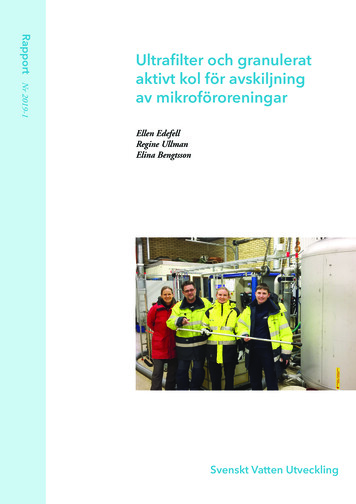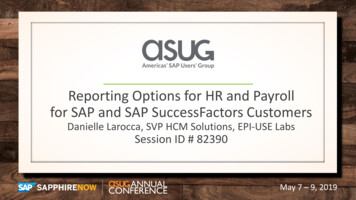
Transcription
Reporting Options for HR and Payrollfor SAP and SAP SuccessFactors CustomersDanielle Larocca, SVP HCM Solutions, EPI-USE LabsSession ID # 82390May 7 – 9, 2019
About the SpeakersDanielle Larocca SVP HCM/EIM Solutions, EPI-USE Labs Best Selling Author, HR Executive, HCM Reporting Guru Life Philosophy: “Eat cake, life is short”
Key Outcomes/Objectives1. Understand the critical difference between reporting and analytics andhow it applies to SAP’s overall methodology of intelligence2. Learn about reporting options in SAP ERP HCM and Payroll includingtheir pros and cons, and how to access each one3. Explore reporting options in SAP SuccessFactors including their prosand cons and how to access each one4. Get best practice recommendations for SAP SuccessFactors hybridreporting5. Review People Analytics powered by SAP Analytics Cloud, the nextevolution of Intelligence in SAP SuccessFactors
Agenda SAP ERP HCM on-premise optionsSAP SuccessFactors optionsHybrid optionsPayroll reportingThe future of intelligence in SAP SuccessFactorsSummary
Talking about Reporting My first speaking engagement was at theASUG Conference in 1999 There was a very long stretch of timewhere there were no new majordevelopments on the reporting front Most HCM customers were using thesame set of toolsGraphics source sapinsider.com and asug.com.
Section 1SAP ERP HCM ON-PREMISE OPTIONS
SAP HCM On-Premise Reporting &Analytics OptionsFor a very long time, SAP ERP HCM On-Premise had onlyReporting solutions, including the infamous Ad Hoc Query andutilities like the Wage Type ReporterIn the late ‘90s, Business Warehouse (BW) became an optionfor HCM, and then SAP HCM On-Premise customers also had anAnalytics option
ReportingDEFINITIONROIReporting is theprocess oforganizing datainto informationalsummaries inorder to monitorhow differentareas of a businessare performingAchieved bydecreasing theeffort required todeliver data to theconsumerCRITICAL FORTodayROIFORMAT ListsROITablesBasic charts andgraphsAUDIENCESAMPLES List of employeeson leave andtheir expectedreturn dates Headcounts List of employeesROIsalaries,and theirlength of service,and performancescores Payroll Journal List of overtimeby department Termination list ManagersCenters ofExcellenceOperationalFunctionsROI
AnalyticsDEFINITIONROIAnalytics is theprocess ofexploring data andreports in order toextract meaningfulinsights that canbe used to betterunderstand andimprove businessperformanceAchieved byincreasing thebusiness valuederived from usingthe data in peopledecisionsCRITICAL FORTomorrow andbeyondROIROIFORMAT ChartsROIGraphsAnalysisAUDIENCESAMPLES Do we haveenough qualifiedpeople to fill thepositionsvacated by thebaby boomerswhenROItheyretire? What is ourrevenue peremployee? ManagersC SuiteLine of BusinessLeadersROI
SAP HCM On-Premise Reporting SolutionsOn-Premise HCMSAP Standard/HISCustom ABAPQuery Tools (Ad Hoc, etc.)QuickViewerWage Type ReporterPCP0SE16, SE16NThird-Party SolutionsSAP’s focus has traditionally been aroundReporting rather than Analytics.HR’s many compliance needs require the abilityto report across functions in the HR System,while the tools and utilities are often limited byfunctional area.
SAP Standard Delivered Reports SAP delivers hundreds of standard reports forthe HCM module Accessed via the General Report Selectionnavigation on the SAP Easy Access Menu Each functional area in SAP ERP HCM is listedby module
HIS (HR Information System) A visual object-based tool that allows you tolook at hierarchal data in your SAP system Not useful for printed reports in most cases,but allows for drilldown, on-screen viewing Also available in other modules, including:–––––Sales Information SystemPurchasing Information SystemInventory ControllingShop Floor Information SystemPlant Maintenance Information System
Custom Reports (ABAP, SAPscript, Etc.) Any report developed that requiresa trained programmer to insertcode into SAP to collectinformation, design output, andproduce a report Every company has at least ahandful of custom-coded reports Often created from scratch
SAP Query (Transaction Code SQ01) Basic report-writing tool to querybasic Master Data present oncore infotypes in SAP ERP HCM Offers a range of ways to defineoutput and create different typesof reports including:– Basic lists– Statistics– Ranked lists Many SAP Notes logged Data is limited – No Payroll orTime clusters, for example
Ad Hoc Query Simple, quick, one-time look-uputility for fast access to basic data “Quick and dirty” utility to accesscounts and simple basic lists Limited functionality Many SAP Notes logged Data is limited – No Payroll or Timeclusters, for example Known as the InfoSet Query whenused for modules other than HCM
SAP HCM On-Premise Reporting Pros and ConsSAP QueryAd Hoc QueryRobust, non-technical tool for basic, statistical, and ranked listSingle-use look-up utilityRobust, non-technical tool for basic, statistical, and ranked listsBasic end-user tool with a single-screen WYSIWYG approachGraphical or Standard formatStandard formatRobust reports including subtotals, sorts, colors, graphics, andcalculations that can be scheduledBasic lists onlyHundreds of SAP Notes loggedHundreds of SAP Notes loggedCan be linked to transaction codes, MSS, email, etc.Has to be converted from an Ad Hoc Query to an SAP Query inorder for additional useDesigned as a report creation toolDesigned with basic users in mind (like an SE16 table look-up)No new development plannedNo new development planned
Use Caution with SAP Query or Ad Hoc Query The tools have not been enhanced sinceversion SAP R/3 4.6C in April 2001 SAP’s current commitment is foranalytics and to further developintelligent solutions like PeopleAnalytics and SAP Analytics Cloud Many SAP Notes for bothAd Hoc Query and SAP QueryGraphics source sap.com.
QuickViewer Another simple, quick, one-timelook-up utility for fast access tobasic data Create WYSIWYG views of datacalled QuickViews QuickViews are not reports thatcan be exchanged among users You can, however, convertQuickViews to reports to be usedwith SAP Query
Wage Type Reporter Transaction CodePC00 M99 CLGA09 Evaluates wage types from thepayroll results for a selected period This is data from tables RT (ResultsTable) and WPBP (Work Place BasicPay) for the payroll results. Othertables and data from infotypes arenot evaluated. Tax Reporter
PCP0 View Posting Documents Transaction Code PCP0 The PCP0 (Process posting run)T-Code provides an overview of alldocuments created during theposting run The standard variant for the display ofposting runs filters via the status of theposting runs and only displays such runswhose status is in some way “Open”
SE16 General Table Display Transaction Code SE16 Direct single table reads Development tool not intended tobe utilized as a general purposetable query tool for all users Tools ABAP Workbench Overview Data Browser No security
SE16N Data Browser Transaction Code SE16N Direct single table reads launched aspart of SAP Enjoy! (easier UX) Development Tool not intended tobe utilized as a general purpose tablequery tool for all users Tools ABAP Workbench Overview Data Browser No security
SAP HCM On-Premise Reporting Pros and ConsSolution/UtilityPrimary functionAccessed viaProsConsSAP pre-deliveredreports SAP delivers hundredsof standard reports forthe HCM module for itscustomers. Each functional area inSAP ERP HCM is listedby module and all of theavailable standardreports are included.SAP Easy Access Menu Human Resources Information System Reports A great place to check tosee if a report exists beforebuilding a new one. Updated by SAP regularly, itincludes government andregulatory standards bycountry.Not designed to beedited; it assumesstandard field mappingsand data load.HR InformationSystem (HIS)A visual object-based toolthat allows you to look athierarchal data in yourSAP system.SAP Easy Access Menu Human Resources Information System Reporting Tools HISGraphical representations ofdata in drill-down format.Limited data; it does notoffer printing orformatting options.
SAP HCM On-Premise Reporting Pros and ConsSolution/UtilityPrimary functionAccessed viaProsConsCustom-codedreports (e.g. ABAPand SAPscript)Any customized reportthat requires a trainedprogrammer to insertcode into the SAPsystem to collectinformation, designoutput, and produce areport.Transaction codeSE38 or ABAPeditor; this requiresdeveloper access.Can pull data from any structurewithin an SAP system.Requires programmers,hard-coded security, dataretrieval, manual updateseach time the system ischanged, and additionalcost and time to produceand maintain. Also has ahigher risk of error.QuickViewerA simple, quick,one-time look-up utilityfor fast access to basicdata.Transaction codeSE38Very easy to use.It offers limitedfunctionality, hundreds ofSAP Notes logged, noupdates are planned (andit has not been updatedsince version 4.6C), and itdoesn’t offer access topayroll or time results.
SAP HCM On-Premise Reporting Pros and ConsSolution/UtilityPrimary functionAccessed viaProsConsAd Hoc QueryAs a simple, quick,one-time look-up utilityfor fast access to basicdata, including countsand simple lists.SAP Easy AccessMenu HumanResources InformationSystem Reporting Tools Ad Hoc QueryVery easy to use.It offers limitedfunctionality, hundreds ofSAP Notes logged, noupdates are planned (andit has not been updatedsince version 4.6C), and itdoesn’t offer access topayroll or time results.SAP QueryA simple reportcreation utility for fastaccess to basic data,including counts,calculations, and basicstatistical and rankedlists.SAP Easy AccessMenu HumanResources InformationSystem Reporting Tools SAP QueryVery easy to use.It offers limitedfunctionality, hundreds ofSAP Notes logged, noupdates are planned (andit has not been updatedsince version 4.6C), and itdoesn’t offer access topayroll or time results.
SAP HCM On-Premise Reporting Pros and ConsSolution/UtilityPrimary functionAccessed viaProsConsTransaction codePCP0 Displayposting runsAs a simple, quick, onetime look-up utility forfast access to basic data,including counts andsimple lists.SAP Easy AccessMenu HumanResources InformationSystem Reporting Tools Ad Hoc QueryVery easy to use.It offers limitedfunctionality, hundreds ofSAP Notes logged, noupdates are planned (andit has not been updatedsince version 4.6C), and itdoesn’t offer access topayroll or time results.Transaction codeSE16 Data BrowserGeneral purposedatabase table inquiryutility.Transaction codeSE16Offers unfiltered access to anytable.No default security isoffered, and fields aredisplayed with technicalnames.Transaction codeSE16N DataBrowser NewGeneral purposedatabase table inquiryutility.Transaction codeSE16NOffers unfiltered access to anytable.No default security; fieldsare displayed withtechnical names.
SAP HCM On-Premise Reporting Pros and ConsSolution/UtilityPrimary functionAccessed viaProsConsWage TypeReporterA utility that allowsaccess to payroll andtime results data fromthe clusters.Transaction codePC00 M99 CLGA09 Evaluates wage types from thepayroll results for a selectedperiod. This data is from tables RT(Results Table) and WPBP (WorkPlace Basic Pay) for the payrollresults. Other tables and datafrom infotypes are not evaluated.Does not provide accessto traditional data, onlythe wage type results.Third-PartyVendorsA single utility toprovide access to allHCM HR and Payrolldata in real time insideof SAPA transaction codein SAP Requires a separateinvestment.All of the data in a single tool.Data is live inside SAP.Data is protected by SAP Security.Data output can come in variousoutputs. Data output can includecalculations, formatting, andadvanced automated distribution
Recommendation for SAP ReportingSAP SuccessFactors’ then CEO wasasked at the 2016 annualSuccessConnect conference:“What should we do for onpremise SAP HCM reporting untilwe move to SuccessFactors?”His answer was “ continuebusiness as usual”, advising thatno new solutions were plannedfor on-premise HCM customers.Stop using multiple solutions Microsoft Excel or Access that have somuch room for error and risk, andleverage an SAP certified third-partysolution for SAP HCM reporting
SAP Certified Solutions Directory Because of the challenge forcustomers, a popular option is touse a third-party solution There are many vendors offeringsolutions for reporting Many come equipped withpre-delivered reports that work acrossthe key business processes SAP certification of the solution is a requirement. To find certifiedvendors, visit the official SAP directoryGraphics source sap.com.
SAP HCM On-Premise Analytics SolutionsOn-Premise HCMBW Business IntelligenceMicrosoft Excel & AccessThird-PartyBW was SAP’s first foray into Analytics,providing customers with the first opportunityto take a strategic look at their data.Microsoft Excel and Access are also popularfor offline analysis of data.
Business Intelligence (BW) Business Intelligence facilitatesthe process of retrieving,evaluating, and formattinginformation An offline repository fed withdata from various sources Learn more hereGraphics source sap.com.
Third-Party Analytics Many customers use MicrosoftExcel or Microsoft Access to workwith their collected data offline An offline repository fed with datafrom various sources It is important to note that thedata is no longer covered by SAPsecurity once it exits the SAPsystemGraphics source Google Images.
SAP HCM On-Premise Reporting Pros and ConsSolution/UtilityPrimary functionAccessed viaProsConsSAP BusinessWarehouse (BW)BusinessIntelligence (BI)(BOBJ)SAP’s first foray intoanalytics. Offline datawarehouse runs onindustry-standardRDBMS and SAP's HANAin-memory DBMS.Launch via desktopshortcut.Can be used to analyze datafrom various functional areasat once Finance, Supply Chainin addition to key figures fromHCM. Separate investment. Offline, not real-time, onlylimited data is extracted. Cost, performance,relevance, and complexity ofuse are often barriers to use.Third-partySolutionsAn offline datawarehouse.A local productinstallation or viathe internet.You choose which data to loadinto the solution. Separate investment. Offline, not real-time, onlylimited data is extracted. Data is not protected by SAPSecurity.Microsoft ExcelMicrosoft AccessAn offline datawarehouse.A local productinstallation or viathe internet (Office365).Simple end-user solutions witheasy wizards and anabundance of online helpvideos. Separate investment. Offline, not real-time, onlylimited data is extracted. Data is not protected by SAPSecurity.
Recommendation for SAP Analytics If you are currently leveraging adata warehouse for analytics,continue to do so until youmigrate to SuccessFactors andSAP Analytics Cloud Plus, you can already use SAPAnalytics Cloud with a liveconnection to BW Queries whichwill give you a nice visualizationlayer, but you also need topurchase additional SAC licensesStay the course, however it is always agood idea to clean up your data as youprepare to move to SAP Analytics Cloud
Section 2SAP SUCCESSFACTORS OPTIONS
SAP SuccessFactors Reporting, Analytics,and Planning Options Like SAP On-Premise HCM, SAP SuccessFactors also has a numberof Reporting solutions Additionally, SAP SuccessFactors has an Analytics solution In addition to Reporting and Analytics solutions, SAPSuccessFactors also offers a Planning solution
PlanningDEFINITIONROICRITICAL FORSAMPLESWorkforceplanning is asystematic processthat alignsbusiness and HRneeds to ensureorganizations havethe right people,with the rightskills, at the righttime and cost, toexecute efficientlyand successfullyAchieved byminimizing risksassociated withexecuting businessstrategyBeyond tomorrow Forecast thecomposition andsize of yourfuture workforce Conductdemandmodeling andinternal supplyforecasting, andidentify gapsacross criticaljob roles Conduct riskanalysisFORMAT Data modelingand simulationTrendingForecastingAnalytic summarybased reportingAUDIENCE C-SuiteLine of BusinessLeadersROI
SAP SuccessFactors Reporting OptionsCloud HCMReportingList Views &Spotlight ViewsClassic ReportingSpreadsheetDashboardsTiles & DashboardsModule specificreportsAd HocReportingOnline ReportDesigner / BIRTHeadlinesAnalyticsWorkspaceMetrics &BenchmarksThere were a number of options whenwe first began our journey toSuccessFactors back in 2012.It’s fair to say it was just as confusingas the SAP HCM on-premise offeringswith at least a dozen solutions.Similar to SAP, each tool was availablefor different modules inSuccessFactors.
SAP SuccessFactors Reporting Pros and ConsSolution familyand solution/utilityReporting andDashboards/Ad HocPrimary functionCreate, maintain, andshare reportsincluding visibility/lineof sight, filters, sortingand grouping, andgenerating andsharing reports.Available for theseSuccessFactorsmodulesRecruiting, Compensation,Performance Management,Employee Profile,Calibration, SuccessionPlanning, EmployeeCentral, Goal Management,360 Reviews, development,and permissions.ProsCons User-friendly, wizardbased list generator for listoutput that is sortable,filterable, and groupable. Can be output to Excel,PDF, or PowerPoint. Produces sharable reports.Offers multi-dataset andcross-domain reporting. Not available forEmployee CentralPayroll. Formatted CSV outputnot supported. Limited foreign languagesupport. Graphs not supported inExcel output. Multiple worksheets notsupported in Exceloutput. Employee photos notsupported.
SAP SuccessFactors Reporting Pros and ConsSolution familyand solution/utilityReporting andDashboards/OnlineReport Designer(ORD)Primary functionSelf-services: Buildyour own queriesfrom within the easyto-use SuccessFactorsORD toolAvailable for theseSuccessFactorsmodulesRecruiting, Compensation,Performance Management,Employee Profile,Calibration, Succession,Employee Central, GoalManagement, 360Reviews, development, andLearning. Can access datafrom ad hoc and advancedreporting, and WorkforceAnalytics.Pros Formatted andpresentation ready: Able tovisualize queries in tabularlist format, as pivot tables,and in a wide variety ofchart styles. Exportable: PowerPoint,PDF, Word, Excel, schedule,and email files. Customizable: Re-labelfields, perform customcalculations and rowtransposition. Offers singleand cross-domainreporting options.Cons Not able to export CSVfiles. Employee photosare not supported.Graphs are notsupported in Exceloutput.Multiple worksheetsnot supported in Exceloutput.No cross-domainsupport (as of b1302).No FTP scheduling.
SAP SuccessFactors Reporting Pros and ConsSolution familyand solution/utilityReporting andDashboards/Dashboards 2.0Primary functionNext generation ofdashboards (replacingDashboards 1.0);offers summary viewof key performanceindicators (KPIs).Available for theseSuccessFactorsmodulesDesigned for reporting ongoals, competencies,performance, recruiting,compensation, andSuccession.ProsCan be a Homepage Tile ortraditional analytic.ConsPrinting is not supported.
SAP SuccessFactors Reporting OptionsCloud HCMReportingList Views &Spotlight ViewsClassic ReportingSpreadsheetDashboardsTiles & DashboardsModule specificreportsCloud HCMAd HocReportingOnline ReportDesigner / BIRTHeadlinesAnalyticsWorkspaceMetrics &BenchmarksReportingThe Report Center
The Report Center SAP SuccessFactors has consolidatedthe various tools previously availableinto a single user experience calledthe Report Center The Report Center is free with thepurchase of any SuccessFactorsmodule and it does not require theconfiguration or purchase of WFA Learn more about the Report CenterGraphics source SAP SCN Robert Wood’s Post “Reporting and Analytics in SAP SuccessFactors HCM Suite – Let’s Make It Simple”.
SAP SuccessFactors Reporting CenterPros and ConsSolution nameThe Report CenterThe Report Center ishow SuccessFactorscustomers will accessthe People Analytics,which may also bereferred to as theUnified ReportingSolution or SAPAnalytics Cloud for HCMPrimary functionThe Report Centerunifies all theReporting toolsunder one Userinterface (OnlineReport Designer(ORD), Ad-HocReporting orDashboards andTiles).Available for theseSuccessFactorsmodulesAll except EmployeeCentral Payroll.ProsCons One stop shop for allreports - a single interfaceto create and run all of yourSAP SuccessFactors reports. New functionality likesimple report scheduling,labels and role-basedsharing. Simplified navigation acrossReporting, Workforce.Analytics, and WorkforcePlanning. Although the front endlooks great, behind thescenes it is still all of theoriginal solutions working. The next step is to unifythe back-end processesthat drive the ReportCenter, which starts withunifying the data layerleveraging SAP HANA. Not available for EmployeeCentral Payroll data.
Report Center Timeline The preliminary timeline for the sundown of the older SuccessFactorssolutions has been communicated accordingly along with generalavailability of new capabilities: Second half of 2019 Customers can edit reports made with old solutions butcannot create new ones 12 months Customers can execute reports made with old solutionsbut cannot edit or create new ones 24 months Shut down old tools entirely*These are indicative timelines only and subject to changeGraphics source Robert Wood and Purnima Srivastava, “Overview and Road Map of Reporting Capabilities in SAP SuccessFactors HCM Suite,” SuccessConnect 2018.
Recommendation for SuccessFactorsReporting Available now, no additionallicense required for basicfunctionality. The Report Center includes aunified front end for reportbuilding that leverages theexisting solutions behind thescenes.Customers should enable and beginusing the Report Center today
SAP SuccessFactors Analytics OptionsCloud HCMReportingWorkforce Analytics (WFASAP SuccessFactors makes workforce analyticssimple and accessible for HR professionals,analysts, and business partners.Workforce Analytics can quickly andaccurately answer questions about yourworkforce and influence talent and businessdecisions being considered by your managersand executives.
Workforce Analytics A purpose-built analytics applicationfor line of business HR that combinesBI capabilities and predefined contentfor best practice, pre-defined metricsfor data analysis Based on metrics packs Designed for strategic analysis Requires implementation like any othermodule Learn more about Workforce AnalyticsGraphics source sap.com.
Workforce Analytics (cont.) At its core are metrics packs, which are groupings of metrics for variousHR and talent management functional areas An implementation project isrequired (minimum 100business days for thefoundational Core Workforceand Mobility metrics pack,and subsequently onaverage about 6-8 weeksper additional metrics pack)Graphics source sap.com SAP SuccessFactors Workforce Analytics Training Workbook.
Workforce Analytics (cont.) It also comes with analysis tools such as Investigate, and the ability toshare information and insights in the form of dashboards, reports, orheadline alertsGraphics source sap.com SAP SuccessFactors Workforce Analytics Training Workbook.
SAP SuccessFactors Analytics Pros and ConsSolution/UtilityPrimary functionAccessed viaProsConsSAP BusinessWarehouse (BW)BusinessIntelligence (BI)(BOBJ)SAP’s first foray intoanalytics. Offline datawarehouse runs onindustry-standardRDBMS and SAP's HANAin-memory DBMS.Launch via desktopshortcut.Can be used to analyze datafrom various functional areasat once Finance, Supply Chainin addition to key figures fromHCM. Separate investment. Offline, not real-time, onlylimited data is extracted. Cost, performance,relevance, and complexity ofuse are often barriers to use.Third-partySolutionsAn offline datawarehouse.A local productinstallation or viathe internet.You choose which data to loadinto the solution. Separate investment. Offline, not real-time, onlylimited data is extracted. Data is not protected by SAPSecurity.Microsoft ExcelMicrosoft AccessAn offline datawarehouse.A local productinstallation or viathe internet (Office365).Simple end-user solutions witheasy wizards and anabundance of online helpvideos. Separate investment. Offline, not real-time, onlylimited data is extracted. Data is not protected by SAPSecurity.
Recommendation for SuccessFactorsAnalytics If you have already deployedWorkforce Analytics, you canleverage that data in the futurevia SAP Analytics Cloud SAP Analytics Cloud (UnifiedReporting / People Analytics)will be the future one stop shopfor all of your reporting needsSee next slides for more informationCustomers can use Analytics in EmployeeCentral to meet some basic analytic needs.If you have already deployed WorkforceAnalytics, you can leverage thatinvestment until there is comparableintegration available within PeopleAnalytics powered by SAP Analytics Cloud.
SAP SuccessFactors Planning OptionsCloud HCMPlanningWorkforce Planning (WFP)Operational HeadcountPlanningThe SAP SuccessFactors Workforce Planningsolution offers a comprehensive set ofcapabilities that includes both strategicworkforce and operational headcountplanning
SAP SuccessFactors Workforce Planning With strategic planning, youcan view, assess, and designyour workforce to supportyour organizational strategyand goals through fivesimple steps Learn more about WorkforcePlanningGraphics source sap.com.
SuccessFactors Operational HeadcountPlanning Operational headcount planning enablesyou to respond to changing businessconditions and makes workforce planninga continuous process. With operationalheadcount planning, you can:– See plan budgets– Add new sub plans on the fly– Show current and planned positions aggregated acrosskey dimensions– Show planned FTE across time– Drill into a list view for a section of the plan– Create planned positions in Employee Central– Learn more about Operational Headcount PlanningGraphics source sap.com.
Recommendation for SuccessFactorsPlanning HCM professionals have oftenbeen the last to adopt a Planningmindset and were commonlyreactive with their reportingstrategies, and late to the gamewith Analytics Planning is critical for the businessand should be a focus area onceyou have a proper reporting andanalytics strategy in placeThe Workforce Planning solutions shouldbe considered after the successfuldeployment of reporting and analyticstrategies deployed as part of SAPAnalytics Cloud. SAP is scheduled to startreleasing planning content for SAPAnalytics Cloud starting in 2019.
Section 3HYBRID REPORTING
Hybrid Reporting(SAP and SuccessFactors at the Same Time)Graphics source epiuselabs.com.
Recommendation for Hybrid Reporting SAP& SuccessFactors at the same time Customers in a Hybrid modelhave some of their data in anon-premise SAP system andsome in the SAP SuccessFactorssystem. There will be cases wherecustomers will want to reporton data from both systems atthe same time.Stop using multiple solutions MicrosoftExcel or Access that have so much roomfor error and risk, and leverage an SAPcertified third-party solution for SAP HCMreporting
What about Hybrid Analytics? SAP SuccessFactors also uses the terminology Hybrid to includecombining the SAP Analytics Cloud and SAP BusinessObjects Enterpriseinto a single solution that leverages the strengths of both platformswhile enabling rapid innovation in the cloud. The SAP Analytics product strategy also includes the SAP Analytics Hub,built on SAP Analytics Cloud, which provides a searchable catalog for allanalytic content allowing customers to bring together all analytic assetswhether on-premise or cloud, including SAP or third-party content.
Section 4PAYROLL REPORTING
Payroll Reporting With the adoption of SAP Analytics Cloud, HCM customers are finallygoing to have a single place to go for reporting. With all of the solutionsfor reporting analytics, planning and intelligence mentioned so far, thereis still an area that is often a challenge for customers and that is related toaccessing payroll data whether it be from SAP Payroll, SAP SuccessFactorsEmployee Central Payroll or SAP SuccessFactors Managed Payroll. The challenge of detailed operational reporting on Payroll and Time datais a long-standing sore point for SAP HCM customers. The payroll and timedata, unlike other HCM system data, is stored in complex structures calledclusters, which are not as easy to evaluate as basic table data.Special skills and utilities are required to access it.
Recommendation for Payroll ReportingIf there is one thing we all know,it’s that reporting on SAP Payroll isnot easy to do, and accessingtransactional data can becumbersome in SAP using utilitieslike the Wage Type Reporter.Workforce Analytics on the otherhand offers limited summarizedcurated data post implementation,related to payroll analytics byleveraging data from payroll results.It is the area of Payroll and Timereporting where your best option is athird-party solution that has access toeasily retrieve and present the data
Section 5THE FUTURE OF INTELLIGENCE IN SAPSUCCESSFACTORS
Intelligence The global SAP theme is INTELLIGENCE, which isbased on HANA. In the summer of 2018, SAP announced that SAPAnalytics Cloud is the strategic analytics platformfor all SAP business applications moving forward The goal is to eliminate disparate disconnectedmodules or handshakes between systems,transferring data between various mechanisms. Any question from anyone at any time Learn more about the Intelligent EnterpriseGraphics source epiuselabs.com.
Intelligence resides atop Everything Everything in the new model is within a singlesystem with a reporting and analytics layer overthe top of it al
For a very long time, SAP ERP HCM On-Premise had only Reporting solutions, including the infamous Ad Hoc Query and utilities like the Wage Type Reporter In the late 90s, usiness Warehouse (W) became an option for HCM, and then SAP HCM On-Premise customers also had an Analytics option SAP HCM On-Premise Reporting & Analytics Options