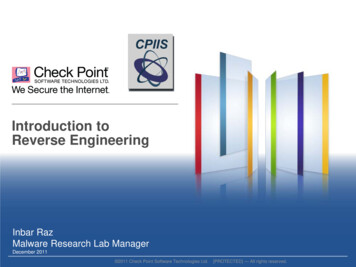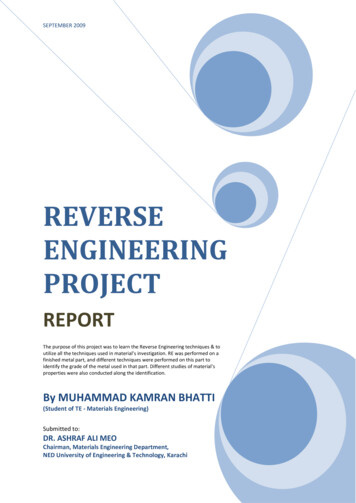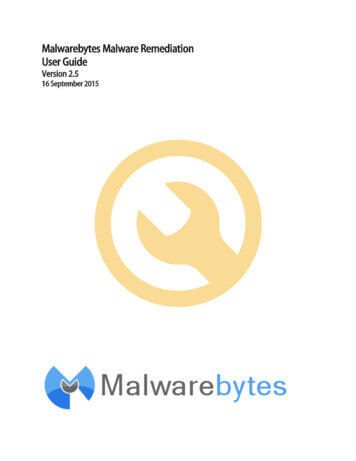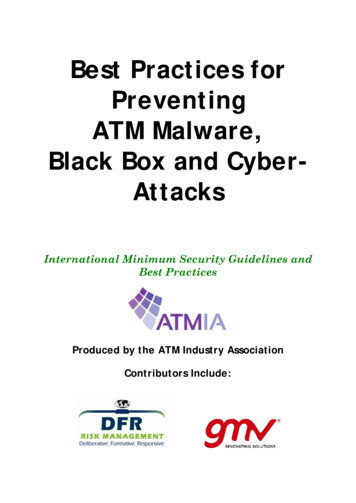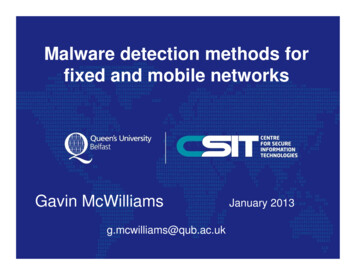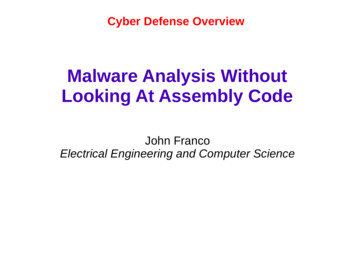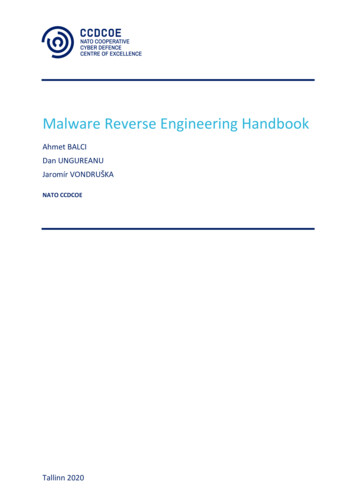
Transcription
Malware Reverse Engineering HandbookAhmet BALCIDan UNGUREANUJaromír VONDRUŠKANATO CCDCOETallinn 2020
CCDCOEThe NATO Cooperative Cyber Defence Centre of Excellence (CCDCOE) is a NATO-accredited cyber defence hubfocusing on research, training and exercises. It represents a community of 25 nations and providesing a 360degree view of cyber defence, with expertise in the areas of technology, strategy, operations and law. The heartof the Centre is a diverse group of international experts from military, government, academia and industrybackgrounds.The CCDCOE is home to the Tallinn Manual 2.0, the most comprehensive guide on how International Law appliesto cyber operations. The Centre organises the world’s largest and most complex international live-fire cyberdefence exercise, Locked Shields, and hosts the International Conference on Cyber Conflict, CyCon, a uniqueannual event in Tallinn, bringing together key experts and decision-makers in the global cyber defencecommunity. As the Department Head for Cyberspace Operations Training and Education, the CCDCOE isresponsible for identifying and coordinating education and training solutions in the field of cyber defenceoperations for all NATO bodies across the Alliance.The Centre is staffed and financed by its member nations – currently Austria, Belgium, Bulgaria, the CzechRepublic, Denmark, Estonia, Finland, France, Germany, Greece, Hungary, Italy, Latvia, Lithuania, the Netherlands,Norway, Poland, Portugal, Romania, Slovakia, Spain, Sweden, Turkey, the United Kingdom and the United States.NATO-accredited centres of excellence are not part of the NATO Command claimerThis publication is a product of the NATO Cooperative Cyber Defence Centre of Excellence (the Centre). It doesnot necessarily reflect the policy or the opinions of the Centre or NATO. The Centre may not be held responsiblefor any loss or harm arising from the use of information contained in this publication and is not responsible forthe content of external sources, including external websites referenced in this publication.Digital or hard copies of this publication may be produced for internal use within NATO, and for personal oreducational use when for non-profit and non-commercial purposes, provided that copies bear a full citation.2
Table of ContentsAbstract . 51.Why perform malware analysis? . 62.How to set up a lab environment . 73.Static malware analysis . 103.1Description . 103.2Static analysis techniques & tools . 10VirusTotal . 10String analysis . 11PEiD Tool . 11CFF Explorer . 12Resource Hacker . 14PeStudio . 144.5.Disassembly (IDA & Ghidra) . 184.1IDA free . 184.2Ghidra . 21Dynamic analysis . 245.1Description . 245.2Behaviour analysis tools . 24Process Monitor . 24Process Explorer. 27Regshot . 29INetSim . 305.3Sandboxing . 31Cuckoo Sandbox . 31Windows Sandbox . 335.4Debuggers . 34Breakpoint . 34Symbols and Intermodular calls . 36Deobfuscation . 37Patching . 403
6.Network traffic analysis . 437.Packed executables/unpacking . 48Detection . 48Unpacking . 508.Incident response collaboration (Misp & Yara) . 529.Conclusion . 5410.References . 554
AbstractMalware is a growing threat which causes considerable cost to individuals, companies and institutions.Since basic signature-based antivirus defences are not very useful against recently emerged malware threats orAPT attacks, it is essential for an investigator to have the fundamental skillset in order to analyse and mitigatethese threats. While specific measures need to be taken for particular cases, this handbook gives an overview ofhow to analyse malware samples in a closed environment by reverse engineering using static or dynamicmalware analysis techniques. The information in this handbook focuses on reverse-engineering fundamentalsfrom the malware perspective, without irrelevant details. Some simple steps and definitions are, therefore,omitted to retain the focus. Resources mentioned in this handbook can be accessed with a simple internetsearch.There is no novel work presented in this handbook, as it can be considered as the first steps in investigatingmalware. The reader will become familiar with the most common open-source toolkits used by investigatorsaround the world when analysing malware. Notes and best practice are also included. By applying the techniquesand tools presented here, an analyst can build Yara rules that can help during the investigation to identify otherthreats or victims.5
1. Why perform malware analysis?Malware analysis is ‘the study or process of determining the functionality, origin and potential impact of agiven malware sample’ [Wikipedia]1Malware analysis responds to an incident by gathering information on exactly what happened to which filesand machines. The analyst needs to understand what a particular malware binary can do and how to detect iton the systems and network, assess the damage caused, identify the files it tried to exfiltrate, its modus operandi,and much more.Determining the type of malware being analysed makes it easier to discover what the malware is doingaccording to the common effects of each kind of malware. Most malware can be classified with these categories:A backdoor is a method or code on the target computer that allows attacker access without legitimateauthentication.A botnet is a group of computers, infected in a similar way to backdoors, receiving instructions from a single C2server.Ransomware is a type of malware that encrypts the data on a system, disabling the access of the user. Attackersask for a ransom for the decryption key without guarantee of delivering the correct key.Downloader/Launcher is a software that downloads or launches other malicious code.Information stealing malware/Spyware collects information without the user's knowledge by loggingkeystrokes, screenshotting, etc.Rootkits are programs that conceal the existence of malicious files, applications, network connections, etc.Scareware is a type of malware that convinces the user to buy fake security software which, in fact, only removesthe scareware.Worms and Viruses are malicious codes that copy themselves through programs and networks, infecting morecomputers.Fileless malware is a malicious memory-based technique that uses existing files to download executable files onthe system. This technique does not directly use files or the file system. Instead, it uses memory or some otherOS object (APIs, crontabs, registry keys).Hybrid malware is a combination of different malware actions, such as propagation and activity together, forexample, trojans and ransomware.Advanced Persistent Threats (APT) are typically a nation-state or state-sponsored group attacking a specifictarget with advanced methods specially designed for that particular target.This list can be expanded with more specific malware types, but this handbook focuses on generaltechniques and the most common malware types for Windows OS.1The definition according to Wikipedia: https://en.wikipedia.org/wiki/Malware analysis6
2. How to set up a lab environmentSetting up a safe environment will allow the mitigation of obvious risks on the systems through malwareanalysis. Virtual machines and virtual networks make this setup more comfortable, faster and more secure.There are many virtualisation platforms on the market, such as VirtualBox, Parallels, Microsoft VirtualPC, VMware, Microsoft Hyper-V and Xen. We will illustrate a few examples using Oracle VM VirtualBox, a freeand open-source hosted hypervisor developed by Oracle Corporation, which can be downloaded from this linkat the time of writing: https://www.virtualbox.org/wiki/Downloads .Network adjustments for any simulated environment can be carried out conveniently in VirtualBox, withseven different types of network connectivity:Not Attached – In this mode, a virtual adapter is installed in a VM, but the network connection is not present,just as if the ethernet cable were unplugged.NAT – This mode allows the guest machine to connect to the internet but not to other guests.NAT Network – Very similar to NAT mode, NAT network provides communication for guests inside the same NATnetwork.Bridged – Bridged mode is used for connecting the virtual adapter of a VM to the physical network host machineit is connected to.Internal – This mode allows guest machines to connect to each other in an air-gapped network. They cannotaccess the host machine from this isolated network.Host-only - This mode enables a NAT network between host and guest machines.Generic Driver - This network mode allows you to share the generic network interface. Two sub-modes areavailable for VirtualBox Generic Driver mode. You can either create a UDP tunnel to connect your virtualmachines to each other or connect your virtual machine to a VDE (Virtual Distributed Ethernet) switch networkrunning under Linux or FreeBSD.F IGURE 1: E XAMPLE MALWARE L AB SETUP7
A basic example of the malware lab environment is shown in Figure 1. In this setup, a Windows victimguest machine is installed to run the malware, and a Remnux guest machine is used to simulate the internet(using Inetsim described in section 5.2.4) and analyse the malware behaviour. Since we will be using a simulatedInternet, the malware must be isolated from the real Internet. The host-only network mode allows us to achievethis goal while establishing a network connection between the host and two guest machines. It is imperative thatthe victim machine cannot access the host machine or the other machines on the physical network. Thisrequirement will be met using the default gateways and separate network setting on the host machine. The Hostonly option creates a virtual network interface similar to the loopback interface on the host machine. The IP ofthis interface has to be configured statically and differently from the physical network. In addition, the IPs of theguest machines have to be statically configured while the default gateway of the victim machine is pointing tothe Remnux machine, and the default gateway of the Remnux machine is pointing to the host machine. The DNSIP on the victim machine should be set up to the Remnux VM, allowing the DNS queries to end up at the Inetsimrunning on Remnux.SnapshottingA snapshot is an image of the disk and memory at a precise moment. By analysing a memory dump usingforensics tools, you can gain a better overview of the sample you are examining. By using tools like Volatility orRekall, it is possible to extract the malware sample, see connections, etc.NB: At the time of writing, Volatility and Rekall could be downloaded from the following links:https://www.volatilityfoundation.org/26, https://github.com/google/rekallSnapshotting is a crucial feature for faster and easier malware analysis. The virtual environment set forthe malware can be easily restored after the malware is run or a system parameter changed. Essential functionsinclude: Restore snapshot: discard changes and use a pre-snapshot machine image. Delete snapshot: merge recorded snapshot with the current state. You cannot return to the presnapshot image after deletion. Clone snapshot: ‘fork’ the selected snapshot to a new virtual machine.Malware self-protection:Despite the convenience provided by virtual environments, more recent malware tries to detect if it isbeing analysed in a virtual environment and hides its behaviour. The most common parameters checked bymalware are registry keys, memory structures, communication channels, specific files and services, MACaddresses and some hardware features.Some examples of these parameters for VirtualBox are: Registry keys: Computer\HKEY LOCAL MACHINE\SOFTWARE\Oracle\VirtualBox Guest Additions Computer\HKEY LOCAL MACHINE\HARDWARE\ACPI\DSDT\VBOXProcesses: VboxService.exe VboxTray.exeFiles: C:\Windows\System32\drivers\VBoxMouse.sys C:\Windows\System32\drivers\VBoxVideo.sysMAC addresses starting with 08:00:278
CPUID instruction check: Running this instruction with EAX 0x40000000 will return the CPU manufacturer ID string inEBX, EDX and ECX, respectively, such as ‘GenuineIntel’ or ‘AuthenticAMD’. But for VirtualBox,it will return ‘vboxvboxvbox’. Also, running with EAX 1 will change the 31st bit of ECX to 1 on a virtual machine.One of the best-known real-world malware examples for checking CPU names is ‘GootKit,’ which alsochecks registry, disk, BIOS and MAC address. Other examples include ‘Locky’, ‘Heodo’ or ‘Kovter’, which expectuser interactions, and ‘QakBot Trojan’ which waits for some time before executing.To remedy these situations, some of these values (MAC addresses, register values, configuration files,etc.) can be changed manually; the API calls from the malware can be intercepted; and custom outputs can beprovided to the malware to counter malware self-protection mechanisms.9
3. Static malware analysis3.1 DescriptionStatic malware analysis refers to analysis of the Portable Executable files (PE files) without running them.This analysis is initially conducted by analysing the PE header structure, which contains valuable information thathelps the operating system to load and execute the file (such as supported systems, memory layout, dynamiclibrary references for linking, API export and import tables, resource management data and thread-local storagedata).Basic static analysis can confirm whether a file is malicious by providing information about itsfunctionality, certificates, imports, compilation date, etc. Based on this information, the analyst can create anIoC,2 and use it for further investigations. This analysis is ineffective against sophisticated samples, in comparisonwith advanced static analysis, which involves the analysis of the malicious code inside a disassembler and goingover the instructions.In the next section, the different tools and techniques used for performing static malware analysis arepresented.3.2 Static analysis techniques & toolsVirusTotalBy uploading a file to VirusTotal, and cross-referencing it with a list of detections from various antivirusprograms, the analyst will discover whether the sample is malicious or not. This process also provides informationregarding the file, such as SHA256, MD5, file size, signature info, section details, imports, etc.F IGURE 2: V IRUS T OTAL – WEB INTERFACE2Indicator of compromise (IoC) is an artefact used in computer forensics that identifies potentially malicious activity on asystem or network10
If it is not possible to upload the sample to VirusTotal, the platform also provides the option to queryfor an existing sample that was already uploaded on the website by searching after the hash value of your sample.NB: This tool should be used carefully: uploading a malware sample containing sensitive information about your company to VirusTotal couldtrigger a security problem for the company. If data are leaked, third parties could find and exploit them by using the search function availableon the website.String analysisString analysis is the process of extracting readable Ascii and Unicode characters from the binary. Notall the strings found are used by the program; attackers may also include fake strings to disrupt the investigation.Tools used for string analysis: Strings2 – command-line utility, Windows 32bit/64bit executable, is used for extracting strings frombinary data. This application is an improved version of the classic Sysinternals strings approach and canalso dump strings from process address spaces. At the time of writing, Strings2 could be downloadedfrom the following link: https://github.com/glmcdona/strings2Flare-Floss (obfuscated string solver) - combines and automates different techniques in order toperform string decoding. At the time of writing, the Floss tool could be downloaded from the followinglink: https://github.com/fireeye/flare-flossNB: Strings are in ASCII and Unicode format (for some tools the type of string to be extracted during analysis must be specified,as some tools do not extract both formats)PEiD ToolPEiD is a tool used for analysing the PE header to give the analyst more details about the cryptors,3packers, and compilers found in the executable files. PEiD makes this identification by using static signaturesstored within the application. The example presented below illustrates the result of an analysis using the PEiDtool. In this case, the analysed sample is not packed, and the entropy value is low. The PEiD tool can detect over500 signature definitions that are loaded from a config file called ‘userdb’.4F IGURE 3: PE I D SAMPLE SCAN3Crypter is a type of software that can obfuscate, encrypt and manipulate malware, in order to avoid detection by securityprograms.4 Packers reduce the physical size of an executable by compressing it.11
At the time of writing, this tool could be downloaded from the following kers-Crypters-Protectors/PEiD-updated.shtmlCFF ExplorerCFF Explorer is a tool commonly used to make modifications inside the PE. It runs on Windows OS andhas the capability of listing processes or dumping the process to a file.By using this tool, the analyst can extract the compilation date and architecture type from the analysedmalware sample, based on the information inside the PE Header. The compilation data is presented using EpochUnix Time in the ‘TimeDateStamp’ rubric. In this case, the date is ‘GMT Sunday, July 13, 2008, 6:47:12 PM’.F IGURE 4: CFF E XPLORER – COMPILATION DATE CHECKNB: The information regarding the compilation date of the sample extracted from the PE Header canhelp the analyst answer questions related to incident handling.12
By analysing the section header rubric, the analyst can identify whether the malware is packed or not.Packers tend to change section names from the regular names (.text, .data, .rsrc, etc.) to other names, such asUPX1, for example. In the example presented below, the sample is not packed.F IGURE 5: CFF E XPLORER – SECTION HEADERSThe CFF Explorer features list includes: Process viewer, Hex Editor, Drivers viewer, PE and MemoryDumper, PE integrity checks, among others.NB: At the time of writing, CFF Explorer could be downloaded from the following link:https://ntcore.com/?page id 38813
Resource HackerResource Hacker is a free application that can be used for extracting, modifying or adding resources(images, dialogs, menus, etc.) from Windows binaries.FIGURE 6: RESOURCE HACKER – BINARY RESOURCES (ICON , MANIFEST)Using Resource Hacker can help in analysing dropper samples that have an additional PE file inside theirresources. The tool can also be accessed from the command line without having to open the Resource HackerGUI.NB: At the time of writing, Resource Hacker could be downloaded from the following PeStudio is a tool used to find suspicious artefacts within executable files to accelerate the initialmalware assessment. By using this tool, the analyst can easily spot the functionalities that are commonly usedfor malicious activities by the malware creators.When the analyst opens the malicious sample inside the program, general information regarding thefile, such as MD5 hash and entropy, is obtained. The hash value of the sample will then be checked on VirusTotal,and the result of the lookup will be listed inside the program. The picture presented below shows the result ofthe query:14
F IGURE 7: PE S TUDIO – VIRUS T OTAL C HECKIn the ‘Section tab’, the analyst can see the MD5 hash for each section, entropy value and entry-pointaddress (the address from where the process starts executing), and also the read, write, and/or executepermission for each section. If the ‘.rsrc’ section is abnormally large, the application can ‘drop’ another file onthe disk. In this case, it is recommended that, during runtime analysis, the analyst pays close attention to thefiles that are written on the disk.F IGURE 8: PE S TUDIO –HEADERS S ECTIONS‘Import sections’ contain the imported function names. By searching each function onMSDN.microsoft.com, the analyst can identify what that function is doing. PeStudio has a list of ‘blacklisted’imports, where all the imports that can be used for malicious activities are listed.In the sample presented below, an inspection of the ‘Imports’ section can give the analyst anoverview of the principal imported libraries used by the malware for malicious activities and blacklisted by thePeStudio application. For example, the imports ‘connect’, ‘gethostbyname’, ‘socket’, ‘memcpy’, ‘send’ and‘GetAsyncKeyState’ give the malware analyst some idea of the basic functionalities of the analysed sample.The ‘Exports section’ presents the functions that the PE file is exporting for other PE files to use. In theexample presented, there are no exports.15
F IGURE 9: PE S TUDIO – IMPORTS SECTIONThe ‘resources section’ usually stores the UI information (icons or custom window elements). If themalicious application has dropper5 functionalities, the files that are written on the disk could be stored in the‘.rsrc’ section.The section ‘tls-callback’ contains the code that will set up the environment so the application can run.This code will be executed before the entry-point. Using this functionality, the malware creator can hide codeinside the TLS (Thread Local Storage) that will be executed before Windows OS creates the process.The ‘strings section’ is also a useful source of information for the analyst. All the strings from theexecutable are parsed and placed in this section. In examining the ‘strings section’, the analyst is trying to identifyreadable strings, such as IPs and URLs, and filenames that can be used during the investigation. When the numberof readable characters is reduced, the application could be packed or obfuscated. The ‘strings section’ of thesample analysed is presented below:5Dropper is a generic name for trojans that drop additional artefacts on the affected system.16
FIGURE 10: PESTUDIO – STRINGS SECTIONAnother important area when analysing malware is the ‘certificate section’, which contains thecertificate used for signing the application. Usually, malicious applications are not signed or use a certificate froma certificate authority that is untrusted or has been compromised.The PeStudio tools can also create and export an XML report for the executable being analysed. TheXML output report can be used for further analysis by third-party analysis tools.NB: At the time of writing, PeStudio could be downloaded from the following link: https://www.winitor.com17
4. Disassembly (IDA & Ghidra)A disassembler is a very helpful tool for exploring a compiled executable file and giving a generalunderstanding of what it does. Executable files contain a machine code in the form of binary data. Disassemblerstranslate machine code into more convenient assembly language.4.1 IDA freeAn IDA 6 disassembler is a ‘standard’ tool used by malware researchers and reverse engineers. Thishandbook focuses only on the IDA freeware version (not for commercial use).Using IDA for malware analysis simply as a disassembler (opening files, disassembly and reading code)does not infect the workstation. Regarding IDA’s debugging capabilities, it is highly recommended for the analystto work in a separate LAB dedicated to malicious file processing to prevent unwanted infection of the businessworking environment, which may occur by accidentally running malicious code in IDA debugger. See Chapter 2(How to set up a LAB environment) for more details.IDA can display the assembly code in essential text view (address, instruction, parameters andcomments; row by row) or in graph view, which draws the assembly code in logic blocks. The division into blocksis based on jumps, conditions and loops. Relationships between blocks are illustrated by arrows. The graph viewis available only for valid functions. The type of view can be changed by pressing the space bar.F IGURE 11: IDA TEXT VIEW (ON THE LEFT ) & GRAPH VIEW ( ON THE RIGHT )Recommended first steps after opening an executable in IDA are to familiarise yourself with the basicproperties of the executable – strings, functions, imports, exports and names. All are accessible in the menu‘View’ ‘Open subviews’ ‘Strings’ (Functions, Imports, Exports and Names are in the same location) if not6https://www.hex-rays.com/products/ida/18
already opened as a tab in the main working window.F IGURE 12: IDA DISASSEMBLERStrings – a list of string (text) representations occurring in an executable which can help in gaining a betterunderstanding of the purpose of an executable, e.g. IP address, URL or domain name point to network activity.Imports – a list of API functions loaded from external libraries (most often part of the operating system) andused by an executable. An API function is a predefined code that an executable can call without having itimplemented in its code. From the list of imported functions, it is possible to identify how an executable interactswith the operating system and its resources (Filesystem, registry, networking, encryption, etc.).Exports – a list of functions that are offered from an executable to the external environment. Exported functions
Malware analysis is Zthe study or process of determining the functionality, origin and potential impact of a given malware sample [[Wikipedia]1 Malware analysis responds to an incident by gathering information on exactly what happened to which files and machines. The analyst needs to understand what a particu