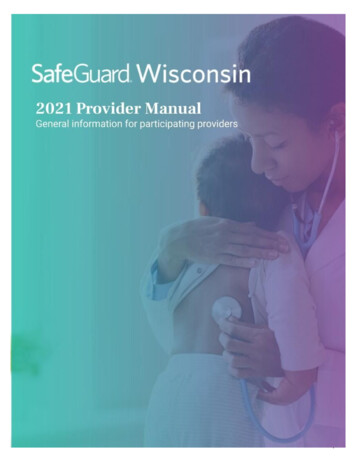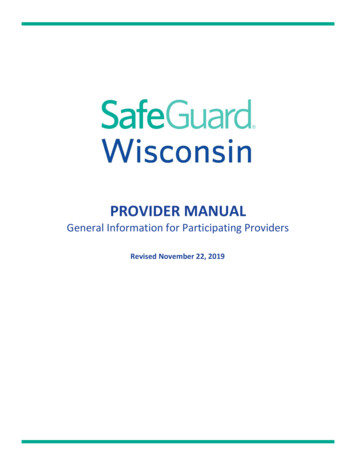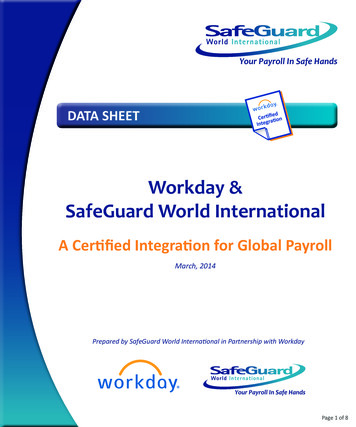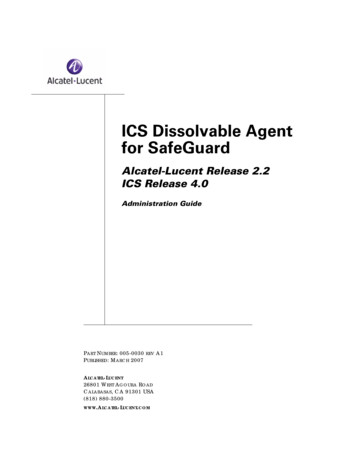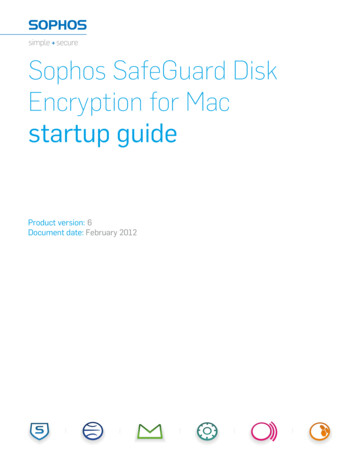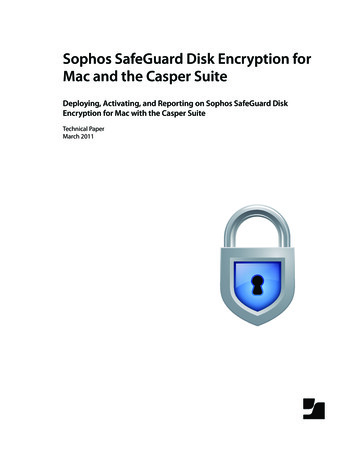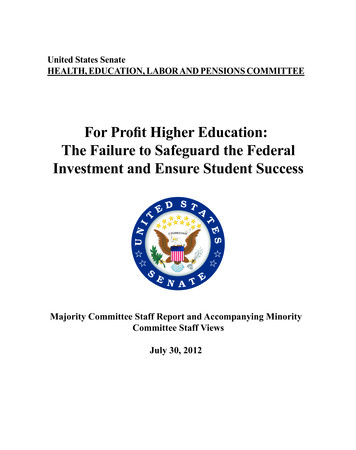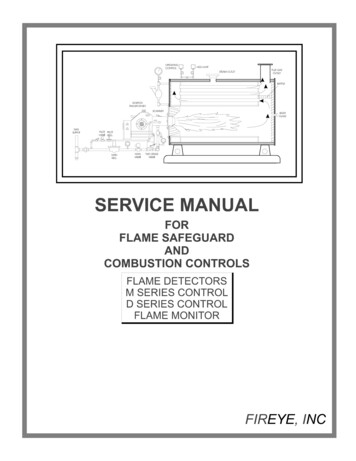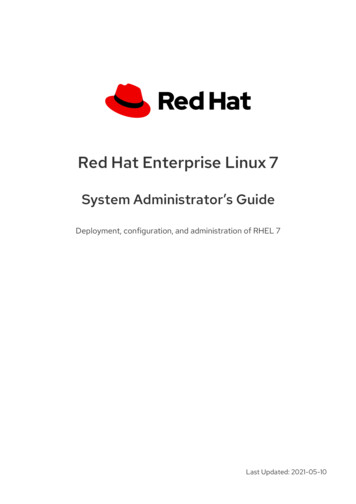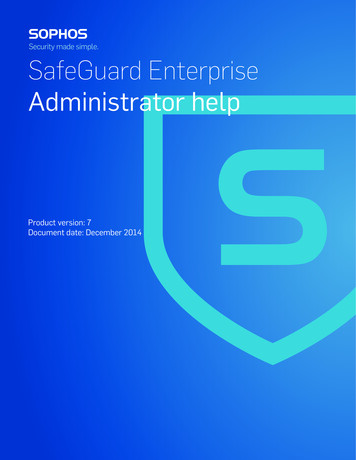
Transcription
SafeGuard EnterpriseAdministrator helpProduct version: 7Document date: December 2014
Contents1 About SafeGuard Enterprise 7.0.92 Security best practices .113 About the SafeGuard Management Center.144 Logging on to the SafeGuard Management Center.154.1 Warning when company certificate expires.154.2 Log on in Single Tenancy mode.154.3 Log on in Multi Tenancy mode.154.4 SafeGuard Management Center user interface.164.5 Language settings.175 Configuring the SafeGuard Management Center.195.1 Prerequisites.195.2 Multi Tenancy configurations.195.3 Start initial SafeGuard Management Center configuration .205.4 Configure the database server connection.205.5 Create or select a database.215.6 Creating the Master Security Officer (MSO).215.7 Create the company certificate.235.8 Complete initial SafeGuard Management Center configuration.235.9 Create further database configurations (Multi Tenancy).245.10 Configure additional instances of the SafeGuard Management Center.246 Licenses.266.1 License file.266.2 Token licenses.276.3 Evaluation and demo licenses.276.4 License status overview.286.5 Import license files.296.6 License exceeded.307 Working with multiple database configurations.327.1 Create further database configurations.327.2 Connect to an existing database configuration.337.3 Export a configuration to a file.337.4 Import a configuration from a file.332
7.5 Import a configuration with the SafeGuard Management Center.347.6 Import a configuration by double-clicking the configuration file (Single and MultiTenancy).347.7 Fast switching of database configurations.357.8 Check database integrity.358 Registering and configuring SafeGuard Enterprise Server.368.1 Register and configure SafeGuard Enterprise Server for the current computer.368.2 Register and configure SafeGuard Enterprise Server for a different computer.378.3 Edit SafeGuard Enterprise Server properties .388.4 Register SafeGuard Enterprise Server with Sophos firewall enabled.399 Securing transport connections with SSL.409.1 Set up SSL.409.2 Activate SSL encryption in SafeGuard Enterprise.4110 Creating the organizational structure.4210.1 Import from Active Directory.4210.2 Creating workgroups and domains.4410.3 Search for users, computers and groups in the SafeGuard Enterprise Database.5010.4 Display object properties in User and Computers.5111 SafeGuard Enterprise Security Officers.5211.1 Security officer roles.5211.2 Create a role.5411.3 Assign a role to a security officer.5511.4 Displaying officer and role properties.5511.5 Modifying a role.5611.6 Copy a role.5711.7 Delete a role.5811.8 Create a Master Security Officer.5811.9 Create a security officer.6011.10 Assigning directory objects to a security officer.6311.11 Promoting security officers.6411.12 Demote Master Security Officers.6611.13 Change the security officer certificate.6611.14 Arrange security officers in the tree view.6611.15 Fast switching of security officers .6711.16 Delete a security officer.6712 Keys and Certificates.683
12.1 Keys for data encryption.6912.2 Personal Keys for file-based encryption by File Encryption.7012.3 Certificates.7312.4 Exporting company and Master Security Officer certificates.7512.5 Virtual Clients.7613 Company Certificate Change Orders.8013.1 Renew the company certificate.8013.2 Replace the company certificate.8113.3 Managing Company Certificate Change Orders.8214 Working with policies.8314.1 Create policies.8314.2 Edit policy settings.8314.3 Policy groups.8514.4 Back up policies and policy groups.8614.5 Restore policies and policy groups.8614.6 Assign policies.8614.7 Manage policies in Users and Computers.8714.8 Disabling policy deployment.8814.9 Rules for assigning and analyzing policies.8815 Working with configuration packages.9315.1 Create configuration package for managed endpoints.9315.2 Create configuration package for unmanaged endpoints.9415.3 Create configuration package for Macs.9516 SafeGuard Power-on Authentication (POA).9716.1 Logging on.9716.2 Register further SafeGuard Enterprise users.9916.3 User types.9916.4 Configuring the SafeGuard Power-on Authentication.10016.5 Supported Hotkeys in the SafeGuard Power-on Authentication.10416.6 Disabled SafeGuard POA and Lenovo Rescue and Recovery.10617 Administrative access to Windows endpoints.10718 Service Account Lists for Windows logon.10818.1 Create service account lists and add users.10818.2 Additional information for entering user and domain names.10918.3 Edit and delete service account lists.11018.4 Assign a service account list in a policy.1104
18.5 Transfer the policy to the endpoint.11118.6 Log on to an endpoint using a service account.11118.7 Log events.11119 POA users for SafeGuard POA logon.11319.1 Create POA users.11319.2 Change the password for a POA user.11319.3 Delete POA users.11419.4 Create POA groups.11419.5 Add users to POA groups.11419.6 Remove users from POA groups.11519.7 Assigning POA users to endpoints.11519.8 Log on to an endpoint with a POA user.11720 Policy settings.11820.1 General settings.11920.2 Authentication.12420.3 Create forbidden PIN lists for use in policies.
SafeGuard Enter prise provides powerful data protection through encr yption and additional logon authentication. This version of SafeGuard Enterprise supports Windows 7 and Windows 8 on endpoints with BIOS or UEFI. For BIOS platforms you can choose