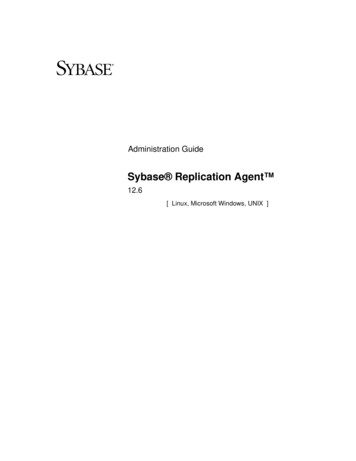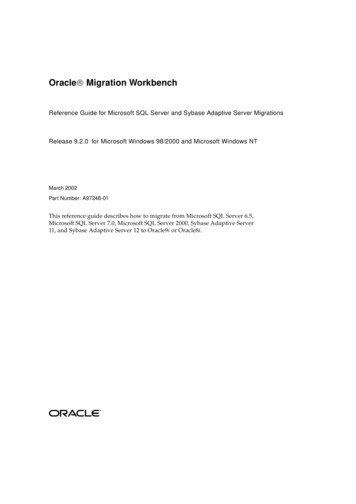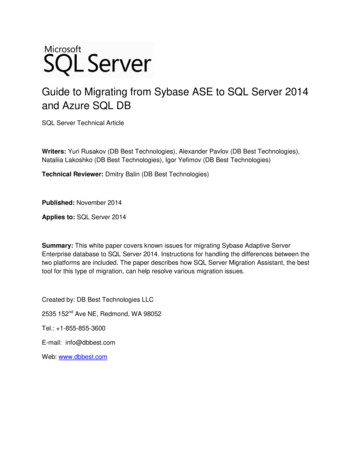
Transcription
Guide to Migrating from Sybase ASE to SQL Server 2014and Azure SQL DBSQL Server Technical ArticleWriters: Yuri Rusakov (DB Best Technologies), Alexander Pavlov (DB Best Technologies),Nataliia Lakoshko (DB Best Technologies), Igor Yefimov (DB Best Technologies)Technical Reviewer: Dmitry Balin (DB Best Technologies)Published: November 2014Applies to: SQL Server 2014Summary: This white paper covers known issues for migrating Sybase Adaptive ServerEnterprise database to SQL Server 2014. Instructions for handling the differences between thetwo platforms are included. The paper describes how SQL Server Migration Assistant, the besttool for this type of migration, can help resolve various migration issues.Created by: DB Best Technologies LLC2535 152nd Ave NE, Redmond, WA 98052Tel.: 1-855-855-3600E-mail: info@dbbest.comWeb: www.dbbest.com
CopyrightThis is a preliminary document and may be changed substantially prior to final commercialrelease of the software described herein.The information contained in this document represents the current view of Microsoft Corporationon the issues discussed as of the date of publication. Because Microsoft must respond tochanging market conditions, it should not be interpreted to be a commitment on the part ofMicrosoft, and Microsoft cannot guarantee the accuracy of any information presented after thedate of publication.This White Paper is for informational purposes only. MICROSOFT MAKES NO WARRANTIES,EXPRESS, IMPLIED OR STATUTORY, AS TO THE INFORMATION IN THIS DOCUMENT.Complying with all applicable copyright laws is the responsibility of the user. Without limiting therights under copyright, no part of this document may be reproduced, stored in or introduced intoa retrieval system, or transmitted in any form or by any means (electronic, mechanical,photocopying, recording, or otherwise), or for any purpose, without the express writtenpermission of Microsoft Corporation.Microsoft may have patents, patent applications, trademarks, copyrights, or other intellectualproperty rights covering subject matter in this document. Except as expressly provided in anywritten license agreement from Microsoft, the furnishing of this document does not give you anylicense to these patents, trademarks, copyrights, or other intellectual property.Unless otherwise noted, the example companies, organizations, products, domain names, email addresses, logos, people, places and events depicted herein are fictitious, and noassociation with any real company, organization, product, domain name, email address, logo,person, place or event is intended or should be inferred. 2014 Microsoft Corporation. All rights reserved.Microsoft and SQL Server are registered trademarks of Microsoft Corporation in the UnitedStates and other countries.The names of actual companies and products mentioned herein may be the trademarks of theirrespective owners.
ContentsCopyright . 2Introduction . 8Migration Plan . 9SSMA Functionality .10Sybase System Function Migration .12Equivalent Functions .12Nonsupported Functions .12Emulated Functions .14CHAR LENGTH .14CURRENT DATE .14DATELENGTH .14INTTOHEX.15HEXTOINT.15NEWID.16NEXT IDENTITY .17STR REPLACE .18CHARINDEX .18REPLICATE .20RTRIM .21LEN.22SUBSTRING .22TO UNICHAR .22CONVERT .23PAGESIZE .23UHIGHSURR .23ULOWSURR .24USCALAR .24PATINDEX .24DATEDIFF .25INDEX COLORDER .25
COL NAME .26OBJECT NAME .27DATEPART.27INDEX COL .28CURRENT TIME .29Data Migration Architecture of SSMA for Sybase .30General .30Solution Layers.30Client Application .30Stored Procedures Interface .31Database Layer .31Migration Executable .31Message Handling .32Validation of the Results .32Migrating Applications from CT-Library to ODBC .32Module Mapping .33Command Mapping .33Type and Structure Mapping .41Migration Example .46Source Programming Using CT-Library .46ODBC Equivalent .52Sybase Migration Issues .57Data Types .57Length of String Types .57Expressions .58Conversion of Time to String .58Unicode Literals .61Double-Quoted String Literals .61Empty String .62‘ ’ as Concatenation Operator .63Concatenation with NULL .63Comparisons with NULL .64CASE Nesting Limit .65
Implicit Conversion of Binary Types .65Implicit Conversion of Datetime as Function Argument .66SQL Commands .68COMMIT .68Different COMMIT Syntax .68Quoted Data Type at CONVERT and CAST Functions .69DEALLOCATE CURSOR .69LOCK TABLE T IN SHARE EXCLUSIVE MODE.69PRINT Command.71RAISERROR .74ROLLBACK.82SELECT / INSERT / DELETE / UPDATE .83AT ISOLATION Clause .83DISTINCT with ORDER BY.83FOR readonly update Clause .85Different Use of the GROUP BY Clause .85HAVING Clause .89HOLDLOCK Hint .91INDEX index-name Hint .92Nonstandard Outer JOIN .92NOHOLDLOCK Hint .96READPAST Keyword .97SHARED Keyword .97Different Behavior of the LIKE Operator in Sybase and SQL Server 2014 .98SET ANSINULL .100SET CHAINED .101SET TRANSACTION ISOLATION LEVEL.101UPDATE Aliases .102Different ROLLBACK Syntax.103Sybase Allows Aggregate Functions in UPDATE .104Several Table Hints Are Used at Once.107ORDER BY with Table Name and Column Alias .108CHAR Column Allowing NULLs .108
Insertion of Default Values .109Nested Aggregates in a SELECT List .109DELETE Aliases .111Named Constraint on Temporary Table .111Merge command .113Global Variables .113@@ERROR.113@@PAGESIZE.114@@SQLSTATUS .114@@TRANCHAINED .115@@TRANSTATE .115@@UNICHARSIZE .116Data Migration.117Timestamps .117Numeric with Scale 26 .118Constraints and Bound Rules.118Defaults vs. NULLs .119Keeping Identities .119Triggers .119Other Migration Issues .121Cursor Scope .121Case Sensitivity .122Reserved Keywords .122Syb identity Pseudocolumn .123Different Syntax of IDENTITY( ) Function .123Login Triggers .123Cross-Database Foreign Key .124Deprecated Equivalents .127Different Scope of Constraint Names .127Dynamic SQL .128Proxy Tables .128Variables in Cursor Declaration .129
Different Behavior of the MIN and MAX Functions with Character Columns in Sybase andSQL Server .130Potential Challenges.130Conclusion .132About DB Best Technologies .132
IntroductionIt's true that Sybase Adaptive Server Enterprise (ASE) and the Microsoft SQL Server 2014database software share common roots. But ever since Sybase and Microsoft began developingtheir own versions of SQL Server, many differences between the two products have appeared.As a result, some cases of migrating from Sybase ASE to SQL Server 2014 may require certainefforts unless effective migration tools are used.That's where the Microsoft SQL Server Migration Assistant (SSMA) for Sybase can help. SSMAcan migrate tables, views, indexes, triggers, and stored procedures. It frequently convertsapproximately 99–99.5 percent of source objects and Transact-SQL code. In most cases youneed to perform just a few manual patches to produce the final converted result.This migration guide outlines procedures, problems, and solutions when using SSMA to migratea Sybase ASE 11.9.2, 12.x or 15.x database to SQL Server 2014. It has five main sections: Migration Plan. Steps to migrate a Sybase ASE database to SQL Server 2014 by usingSSMA 6.0. You will also find hints about manually converting the ASE features thatSSMA cannot process automatically.Sybase System Function Migration. Examines Sybase system function references,grouped by equivalent functions, nonsupported functions, and emulated functions.Data Migration Architecture of SSMA for Sybase. Explains how SSMA componentsinteract when you migrate data from Sybase to SQL Server 2014.Migrating Applications from CT-Library to ODBC. Outlines the migration of a clientapplication when it calls the Sybase CT-Library to provide database layer access.Sybase Migration Issues. Explores challenges when migrating from Sybase ASE toSQL Server 2014 and offers possible solutions.
Migration PlanMigrating a Sybase ASE database to SQL Server 2014 with SSMA follows a straightforwardsequence with the following steps.Step 1. Begin by assessing the source Sybase ASE database by using the SSMA CreateReport command. The resulting assessment report includes statistics about migration issuesand estimates of the working time necessary to manually resolve them. The report also showsthe changes SSMA will make during the migration, including a synchronized view of source andtarget Transact-SQL code showing how SSMA will transform each statement.Step 2. Read the source (ASE) and target (SQL Server 2014) metabases by using the Connectto Sybase and Connect to SQL Server commands. During this step, SSMA loads thedatabase objects into its workspace, making possible their analysis and processing.Step 3. Decide how to map the source ASE database and schemas to the target SQLServer 2014 database and schemas. By default, SSMA assumes natural schema mapping thatpreserves the source database and schema names. But SSMA does not create security itemsby itself; you must manually create all necessary schemas in the target database prior tomigration.Step 4. Start the migration by using the Convert Schema command. You can find the targetobjects displayed in the SSMA workspace. To save the results, do one of the following: Save the target objects as scripts.Load the objects into the SQL Server database.You can make manual changes in the target SQL window before saving the result code. Youcan quickly find conversion errors or warnings by looking for special comments that SSMAinserts before the problematic statements.Note that SSMA does not convert Sybase defaults and rules as separate objects. Instead, theybecome part of the table definition these defaults and rules are bound to. SSMA replacesSybase user-defined types by the underlying types, and they also become part of the tabledefinitions.Step 5. After the target tables have been loaded into the target database, you can start datamigration.Note Data migration is a remote application on the SQL Server host launched by theSQL Server Agent as a job. That mechanism improves performance by transferring the datadirectly between two database servers, while not moving information to and from the clientworkstation where SSMA is executed. For this mechanism to work, Sybase client tools must beinstalled on both computers, not only on the SSMA workstation. In addition, to use data
migration functionality you must install the Microsoft SSMA Extension Pack locally on the targetserver running SQL Server.SSMA FunctionalityDuring Sybase schema conversion, SSMA replaces source objects and Transact-SQLstatements, taking into account the differences between the two platforms. The most importantchanges are: PRINT and RAISERROR statements are modified according to SQL Server syntax.Nonstandard outer joins are transformed into ANSI format, which is supported bySQL Server.Statements with nonstandard usage of the Sybase GROUP BY and HAVING clausesare replaced with SQL Server emulation.Double quotes delimiting string literals are changed to single quotes.Sybase-specific usage of NULLs and empty string in concatenation and comparison canbe optionally emulated.SSMA is able to emulate Sybase-style table locking.SSMA can change aliases and aggregate functions in the UPDATE statement so thatthe resulting statement is compatible with SQL Server.Incompatible cursor commands, cursor scope, and status are modified to conform toSQL Server standards.SSMA provides predefined mapping of Sybase data types to SQL Server data types. Forexample, large objects types (text and image) are converted to the more advanced SQL Servertypes varchar(max) and varbinary(max). You can customize SSMA type mapping and evenspecify unique type mapping for each source object independently of others.SSMA features dozens of useful GUI components, such as the ability to: View the entire source-object and target-object trees in all databases and schemas.Monitor the progress of any operation in the Output window.View the report result for any object in the source tree after the assessment report hasbeen generated.As for tables, SSMA shows their structures either in column format or as SQL text. You can alsoview data stored in the tables. In the SQL view, you can see formatted Transact-SQL text bothin the source and in the target. The SQL view, moreover, lets you modify the code and save themodifications in the SSMA workspace. In the target SQL view, you can even load the changesto the database, which lets you perform automatic conversions and manual changessimultaneously—without leaving SSMA.SSMA cannot automatically handle some Sybase features, including: Dynamic SQLIncompatible system tables and/or procedures
Proxy tablesUser messages stored in the sysusermessages tableUser-defined functionsDynamic SQL is a problem because SSMA cannot see the text of a dynamic statement duringthe conversion. The statement gets its final form only when the generated code is executed.Still, you can use the Statement window to convert ad hoc SQL statements, including dynamicSQL. Try the same approach to convert SQL strings embedded in the user's application code:1. Pick out the statement from the application (or reconstruct it if the statement is builtaccording to an algorithm).2. Put the statement in the Statement window.3. Execute Convert Schema.4. Put the result back into the proper place in the application code.Note that temporary tables in stored procedures may create problems when their definitions areabsent in the module you are converting. Also be alert to duplicated identifiers that can resultwhen you move a case-sensitive Sybase source to a case-insensitive SQL Server. Werecommend that the target server collation be case-insensitive.
Sybase System Function MigrationThis section examines what happens to Sybase system function references during migration toSQL Server 2014. Generally speaking, you must pay attention to system function referencemigration because: Some Sybase system functions cannot be matched to SQL Server system functions.Sybase system functions, in many cases, return different results from correspondingSQL Server functions.This section divides all existing Sybase ASE system functions into three groups: Equivalent functions that do not require conversion and are usable as is in TransactSQL code.Nonsupported functions that cannot be emulated because of physical differencesbetween Sybase ASE and SQL Server 2014.Emulated functions that require emulation by using SQL Server user-defined functions(UDFs) or that need transformation of their calls to provide full compatibility with theSybase version.Note All emulated functions are implemented as user-defined functions in the s2ss schema incurrent database.Equivalent FunctionsThe Sybase system functions are usable as is in SQL Server 2014 code. SSMA currently treatsthese functions as functional equivalents to their corresponding SQL Server system functions:Abs, Acos, Ascii*, Asin, Atan, atn2, avg, ceiling, char, coalesce, col length, convert, cos,cot, count, dateadd, datediff, datename, day, db id, db name, degrees, difference, exp,floor, getdate, host name, isnull, left**, ltrim, log, log10, lower, max, min, month, nullif,object id, pi, power, radians, rand, reverse**, right**, round, sign, sin, stuff**, soundex,space, square, sqrt, str, sum, suser id, suser name, tan, textptr, textvalid, upper**, user,user id, user name, year* The results may differ from Sybase if the argument is Unicode data.** The result may differ from Sybase if the argument contains Unicode surrogate pairs.Note Be aware that some equivalent functions produce different results when applied toUnicode character data. Such differences matter in some applications, so take this into account.Nonsupported FunctionsFollowing is a list of functions that cannot be easy emulated in SQL Server 2014 because ofphysical organization and security model differences:
curunreservedpgs, data pgs, derived stat, get appcontext*, host id,is sec service on, lct admin, license enabled, list appcontext*, lockscheme,mut excl roles, proc role, ptn data pgs, reserved pgs, rm appcontext*, role contain,role id, role name, set appcontext*, show role, show sec services, syb quit,syb sendmsg, tempdb id, used pgs, valid name, valid user, rowcnt, tsequal* This application context feature can be impleme
Sybase-specific usage of NULLs and empty string in concatenation and comparison can be optionally emulated. SSMA is able to emulate Sybase-style table locking. SSMA can change aliases and aggregate functions in the UPDATE statement so that the resulting statement is compatible with SQL Server.