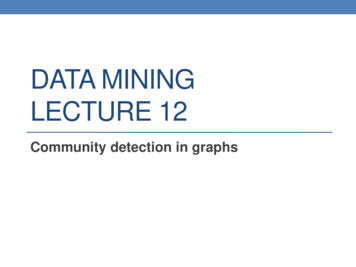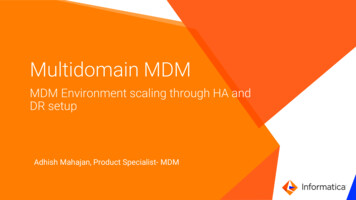Transcription
Clustering and High Availability forEnterprise Tools 8.4x – 8.5xAuthors:Sheshi SankineniSimon SyHemanth SundaramSusan ChenLast Updated: October 2009
DisclaimerThis document in any form, software or printed matter, contains proprietary information that is the exclusiveproperty of Oracle. Your access to and use of this confidential material is subject to the terms and conditions ofyour Oracle Software License and Service Agreement, which has been executed and with which you agree tocomply. This document and information contained herein may not be disclosed, copied, reproduced ordistributed to anyone outside Oracle without prior written consent of Oracle. This document is not part of yourlicense agreement nor can it be incorporated into any contractual agreement with Oracle or its subsidiaries oraffiliates.This document is for informational purposes only and is intended solely to assist you in planning for theimplementation and upgrade of the product features described. It is not a commitment to deliver any material,code, or functionality, and should not be relied upon in making purchasing decisions. The development, release,and timing of any features or functionality described in this document remains at the sole discretion of Oracle.Due to the nature of the product architecture, it may not be possible to safely include all features described inthis document without risking significant destabilization of the code.Trademark InformationOracle, JD Edwards, and PeopleSoft are registered trademarks of Oracle Corporation and/or its affiliates. Othernames may be trademarks of their respective owners.Copyright 2006 Oracle, Inc. All rights reserved.2
TITLEOFP AP E R10/12/2009Reference Number:CRM Product(s):CRM Release(s):Revision Number:Contains:
10/12/2009Table of ContentsTable of Contents.4Chapter 1 - Introduction .6Structure of this Red Paper6Related Materials6Chapter 2 - The Big Picture.8Redundant SetupsNAT DMZ Redundant Infrastructure .13Public Addressed DMZ Redundant Infrastructure .21Additional Security DMZ.2711Chapter 3 Webserver Clustering .35WebLogic ClusterSimple WebLogic Cluster .37Advanced WebLogic Cluster .3935WebSphere ClusterSimple WebSphere Cluster.41Advanced WebSphere Cluster.4341Oracle Application Server (OAS) ClusterAdvanced OAS Cluster .4646Generic Webserver ClusterGeneric Webserver Cluster .4747Configuring a WebLogic Proxy ServerIIS Proxy Plug-in.49SunOne (Also known as Sun Java System WebServer , and formally known as iPlanet , Netscape)Proxy Plug-in.50Apache Proxy Plug-in.52WebLogic server as Proxy .5349Configuring Multiple WebLogic Instances59Configuring a WebSphere HTTP (proxy) Server for PeopleTools 8.40-8.43Installing the WebSphere Plugin .70Configuring plugin-cfg.xml for Clustering .7170Configuring Multiple Instances of WebSphere Single Server for PeopleTools 8.40-8.4375Configuring a WebSphere HTTP (proxy) Server with PeopleTools 8.44-8.48IBM Http Server (IHS) Plugin .78SunOne (formerly iPlanet) Plugin .79Microsoft Internet Information Server (IIS) Plugin.8078Configuring a WebSphere HTTP (proxy) Server with PeopleTools 8.49IBM Http Server (IHS) Plugin .8180Configuring a WebSphere Cluster with PeopleTools 8.44-8.48WebSphere Terms .82Components.83Runtime Architecture .83Federating a Node .84Assumptions .8482Copyright 2006 Oracle, Inc. All rights reserved.4
10/12/2009Clustering and High Availability for Enterprise PeopleTools 8.4x – 8.5xWebSphere Clustering Process Overview .85Configuring a WebSphere Cluster.86Cluster Topology.102Adding an Additional Cluster Member .103Updating PIA with a PeopleTools patch in clustered environment .105Updating PIA with a POC in clustered environment.107Managing the Cluster .110Configuring a WebSphere Cluster with PeopleTools 8.49WebSphere 6.1 Clustering Process Overview .111Configuring a WebSphere Cluster using WAS ND 6.1.112Additional Resources .127110Configuring a WebSphere Cluster with PeopleTools 8.50Configuring a WebSphere Cluster using WAS ND 7.0.128Additional Resources .145128Configuring an Oracle Application Server Cluster with PeopleTools 8.47 – 8.48Oracle Application Server Clustering Process Overview.145Post Cluster Setup. .165145Configuring an Oracle Application Server Cluster with PeopleTools 8.49Changes in Clustering.166Oracle Application Server Clustering Process Overview.167166Configuring a Cisco CSS LoadbalancerGetting Started.175Optional Setup for NAT .176Create Service for Webinstance .176Create VIP.177Setup Redundancy.178Check overall configuration .179175Creating Logical IP Addresses (IP Aliases)IP Aliases on Windows 2000 .180IP Aliases on Solaris .182179Chapter 4 Application Server Clustering .184Loadbalancing and Failover Setup185Additional Setups on AppserversSecurity Manager .185Application Messaging & Business Interlinks.190185Chapter 5 Database Server Clustering .192Microsoft SQL Sever Clustering .192Oracle (OPS/RAC)Clustering.193IBM Informix Dynamic Server (IDS) Clustering .194Sybase ASE Companion Server Clustering.194Appendix A – Special Notices.196Appendix B – Validation and Feedback .197Customer Validation197Field Validation197Appendix C – Revision History.198Authors.198Reviewers .198Copyright 2009 Oracle, Inc. All rights reserved.5
10/12/2009Clustering and High Availability for Enterprise PeopleTools 8.4x – 8.5xRevision History.198Chapter 1 - IntroductionThis Red Paper is a practical guide for technical users, installers, systemadministrators, and programmers who implement, maintain, or developapplications for your PeopleSoft system. In this Red Paper, we discussguidelines on how to build a fault tolerant PeopleSoft Online Transactionenvironment, including PeopleSoft Internet Architecture and Portal. Theclustering architecture ensures that the deployed PeopleSoft system has nosingle point of failure and that the system can operate uninterrupted in anevent of a HW/SW failure.Much of the information contained in this document originated within thePeopleSoft Global Support Center and is therefore based on "real-life"systems encountered in the field.STRUCTURE OF THIS RED PAPERThis Red Paper provides guidance for building Webserver and ApplicationServer clusters.Keep in mind that PeopleSoft updates this document as needed so that itreflects the most current feedback we receive from the field. Therefore, thestructure, headings, content, and length of this document are likely to varywith each posted version. To see if the document has been updated sinceyou last downloaded it, compare the date of your version to the date of theversion posted on Customer Connection.RELATED MATERIALSThis paper is not a general introduction to clustering, fault tolerance ordisaster recovery. We assume that our readers shall consult additionalreference material for an in-depth understanding of the subject. To take fulladvantage of the information covered in this document, we recommend thatyou have a basic understanding of system administration, Internetarchitecture, network architecture, and PeopleSoft 8 architecture.This document is not intended to replace the documentation delivered withthe PeopleTools 8, 8.14 or 8.4 PeopleBooks. We recommend that beforeyou read this document, you read the PIA related information in thePeopleTools PeopleBooks to ensure that you have a well-roundedunderstanding of our PIA technology. Note: Much of the information in thisdocument will eventually get incorporated into subsequent versions ofPeopleBooks.Copyright 2009 Oracle, Inc. All rights reserved.6
10/12/2009Clustering and High Availability for Enterprise PeopleTools 8.4x – 8.5xMany of the fundamental concepts related to PIA are discussed in thefollowing PeopleSoft PeopleBooks: PeopleSoft Internet Architecture Administration (PeopleToolsAdministration Tools and PeopleSoft Internet ArchitectureAdministration) Application Designer (Development Tools Application Designer) Application Messaging (Integration Tools Application Messaging) PeopleCode (Development Tools PeopleCode Reference) PeopleSoft Installation and Administration PeopleSoft Hardware and Software Requirements ServerTools (Working with BEA WebLogic Server)Additionally there is document that discusses administering a multi serverweblogic domain configuration. It is HIGHLY recommended that you obtainthis document before configuring a multi server WebLogic configuration. For PeopleTools 8.44, this document which titled "EnterprisePeopleTools 8.44 and the WebLogic 8.1 Managed ServerArchitecture" which is available on PeopleSoft's CustomerConnection and can be accessed by navigating the following;Customer Connection "www.peoplesoft.com" / Documentation /Documentation Updates / PeopleTools / Server Tools Administration. For PeopleTools 8.45, this information will exist in PeopleBooks.Specifically in the "ServerTools" book, as a new chapter titled"WebLogic 8.1 Managed Server Architecture"Beyond PeopleTools documentation, we recommend that you read the BEAdocumentation (in HTML format) delivered with the BEA CD-ROM, to gain athorough understanding of the BEA products that PeopleSoft uses, Tuxedo,Jolt, and WebLogic Server. Refer to your PeopleSoft Installation andAdministration book for directions on accessing the delivered BEAdocumentationCopyright 2009 Oracle, Inc. All rights reserved.7
10/12/2009Clustering and High Availability for Enterprise PeopleTools 8.4x – 8.5xChapter 2 - The Big PictureThis chapter discusses various components used for scalability and highavailability of internet services. Instead of covering all possibleconfigurations/devices, the discussion shall be limited to systems that applyto PeopleSoft architecture and have been tested in the field. The complexityand cost of the system is largely dependent on the required level of QualityOf Service (QOS) of the system. The QOS of a system specifies the level ofscalability and fault tolerance the system would provide. In the simplest casethere is one server with no guaranteed uptime of service and on the otherhand we can build a system to provide 24x7 with better than 99.999%availability i.e. telecommunication grade service. Most of our customers willchoose a level of service somewhere in between based on their budget.Manufacturers of network devices provide MTBF (Mean Time BetweenFailure) numbers which should be carefully considered. The higher thenumber the better but it costs more. Do not make a judgment solely based onMTBF without also considering MTTR (Mean Time To Repair) because unitsthat are difficult to repair will eventually contribute to higher down time. Thevalue of MTTR is difficult to calculate because it factors in issues like time todiagnose a problem, availability of parts, engineer’s knowledge of theaffected unit etc. Calculate availability of overall infrastructure as:Availability of a component x, A x MTBF/(MTBF MTTR)Availability of a redundant component group of x and y is A x y 1 – ((1 – Ax) * (1 – A y))Availability of two redundant groups in series to complete a system A overall A x y * A p qThe various components to consider in the system are:Internet Connectivity – For high availability internet connectivity should beobtained from multiple (at least two internet service providers). In the event ofa failure of one of the providers users would still be able to access the systemCopyright 2009 Oracle, Inc. All rights reserved.8
10/12/2009Clustering and High Availability for Enterprise PeopleTools 8.4x – 8.5xvia the second provider. The key feature to look for is diversity in connectivitybetween the two providers, e.g. consider installing leased line for primaryprovider and satellite or cable modem for the backup. Smaller sites couldsetup dial backup on backup router, for a more cost effective solution. Withcooperation from both the providers it is possible to run full BGP 4 (BorderGateway Protocol) routing protocol for advanced failure detection andfailover.Routers –The router needs to be fault tolerant. At a minimum the networkarchitecture should be dual redundant. The routers could be configured to runin primary/backup mode running either Virtual Router Redundancy Protocol(VRRP) or HSRP (Hot Standby Routing Protocol) for Cisco routers. Underthese protocols each unit in a pair sends out packets to see if the other willrespond. If the primary fails the backup will take over its functions. Mostrouters also have certain firewall capability, e.g. packet filtering, port blockingetc. These features should be enabled for added security whenever possible.Customers using colocation will generally not have access to the routerbecause this is part of the colocation provider’s equipment. In these cases allsecurity features must be implemented within the system using additionalequipment (firewall, loadbalancer NAT, reverse proxy server etc).Switches/VLANS – Switches interconnect all the network devices in asystem. To build a redundant system at least two physical switches should beused. In the discussion that follows layer 2 switches are used. Failover forthese devices can be configured by using the spanning tree protocol andconnecting the devices with a trunk link. The trunk must use redundantinterconnect to prevent the LAN from splitting in two. In the configurationsshown in this document we have avoided cross connecting switches withrouters and hosts. This is a simple configuration that all routers and hosts willsupport but in an event of a failure of one of the switches half of the servers(all servers connected to the affected unit) in the network are taken offline.Firewalls – The firewall is possibly the most difficult device to incorporate ona system that is being designed for high availability. In most systems if notproperly designed it would soon become the bottleneck. It is not uncommonfor extremely high throughput systems to avoid a firewall at the incominginternet entry point. Instead a combination of routers, loadbalancers andreverse proxy servers are used to achieve the necessary level of security forthe first tier of the system. High availability with firewalls can be tricky too;most vendors provide some means of clustering capability that allows eitheran array of identical servers dividing up the load among themselves or anactive/active pair of units.In the following sections we use a 3-pronged firewall. In this device thefirewall has 3 interfaces, one for Internet, one for Intranet and one for theDMZ services. This configuration has a single point of protection (securityfailure) limitation for the Intranet site. If this is not acceptable the 3-prongedfirewall should be preceded with another pair of redundant firewalls. It ispossible to run loadbalancers to distribute load among identical firewall unitsCopyright 2009 Oracle, Inc. All rights reserved.9
10/12/2009Clustering and High Availability for Enterprise PeopleTools 8.4x – 8.5x(FWLBS) for greater scalability but the configuration is not simple. Toimplement the 3-pronged firewall with redundancy it will take 6 extraloadbalancers and 6 extra switches/VLANS to implement.Loadbalancers – A highly recommended device to achieve high scalabilityand fault tolerance at a reasonable cost. The current street price for theseunits range from 5,000 to 50,000. Some units starting at 12,000 can beconfigured to replace a firewall and provide a hardware SSL acceleratorwhich provides security and scalability at a reasonable cost. Again, a pairshould be deployed for redundancy. On most loadbalancers each physicalunit can be configured into multiple logical units. Network security andarchitecture permitting the logical units can be used to loadbalance multipleapplications.Reverse Proxy Servers – Reverse Proxy Servers (RPS) are generally usedas part of the security infrastructure. Most sites will deploy them if there is asecurity concern about IP packets from untrusted users to make it to theproduction webservers. A RPS provides protection from attacks that arelaunched to take advantage of vulnerability such as buffer overflow, malformed packets etc. This also adds another tier to the security architecture.Other sites may use them as a single signon portal server, one which allowsRPS authenticated users to access multiple internal systems with varyingauthentication schemes to be accessed without individual authentication tothose systems.RPS is almost always loadbalanced using a loadbalancer. For PeopleSoftapplications a sites domain name mapping will map to the loadbalancer forthe RPSs. In this document an example site portal.corp.com should bemapped to a VIP 123.123.123.100 by external DNS systems and this VIPshould be mapped to the RPS loadbalancer.Servers – Servers themselves have a number of fault tolerant mechanismbuilt into them, e.g. redundant network cards, raid array, dual power supply,fault tolerant motherboard etc. As a minimum there should be at least twoservers configured as a dual redundant system. Other than the vendorrecommended database-clustering PeopleSoft applications do not use anyOS provided server-clustering mechanism. This provides greater flexibility forour customers to pick the best of the breed HW/SW solutions.DNS Servers – A PeopleSoft production system should avoid using DNSname resolution whenever possible. It may be necessary, however, forPeopleSoft Portal or Applications Messaging to be able to access remoteservers. If this is a requirement and if adding a /etc/hosts entry for thosename(s) is not convenient only then should DNS name resolution from a localserver be considered. Under no circumstances should the local DNS serversbe allowed to receive DNS updates from remote servers. The local DNSserver should also be prevented from sending DNS queries to the remoteserver for local addresses. So, in other words, the local DNS server shouldonly query the remote server for addresses that are outside the local domainof the site. High availability is maintained by running a primary and a backupCopyright 2009 Oracle, Inc. All rights reserved.10
10/12/2009Clustering and High Availability for Enterprise PeopleTools 8.4x – 8.5xDNS host, connected to two separate switches. All hosts that need access toDNS service should be configured to use a primary and backup DNS host.Storage – All PeopleSoft data (configuration meta data) and user data isstored in databases. The databases should be stored in some sort of a faulttolerant device e.g. a RAID (Redundant Array of Inexpensive Disks) device.At a minimum the storage subsystem should be chosen to use data striping,e.g. RAID 5 for low cost systems and RAID 10 i.e. 0 1 or 1 0 for highperformance systemsPower Supply – A minimum of two UPS (Uninterruptible Power Supply) isrecommended. For systems with higher availability requirement the UPSshould be backed by power generators and power drop from two separatesubstations.Disaster Recovery Plans – Finally all installations small or large must createa disaster recovery plan. For large installations this should include creation ofa second data center at a distant geographic location. The current version ofthe document does not address all aspects of disaster recovery.VIPs – VIPs are not physical devices. These are IP addresses where theworld points its browsers to access the services. These IP address couldpoint to a real webserver in the simplest case. In most of the systemsdescribed in this document it will point to a logical service implemented usingfirewalls, loadbalancers, proxy servers and real servers. A VIP is also the IPaddress that the sites DNS name shall map to. In this document an examplesite portal.corp.com is mapped to a VIP 123.123.123.100 by external DNSsystems.REDUNDANT SETUPSFrom the components discussed in the previous section we shall configuresome common PeopleSoft system layouts. The system layouts will havevarying degree of scalability, availability and security. Since each customerssite is unique with different requirements it is expected that some parts of alayout may require modification and PeopleSoft Consulting can providesupport for that on a case-by-case basis. The basic design assumptions andpolicies that have been considered are:Scalability: System should be able to scale with demand as much as possiblewithout requiring change of architecture Scale with commodity hardware whenever possible Scale with the most cost effective solution Focus has been mainly to attain highest scalability for the Webserverand Appserver tiersCopyright 2009 Oracle, Inc. All rights reserved.11
10/12/2009Clustering and High Availability for Enterprise PeopleTools 8.4x – 8.5xAvailability: System should not have any single point of failure in the architecture Most single fault shall not reduce system capacity Worst case single fault should not reduce capacity by more than 50% When multiple options are available for choosing availability, thesimpler approach is adopted. Active/Passive is selected instead of more complex Active/Active setupof redundancy High availability is only restricted to a single site only (for this version ofthe document), i.e. disaster recovery over two distant geographiclocation has not been consideredSecurity: System should not have any single point of protection (security failure)in the architecture Some security restrictions has reduced the overall scalability of thenetwork Name resolution is done via host files instead of using DNS (mostcases) Static routes are used within the system whenever possible PeopleSoft system has been placed on the DMZ network There is at least one level of NAT (Network Address Translation) fromoutside network to the Webserver tier The architecture assumes the external/internet as well asinternal/intranet network to be untrusted The architecture provides at least one extra level of security layerbetween DMZ and internal network. Should the security of DMZ getcompromised the internal network shall still be protected Each tier in the PeopleSoft Internet Architecture has been leveraged toprovide an additional security tier between the outside network and theprotected data Portal/App Messaging calls from inside to outside is via a forwardproxy Default policy of firewall and router is deny all We have used a 3-pronged DMZ architecture. This has a single pointof protection (security failure) limitation for the Intranet site.Copyright 2009 Oracle, Inc. All rights reserved.12
10/12/2009Clustering and High Availability for Enterprise PeopleTools 8.4x – 8.5xNAT DMZ Redundant InfrastructureIn the NAT (Network Address Translation) DMZ redundant architecture theDMZ occupies a private and non-routable (RFC 1918) Internet addressspace. The webservers are placed in this private address space in the DMZ.The loadbalancers route packets to the Webservers in the same network.This configuration is only usable if the DMZ is not shared wi
weblogic domain configuration. It is HIGHLY recommended that you obtain this document before configuring a multi server WebLogic configuration. For PeopleTools 8.44, this document which titled "Enterprise PeopleTools 8.44 and the WebLogic 8.1 Managed Server Architecture" which is available on PeopleSoft's Customer