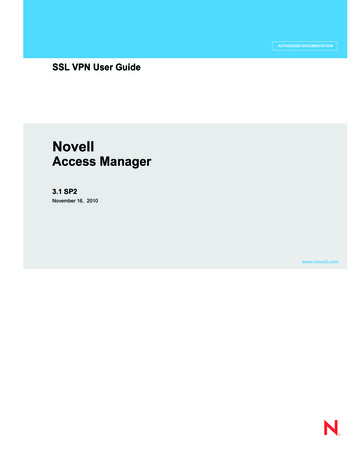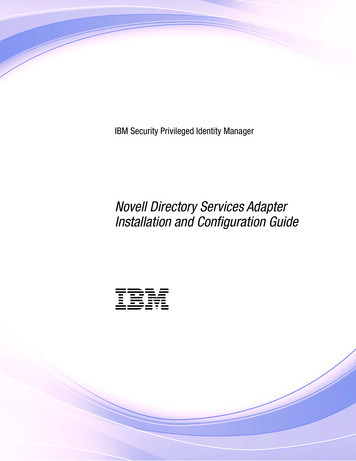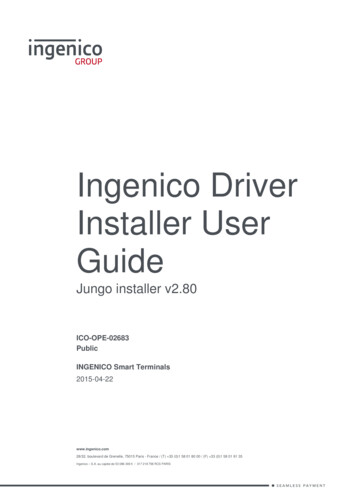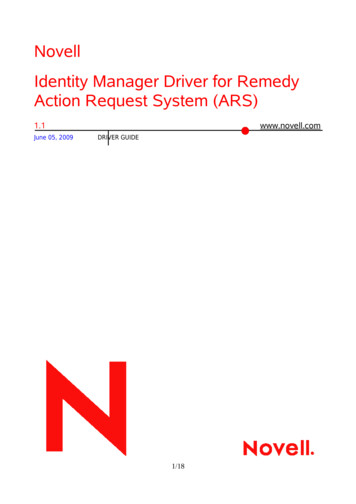
Transcription
NovellIdentity Manager Driver for RemedyAction Request System (ARS)1.1June 05, 2009www.novell.comDRIVER GUIDE1/18
Legal NoticesNovell, Inc. makes no representations or warranties with respect to the contents or use of thisdocumentation, and specifically disclaims any express or implied warranties of merchantability orfitness for any particular purpose.Further, Novell, Inc. reserves the right to revise this publication and to make changes to its content,at any time, without obligation to notify any person or entity of such revisions or changes.Further, Novell, Inc. makes no representations or warranties with respect to any software, andspecifically disclaims any express or implied warranties of merchantability or fitness for anyparticular purpose. Further, Novell, Inc. reserves the right to make changes to any and all parts ofNovell software, at any time, without any obligation to notify any person or entity of such changes.Any products or technical information provided under this Agreement may be subject to U.S. exportcontrols and the trade laws of other countries. You agree to comply with all export controlregulations and to obtain any required licenses or classification to export, re-export, or importdeliverables. You agree not to export or re-export to entities on the current U.S. export exclusionlists or to any embargoed or terrorist countries as specified in the U.S. export laws. You agree to notuse deliverables for prohibited nuclear, missile, or chemical biological weaponry end uses. Pleaserefer to www.novell.com/info/exports/ for more information on exporting Novell software. Novellassumes no responsibility for your failure to obtain any necessary export approvals.Copyright 2005 Novell, Inc. All rights reserved. No part of this publication may be reproduced,photocopied, stored on a retrieval system, or transmitted without the express written consent of thepublisher.Novell, Inc. has intellectual property rights relating to technology embodied in the product that isdescribed in this document. In particular, and without limitation, these intellectual property rightsmay include one or more of the U.S. patents listed at http://www.novell.com/company/legal/patents/and one or more additional patents or pending patent applications in the U.S. and in other countries.Novell, Inc.404 Wyman Street, Suite 500Waltham, MA 02451U.S.A.www.novell.comOnline Documentation: To access the online documentation for this and other Novell products, andto get updates, see www.novell.com/documentation.2/18
Novell TrademarksConsoleOne is a registered trademark of Novell, Inc., in the United States and other countries.DirXML is a registered trademark of Novell, Inc., in the United States and other countries.eDirectory is a trademark of Novell, Inc.,NCP and NetWare Core Protocol are registered trademarks of Novell, Inc.,NDS and Novell Directory Services are registered trademarks of Novell, Inc., in the United States andother countries.NetWare is a registered trademark of Novell, Inc., in the United States and other countries.Novell is a registered trademark of Novell, Inc., in the United States and other countries.Novell Certificate Server is a trademark of Novell, Inc.,Novell Client is a registered trademark of Novell, Inc.,Third-Party MaterialsAll third-party trademarks are the property of their respective owners.3/18
4/18
ContentsLegal Notices.2Novell Trademarks.3Third-Party Materials.3About this Guide.6Documentation Updates.6User Comments.61.Overview.7Local Platforms.7Remote Platforms.7Role Based Entitlements Support.7Password Synchronization Support.7Synchronised Objects.72.Installing the Driver.8Requirements.8Installation.83.Importing the ARS Driver Configuration Using iManager.94.Importing the ARS Driver Configuration Using Designer.105.Configuring the Driver.11Driver Authentication.11Driver Parameters.11Policies and Filters.126.Understanding Driver Concepts.13Data ustomizing the Driver.158.Using the Remote Loader.169.Troubleshooting.175/18
About this GuideThis guide explains how to install, configure, and manage the Identity Manager Driver for aRemedy Action Request System (Remedy ARS). Chapter 1, “Overview” on page 7 Chapter 2, “Installing the Driver” on page 8 Chapter 3, “Importing the Driver Using iManager” on page 9 Chapter 4, “Importing the Driver Using Designer” on page 10 Chapter 5, “Configuring the Driver” on page 11 Chapter 6, “Understanding Driver Concepts” on page 13 Chapter 7, “Customising the Driver” on page 15 Chapter 8, “Using Remote Loader” on page 16 Chapter 9, “Troubleshooting” on page 17The Remedy Action Request System* is a platform and development environment for automatingService Management business processes.This guide includes information about the Identity Manager Driver for ARS. For more informationon Identity Manager, refer to the Novell Identity Manager 3 Administration dex.html).Documentation UpdatesFor the most recent version of this guide, refer to the Identity Manager Drivers DocumentationWeb Site .User CommentsWe want to hear your comments and suggestions about this manual and the other documentationincluded with this product. Please use the User Comments feature at the bottom of each page of theonline documentation, or go to http://www.novell.com/documentation/feedback.html and enter yourcomments.6/18
1.OverviewThe Remedy Action Request System (Remedy ARS) is a platform and development environmentfor automating Service Management business processes.Identity Manager Driver 1.0 for Remedy ARS provides data integration between Novell eDirectory and Remedy ARS.The driver uses the Remedy Java* API to access Remedy objects and data. Preconfigured driverpolicies allow synchronization, creation, and management between eDirectory and Remedy ARSfor both users and groups. For example, the driver can syncrhonize new employee data fromeDirectory and then send the information to Remedy ARS, where an account and password arecreated automatically.The driver can also synchronize other Remedy data to the directory.Local PlatformsThis driver can run on local Windows and Linux systems.Remote PlatformsThis driver can run on remote Windows and Linux systems.Role Based Entitlements SupportBy default, no entitlements are interpreted by the driver.Password Synchronization SupportThis driver supports password synchronization only on subscriber channel. For more information onsubscriber channel, refer to Understanding Driver Concepts.Synchronised ObjectsThe default driver configuration synchronizes the Users and Groups objects.7/18
2.Installing the DriverRequirements Identity Manager 3.5.1 or later Remedy ARS Server 5.x or 6.x for Remedy70 Driver (ARSDriver.jar) Remedy ARS Server 7.1 for Remedy71 Driver (ARSDriver71.jar) A Remedy User with Administrator rights and a fixed license for the driver operations andlogin Remedy Java APIInstallationThe driver needs filters for the Publisher operations. Use the Remedy Administrator application toinstall them.1. Select the Remedy Server.2. Click Tools Import Definitions From Definition File.3. Locate IDM Notifier.xml.4. Select the required filter to import (DirXML Notifier is required).The driver needs the ARS API library to operate correctly. The ARS API library consists of twoparts, the Java portion and the native portion. These files can be found in the AR System installationdirectory.The Java files (*.jar) in the api directory of the ARS installation must be copied to the samedirectory as the Driver Shim (for windows: C:\Novell\NDS\lib, for Linux:/opt/novell/eDirectory/lib/dirxml/classes/) For WindowsThe native files (ar*.dll and icu*.dll) must be copied to the remote loader directory or to theC:\Novell\NDS directory. For LinuxThe native files (lib*.*) in api/lib of the ARS installation directory must be copied to thedirectory lib/i386 of the JRE. The file libarrpc.so in bin of the ARS installation directorymust be copied to the directory lib/i386 of the JRE.For native libraries dependencies, refer to the Remedy Java API ocumentation/thirdparty/arapi/).8/18
3.Importing the ARS Driver Configuration Using iManagerFollow the instructions in “Managing Identity Manager Drivers” in the Novell Identity ManagerAdministration Guide ml.When importing the driver configuration, select the Remedy ARS Driver, as shown in the followingfigure:9/18
4.Importing the ARS Driver Configuration Using DesignerSelect any one of the following Remedy Connector in the Palette and specify the configuration fileyou want to use: RemedyARS for remedy ARS 7.0 and below RemedyARS71 for Remedy ARS 7.1 and above10/18
5.Configuring the DriverDriver AuthenticationParameter NameAuthentication thentication Context remedy.domain.com YesDescriptionAuthentication ID is the name of theARS Server user/login account of thedriver. This user account must exist andbe granted login/session privileges onthe ARS Server for a connection to beestablished. Additionally, this user musthave rights to select, insert, update, anddelete in the synchronization schematables; otherwise, the synchronizationwill fail.Authentication Context is the ARSServer network name (or address).Example: REMEDYIf you are not using the RPC portmapper service, you must specify thelistening port of the ARS Server.Example: cation Password is thepassword for the ARS Server user/loginaccount that is used by the driver. Youmust create a user/login account on theARS Server and grant login/sessionprivileges to this account; otherwise, thedriver will be unable to connect.Driver Parameters Polling Interval in Seconds: Specifies how long the driver has to sleep before polling theARS server for pending events. Synchronised Schemas: Specifies the forms the are synchronised. It also prevents thedriver from retrieving the full remedy schemas (that is, User;Group).11/18
Edit these parameters to add other forms to the synchronized schemas (each form is separated by asemicolon). You can then refresh the application schema in the Mapping Policy and add the newmapping.Policies and Filters The policies allow synchronization for Users and Groups between Remedy and the IdentityVault . Group membership is also supported. The Create policy and filter are configured to allow object synchronization on both channelswith their mandatory attributes. The Matching policy matches eDirectory User CN with Remedy User Login Name andeDirectory Group CN with Remedy Group Name.12/18
6.Understanding Driver ConceptsThe driver supports both subscriber and publisher channels.Data Synchronization Subscriber Channel: The subscriber channel directly updates the entries in the database.The driver can only synchronize regular tables (no view). Publisher Channel: The publication filter inserts rows into the “Alert Events” form, when acustomer table is updated. The publisher channel then reads the inserted rows and updatesthe Identity Vault .After sending the event to the Identity Vault , the publisher channel deletes the rows in the “AlertEvents” form.The publication filter can be extended to any ARS schema (using the Remedy AdministrationTool).1. Start the Remedy Administration Tool.2. Select the DirXML Notify Filter.3. Edit the Filter name and select the Forms you want the publisher to react on.13/18
AssociationsIdentity Manager associations are built with the schema name and the Request ID of the entry.Limitations The driver currently supports only the Character, Date/Time, Integer, Drop-down List, andRadio button fields. Referential attribute (Views, Tables, and so on) synchronization is notsupported. Password Synchronization is supported only on subscriber channel. The driver can sentpasswords to Remedy. However, the passwords cannot be retrieved from Remedy becauseRemedy does not capture passwords. The move commands are not supported by this driver because the ARS is a flat namespace. Hence, you cannot move objects in Remedy, however you can move them ineDirectory.14/18
7.Customizing the DriverThis driver, like other Identity Manager drivers, can be customized to meet your specific businesspolicies. The driver uses the following policies: Create Policy: Checks for mandatory attributes for the User and Group classes. Placement Policy: Places all synchronised objects in a single Dir container. Matching Policy: Matches entries on their “CN” attributes. Transformation Policy: Requires the default XSLT “rename handler” to handle rename events of the driver.When starting the driver for the first time, if the Synchronized Schemas driver parameter is empty,the driver reads the full ARS schema. The larger the size of the ARS schema is, the longer thisoperation takes.To set the Synchronized Schemas parameter, refer to Driver Parameters.15/18
8.Using the Remote LoaderWhen setting up the Remote Loader, you must ensure the following: The driver is a Java driver. The class name is RSDriverShim” forRemedy70 and below.Sample configuration file:-commandport 8000-connection “port 8090”-tracefile ./trace8000.log-class riverShim The class name is im” for Remedy71 andabove.Sample configuration file:-commandport 8000-connection “port 8090”-tracefile ./trace8000.log-class be.opns.dirxml.driver.xds.arsdriver.ARSDriverShim The JVM running the remote loader needs the jar files and the natives files (for Windows*.dll and for Linus *.so) from the ARS installation directory. For more information onnative files, refer to Installing the Driver.Follow the instructions in the “Configuring Remote Loaders” Chapter of the Novell IdentityManager Administration m remoteloader/data/bs0q40g.html).16/18
9.TroubleshootingThe following is a list of common error messages, that occur in the driver, and their possible causes: No authentication information: No login/password/server is supplied to the driver. Checkthe driver configuration in iManager. This is a fatal error and the driver will shut-down. No schemas to sync: No schema names are supplied to the driver. Check the driverconfiguration in iManager. This is a fatal error and the driver will shut-down. Unable to connect to ARS server: The driver did not successfully log in. Check the driverauthentication configuration (login name, password and context). Error trying to build Entry DN: An error occurred when the driver tried to build the DNfor the Entry. As the driver installs the required fields to handle the DN, this error occursonly if the ‘eDir Container DN’ field is undefined for an Entry. No SchemaDef was found for xxxx: The driver tried to get information for an unknownSchema. Check if all the Classes in the Pub/Sub Filter are mapped and check the driverparameter ‘Schemas to synchronize’ in the Driver Configuration. Problem with natives libraries: The driver can not access the Remedy libraries. Check ifthe Remedy .dll files are present in the system path (usually for windows:/WINNT/System32 and for Linux: /usr/lib). No events published: Check if the IDM notifier is installed correctly on the ARS server. Issues when synchronising national characters: Install the driver in a remote loader andadd the following lines at the beginning of the dirxml jremote script:LANG en.US.ISO-8859-1 (or any other character encoding)export LANG Issues with polling interval cycle in VM environment: VM time precision can interferewith the polling process (that is, the polling is done only the other cycle). To correct thisbehavior, a special publisher option is available. Add the following tag to the publisheroptions: polling-interval-precision display-name ”Polling Interval Precision (inms)” 20 /polling-interval-precision This adapts the precision of the polling cycle to allow a differences of 20 milliseconds.Edit the XML driver parameters in iManager to add the tag to the publisher options, asshown in the following figure:17/18
Edit the driver option in Designer:1. Edit the driver properties.2. Select the Driver Configuration in the list on the left-hand side.3. Select the Driver Parameters tab.4. Click Edit XML.5. Add the following tag to the XML file: polling-interval-precision display-name ”Polling Interval Precision (in ms)” 20 /polling-interval-precision 18/18
The Remedy Action Request System (Remedy ARS) is a platform and development environment for automating Service Management business processes. Identity Manager Driver 1.0 for Remedy ARS provides data integration between Novell eDirectory and Remedy ARS. The driver uses the Remedy Java* API to access Remedy objects and data. Preconfigured driver