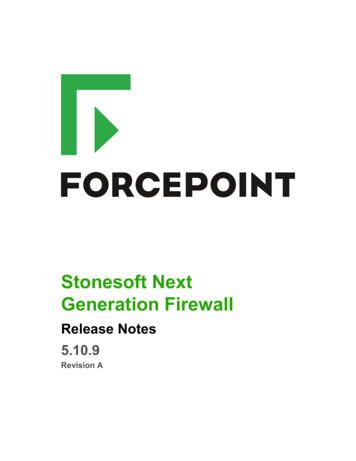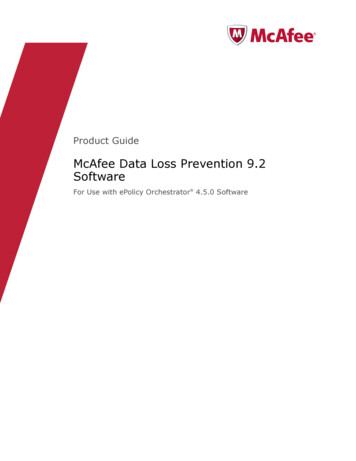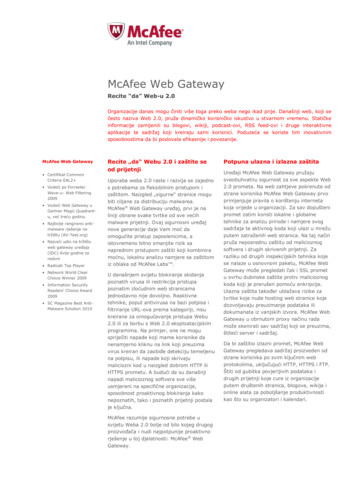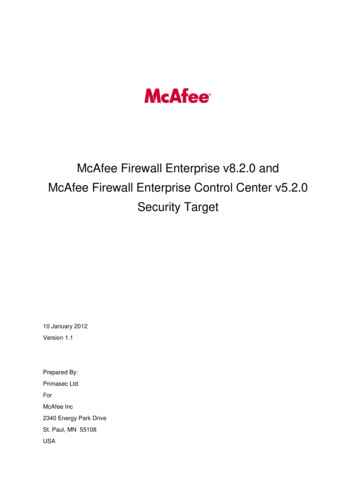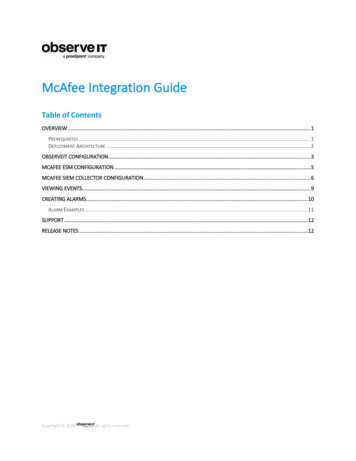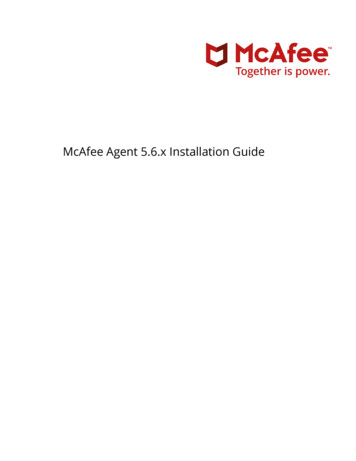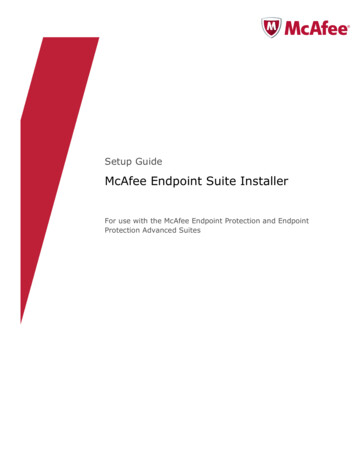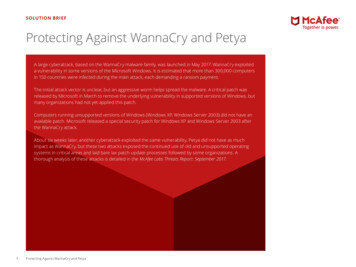Transcription
Comparing McAfee Security Center to McAfee ePO CloudMcAfee ePO Cloud shares many similarities with SecurityCenter.To continue learning about McAfee ePO Cloud, click on the arrowThere are also differences in the way that McAfee ePO Cloud andto the right of this slide.SecurityCenter present your security options. This overview isdesigned to help you ease your transition and identify options forsecuring your environment using McAfee ePO Cloud.
Account management in McAfee Security Center is spread acrossMcAfee ePO Cloud consolidates account management on the Mythree areas:Account page, available from the McAfee ePO Cloud menu. My Account My Licenses The Purchase Licenses button under ActionsThe My Account page includes the ability to: Manage subscriptions Download product installs Add users Update account profiles
Feature or FunctionDashboardsMcAfeeSecurityCenterMcAfeeePO CloudNotesBoth products support 18 different languagesLanguage supportMonitorsCalled widgets in SecurityCenterPolicy AssignmentsPolicy CatalogProduct managementReportsSystem managementSystem treeURL installation of endpoint productsUser managementAutomatic product updateClient tasksGetting Started workflowPolicy comparisonPolicy historyQueriesServer tasksTag groupsTagsActive Directory synchronizationNotificationsThis feature will be implemented in ePO Cloud ina future release
The SecurityCenter menu stretches across the top of the screen.McAfee ePO Cloud provides a fly-out menu for navigation to dif-Submenus are nested beneath each menu item.ferent functions and managed product features. This menu showsThe Actions and Widgets menus provide additional functionality.your recently used items and information about your install andwho you are logged in as.Drag your frequently used menu items to the top of the screen forquick access to the features you use most often.
McAfee SecurityCenter provides a dashboard you can customizeWith McAfee ePO Cloud you can select from many dashboards,with widgets to gain insights into your system security.each with a different theme. Within each dashboard you will seeone or more monitors.
Depending on your software subscriptions, you can protect mobileTo see all your managed systems select Systems from the flyoutdevices, as well as desktop computers and laptops. For thismenu. To modify tasks on one or more systems, apply tags, viewreason, McAfee ePO Cloud lists systems instead of computers.events, and more, choose System Tree.
Wrapping UpMcAfee SecurityCenter and McAfee ePO Cloud help you manage your security software and protect your network. You cantransition to McAfee ePO Cloud with a minimum of network interruption.Next Steps Make sure that you have used the SecurityCenter cleanup tool under Utilities Optimization to uninstall theSaaS endpoint client. Logon to McAfee ePO Cloud. We have already created an account for you, since you are moving from McAfeeSecurityCenter. Recreate any custom policies you originally defined in McAfee SecurityCenter. No action needs to be taken if you were usingthe Default policies in McAfee SecurityCenter, and wish to continue using Default policies in McAfee ePO.
transition to McAfee ePO Cloud with a minimum of network interruption. Next Steps Make sure that you have used the SecurityCenter cleanup tool under Utilities Optimization to uninstall the SaaS endpoint client. Logon to McAfee ePO Cloud. We have already created an account for you, since you are moving from McAfee SecurityCenter.