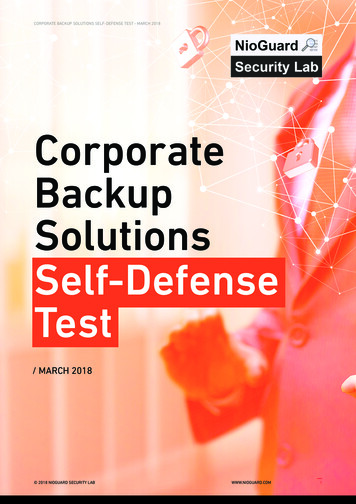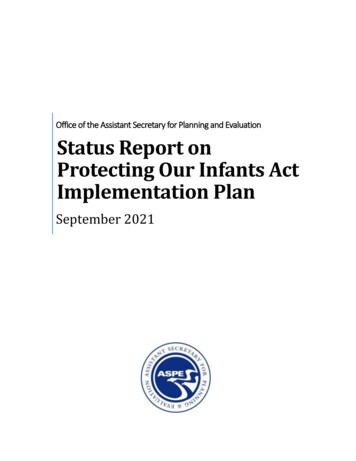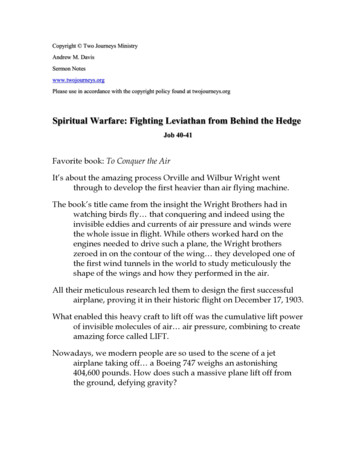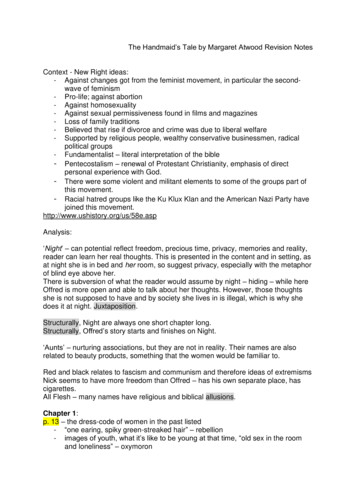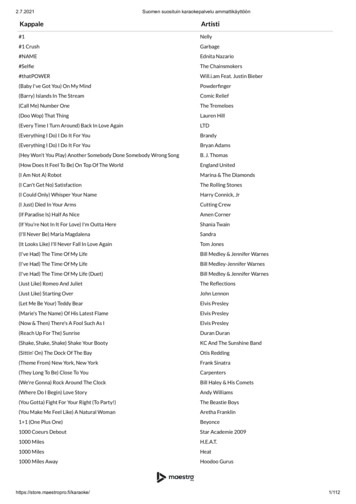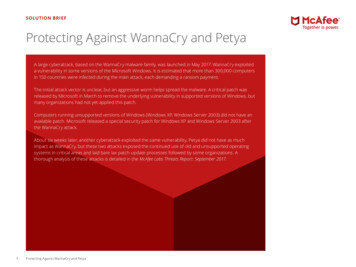
Transcription
SOLUTION BRIEFProtecting Against WannaCry and PetyaA large cyberattack, based on the WannaCry malware family, was launched in May 2017. WannaCry exploiteda vulnerability in some versions of the Microsoft Windows. It is estimated that more than 300,000 computersin 150 countries were infected during the main attack, each demanding a ransom payment.The initial attack vector is unclear, but an aggressive worm helps spread the malware. A critical patch wasreleased by Microsoft in March to remove the underlying vulnerability in supported versions of Windows, butmany organizations had not yet applied this patch.Computers running unsupported versions of Windows (Windows XP, Windows Server 2003) did not have anavailable patch. Microsoft released a special security patch for Windows XP and Windows Server 2003 afterthe WannaCry attack.About six weeks later, another cyberattack exploited the same vulnerability. Petya did not have as muchimpact as WannaCry, but these two attacks exposed the continued use of old and unsupported operatingsystems in critical areas and laid bare lax patch-update processes followed by some organizations. Athorough analysis of these attacks is detailed in the McAfee Labs Threats Report: September 2017.1Protecting Against WannaCry and Petya
SOLUTION BRIEFPolicies and procedures to protect againstWannaCry and Petya 2 Back up files: The most effective procedure to thwartransomware is to regularly back up data files andverify network restore procedures.Educate network users: Like other malware,ransomware often infects a system through phishingattacks using email attachments, downloads, or crossscripting web browsing. Monitor and inspect network traffic: This stepwill help identify abnormal traffic associated withransomware behaviors.Use threat intelligence data feeds: This practice mayhelp detect threats faster.Restrict code execution: Ransomware is oftendesigned to run under well-known operating systemfolders. If the ransomware cannot reach these foldersdue to access control, malicious data encryption canbe blocked.Restrict administrative and system access: Sometypes of ransomware are designed to use defaultaccounts to perform their operations. With this typeof ransomware, renaming default user accounts anddisabling all unnecessary privileged and nonprivilegedaccounts can create extra protection.Protecting Against WannaCry and Petya Remove local administrative rights: Preventransomware from running on a local system andstop its spread based on administrative privileges.The removal of local administrative rights also blocksaccess to any critical system resources and files thatransomware targets for encryption.Other permission-related practices: Considerrestricting user-write capabilities, preventing executionfrom user directories, whitelisting applications, andlimiting access to network storage or shares. Someransomware requires write access to specific filepaths to install or execute. Limiting writes permissionto a small number of directories (for example, MyDocuments and My Downloads) may halt someransomware variants. Ransomware executablescan also be stopped by the removal of executionpermission from those directories. Many organizationsuse a limited set of applications to conduct business.Nonwhitelisted applications, including ransomware,can be blocked from executing by maintaining awhitelist-only policy for applications. One furtherpermissions practice is to require a login at sharedresources such as network folders.Maintain and update software: Another importantbasic rule for protecting against ransomware isto maintain and update software, in particularoperating system patches, as well as security andantimalware software.
SOLUTION BRIEFIt is extremely important to reduce the attack surface,especially from phishing, which is one of the most popular techniques used by ransomware. For email considerthe following practices: Filter email content: Securing email communicationsis a key procedure. The possibility of a successfulattack will be reduced if network users receive fewerspam emails that might contain potentially maliciousand unsafe content.Block attachments: Attachment inspection isan important step in reducing the attack surface.Ransomware is often delivered as an executableattachment. Enact a policy that some file extensionscannot be sent by email. Those attachments couldbe analyzed with a sandboxing solution and could beremoved by the email security appliance.How McAfee products can protectagainst WannaCryMcAfee Network Security Platform (NSP)McAfee NSP quickly responds to prevent exploits andprotect assets within networks. The McAfee NSP teamworks diligently to develop and deploy user-definedsignatures (UDS) for critical matters. Within a 24-hourperiod during the WannaCry attack, McAfee created anduploaded several UDS for customers to deploy on theirnetwork sensors. In this case, the UDS explicitly targeted the exploit tools EternalBlue, Eternal Romance SMB3Protecting Against WannaCry and PetyaRemote Code Execution, and DoublePulsar. McAfee alsoreleased related indicators of compromise that could beadded to a blacklist to block potential threats associatedwith the original Trojan.Read more about NSP signatures here.McAfee Host Intrusion Prevention (HIPS)McAfee HIPS 8.0 with NIPS Signature 6095 provides protection against all four of the known variants of WannaCry. Refer to KB89335 for the latest information on theseconfigurations.Custom Sig #1: WannaCry Registry Blocking RuleUse Standard SubruleRule Type RegistryOperations Create, Modify, Change PermissionsParameters, include Registry KeyRegistry Key \REGISTRY\MACHINE\SOFTWARE\WanaCrypt0rExecutable *Custom Sig #2: WannaCry File/Folder Blocking RuleUse Standard SubruleRule Type FilesOperations Create, Write, Rename, Change read-only/hidden attributes, Parameters include FilesFiles *.wnryExecutable *
SOLUTION BRIEFMcAfee Endpoint Protection (ENS) and McAfeeVirusScan Enterprise (VSE) Adaptive Threat Protection configurationsMcAfee Endpoint Security (ENS) Protection andMcAfee VirusScan Enterprise (VSE) Access Protection proactive measuresMcAfee Endpoint Security 10.5—Adaptive Threat ProtectionThe McAfee ENS and McAfee VSE Access Protectionrules will prevent the creation of the .wnry file. This rulestops the encryption routine, which creates encryptedfiles that contain a .wncryt, .wncry, or .wcry extension. Byimplementing the block against .wnry files, other blocksare not necessary for the encrypted file types.McAfee Endpoint Security 10.5 with Adaptive Threat Protection Real Protect & Dynamic Application Containment(DAC) provides protection against known or unknownexploits for WannaCry. Configure the following setting in the Adaptive ThreatProtection—Options Policy: Rule Assignment Security.(The default setting is Balanced.) Configure the following rules in the Adaptive ThreatProtection—Dynamic Application Containment policy: Dynamic Application Containment—Containment RulesRefer to KB87843: List of and best practices for ENSDynamic Application Containment Rules and set therecommended DAC rules to “Block” as prescribed.McAfee Endpoint Security 10.1, 10.2, and 10.5—Threat PreventionMcAfee Endpoint Security 10.x Threat Prevention withAMCore content Version 2978 or later provides protection against all four of the currently known variantsof WannaCry.McAfee VirusScan Enterprise 8.8McAfee VirusScan Enterprise 8.8 with DAT content 8527or later provides protection against all four of the currently known variants of WannaCry.4Protecting Against WannaCry and PetyaRead more about McAfee VSE Access Protection Rulesconfiguration.Configure the endpoint security system to protect against file encryption from WannaCry (andfuture unknown variants)Customers not using McAfee ENS Adaptive Threat Protection security may not have McAfee-defined contentprotection against not yet released variants. We recommend configuring repository update tasks with a minimalrefresh interval to ensure new content is applied when itis released by McAfee.Additional protections against the encryption routine canbe configured using McAfee VSE/ENS Access Protectionrules, or McAfee HIPS custom rules. Refer to KB89335 forthe latest information on these configurations.McAfee VSE and McAfee ENS Access Protection rules,and McAfee HIPS customer signatures will prevent thecreation of the .wnry file.The rules prevent the encryption routine, which creates encrypted files that contain a .wncryt, .wncry, or.wcry extension.
SOLUTION BRIEFBy implementing the block against .wnry, other blocksare not necessary for the encrypted file types.Refer to KB89335 (accessible to McAfee registered customers) for the latest information on these configurations.McAfee Advanced Threat Defense (ATD)McAfee ATD machine learning can convict a sample on a“medium severity” analysis.McAfee ATD has observed the following:Behavior classification: Obfuscated fileSpreadingExploitation through shellcodeNetwork propagationDynamic analysis: Elicited ransomware behaviorEncryption of filesCreated and executed suspicious scripting contentBehavior such as a Trojan macro dropperTo date with WannaCry, McAfee ATD has observed 22 process operations, including five runtime DLLs, 58 file operations, registry modifications, file modifications, file creations (dll.exe), DLL injections, and 34 network operations.5Protecting Against WannaCry and PetyaMcAfee Web Gateway (MWG)McAfee Web Gateway (MWG) is a product family (appliance, cloud, and hybrid) of web proxies that provides immediate protection against WannaCry variants deliveredthrough the web (HTTP/HTTPS) using multiple real-timescanning engines.Known variants will be blocked by McAfee Global ThreatIntelligence (GTI) reputation and antimalware scanningas web traffic is processed through the proxy.The Gateway Anti-Malware (GAM) engine within MWGprovides effective prevention of variants that have notyet been identified with a signature (“zero-day” threats)through its process of behavior emulation—conductedon files, HTML, and JavaScript. Emulators are regularlyfed intelligence by machine learning models. GAM runsalongside GTI reputation and antimalware scanning astraffic is processed.Coupling MWG with ATD allows for further inspectionand an effective prevention and detection approach.
SOLUTION BRIEFMcAfee Threat Intelligence Exchange (TIE)McAfee Threat Intelligence Exchange (TIE) further enhances a customer’s security posture. With the ability toaggregate reputation verdicts from ENS, VSE, MWG, andNSP, TIE can quickly share reputation information relatedto WannaCry with any integrated vector. By providingthe ability to use GTI for a global reputation query, TIEalso enables integrated products to make an immediatedecision prior to execution of the ransomware payload,leveraging the reputation cached in the TIE database.As one endpoint protects, detects from any relatedvariants, and updates the reputation score to TIE, thisfully encompassing approach extends protection by disseminating this information to all endpoints integratedwith TIE. This bidirectional sharing of threat intelligenceis duplicated in capability with MWG and NSP. Thus, asthe potential threat attempts to infiltrate through thenetwork or web, MWG and NSP will provide protectionand detection and share this intelligence with TIE to inoculate endpoints—immediately protecting the enterprisewith no further execution of the convicted variant on apotential “patient zero” in the environment.How McAfee products can protect against PetyaMcAfee provides protection against the initial Petya attack in the form of advanced malware behavior analysiswith Real Protect Cloud and Dynamic Neural Network(DNN) analysis techniques available in McAfee AdvancedThreat Defense.ATD 4.0 introduced a new detection capability using amultilayered, back-propagation neural network (DNN)6Protecting Against WannaCry and Petyaleveraging semisupervised learning. DNN looks atcertain features exercised by malware to come up witha positive or negative verdict to determine whether thecode is malicious.Whether in standalone mode or connected to McAfeeendpoint or network sensors, ATD combines threat intelligence with sandbox behavior analysis and advancedmachine learning to provide zero-day, adaptable protection. Real Protect, part of the Dynamic Endpoint solution,also uses machine learning and link analysis to protectagainst malware without signatures and provide richintelligence to the Dynamic Endpoint and the rest of theMcAfee ecosystem. Real Protect combined with Dynamic Application Containment provided early protectionagainst Petya.Multiple McAfee products provide additional protectionto either contain the attack or prevent further execution.McAfee Endpoint SecurityThreat Prevention McAfee Endpoint Security with McAfee Global ThreatIntelligence and On Access Scan policy with thesensitivity level set to “Low” protect against knownsamples and variants.Learn more about recommended McAfee GTIfile reputation settings in KB74983, with furtherinformation in KB53735.McAfee Threat Intelligence Exchange with GTI protectsagainst known samples and variants.Systems using McAfee ENS 10 are protected fromknown samples and variants with both signatures andthreat intelligence.
SOLUTION BRIEFAdaptive Threat Protection Adaptive Threat Protection (ATP), with rule assignmentconfigured in “Balanced mode” (the default in thesetting ATP\Options\Rule Assignment), will protectagainst both known and unknown variants of thePetya ransomware.The ATP module protects against this unknownthreat with several layers of advanced protection andcontainment: ATP Real Protect Static uses client-side pre-executionbehavioral analysis to monitor unknown maliciousthreats before they launch. ATP Real Protect Cloud uses cloud-assisted machinelearning to identify and clean the threat, as shown atright above. 7ATP Dynamic Application Containment (DAC) successfullycontains the threat and prevents any potential damagefrom occurring (DAC events noted at right below).Protecting Against WannaCry and Petya
SOLUTION BRIEFMcAfee Advanced Threat Defense McAfee Advanced Threat Defense 4.0 with DeepNeural Network and Dynamic Sandbox identified thethreat and proactively updated the cyber defenseecosystem. (See below.)McAfee Enterprise Security ManagerMcAfee Enterprise Security Manager (ESM) is a securityinformation and event management solution that delivers actionable intelligence and integrations to prioritize,investigate, and respond to threats. The SuspiciousActivity Content Pack and Exploit Content Pack for8Protecting Against WannaCry and PetyaMcAfee ESM have been updated with WannaCry-specificrules, alarms, and watch lists so you can find and identifypossible infections. These updates will also help protectagainst Petya. Both packs are available for download inthe McAfee ESM console at no cost. Default correlationrules in McAfee ESM can also alert users of increasedlevels of horizontal SMB scans.Similar to WannaCry, the Petya attack presents a learningopportunity for security operations center analysts. Understanding and automating these best practices will helpsecurity practitioners handle the next fast-moving attack.
SOLUTIONS BRIEFMcAfee Web GatewayMcAfee products using DAT filesMcAfee Web Gateway is a product family (appliance,cloud, and hybrid) of web proxies that provides another potential layer of protection against Petya variantsdelivered through the web (HTTP/HTTPS) using multiple real-time scanning engines. Known variants will beblocked by GTI reputation and antimalware scanning asweb traffic is processed through the proxy.McAfee released an Extra.DAT to include coveragefor Petya. McAfee also released an emergency DAT toinclude coverage for this threat. Subsequent DATs willinclude coverage. The latest DAT files are available viaKnowledge Center article KB89540.The Gateway Anti-Malware engine within MWG provideseffective prevention of “zero-day” variants that have notyet been identified with a signature through GAM’s process of behavior emulation—conducted on files, HTML,and JavaScript. Emulators are regularly fed intelligenceby machine learning models. GAM runs alongside GTIreputation and antimalware scanning as traffic is processed.For Further ReadingFrequently updated technical details can be found in theMcAfee Knowledge Center articles KB89335, KB87843,KB74983, KB53735, and KB89540.Coupling MWG with ATD allows for further inspectionand an effective prevention and detection approach.2821 Mission College BoulevardSanta Clara, CA 95054888 847 8766www.mcafee.com9Protecting Against WannaCry and PetyaMcAfee and the McAfee logo are trademarks or registered trademarks of McAfee LLC or its subsidiaries in the USand other countries. Other marks and brands may be claimed as the property of others. Copyright 2017McAfee LLC. 3530 0917 brf-prtect-wanna-peytaSEPTEMBER 2017
McAfee Endpoint Security 10.1, 10.2, and 10.5— Threat Prevention McAfee Endpoint Security 10.x Threat Prevention with AMCore content Version 2978 or later provides pro-tection against all four of the currently known variants of WannaCry. McAfee VirusScan Enterprise 8.8 McAfee VirusScan Enterprise 8.8 with DAT content 8527