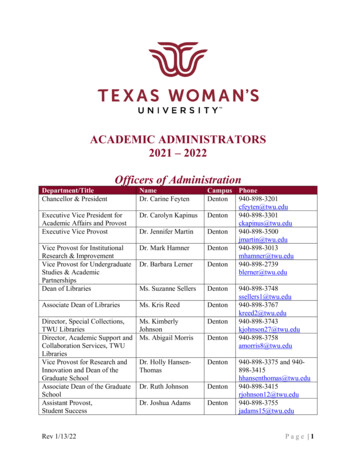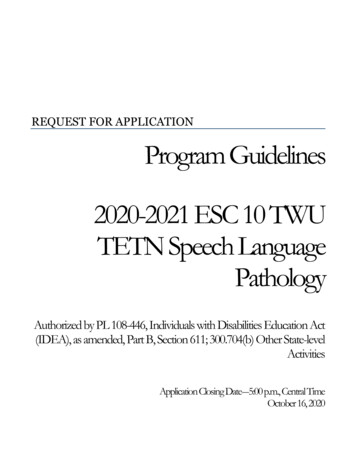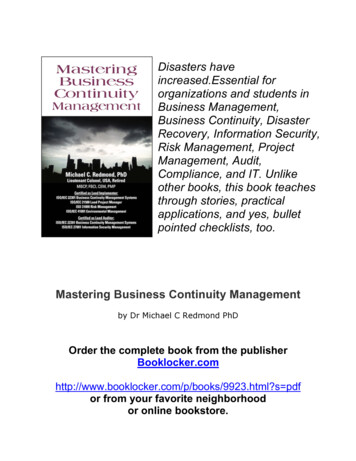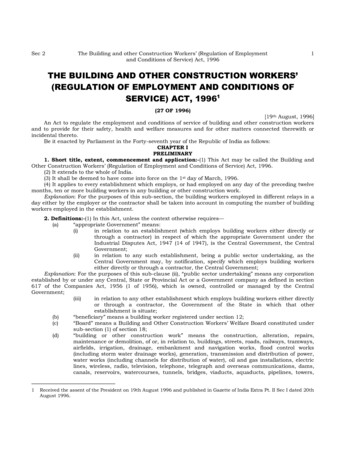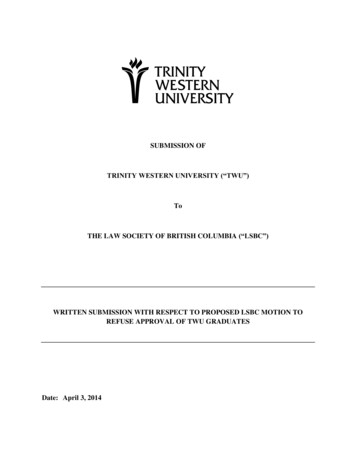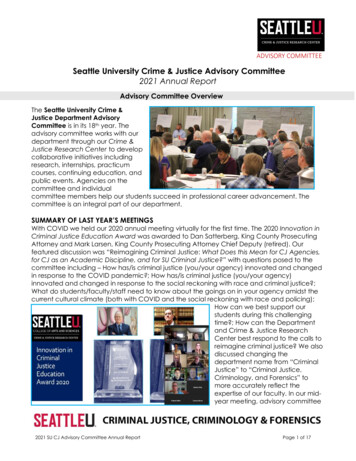Transcription
Texas Woman’s UniversityOnline Course Design Best Practices ChecklistDistance Education Advisory Committee2019 - 2020 DEAC Committee MembersTitus Asbury, Psychology and Philosophy, 940-898-2318Stephany Compton, Library, 940-898-3797Karen Dunlap, Teacher Education, 940-898-2764Catherine Dutton, Human Development, Family Studies, and Counseling, 940-898-2681Ling Hwey Jeng, Library Science, 940-898-2602Lauren Puyear, Records Processing, 940-898-3018Mindy Menn, Health Promotion & Kinesiology, 940-898-2844Lynda Murphy, Teaching and Learning with Technology, 940-898-3405Karen Pancheri, Nursing - Houston, 713-794-2170Pushkala Raman, College of Business, 940-898-2755Ludovic Sourdot, Teacher Education, 940-898-2216Shopha Tserotas, Nursing - Dallas, 214-689-6623Jorg Waltje, Center for Faculty Excellence, 940-898-34262020-0304-DEAC-src-Best Practicess DraftThis work is licensed under the Creative Commons Attribution International License.Kent State Online - http://www.kent.edu/onlineteaching gn%20and%20Development%20checklist.pdf1
Texas Woman’s UniversityOnline Course Design Best Practices ChecklistWhat is it?This checklist provides guidelines to assist with creating high-quality online courses. Thischecklist can be used when designing and developing new online courses, reviewing apreviously developed online course, or to provide ideas for revising an existing onlinecourse.The checklist is divided into two steps: Foundational Best Practices and Advanced BestPractices. Level 1 – “Foundational” contains best practices that are relatively easy tointegrate into an online course. Level 2 – “Advanced” contains best practices that are alsointegral, but may take more time to implement.The items in the checklist coincide with many of the standards in the Quality Matters (QM)rubric, which is based on research in online learning and instructional design. The checklistis meant to be a self-check guide for online course design and not meant to be prescriptive.Why use it?The checklist provides a convenient way to consider research-based best practices in onlinelearning when designing, reviewing, and revising online courses. This checklist will help inareas such as organization and navigation, online-specific course policies, alignment,presence, accessibility, and technology.How to use itUse the checkboxes to the left of each statement to identify whether your course containsthat particular item. If it does not, or if you would like more information on the item orinformation on how to include it in your course, click the link to go to the InstructionalDesign Partners page of Teaching and Learning with Technology;Center for Faculty Excellence or Online Educational Resources at TWU website, which willprovide added guidance and tutorials.For items contained in the TWU Online Syllabus template, the template is available whencreating or copying your course in Canvas and is fully editable and customizable.For additional help or information on using the template, please contact the Office of theExecutive Vice Provost.2020-0304-DEAC-src-Best Practicess DraftThis work is licensed under the Creative Commons Attribution International License.Kent State Online - http://www.kent.edu/onlineteaching gn%20and%20Development%20checklist.pdf2
Texas Woman’s UniversityOnline Course Design Best Practices ChecklistLevel 1: Foundational Best Practices⃞ Instructor Introduction and Contact InformationWhat is it?Why should I do it?How do I do it?A way to establish yourteaching presence andpreferred methods ofcontact.To introduce yourself toyour students and let themknow how to contact you.Create a text item on thecourse homepage.Include a photo of yourself,contact information, contactguidelines, and anyinformation you wish toshare about your expertise,teaching philosophy,expectations, etc.This item also addressesQM Standard 1.8, “The selfintroduction by theinstructor is appropriateand is available online.”Ideally, include a shortvideo so students can seeand hear you as well.Include your TWU emailaddress, phone number, and apreferred communicationmethod in the syllabus and inthis item.Consider creating a shortwebcam video with Panopto oranother technology.Resources on how to createvideos for online learning areavailable on the PanoptoLecture Capture in Canvasarticle.⃞ Course Overview/OrientationWhat is it?Why should I do it?How do I do it?A courseoverview/orientationprovides an introduction tothe course purpose, learningobjectives, goals, structure,student expectations, andmajor assignments.To provide students withcrucial overview informationthat helps them understandcourse structure andexpectations.The course overview can bea screencast navigationwalking students throughthe course, and/or anarrated presentation ortext-based narrative. Thekey aspects to include areclear statements on how toget started, where to findkey elements like the courseschedule, exploration of thecourse organization, etc.This item also addresses QMStandard 1.2, “Learners areintroduced to the purposeand structure of the course.”Resources on how to createvideos for online learningare available on the PanoptoLecture Capture in Canvasarticle.2020-0304-DEAC-src-Best Practicess DraftThis work is licensed under the Creative Commons Attribution International License.Kent State Online - http://www.kent.edu/onlineteaching gn%20and%20Development%20checklist.pdf3
Texas Woman’s UniversityOnline Course Design Best Practices Checklist⃞ “Start Here” Item or FolderWhat is it?Why should I do it?How do I do it?The “Start Here” item orfolder gives studentssequential steps for whatthey need to read, watch, ordo to begin the course onthe first day.This course component letsstudents know how to begintheir course when they firstlog in and addresses QMStandard 1.1, “Instructionsmake clear how to getstarted and where to findvarious course components.”You can provide the link tothe Knowledge Base articleGetting Started With Canvasto minimally meet this bestpractice. However, considerincluding this link as justone item in a homepagefolder that also includesitems such as the syllabus,the course schedule, and thecourse overview/orientation. Syllabus with Information Specific to Online CoursesWhat is it?Why should I do it?How do I do it?Online courses often haveunique policies andexpectations that thesyllabus should outlineincluding attendance,netiquette, communication,where to go for technologyhelp/support, etc.Students need to be awareof both course andinstitutional policies,especially policies specific toonline courses.Refer to the TWU OnlineSyllabus template forsuggested wording andexamples of what to includein your online coursesyllabus. Technology: Skills, Access, and Help for StudentsWhat is it?Why should I do it?How do I do it?Online students need toknow what technology theywill need to know/use, howthey can access/downloadany required technology forthe course, and how theycan get help or supportwhen they have atechnology problem.Making sure that studentsknow what technology skillsthey must have, whatsoftware/hardware theyneed, and who to go to forhelp will set them up forsuccess and greatly reduceor eliminate their turning tothe instructor for technicalsupport. This item alsoaddresses QM Standards1.5, 1.7, 6.3, and 7.1.Refer to the TWU OnlineSyllabus template forsuggested wording andexamples of what to include.Technology help links arealso part of the informationis listed the Knowledge Basearticle Getting Started inCanvas.2020-0304-DEAC-src-Best Practicess DraftThis work is licensed under the Creative Commons Attribution International License.Kent State Online - http://www.kent.edu/onlineteaching gn%20and%20Development%20checklist.pdf4
Texas Woman’s UniversityOnline Course Design Best Practices Checklist Turnaround TimeWhat is it?Why should I do it?How do I do it?A way to let students knowwhen they can receive areply to a question andwhen they will receivegrades/feedback from anassignment.Letting students know whenthey can expect a responseto questions will help themplan better and reduce theiranxiety. Also, timelyassignment feedbackensures that students canuse your feedback whenworking on the nextassignment. This item alsoaddresses QM Standard 5.3,“The instructor’s plan forclassroom response timeand feedback onassignments is clearlystated.”Decide when students willreceive a reply to a question(for example 24 hoursduring the week; 48 hourson the weekend), and whenthey can expectgrades/feedback onassignments (consider theduration of the course andwhen they will need yourfeedback so they canimplement it on the nextassignment and/or gaugehow they are doing in thecourse). Communication Policy/NetiquetteWhat is it?Why should I do it?How do I do it?Information to let studentsknow your expectations forcommunicatingprofessionally in an onlineenvironment (commonlyreferred to as “netiquette”).Online students needguidance on how to interactwith each other in a virtualclassroom, including but notlimited to what is consideredan appropriate, substantivecontribution to an onlinediscussion.Include a link to theKnowledge Base articleNetiquette and provideadditional guidance on howstudents should contributequality posts in onlinediscussions, group work,etc.Netiquette is addressed inQM Standard 1.3, “Etiquetteexpectations for onlinediscussion, email, and otherforms of communication areclearly stated.”2020-0304-DEAC-src-Best Practicess DraftThis work is licensed under the Creative Commons Attribution International License.Kent State Online - http://www.kent.edu/onlineteaching gn%20and%20Development%20checklist.pdf5
Texas Woman’s UniversityOnline Course Design Best Practices Checklist Course Schedule with Due Dates and TimesWhat is it?Why should I do it?How do I do it?A document or checklistshowing due dates (andtimes!) for activities andassignments. Considerfollowing a consistentpattern of activities and duedates from week to weekthroughout the course spanto help students better planand manage their time.Having a concise list of duedates is essential for onlinestudents, who have to selfmanage their time morethan face-to-face students.As you develop your courseschedule, consider thathaving nights and weekendsavailable to completeschoolwork benefitsstudents with professionaland family commitments.This item also addresses QMStandard 1.2, “Learners areintroduced to the purposeand structure of the course.”A course schedule templateis available on the TWUOnline Syllabus template. Consistent Course Structure and Good NavigationWhat is it?Why should I do it?How do I do it?Course structure refers tothe organization of thecourse content andassessments. Considercreating weekly learningmodules and having aconsistent structure withinthe modules. Navigationrefers to how your course islaid out and whether it isuser-friendly for yourstudents.Good course structure andnavigation can reducefrustration and allowstudents to focus more onlearning rather than findingcourse materials. This itemalso helps to address QMStandard 8.1: “Coursenavigation facilitates ease ofuse.”For good navigation andlayout, begin with the TWUOnline Syllabus template.Within your course, thestructure needs to belogical, consistent, andorganized rather than justlisting items on your coursehomepage.2020-0304-DEAC-src-Best Practicess DraftThis work is licensed under the Creative Commons Attribution International License.Kent State Online - http://www.kent.edu/onlineteaching gn%20and%20Development%20checklist.pdf6
Texas Woman’s UniversityOnline Course Design Best Practices Checklist Measurable Learning Objectives/OutcomesWhat is it?Why should I do it?How do I do it?Learningobjectives/outcomes aremeasurable, performancebased statements describingwhat students are expectedto be able to do by the endof the course.To let students know fromthe beginning what they willbe able to do by the end ofthe course. This item alsoaddresses QM Standard 2.1,“The course learningobjectives, orcourse/programcompetencies, describeoutcomes that aremeasurable.”Each TWU course hasapproved outcomes thatmust be addressed (contactyour academic unit for moreinformation), but you mayadd to the approvedoutcomes if you choose. Seethe Guidelines for WellWritten SLOs or contact theOffice of AcademicAssessment. Assignments: Knowledge checks, Assessments, and AlignmentWhat is it?Why should I do it?How do I do it?Assignments are comprisedof assessments (largerprojects showing evidencethat students have achievedcourse objectives) andpractice learning activitiessuch as knowledge checks.Assignments provideevidence of student learningin a course and should besequenced. Assignmentsshould include differenttypes of activities topromote learning andincrease engagement,motivation, and selfefficacy. This item also helpsto meet QM Standards 3.1(“The assessments measurethe stated learningobjectives or competencies”)and Standard 3.5 (“Thecourse provides learnerswith multiple opportunitiesto track their learningprogress.”).Ensure your onlineassignments are alignedwith courseobjectives/outcomes, andthat students have lowstakes ways to check theirknowledge with quizzes,short essays, reflectivejournals, etc. For help indeveloping onlineassignments, visit theInstructional Designwebpage.2020-0304-DEAC-src-Best Practicess DraftThis work is licensed under the Creative Commons Attribution International License.Kent State Online - http://www.kent.edu/onlineteaching gn%20and%20Development%20checklist.pdf7
Texas Woman’s UniversityOnline Course Design Best Practices Checklist Narrated Presentations/LecturesWhat is it?Why should I do it?How do I do it?A narrated PowerPoint oranother type of visualpresentation that presentscourse information andconcepts and is created as avideo file that is ten minutesor less. Text-heavypresentations and “talkinghead” videos without visualsshould be avoided, andlarger topics can be“chunked” for ease ofviewing and cognitiveprocessing.Narrated presentations are aprimary way to add yourexpertise and guidance.They are the “lectures” of anonline course.Resources regarding how tocreate illustrated, narratedpresentations for onlinelearning are available on theInstructional Designwebpage.What is it?Why should I do it?How do I do it?In an online class, studentshave a variety of ways tointeract, such asdiscussions, blog comments,wikis and othergroup/collaborative work,and peer feedback.Student-student interactioncan serve to increase socialpresence, promoteengagement, reducetransactional distance, andcontribute to the formationof an online learningcommunity.Interaction opportunitiesmust be designed and builtinto your online course. Student InteractionProvide opportunities forstudents to engage witheach other throughcollaborative assignmentsincluding group/classdiscussions, small-groupprojects, problem-solvingassignments, and/or peercritiques.2020-0304-DEAC-src-Best Practicess DraftThis work is licensed under the Creative Commons Attribution International License.Kent State Online - http://www.kent.edu/onlineteaching gn%20and%20Development%20checklist.pdf8
Texas Woman’s UniversityOnline Course Design Best Practices ChecklistLevel 2: Advanced Best Practices AlignmentWhat is it?Why should I do it?How do I do it?Alignment refers to allcourse components workingtogether to ensure studentsmeet the desired outcomes.Stated simply, the materialsin your online course shoulddirectly support students incompleting yourassignments, which shouldprovide evidence that theyhave achieved your courselearningoutcomes/objectives.Alignment ensures thatthere are no gaps orredundancies in your course,that students are only doingthe work connected to yourcourse objectives, and thatonly the most relevantcontent is included.For step-by-step help withalignment, please visit theInstructional Designwebpage.What is it?Why should I do it?How do I do it?In online learningspecifically, accessibilityrefers to the extent to whichan online course, includingall materials and theLearning ManagementSystem (LMS), is accessiblefor learners with disabilities.University policy requiresthat students withdisabilities be providedreasonable accommodationsto ensure their equal accessto course content. Animportant consideration ofaccessibility is that it mustbe provided to students witha documented need. Legalliability and financialpenalties can be applied ifaccessibility is not provided.Examples of reasonableaccommodation andaccessibility of courselearning materials includetext transcripts for audiofiles and narratedpresentations, closedcaptioned videos, ALT tagdescriptions for images, andtables and use of styles inMS Word documents. Forquestions or support, pleasecontact Disability Servicesfor Students for assistance.You can also find moreinformation on accessibilityby reading through theAccessibility Considerationsdocument listed underFaculty Resources.For guided help on designingan aligned course, contactthe Office of Teaching &Learning with Technology. Accessibility2020-0304-DEAC-src-Best Practicess DraftThis work is licensed under the Creative Commons Attribution International License.Kent State Online - http://www.kent.edu/onlineteaching gn%20and%20Development%20checklist.pdf9
Texas Woman’s UniversityOnline Course Design Best Practices Checklist Provide Context for Content/MaterialsWhat is it?Why should I do it?How do I do it?All items within your courseshould have a shortdescription to providestudents with an explanationof why the item is includedand how it supports theoutcomes/objectives.To help your students knowwhat to read/listen for wheninteracting with coursecontent, and also help themfocus on how they will usethis information on courseassignments. This item alsomeets QM Standard 4.2,“Both the purpose ofinstructional materials andhow the materials are to beused for learning activitiesare clearly explained.”Add a 1-3 sentencedescription for each contentitem that identifies: what itis, how students will accessit, and how students shoulduse it (e.g., “This is ascholarly article on [topic],and is a downloadable pdfthat will open in a new tab.What is it?Why should I do it?How do I do it?Quotes, videos, articles,images, and any othercontent you include in yourcourse should be availablefor use, be properly cited,and/or you should haveclearance to include it inyour course.Copyrighted materials mayrequire a Fair Use/Copyrightassessment to meet theuniversity’s legal obligations.Consider using CreativeCommons, WikimediaCommons, or other websitesfor Public Domain content tobe certain that you are notinfringing on anyone else’sintellectual property.When you read it, payparticular attention to [thesetopics]. You will useinformation from this articleto complete [name ofassignment].) CopyrightFor more information, visitCopyright Services throughTWU Library. The universityallocates up to 500 percourse for copyrightclearance.2020-0304-DEAC-src-Best Practicess DraftThis work is licensed under the Creative Commons Attribution International License.Kent State Online - http://www.kent.edu/onlineteaching gn%20and%20Development%20checklist.pdf10
Distance Education Advisory Committee . 2019 - 2020 DEAC Committee Members . Titus Asbury, Psychology and Philosophy, 940-898-2318 . Teaching and Learning with Technology, 940-898-3405 Karen Pancheri, Nursing - Houston, 713-794-2170 . Include your TWU email address, phone number, and a preferred communication method in the syllabus and in