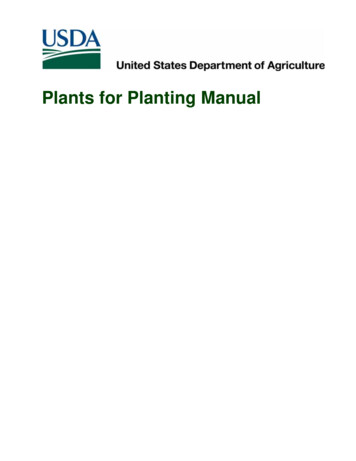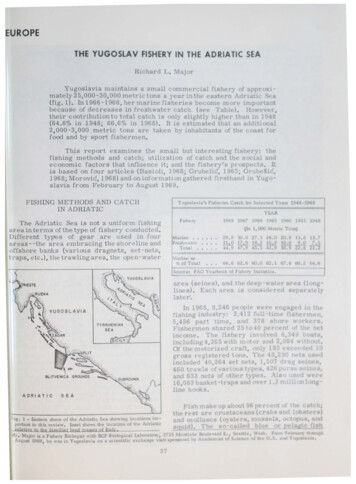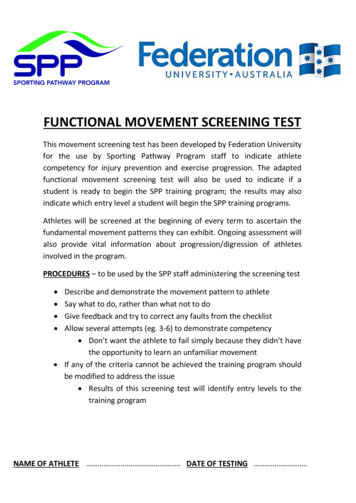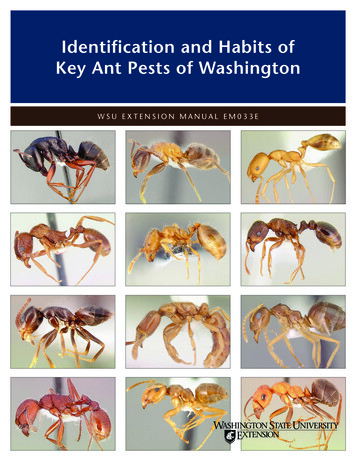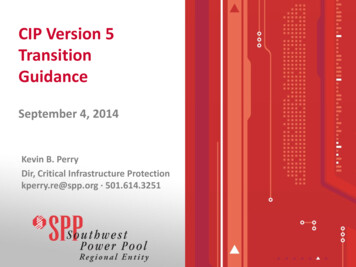Transcription
SMARTQ TUTORIALGENERATOR INTERCONNECTION4 APRIL 2022Helping our members work together to keepthe lights on. today and in the l
WELCOME TO SMARTQThe following tutorial will offer you guidance on setting up andsubmitting your Generation Interconnection Requests with SPPutilizing our SmartQ Web Application. Here are some thingsyou need to know, first: SmartQ is optimized for Google Chrome browser Your secure starting point is at https://smartq.spp.org/login At the bottom of the SmartQ main page are links to Tariff,forms and other documents that you should find helpful SmartQ uses multi-factor authentication2
SMARTQ WEB APPLICATION EVOLUTIONSmartQ is SPP Engineering Tariff Services initial release of a broader web application tool for allTariff Studies. Presently, SmartQ is configured to submit: Generator Interconnection Requests, as described in the SPP Tariff Attachment V, GeneratorInterconnection Procedures. Delivery Point Addition Requests, as described in the SPP Tariff Attachment AQ, DeliveryPoint Addition Procedures.In the coming months, we will be working to add or expand the following features to SmartQ; Full Customer Account Profile Set Up and Administration Robust features like auto alerts, triggers, deposit information and faster validation processing Data engine to drive the GI Queue web data; feed evolving Data Collection and Visualizationplans for improved market information; and Modeling Migrate other Tariff Studies Application Processes, including all Generation InterconnectionSpecial Studies and Transmission Service Studies3
READY TO GET STARTED?QUESTIONS? EMAIL US AT SMARTQ@SPP.ORG4
SMARTQ ACCOUNT PROFILE SET UPFirst sign up to create Account Profile. See red arrowbelow.5
ENTER ACCOUNT PROFILE INFORMATIONEnter Your AccountInformation Here.See Example to the left.Password must contain aspecial character (like:!@# % &* ?).Remember your accountinformation for later use.Click on red “Add User”button to proceed.6
ANSWER THREE SECURITY QUESTIONSFor enhanced security,you will be required toselect, from a dropdown menu, andanswer three securityquestions.Click on the green“Next” button toproceed.7
CONFIRM SUBMISSION OF ACCOUNT PROFILEAfter submitting yourAccount Profile andSecurity Questions,you will get a ConfirmNew User pageClick on the green“Submit” button toproceed.8
SMARTQ VERIFICATION EMAILUpon submission of your SmartQ Account Profile request, youwill receive a SmartQ Verification Email stating that SPPEngineering Support Staff will review the New User requestand upon approval send an additional notification of approval. Please allow reasonable time for the approval SPP staff may contact you to verify your submission Make sure your email server does not block theSmartQ@spp.org email address Following approval, you can then return to SmartQ and Log In9
CONGRATULATIONS – YOU MAY NOW LOG INReturn to the SmartQhome page and clickctrl F5 to refresh yourbrowser. Enter yourUser Name andPassword from yourAccount Profile SetUp, click on the red“Log In” button.10
VERIFICATION CODE FOR AUTHENTICATIONAfter clicking on thered “Log In” button,you will be redirectedto the Verify Codepage. You willsimultaneously receivea secure VerificationCode via email. Enterthat here and click onthe red “Submit”.11
YOUR SMARTQ USER DASHBOARDYour SmartQ User Dashboard has four key areas: Generator Interconnection and Delivery Point Addition Expandable tabs that show the Generator Interconnection orDelivery Point Addition requests you have submitted and theirstatus (Pending, Rejected, InProgress, Approved and ALL) “Users” – Basic information about Your User Profile. “Create New Form” button, where you initiate a new request,online, based on SPP Tariff Attachment V, using Appendix 3 andAttachment A, B, and C forms to Appendix 312
SMARTQ USER DASHBOARD SCREENSHOTTo initiate yourOnlineApplicationForm, clickGeneratorInterconnection.The tab will bered when active.Click on “CreateRequest” inupper right ofDashboard.13
SMARTQ USER DASHBOARD SCREENSHOTEach time you click on Create Request, it will ask you toprovide the project name for your request.Click on the blue “Yes” button to proceed.14
YOU’VE ARRIVED ! NEW SUBMISSION FORM PAGESFamiliarize yourselfwith these formpages. All 22 pagesof Appendix 3, andAttachments A, Band C to Appendix 3are included in webform.*It may be of value to view theactual .pdf forms before gettingstarted. Link can be found on theSmartQ Home page.Or click HERE15
WHAT YOU WILL BE FILLING OUTSmartQ’s Online Application tool to submit your GenerationInterconnection Request (GIR) is drawn directly from SPP TariffAttachment V, including the following Agreement and Forms. Appendix 3 to GIP “Generator Interconnection Study Agreement”Attachment A to Appendix 3Attachment B to Appendix 3Attachment C to Appendix 3Within SmartQ’s Online Application forms you will be required toupload attachments for various requirements. Additionalinformation may be requested after your GIR Application issubmitted and approved.16
TIPS ON COMPLETING YOUR GIR APPLICATIONHere are some tips and insights to help you in your Online GIRApplication: Don’t get overwhelmed by the pages, most of the onlineform is from Appendix 3 Study Agreement. Use the NEXTbutton at the bottom of each page to advance to the nextonline page, or the tabs at the top of the forms pages. Use the number “0” for numerical fields that are notapplicable, and “NA” for text fields that are not applicable When attaching multiple files (like Site Control, etc.), youmust ZIP them into a single file before uploading17
WHAT HAPPENS AFTER YOU SUBMIT YOURREQUEST?Upon Submission of your Generation Interconnection Request (GIR): There is a final Comment Box during the Submit process where you can addadditional information or ask SPP staff questions regarding your application You’ll receive an acknowledgement email after your Submission is competed SPP will review your Online GIR Application within a few daysIf your GIR application is Approved, SPP will notify you of Approval along withyour GI Queue Position number.If your Online GIR Application is deficient, SPP will reject your Online GIRApplication and notify you of the deficiency(ies): Using your Account Profile, you will then be able to go back into your OnlineGIR Application and correct or append request18
CAN I START MY APPLICATION AND FINISH ITLATER?Yes ! If you need to resume your GIR application later, you cansimply return to SmartQ using your User Name andPassword. On your User Dashboard, expand the “In ProgressSubmissions”. Find your GIR Project. Click on the “eye”symbol. Navigate to the page where you left off and resumeyour Online Application.19
THANK YOU FOR USINGSMARTQQUESTIONS?EMAIL US AT SMARTQ@SPP.ORGOR, SUBMIT A HELP TICKET VIA SPP RMS TICKETING SYSTEM:HTTPS://SPPRMS.ISSUETRAK.COM/LOGIN.ASP20
TARIFF SERVICESMANAGEMENT TEAMBRAD FINKBEINER,SUPERVISOR – TARIFF SERVICES / GENERATIONINTERCONNECTION21
TARIFF SERVICES TEAMBusiness ServicesEngineering Finance (Cash andSecurities, Daptiv Billing)GI Request Process &Application, GI Queue Mgt andDISIS SupportConsultant ManagementDISIS Studies SupportMitch JacksonAudrey WhiteErin 2
TARIFF SERVICES TEAMTariff Studies TeamCosting AllocationSupportModeling CoordinationZ2 Legacy SupportFacilities Studies andGenerationInterconnectionAgreement SupportAffected Systems AgreementManagement andDocuSignKatherine RogersAndy BartonDaniel ClarkStacy orgsbrothers@spp.org23
TARIFF SERVICES TEAMTariff Services TeamSupervisor, Tariff Services Team of the GenerationInterconnection DepartmentSpecial Studies Process Lead (LOIS, Mods, Interims,Surplus, Retirement / Replacements); AutomationInitiatives and Knowledge ManagementBrad FinkbeinerMatt B. Jackson, Phd.bfinkbeiner@spp.orgmbjackson@spp.org24
MITCH JACKSONSr. Tariff Services SpecialistResponsible for tracking and businessmanagement activities of Engineering StudyDeposits, Securities and Billing. As team lead, heprovides oversight for other business services likeTempo, SmartQ and EFA applications, as well asContract Administration.25
AUDREY WHITETariff Services Specialist IGeneration Interconnection POCGI Queue Management & ReportingGI Validation and Acceptance Process26
ERIN CHISMTariff Services Specialist IILeads the Consultant Management activities andprovides Financial Management support; DISISStudies Process Support27
MATT B JACKSONSr. Tariff Services SpecialistLeads the Special Studies Process Management(MODs, Turbine Restudies, POI Changes, LOIS,Gen Retirement, Gen Replacement, SurplusStudies, ASGIs, etc); Special Studies QueueManagement and ReportingGI Automation Projects28
KATHERINE ROGERSTariff Services Specialist IIIAs DISIS Studies Team Lead, Katherine providesoversight on GI Cost Allocation, Facilities and GIASupport; Modeling Coordination; and Z2/CSSSupport29
ANDY BARTONTariff Services Specialist IIFacilities Studies Coordination lead and supportsGeneration Interconnection AgreementManagement30
DANIEL CLARKTariff Services Specialist IIIAffected Systems / Interregional Coordinator*Technical Support to GI Engineering31
STACY BROTHERSTariff Services Specialist IIGeneration Interconnection AgreementManagement; DocuSign Administration32
4/4/2022CONTACTSBrad FinkbeinerSupervisor, Tariff Services / Generation Interconnection501-688-1657 Email: bfinkbeiner@spp.orgTariff Services Management Team of the Generation Interconnection DepartmentMitch JacksonSr. Tariff Services Specialist,501-614-3542mjackson@spp.orgEngineering Finance ManagementBusiness Services Team LeadMatt B. JacksonSr. Tariff Services Specialist501-614-3251mbjackson@spp.orgSpecial Studies Lead / GI Process Automationand Knowledge ManagementKatherine RogersTariff Services Specialist III501-482-2339krogers@spp.orgZ2/CSS Support; Model CoordinationFacilities Studies & SCERT / Cost AllocationAudrey WhiteTariff Services Specialist I501-688-2531awhite@spp.orgGI Applications/ValidationGI Queue ManagementAndy BartonTariff Services Specialist II501-482-2138abarton@spp.orgGeneration Interconnection AgreementsFacilities Studies & SCERT / Cost AllocationErin ChismTariff Services Specialist II501-482-2057echism@spp.orgConsultant Management & DISIS SupportDaniel ClarkTariff Services Specialist III501-482-2202dclark@spp.orgAffected Systems / Interregional CoordinationStacy BrothersTariff Services Specialist II501-482-2052sbrothers@spp.orgGeneration Interconnection Agreements33
Support; Modeling Coordination; and Z2/CSS Support. 30 ANDY BARTON Tariff Services Specialist II Facilities Studies Coordination lead and supports Generation Interconnection Agreement Management. 31 DANIEL CLARK Tariff Services Specialist III Affected Systems / Interregional Coordinator