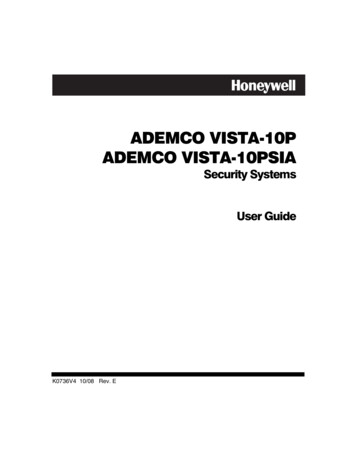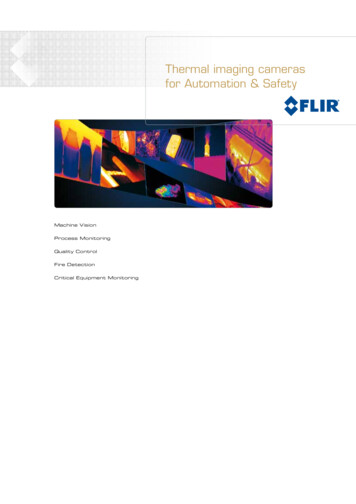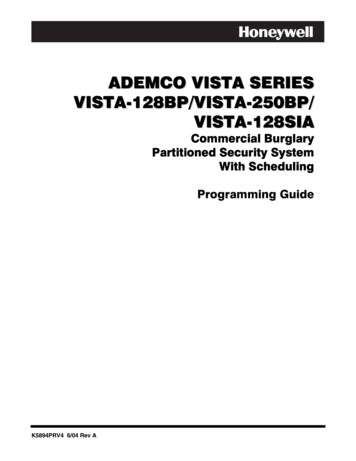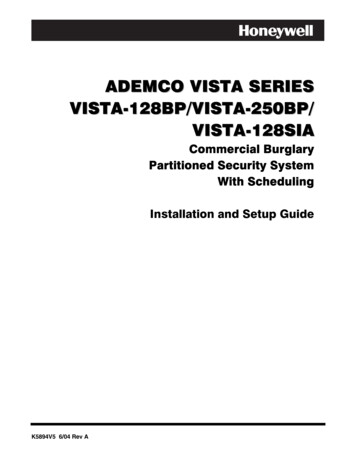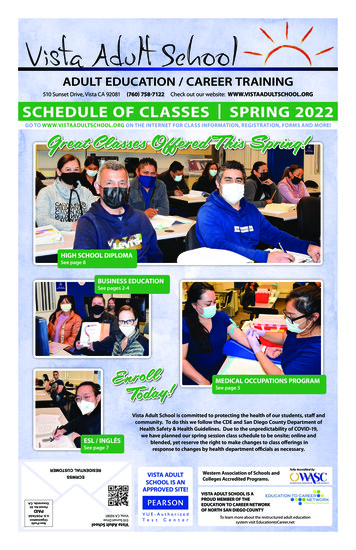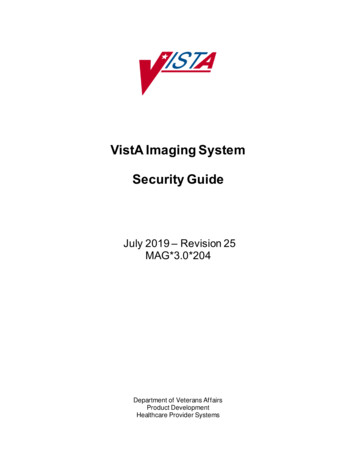
Transcription
VistA Imaging SystemSecurity GuideJuly 2019 – Revision 25MAG*3.0*204Department of Veterans AffairsProduct DevelopmentHealthcare Provider Systems
VistA Imaging System Security GuideMAG*3.0*34, MAG*3.0*116, MAG*3.0*118, MAG*3.0*119, MAG*3.0*127, MAG*3.0*129, MAG*3.0*204July 2019Property of the US GovernmentThis is a controlled document. No changes to this document may be made without the express written consent of the VistAImaging Product Development group.While every effort has been made to assure the accuracy of the information provided, this document may include technicalinaccuracies and/or typographical errors. Changes are periodically made to the information herein and incorporated int o neweditions of this document.Product names mentioned in this document may be trademarks or registered trademarks of their respective companies, and arehereby acknowledged.VistA Imaging Product DevelopmentDepartment of Veterans AffairsREDACTEDRevision History16 July 2019Updates for MAG*3.0*204REDACTED--Updated section 1.3 to include new Windows versions , title page, footers, revision history, and TOC.2 August 2013Updates for MAG*3.0*34, MAG*3.0*116, MAG*3.0*118, MAG*3.0*119, MAG*3.0*127, MAG*3.0*129REDACTED (rev 24).--Added new sections 2.85 Security Keys for DICOM Importer II and 2.14 HDIG Security 2.14 (and all itssub-sections) Updated sections 1.1, 1.3, 1.3.2.5, 2.9, 2.11.1, 2.11.2, 2.12, 2.13, 2.13.2, 2.15.15 Mar 2013Updates for MAG*3.0*124 (Rev. 23). REDACTED--Updated sections 2.2.5; added section 2.2.5.1 AWIV Web Application (new); 2.2.5.2 Security Keys forAWIV)26 Nov 2012Updates for MAG*3.0*122. REDACTED .--Updated sections 2.2.1, 2.8.1, 2.9, 2.12.09 Nov 2011Updates for MAG*3.0*104 (rev 21). REDACTED .--Updated Appendix A and A.11; removed obsolete subsections under A.11.01 Sep 2011Updates for MAG*3.0*117 (rev 20). REDACTED .--Updated sections 2.8.2 and 2.9; added Glossary entries31 May 2011Updates for MAG*3.0*39 (rev 19). REDACTED--Updated sections 2.3, 2.7, 2.9; added new section 2.14--Made global text corrections listed on p.1 of the Change Pages document04 May 2011Updates for MAG*3.0*106 (rev 18). REDACTED--Updated sections 2.8.3 and 2.921 Mar 2011Update For MAG*3.0*115 (rev 17). REDACTED01 Feb 2011Updates for MAG*3.0*105 and 98 (rev 16). REDACTED--Added new section 2.2.4 for Patch 105.iiVistA Imaging SystemMAG*3.0*204Security Guide – Rev. 25July 2019
--Updated section 2.8.1 for Patch 98.--non-patch update. Section 2.11, IPRM replaces OCIS.1 Dec 2010Updates for MAG*3.0*53 and MAG*3.0*66 (rev 15). REDACTED--Updated section 2.9 for Patch 53.--Updated sections 1.1, 1.2, 2.2.3 and 2.1.2 for Patch 66.21 Sep 2010Updates for MAG*3.0*111, MAG*3.0*90, and MAG*3.0*94 (rev 14). REDACTED y.--Updated sections 2.2.1, 2.6, and 2.8.2 for Patches 111 and 94.--Updated section 2.8.4 for Patch 90.09 Jul 2010Updates for MAG*3.0*83 (rev 13). REDACTED .--Updated sections 1.2, 2.2.1, and 2.8.1; correct typos in section 2.8.4; added new appendix for VIX.10 Feb 2010Updates for Patch 93 and Patch 101 (rev 12) REDACTED-- Updated sections 1.1, 2.6, 2.8.2, 2.9 for Patch 93-- Updated sections 2.2.3, 2.8.4, 2.9 for Patch 10120 Oct 2009Updates for Patch 72 and applied change pages for Patch 54 (rev 11), REDACTEDFor Patch 72: updates to section 2.8.1.General cleanup and corrections for sections: 1.1, 2.2.2 2.13.329 Feb 2008 Patch 59 revisions (rev 10): Updates to section 2.8.3. REDACTED .14 Jan 2008Patch 76 revisions (rev 9): Updates to sections 1.3, 2.8.4, and 2.11.2 . REDACTED04 May 2007Patch 46 and 65 revisions (rev 8): Updates to section 2.9. REDACTED .20 July 2006Patch 50 revisions (rev 7): Updated section 2.9. REDACTED30 June 2006Patch 18 revisions (rev 6): Updated sections 1.2, 2.8, 2.9, and 2.11.2 . Removed obsolete sections 2.11.2.1 and2.11.2.2. REDACTED05 Dec 2005Patch 57 revisions (rev 5): Added 2 keys released with patch 30 to section 2.8. Removed obsolete informationfrom sections 2.10 and 2.11. Incorporated p45 changes to sections 2.2 and 2.12. REDACTED8 Feb 2005Updated information for Patch 48 (rev 4). REDACTED27 April 2004Changed “Revision 1” references” to “Revision 2”23 April 2004Updated information for Patch 8 (rev 3)16 April 2004Updated information for Patch 115 Nov 2003Updated Security Features sectionJuly 2019VistA Imaging SystemMAG*3.0*204Security Guide – Rev. 25iii
PrefaceThis manual is provided to control the release of sensitive information related to VistA ImagingV. 3.0 software (Note: The Security Guide will not be included in any Freedom of InformationAct (FOIA) request releases.) This document shall not be distributed outside the VA Intranet.Since certain keys and authorization must be delegated for proper management of the VistAImaging System, information about these items also may be found in the technical and usermanuals.July 2019VistA Imaging SystemMAG*3.0*204Security Guide – Rev. 25iv
Table of ContentsChapter 11.11.21.3Security Management . 1Introduction . 1Software Application and User Interface . 1Security Measures. 1Chapter 14.12.14.22.14.32.14.4July 2019Security Features . 3Mail Group and Alerts. 3Remote Systems. 3Remote Image Views . 3Routing to DICOM Storage SCPs (Service Class Providers). 4Query/Retrieve. 4Images Posted to MIRC . 4AWIV with CVIX. 4Archiving/Purging. 5Contingency Planning . 6Magnetic Share . 6Optical Disk Jukebox . 6Network. 6Workstations Used During Medical Care Procedures. 6Interfacing . 7Electronic Signature . 8Menus . 9Security Keys . 9General Security Keys. 9Security Keys for Clinical Display . 10Security Keys for Clinical Capture. 11Security Keys for VistARad . 12Security Keys for the DICOM Importer II. 13File Security . 14Windows Security . 25Workstation Security. 25SMS Software, DICOM Gateways and Background Processors . 26SMS Software and VistARad . 26Audit Trails . 26VistA DICOM Gateway . 27Modality Worklist . 27DICOM Gateway Service Account. 27Kernel RPC Broker Routines . 28HDIG Security . 28HDIG Service Account. 29Apache Tomcat Administrator Account. 29DICOM AE Security Matrix . 30Security Keys Required for Deleting a Study by Accession Number. 30VistA Imaging SystemMAG*3.0*204Security Guide – Rev. 25v
Table of Contents2.14.52.14.62.152.16Security Mechanisms for the Logs in that Record HDIG Activities . 30Patient Security Logging for Sensitive Patients . 31Background Processor Servers. 31References. 32Appendix A VIX Security Information . 35The VIX and CVIX are described in detail in the VIX Administrator’s Guide. 35A.1Mail Groups, Alerts, and Bulletins . 35A.2Remote Systems. 35A.3Archiving . 35A.4Contingency Planning . 35A.5Interfacing . 35A.6Electronic Signatures . 35A.7Menus . 35A.8Security Keys . 36A.9File Security . 36A.10Software Pushes and the VIX . 36A.11VistA Account for BHIE Framework Access . 36A.12References. 36A.13Official Policies . 36Glossary . 37viVistA Imaging SystemMAG*3.0*204Security Guide – Rev. 25July 2019
Chapter 1 Security Management1.1 IntroductionThe VistA Imaging System captures, stores, displays, and distributes medical images. Thesemedical images are part of a patient’s medical record and are protected by the Federal PrivacyAct and by HIPAA (the Health Insurance Portability and Accountability Act). Images are storedon magnetic servers that are backed up on optical disk jukebox servers. The hardwareconfigurations should include a high-capacity tape backup unit. Additionally, backups (copies)of the optical platters can be created. Those backups should be taken off site . Security keys arerequired for use of the package and special features such as image deletion. An electronicsignature is required for copying and printing images. The Joint Commission on Accreditation ofHealth Organizations (JCAHO) has been very interested in image storage during their visits tothe VistA Imaging sites and has recommended guidelines in these areas.1.2 Software Application and User InterfaceThe VistA Imaging System is a suite of Windows applications with user interfaces writtenpredominately in Delphi. Certain components are written in C (VistARad), Java (the VIX) andM (the DICOM Gateway), and Java (the Query/Retrieve application).Client components in the Imaging System make calls to the Veterans Health InformationSystems and Technology Architecture (VistA) hospital information system using the RemoteProcedure Call (RPC) Broker.The Food and Drug Administration classifies this software as a medical device. As such, itmay not be changed in any way. Modifications to this software may result in an adulteratedmedical device under 21CFR820, the use of which is considered to be a violation of USFederal Statutes.1.3 Security MeasuresThe VistA Imaging servers and workstations are protected by several security measures. Securityprotection is built into the software for Windows XP, Windows 7, Windows 2008 Server,Windows 2010 Server, and Windows 2012 Server. The use of other versions of Windows is notpermitted. If a site has a requirement to use an unpermitted operating system version, then thesite’s administrator should contact the VistA Imaging National Project Office (NPO). The Foodand Drug Administration (FDA) Quality System Regulation (QSR) permits the use of the VistAImaging software only on approved hardware and operating systems. Only the NPO candetermine compliance with QSR (not Customer Support or any other party), elect to test a newplatform, or authorize any changes.July 2019VistA Imaging SystemMAG*3.0*204Security Guide – Rev. 251
Chapter 1 - Security ManagementThis page intentionally left blank.2VistA Imaging SystemMAG*3.0*204Security Guide – Rev. 25July 2019
Chapter 2 Security Features2.1 Mail Group and AlertsThe MAG SERVER mail group is created during the VistA Imaging KIDS software installation .This mail group is used for messages related to system configuration and usage based oninformation collected by the software. The VistA Imaging KIDS installer and the remoteimaging development mail group are added as initial members.There are no alerts that are created, required, or used by this application .2.2 Remote Systems2.2.1Remote Image ViewsWhen the remote image viewing functionality is used without a VistA Image Exchange (VIX)service, the VistA Imaging system logs image access information at remote sites. User accountsare also created on the remote system when the user logs into their local system and accessesremote images. Images from remote sites are transmitted to the local site for viewing with theClinical Display client or VistARad client on an as-requested basis. No encryption is used for theimages or the data. Verification of the image integrity is done visually by the user.For information about VIX-supported remote image views, see Appendix A VIX SecurityInformation.Patch 111 provides the availability of the Broker Security Enhancement (BSE) for VistAImaging clients. BSE is a token based authentication method that provides enhanced securityover the previously used CAPRI login method.Patch 94 modifies remote image view functionality in Display and TeleReader to make use ofBSE. The client will first use BSE when attempting to connect to remote sites. If BSE fails, theclient will use the CAPRI remote site login. When CAPRI is used, the system will generate a logentry to track the usage of the CAPRI authentication method. Using the BSE or CAPRI remotelogin method does not affect the usability of the applications, and it is transparent to the user.The Kernel Team will release a patch to disable the CAPRI authentication method after Patch 94is released. When the Kernel Team disables the CAPRI authentication method, only clients 94and later will be able to connect to sites for remote image viewing.Users with the annotation permission at the remote site can make annotations to remote VAimages. Remote annotating is intended to assist in remote interpretation of images.Notes:1. Users cannot annotate images from the Department of Defense (DoD).2. Users cannot save permanent annotations to VistARad-annotated radiology images.3. Radiology image annotations can only be saved in the VistARad application.July 2019VistA Imaging SystemMAG*3.0*204Security Guide – Rev. 253
Chapter 2 - Security Features2.2.2Routing to DICOM Storage SCPs (Service Class Providers)Studies and associated header data may be pushed to DICOM Storage SCPs on an ad hoc basis .Site-configurable rules-based routing may also be used to push newly acquired studies andassociated header data to DICOM Storage SCPs without human intervention.Confirmation and acknowledgement is provided via the methods inherent in a DICOM dataexchange.Transmitted data is not encrypted; US Federal regulations and VA internal policy prohibitunencrypted transmission of patient information outside the VA's intranet.2.2.3Query/RetrieveStudies and associated header data may be retrieved by validated DICOM Query/Retrieve SCUs(Service Class Users) on an ad hoc basis. To receive the data, DICOM Query/Retrieve SCUsmust provide valid patient and study attributes.Confirmation and acknowledgement is provided via the methods inherent in a DICOM dataexchange.Transmitted data is not encrypted; US Federal regulations and VA internal policy prohibitunencrypted transmission of patient information outside the VA’s intranet.2.2.4Images Posted to MIRCVistARad can be used to post images, series, or exams of broader interest (a.k.a. “teaching files”)to local or offsite Medical Imaging Resource Center (MIRC) servers. It is imperative that imagesposted to such servers contain no personally identifiable information (PII). Ensuring that imagescontain no PII is the user’s responsibility. VistARad will have already removed any PII from textdata. However, burned-in pixel data cannot be removed. Therefore, the user must ensure thatthere is no PII in the burned-in pixel data of any image, series, or exam uploaded to the MIRC.2.2.5AWIV with CVIXThe VistA Imaging Advanced Web Image Viewer (AWIV) retrieves all image information fromthe Centralized VistA Imaging Exchange (CVIX) service. Access to the AWIV is available onlyfrom within VistAWeb and requires the user to authenticate against a VistA system. Usercredentials from VistAWeb are passed to the AWIV using 256-bit AES encryption and are usedto connect to remote VA systems through the CVIX. Access to VA data through the CVIXshares the same functionality as VIX-supported remote image views, described in Appendix A.2.2.5.1 AWIV Web ApplicationThe AWIV Web Application, hosted on the CVIX, is independent of VistAWeb and VistAImaging Clinical Display, and enables use of the AWIV via Microsoft Edge/Google Chrome.The AWIV Web Application is hosted on the CVIX because it is not feasible to acquire securesocket layer (SSL) certificates for each VA VIX service. SSL certificates are used to encrypt thecommunication of data between web browsers and the CVIX.2.2.5.2Security Keys for AWIVUsers of the AWIV Web Application are required to be authenticated to the claims system orhave security keys that allow them access to view images. During the log-in process users will4VistA Imaging SystemMAG*3.0*204Security Guide – Rev. 25July 2019
Chapter 2 - Security Featuresselect what site they wish to authenticate against. The user must have a valid account at that siteto view log-in. Patient lookup is then done against this selected site. Only patients seen at thissite can be viewed.Users authenticated against VHA facilities (non-claims users) will have access to images basedon the security keys the user has at that facility. Enforcement of security keys is handled by theAWIV Web Application, with the exception of the MAG REVIEW NCAT key. The AWIV WebApplication passes a parameter to the AWIV component which indicates if the user has theMAG REVIEW NCAT key. The enforcement of the MAG REVIEW NCAT key is handled bythe AWIV component.Security Keys Supported by AWIV Web ApplicationSecurity KeyFunctionMAGDISPADMINEnables the holder to display administrativeimages/documents.MAGDISPCLINEnables the holder to display clinical images/documents.MAG PATPHOTO ONLYEnables a user to view the patient photo only and gives theuser no other f unctionality.MAG REVIEW User can view NCAT Report.NCATMAG ROIUsers with this key need not enter an electronic signaturewhen printing images.Note: NCAT reports are available if NCAT is available and online.2.3 Archiving/PurgingAll images acquired using the VistA Imaging System are archived immediately to the opticaldisk jukebox. This provides two copies of the image on site for an initial period of time. Inaddition, the magnetic server should be backed up regularly as specified by site systemadministrator. The tapes and/or optical media copies should be moved to an offsite location.Note: See the Installation Guide for details on backup types and frequency.Images are periodically purged from the magnetic server to free up disk space. A purge can bestarted manually by the VistA Imaging coordinator. Typically, the process is either triggeredautomatically when the available free space is less than a site-specified threshold or scheduled tomanage space and backup activities. Images on the jukebox are never deleted. The coordinatorspecifies the date criteria for the purge: the Date Accessed, the Date Created, or the DateModified, which are attributes of an image on the RAID. Keep Days are specified by the type ofimage.July 2019VistA Imaging SystemMAG*3.0*204Security Guide – Rev. 255
Chapter 2 - Security FeaturesThe Purge operation checks for pointers to network locations on the jukebox, and then verifiesthat the database references to the images are correct and that the files referenced are on thejukebox before it purges them.After the magnetic copy of an image is purged, the only copy of the image will be the one on thejukebox. This is why it is critical to create backups of optical disk platters.2.4 Contingency PlanningThe VistA Imaging System relies on a number of devices for its operation, including magneticfile servers, one or more optical disk jukebox servers, network components and workstations .Sites should have procedures defined for use in case of a system outage.2.4.1Magnetic ShareImage management software within the VistA Imaging package allows a site with a magneticshare that is down, to indicate that it is “offline”. When a share is set to “offline”, all images willbe retrieved directly from the jukebox.In many cases, sites have chosen to purchase “clustered” Microsoft Windows file servers. Thisadds an extra layer of redundancy that allows the image shares to be accessible even if a server isdown.Read/write access to image shares is limited to restricted accounts.2.4.2Optical Disk JukeboxThe jukebox is used for long-term storage. Most of the time images that are requested will resideon the magnetic server. Access to jukebox shares is also restricted.2.4.3NetworkThe VistA Imaging System is dependent on a properly operating network. Network problemswill cause users to be unable to view images or to access data within VistA. Some DICOMimage capture capability is available even under conditions where VistA, the servers, or thehospital network is not operational. However, the network should be repaired as quickly aspossible, as there is no workstation access to images. Sites should maintain equipment fordetecting problems in their network and spare switches and devices for rapid maintenance andrepair. It is very important that sites have proper documentation of their networks. Thesedocuments should be available for review by your Regional Information Security Officer(RISO).2.4.4Workstations Used During Medical Care ProceduresIf a workstation malfunctions, it is necessary that the workstation be repaired or replacedimmediately. In many cases the patient is in the operating room or having a procedure performedat the time of the failure. It is recommended that medical centers keep “hot spare” workstationsavailable so that when a trouble call is placed, the new workstation can immediately replace theproblem workstation. Subsequently, the failed workstation can be repaired as time permits.6VistA Imaging SystemMAG*3.0*204Security Guide – Rev. 25July 2019
Chapter 2 - Security Features2.5 InterfacingVistA Imaging interfaces to a number of image capture devices and to other systems. Thefollowing is a list of devices and systems that have been used by the application:ProductConnection typeUsed in (MedicalCenter) Service/SectionRestrictionElectron MicroscopeVideo outputwith JVC video cameramounted with anadapterPathology LabImagingprocedure keysMulti-headedmicroscope with JVCvideo camera mountedwith an adapterRGB analog outputHematology (can also beused for liveconferencing)Imagingprocedure keysDocument Scanners HP Desktop Microtek – FujitsuTWAIN/ SCSIinter- faceTumor Registry, Medical ImagingLibraries, Scannedprocedure keysAdvance Directives,Consent FormsSiemens CardiacCatheterization systemRGB (may requirea composite toRGB converter)Cath LabImagingprocedure keysEchocardiograph UltraSound unitRGB analog outputEcho LabImagingprocedure keysVideo Endoscopy Unitvia probe (Fuji &Olympus)RGB analog outputGI LabImagingprocedure keysPulmonary EndoscopeRGB analog outputBronc LabImagingprocedure keysEndoscopic retrogradecholangiopancreatography (ERCP)procedure to C-ARMImport to floppydiskRadiology equipmentused during endoscopicprocedureImagingprocedure keysRegular VCR viewerwith calibrationVideo outputNeurology for sleepstudiesImagingprocedure keysArthroscopeVideo outputOrthopedicsImagingprocedure keysJuly 2019VistA Imaging SystemMAG*3.0*204Security Guide – Rev. 257
Chapter 2 - Security FeaturesProductConnection typeUsed in (MedicalCenter) Service/SectionRestrictionLaparoscopeVideo outputVascular, SurgeryImagingprocedure keysSLIT LampVideo outputOphthalmologyImagingprocedure keysCystoscopeRGB analog outputUrologyImagingprocedure keysDigitized scanners:Lumisys 75, Lumisys100, 150SCSI port orTWAIN interfaceRadiologyImagingprocedure keysPortable hand heldcameras: Olympus,Polaroid, KodakVia import functionfrom USB 2.0 orhigher, FireWire, orThunderboltDermatology, PlasticSurgery, operatingrooms, Orthopedics,emergency rooms,wards, clinics (Exampleof types of images:lesions, bedsores, skinpigmentation, etc.)Imagingprocedure keysPlease note the security of the equipment will depend on the Medical Center’s policies and/or themedical area supervision.All equipment purchased for interfacing with the VistA Imaging System must first be tested bythe VistA Imaging development team.2.6 Electronic SignatureThe VistA Imaging System requires an electronic signature when an image is copied or printedfrom the image database. The signature is required of the person obtaining the image to indicatethat privacy and security will be properly protected for that image and that the image is beingcopied or printed for an authorized purpose.Only one electronic signature is required when attaching image groups to a signed TIU note.Prior to Patch 94, users were required to electronically sign each image in a group, individually.8VistA Imaging SystemMAG*3.0*204Security Guide – Rev. 25July 2019
Chapter 2 - Security Features2.7 MenusOn the workstations, there is a menu option that allows users with the MAG DELETE key todelete images that have been collected in error. A record is kept of all deleted images.2.8 Security KeysThere are a number of security keys associated with the VistA Imaging system. The followingtables summarize security keys and their function.2.8.1General Security KeysNote: Please be cautious when assigning the following keys; the keys are intended for ImagingSupport personnel. Review the descriptions before assigning these keys.General Security KeysMAG ANNOTATE MGRUser can add, edit, and delete annotations. Permissionsprovided by this key apply only to images at the site where theuser has the key. This key also allows users to createannotations regardless of the settings of the user’s account inthe PARAMETER DEFINITION (MAG IMAGE ALLOWANNOTATE) specified at a given site.MAGDFIX ALLAllows the holder to perform DICOM CORRECT functions onany entry in the DICOM FAILED IMAGES file (#2006.575).Users who do not hold this key will only be able to correctentries that were captured on their own site's gateway.MAG DELETEThis key allows the holder to delete images from the IMAGEfile (#2005). Pointers in parent packages such as Medicine,Surgery, Lab, Radiology, and TIU will also be deleted.MAG DOD FIXThis key gives the holder permission to run the MagKat utility.MAG PREFETCHThis key allows a user to 'PreFetch' or Queue all images for apatient. This means that all images for a patient that are on thejukebox will be copied from the jukebox to the magnetic servercache.MAG SYSTEMGiven to person(s) managing VistA Imaging Systems.Required to modify site parameters via the BackgroundProcessor or to modify workstation parameters via theMAGSYS applic
Security Guide - Rev. 25 VistA Imaging System Security Guide MAG*3.0*34, MAG*3.0*116, MAG*3.0*118, MAG*3.0*119, MAG*3.0*127, MAG*3.0*129, MAG*3.0*204 July 2019 Property of the US Government This is a controlled document. No changes to this document may be made without the express written consent of the VistA