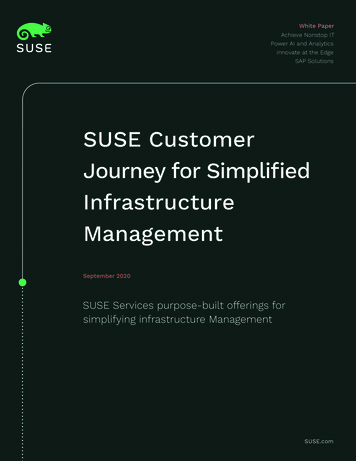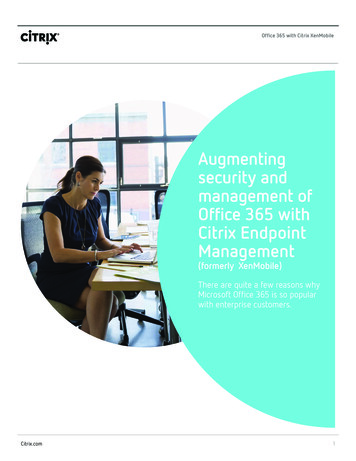
Transcription
Office 365 with Citrix XenMobileAugmentingsecurity andmanagement ofOffice 365 withCitrix EndpointManagement(formerly XenMobile)There are quite a few reasons whyMicrosoft Office 365 is so popularwith enterprise customers.Citrix.com1
XenMobile and Azure Active Directorywork together to deliver the centralized authentication that IT requireswith the experience end-users needto remain productiveMicrosoft Office 365 allows organizationsto move costly on-premises infrastructureincluding Microsoft Exchange, Lync andSharePoint into Microsoft’s cloud and stillprovide their users with the access they need.Add the popularity of traditional Office appslike Word, Excel and PowerPoint among usersof tablets and smartphones and Microsoft’sserver infrastructure in the cloud, and it is nowonder why securing and managing theseapps is a common requirement.In addition to Office 365 apps, most enterprise organizations deploy a vast array ofother native mobile apps, as well as custom-built apps, web and SaaS apps, andeven virtualized apps that run securely in thedatacenter. IT requires visibility into all supported platforms and the apps and data theycontain. Another requirement is some levelof protection for corporate apps, and perhapseven isolation from personal apps, on users’mobile devices. Lastly, IT needs the ability toselectively wipe corporate apps and data frommobile devices, should the need arise, withoutimpacting the user’s personal presence on thedevice.Referencing functionality in XenMobile, thispaper discusses securely deploying and managing Office 365, protecting data at rest on amobile device and protecting data in transit.It also explains how to configure XenMobileapps with hosted Exchange. XenMobile apps,which are enterprise-class apps from Citrixand its development partners, can help usersgain additional productivity when using Office365 hosted services and other Microsoft cloudproducts such as Azure Active Directory andAzure Rights Management Services.Citrix.com White Paper Office 365 with Citrix XenMobileDeploying Office 365 with XenMobileDeploying Office apps to mobile devices isoften the first step taken by IT after adoptingOffice 365. Some apps may be required forspecific users, prompting IT to “push” themto the devices immediately upon enrollment.Other apps are optional, so IT wants to offerthem to users via an enterprise app store.Office 365 productivity apps, including Word,Excel and PowerPoint, are offered by publicapp stores such as the Apple App Store, Google Play and Microsoft Marketplace.Securing distribution to mobile users is verysimple with XenMobile.XenMobile empowers IT to: Securely deliver Office 365 and other mobileapps to authorized and compliant mobiledevices Enforce policies regarding device encryptionthat protects data at rest Enable micro-VPN or per-app VPN protection of data in transit between the cloud andthe internal enterprise datacenter or networkSpecifically, when used with Office 365 services and apps, XenMobile allows IT to: Authorize the user, check the mobile devicefor compliance and deploy apps securely. Deploy Office 365 and other Microsoftnative apps to devices through the singleXenMobile enterprise app store. Configure the device’s native email andpersonal information manager (PIM) appsconnecting to on-premises or Microsoftcloud-hosted services. Optionally deploy and configure XenMobileapps for Exchange and other Office 3652
Figure 1: Citrix XenMobile Enterprise App Store on the mobile devicehosted services to provide even better security and productivity. Store MAM apps in a secure MDX containerprotected by XenMobile (MDM apps rely onthe mobile OS). Enforce device operating system containerization features like data separation, cloudbackup restrictions, “open in” restrictions andselective removal of apps and data if the needarises. Protect Office 365 data while in transitto on-premises or Microsoft cloud-hostedservices. Create a secure, per-app VPN tunnel to theon-premises service or cloud through NetScaler Gateway. Utilize geo-location and specific namednetwork policies to enforce policies governingaccess services, thereby preventing devicesfrom accessing non-authorized networks.Following are details for each of these deployment steps.Securely deliver Microsoft Office 365 appsto mobile devicesWith XenMobile, deploying Office 365 apps tomobile users is quite simple. The XenMobileenterprise app store is contained within theSecure Hub (enrollment) app. The XenMobileStore can contain any app that the organization wishes to make available to its users,including: Enterprise apps designed and built by theorganization’s development environment oracquired from third parties. MDX apps and apps that can be wrappedby the organization using the MDX Service(for cloud and hybrid deployments), the MDXtoolkit (for on-prem deployments), the SecureApp SDK, or apps acquired from third partiesand wrapped. Public app store apps from the Apple iTunesStore, Google Play, etc. Web-based and SaaS apps located on theinternal network or delivered over a publicnetwork, including apps that utilize singlesign-on (SSO) authentication. Web links - web addresses (URLs) of publicor private sites, that do not require SSO.This paper focuses on adding Microsoft Office365 public apps to the XenMobile Store.Users can easily access the Store immediately following enrollment of their device inCitrix.com White Paper Office 365 with Citrix XenMobilethe XenMobile environment. The list of appsshown to each user is based on user name(Active Directory or other group membership)and the device parameters (type, platform,size, etc). These lists, as well as the policiesand rules that apply to each app and the approval workflow for specific users, are definedby IT. As a user moves to a different group(such as a transfer from sales to marketing)due to a new job role or IT decision, he orshe will automatically be assigned new apps,policies, and approval workflows.Mobile devices should be compliant before access to enterprise apps is granted.XenMobile provides a complete compliancecheck during the initial enrollment processusing Secure Hub. This process ensures onlyauthorized devices can access publishedenterprise apps.The XenMobile model for distributing appsThe Store is contained within the Secure Hubnative app, which also provides enrollment,compliance and SSO services. Users download Secure Hub from public app stores suchas iTunes App Store or Google Play.3
Figure 2: XenMobile Console Configure tab / Apps/ AddIT can easily build “delivery groups within theXenMobile administration console. Thesedeployment packages can be a combinationof policies, apps and approval workflowsassigned to Active Directory or other usergroups. Assignment to groups makes theadministration experience very scalable.Apps can be configured as “required” or“optional.” Required apps are pushed to thedevice immediately upon enrollment. Optional apps can be viewed and downloaded fromthe Store after enrollment.If employees plan to use the native emailand PIM apps on their devices, XenMobilecan easily configure those apps to connect toemail servers either located on premises orhosted in the cloud, such as Microsoft Office365 Exchange servers.Using XenMobile to distribute Office 365appsDeploying Office 365 apps (Word, Excel, PowerPoint) follows exactly the same procedureas deploying any other app. IT can easilysearch public app stores using the app nameor partial name to display a list (Figure 3).Unlike other enterprise mobility management(EMM) products, XenMobile does not requireIT to look up the confusing AppID (for example, com.microsoft.Office.Word).Once the app has been found (Figure 4),IT can configure how it will be displayed inthe Store. The name and description of theapp are automatically pulled from the publicapp store, but they can be modified by IT ifdesired.Citrix.com White Paper Office 365 with Citrix XenMobileOther options include a customized FAQto educate users on the app, customizedscreen shots and the opportunity to let usersprovide reviews and ratings of the app (Figure5). These features are especially valuablefor custom enterprise apps, but can also beused for apps from public stores to create afriendlier, consumer-like experience for theenterprise app store.IT can set additional options, like the abilityto use the Apple “managed app” API to forcethe app to be deleted if the user un-enrolls inXenMobile. Another option is configuring theapp not to backup data with the Apple iCloudservice.Protect data at rest on the deviceThe mobile application management (MAM)capabilities in XenMobile enable complete4
Figure 3: Search public app storesFigure 4: Configure how it will be displayed in the StoreFigure 5: Options include customized FAQ, screenshots or app reviews and ratingsCitrix.com White Paper Office 365 with Citrix XenMobile5
Figure 6: XenMobile allows for seamless Open-In functionality between Secure Mail and O365 appsmanagement, security and control over nativemobile apps and their associated data. TheXenMobile App SDK, a simple and powerfulSDK that XenMobile-enables any mobile app,leverages MDX app container technology fromCitrix to separate corporate apps and datafrom personal apps and data on the user’smobile device. This technology allows IT tosecure any custom-developed, third-party orBYO mobile app with comprehensive policy-based controls, including mobile data lossprevention (DLP) and remote lock, wipe andencryption of apps and data.Using XenMobile, IT can: Separate business and personal apps anddata in a secure container on the mobiledevice, where they can be protected by encryption and other mobile DLP technologiesand can be remotely locked and wiped by IT. Enable seamless integration betweenXenMobile-enabled apps while controllingall communication so IT can enforce policiessuch as ensuring that data is only accessibleby XenMobile-enabled apps. Provide granular, policy-based controlsand management over all HTML5 and nativemobile apps, including an app-specificmicro-VPN for accessing an organization’s internal network. A micro-VPN avoids the needfor a device-wide VPN that can compromisesecurity.Citrix XenMobile allows for seamless OpenIn functionality, so users can exchange dataand documents with native Office apps. Forexample, an attachment in XenMobile SecureMail can seamlessly be opened in variousMicrosoft Office 365 apps.Beyond device and application policy control,the best way to safeguard data at rest is encryption (Figure 6). While most EMM vendorssimply enable the device’s default encryptionmechanism, Citrix has taken an extra step byproviding an additional layer of encryption forany data stored in a XenMobile-enabled app.The MDX App SDK utilizes FIPS 140-2-compliant AES 256-bit encryption with keys storedin a protected Citrix Secret Vault.In addition, XenMobile includes platform anddevice specific technologies like SamsungKnox, Google Android for Work and AppleManaged Apps.XenMobile also supports Windows 10, as wellas Windows Information Protection (WIP)providing control over “open in” and copy/paste actions.Secure data at rest within Microsoft Office365 appsEnabling and enforcing the device’s built-inencryption is critical. IT can use XenMobileto configure and enforce device-native OScontainerization controls to help secure dataat rest within Office 365 apps.When deploying Office 365 apps throughthe XenMobile Store, IT can configure theappropriate security policies and selectivelywipe the apps and their data from the deviceif needed.Citrix.com White Paper Office 365 with Citrix XenMobileHow to secure Office 365 apps on Androiddevices with Android for Work XenMobile can configure the native emailand PIM apps in the Android for Work container to connect to the Office 365 hostedExchange service. XenMobile can configure and manage theAndroid for Work container, which will containthe Office email, PIM and other business apps,allowing IT to set appropriate DLP policiessuch as screen capture and copy/pasterestrictions. XenMobile can selectively wipe the Androidfor Work container, including all of the organization’s apps and their data, from the deviceif the need arises. If the device goes out of compliance withany of IT’s policies, the Android for Work container can be temporarily locked until the userreturns the device to a compliant state. If IT chooses to deploy Secure Mail insteadof using the device’s native email client,additional DLP policies pertaining to emailand attachments and located in on-premisesActive Directory or in Azure (Active DirectoryMicrosoft Rights Management Services) willbe honored.How to secure Office 365 apps on iOSdevicesXenMobile can configure the native email andPIM apps on the iOS device to connect to theOffice 365 hosted Exchange service. XenMobile can configure the email/PIMaccounts as managed accounts (keeping the6
user from moving mail from the businessaccount into a personal account) and all ofthe Office apps as managed apps (allowingfor selective removal). XenMobile can enforce additional DLPcontrol over other business apps and emailaccounts. XenMobile can selectively wipe all Office365 apps, Office 365 email accounts and datafrom the device should the need arise (employee departure, contract expiration, lost,stolen or noncompliant device). XenMobile can configure the device toutilize the Citrix VPN to securely tunnel allnetwork connections to Office 365 throughNetScaler Gateway. If IT chooses to deploy Secure Mail insteadof using the device’s native email client,additional DLP policies pertaining to emailand attachments and located in on-premisesActive Directory or in Azure (Active DirectoryMicrosoft Rights Management Services) willbe honored.to issue a command enabling ActiveSync onthat user’s account and device. If a compliance rule is broken, XenMobile can disable that device’s connection toActiveSync.Protecting data in transitXenMobile apps like Secure Mail provide amore enterprise-like user experience thanMicrosoft Outlook. Leveraging features suchas the ability to auto-join meetings or conference calls, schedule web and audio meetingsor show an invitee’s calendar availabilitywhen scheduling a meeting, Secure Mailprovides more business features than usersare accustomed to from using Outlook ontheir desktop.Unauthorized or unsecure network connectivity can be a major threat vector for mobiledevices. Today’s devices are very powerful.They support an expanding array of connection features, such as acting as a mobilehotspot. If left on and unsecured, this capability could allow unauthorized connectivity andpotentially leak data.IT needs to protect the connection fromthe mobile device to corporate services likeActiveSync. XenMobile can help IT filter outunwanted connections to this critical serviceand allow only authorized devices and clients.For example, XenMobile can be configured toblock all ActiveSync connections unless thedevice/client is enrolled and managed.XenMobile Mail Manager integrates directly with Exchange and Office 365 hostedExchange using the PowerShell managementclient to enable/disable ActiveSync for specific users. For example: ActiveSync is disabled (from Active Directory policy) for all users. Users enroll their device in XenMobile. XenMobile connects to on-premises Exchange or cloud-hosted Office 365 ExchangeSome customers have “private” connectionsto their Office 365 instance and do not allowInternet connectivity. Using the Citrix VPNclient through NetScaler Gateway allowsthe mobile device to connect to Office 365through the existing secure corporate connection. NetScaler Gateway, a FIPS-compliantgateway, allows the organization to maintainend-to-end FIPS-compliant connectivity.Additionally, NetScaler Gateway can beconfigured using “step-up security” to requirea second authentication factor (like a securetoken) to make the connection.Using Office 365 hosted services withXenMobile appsHow to configure Secure Mail to use Office365 hosted ExchangeOnly two configuration settings matter whenconfiguring Secure Mail to use the Office 365version of Exchange.1. Configure network connectivity (Figure 7) –A customer running an on-premises versionof Exchange combined with the micro-VPNcapabilities of NetScaler Gateway wouldnormally want the connection to be tunneledthrough the micro-VPN to the Exchangeserver. To do this, set Network Access in theXenMobile console to Tunneled to the internalnetwork, which will allow the app to createthe secure micro-VPN to NetScaler Gatewayand connect to the Office 365 service fromthat network. Alternatively, set this option toUnrestricted, which means the device will notCitrix.com White Paper Office 365 with Citrix XenMobileuse a secure tunneled connection, but insteadwill connect directly over the Internet to theOffice 365 service.2. Configure the email server (Figure 8)– Under the App Settings section, set theSecure Mail Exchange Server to outlook.office365.com.How to configure Secure Notes to use Office365 hosted ExchangeOnly two configuration settings matterwhen configuring Secure Notes, the securenote-taking app, to use the Office 365 versionof Exchange.1. Configure network connectivity (Set up thesame as for Secure Mail shown in Figure 9) –A customer running an on-premises versionof Exchange combined with the micro-VPNcapabilities of NetScaler Gateway wouldnormally want the connection to be tunneledthrough the micro-VPN to the Exchangeserver. To do this, set Network Access in theXenMobile console to Tunneled to the internalnetwork, which will allow the app to createthe secure micro-VPN to NetScaler Gatewayand connect to the Office 365 service fromthat network. Alternatively, set this option toUnrestricted, which means the device will notuse a secure tunneled connection, but insteadwill connect directly over the Internet to theOffice 365 service.2. Configure the email server – Under theApp Settings section, set the Secure NotesExchange Server to outlook.office365.comOptionally, with Secure Notes IT can controlthe version that users choose. Secure Notes“ ” uses the employee’s ShareFile storagefor synchronizing data. This version providesmuch richer note-taking experience for enterprise scenarios (the ability to add photos,videos and audio and metadata like tags) butdoes not synchronize notes taken in Outlookand saved to Exchange. However, you maystill wish to configure the Exchange serverentry because Secure Notes will use this information to synchronize the user’s calendarinformation so that notes can be linked tomeetings and easily shared will all invitees.Alternatively, Secure Notes provides the basicExchange note-taking experience and will7
Figure 7: Configure network connectivity for Secure Mail to use Office 365 hosted exchangeFigure 8: Configure email server for Secure Mail to use Office 365 hosted exchangeFigure 9: Configure network connectivity for Secure Notes to use Office 365 hosted exchangeCitrix.com White Paper Office 365 with Citrix XenMobile8
synchronize with Exchange notes.How to configure Secure Tasks to use Office365 hosted ExchangeTwo configuration settings are importantwhen configuring Secure Tasks, the enterprise mobile app that allows users to managetheir tasks from Microsoft Outlook, to use theOffice 365 version of Exchange.1. Configure network connectivity (Set up thesame as for Secure Mail shown in Figure 10)– A customer running an on-premises versionof Exchange combined with the micro-VPNcapabilities of NetScaler Gateway wouldnormally want the connection to be tunneledthrough the micro-VPN to the Exchange serv-er. To do this, set Network Access in the XenMobile console to Tunneled to the internalnetwork, which will allow the app to createthe secure micro-VPN to NetScaler Gatewayand connect to the Office 365 service fromthat network. Alternatively, set this option toUnrestricted, which means the device will notuse a secure tunneled connection, but insteadwill connect directly over the Internet to theOffice 365 service.2. Configure the email server – Under theApp Settings section, set the Secure TasksExchange Server to outlook.office365.com.Normally, the MDX-enabled version of SecureMail will be configured to restrict data export(moving files from one app to another app),but in some cases, you may wish to allowan exception to this policy. A good examplewould be to allow Microsoft Office documents(attachments) to be opened in the Office appsinstalled on the device.XenMobile allows you to configure a normallyrestricted data exchange policy (deny “openin” non-MDX-enabled apps), but provide anexception list of apps that are allowed (deny“open in” non-MDX apps PLUS these excludedapps). (Figure 11)How to configure Secure Mail to allow emailattachments to “open in” Office appsFigure 10: Configure network connectivity for Secure Tasks to use Office 365 hosted exchangeFigure 8: Configure Secure Mail to allow email attachments to "open in" Office appsCitrix.com White Paper Office 365 with Citrix XenMobile9
By using XenMobile Analyzer, 40% of XenMobile customers were able to solve issues without contacting Citrix.To configure the policy in XenMobile:1. Upload the MDX file as normal in the XenMobile UI.tools which advise on configuring your servers and Citrix Insight Services which providesinformation about your infrastructure.Conclusion2. To configure the exceptions, you mustexplicitly define the AppIDs of the apps in acomma-separated line. As an example, hereare the AppID names for the Microsoft OfficeApps – you can simply copy and paste thistext into the Exclusions list to allow SecureMail attachments to “open in” Microsoft Officeapps: ice.OutlookDon’t forget to check your configurations with XenMobile AnalyzerCitrix XenMobile Analyzer is a free, one-stop,cloud service for diagnosing any XenMobile-related issues, whether it’s an on-premor cloud deployment. Any XenMobile administrator that has a MyCitrix account can useit to access any of the five tests the Analyzerprovides.The tests included are the XenMobile Environment test, the NetScaler Configuration test,the Secure Mail test, which helps with sortingout ActiveSync issues, Server ConnectivityUse EMS/Intune MAM to manage O365 appsplus XenMobile to enhance O365 security andeverything else.Microsoft Office 365 hosted services andOffice productivity apps provide a great workenvironment for mobile users, and undoubtedly will play an increasing role in any enterprise’s mobility strategy. Using XenMobilefrom Citrix, IT can centrally control and configure policies based on user identity, device,location and connectivity type to restrictmalicious usage of corporate content. Inthe event a device is lost or stolen, businessapplications and data can be disabled, lockedor wiped remotely using XenMobile MDMcapabilities. The enterprise grade and scaleoffered by XenMobile and NetScaler Gatewayare unparalleled in the industry for securingand managing Microsoft Office 365 apps anddata. The overall result is a solution thatincreases employee satisfaction and productivity, while ensuring security and IT control.Enterprise SalesNorth America 800-424-8749Worldwide 1 408-790-8000LocationsCorporate Headquarters 851 Cypress Creek Road Fort Lauderdale, FL 33309, United StatesSilicon Valley 4988 Great America Parkway Santa Clara, CA 95054, United States 2016 Citrix Systems, Inc. All rights reserved. Citrix, the Citrix logo, and other marks appearing herein are property ofCitrix Systems, Inc. and/or one or more of its subsidiaries, and may be registered with the U.S. Patent and TrademarkOffice and in other countries. All other marks are the property of their respective owner(s).Citrix.com White Paper Office 365 with Citrix XenMobile10
Secure data at rest within Microsoft Office 365 apps Enabling and enforcing the device's built-in encryption is critical. IT can use XenMobile to configure and enforce device-native OS containerization controls to help secure data at rest within Office 365 apps. When deploying Office 365 apps through the XenMobile Store, IT can configure the