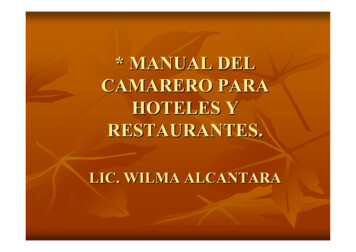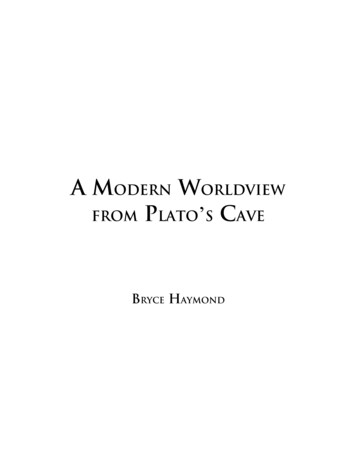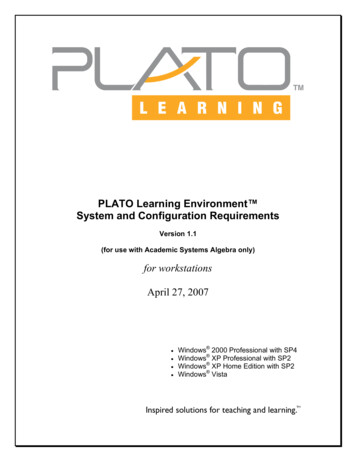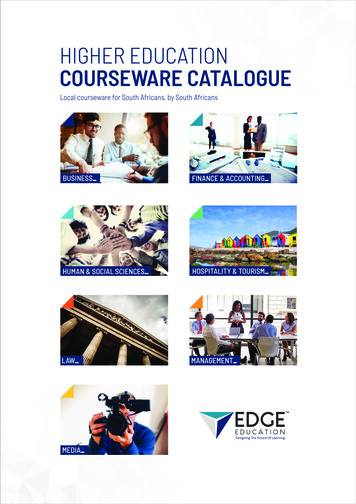Transcription
Plato Courseware (PLE)Systems and Configuration RequirementsFor WorkstationsJuly 13, 2015
ContentAbout This Document . 3Document Change Log . 4System & Configuration Requirements . 6Workstation System Requirements . 6Windows. 6Apple Macintosh . 6Workstation Configuration . 7Enable JavaScript and ActiveX Controls . 7Popup Blockers . 7Enable Cookies . 8Download & Install Plug-ins. 8Plug-ins for Windows users . 9Plug-ins for Mac OS X users . 9Adobe Reader (for Windows and Mac) . 9Additional Software . 9Sun Java . 9Compatible Software . 10Mobile Ready Courses . 10Network Requirements & Configuration . 11Open Ports . 11Internet Connection Speed. 11Filtering Software . 11Additional Information. 12
About This DocumentDisclaimer: The system requirements provided by Edmentum are intended to be a guideline based on current hardware and software technologies.Actual performance may vary due to specific site hardware and software configuration parameters as well as other applications running on thecomputers at the same time. Due to advances and changes in these technologies, system requirements are subject to change wit hout notice.This document provides guidance to Edmentum customers about the environmental specificationsfor accessing Plato Courseware (PLE).In general, most users experience the Internet via standard HTML web pages, which use simple textand graphics that do not consume much bandwidth. Edmentum has gone beyond HTML to providemuch higher production value. Therefore, the system requirements for Plato Courseware (PLE) arehigher than simple web browsing on HTML pages.In addition, many other factors can affect Plato Courseware (PLE) performance, including thefollowing: Proxy servers and web caching Firewalls Switches Available bandwidth of the local network Quality of the bandwidth provided by an Internet Service ProviderAll of these factors interact with each other. Any combination of these variables may affect the overallperformance of Plato Courseware.If you are reading a printed copy of this document, please understand that this document isupdated frequently. The most updated version of this document is located on the EdmentumSupport Services website: http://redirect.platoweb.com/346334Additional Available ServicesAdditional assistance is available to ensure the overall system is ready to run Plato Courseware(PLE). Edmentum offers onsite, fee-based consulting services to assist with most situations. Whenusing Edmentum’s consulting services, the trained technical staff will work with the technicaldepartment to troubleshoot and remedy problems if encountered after the initial installation.To find out more about Edmentum’s fee-based consulting services, call 1-800-447-5286 or e-mailinfo@edmentum.com.Copyright 2004 - 2015 Edmentum, Inc. All rights reserved. Plato is a registered trademark of Edmentum, Inc. All company and product names are trademarks or registeredtrademarks of their respective holders.
Document Change LogThe following table lists the most recent changes to Plato Courseware (PLE) System andConfiguration requirements:Date07/13/2015Updates Removed Internet Explorer 9 support. Removed Safari 5.1 and 6.0 support. Removed iOS 6 and 7 support. Added Safari 8 support.07/27/2014 Removed Internet Explorer 8 support. Removed Safari 5.0 support. Added Internet Explorer 11 support. Added Safari 7 support.12/14/2013 Added iOS requirements for Mobile Ready Courses. Removed Authorware references. Removed cache server information.05/16/2013 Added Firefox support.04/11/2013 Removed Mac OS 10.5.x support. Added Mac OS 10.8.x, Windows 8, Safari 6.x, Internet Explorer 10, Chrome support.08/06/2012 Removed Internet Explorer 7 support.04/14/2012 08/30/2011 Updated Authorware link for Windows. Added Knowledgebase article link related to status of Internet Explorer 9 support. Added Safari 5.0.X as a supported browser under Mac OS 10.5.x.12/13/2010 Removed “K-12” on the cover page. Updated “content” to “Courseware” where appropriate. Mac OS 10.6 Updates (Mac 10.6 is supported for Flash and Shockwave courseware as ofRemoved PowerPC, Safari 3.2.x, Safari 4.x, Mac OS 10.4.x support.Added Mac OS 10.7.x support.Added Safari 5.1.x support.Added Internet Explorer 9 support.Added Windows Media Player and RealPlayer requirements for Spring 2012 electives.12/13/2010)o Updated to include support for Mac 10.6 for Shockwave based courseware.o Deleted separate sections for Platform and Courseware.11/22/2010 Updated Mac OS support statement on pages 5, 6, and 7.Copyright 2004 - 2015 Edmentum, Inc. All rights reserved. Plato is a registered trademark of Edmentum, Inc. All company and product names are trademarks or registeredtrademarks of their respective holders.
10/18/2010 Updated to include support for Mac OS 10.6 for the Platform and Flash based Courseware. Created separate sections for Platform, Flash-based courseware, and non-Flash basedcourseware. Formatting updates. Updated cover page to remove OS listing. Added Java under the plugin section.05/17/201004/16/201012/11/2009 Fixed formatting. Edited text Added references to Windows 7. Removed 2 GB RAM requirement for Windows Vista and Windows 7. Fixed formatting. Added 2.0 to cover page. Updated memory requirements for Windows Vista SP2 (512 MB – 1 GB) too(1 GB – 2 GB). Removed support for Windows 2000 Professional with SP4. Removed support for Internet Explorer 6.0 with Service Pack 1 from Windows XP Homeor Professional with SP3.12/01/2009 Initial Draft.Copyright 2004 - 2015 Edmentum, Inc. All rights reserved. Plato is a registered trademark of Edmentum, Inc. All company and product names are trademarks or registeredtrademarks of their respective holders.
System & Configuration RequirementsWorkstation System RequirementsThe following information is the hardware and software requirements for workstations in orderto access the Plato Courseware (PLE) platform and courseware. Systems should functionwithout error at an acceptable performance level when requirements are met.WindowsProcessor Speed / Memory 1 GHz processor or faster with 1GB RAMInternet Connection (See Internet Connection Speed - page 10)Web Browser Internet Explorer 10Internet Explorer 11Chrome (latest)Firefox (latest)Apple MacintoshProcessor Speed / Memory Intel-based Mac with 1GB RAMInternet Connection (See Internet Connection Speed on pages 10) Safari 7.xWeb Browser Safari 8.x Chrome (latest) Firefox (latest)Workstation ConfigurationBrowser Cache SizeThe default cache size of the web browsers on the workstations may be adequate.However, modifying the cache size setting may make a difference in the performance ofthe system. In general, increasing the cache size setting on the browsers typicallyimproves system performance.Copyright 2004 - 2015 Edmentum, Inc. All rights reserved. Plato is a registered trademark of Edmentum, Inc. All company and product names are trademarks or registeredtrademarks of their respective holders.
Workstation ConfigurationEnable JavaScript and ActiveX ControlsInternet Explorer web browsers must have ActiveX controls and JavaScript enabled torun Plato Courseware (PLE).Most browsers have these features enabled by default. However, they may be disabled if thedefault settings in the web browser have been changed.For Macintosh operating system-based machines check the web browser's Help file forinstructions on how to enable plug-ins, enable scripting, or control access of Java Scripts.Popup BlockersPopup blockers must be disabled or configured properly in order to run Plato Coursewaresuccessfully.Pop-up blockers or stoppers are used to prevent additional windows, typically advertisements,from opening within the web browser.Popup blocking software may disable JavaScript popup ads, but it also disables legitimateweb site functionality using JavaScript . Plato web-based courseware depends onJavaScript in order to run correctly.The procedures to disable or configure popup blockers vary, depending on the software used.Assistance with configuring the settings should be available within the popup blockerapplication. Several widely available popup blockers, such as Yahoo! or Google , containmenus or buttons on the toolbar which allow users to uninstall or disable the blocker.For more details, click here: How to turn off pop-up blockers to run Plato activities.Copyright 2004 - 2015 Edmentum, Inc. All rights reserved. Plato is a registered trademark of Edmentum, Inc. All company and product names are trademarks or registeredtrademarks of their respective holders.
Workstation Configuration (continued)Enable CookiesCookies are required to be enabled on all workstations running Plato Courseware (PLE).Web browsers have cookies enabled by default. If cookies are not enabled for the browser onworkstation, instructions can be found in the web browser’s Help file. Simply start the web browserand then click "Help" on the menu bar at the top of the screen or from the menu bar.Download & Install Plug-insPlato Courseware (PLE) requires the use of plug-ins on workstations. The required plug-ins can bedownloaded either from the login window of Plato Courseware or directly from vendor web sites.For more details, go to the: System Requirements Checker.Downloading and installing the plug-ins may take a fair amount of time. Connection speed to theInternet, network traffic, and the number of workstations requiring the plug-ins are major factors in theinstallation time. It is recommended that plug-ins are downloaded and installed prior to studentsrunning Plato Courseware for the first time. Users must have administrative privileges to theworkstation in order to install the plug-ins. In addition, all programs must be closed at the point ofinstallation.If users encounter difficulty downloading or installing plug-ins, try the following: Check the rights on Windows workstations. Windows users must have administrative privilegesto the local workstation or be set up as power users in order to install plug-ins. Check with thelocal network administrator for further assistance. If a proxy server is present on the network, check setting that may require anonymousauthentication to allow plug-ins to be installed. Once the plug-ins are downloaded, anonymousauthentication can be disabled. Check with the local network administrator for further assistance. Check desktop security programs or forced Group Policies that may be limiting access to theworkstation operating systems. Check with the local network administrator for further assistance.Copyright 2004 - 2015 Edmentum, Inc. All rights reserved. Plato is a registered trademark of Edmentum, Inc. All company and product names are trademarks or registeredtrademarks of their respective holders.
Workstation Configuration (continued)Plug-ins for Windows usersThe following plug-ins are required to run Plato Courseware. To download and install plug-ins onworkstations with Windows operating systems, click on the links below.Flash PlayerShockwave Player (Full Install)Plato XtrasJavaPlug-ins for Mac OS X usersThe following plug-ins are required to run Plato Courseware. To download and install plug-ins onworkstations with Mac OS X operating systems, click on the links below.Flash PlayerShockwave Player (Full Install)Plato XtrasJavaAdobe Reader (for Windows and Mac OS)Online documentation for Edmentum products requires Adobe Reader 7.0 or higher. The latestversion of Adobe Reader can be downloaded directly from http://get.adobe.com/reader/.Additional SoftwareAdditional software is required to access the most recent Plato Courses.Sun JavaNew and updated Plato Courseware contain Java simulations to enrich the user’s experience. Inorder to utilize the new courses, the Java plug-in must be installed.Copyright 2004 - 2015 Edmentum, Inc. All rights reserved. Plato is a registered trademark of Edmentum, Inc. All company and product names are trademarks or registeredtrademarks of their respective holders.
Compatible SoftwareIn addition to new courses, new offline lessons will utilize the following files types: .doc, .xls, and .ppt.Several software suites available in Windows and Macintosh OS versions support these files types,including: iWork (Macintosh) MS Office (Windows or Macintosh) Open Office (Windows or Macintosh)Lastly, video is utilized in several courses. Video files will be available in the following formats: .movand .mpg / .mpeg. Video Players capable of playing the following file types: QuickTime (.mov) MPEG (.mpg, .mpeg)Plato Electives Powered by eDynamic Learning require: Windows Media Player RealPlayerMobile Ready CoursesMobile Ready Courses require an iPad 2 or greater, running iOS 8.0 .Copyright 2004 - 2015 Edmentum, Inc. All rights reserved. Plato is a registered trademark of Edmentum, Inc. All company and product names are trademarks or registeredtrademarks of their respective holders.
Network Requirements & ConfigurationBefore Plato Courseware can be accessed through the network, the following configuration settingsmust be made to the local network.Open PortsIf Plato Courseware is to be accessed from behind a firewall or other network security device thatlimits access to the Internet, the following ports must be opened for network data traffic. PlatoCourseware cannot be accessed unless the ports are opened for bidirectional traffic.In addition, security devices are frequently set to automatically disconnect a user session after aperiod of inactivity. Edmentum suggests timeout periods should be set to disconnect sessions afterno less than 30 minutes.Port 80Standard HTTP port for web page accessPort 443Must be open for HTTPS for an SSL connection (Secure Sockets Layer)Internet Connection SpeedPlato Courseware requires a connection to the Internet. Performance of Edmentum products on thisconnection is dependent on: the courseware being used the number of computers simultaneously accessing the courseware (this is not the same as thetotal number of workstations) the available unused bandwidth of the connectionIn general, Edmentum recommends the following bandwidth: Plato Courseware requires 128Kbps per simultaneous workstationFiltering SoftwareIt is recommended that web filters are not used to scan the content of Plato Courseware. FilteringPlato Courseware content may dramatically reduce performance. If a content filter is present on thenetwork, it is recommended that it is configured to trust all content from the Plato Courseware domain.Great precautions are taken to ensure all content delivered free from viruses and inappropriatematerial. Filtering within the local network is redundant and will significantly reduce the overallperformance of Plato Courseware.Copyright 2004 - 2015 Edmentum, Inc. All rights reserved. Plato is a registered trademark of Edmentum, Inc. All company and product names are trademarks or registeredtrademarks of their respective holders.
Network Requirements & Configuration (continued)Additional InformationAdditional information on firewall and content filtering configurations can be found on the PlatoCourseware Support Services website, or by clicking on the following link: Which URLs/IPs/domainsneed to be accessible in order to run Plato lessons?Copyright 2004 - 2015 Edmentum, Inc. All rights reserved. Plato is a registered trademark of Edmentum, Inc. All company and product names are trademarks or registeredtrademarks of their respective holders.
for accessing Plato Courseware (PLE). In general, most users experience the Internet via standard HTML web pages, which use simple text and graphics that do not consume much bandwidth. Edmentum has gone beyond HTML to provide much higher production value. Therefore, the system requirements for Plato Courseware (PLE) are