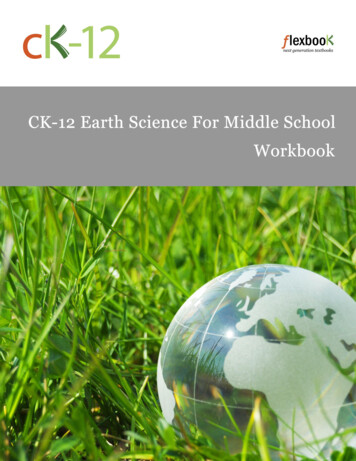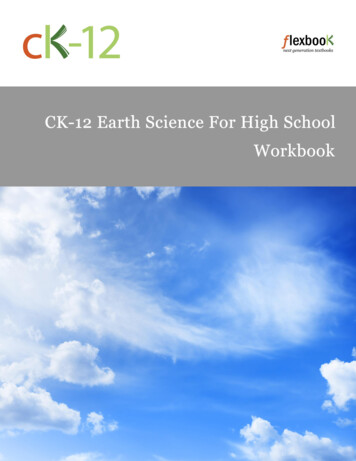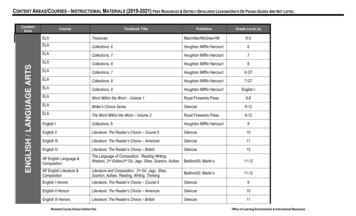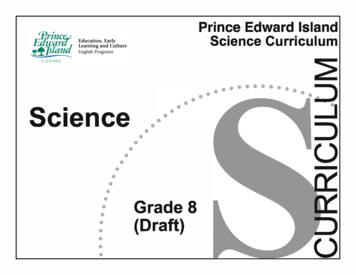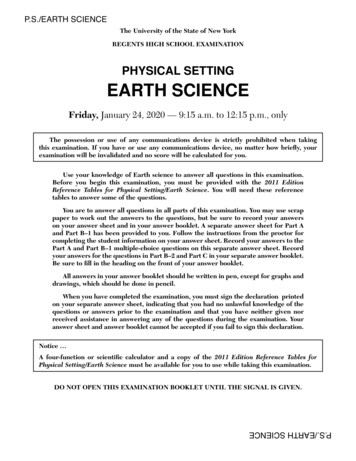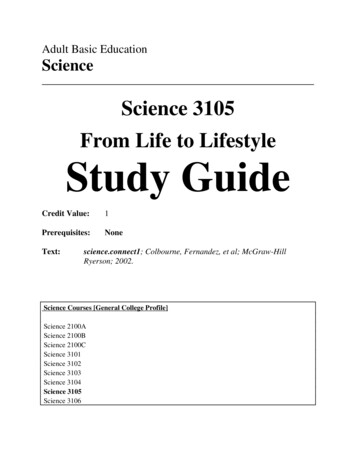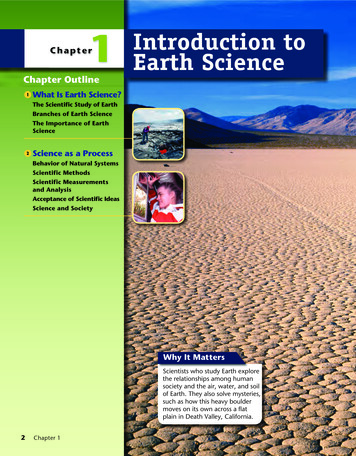Transcription
Corporate HeadquartersPLATO Learning, Inc.10801 Nesbitt Avenue S.Bloomington, MN 55437800.869.2000952.832.1200 (FAX)PLATO Support ServicesWebsite: http://support.plato.comEmail: http://support.plato.com/SupportRequest.aspVoice: 800.869.2200International OfficesPLATO Learning (Canada), Inc.200-1311 Howe StreetVancouver, British Columbia V6Z 2P3Toll free: 866.567.5286Phone: 604.691.1792Fax: 604.691.1763PLATO Learning (UK) Ltd.Statesman House,Stafferton Way,Maidenhead,Berkshire,SL6 1ADMain: 44 1628 588 300Fax: 44 1628 588 333Sales: 44 1628 588 359Tech Support: 44 1628 588 345Tech Support Fax: 44 1628 588 340World Wide Websitehttp://www.plato.comCopyright 2005 by PLATO Learning, Inc. All rights reserved. PLATO is a registered trademark of PLATO Learning, Inc. PLATOLearning is a trademark of PLATO Learning, Inc. All company and product names are trademarks or registered trademarks of theirrespective holders.October 2005i
ContentsCHAPTER 1 GENERAL INFORMATION .1Overview.1Product Overview .3CHAPTER 2 PLATO LEARNING INSTRUCTIONAL STRATEGIES .9Overview.9Individualized Instruction .11Competency-Based Instruction.12CHAPTER 3 INSTRUCTOR ORIENTATION TO PLATO LEARNING COURSEWARE.13Overview.13Implementation of Computer-Based Education.14User Modes .16Troubleshooting .17Orienting the Learner.18Navigating through the Courseware .22CHAPTER 4 LEARNING ACTIVITY AND QUESTION TYPES.27Overview.27Lessons.28Applications .30Tests .32Question Types .33CHAPTER 5 TESTING STRATEGIES.37CHAPTER 6 LEARNING AIDS.39Overview.39Calculator.40Conversion Tool.42Options/Mute .44Options/Colors .45Glossary .46Help.48Audio.50CHAPTER 7 PLATO EARTH AND SPACE SCIENCE COURSE SCOPE ANDSEQUENCE.52Overview.52Unit 1: Looking at Earth’s Features.53Unit 2: The Energetic Earth .55Unit 3: Rocks and Soil .58Unit 4: Water in Our World .60Unit 5: Weather and Atmospheric Processes.63Unit 6: Earth, Space, and the Universe .66ii
Chapter 1General InformationOverviewIntroductionThe PLATO Earth and Space Science curricula teach learners scienceconcepts and principles while meeting a majority of state standards andaligning closely with widely used textbooks.BenefitsThe PLATO Earth and Space Science curricula help learners to learnimportant standards-based content and apply knowledge to interactiveproblems and activities. The curricula does the following: AssumptionsProvides learners enrolled in PLATO Earth and Space Science courseswith supplemental instruction.Augments teachers' instruction and provides reinforcement.Assists learners who need earth and space science as a prerequisite forgraduation or to fulfill unit completion criteria.Provides learners with content knowledge aimed to improve achievementon standardized, norm-referenced tests.This guide is written with the assumption that the instructor and learner arefamiliar with a Web browser, including navigating to a specific Internetaddress or Uniform Resource Locator (URL).Continued on next page1
General Information Overview, ContinuedUsing this guideThis guide provides an overview of the structure and content of the PLATOEarth and Space Science course. Because you play a key role in ensuring apositive experience for learners, it is important to review all sections of thisguide.SectionGeneral InformationPLATO LearningInstructional StrategiesInstructor Orientationto PLATO LearningCoursewareLearning Activity andQuestion TypesTesting StrategiesLearning AidsScope and SequenceContact usIf you need help, please contact PLATO Learning Support using any of thefollowing methods: 2DescriptionIntroduces the course. Read this material as anoverview of the product.Describes the three companion activities that arepart of each PLATO Earth and Space Sciencetopic, including how each is scored and how thescore is reported.Suggests how to implement PLATO Earth andSpace Science, discusses the available modes forpreviewing and using the course, and suggestsways to introduce learners to the course.Describes the characteristics and scoring of thelessons, applications, and tests used in PLATOEarth and Space Science.Describes the kinds of learner assessment providedat various levels of the curriculum. Consult thissection to get acquainted with the PLATOLearning approach to assessment.Provides basic information for the instructor aboutPLATO Learning on-demand tools and Helpfeatures available when working in thecourseware.Identifies the units and topics in PLATO Earth andSpace Science and lists objectives.Website: http://platosupport.plato.com/Support Request: one: 800-869-2200
Product OverviewIntroductionTwo learning paths are available in this course. PLATO Earth and Space SciencePLATO Earth and Space Science with AssessmentsNote Learners should be assigned only one of the two learning paths.PLATOEarth andSpace ScienceDesigned with classroom implementation strategies in mind, this flexibleimplementation can facilitate whole class, small group or individualizedinstruction. Each topic includes a lesson, application and test. The test is“quiz like” and designed to meet the needs of many classroom situations.The PLATO Earth and Space Science course is divided into the following sixunits: PLATOEarth andSpace ScienceWithAssessmentsUnit 1: Looking at Earth's FeaturesUnit 2: The Energetic EarthUnit 3: Rocks and SoilUnit 4: Water in Our WorldUnit 5: Weather and Atmospheric ProcessesUnit 6: Earth, Space, and the UniverseEach topic contains the same lesson and application as PLATO Earth andSpace Science, however practice tests and a mastery test make this versionideal for structured individual learning situations such as credit recovery. Thepractice tests are activities that evaluate learner performance on a specifictopic objective and report completion status when all items are answeredcorrectly to the PLATO Web Learning Network or PLATO Pathways. If allitems are not answered correctly, the learner is directed to remediate the topicobjective in the lesson before retaking the practice test. The mastery testevaluates learner performance on all topic objectives and reports mastery ifthe student achieves a score of 80% or better.Note PLATO Earth and Space Science with Assessments is only available forPLATO management systems (including: PLATO Web Learning Networkand PLATO Pathways)3
Product Overview, ContinuedTerminologyPLATO Earth and Space Science uses slightly different terminology whendescribing the upper level structure of the course. Refer to the table below tosee how the terminology relates to the more familiar terms found in PLATOLearning courseware. See page 20 for additional information.PLATO Earth and Space licationTestPathways/PLATO Web tivityApplicationTestContinued on next page4
Product Overview, ContinuedCoursewarefeaturesThe following design and presentation features are integrated into PLATOLearning courseware to benefit learners: Animated graphics and interactions help illustrate objectives. In theexample below, the learner must answer the questions correctly beforemoving to the next application. Lessons, applications and tests help learners understand concepts andprinciples that aid them in discovering connections among concepts. Intests, question randomization alters fixed pools of questions and theirpotential answers, thus greatly reducing repetitive item exposure.Continued on next page5
Product Overview, ContinuedCourseware features (continued) Spiraling curricula helps learners build on what they know and gainconfidence in their abilities. Navigation features are straightforward and easily identified. Usersnavigate through lessons using the Navigation buttons that display onevery page. Learners can go directly to any available scene within alesson, or to any section of a topic by selecting an option on the JumpMenu as shown below.Jump Menu page On-demand tools, including the Calculator and Conversion Tool, helplearners accomplish the goals of the course. Other tools allow learners toselect color preferences, read-along text settings, and sound. For moreinformation about these tools, see the Learning Aids chapter on page 39.Continued on next page6
Product Overview, ContinuedCourseware features (continued) Scaffolded instruction allows learners several opportunities to checkwhether they understand unit objectives before advancing in the topic orunit. Modularity has been built in for alignments and time constraints. Topicsare short and focused on few objectives, thereby making alignments easyand accurate while agreeing with common instructional sequences.7
Chapter 2PLATO Learning Instructional StrategiesOverviewIntroductionPLATO curricula use an individualized, competency-based model that canaccommodate a diverse range of learner needs.BenefitsThe PLATO approach to learning does the following: Encourages learners to study at their own level and move at their ownpace.Creates a dynamic environment within which to practice and acquireskills.Provides a measurement of the learner's progress.Promotes individual accountability.Teaching device Like all PLATO curricula, PLATO Earth and Space Science consists ofindividualized activities suitable to diverse learning situations. Theseactivities include real-life examples and sophisticated graphics andinteractions. All PLATO curricula require individualized responses toencourage concentration, maintain motivation, and increase proficiency.Optional audioand read-alongtextThe PLATO Earth and Space Science course features optional audio andread-along text. Benefits of these features include the following: Allows learners with reading difficulties to hear the text as they readalong.Sets the pace of the instruction.Allows learners to hear terminology pronounced and used in context.Allows learners to see proper spelling and contextual use of scientificterminology.Allows learners with hearing difficulties to read along rather than dependupon audio for delivered instruction.Allows learners who do not need or want audio or read-along text to turnoff the options.Continued on next page9
PLATO Learning Instructional Strategies Overview, ContinuedIn this chapterThis chapter includes the following topics.TopicIndividualized InstructionCompetency-Based Instruction10See Page1112
Individualized InstructionIntroductionPLATO Learning recognizes that everyone learns at a different rate. Withindividualized instruction, learners with a clear grasp of a concept can movequickly through the learning activities. However, if a learner is havingtrouble with a particular concept, he or she can repeat an activity.BookmarkingIf a learner exits a lesson or application activity early, a bookmark isautomatically placed in the section where the learner stopped. When learnersrestart the activity, they are able to enter the activity where they left off.Note: Bookmarking is not available in any of the test activities.FeedbackPLATO Learning courseware provides immediate feedback when the learneranswers a lesson or application question. Usually, if the answer is incorrect,the program provides helpful hints or feedback to steer learners in the rightdirection. If learners answer incorrectly a second time, they are given thecorrect answer with feedback and must then correctly answer the questionbefore continuing. In certain cases, immediate feedback directs learners tothe correct answer if they've answered incorrectly on the first attempt.Learner goalsIt is common for learners to have different goals, particularly in anindividualized setting. PLATO Learning caters to every learner's needs.Learning activities are sequential to reinforce previously learned skills. Thetopics build upon each other; thus, it is strongly recommended that learnerstake them in order. However, the unique modularity of the PLATO Earth andSpace Science courseware allows the instructor to assign individual programsbased on specific needs and to accommodate learners who already knowparticular content by letting them bypass the topic and move on.11
Competency-Based InstructionIntroductionCompetency-based instruction focuses on active learning. Learnersconcentrate on fulfilling specific outcomes or objectives. Objectives describeparticular, measurable behaviors.CurriculumdesignStandards-based curriculum design is written to address a number ofobjectives. For example:Learners will: identify types or causes of weathering. match terms related to weathering, soil formation, and erosion totheir definitions. distinguish between examples of mechanical and chemicalweathering. determine the characteristic in which soils differ or select examplesof A, B, and C soil horizons given a list or illustrations. discriminate between examples of weathering, soil formation, anderosion. predict which soil will be the most fertile given information aboutthe soil's composition or location. select examples of why or how erosion could happen or beprevented. predict how weathering or soil formation will be affected by givenconditions.These objectives allow for an exact way to measure learning.Objectives12The PLATO Earth and Space Science course has objectives at many differentlevels, ranging from knowledge acquisition (simple remembering of a fact) tothe analysis of ideas and the synthesis of concepts into new knowledge. Aslearners progress through a curriculum, they build upon previous knowledge.
Chapter 3Instructor Orientation to PLATO Learning CoursewareOverviewIntroductionThis chapter suggests ways to implement PLATO Earth and Space Scienceinto your classroom, discusses the available modes for previewing and forusing the course (including troubleshooting), and suggests how to introducelearners to the course.In this chapterThis chapter includes the following topics.TopicImplementation of Computer-Based InstructionUser ModesTroubleshootingOrienting the LearnerNavigating through the CoursewareSee Page141617182213
Implementation of Computer-Based EducationIntroductionEffective programs using computer-based education (CBE) involve carefulplanning, support for learners, and monitoring individuals' progress.How toPLATO courseware is suitable no matter what amount of computer-basededucation you want to use in your classroom. Instructor rolesAs a primary means of delivering instruction, PLATO Learning providesconcept learning, practice, application, and testing opportunities. Weencourage you to leverage your classroom time in a "guide on the side"role. You also may wish to assign pairs of learners to work through thelesson and applications together to engage in peer tutoring. However,tests should be taken individually.As a supplement to instruction, PLATO Learning presents alternativeinstructional activities for specific topics.As a complement to instruction, PLATO Learning delivers instructionalactivities that are difficult to do in other ways. For example, learners canrefresh their prerequisite skills, while trainers teach specific procedures ina class setting.Your role differs in the following ways for each of the three instructionalapproaches: Primary application changes your role the most. Because PLATOcourseware does much of the initial instruction, the full-time presence ofan instructor is not necessary. Teachers build around the courseware.Supplemental application changes your role the least. The instructorperforms familiar teaching activities using the computer as an alternateresource.Complementary application slightly changes your role. The teacherchooses and balances resources. CBE allows the teacher to incorporatethe courseware along with the other resources (textbooks, lectures,discussions, independent projects) to deliver instruction.Continued on next page14
Implementation of Computer-Based Education, ContinuedTipsConsider the following as you implement PLATO Earth and Space Scienceinto your classroom: As FASTRACK will not automatically create prescriptions for the newcontent, an alternative is to allow learners to take each topic test as apretest to assure their understanding of the content.15
User ModesIntroductionPLATO Web Learning Network and PLATO Pathways manage the PLATOLearning courseware and allow you access to the curriculum as anadministrator or a learner.AdministratormodeAdministrator mode allows you to do the following: Learner modeBrowse through all test questions in the test pool without randomization.View correct answers.Learner mode allows access to PLATO topics as a learner. Learner mode isthe common PLATO user mode. Typically, learners must complete topicsections in order, and they must complete components (lesson, applicationand test) of each topic in order to advance to the next topic.In PLATO Earth and Space Science (without assessments) all activities arealways open. In PLATO Earth and Space Science with Assessments, theMastery Test can be taken first if desired, and if mastered, the othercomponents (lesson, application, and practice tests) will not need to becompleted before advancing to the next topic. If the Mastery Test is takenand not mastered, learners will be required to view the lesson before retakingthe Mastery Test.16
TroubleshootingIntroductionYou can identify each page in any PLATO Learning courseware by using theHelp/About option. This menu option displays a unique identifier that allowsPLATO Support to better troubleshoot any problems you might have with thecourseware. Be prepared to provide this information when you contactPLATO Support via email, phone, or the support site.TipIf you send an email to PLATO Support or use the PLATO Support site, notethe entire contents of the Help/About display and add the information into anemail or on the support site.For moreinformationFor more information about the Help/About option, refer to the Help sectionof this document on page 48.17
Orienting the LearnerIntroductionSome learners may not be familiar with computer-based education (CBE).Others may be familiar with CBE courses, but not with PLATO Learningcourseware.ChecklistUse the following checklist to help orient learners to PLATO Learningcourseware.Task DescriptionExplain how they can proceed at their own pace.Explain how the course relates to each learner's educationalobjectives. PLATO Learning will guide them through theirstudies.Explain how to use the workstation and the mouse. Describe how to perform mouse functions such as point, click,double-click, and drag and drop. Demonstrate how to sign on to the PLATO Learning systemand begin the assigned learning activities.Explain how to navigate through a PLATO Learning activity. Review the PLATO Learning page and its parts.Show learners how to use the PLATO Learning tools such asthe Conversion Tool and the Calculator.Explain the activity types and how testing works. Explain that there are lessons, applications and tests for alltopics. Refer to the Learning Activity and Question Typeschapter on page 27 for more information.Explain that learners take tests to demonstrate theirunderstanding of the material. They can also take these testsas pretests to see if they already know the material.Continued on next page18
Orienting the Learner, ContinuedChecklist (continued)Task DescriptionExplain how the PLATO Learning system tracks their progress. Describe how the system automatically keeps a record of theircompletion of lessons, applications and tests through a unit orcourse. Describe the content of their performance reports. (Thesereports are available to you through PLATO Web LearningNetwork or PLATO Pathways. Detailed information for theadministrator or instructor is provided in the on-demand Helpfeature and user guide for these products.)Describe the bookmarking feature. Explain that if learners exit a lesson or application withoutcompleting it, a bookmark is automatically placed in thesection where the learner stopped. When learners restart thelesson or application, they are able to enter where they left off.Bookmarking is not available in tests.Continued on next page19
Orienting the Learner, ContinuedChecklist (continued)Task DescriptionDefine the terms used tice Test20DefinitionA study plan composed of units, topics,and learning activities arranged in ahierarchy.A major topical subdivision of acurriculum. For example, Looking atEarth’s Features.A learning activity centered on a severalstandards-related objectives. For example,Earth’s Composition.An interactive presentation of contentrelated to particular topic objectives.One or more interactive activities designedto reinforce lesson content and prepare forthe test.A component of PLATO Earth and SpaceScience. An activity that evaluates learnerperformance on topic objectives andreports the learner's score to PLATO WebLearning Network or PLATO Pathways.Only two status settings are possible:completed or incomplete.A component of PLATO Earth and SpaceScience with Assessments. An activity thatevaluates learner performance on aspecific topic objective and reportscompletion status when all items areanswered correctly to the PLATO WebLearning Network or PLATO Pathways.If all items are not answered correctly, thelearner is directed to remediate the topicobjective in the lesson before retaking thepractice test. Only two status settings arepossible: completed or incomplete.
Orienting the Learner, ContinuedChecklist (continued)Mastery TestBookmarkingA component of PLATO Earth and SpaceScience with Assessments. An activity thatevaluates learner mastery of all topicobjectives and reports the learner's scoreto PLATO Web Learning Network orPLATO Pathways. Only two statussettings are possible: mastery/complete orincomplete.A programming feature that indicateswhere the learner exited a particularsection of a PLATO Learning activity.21
Navigating through the CoursewareIntroductionThe course navigation is by activity. There are three different activities inPLATO Earth and Space Science: LessonsApplicationsTestsThere are four different activities in PLATO Earth and Space Science withAssessments: Lessons Applications Practice Tests Mastery TestCoursewarefeaturesThe table below identifies the various features available to learners in lessons,applications and ute allows teachers and/or learners to turn the audiofunction off. Color alternatives allow users to changethe background color of the user interface.Tool features allow learners to access resources (i.e.,Calculator, Conversion Tool) to help them throughoutthe course.Note These tools are not available to the learnerduring the test section. Refer to the LearningAids chapter beginning on page 39 for moreinformation on the tools available to learners.Learners click on a unit vocabulary word to hear theword defined and pronounced.Note The Glossary is not available to the learnerduring any of the test activities.Instructs learners how to use the features of lessons,applications, tests, options, tools, navigation buttons,and the instructional strategies of the software.
Navigating through the Courseware, ContinuedRead alongOptional read along feature allows limited Englishproficient (LEP) and/or deaf and hearing impairedlearners to follow the script more easily.Note The read-along display is not available in tests.Continued on next page23
Navigating through the Courseware, ContinuedLessonThe table below describes a learner's progression through a lesson.Note Learners can click the previous buttonat any time in a lesson.Doing so returns the learner to the beginning of their current scene. Iflearners click this button multiple times, they will be sent back onescene per click. If the previous buttonis clicked and held, itacts as a fast rewind navigational feature and scrolls back throughscenes more quickly.DescriptionLearners selects theLesson.ResultThe first scene of the lesson plays. At the endLearners click the( button changes toupon amouseover). The learner is sent to the nextscene in the lesson. Learners may also click/button.of a scene thebutton appears).thebutton at any time to advance tothe next scene.Learners click thebutton.Learners click thebutton.Learners click thebutton.Clicking thebutton at any timeadvances to the next scene. Clicking andholding the forward buttonis a fastforward navigational feature. Holding themouse button down rapidly advances betweenthe first parts of each scene.Click once to pause the lesson. Click again toresume the lesson.At the completion of the final scene, clickingthebutton (on mouseover)will tell learners that they are on the finalscene and ask them if they really want to exit.Learners click either Yes or No. A Yes willreturn the learner to the menu page.Continued on next page24
Navigating through the Courseware, ContinuedLesson (continued)DescriptionLearners click thebutton.Learners click thebutton.ApplicationResultThe Jump Menu button allows the learner tonavigate within the topic table of contents tomove to a scene of interest.The Exit button returns learners to the topicmenu. A Completion Status reports to PLATOWeb Learning Network or PLATO Pathways.The table below identifies a learner's progression through an application.DescriptionLearner selects theApplication.Learner clicks the/button.Learner selects orclicks, holds anddrags an answer toits appropriatelocation.Learner clicks thebutton.Learner clicks thebutton.Learner clicks the/button.ResultThe first application screen displays.Upon completion of the narrated audioinstructions, or at any time during thebuttoninstructions, clicking theadvances to the next screen of the currentapplication. The learner interaction beginswith the second screen.Feedback displays. The first wrong answergenerates feedback stating they are incorrectand often provides help finding the correctanswer. Typically, the second wrong answergenerates feedback stating the correct answerand directs learners to select the correctanswer. In some cases the first wrong answerfeedback direc
correctly to the PLATO Web Learning Network or PLATO Pathways. If all items are not answered correctly, the learner is directed to remediate the topic objective in the lesson before retaking the practice test. The mastery test evaluates learner performance on all topic objectives and reports mastery if