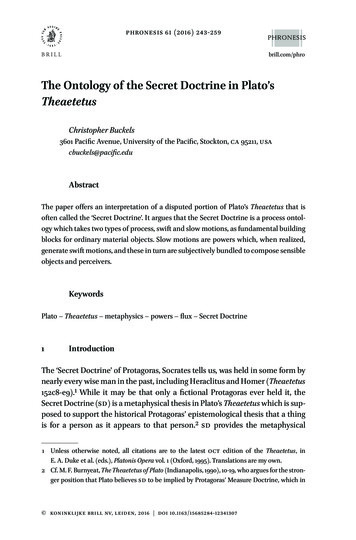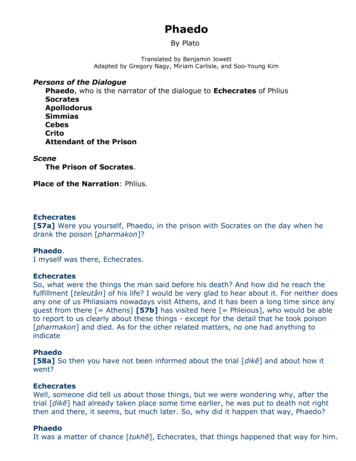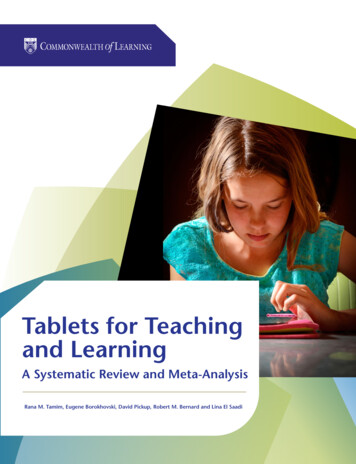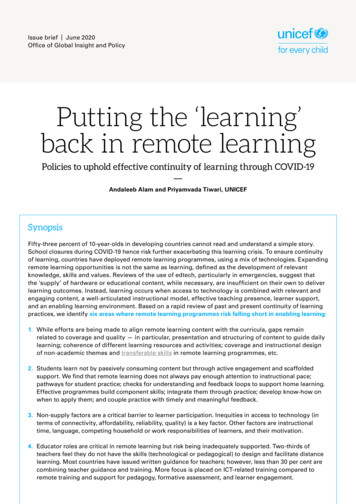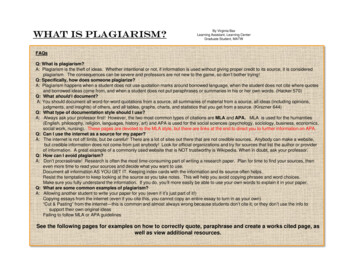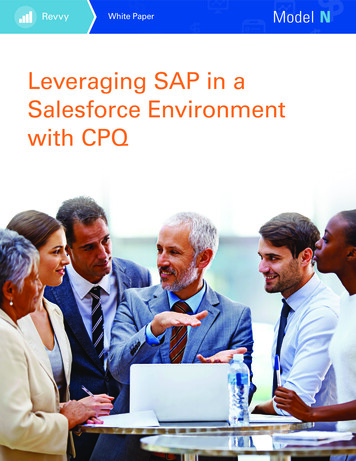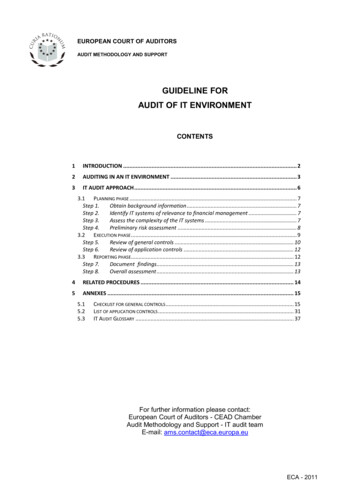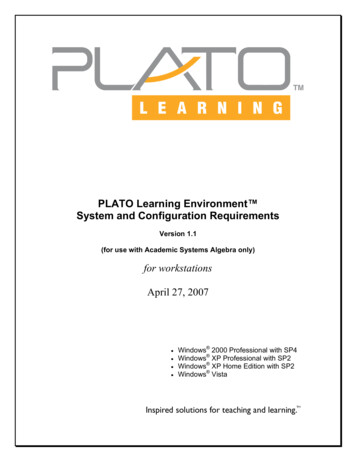
Transcription
PLATO Learning Environment System and Configuration RequirementsVersion 1.1(for use with Academic Systems Algebra only)for workstationsApril 27, 2007!!!!Windows 2000 Professional with SP4Windows XP Professional with SP2Windows XP Home Edition with SP2Windows Vista
PLATO Learning Environment System & Configuration RequirementsAbout this documentDisclaimer: The system requirements provided by PLATO Learning are intended to be aguideline based on current hardware and software technologies. Your actual performancemay vary due to specific site software configuration parameters and other software you maybe running. Due to advances and changes in these technologies, system requirements aresubject to change without notice.This document provides guidance to PLATO Learning customers about the environmentalspecifications for accessing the PLATO Learning Environment (PLE ).In general, most user experience on the Internet is with standard HTML web pages, which usesimple text and graphics that do not consume much bandwidth. PLATO Learning has gonebeyond HTML to provide much higher production values than HTML. Therefore, the systemrequirements for PLATO Learning courseware are higher than if you were simply browsingHTML web pages.In addition, many other factors can affect your PLE performance, including the following:!!!!!Proxy servers and cachingFirewallsSwitchesAvailable bandwidth of your local networkQuality of the bandwidth provided by your Internet Service ProviderAll of these factors interact with each other and can impact performance. Any combination ofthese variables may affect your PLE performance.If you need help to make sure your system is ready to run PLATO Learning software, PLATOLearning offers onsite, fee-based consulting services for your needs. When you use PLATOLearning's consulting services, our trained technical staff will work with your technicaldepartment to troubleshoot and remedy problems if they are encountered after the initialinstallation.To find out more about PLATO Learning's fee-based consulting services, call 1-800-44-PLATOor e-mail info@plato.com.Copyright 2007 PLATO Learning, Inc. All rights reserved. PLATO is a registered trademark of PLATO Learning, Inc. StraightCurve, Academic Systems, and PLATO Learning are trademarks of PLATO Learning, Inc. PLATO, Inc. is a PLATO Learning, Inc.company.
PLATO Learning Environment System & Configuration RequirementsPLATO Learning Environment Version 1.1System & Configuration RequirementsWorkstation System RequirementsFollowing are hardware requirements for workstations to access the PLATO LearningEnvironment. The system should function without error at an acceptable performance levelwhen requirements are metWindows XP SP2 Professional or Home EditionWindows 2000 Professional with SP4Processor speed!500 MHz processor or faster – REQUIREMENTMemory!256 MB or more – REQUIREMENT!Microsoft-compatible sound card and headset (requiredonly if running PLATO Learning audio courseware)!(See Internet Connection Speed on pages 4-5)!!Internet Explorer 6.0 with Service Pack 1Internet Explorer 7.0 Netscape 7.2Processor Speed!1 GHz processor or fasterMemory!512 MB or more!Microsoft-compatible sound card and headset (requiredonly if running PLATO Learning audio courseware)Internet connection!(See Internet Connection Speed on pages 5)Web Browsers!Internet Explorer 7.0Sound cardInternet connection !Web BrowsersNOTE: Netscape 8 is not supported at thistime.Windows VistaSound card All workstations also require the following:!!!!Hard disk space sufficient to run your workstation’s operating system and webbrowser properly.MouseKeyboardMonitor2
PLATO Learning Environment System & Configuration RequirementsCONFIGURATIONREQUIREMENTSBefore you can access and run PLATO courseware, the followingconfiguration requirements must be met. Please make sure you oryour network administrator have met these requirements beforeyou or your students access the PLATO Learning Environment .Open PortsIf you access PLE from behind a firewall or other network securitydevice that limits port access to the Internet, you must open thefollowing ports for network data traffic. You will not be able toaccess the PLE unless these ports are open.In addition, you should make sure that none of your securitydevices are set to automatically disconnect a user sessionprematurely. PLATO Learning suggests that you do not set anydisconnect settings for less than 30 minutes.Port 80Standard HTTP port for web page accessPort 443Must be open for HTTPS for an SSL connection(Secure Sockets Layer)Internet Connection SpeedPLATO Learning requires a connection to the Internet with aminimum connection speed dependent on the courseware you arerunning.If you access the Internet through a local area network (LAN), werecommend that you test for available bandwidth. PLATOLearning recommends 1.2 mbps of available bandwidth for each30 simultaneously-used workstations, or a minimum of 128 kbpsper workstation for most PLATO courseware.If you are using a modem, your effective connection speed mayvary. PLATO Learning recommends that you use a broadbandconnection such as a cable Internet connection or DSL for fasterand more consistent performance.3
PLATO Learning Environment System & Configuration tent Cache ServerThe PLATO Content Cache represents a high-performance, webapplication and content accelerator designed especially for schools.The PLATO Content Cache is the ideal choice for networks withdedicated Internet or WAN uplinks up to10 Mb/s with moderateInternet, Intranet and web application use.The PLATO Content Cache:! Maximizes delivery speed of PLATO Learning content tolearners while reducing bandwidth consumption.! Supports more PLATO Learning users without addingbandwidth.! Lowers infrastructure costs.The PLATO Content Cache is easily configured, deployed,monitored and managed in any IP network environment. Unitconfiguration and deployment is a quick and simple process out ofthe box. Ongoing appliance monitoring and management is easilyaccomplished via the secure web administrator.Filtering SoftwareWe recommend that you do not use web filters to scan the contentof PLATO Learning courseware. Filtering PLATO Learningcontent may dramatically reduce performance. If your networkuses a content filtering system, we recommend that it beconfigured to trust all content from our domain. We take greatprecautions at our data center to insure that all content delivered isfree from viruses and inappropriate material. Any filtering at yourlocation is redundant and will significantly reduce the overallperformance of PLATO Learning courseware.Browser Cache SizeThe default cache size of the web browsers on your workstationsmay be adequate; however, your cache size setting can make adifference in the performance of your system. In general, you mayfind that increasing the cache size setting on your browsersimproves system performance.4
PLATO Learning Environment System & Configuration ble JavaScript and ActiveX ControlsInternet Explorer web browsers must have ActiveX controls andJavaScript enabled to run the PLATO Learning Environment .Netscape browsers must have JavaScript enabled to run thePLATO Learning courseware Environment.Most browsers have these features enabled by default. However,they may be disabled if someone has changed the default settingsin your web browser.Follow the instructions below for your web browser and version:Internet Explorer Version 6.0 (with Service Pack 1) and 7.01.2.3.4.Start Internet Explorer.Click Tools Internet OptionsClick the Security tab.Click the "Default Level" button, and then click OK.Note: If the "Default Level" button is not active, then yourbrowser already has the correct settings. You do not need tomake any changes.Netscape web browsers1. Start Netscape.2. Click Edit Preferences Advanced (in the Category list).3. Select the following preferences (the default settings forNetscape browsers):!!!!!Automatically load imagesEnable JavaEnable JavaScriptEnable style sheetsEnable Auto Install4. Click OK to accept the changes. Click Cancel if your defaultsettings were already correct, and you didn't need to make anychanges.5
PLATO Learning Environment System & Configuration up BlockersFor more details, go to http://support.plato.com/ 25636Popup blockers must be disabled or configured properly in order torun PLATO courseware successfullyPopup blockers or stoppers are typically used to prevent extrapopup windows (usually advertisements) from opening in yourbrowser. Popup blocking software disables JavaScript popupads, but it also disables legitimate web site functionality that usesJavaScript. PLATO web-based courseware depends on JavaScriptto runThe procedures to disable or configure popup blockers are alldifferent, depending on the software. Look for help files in yourpopup blocker for instructions, or look for menus or buttons on toolbars (such as Yahoo! or Google ) that allow you to uninstallor disable the blocker.Enable CookiesWe require that you enable cookies on all workstations that will berunning the PLATO Learning Environment .Web browsers have cookies enabled by default. If you find thatcookies are not enabled for the browser on your workstation, youcan enable them by following the instructions in your webbrowser's Help file. (Start your web browser, and then click "Help"on the menu bar at the top of the screen.)6
CONFIGURATIONREQUIREMENTS,Download & Install Plug-inscontinuedAccessing PLATO Learning courseware requires the use of plugins on your workstation. You can download and install therequired plug-ins when you log in to use PLATO Learningcourseware or download them direct from vendor web sites.Downloading and installing the plug-ins may take a fair amount oftime, depending on your connection speed and number of installs.We recommend that you download and install plug-ins beforestudents try to run PLATO Learning courseware. When usersdownload plug-ins, they must have administrative privileges to theworkstation and close all open programs.If you have trouble downloading or installing plug-ins, try thefollowing:!!!Check the rights on Windows 2000/XP workstations.Windows 2000/XP users must have administrative privilegesto the local workstation or be set up as power users in order toinstall plug-ins. Please see your network administrator if youneed help.If you have a proxy server, check to see if it requiresanonymous authentication to allow plug-ins to be installed.(Once the plug-ins are downloaded, anonymous authenticationcan be disabled.) Please see your network administrator if youneed help.Check to see if desktop security programs or forced policies arelimiting access to workstation operating systems. Please seeyour network administrator if you need help.Flash PlayerThe Adobe Flash Player plug-in is required to run PLATOLearning courseware. You can download the latest version ofAdobe Flash Player here: Adobe Flash PlayerAdobe Reader Online documentation for PLATO products requires Adobe Reader 7.0 or higher. You can download the latest version ofAdobe Reader from http://www.adobe.com/support/downloads/.7
This document provides guidance to PLATO Learning customers about the environmental specifications for accessing the PLATO Learning Environment (PLE ). In general, most user experience on the Internet is with standard HTML web pages, which use simple text and graphics th