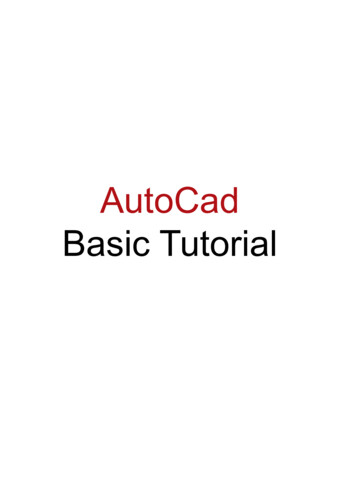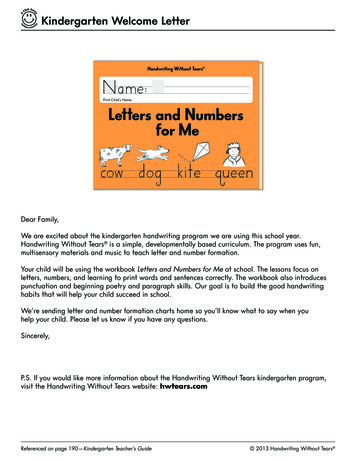Transcription
ARCCONF Command Line Utility User Guide for Adaptec Smart Storage ControllersIntroductionThis guide focuses on using ARCCONF with Adaptec Smart Storage Controllers (SmartRAID/SmartHBA/SmartIOC/SmartROC). For information about using ARCCONF with Microchip Adaptec Series 8 (legacy) RAID controllers, seethe Adaptec RAID Controller Command Line Utility User's Guide (ESC-2160659).Important: All commands in this document may not be supported for your controller. Check theARCCONF command Help section for controller specific supported commands. 2022 Microchip Technology Inc.and its subsidiariesUser GuideDS60001685E-page 1
Table of ContentsIntroduction.11.Getting Started with the Command Line Utility. 41.1.1.2.2.Installing the Command Line Utility. 4Starting the Command Line Utility.4Using the Command Line NF Commands. 6arcconf atapassword. 7arcconf consistencycheck. 8arcconf create.9arcconf delete. 11arcconf driverupdate.12arcconf expanderlist. 12arcconf expanderupgrade. 12arcconf getconfig. 13arcconf getlogs. 15arcconf getsmartstats. 16arcconf getstatus. 16arcconf getversion. 17arcconf identify. 17arcconf imageupdate.18arcconf list. 19arcconf maxcrypto. 19arcconf maxcryptoaccounts.21arcconf maxcryptokey. 22arcconf modify. 23arcconf passthrough.24arcconf phyerrorlog. 27arcconf playconfig. 27arcconf rescan.28arcconf refresh. 29arcconf romupdate. 30arcconf saveconfig. 30arcconf savesupportarchive. 31arcconf setarrayparam. 32arcconf setboot.33arcconf setcache. 33arcconf setconfig. 35arcconf setconnectormode. 36arcconf setcontrollermode. 36arcconf setcontrollerparam.37arcconf setmaxcache. 41arcconf setname.41arcconf setperform. 42arcconf setpower. 42 2022 Microchip Technology Inc.and its subsidiariesUser GuideDS60001685E-page 2
2.40.2.41.2.42.2.43.2.44.2.45.2.46.arcconf setpriority. 43arcconf setstate. 44arcconf slotconfig. 45arcconf smp.46arcconf splitmirror.46arcconf task. 48arcconf uninit. 493.Running ARCCONF in the UEFI Shell. 514.Controller, Array, Logical and Physical Device Properties. 535.Revision History. 66The Microchip Website.68Product Change Notification Service.68Customer Support. 68Microchip Devices Code Protection Feature. 68Legal Notice. 68Trademarks. 69Quality Management System. 70Worldwide Sales and Service.71 2022 Microchip Technology Inc.and its subsidiariesUser GuideDS60001685E-page 3
Getting Started with the Command Line Utility1.Getting Started with the Command Line UtilityThis guide explains how your Microchip Smart Storage controller supports the use of the ARCCONF command lineutility.This utility allows you to: Create and delete logical drivesEncrypt and decrypt logical drive data (if supported by your controller)Display configuration settingsCopy configurations from one computer to anotherFlash new firmware and BIOS onto the controllerEnable the controller to check the removal and connection of any disk drivesProvide access to the status and event logs of a controllerNote: This guide focuses on using ARCCONF with Adaptec Smart Storage Controllers (SmartRAID/SmartHBA/SmartIOC/SmartROC). For information about using ARCCONF with Microchip Adaptec Series 8 (legacy) RAIDcontrollers, see the Microchip Adaptec RAID Controller Command Line Utility User's Guide (ESC-2160659).1.1Installing the Command Line UtilityFollow the instructions in this section to install ARCCONF on the supported operating systems.1.1.1Downloading the Installation PackagesComplete these steps to download the ARCCONF installation package for your operating system(s):1. Open a browser window, then type start.adaptec.com in the address bar.1.1.22.3.4.Navigate to your controller product page, then select Storage Manager downloads.Download the ARCCONF Command Line Utility installation package.When the download completes, extract the package contents to the installation directory on your machine(Program Files or /opt, for instance).5.On Linux systems, ensure that arcconf has 'execute' privilege:chmod arcconf xInstalling Remote ARCCONFUse the following procedure to install Remote ARCCONF on a VMware ESXi system. Remote ARCCONF providescommand line support on Windows and Linux Guest OSs.1. Copy the arcconf folder to the remote machine using the Remote Desktop Connection utility (on Windows) or aremote copy utility, such as putty or scp (on Linux).Note:You can also get remote arcconf from the maxView installation directory in the esx arcconf folder.2.1.2Run arcconf from the installation directory.Starting the Command Line UtilityNote: You can run a subset of ARCCONF commands from the UEFI shell. For more information, see 3. RunningARCCONF in the UEFI Shell.1.To start ARCCONF, enter one of the following commands:OptionDescriptionWindows install dir \arcconf.exeLinux/ install dir /arcconf 2022 Microchip Technology Inc.and its subsidiariesUser GuideDS60001685E-page 4
Getting Started with the Command Line Utility2.OptionDescriptionVMware ESXi with Remote ARCCONF/usr/RemoteArcconf/arcconfwhere Install dir is the directory where the utility is installed.To see a list of available commands, type ARCCONF at the prompt. For help with a specific command, typeARCCONF command name help. 2022 Microchip Technology Inc.and its subsidiariesUser GuideDS60001685E-page 5
Using the Command Line Utility2.Using the Command Line UtilityThis chapter explains how to use the command line utility interactively or in batch mode. With interactive mode, entercommands at the prompt. In batch mode, create scripts and run the script in the appropriate shell, as described in thefollowing table:Table 2-1. ARCCONF Batch EnvironmentsEnvironmentBatch FileRun ScriptWindows.batCMD.EXELinux/Unix.shsh / bashIn either mode, if your command fails, you immediately see an error message of command failed. Other scriptmessages that you can get are command completed successfully, or command aborted.The return values for each command are the same:0x00: SUCCESS0x01: FAILURE - The requested command failed0x02: ABORT - The command was aborted because parameters failed validation0x03: INVALID ARGUMENTS - The arguments are incorrect. (Displays COMMAND help)0x06: INVALID CARD NUM - Unable to find the specified controller IDTo view a list of commands at the command line, type ARCCONF and press Enter.To access the online help for a specific command, type ARCCONF command , then press Enter.2.1ARCCONF CommandsThe following commands are available in ARCCONF for Smart Storage controllers. The commands are describedon the following pages, in alphabetical order. In the command descriptions, indicates a required parameter and []indicates an optional parameter.Attention: ARCCONF supports commands for other controllers that are not listed in the following table.In addition, not all commands in the following table are supported by all Smart storage controllers. If youattempt to execute any command not listed in the following table, or any unsupported command for yourcontroller, the firmware returns an error. 2022 Microchip Technology Inc.and its subsidiariesUser GuideDS60001685E-page 6
Using the Command Line UtilityTable 2-2. ARCCONF Commands for Smart Storage etpowersetpriorityNotes:1. Available on controllers that support maxCrypto Controller-Based Encryption. See the Release Notes formore information.2. Available in UEFI/ARCCONF only. See 3. Running ARCCONF in the UEFI Shell2.2arcconf atapasswordDescriptionSets or clears the password for SATA drives.SyntaxARCCONF ATAPASSWORD Controller# SET new password Channel# ID# [noprompt] [nologs]ARCCONF ATAPASSWORD Controller# CLEAR current password Channel# ID# [noprompt] [nologs]Parametersnew password current passwordNew password, current password.Channel/IDLists the space-delimited channel number and device number (ID) pairs for each drive onwhich to set or clear the password.SETSets the password for the SATA physical device.CLEARClears the password for the SATA physical device.nopromptAn optional parameter that suppresses the user confirmation prompt.nologsAn optional parameter that suppresses log output to the log files. 2022 Microchip Technology Inc.and its subsidiariesUser GuideDS60001685E-page 7
Using the Command Line UtilityExamplesARCCONF ATAPASSWORD 1 SET uR8ryx 0 1ARCCONF ATAPASSWORD 1 CLEAR uR8ryx 0 12.3arcconf consistencycheckDescriptionToggles the background consistency check modes of the ENCYCHECK Controller# Controller# Controller# Controller# on [Delay] off [nologs]PARALLELCOUNT Count [nologs]EVENTNOTIFY Enable Disable [nologs]INCONSISTENCYREPAIRPOLICY Enable Disable [nologs]ParametersController#Controller number.On [Delay]Turns background consistency check on, with optional 0 second–30 second delay period.The delay period sets the controller idle time, after which the consistency check will start. Avalue of 0 disables the consistency check (effectively the same as setting the parameter toOff). If Delay is unspecified, the consistency check mode is set to HIGH. If Delay is specified,the consistency check mode is set to IDLE for the specified period.PARALLELCOUNT Count Sets the parallel consistency check count. A value of 1 disables the consistency check.EVENTNOTIFY Enable Disable Sets the inconsistency event notification and serial debug message generation settingfor mirrored volumes. The Enable option enables the event notification and serial debugmessage generation. The Disable option disables the event notification and serial debugmessage generation.INCONSISTENCYREPAIRPOLICY Enable Disable Sets the alternate inconsistency repair policy for RAID6 and RAID60 logical devices on thecontroller. The Enable option enables the inconsistency repair policy; the Disable optiondisables the inconsistency repair policy.nopromptAn optional parameter that suppresses the user confirmation prompt.nologsAn optional parameter that suppresses log output to the log SISTENCYCHECKCONSISTENCYCHECK 2022 Microchip Technology Inc.and its subsidiaries11111OFFPARALLELCOUNT 4EVENTNOTIFY enableINCONSISTENCYREPAIRPOLICY enableON 2User GuideDS60001685E-page 8
Using the Command Line Utility2.4arcconf createDescriptionCreates a new encrypted or plaintext logical drive or maxCache logical drive. Refer to the optional parameters toconfigure the logical device optimally based on your requirements. If the optional parameters are not provided, theyare set to default values.Note: Users cannot mix drives of different interface and drive type.SyntaxARCCONF CREATE Controller# LOGICALDRIVE [Options] Size RAID# CHANNEL# ID# [CHANNEL#ID#] . [noprompt] [nologs]ARCCONF CREATE Controller# LOGICALDRIVE [Options] Size RAID# ARRAY Array# [noprompt][nologs]ARCCONF CREATE Controller# LOGICALDRIVE ENCODE Enable/Disable USERROLE userrole [PASSWORD password ] [Options] Size RAID# ARRAY Array# [noprompt] [nologs]ARCCONF CREATE Controller# MAXCACHE [Options] DATALD, LogicalDrive# Size RAID# CHANNEL# ID# [Channel1# ID#]. [noprompt] [nologs]ARCCONF CREATE Controller# MAXCACHE [Options] DATALD, LogicalDrive# Size RAID# ARRAY maxCache Array# [noprompt] [nologs]ARCCONF CREATE Controller# RAIDZEROARRAY Channel# ID# [Channel# ID#] . [noprompt][nologs]ParametersController#The controller number.Logical Drive, maxCacheIndicates a logical drive or maxCache Device, with the following options: Stripesize STRIPE —Allows the logical device stripe size to be built. Optionalparameters for specifying a stripe size. STRIPE is specified in kilobytes 16, 32, 64,128, 256, 512 and 1024 are supported. The default is 256 kB.Legs LEG —Optional parameters for specifying number of legs. Value is an integer.– LEG—Number of legs for RAID level 50 or 60. Default—2 legsName NAME —Optional parameter for specifying the alias name of a logical devicethat is displayed in the utilities. Value is a string of up to 64 characters.Method METHOD —Initialization method for the logical drive. Valid options include:BUILD, DEFAULT.DEFAULT—Initializes parity blocks while the logical device is available for access by theoperating system.BUILD—Initializes both the data and parity blocks. The logical device remains invisibleand unavailable to the operating system until the parity initialization process completes.LDcache—Sets the cache state for the logical device:– LON— cache on– LOFF—cache offSSDIOBYPASS enable disable —Specifies to enable/disable SSD I/O bypass pathon an array.CacheLineSize CACHELINESIZE —Specifies the cache line size in KB formaxCache. Adjusting the cache line size can impact maxCache performance andmaximum size supported. The larger cache line size can support the larger maxCachesize. The default value for this parameter is 64. Valid options can be 64, 128 and 256based on controller support.Wcache—Sets the logical drive write cache mode for maxCache devices:– WT— write-through (disabled) 2022 Microchip Technology Inc.and its subsidiariesUser GuideDS60001685E-page 9
Using the Command Line Utility– WB—write-back (enabled)Data Logical Drive #Specifies the existing data logical device number to be associated with the newly createdcache logical device.Encode enable/disable Creates encrypted or plaintext logical devices, based on the maxCrypto status and MixedVolumes logical device properties (see notes below; see also 2.17. arcconf maxcrypto): Enable—Creates an encrypted logical device. Disable—Creates a plaintext logical device.Note:1. If maxCrypto status is Disabled, then only plaintext logical devices can be created.2. If maxCrypto status is Enabled and Mixed Volumes property is Enabled, bothencrypted and plaintext logical devices can be created.3. If maxCrypto status is Enabled and Mixed Volumes property is Disabled, onlyencrypted logical devices can be created.4. If maxCrypto status is Enabled, then logical devices are encrypted by default.5. To create plaintext logical devices, the Encode option must be specified withauthentication credentials (Userrole/Password).Userrole userrole [Password password ]maxCrypto user-role and password. Valid values are: crypto (maxCrypto administrator) user (standard user)Array Array# Array number on which to create the logical drive.ARRAY maxCache Array# The maxCache array number.RAIDZEROARRAYCreate arrays from list of physical device(s) specified.Each array will contain exactly one physical device and one RAID 0 logical device.Default values will be applied for all logical device(s) created.SSDIOBypass enable disable Specifies to enable/disable SSD I/O Bypass path on an array.SSDOverProvisioningOptimization enable disable Specifies to initialize solid state drives that support the rapid parity initialization feature.SizeIndicates the size of the logical device in megabytes. Use MAX to set size to available space.Use MAXMBR to set the size to 2 TB.RAID#Indicates the RAID level for the new logical drive: 0, 1, 10, 1 Triple, 10 Triple, 50, 60, and 6are supported.Note: For a complete list of supported RAID levels for your controller, refer to the productrelease notes.Channel# ID#Lists the space-delimited channel number and device number pairs for each device to add tothe logical device.noprompt 2022 Microchip Technology Inc.and its subsidiariesUser GuideDS60001685E-page 10
Using the Command Line UtilityAn optional parameter that suppresses the user confirmation prompt.nologsAn optional parameter that suppresses log output to the log files.ExamplesARCCONF CREATE 1 LOGICALDRIVE STRIPESIZE 64 MAX 0 1 0 2 0 3 2 NOPROMPTARCCONF CREATE 1 LOGICALDRIVE ssdoverprovisioningoptimization enable 1024 0 ARRAY 0ARCCONFARCCONFARCCONFARCCONFARCCONFARCCONF0 CALDRIVE 1024 1 ARRAY 0LOGICALDRIVE stripesize 16 method build MAX 5 0 0 0 1 0 2MAXCACHE WB datald 0 17000 1 0 0 0 1MAXCACHE Wcache WB cachelinesize 64 datald 0 17000 1 0 0 0 1MAXCACHE datald 0 17000 0 ARRAY 0LOGICALDRIVE ENCODE disable USERROLE crypto PASSWORD Abc@1234 MAX 5 0 0 0 1arcconf deleteDescriptionDeletes a logical drive, an array, or maxCache logical device . All data stored on the logical drive will be ONFDELETEDELETEDELETEDELETEDELETEDELETE Controller# Controller# Controller# Controller# Controller# Controller# LOGICALDRIVE LD# [noprompt] [nologs]LOGICALDRIVE ALL [noprompt] [nologs]ARRAY arr# [noprompt] [nologs]ARRAY ALL [noprompt] [nologs]MAXCACHE maxCache ld# [noprompt] [nologs]MAXCACHE ALL [noprompt] [nologs]ParametersController#Controller# is the controller number.LD#LogicalDrive# is the device number of the logical device to be deleted.arr#arr# is the device number of the array to be deleted.maxCache ld#maxCache ld# is the device number of the maxCache logical device to be deleted.ALLDeletes all logical devices or arrays or maxCache.NopromptAn optional parameter that suppresses the user confirmation prompt.nologsAn optional parameter that suppresses log output to the log LETEDELETEDELETE1111LOGICALDRIVE 1ARRAY 0ARRAY ALLLOGICALDRIVE ALL 2022 Microchip Technology Inc.and its subsidiariesUser GuideDS60001685E-page 11
Using the Command Line UtilityARCCONF DELETE 1 MAXCACHE 0ARCCONF DELETE 1 MAXCACHE ALL2.6arcconf driverupdateDescriptionUpdates the Windows device driver for the controller.Note: This command is available on Windows systems only.SyntaxARCCONF DRIVERUPDATE DirName [nologs]ParametersDirNameAbsolute path to directory containing the Windows driver for the controller.nologsAn optional parameter that suppresses log output to the log files.ExamplesARCCONF DRIVERUPDATE C:\WINDOWSALL2.7arcconf expanderlistDescriptionReturns a list of disk drive expanders on a controller.SyntaxARCCONF EXPANDERLIST Controller# [nologs]ParametersController#Controller number.ExamplesARCCONF EXPANDERLIST 12.8arcconf expanderupgradeDescriptionAllows new firmware to be flashed to an enclosure or expander. 2022 Microchip Technology Inc.and its subsidiariesUser GuideDS60001685E-page 12
Using the Command Line UtilitySyntax:ARCCONF EXPANDERUPGRADE Controller# ENCLOSURE Connector# Channel# ID# [ChunkSize#] UpgradeType Filename [Mode#] [noprompt] [nologs]ParametersController#Controller number.Channel#Channel number of the device to be updated.ID#Device number of the device to be updated.Connector#Connector number of the device to be updated.ChunkSize#Chunk size in bytes to be used to update the firmware. The default value is 4096 bytes.FilenameName of the firmware update file.UpgradeTypeEXPANDER—update the firmware image on the expander or enclosure.MFG—update the manufacturing image (BOOT SEEPROM) on the expander or enclosure.CPLD—update the CPLD image on the expander or enclosure.Note: MFG and CPLD upgrade types are supported on the Microchip Adaptec AEC-82885Texpander only.Mode#The Mode parameter applies to EXPANDER and MFG upgrade types only. Valid values are: 2—download microcode only; requires system reset or power cycle to activate (default).6—download microcode with offsets and activate.7—download microcode with offsets, save, and activate.E—download microcode with offsets and defer activation.F—activate deferred microcode. It does not require the filename as an input.nopromptAn optional parameter that suppresses the user confirmation prompt.nologsAn optional parameter that suppresses log output to the log files.ExamplesARCCONF EXPANDERUPGRADE 1 ENCLOSURE 2 0 0 1024 EXPANDER C:\FirmwareImage.bin 7ARCCONF EXPANDERUPGRADE 1 ENCLOSURE 2 0 0 512 MFG C:\FirmwareImage.rom 6ARCCONF EXPANDERUPGRADE 1 ENCLOSURE 2 0 0 256 CPLD C:\CPLDImage.bin noprompt2.9arcconf getconfigDescriptionLists the following information: Array status, size and member drivesController type, status, World Wide Name (WWN), manufacturing information, and mode 2022 Microchip Technology Inc.and its subsidiariesUser GuideDS60001685E-page 13
Using the Command Line Utility Cache preservation status: enabled/disabled, % of cache pages preservedBIOS, Boot Block, device driver, and firmware versionsLogical drive status, RAID level and sizeLogical drive mount pointsRAID 10, 50, 60 segment and group informationmaxCache status, SSD information, and statistics of the maxCache logical driveDevice type, Device ID, presence of PFAPhysical device state, mount point (for drives with OS partition)Enclosure information: fan, power supply, and temperature statusSGPIO virtual SEP information (virtual enclosure device for SGPIO backplanes)Connectors backplane discovery protocolConnector/Lane/Phy mappingGreen backup detailsI2C address, clock speed, and clock stretching statusmaxCrypto properties: status, mode, number of encrypted logical devices, master key configuration, accountconfigurationOut-of-Band interface propertiesAlso displays controller BIOS settings if you do not include a device-type keyword.Notes: When displaying adapter information (AD keyword), the Controller Status field is set to Ok or Not Ok. Itsvalue is set to Not Ok only if:1.2.3.Communication with the controller fails. This occurs when the driver returns an error code after attempting tosend a command to the controller.A logical drive was created with a newer version of arcconf. Update to the latest utilities.The controller mode (RAID/Mixed/HBA) is supported by the hardware, but not the firmware. Usually, thismeans that an older version of arcconf is being used against a newer controller. Update to the latest utilities.SyntaxARCCONF GETCONFIG Controller# [AD LD [LD#] AR[AR#] PD [Channel# ID# Channel# ID#.] MC CN [AL]] [nologs]ParametersController#Controller numberLD#Display information about the specified logical deviceAR#Display information about the specified array, including the associated split mirror array, ifapplicableAD/PD/AL. AD—Adapter information only (including maxCrypto properties)LD—Logical drive information onlyAR—Array information onlyPD—Physical device information
ARCCONF Command Line Utility User Guide for Adaptec Smart Storage Controllers Introduction This guide focuses on using ARCCONF with Adaptec Smart Storage Controllers (SmartRAID/SmartHBA/SmartIOC/