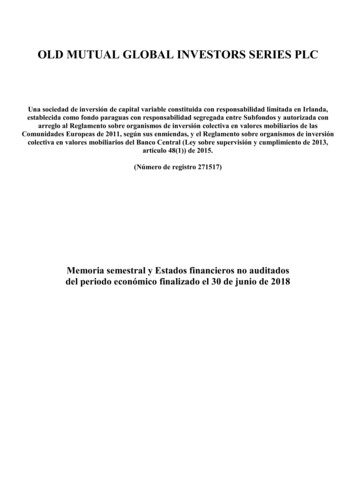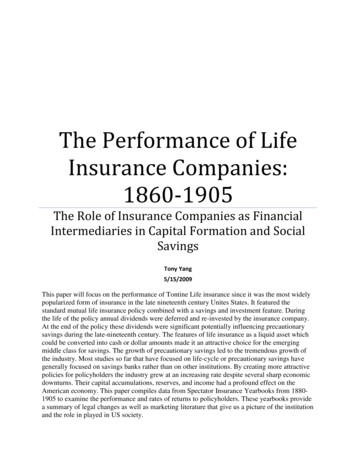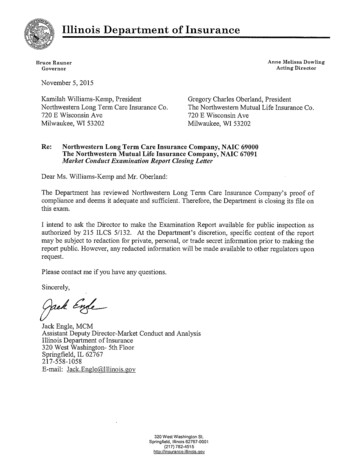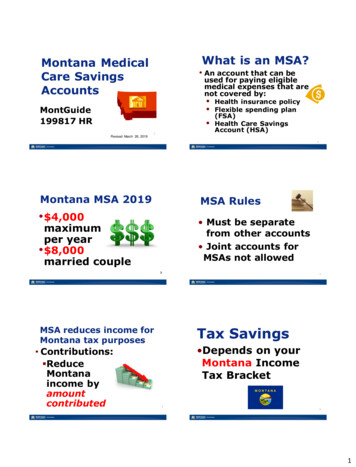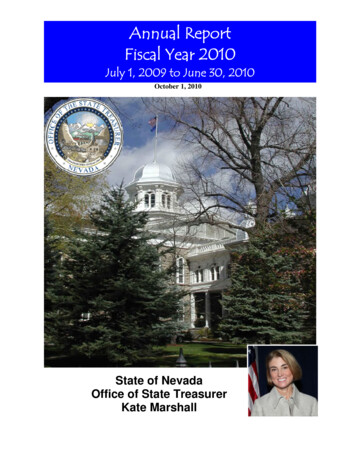Transcription
NATIONWIDE SAVINGS PLANSUMMARY PLAN DESCRIPTIONJanuary 2018
Table of ContentsTable of Contents . iIntroduction. 1General Description and Summary of the Plan . 1Eligibility . 1Eligible Associate. 1Employees . 2Excluded Workers . 2Enrollment and Changing Your Deferral Rate . 2Initial Enrollment Period for New Hires and Rehires . 2Auto Enrollment Period . 3Easy Enroll . 3Automatic Increase . 3Easy Increase . 4Administrative Fees . 4Your Contributions . 4“Regular” Tax Deferred Employee Contributions . 4Roth 401(k) Employee Contributions. 5“Catch-up” Employee Contributions for Participants age 50 or over . 5After-Tax Contributions . 5Annual Contribution Limits . 6Payroll Deduction Priority . 6Effect of Tax Deferred Employee Contributions on Your Other Benefits . 6Discrimination Rules . 6Rollovers into the Plan . 6In-Plan Roth 401(k) Conversions . 6Employer Matching Contributions . 7Covered Compensation. 7Investing Your Account . 8Individual Investment Funds . 9Target Maturity Models . 9
Self-Directed Brokerage Account . 9How Your Investments Work . 10Automatic Rebalancing of Investments . 10Investments following Automatic Enrollment . 11Investment Related Fees. 11Vesting . 11In General. 11Service for Purposes of Vesting Schedules . 11Recrediting of Service Upon Rehire . 12Treatment While Disabled . 12Loans From Your Account . 12In General. 13Loan Guidelines . 13Types of Loans. 13Securing Your Loan . 13Maximum Loan Amounts . 14Where Your Loan Money Comes From . 14Interest on the Loan. 15Loan Repayment Schedule. 15If You Miss a Loan Payment . 16Withdrawals While Actively Employed . 16In General. 16Withdrawal of After-tax Employee Contributions Account . 16Withdrawal of Account Value at Age 59½ . 16Withdrawal of Provident Profit Sharing Account, Provident Demutualization Account, THI ProfitSharing Account, and Employer Matching Contribution Account . 17Withdrawal of Rollover Contribution Account . 17Where Your Withdrawal Comes From . 17Taxes and Finances . 17Distribution after Termination of Employment . 18Mandatory Cash-out . 18Single Lump Sum Payment. 18Installment Payments . 18Minimum Required Distributions . 18
Where Your Distributions Come From. 19Taxes and Finances . 19Death Benefits . 19Claims Procedure . 20How to File a Claim for Benefits. 20How to Appeal an Adverse Claim Decision . 20Limitations Period to Commence Legal Action . 21ERISA Rights . 21Administrative Details . 22Plan Organization, Insurance . 22Plan Sponsor . 22Plan Trustee . 22Plan Year . 22Plan Administrator . 22Service of Legal Process . 22Employment . 23Form of Payment . 23Plan Changes and Termination . 23Situations That Could Cause a Delay or Loss of Benefit. 23Assignment of Benefits . 23Amendments/Termination of Participation in Plan by Participating Companies. 24APPENDIX A– ADMINISTRATIVE FEES . 25SELF-DIRECTED BROKERAGE ACCOUNT (“SDBA”) FEES . 25
IntroductionThis is the Summary Plan Description (“SPD”) of the Nationwide Savings Plan (the “Plan”). Itsummarizes the terms, policies, procedures, and benefits of the Plan and of Nationwide MutualInsurance Company, its subsidiaries and affiliates (collectively, “Nationwide”). The information inthis SPD is based on the Plan in effect as of the date this SPD is posted/published. Unless definedin this SPD, capitalized terms have the same definition as in the Plan document.Because this SPD is a summary, the Plan’s formal legal plan document, along with Federal lawsand formal administrative rules, govern the administration of the Plan and all benefit payments.In case of any error or omission, the actual legal document will prevail. If a conflict between thisSPD and the Plan document arises, the Plan document will govern. Copies of the Plan documentare available upon request for a nominal charge or may be examined at the office of the PlanAdministrator at no charge.If after reviewing this SPD you have questions concerning the operation of the Plan, pleasecontact Fidelity, the Plan’s recordkeeper, at 1-800-238-4015.General Description and Summary of the PlanThe Plan is a profit sharing plan qualified under Section 401(a) of the Internal Revenue Code(“IRC”) of 1986, as amended, with a cash or deferred arrangement under Section 401(k) of theIRC. Most Nationwide companies have adopted this Plan. The Nationwide companies that haveadopted the Plan are referred to herein as Participating Companies.The Plan is intended to meet the requirements under Section 404(c) of the Employee RetirementIncome Security Act of 1974, as amended (“ERISA”), and Title 29 of the Code of FederalRegulations Section 2550.404c-1, so that the Plan fiduciaries may be relieved of liability for losseswhich result from your investment instructions.The Plan makes long-term savings easy and profitable in a number of ways. There are generallythree ways that you can contribute to the Plan: Tax Deferred Employee Contributions, Roth 401(k)Contributions, and After-tax Contributions. The Plan also offers you a matching contribution paidby your Participating Company 50% of the first 7% of your Covered Compensation that youcontribute to the Plan through Tax Deferred Employee Contributions or Roth 401(k) Contributions.After-tax contributions are not matched.EligibilityIf you are an Eligible Associate of a Participating Company, you are eligible to become aParticipant in the Plan as soon as administratively feasible following the day you first work for theParticipating Company, unless you are an Excluded Employee. If you are rehired by aParticipating Company, you are eligible to resume participation immediately upon rehire. If thecompany for which you work is not a Participating Company, the time you work for that companywill count towards your vesting service if you later join a Participating Company.Eligible AssociateEligible Associates include Employees and Covered Statutory Employees of ParticipatingCompanies.1
EmployeesAlthough the term Employees includes most individuals performing service for a ParticipatingCompany, the term does not include the following persons:(1) NADP-NBAP-FADP Agents;(2) Leased Employees;(3) Employees who are residents of Puerto Rico;(4) Excluded Workers;(5) Any individual: (a) who is in a training program to become a NLICAproducer (“trainee”), (b) who first enters into a relationship with NLICA asa trainee, (c) who does not have a career agreement with NLICA, and (d)who is not licensed and appointed by a state insurance commissioner asan insurance agent for NLICA; and(6) Agency Capital Builder – 1 Agents.Excluded WorkersExcluded Workers include individuals performing services for a Participating Company who areclassified by the Participating Company as: Retained to work on a discrete project or creative matter; An independent contractor, as evidenced by the Participating Company’sfailure to withhold taxes from such individual’s compensation; or, A Leased Employee, who is an individual employed by a non-Nationwidecompany who performs certain services for Nationwide.Enrollment and Changing Your Deferral RateIf you are eligible, you can enroll in the Plan immediately following your date of hire. Shortly afteryour date of hire, the Plan Administrator automatically mails you an enrollment packet. You Intranetoratwww.netbenefits.com/nationwide. Once the Plan Administrator receives your enrollment request,it will take effect as soon as administratively feasible without a retroactive adjustment to your pay.Initial Enrollment Period for New Hires and RehiresIf you do not enroll yourself when you are hired (or opt out as described below), you will beautomatically enrolled in the Plan as soon as administratively possible after your 60th day ofemployment with Nationwide. This is referred to as the “Initial Enrollment Period.” Upon yourautomatic enrollment, your contribution rate will be automatically set at 6% of your CoveredCompensation and deducted from your paycheck on a pretax basis. The Plan Administrator willinvest your Tax Deferred Employee Contributions and Employer Matching Contributions in thetarget maturity model closest to your 65th birthday until you make a new investment election.If you prefer not to enroll in the Plan, you must opt out before the end of the Initial EnrollmentPeriod by indicating that you do not wish to participate in automatic enrollment. This can be doneContributions made as a result of automatic enrollment cannot be refunded.2
through the Plan’s website which can be accessed via the Nationwide Intranet or atwww.netbenefits.com/nationwide, by electing a contribution rate of 0%. During the InitialEnrollment Period, you can also select a contribution percentage that is higher or lower than theautomatic 6% and/or elect an investment option.Auto Enrollment PeriodEvery year there is an Auto Enrollment Period, and each year you must affirmatively elect to optout during the Auto Enrollment Period if you prefer not to participate in the Plan. The AutoEnrollment Period begins approximately 30 days before the Common Effective Date (which isgenerally the date determined by Nationwide for merit and other pay increases), and ends on theCommon Effective Date. If you have previously elected a contribution rate of 0%, the PlanAdministrator will automatically enroll you in the Plan effective as of the payday of the pay periodthat includes the Common Effective Date. Your contribution rate will be automatically set at 1%of your Covered Compensation and deducted from your paycheck on a pretax basis. Unless youhave a valid Investment Election on file, the Plan Administrator will invest your Tax DeferredEmployee Contributions and Employer Matching Contributions in the target maturity modelclosest to your 65th birthday.If you prefer not to participate in the Plan, or if you wish to participate at a higher or lowercontribution rate, you must indicate your election during the Auto Enrollment Period through thePlan’s website which can be accessed via the Nationwide Intranet or atwww.netbenefits.com/nationwide. Note that you must select a contribution rate of 0% via thePlan’s website if you want to opt out of, or discontinue participating in, the Plan.You will be subject to the Plan’s automatic enrollment provisions during both your InitialEnrollment Period and the annual Auto Enrollment Period. If you do not want to participate inthe Plan, this means that you must affirmatively opt out of participation during your InitialEnrollment Period and then, again, on an annual basis during each subsequent AutoEnrollment Period enrollment provisions during both your Initial Enrollment Period and theannual Auto Enrollment Period. If you do not want to participate in the Plan, this means thatyou must affirmatively opt out of participation during your Initial Enrollment Period and then,again, on an annual basis during each subsequent Auto Enrollment Period.Easy EnrollAs the name states, the Plan Administrator intends Easy Enroll to make enrollment easy. Withjust one click, you can elect your contribution rate and make your investment election. When youclick the Easy Enroll button, the Plan Administrator will enroll you to make Tax Deferred EmployeeContributions at a rate of either 6%, 8% or 10% (depending on your election) and your TaxDeferred Employee Contributions and Employer Matching Contributions related thereto will beinvested in the Guaranteed Fund. You can change the rate or type of your contributions, or yourinvestment election(s), at any time.Automatic IncreaseIf you are not contributing to the Plan, or if you are contributing less than 12% of your CoveredCompensation via Tax Deferred Employee Contributions and/or Roth 401(k) Contributions, yourcontribution rate will be increased automatically by 1% at the end of each annual Auto EnrollmentPeriod. If you currently make only Roth 401(k) Contributions, the Plan Administrator willautomatically increase your Roth 401(k) Contributions. If your contributions are split between TaxDeferred Employee Contributions and Roth 401(k) Contributions, and you are contributing less3
than 12% combined, the Plan Administrator will apply the 1% increase to your Tax DeferredEmployee Contribution rate.If you prefer not to have your contribution rate increased during the Auto Enrollment Period, youmust indicate that you do not wish to participate within the Auto Enrollment Period either via thePlan’s website at www.netbenefits.com/nationwide, or by calling Fidelity at 1-800- 238-4015.Easy IncreaseThis is a convenient way to automatically maximize your savings over time. It involves an advancecommitment to automatically increase Tax Deferred Employee Contributions and/or Roth 401(k)Contributions to the Plan in the future. You select the amount of increase (1%, 2%, or 3%) andthe effective date of the increase. If you sign up, your savings in the Plan will automaticallyincrease each year at the specified time. Your Easy Increase election continues until you decideto stop or until you have reached the maximum contribution allowed by the Plan. You may enrollin Easy Increase any time of the year.If you sign up for Easy Increase and the effective date of the increase is NOTduring the Auto Enrollment Period, both the Automatic Increase and EasyIncrease will be effective.Example: if you elect to contribute 8% of your Covered Compensation to thePlan via Tax Deferred Employee Contributions with a 2% Easy Increaseeffective in July, then your 8% contribution rate will increase to 9% due toAutomatic Increase, and then will increase again from 9% to 11% in July as aresult of Easy Increase.Administrative FeesYou are charged a quarterly account fee to maintain your Plan account. This fee, and other feesyou may be charged under the Plan, are set forth in Appendix A.Your Contributions“Regular” Tax Deferred Employee ContributionsYou can contribute on a pre-tax basis. The Plan refers to these contributions as Tax DeferredEmployee Contributions. Tax Deferred Employee Contributions are eligible for EmployerMatching Contributions.Features of Tax Deferred Employee Contributions: Made on a pre-tax basis No taxation on contributions or earnings until withdrawn Withdrawal of account restricted Eligible for Employer Matching Contributions, and subject to IRS limits4
Roth 401(k) Employee ContributionsYou can contribute on an after-tax basis and designate these contributions as Roth 401(k)Contributions. Roth 401(k) Contributions are eligible for Employer Matching Contributions.Features of Roth 401(k) Contributions: Made on an after-tax basis No taxation on earnings until withdrawn (and no taxation on earnings at all if thewithdrawal is considered “qualified” under IRS guidelines) Withdrawal of account restricted Eligible for Employer Matching Contributions, and subject to IRS limits“Catch-up” Employee Contributions for Participants age 50 or overIf you are age 50 (or will reach age 50 by December 31) or older, you are permitted to make“catch-up” contributions during the calendar year (“Catch-up Contributions”). Catch-upContributions can be made as Tax Deferred Employee Contributions or Roth 401(k)Contributions. Catch-up Contributions are intended to provide older employees the opportunity to“catch-up” on Tax Deferred and/ or Roth 401(k) Contributions that may not have been made inprior years. Before you can make Catch-up Contributions, you must defer enough “regular”contributions to meet the maximum permissible annual deferral limit ( 18,500 for 2018). To makeCatch-up Contributions, you are required to make a second, separate election. The maximumCatch-up Contribution is 6,000 for 2018.For Non-Highly Compensated Employees, unless reclassified as “regular” Taxed DeferredEmployee Contributions or Roth 401(k) Contributions, Catch-up Contributions are not eligible forEmployer Matching Contributions. For Highly Compensated Employees, Catch-up Contributionswill not be eligible for Employer Matching Contributions, even if the Plan Administrator laterreclassifies the contributions as “regular” Taxed Deferred Employee Contributions or Roth 401(k)Contributions.After-Tax ContributionsThe Plan permits Non-Highly Compensated Employees to make after-tax contributions to thePlan. These after- tax contributions are not eligible for Employer Matching Contributions. Sinceyou have already paid income taxes on this money, you will not have to pay taxes or tax penaltieswhen you receive this money in the future. You will, however, have to pay taxes on the earningsat the time they are distributed. In addition, you may have after-tax contributions in the Plan if youwere a participant in a plan that allowed after-tax contributions and the after-tax contributions (andearnings) were transferred to the Plan as part of a merger or acquisition.Features of After Tax Contributions: Made on an after-tax basis No taxation on earnings until withdrawn Withdrawal of account not restricted Not eligible for Employer Matching Contributions, and not subject to IRS limits.5
Annual Contribution LimitsThe Internal Revenue Service (“IRS”) sets an annual maximum dollar limit that an individual candefer under the regular Tax Deferred Employee Contributions and Roth 401(k) Contributions. For2018, the combined limit is 18,500 (or 24,500 if eligible for Catch-up Contributions). If you areaffected by the annual limit, your contributions will be automatically adjusted.The Plan limits your total contributions to 80% of your Covered Compensation. Any contributionsyou make in excess of the Plan’s 80% limit will be returned to you.Payroll Deduction PriorityParticipating Companies have established customary rules for priority of all deductions to bemade from your wages, including any contributions required for health and welfare benefits youelect. With respect to the Plan, the order of priority is: (1) loan payments, (2) Tax DeferredEmployee Contributions, (3) Roth 401(k) Contributions, and (4) After-tax Contributions. If afterapplication of these rules your wages for any pay period are insufficient to generate the full amountdeduction, no contributions will be effected for you on that payday.Effect of Tax Deferred Employee Contributions on Your Other BenefitsMaking Tax Deferred Employee Contributions to your account reduces your taxable income, butit does not affect your other benefits that are based on your salary or your Covered Compensation.For example, if you have group life insurance coverage, your coverage amount will be based onyour Covered Compensation without regard to contributions made to the Plan.Discrimination RulesFederal law limits the amount some Associates may contribute to this Plan. Specifically, if higherpaid Associates use the Plan at a greater rate than lower paid Associates, the law restricts theamount the higher paid Associates can contribute. The Plan Administrator will notify you if youare affected.Rollovers into the PlanIf you participated in a tax-qualified plan with a former employer or contributed to an individualretirement account (“IRA”), you may be able to transfer or “rollover” (with Plan Administratorapproval) taxable and non-taxable monies from that plan or IRA once you are eligible to participatein the Plan. You retain this opportunity to rollover funds into this Plan so long as you are eligibleto participate in the Plan or have an account balance thereunder. Call Fidelity at 1-800-238-4015if you have questions about this process or would like to make a rollover to the Plan.In-Plan Roth 401(k) ConversionsTo the extent that you are permitted to take a withdrawal (see Withdrawals While an ActiveEmployee Section), you may convert any pre-tax account into an “after-tax” Roth 401(k)Contributions Account. For example, if you are eligible to take a withdrawal after reaching age 59½, you may convert both your Employer Matching Contribution Account and your Tax DeferredEmployee Contribution Account into an after-tax Roth 401(k) Contributions Account. Call Fidelityat 1-800-238-4015 if you have questions about this process or would like to make an in-Planrollover.6
Employer Matching ContributionsYour Participating Company makes a matching contribution to your account at each payday of50% of the first 7% of your Covered Compensation you contribute as Tax Deferred EmployeeContributions or as Roth 401(k) Contributions. The Plan refers to these as Employer MatchingContributions. The Plan refers to the balance of your Employer Matching Contributions plus theearnings on those contributions as your Employer Matching Contribution Account.After-tax Contributions are not eligible for Employer Matching Contributions, and Catch-UpContributions are only eligible for Employer Matching Contributions in very limited circumstances.How Employer Matching Contributions WorkExample: If your Covered Compensation is 40,000 and you defer 7% to your Plan Account,your Participating Company will contribute 1,400 ( 40,000 x 7% 2,800; 50% of 2,800 1,400).Please note: You do not have to contribute each pay period in order to re
SELF-DIRECTED BROKERAGE ACCOUNT ("SDBA") FEES .25 . 1 . Introduction This is the Summary Plan Description ("SPD") of the Nationwide Savings Plan (the "Plan"). . of the Nationwide Savings Plan (the "Plan"). It summarizes the terms, policies, procedures, and benefits of the Plan and of Nationwide Mutual Insurance Company .